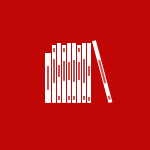- Like Collect Share
-
0 0
- Category: Productivity
- Published by: Microsoft Corporation
- Size: 1.6 MB
-
Permissions:
- websiteCookies
- websiteInfo
- browserWebRequest
- browserStorage
- Supported processors: x86, x64, ARM
- Language: English (United States)
- Learn more:
-
Notes:
* We listened! All the clipping modes provide a preview so you can see exactly what is being clipped into OneNote. - Customize your clip. Use Article, Product, or Recipe mode and you can highlight text, change the font, or change the type size before clipping it to OneNote. Click on the title of your page in the preview window to change it before clipping it to OneNote.
OneNote Web Clipper
Similar Apps View all
Comments View all
218 comment
6 July 2017
No brainer addition...grab it
5 July 2017
I cannot sign in anymore; my options are Microsoft Account or Work/School. Neither option works. This app is also much worse performing than the Evernote extension. Evernote provides better website capturing, more options on how/what to capture (e.g., article, simplified article, full page, etc.), and simply works. This app fails to even work most of the time.
3 July 2017
Easy way to capture information and save for later.
29 June 2017
It don't do anything when I press the button. Please fix it.
28 June 2017
Does not work with windows 10 in an updated installation.
19 June 2017
The extension has been crippled to only save pages and clips in the default location. This creates a four step process to track down the default location and then move the page/clip to where you want it - a real waste of time. This is a new feature???? I want the old feature back. It was quick, clipped very well and was very VERY useful. Now very crippled!!!
18 June 2017
Used to work really well in Edge. Now finds the Notebooks, but cant seem to locate the pages & wont allow me to clip anything. Chrome version works flawlessly...go figure.
18 June 2017
Vital to my life! so awesome! BUT... a recent update broke the notebook list. when you click on a notebook to select a tab, it doesn't expand. ill give it 4 stars when that is fixed! Not available for windows phone :-( ill give it 5 stars when it is!
18 June 2017
The dialog for choosing a section within a notebook is completely broken -- no sections are shown.
14 June 2017
Suggestion, just open the page in Internet Explorer, the right-click on the page and send to OneNote (and then hope that some genius idiot does not remove the option from IE). My first experience with this was it telling me that it can't clip the simple web page I was on at the time. Then instead of using the OneNote features for text and formatting it sends the page as a picture, wasting space. This is truly a idiotic extension lacking intelligence, and a step back from the one in IE. Why did you make an extension that duplicates the "Print to OneNote" feature? Did someone only give you 5 minutes to create this extension?