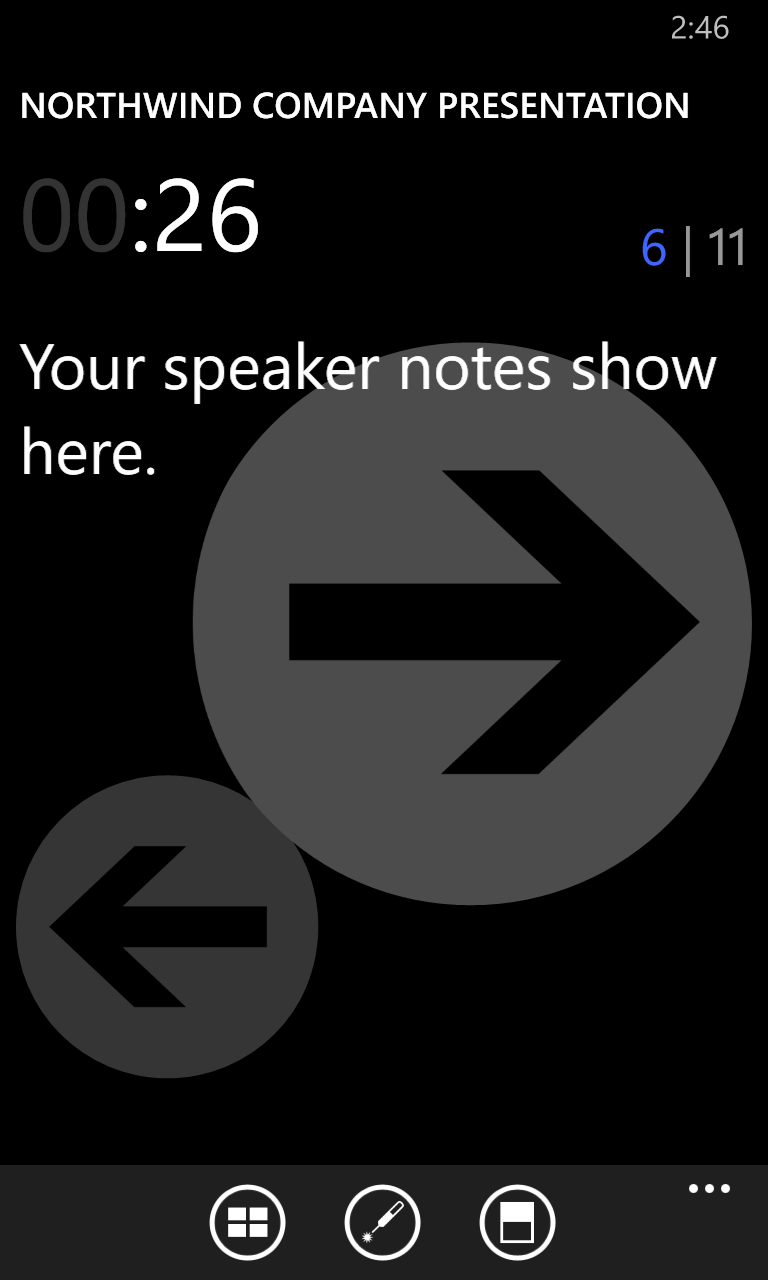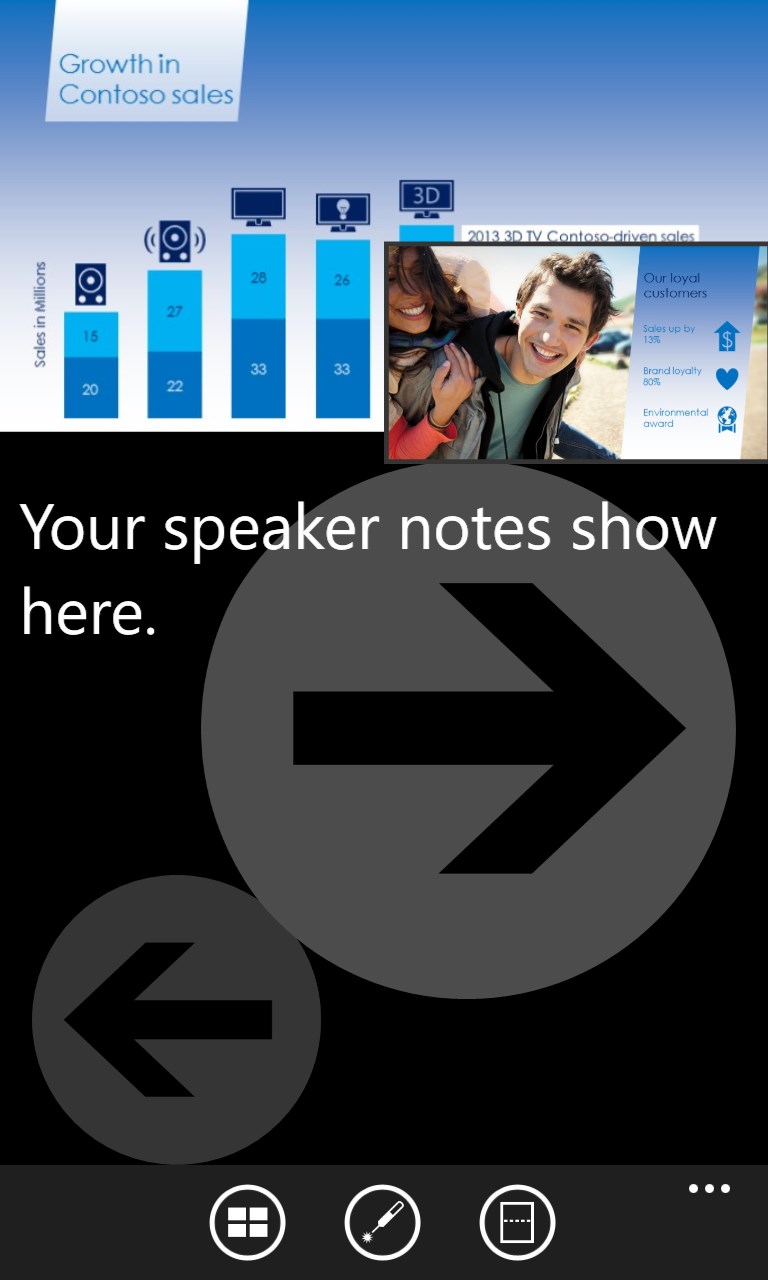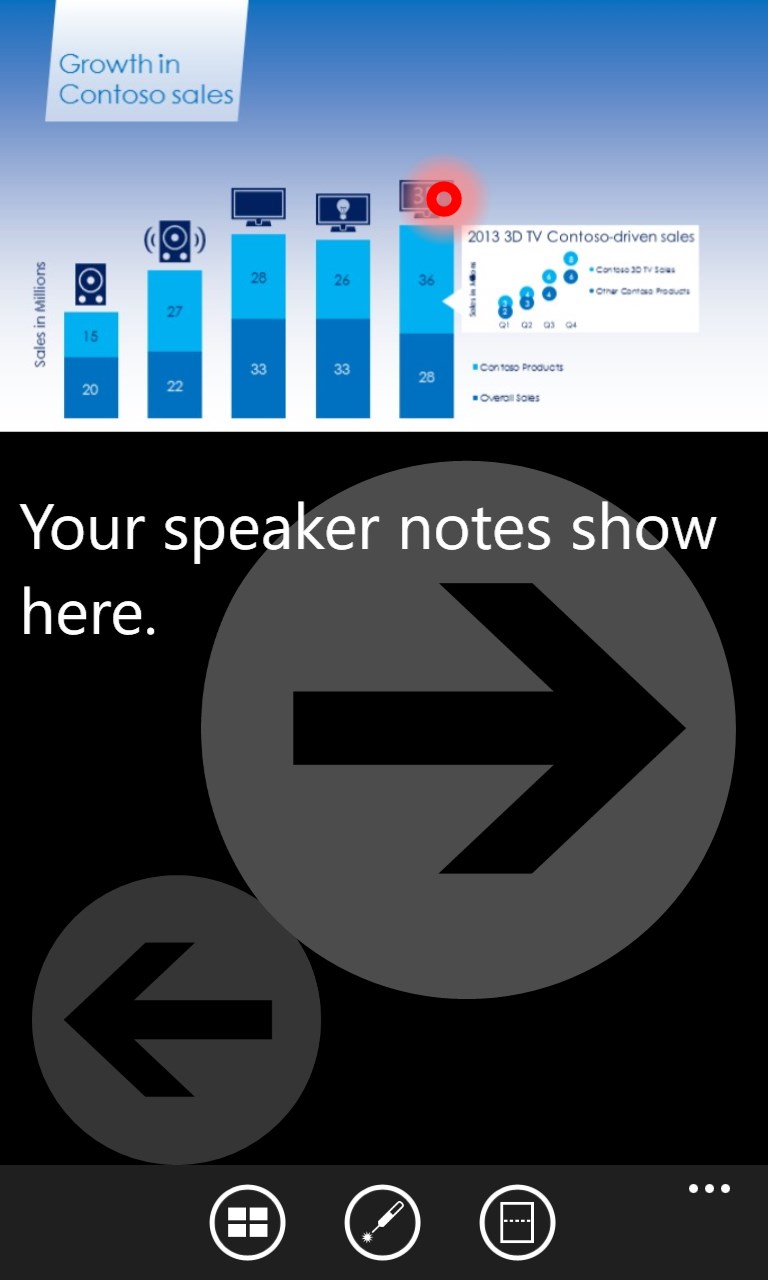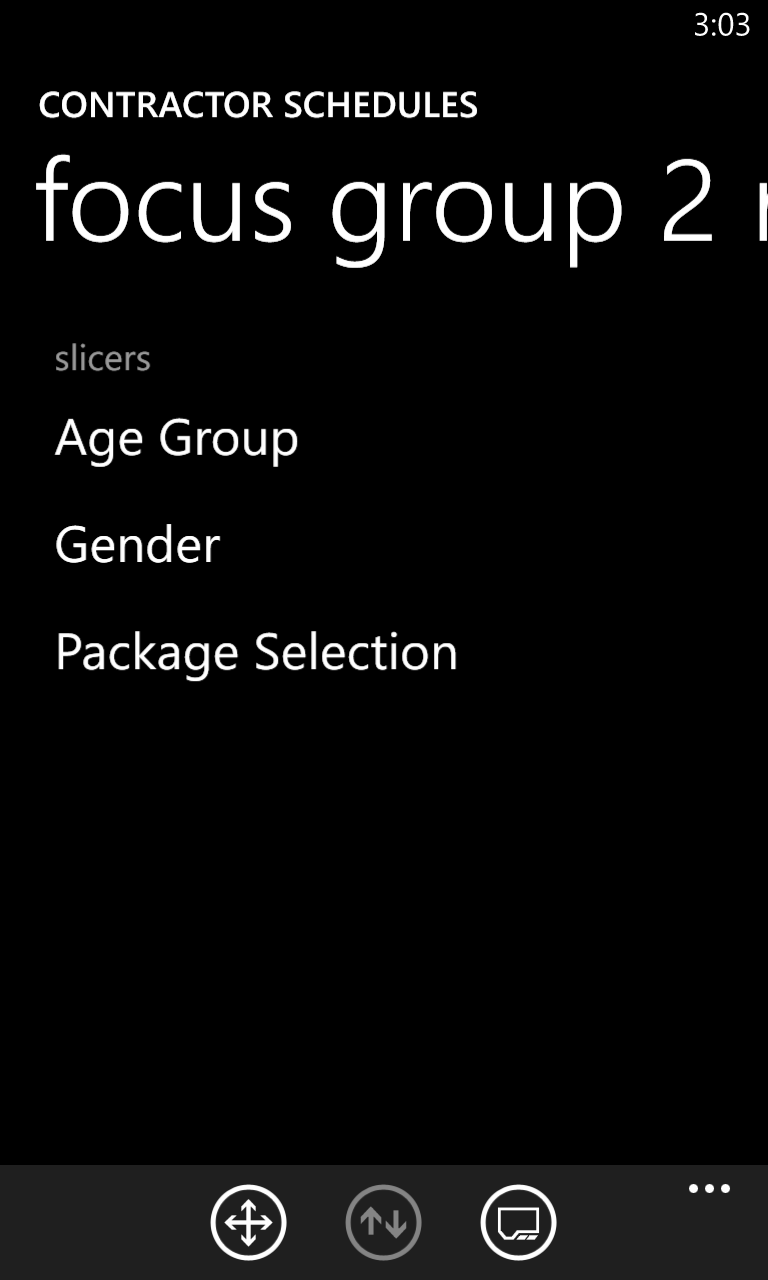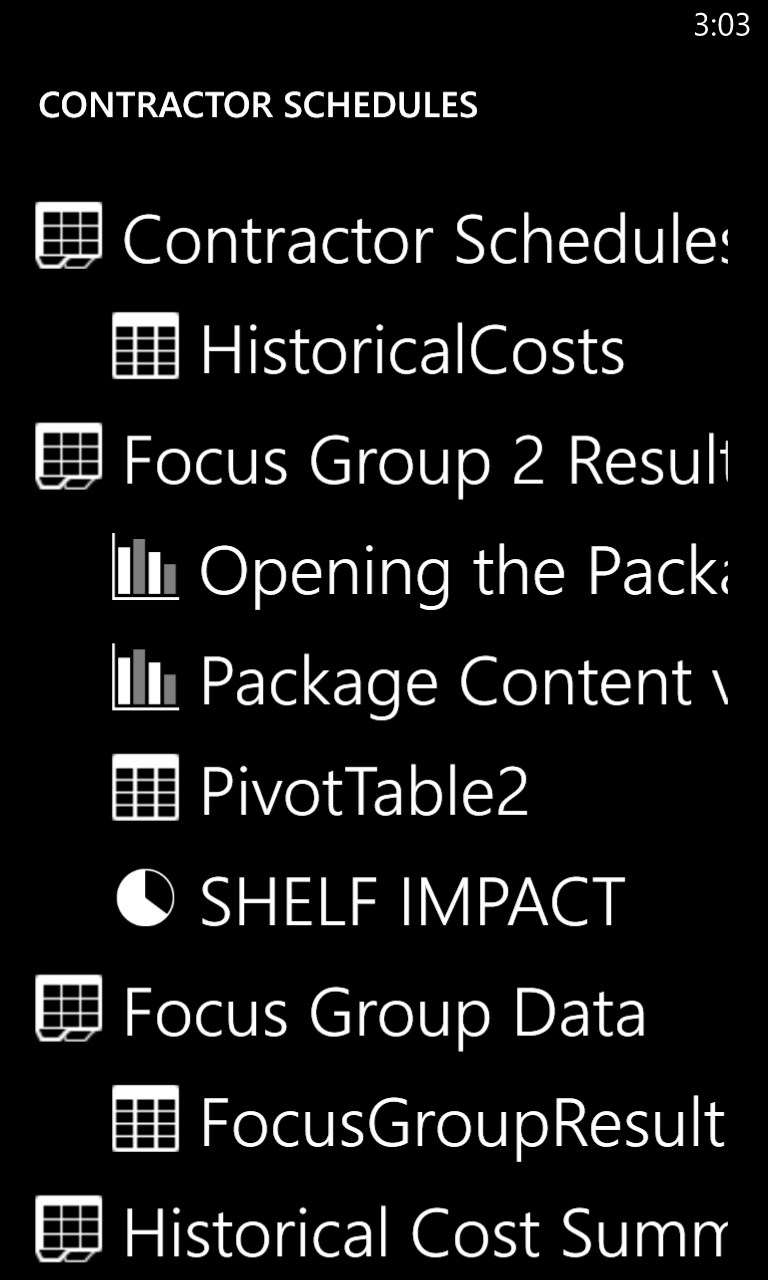- Like Collect Share
-
0 0
- Category: Business
- Published by: Microsoft Research
-
Permissions:
- Use devices that support Near Field Communication (NFC) services
- Use your device network services
- Supported processors: x86, x64, ARM
- Language: English (United States)
- Learn more:
Office Remote
Similar Apps View all
Comments View all
498 comment
18 April 2017
It's work very well
15 April 2017
This was working well with android phone so far. Recently I moved to windows phone hoping it should work better. But its completly awful, I couldn't view the trainers notes completely. I could view only half of it. Pls fix the bug....
24 March 2017
Would be awesome to see a Windows 10 Mobile-only version of this
5 March 2017
It does not connect to my pc at first, reboot pc, it works, then it stops.
4 February 2017
Works great then stops. Then starts again. Six feet from the PC. CPU utilization is low. Just unreliable.
4 January 2017
Why can't to installed in my windows phone Lumia 430?
7 December 2016
JORNADA ESCOLAR COMPLETA
28 November 2016
Please update the new UI for the app, or at least please add font-size setting. My phone has a big screen, but the note text of the presentations is big and it takes place to be scrolled over pages. I just want to have the text fit the screen, with the right size. So I wish you can continue to make an update for this app. I'm very interested in it.
18 November 2016
Excellent! Made my work easier. Well done Microsoft
9 November 2016
Like what it dose,I'll give it a 5 star