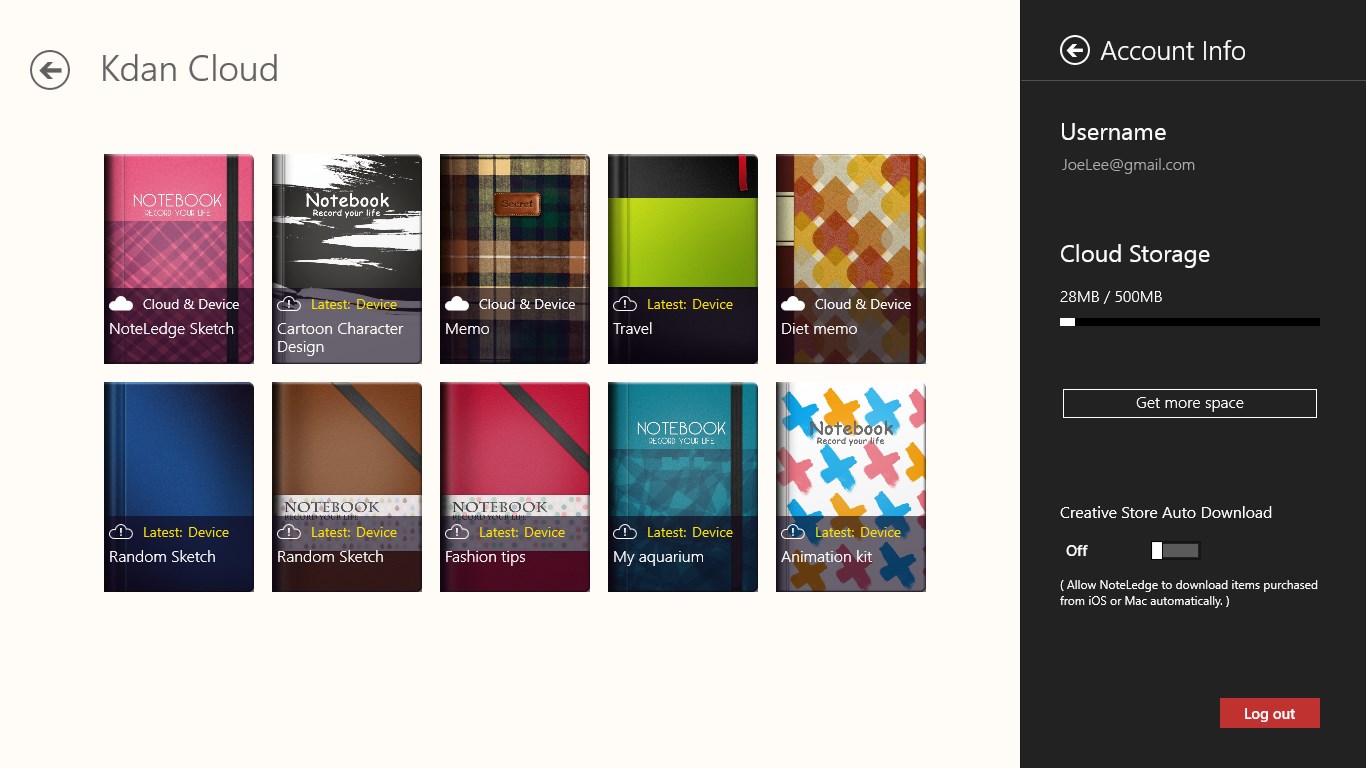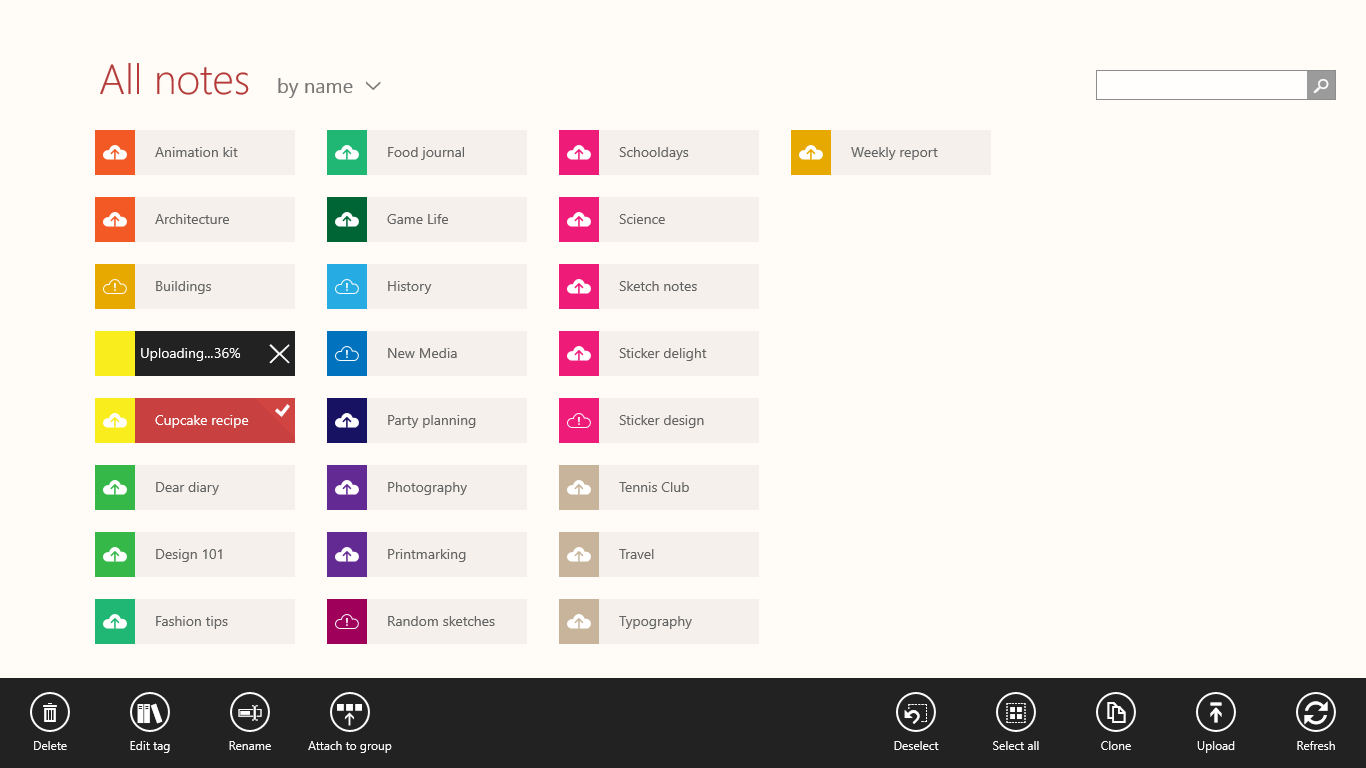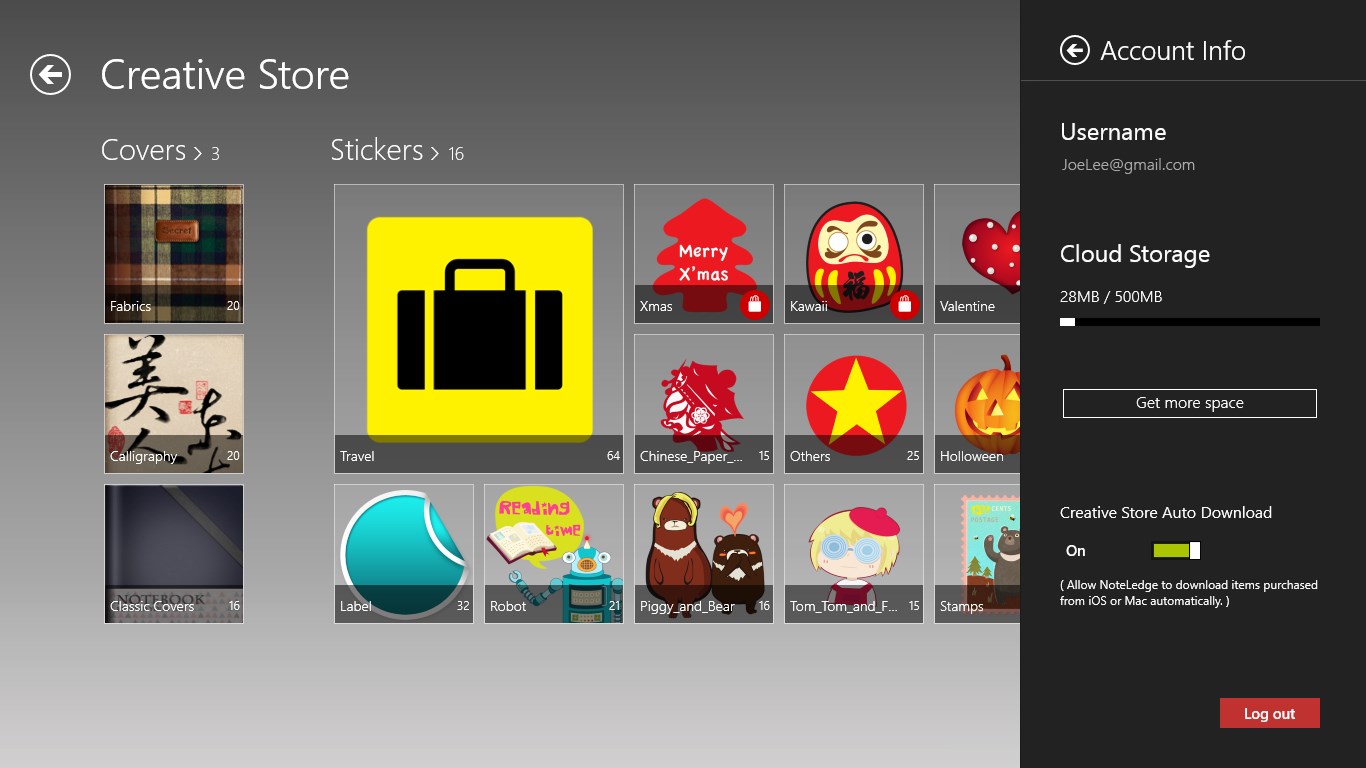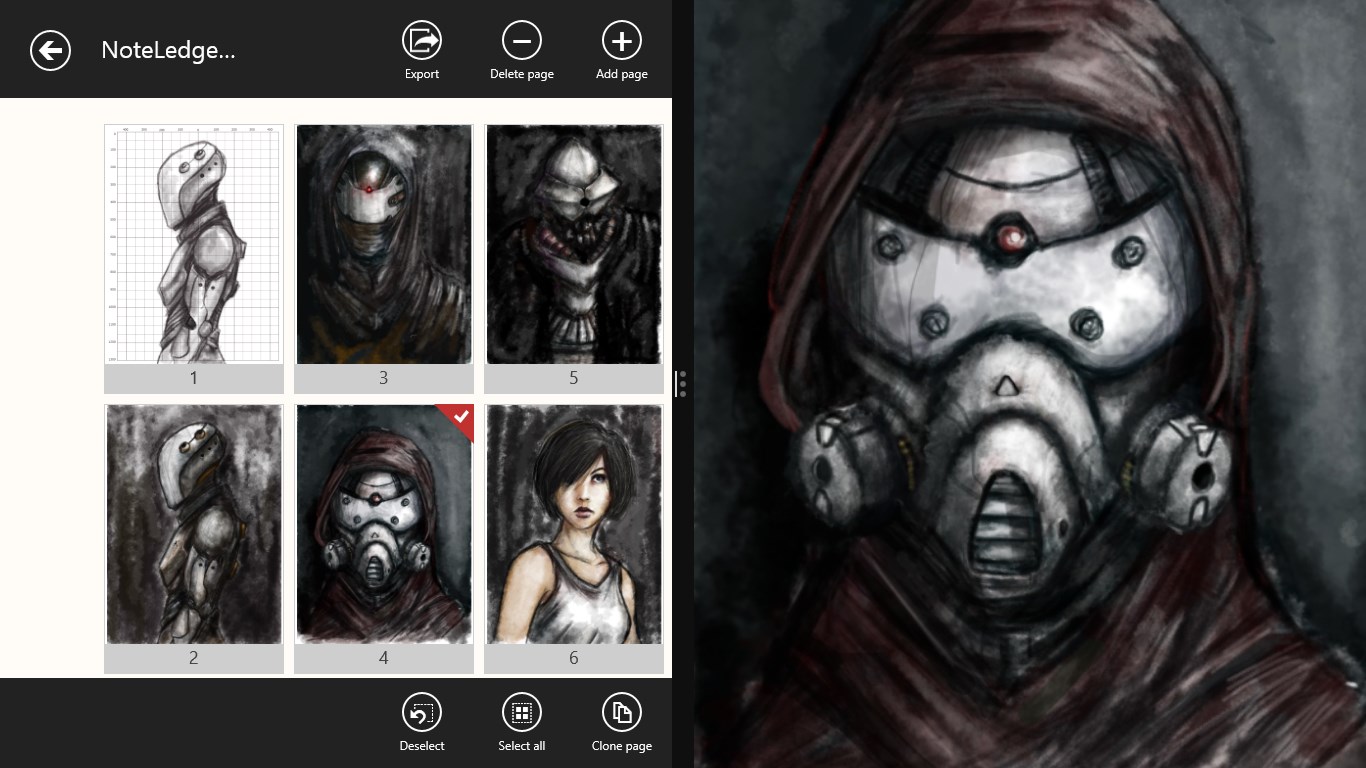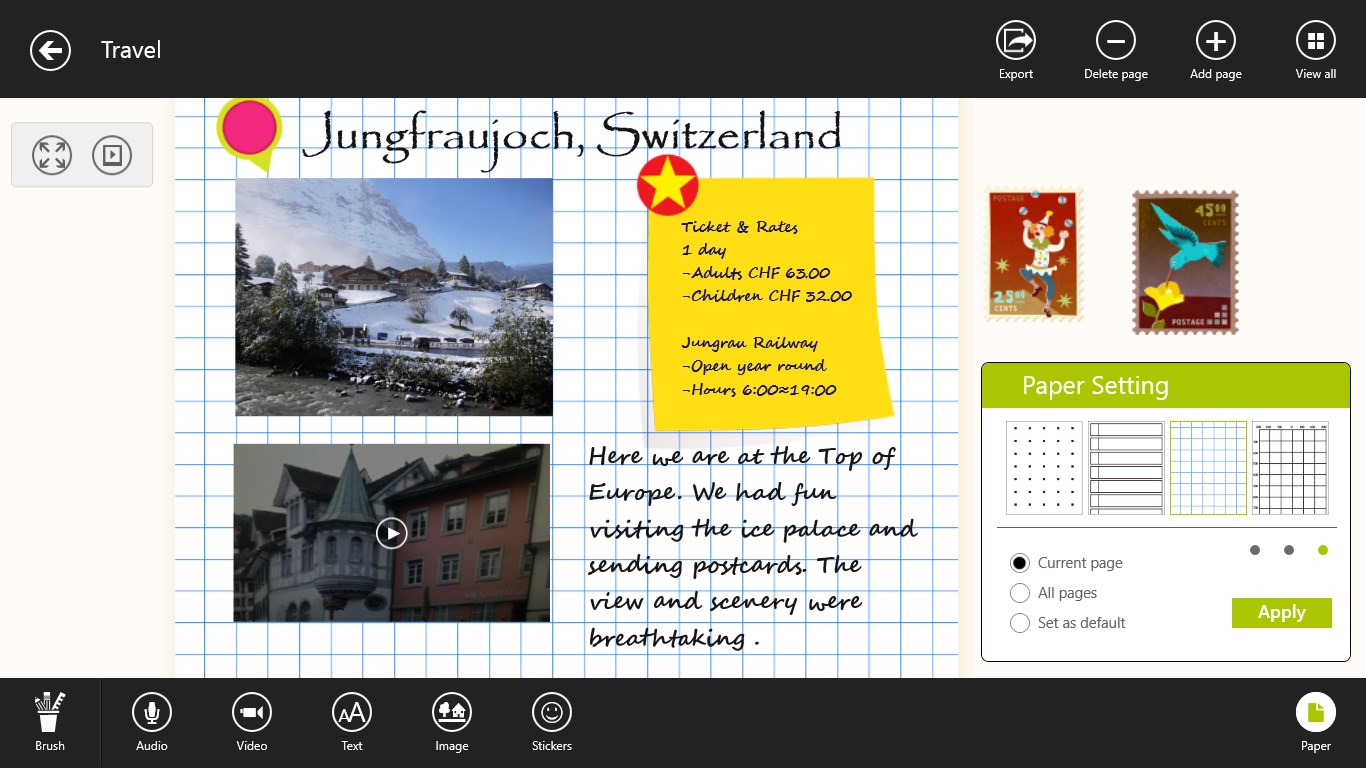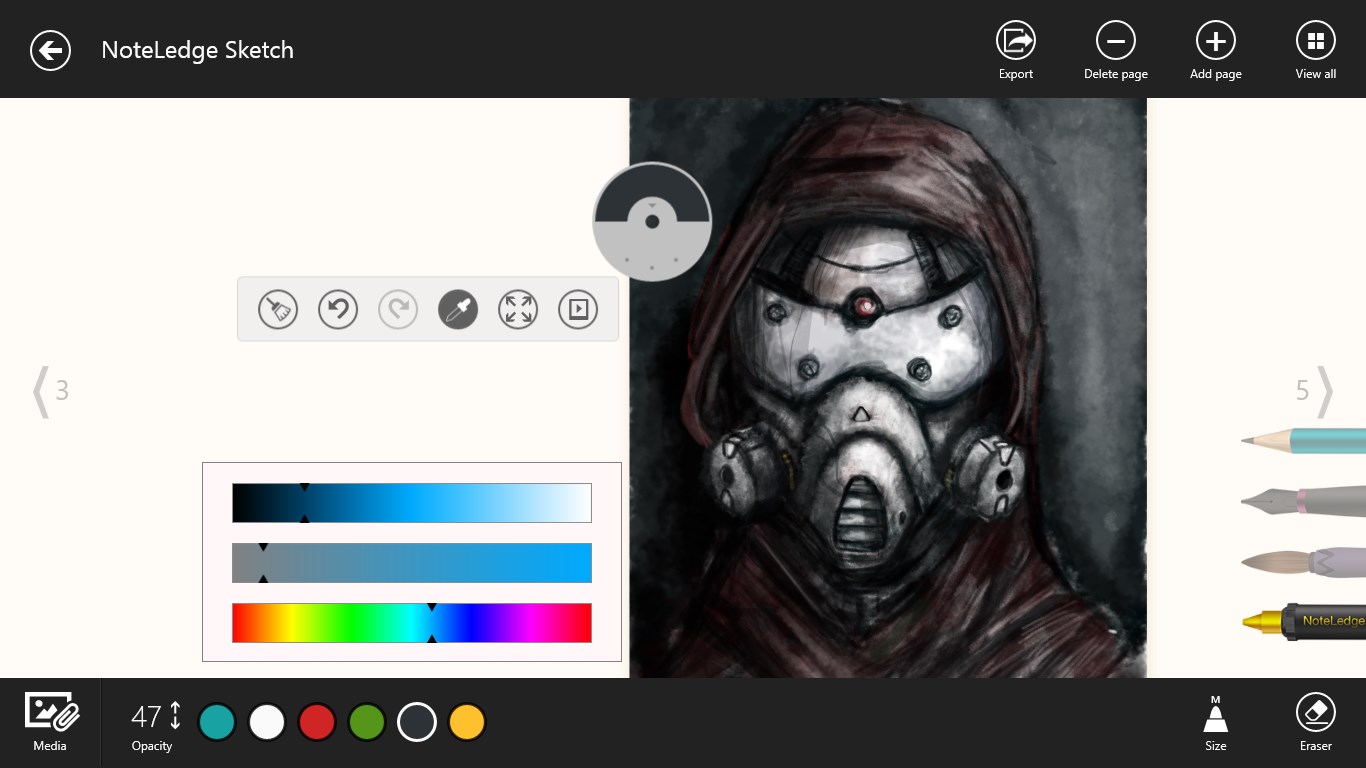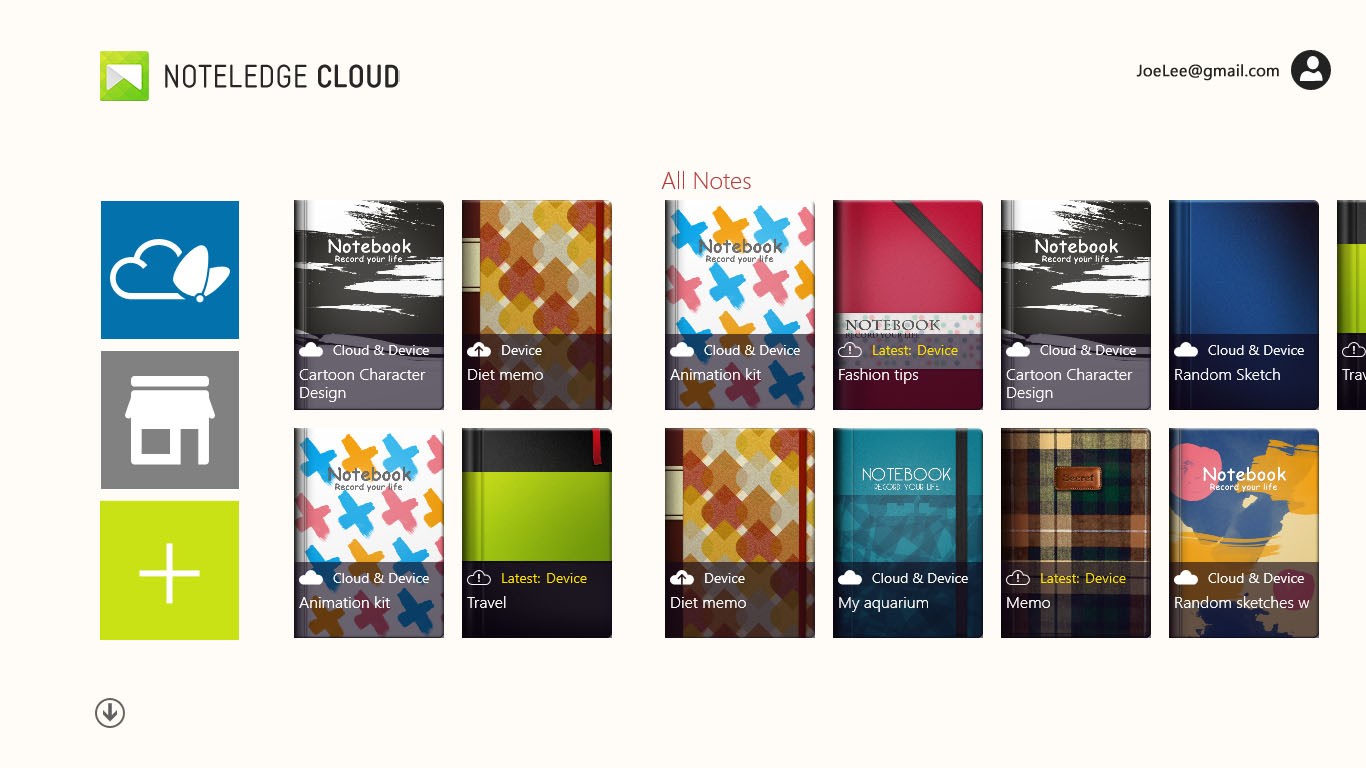- Like Collect Share
-
0 0
- Category: Productivity
- Published by: Kdan Mobile Software Ltd. ?
- Size: 22.2 MB
-
Permissions:
- Access your Internet connection
- Access your Internet connection and act as a server.
- Use your location
- Use your webcam
- Use your microphone
- Use your music library
- Use your video library
- Supported processors: x86, x64, ARM
- Language: English (United States), Japanese, Chinese (Simplified), Chinese (Traditional)
- Learn more:
-
Notes:
* 2.3 [NEW FEATURES] * Kdan Cloud now supports resuming broken transfer * Free covers [PERFORMANCE ENHANCEMENT] * Improved satiability for drawing * Optimized for Windows 10 * Other bug fixes ~2.2.3.4 + Support Chinese (Traditional & Simplified) and Japanese user interface + Enable push notification to receive the latest news, note-taking tips, and special offers from NoteLedge
NoteLedge Cloud - Note, Sketch, Audio & Video
Features:
- Support texts, inserting photos, audio & video recording
- Take notes and record audio simultaneously
- Write & draw with 4 essential brushes
- Get creative with hundreds of stickers
- 12 classic paper styles
- Share notes via Email and social networks
- Backup notes to cloud storage
- Sort your notes via name, tags and date
- Sync and access your notes across Windows 8, iPad, iPhone, Mac, and Android
Similar Apps View all
Comments View all
41 comment
11 April 2017
I love how you can draw and write what you want with the tools it has, but I recommend that more useful tools should be added to this app and fix a lot of the bugs and glitches that happen to me like when it deletes all my drawings winch is what I mostly do on this app so please do it.
19 September 2016
It does the very basics: you can draw on your computer. Other than that, it's very lacking. "Options" screen has no options, "realistic handwriting" is the same as if you used MS Paint to draw, and the GUI is a pain in the neck. Now that I think about it, it may be better to use Microsoft Paint because that at least allows you more customization.
18 June 2016
Very helpful, comes in handy when you need to sketch without any pieces of paper around.
18 December 2015
I cannot remember if I was able to do this prior to the update of this app moving into the cloud feature or not. But as of today this app became so worthless due to the fact I can't simply draw on top of a picture inserted into the note. Repeated it over and over again and nothing. All the drawing just appeared outside of the picture that was inserted. That is the only reason I searched for an app like this. I would not have kept this app this long if it didn't do it originally so something is up. Either way, this app is of no use to me without this feature.
23 November 2015
What's the deal with apps not having help/balloon help/etc. these days? Does not honor my eraser on pen. (lame) Does not seem to behave well using pen in general. A tablet drawing app needs to have great pen support, duh. I mean in regards to right click, long touch...I should not have to hook up a real mouse to get to functions or make it easier to access them.
19 November 2015
And for visual journals as well. Very well designed for touch
17 November 2015
Crashes almost immediately after opening.
26 October 2015
I have to admit, this app is so amazing, that I don't have to waste any money on sketchbooks. Note: We only need layers and paint bucket tools on this app. Thank You!
20 October 2015
Good app but needs more features. Can't export as pdf. However, recommended app for note taking
16 October 2015
Ink is pixilated. No pressure support.