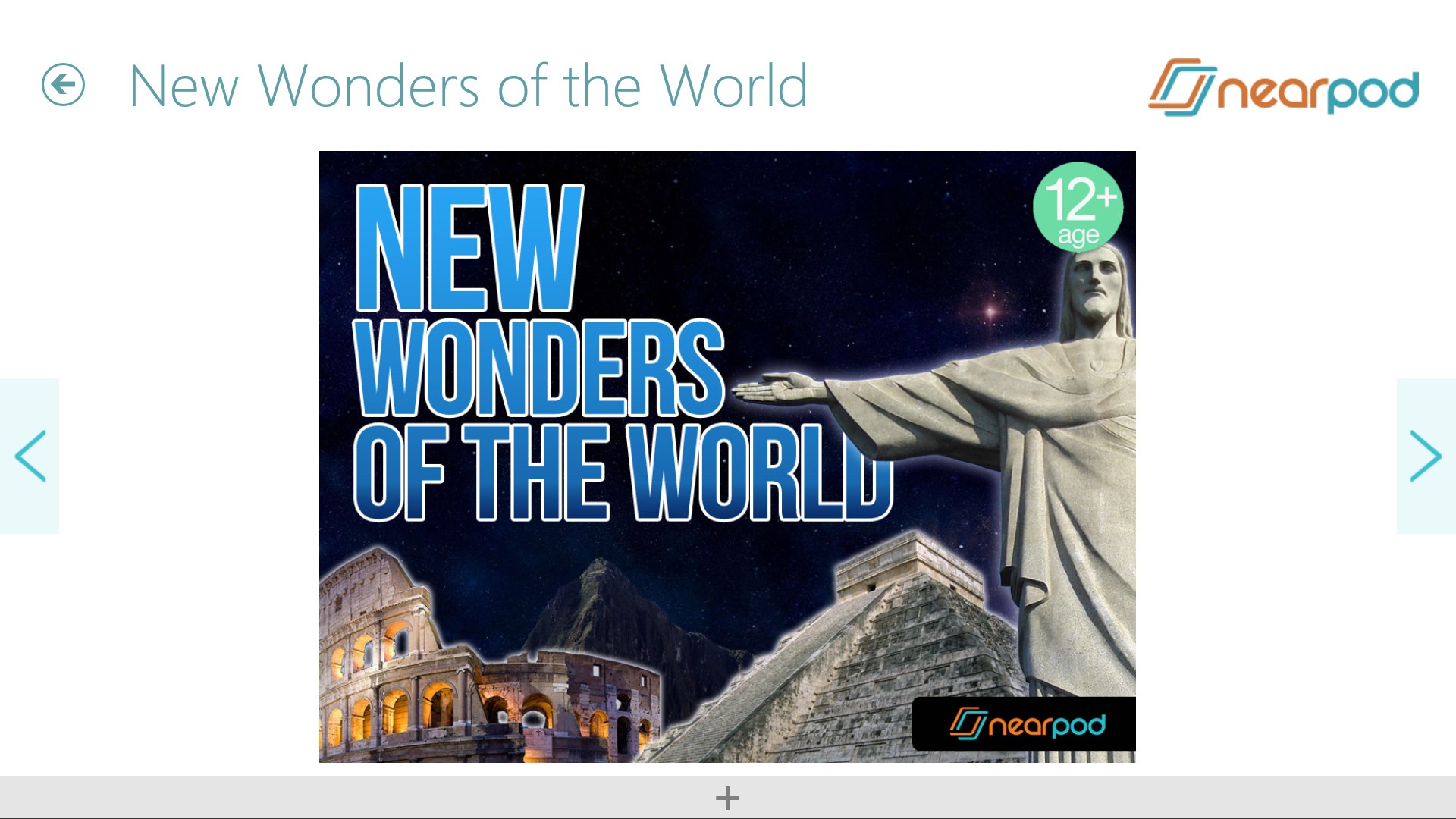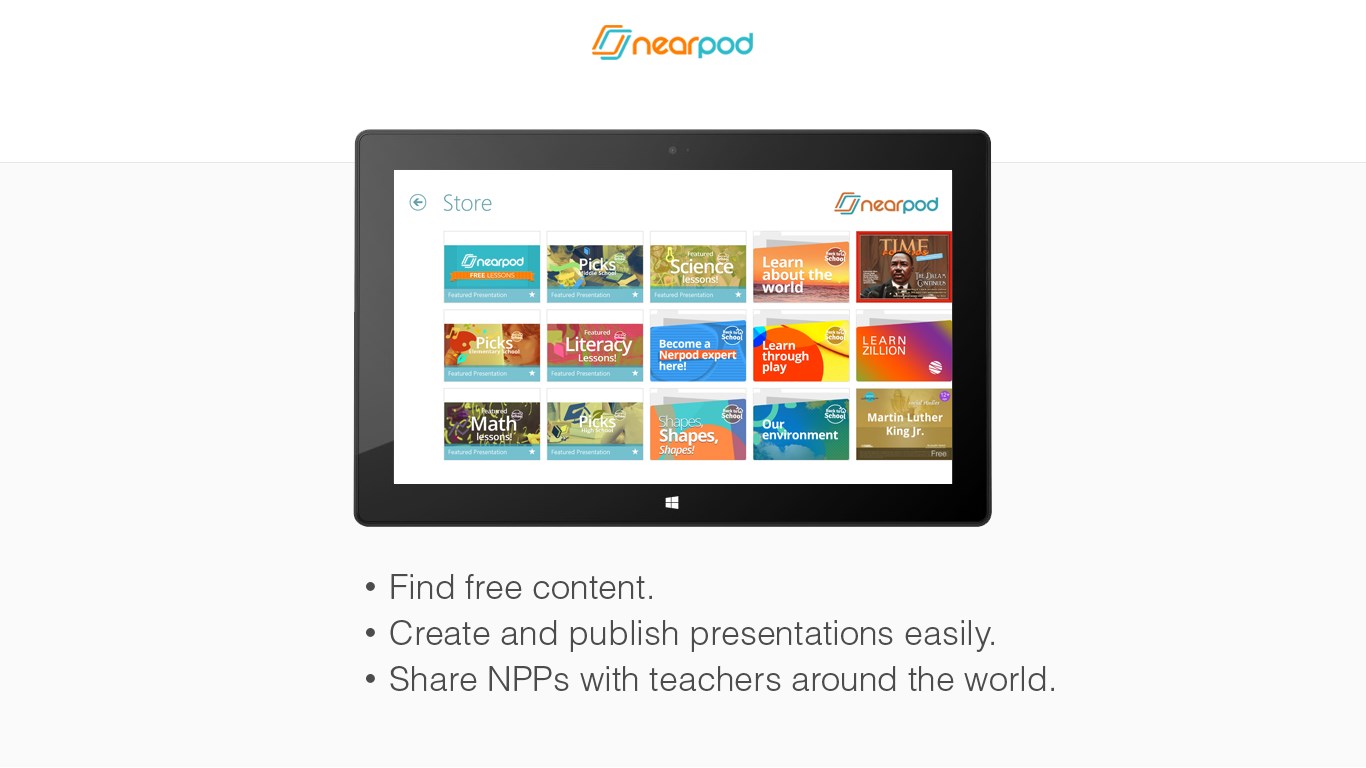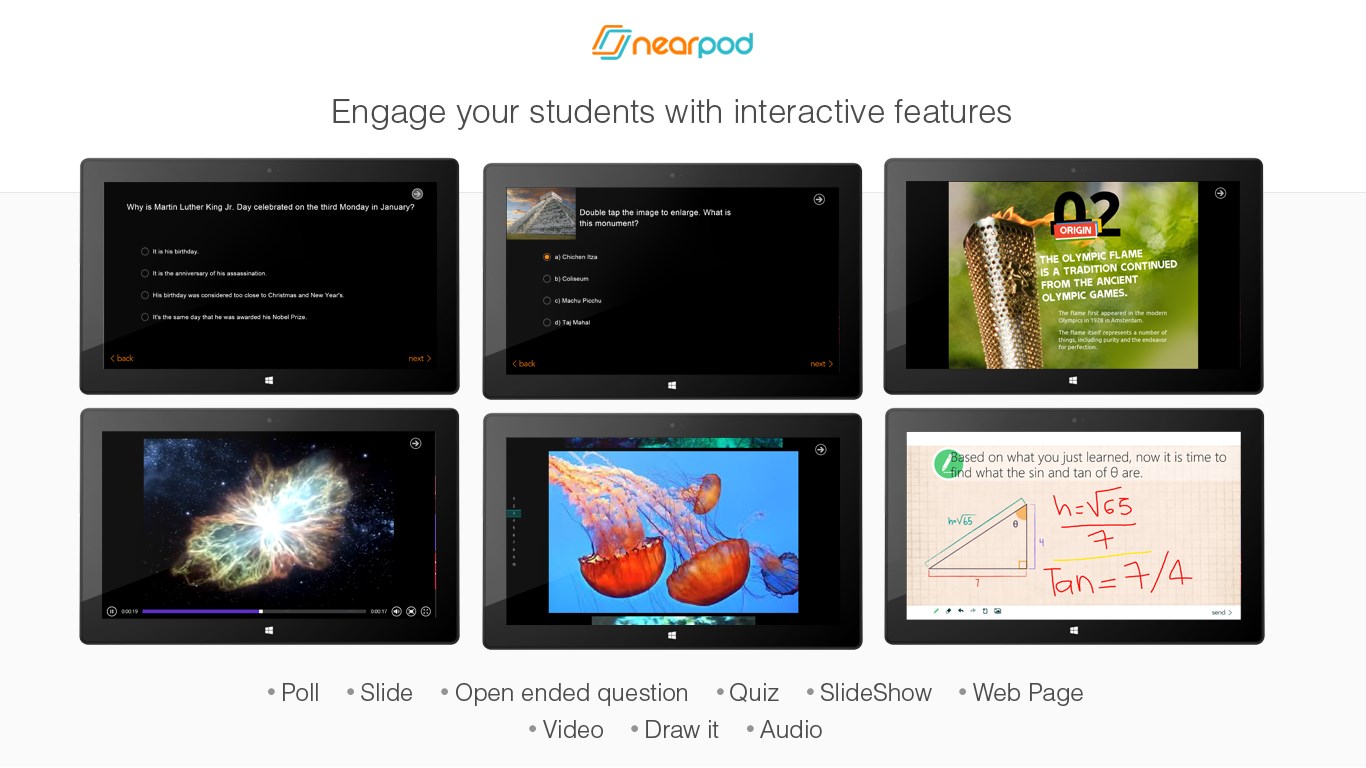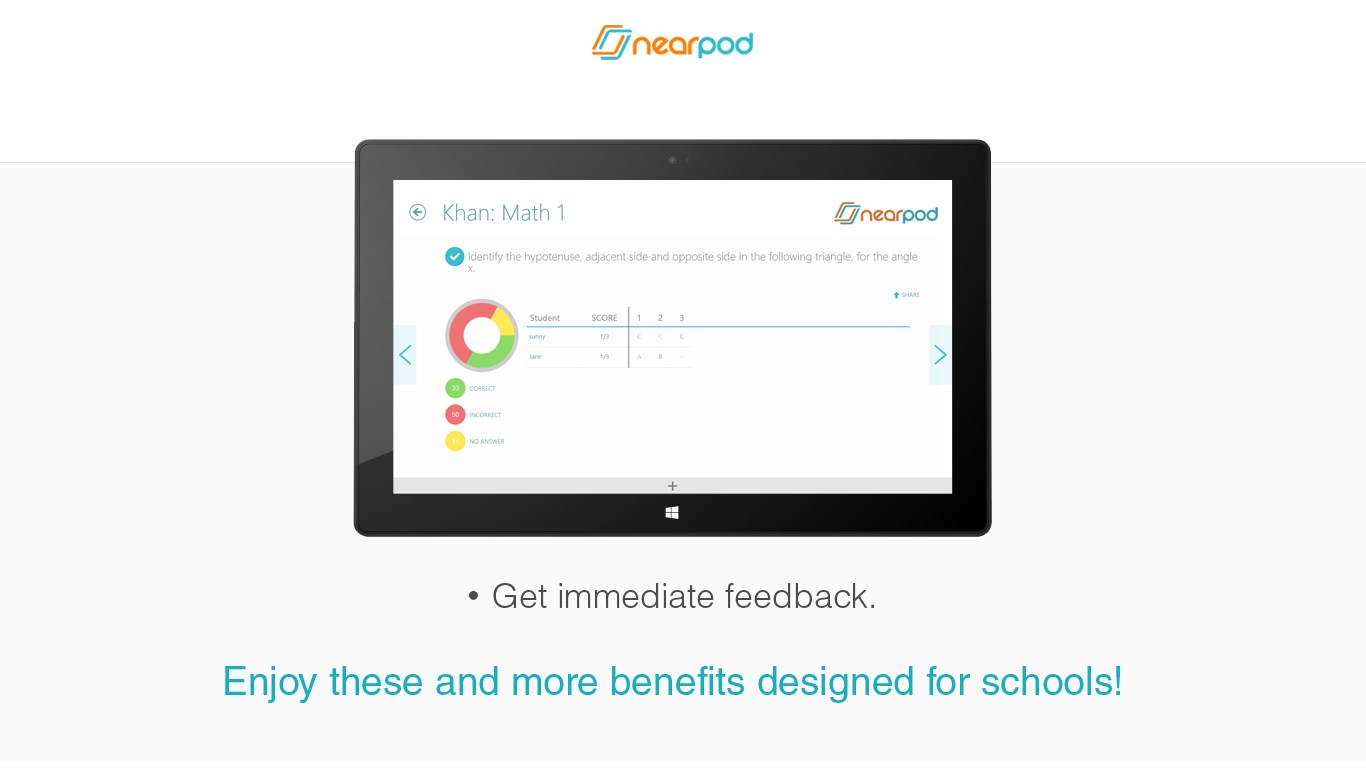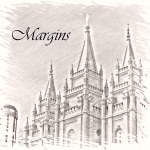- Like Collect Share
-
0 1
- Category: Education
- Published by: Nearpod ?
- Size: 5.1 MB
-
Permissions:
- Access your Internet connection
- Access your Internet connection and act as a server.
- Access your home or work networks
- Use your location
- Supported processors: x86, x64, ARM
- Language: English (United States), English
- Learn more:
-
Notes:
* In this new version (4.991): -Integration with Office 365 Single Sign On -Improvements for Web Activities (Matching Pairs, Fill in the Blanks, and more). -Better support for external links, allowing to display recommendations and tutorials inside the app. -Many bugs fixed.
Nearpod
Features:
- Create multimedia presentations with interactive features such as quizzes, videos, polls, drawing tools, and more.
- Access the Nearpod Store to find featured presentations from certified publishers and fellow educators from all around the world.
- Share all your presentations with colleagues to create a collaborative environment!
- Use Nearpod’s Teacher dashboard to share content with students and to manage the flow of the lecture. Students use Nearpod to receive multimedia content and to participate in engaging assessment.
- See students’ answers in real time on the Nearpod app. Log in to www.nearpod.com to access post-session data and obtain detailed activity reports.
- Enjoy both Nearpod Live Sessions (content is synchronized in both teacher and students’ devices) and Nearpod’s Homework mode (self-paced presentations for students to explore at their own pace)
Similar Apps View all
Comments View all
11 comment
1 February 2017
This app works well, but it needs to be updated. For example, the collaboration "note-board" does not show up in this app. Please don't abandon Windows like so many other developers!
7 December 2016
the app's outdated and still has a Windows 8.1 UI
15 October 2015
- easy download - simple access - great content
6 October 2014
I just downloaded and cant access my class. HELP. How do I uninstall?
21 April 2014
its good but add zoom
28 March 2014
Love that I can get this on windows 8 now cuz I have to use this for class!
27 March 2014
Very interactive and a great way to engage students.
7 March 2014
Really like the flexibility to use the device I have in front of me... tablet, laptop, desktop, whatever.... to edit and present. Great stuff!
5 March 2014
An easy and powerful tool to increase engagement of all learners in learning, do on-the-fly embedded formative assessment, and give learners new ways to create materials as they learn. Great for large group, small group, and 1-1 learning. The lesson resources are extensive and are a quick on ramp for teachers, as well as a way to showcase their innovative approaches.
4 February 2014
My students love to do reviews with this! This motivates students to study!