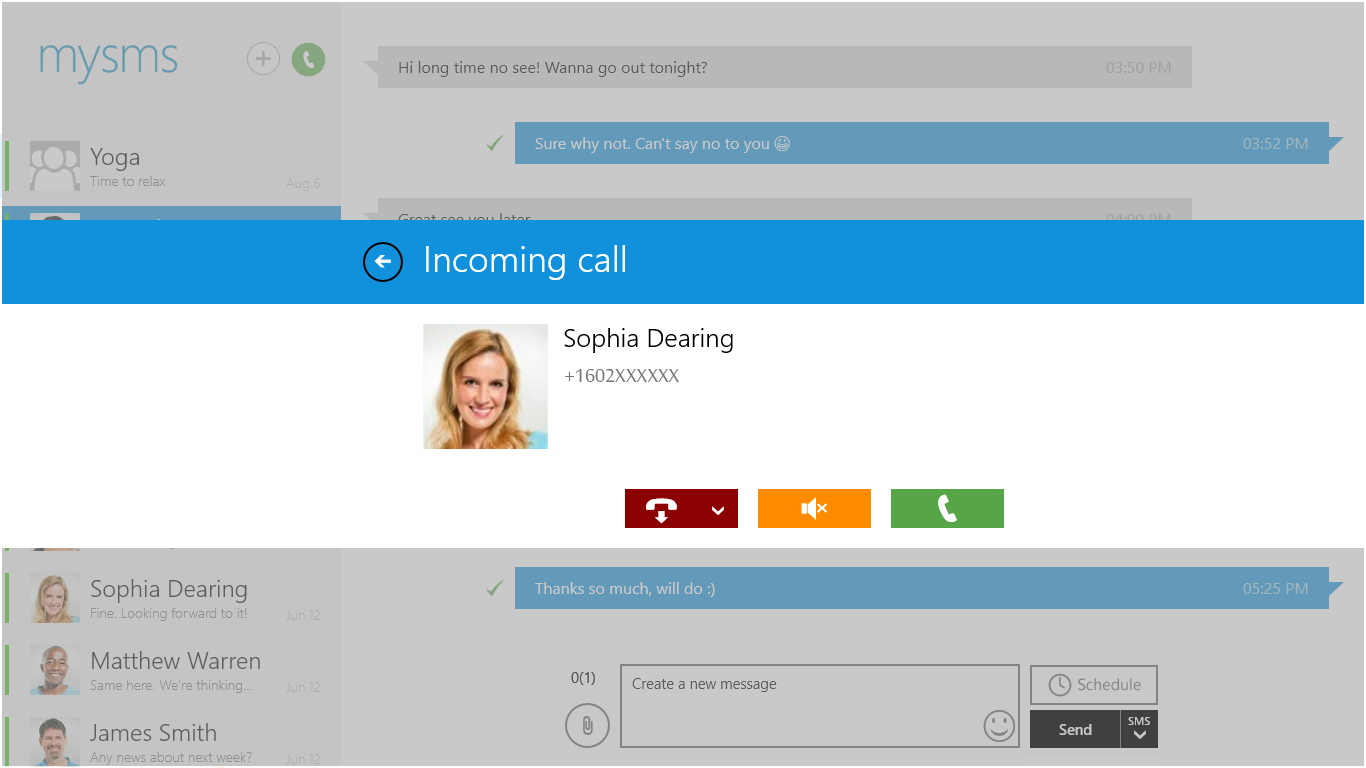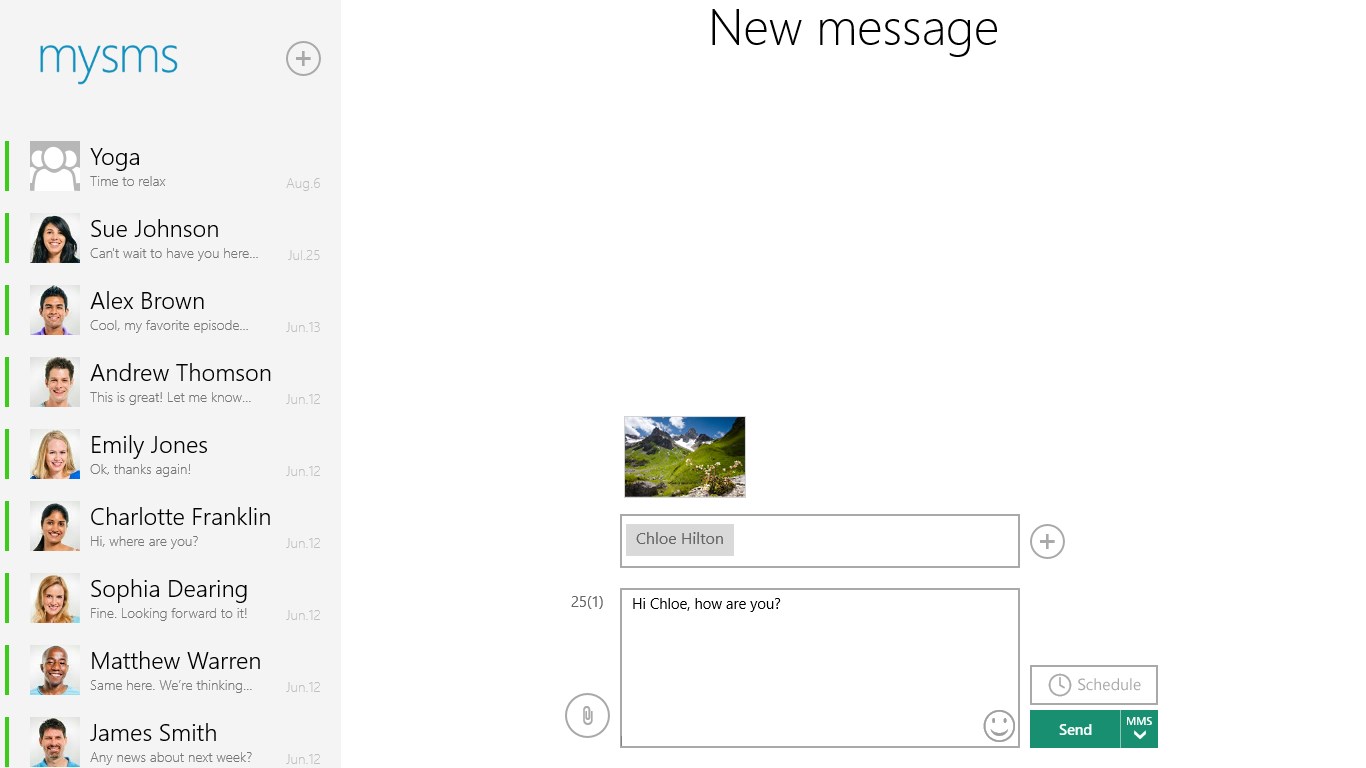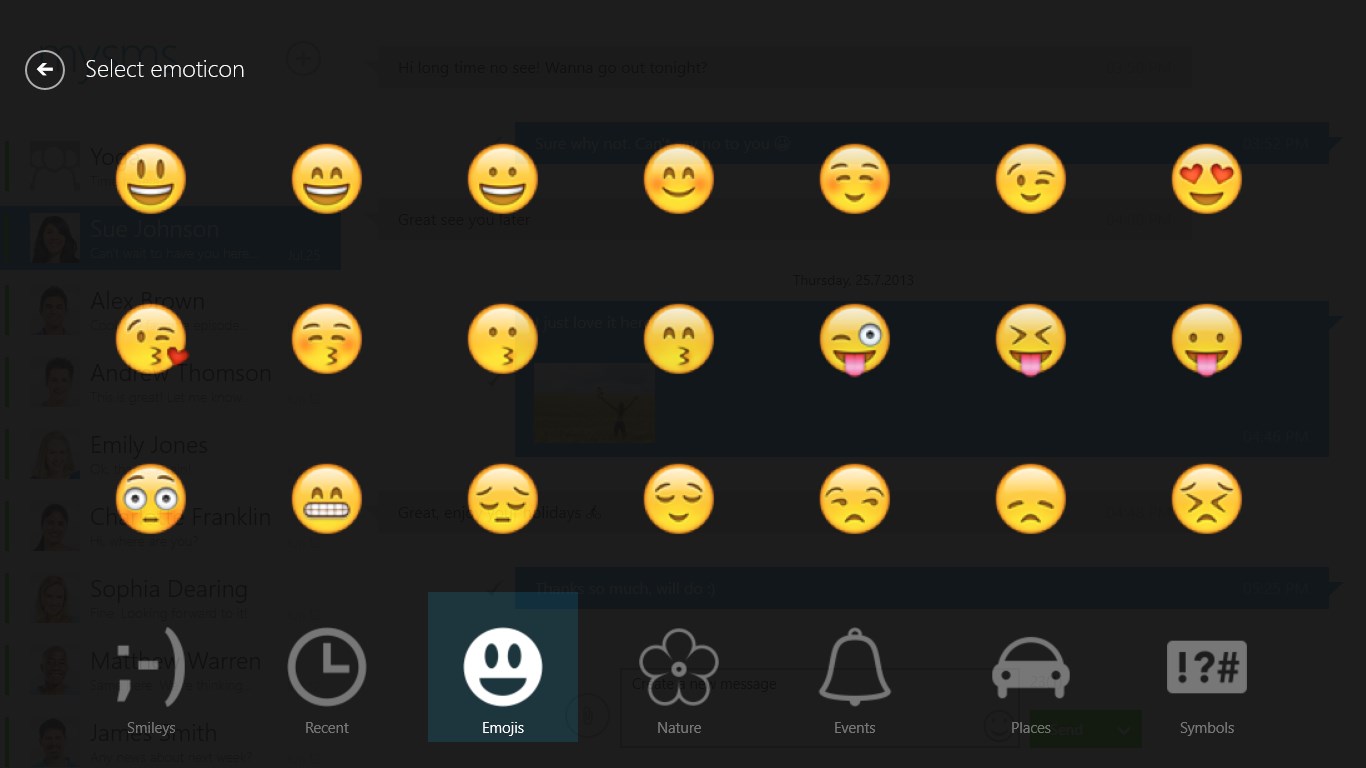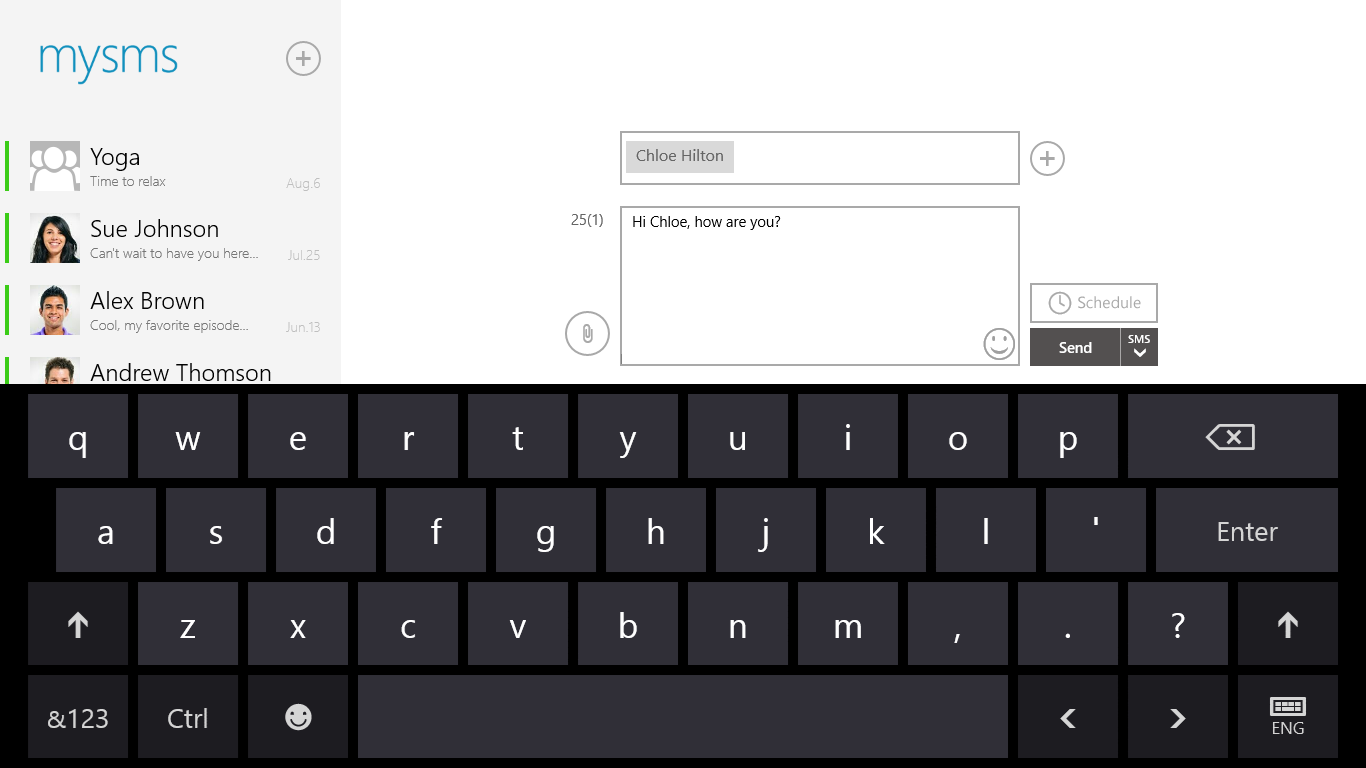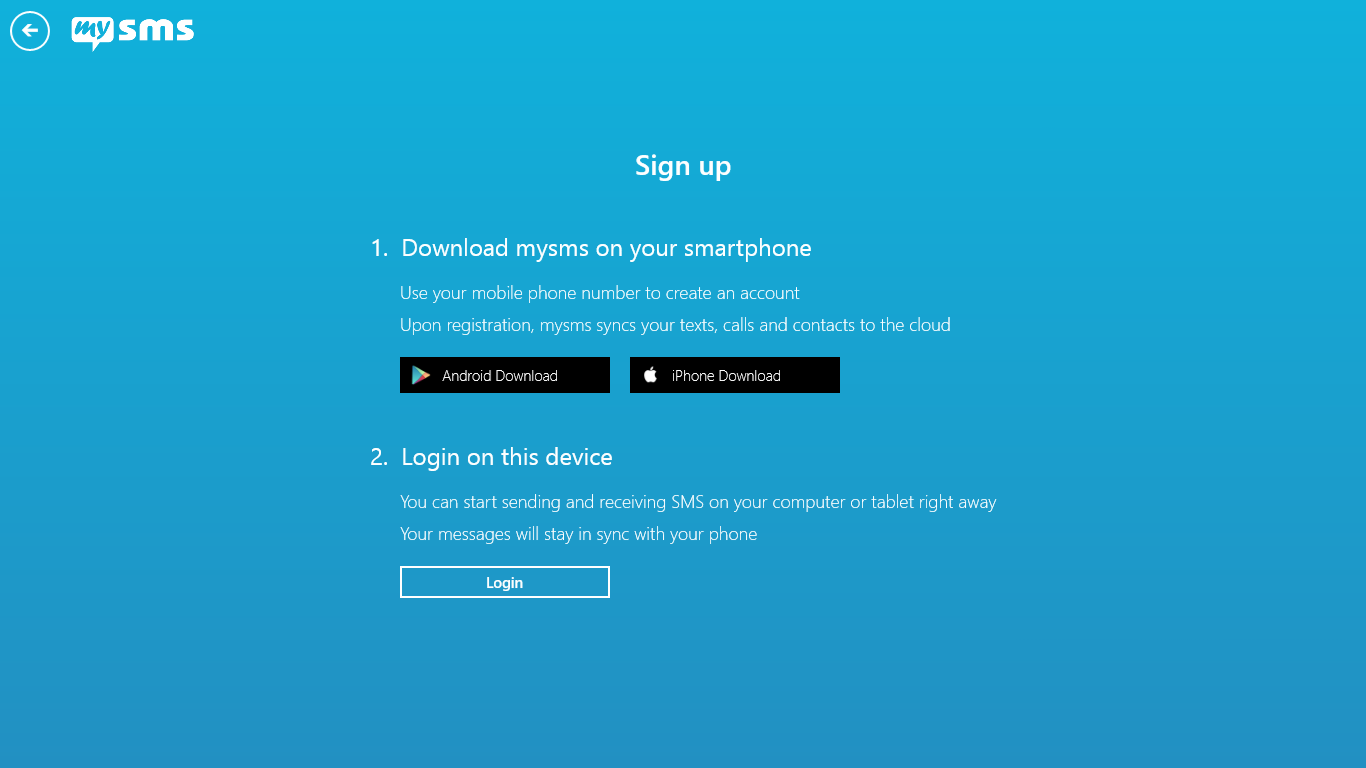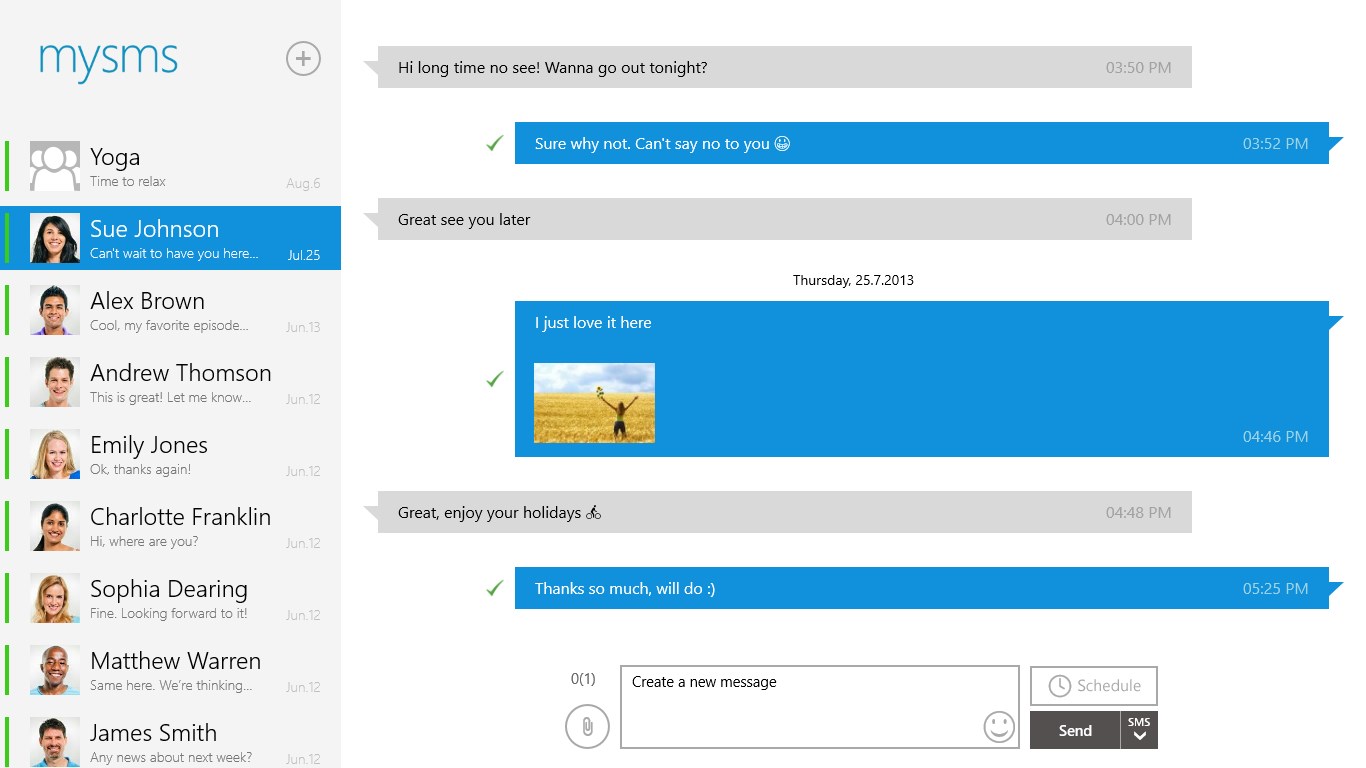- Like Collect Share
-
1 2
- Category: Social
- Published by: Up to Eleven Digital Solutions GmbH ?
- Size: 35.3 MB
-
Permissions:
- Access your Internet connection
- Use your location
- Supported processors: x86, x64, ARM
- Language: English, French, Spanish, Dutch, German, Italian, Czech
- Learn more:
-
Notes:
* Fix for Google login
mysms - Text from Computer, Messaging
Features:
- Send and receive text messages on your tablet and PC
- Automatic sync between your smartphone, tablet and computer
- Call notifications on your PC- when you receive a call on your phone
- MMS Group chat and multimedia support
Similar Apps View all
Comments View all
500 comment
14 July 2017
how my phone can be off and I can still get to no who is calling and texting
13 July 2017
you have to mysms on an android first in order to register. I don't have an android. They said for PC. Waste of time.
13 July 2017
I like the fact where you can be able to see your texts on the computer, I can't think of anything I don't like yet.
13 July 2017
Not a perfect solution (few are) but does a nice job of providing functionality from several devices and keeping them synched across the platforms.
11 July 2017
Works perfectly between devices. No delays at all, when msg arrives on phone, pc app signals new msg at same time. Using free version, no issues.
11 July 2017
Just becoming accustom to it. Really haven't used it enough yet to give it a 5 star
11 July 2017
Works pretty well. I just wish there's an option to look through my contacts/phonebook on the mysms pc application. not sure if that violates privacy or whatnot.
10 July 2017
It is nice when it is worknig. But it doesn't seem to stay update, and often times you think you sucessfully sent something when it actually did not go through. Often requires a manual re-sync on the phone app, defeating the purpose of wanting to use my laptop instead of my phone. Shows me on an active call hours after I hang up, and it is hard to get the unread/unsent icon to go away.
10 July 2017
Just awesome, sometimes slow to load though
10 July 2017
Sometimes doesn't update, but for the most part it works