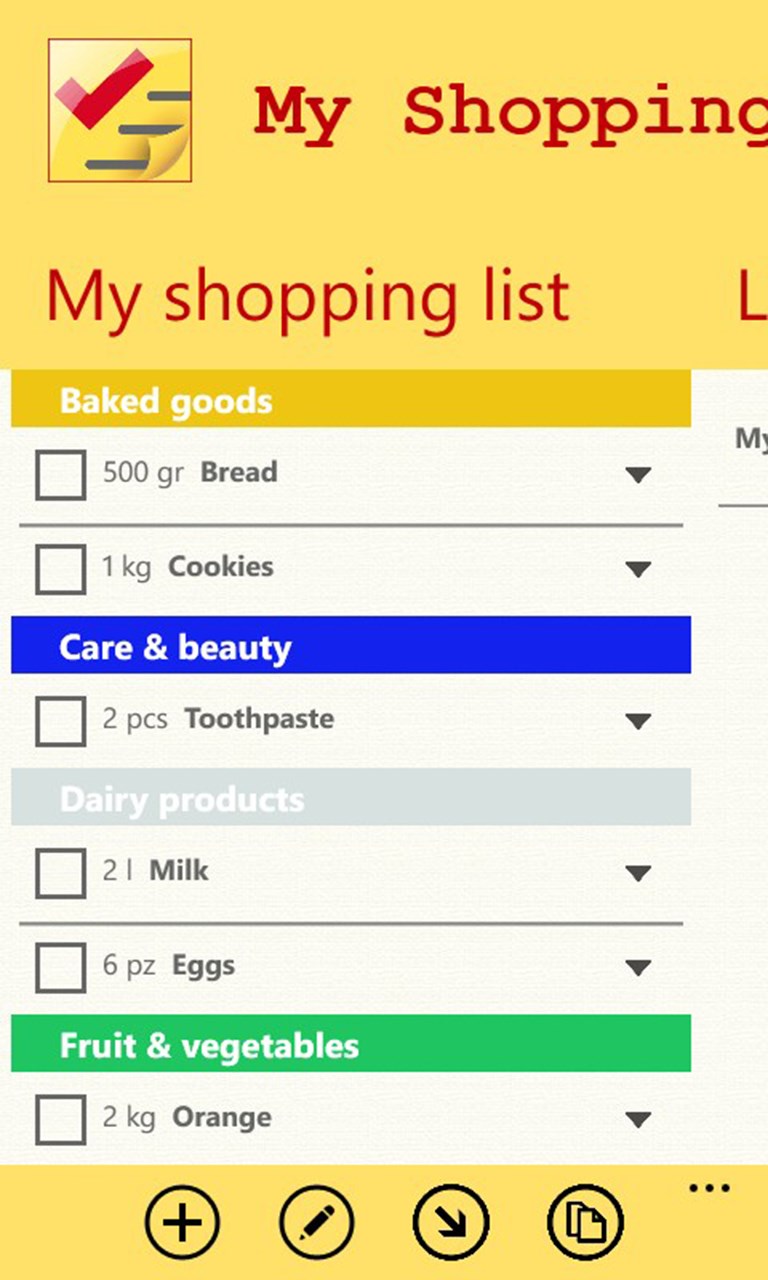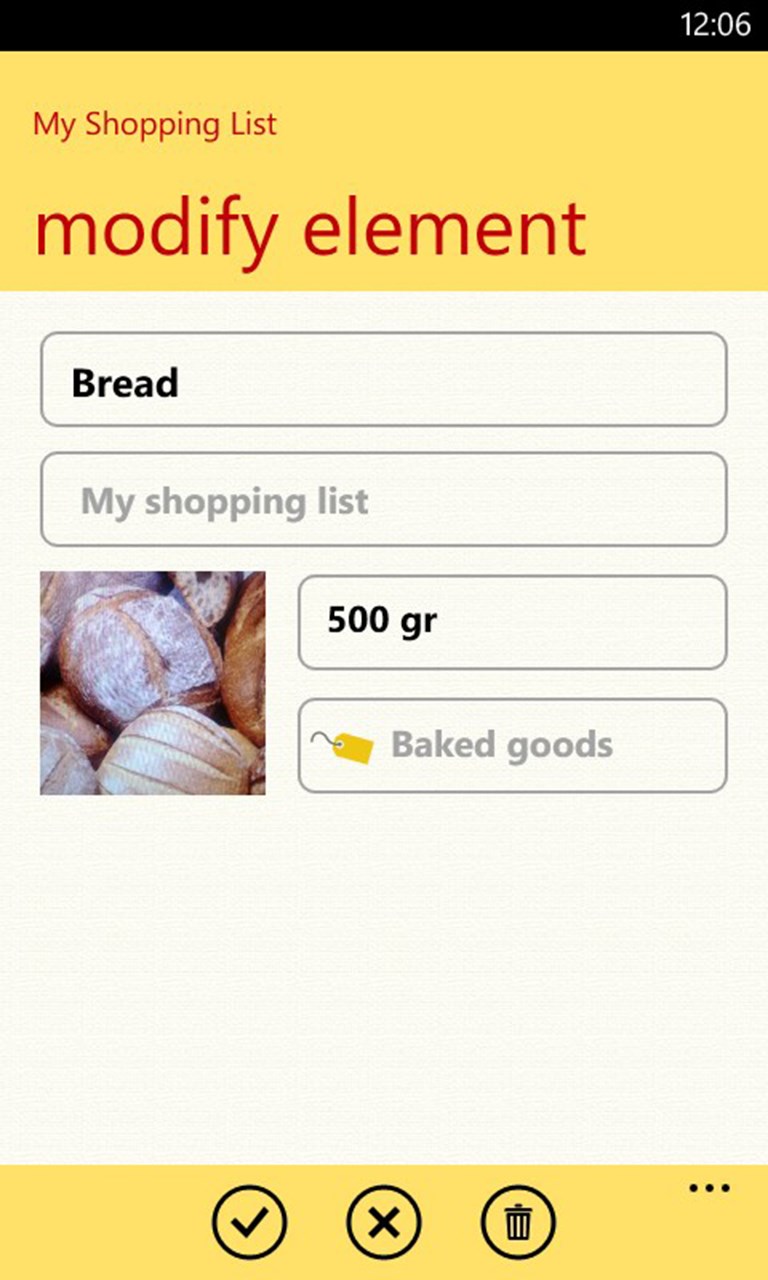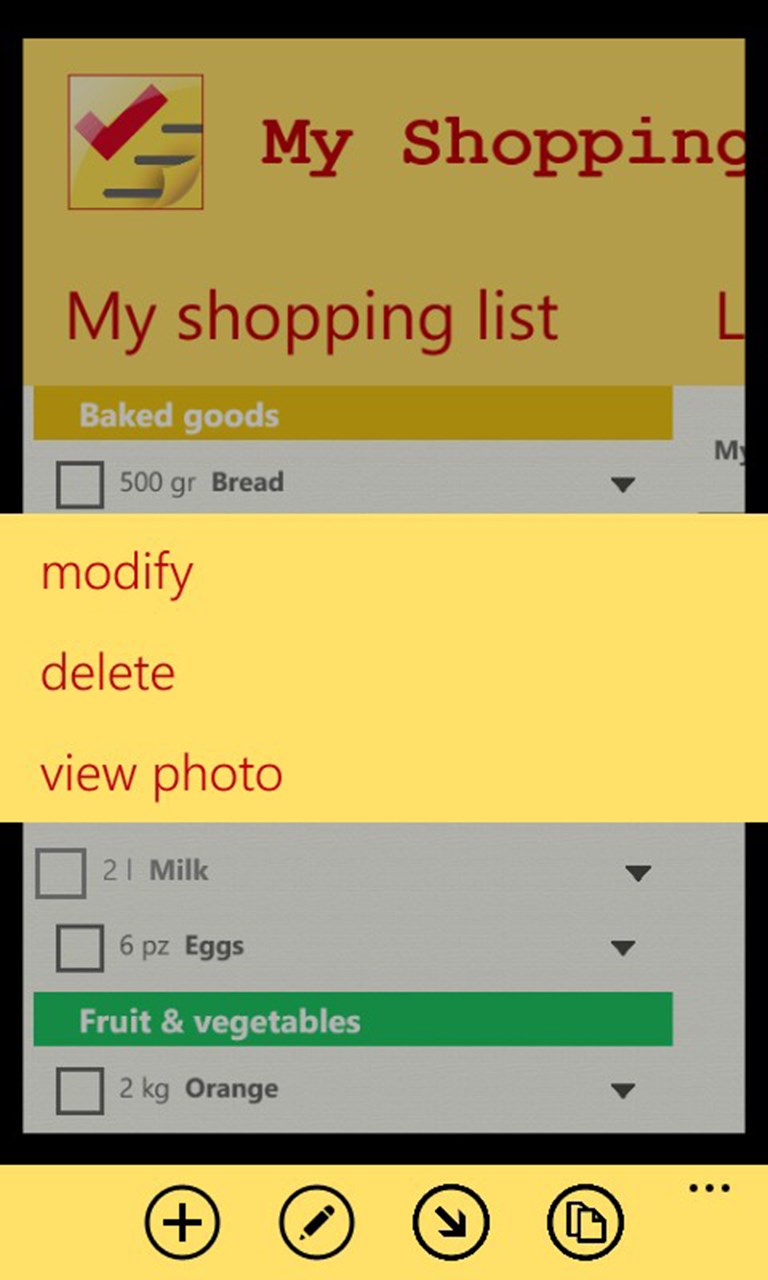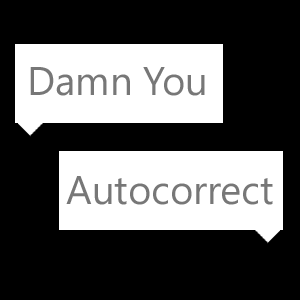- Like Collect Share
-
0 0
- Category: Utilities & tools
- Published by: H3G SpA
-
Permissions:
- Use your location
- Use your microphone
- Use your contacts
- Use the appointments in your calendar
- Use your rear- or front-facing camera
- Use your device network services
- Use your music
- Use the media items that are currently playing
- Use any of your Windows Phone sensors
- Access your browser
- Use an anonymous Microsoft account
- Use information about your device
- Use the photos in your media library
- Use your phone
- Supported processors: x86, x64, ARM
- Language: English (United States), Italian, English (United Kingdom)
- Learn more:
My Shopping List
Similar Apps View all
Comments View all
220 comment
26 April 2017
Multiple vendors in one app
11 April 2017
Not as good as what I had. Full screen ads are a pain
28 March 2017
Love app but hate ads - wish I could pay for no ads
21 March 2017
ALWAYS reverts to advertisement.
4 February 2017
I love it no more looking for my list
30 December 2016
Easy and practical to use
22 December 2016
Was nice not to have to look for piece of paper to write your list
13 December 2016
Pop up advertising. Not user friendly. Will not use.
2 December 2016
I am still trying to figure out how to remove items.
28 November 2016
This would be a fantastic shopping ad if it weren't for the ads - they are super-annoying. Pop-ups blocking the whole screen everytime you login. I wouldn't mind, but there isn't even an option to purchase an ad-free version. Would have given it 5 stars if it wasn't for that.