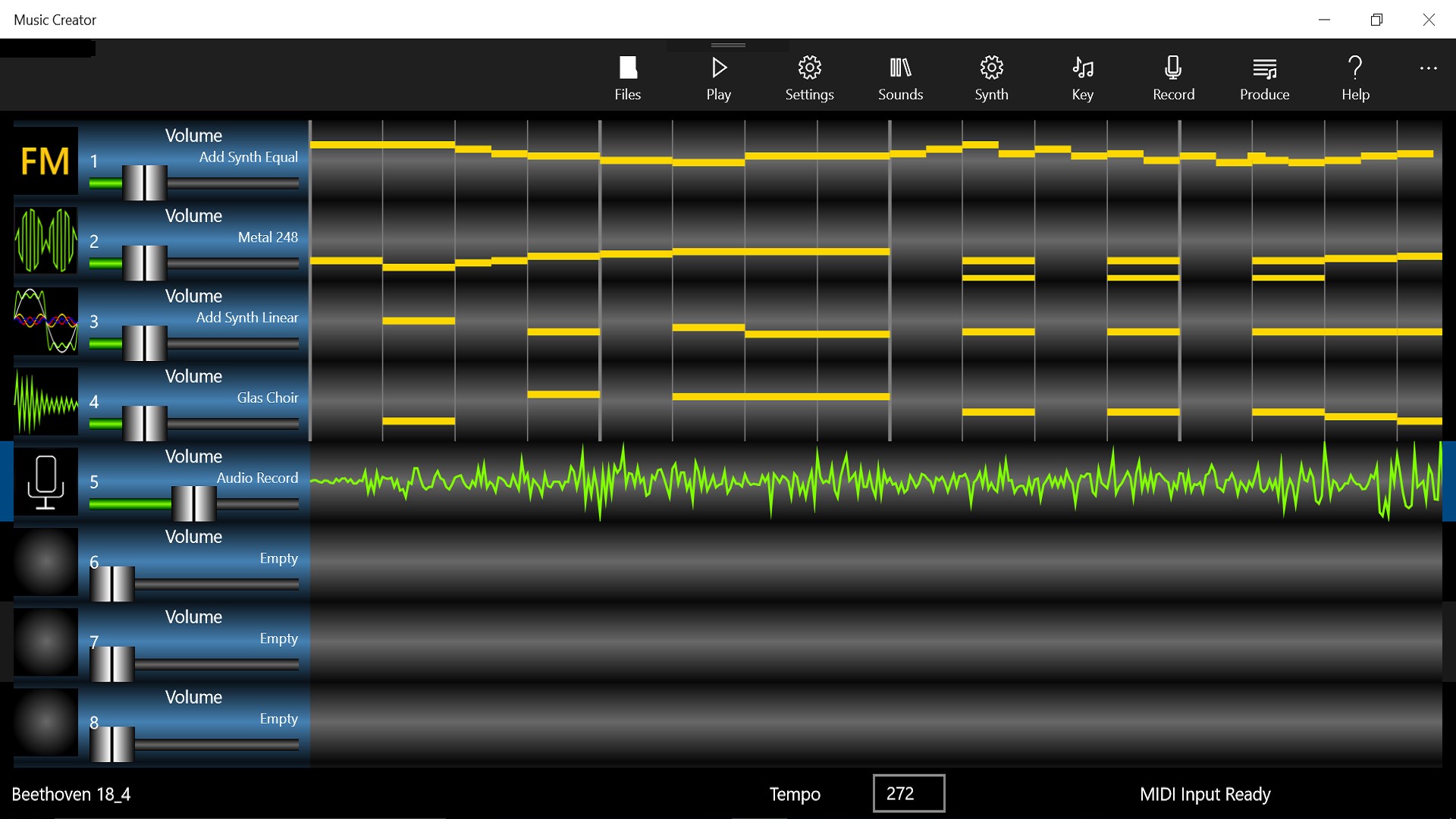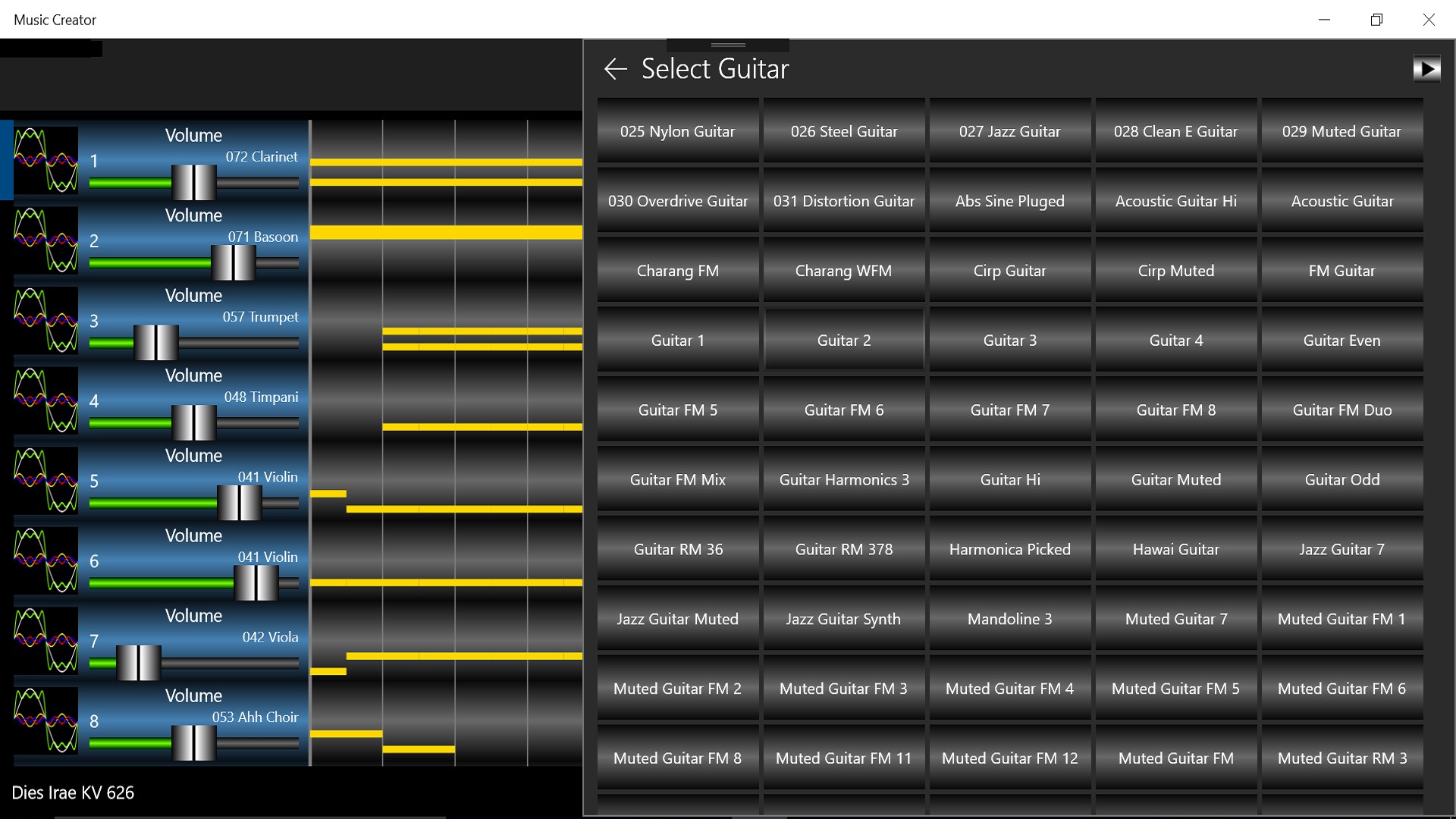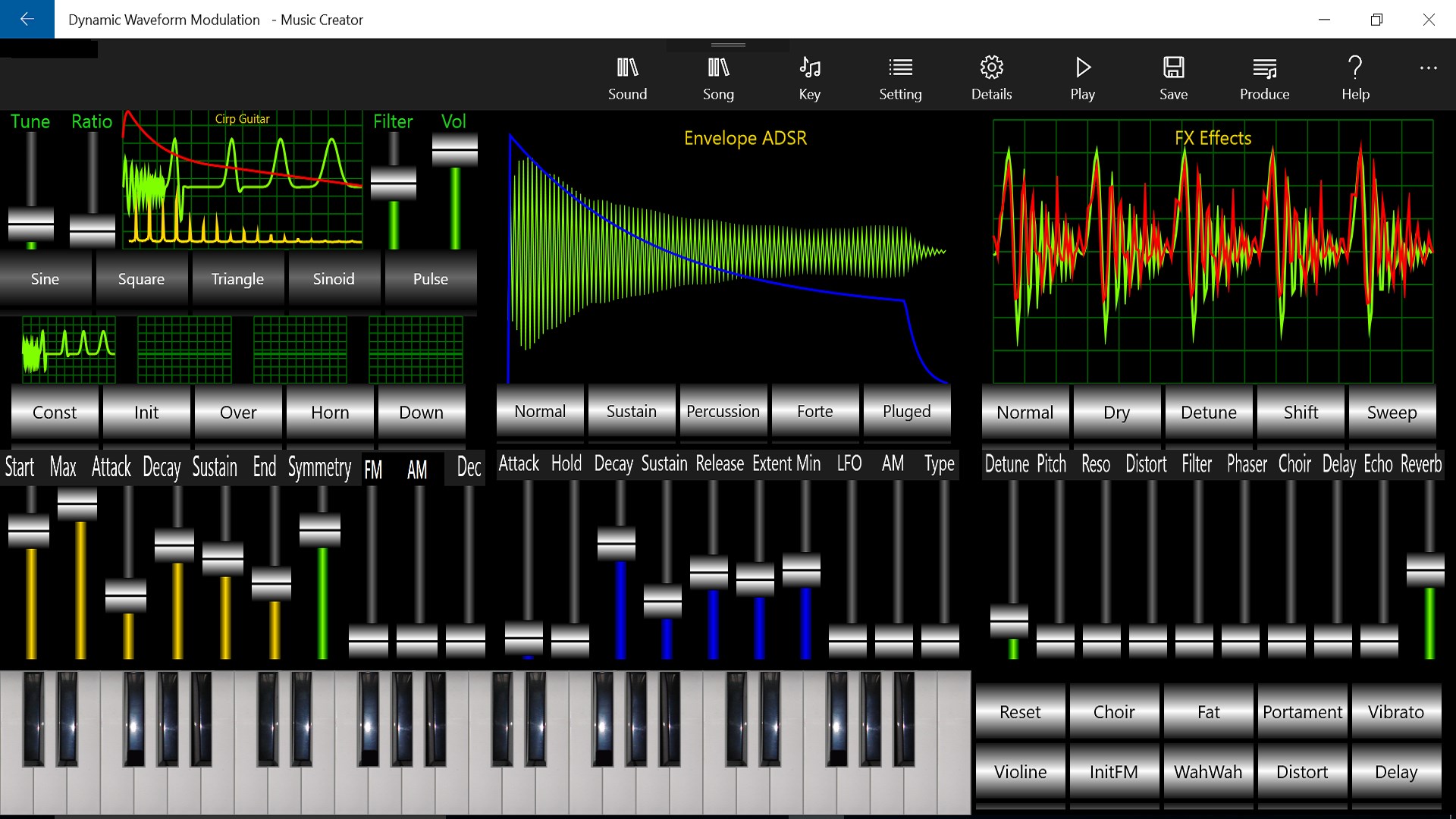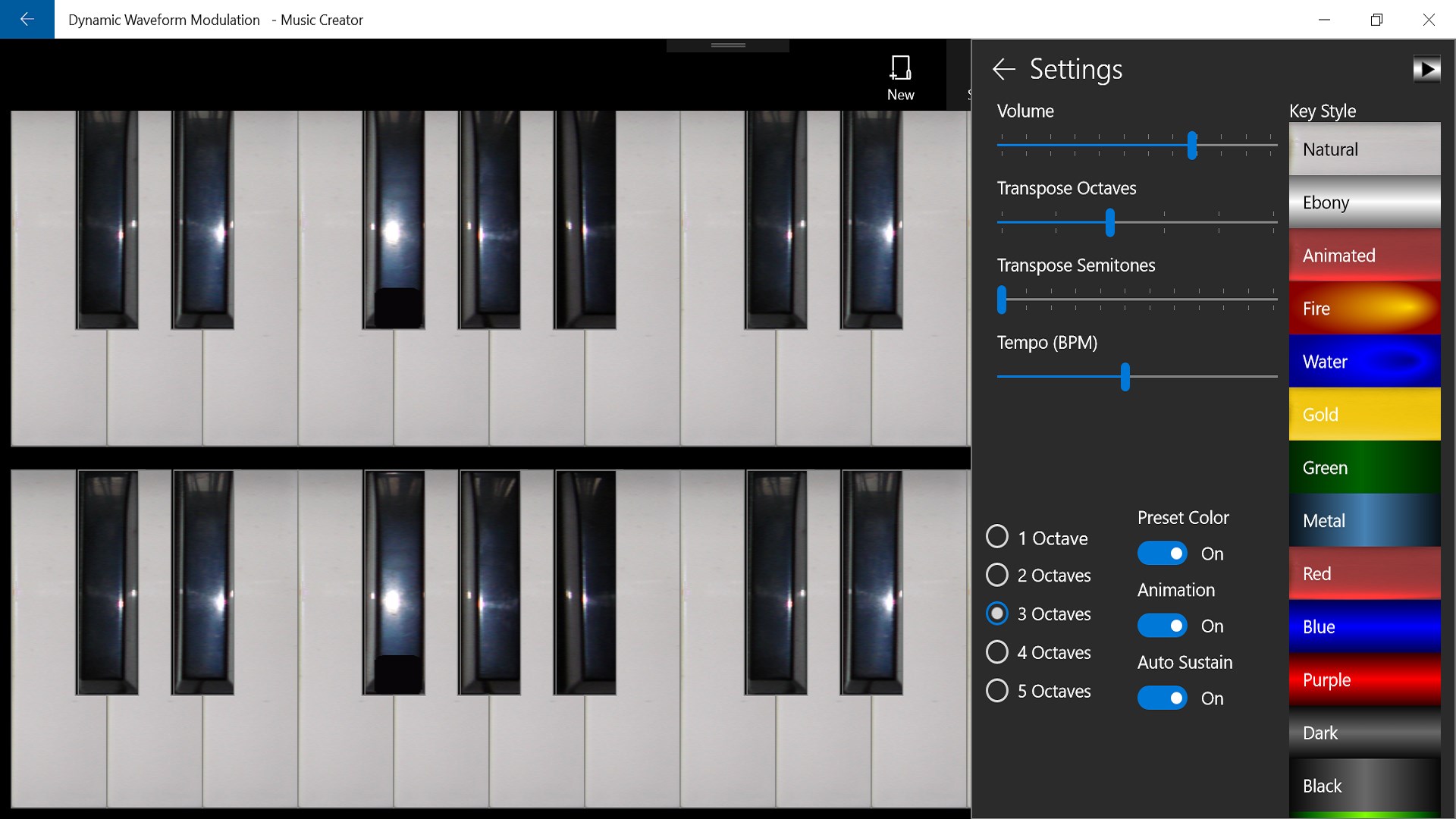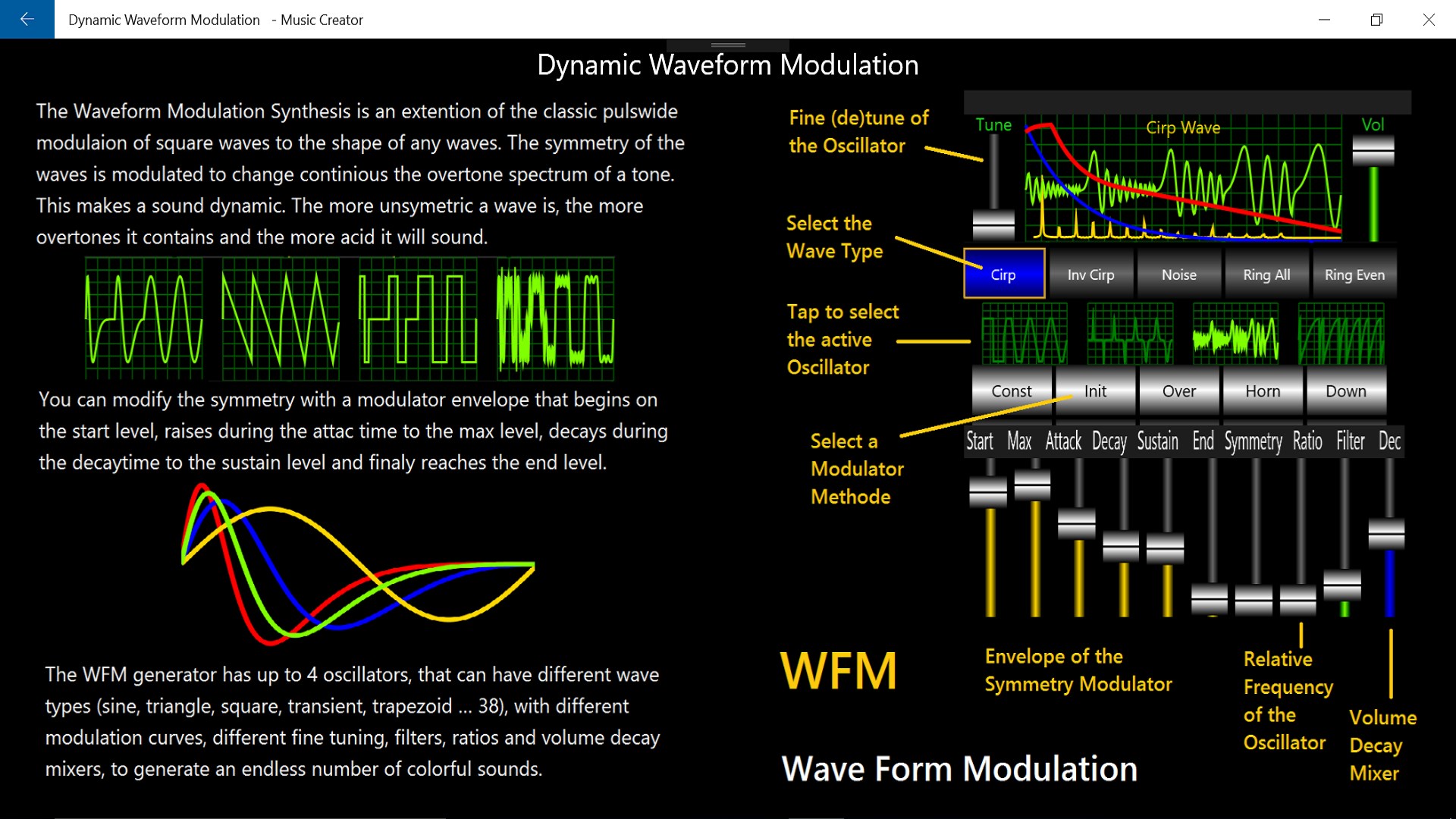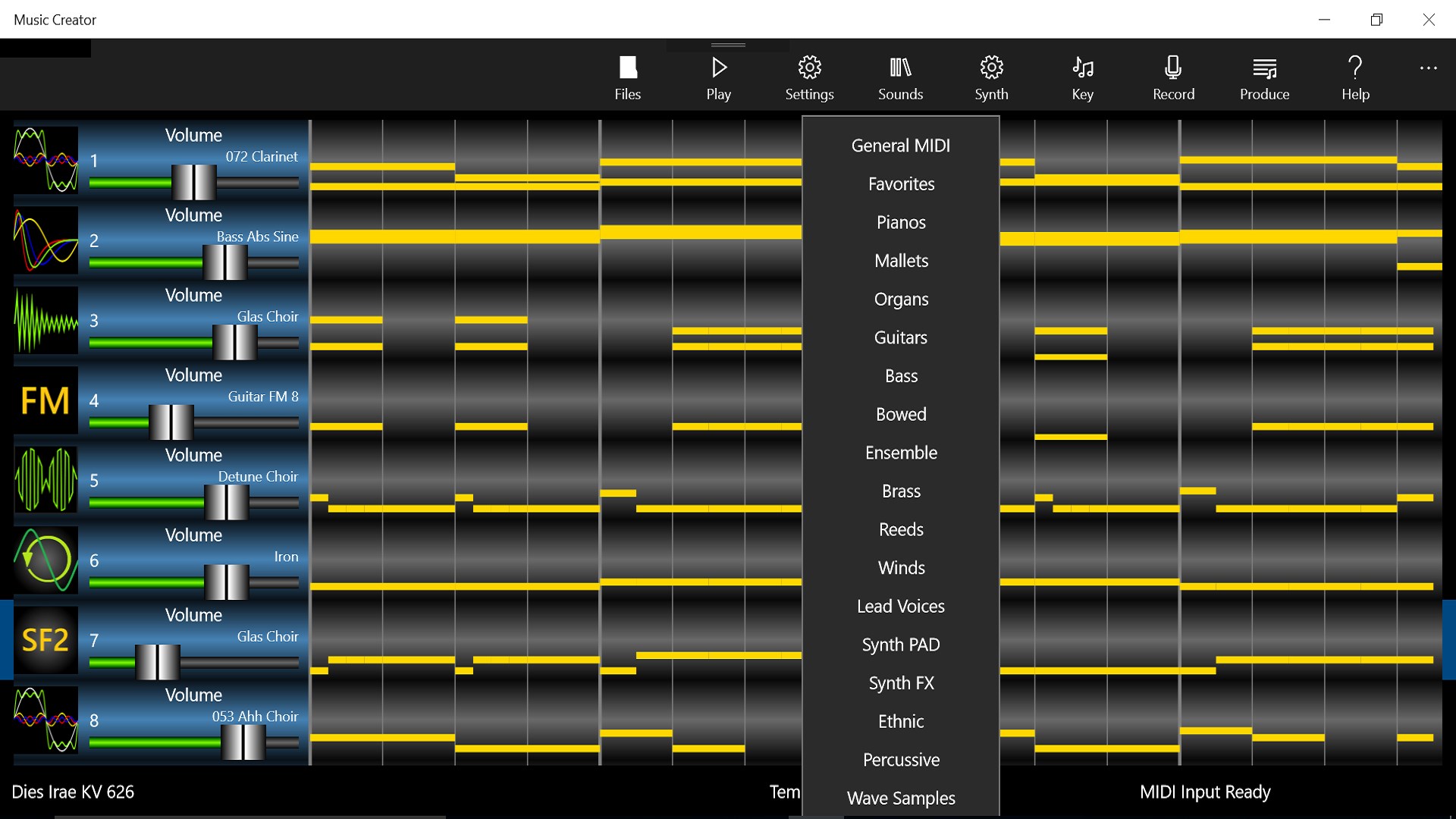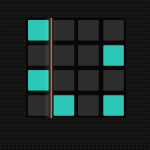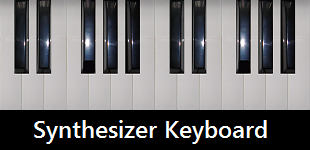- Like Collect Share
-
0 0
- Category: Music
- Published by: SoundDesigner ?
- Size: 90.5 MB
-
Permissions:
- Access your Internet connection
- Access your Internet connection and act as a server.
- Use your microphone
- Use your music library
- Supported processors: x86, x64, ARM
- Language: English (United States)
- Learn more:
-
Notes:
* We have updated to Windows 10.3
Music Creator
Features:
- Music production with digital sheet music
- 8 different synthesizer sound engines
- 20 sound effect chains
- Advanced Additive Synthesis
- Waveform Modulation
- Sampler
- Import of presets from the SoundDesigner and Dynamic Synth
- Import of wave sounds
- Import of MIDI
- Publish of .wav .wma and .mp4 songs
Similar Apps View all
Comments View all
7 comment
2 April 2017
I purchased this app but I am getting a notice that I have the trail version. When I click to buy it tells me I already have the fully licensed app. WTH is up with that?
21 October 2016
I wanted to see if this was any good before I spent any money on it. My trial ran out in 0.1 second
4 August 2016
If you want to play around this is a good app but if you really want to create something...look else where!
26 July 2016
Most people have said this is really slow and I decided to give it a chance and although it seems like it is actually faster than most apps on my computer it still Is a little hard to get along with
15 March 2015
This game stinks what do you even do
7 May 2014
it's like a Windows Vista emulator on Dial-Up with internet explorer
25 May 2013
App is really slow and has a bad delay for touch input. Makes it unusable. There are several other usability issues as well.