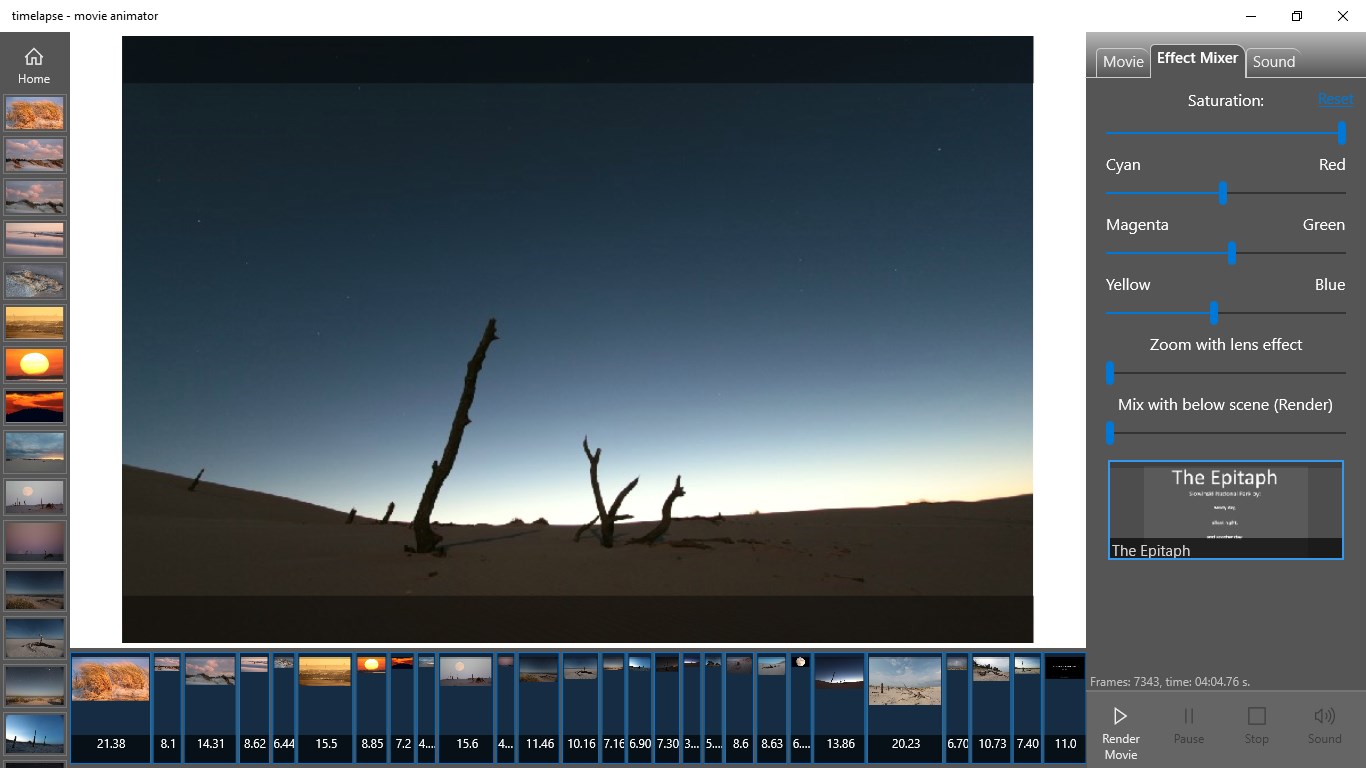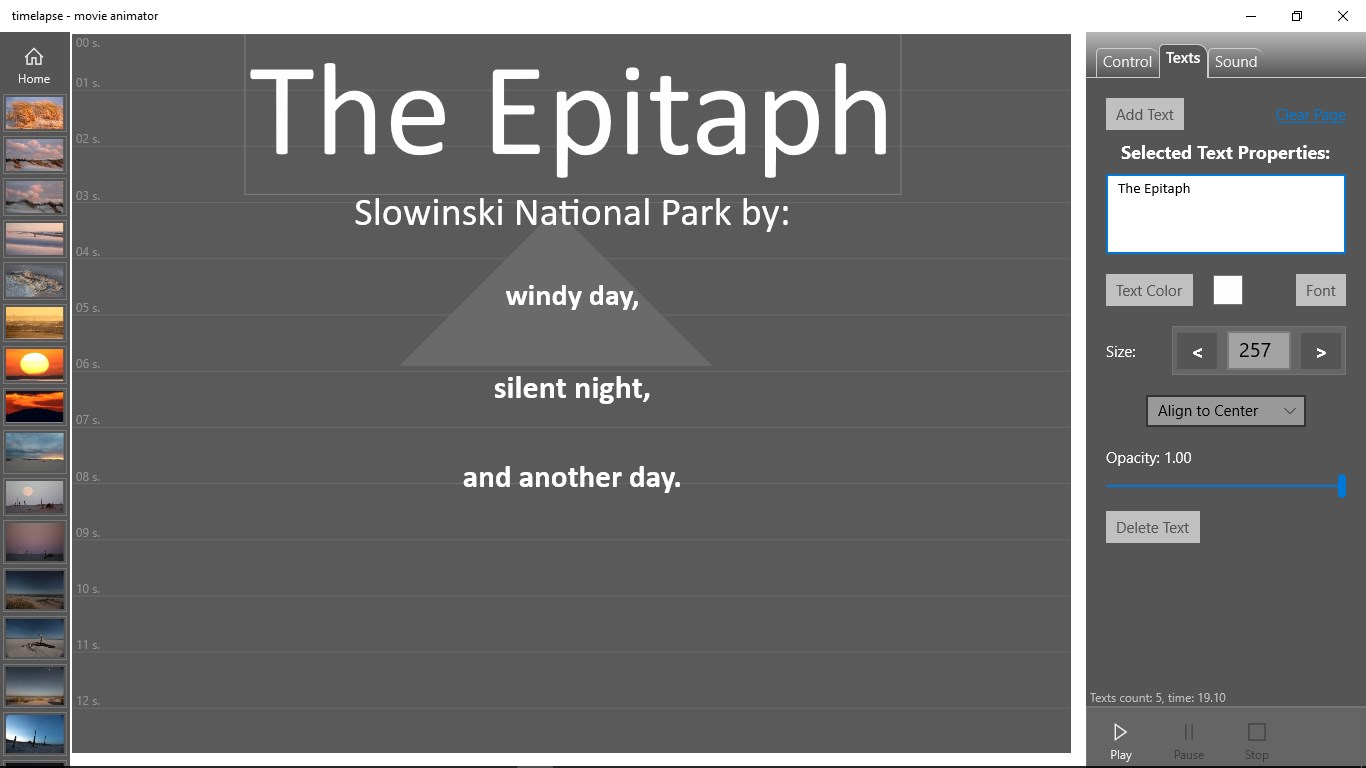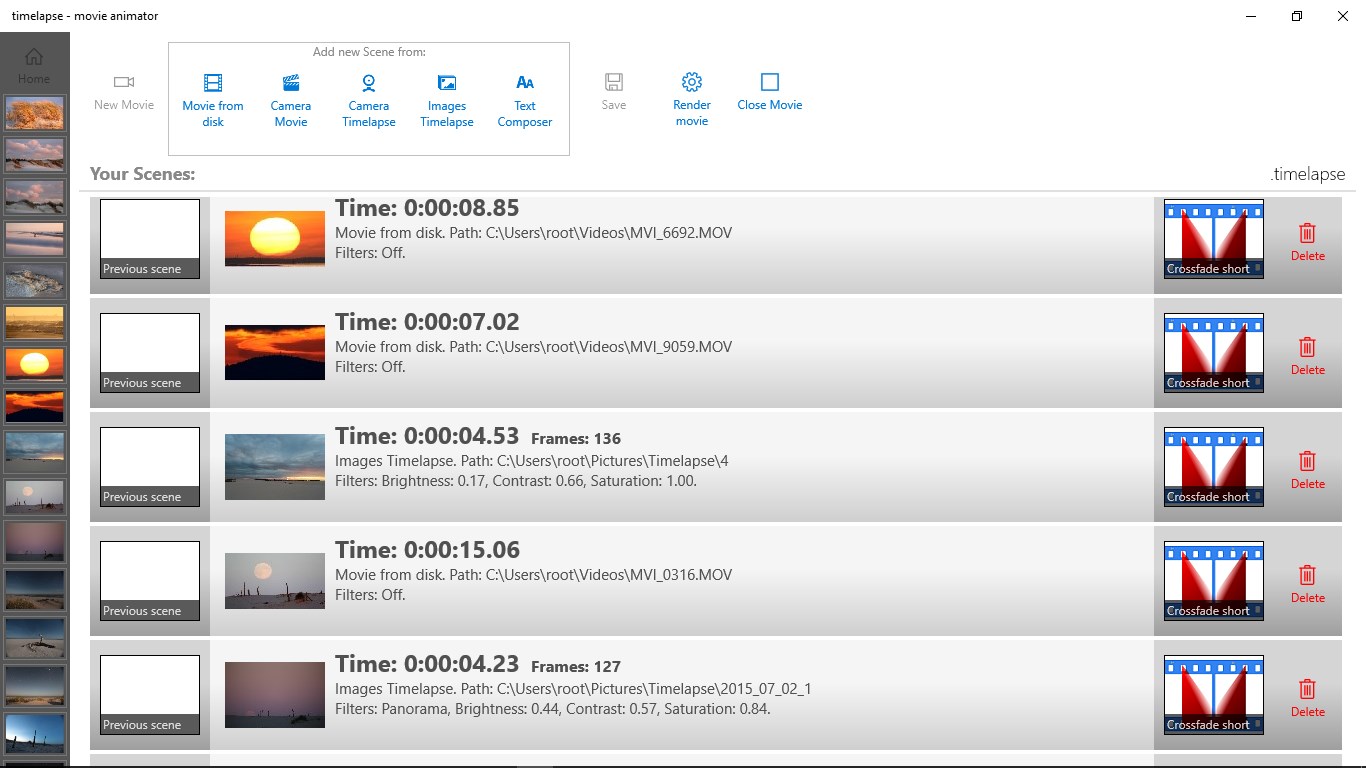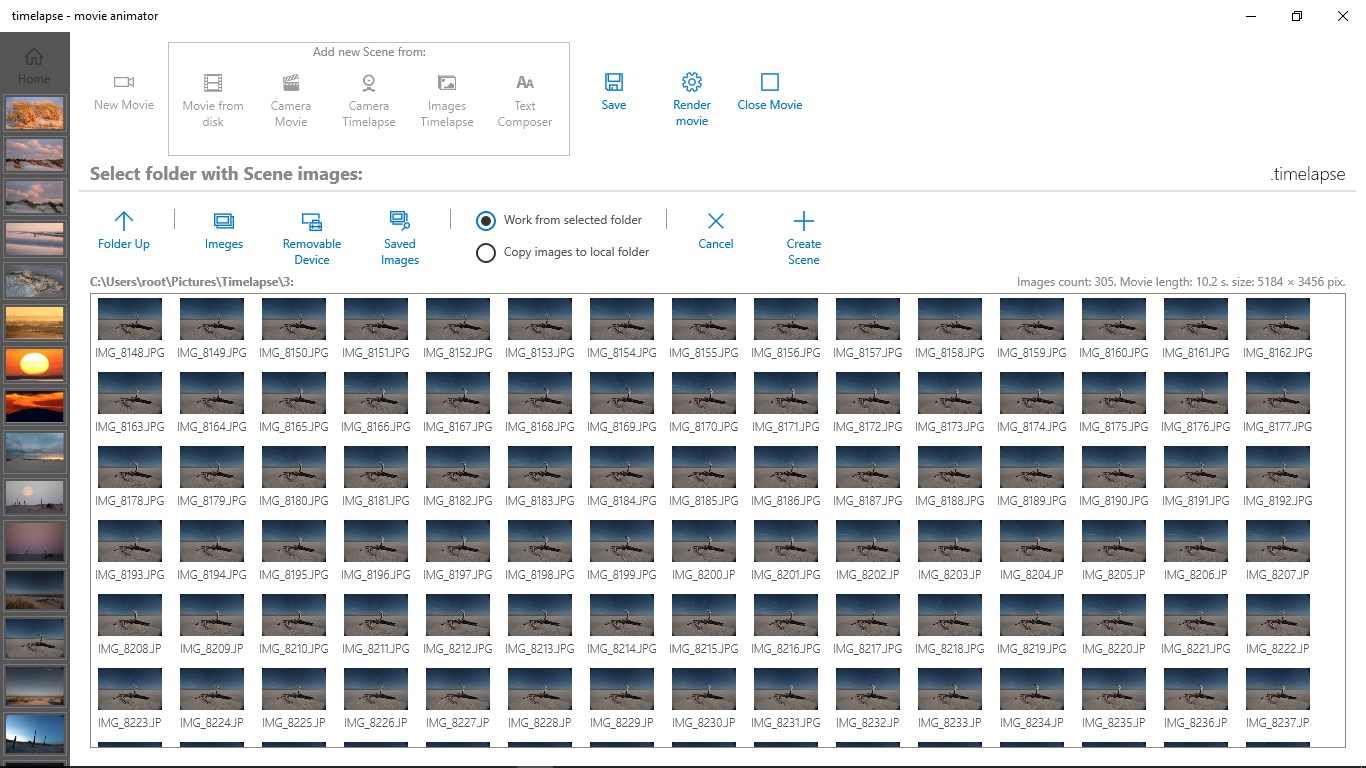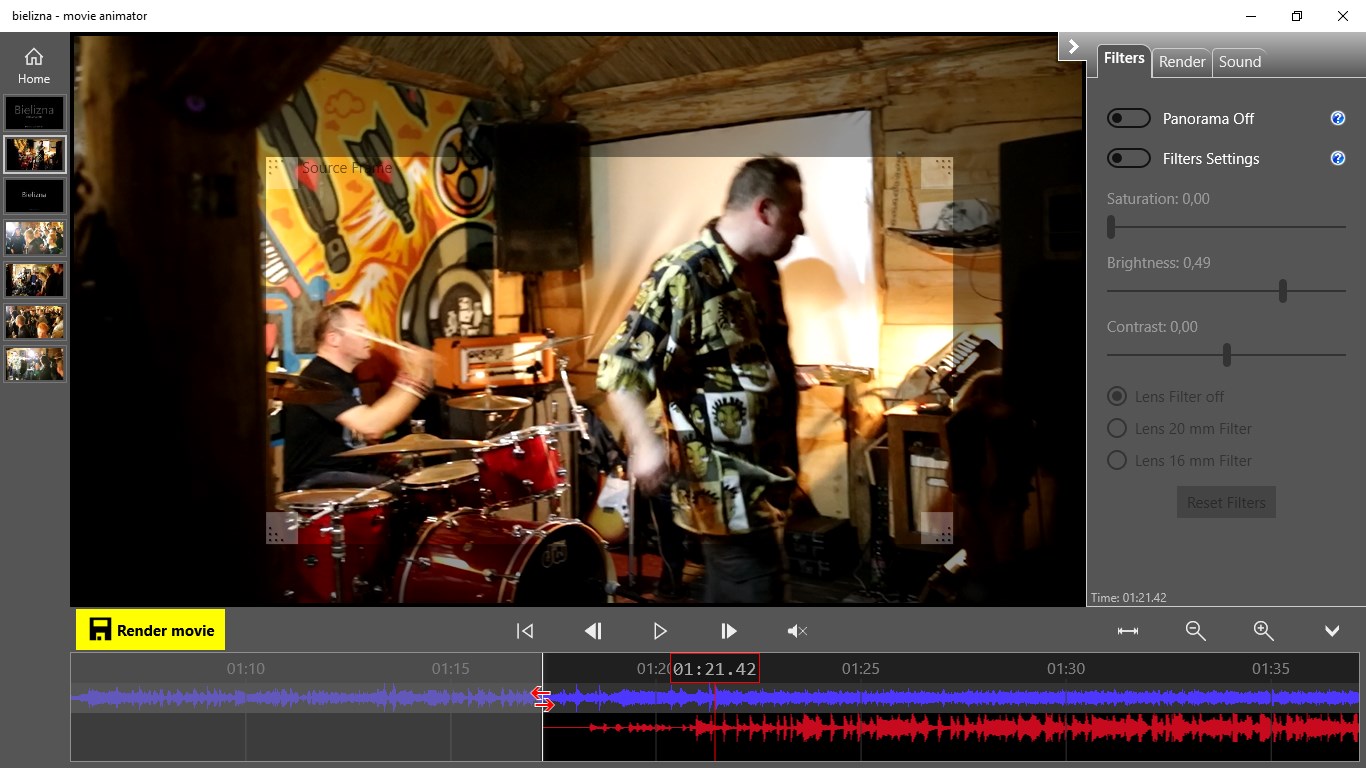- Like Collect Share
-
0 0
- Category: Multimedia design
- Published by: Multimedia Cafe ?
-
Permissions:
- Access your Internet connection
- Use data stored on an external storage device
- Use your webcam
- Use your microphone
- Use your music library
- Use your pictures library
- Use your video library
- Supported processors: x86, x64, ARM
- Language: French, German, Spanish, English, English (United States), Polish
- Learn more:
-
Notes:
* Ver. 1.2.16: Fixed problem with rotated video. Ver. 1.2.12: the new timeline in movie scenes, the new timeline in Timelapse scenes, preview soundtracks in movie mode, retractable and scrolling panels to improve work on small screens, sharing video directly from the app to Facebook and YouTube, improve the stability of the application.
movie animator
Features:
- sample movie: http://www.youtube.com/watch?v=XHyPj3n1kqQ
- trimming videos with great precision
- precise cropping video or images sequence
- built-in filters: sharpen, brightness, contrast, saturation, the effects of wide-angle lenses
- recording and film processing with built-in camera
- separate sound mix with original sound for each scene
- texts composer allowing to add captions or mix them with other scenes
- own watermark added to the film
- creation of Full HD, 4K, custom size and videos of any bitrate
- full operation by mouse or touch
- saving created projects allowing to continue work in the coming sessions
- sharing video directly from the app to Facebook and YouTube
Similar Apps View all
Comments View all
53 comment
28 May 2017
I can't figure out how to add transitions!!! A set of instructions would be nice.
7 April 2017
The app is so cool and has lots of capabilities but is not optimized well for phones. It also needs a better icon and a cool name! Keep working dear devs! 👍🏼
20 February 2017
just get windows movie maker.this is garbage and not even worth it for making a quick edit
22 January 2017
I don't like it..... I LOVE IT!!!!!!!! :D Its amazing!!
7 December 2016
Won't work on my Win 10
19 October 2016
nice
6 October 2016
when I try to make videos it freezes and exit me out and it wont even save
20 September 2016
it is good, but it dosnt work with the animation; it keeps on freezing. which I can not stand! I am going to un-install it.
12 September 2016
I just want to ad some features like if we have to add photos with music,new themes new animation so we can do
8 September 2016
Everything seemed to be going well, until I tried to render my edited video... it places a watermark on the final product saying this is a free version. I don't recall seeing this anywhere in the details for the app before installing. Sad :(