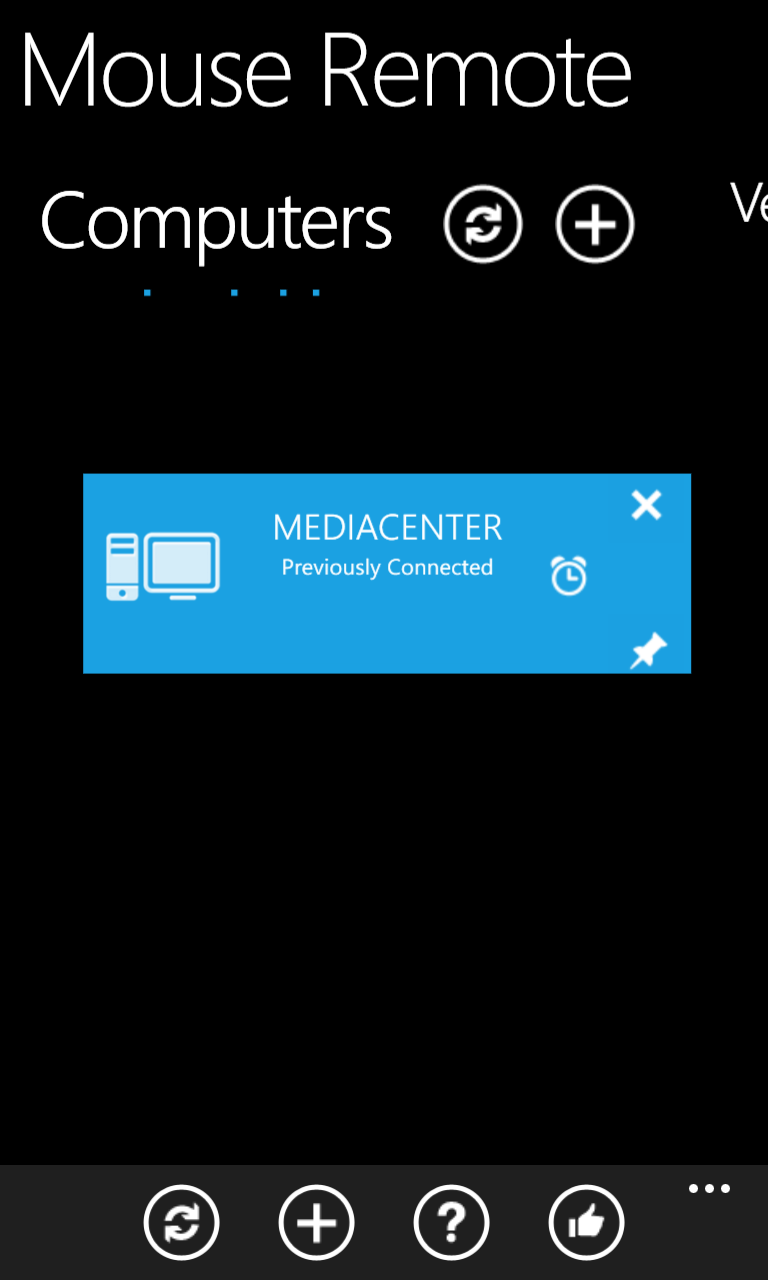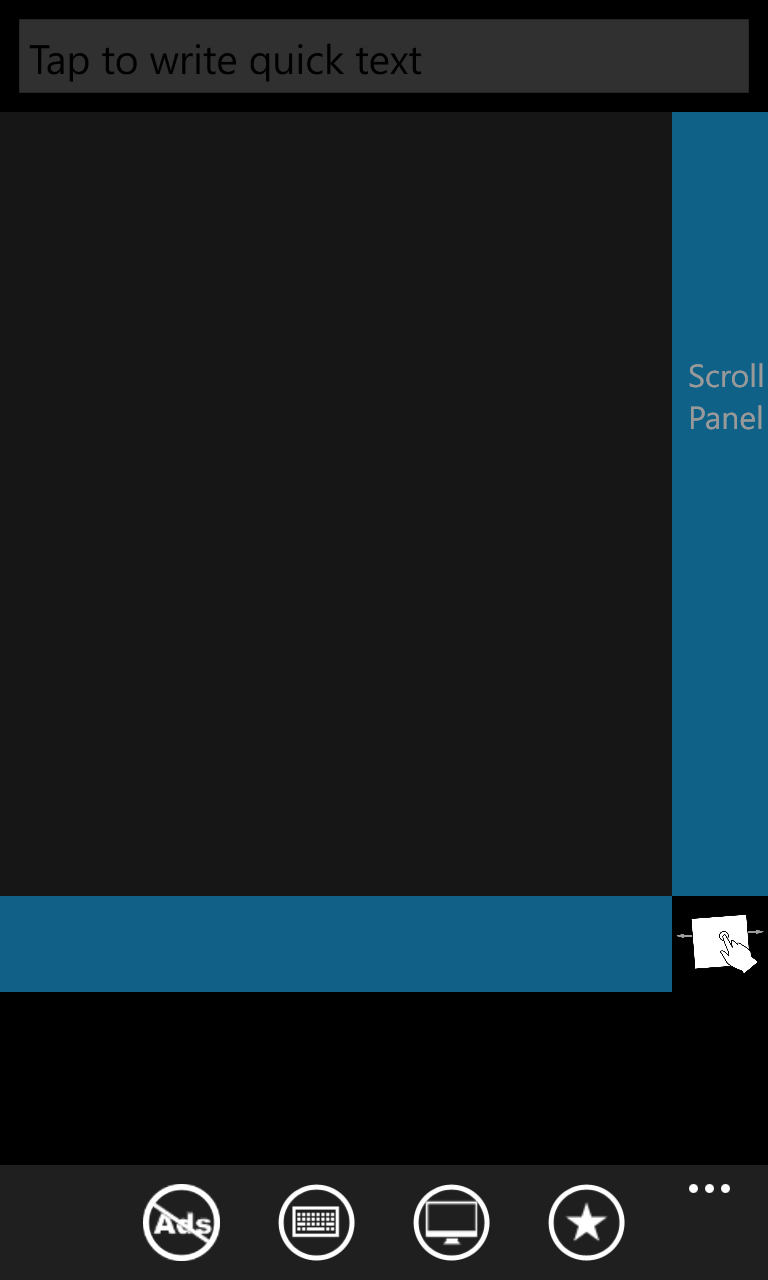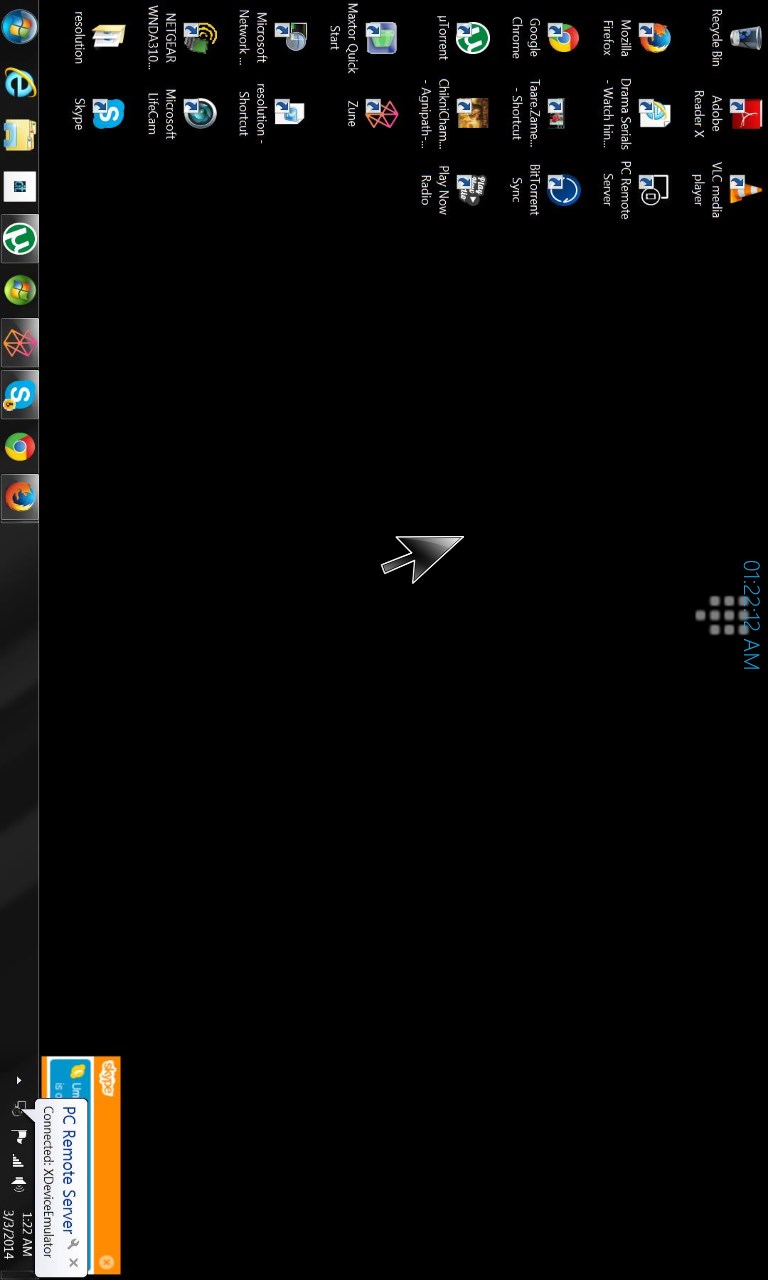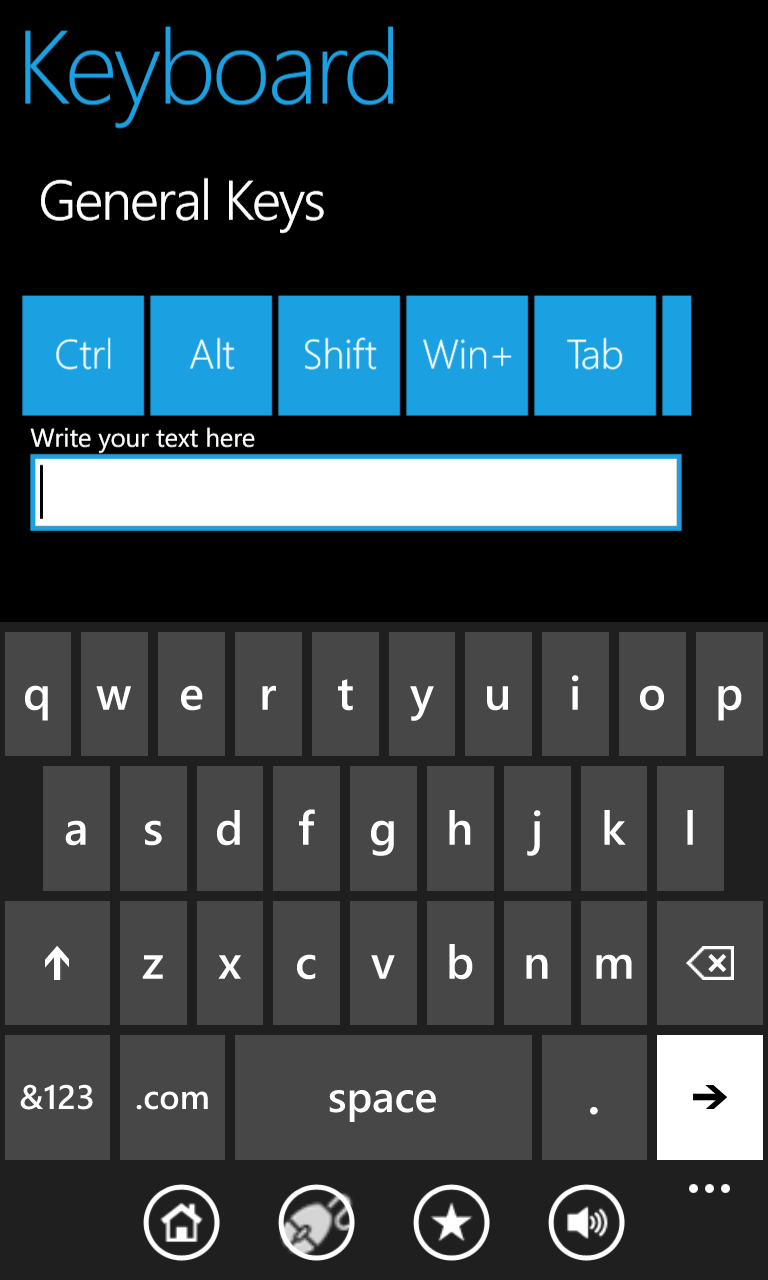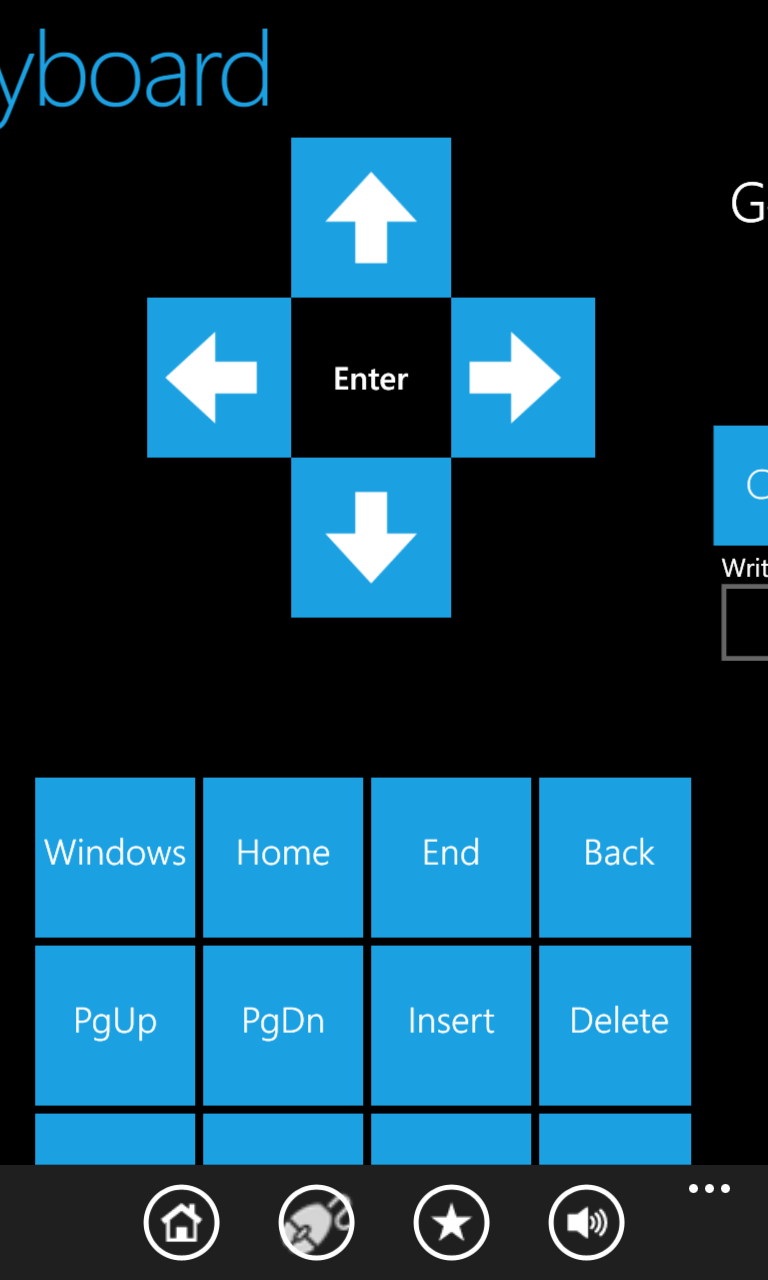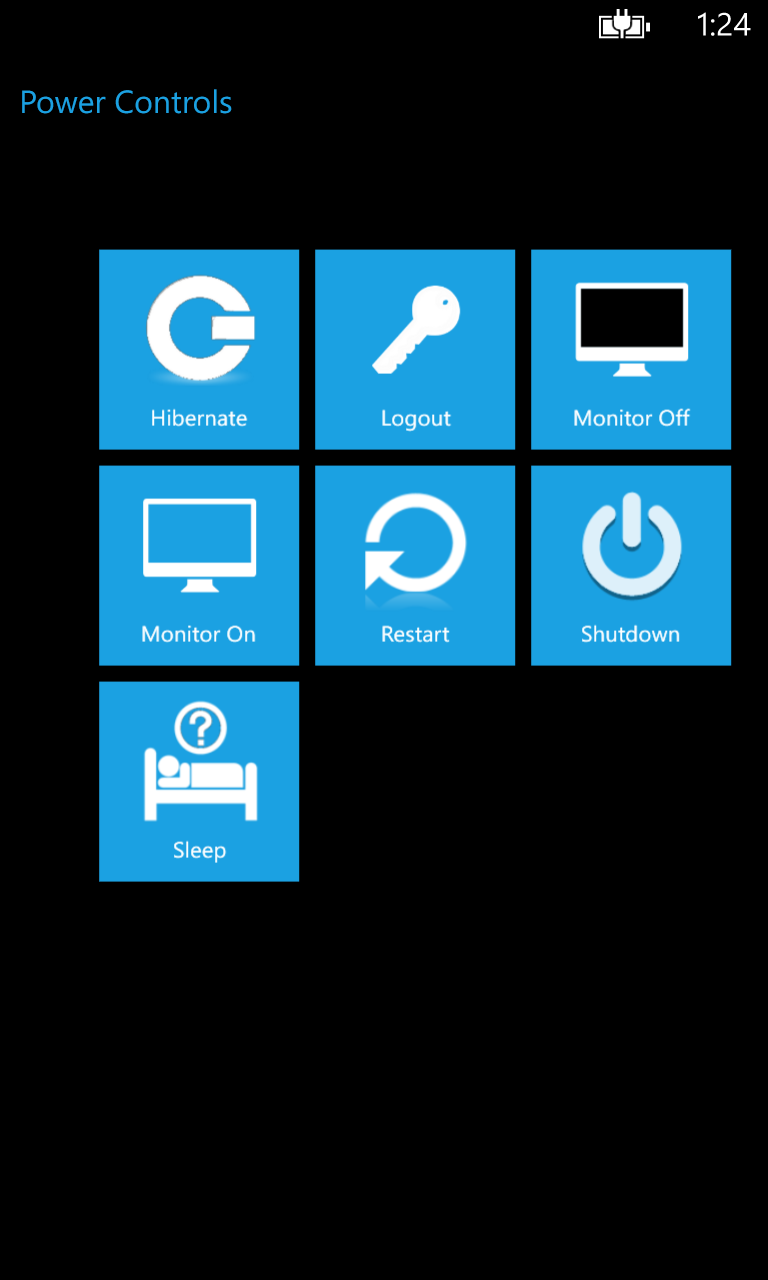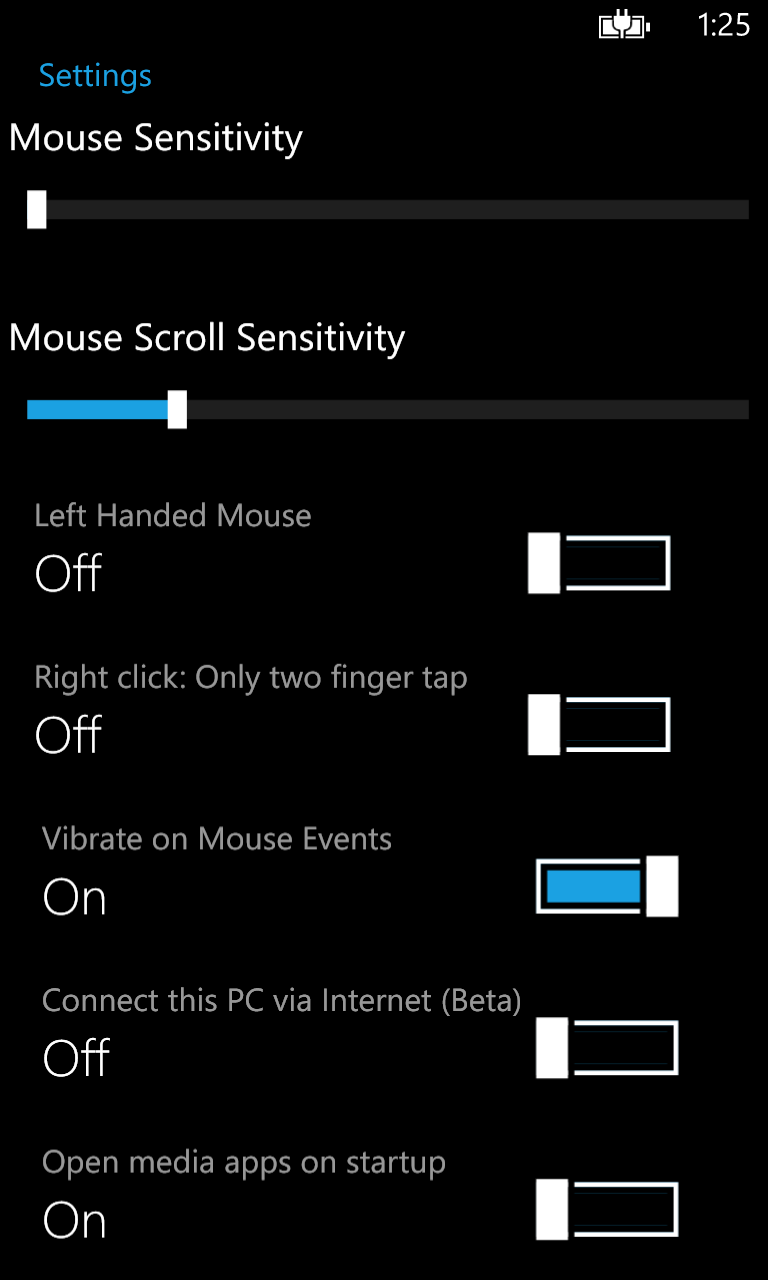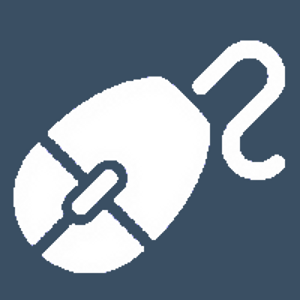- Like Collect Share
-
0 0
- Category: Utilities & tools
- Published by: PC Remote
-
Permissions:
- Use your microphone
- Use your device network services
- Use your music
- Use the media items that are currently playing
- Use any of your Windows Phone sensors
- Access your browser
- Use an anonymous Microsoft account
- Use information about your device
- Use the photos in your media library
- Use your phone
- Use your media library
- Supported processors: x86, x64, ARM
- Language: English, Chinese (Simplified), Chinese (Traditional), Spanish (Spain), Russian, German
- Learn more:
Mouse Remote
Similar Apps View all
Comments View all
286 comment
2 July 2017
Please give all features
30 June 2017
Awesome, just awesome 👌 But it's time you port it to do UWP right ? Maybe some fluent design ? Yummy 😋
24 June 2017
I wonder for what f**k we are downloading your useless app. You're only considering this as a money making business by providing useless features on pro version. Mouse Remote, Webcam Remote, PC Remote and Baby Monitoring apps of yours are waste. Only for making money. Don't fool us. I'm recommending all of you "TEAM VIEWER" for windows phone. Very easy to use. It's free and easy to handle(like computer in our hand). Far better than PC Remote's app.
7 May 2017
Love it
10 April 2017
This is a great application because is fast and easy to use.
5 April 2017
Best App I ever seen
18 January 2017
Even i download the app for my windows and my pc from web. Connect both on same Wi-Fi. Error Error Error Error Error Error Error Error Error Error Error Error...... BC
5 January 2017
Not Finding my computer - even when I manually input my IP
8 December 2016
Best app❤❤
20 August 2016
Get us media control for apps like spotify, or ability to create our own mouse and keyboard events.