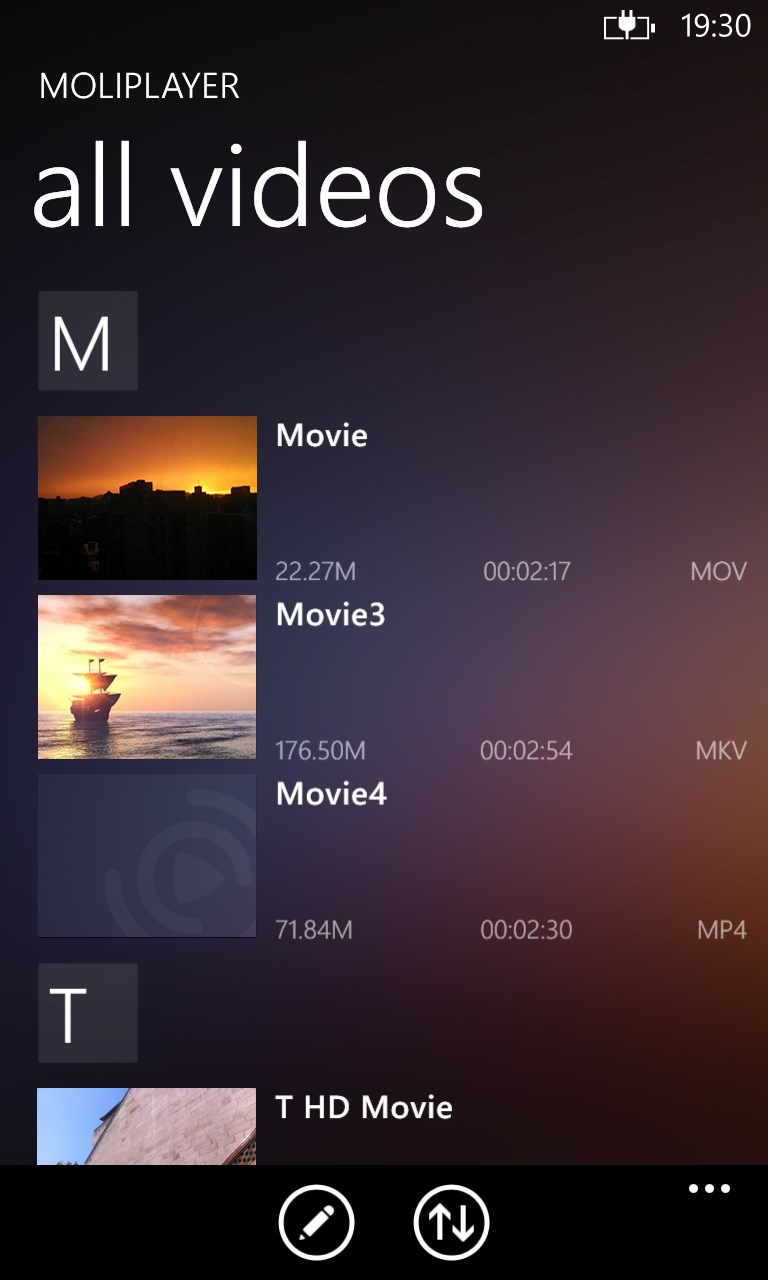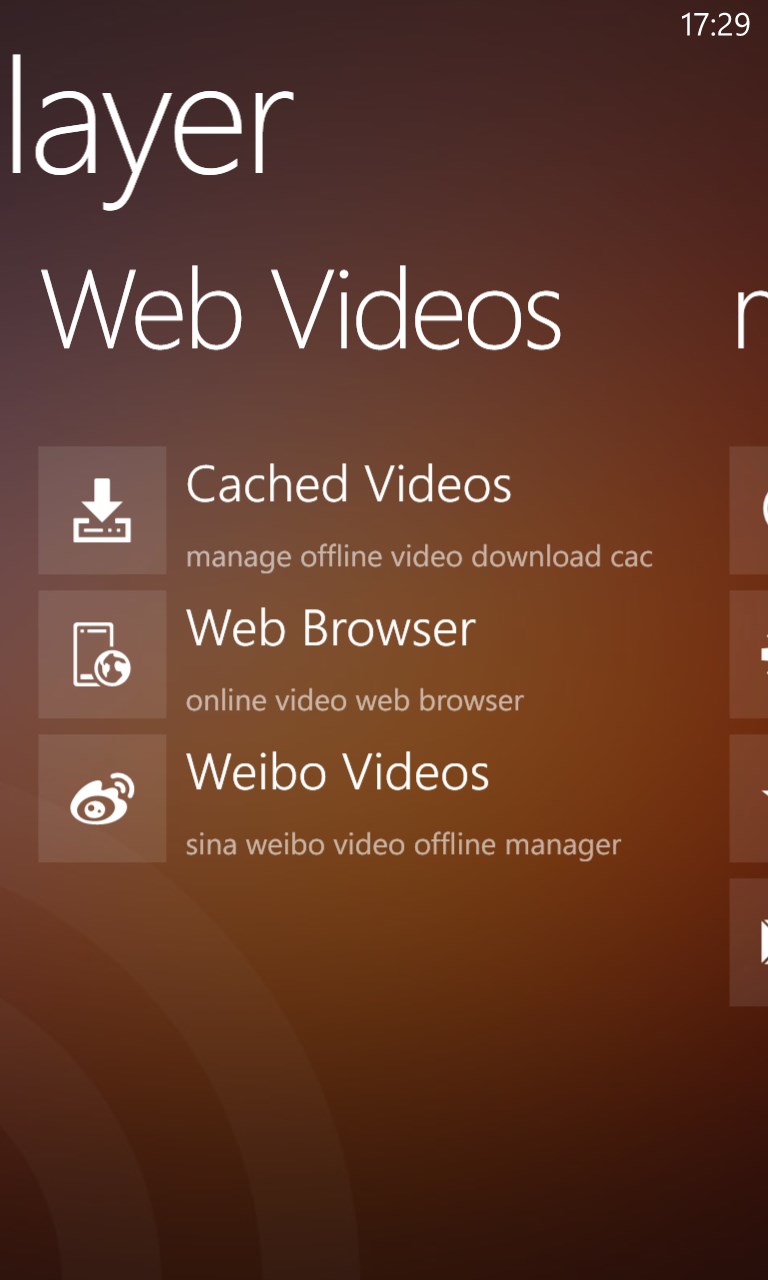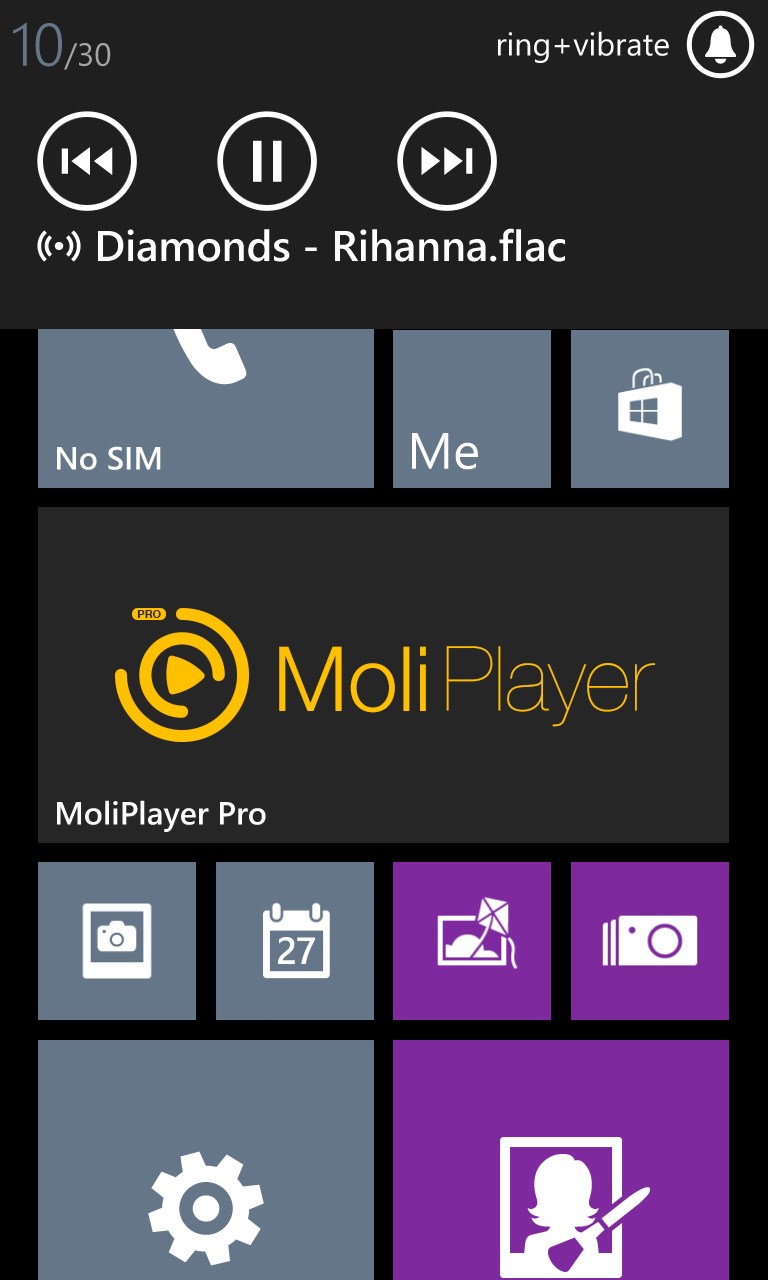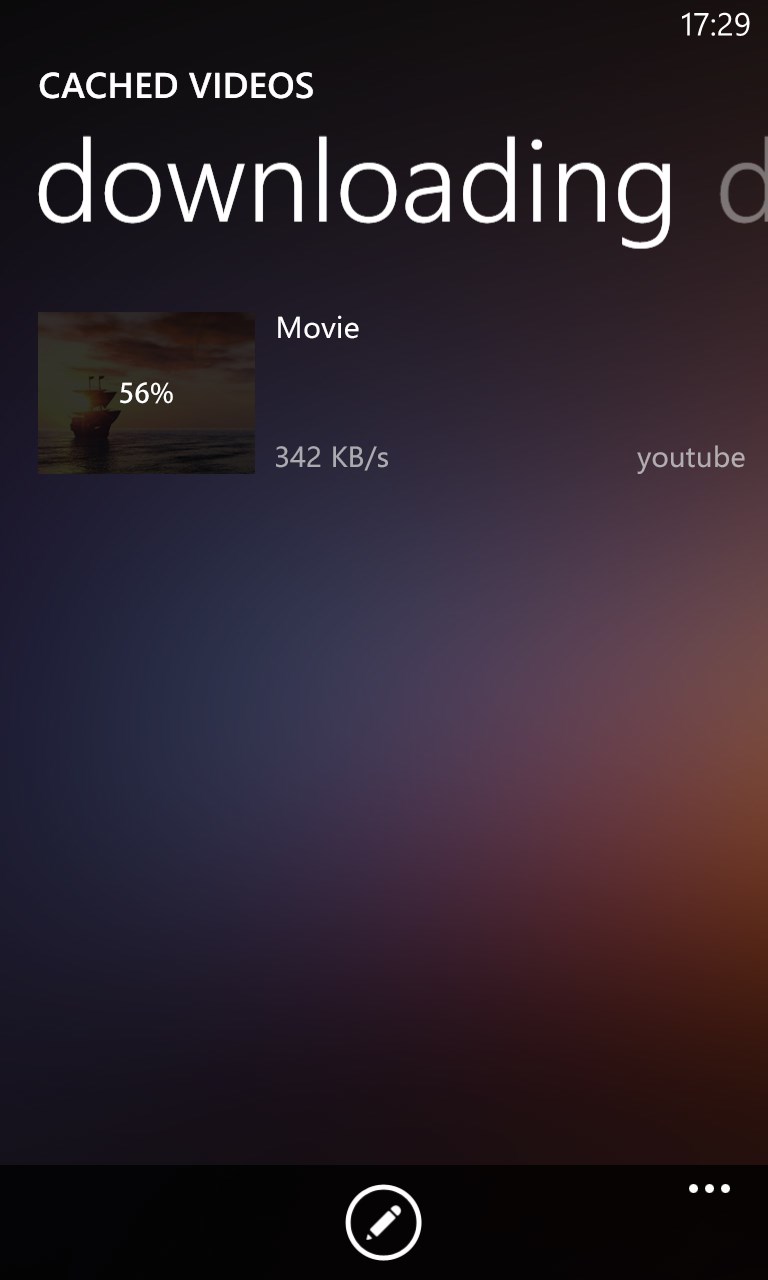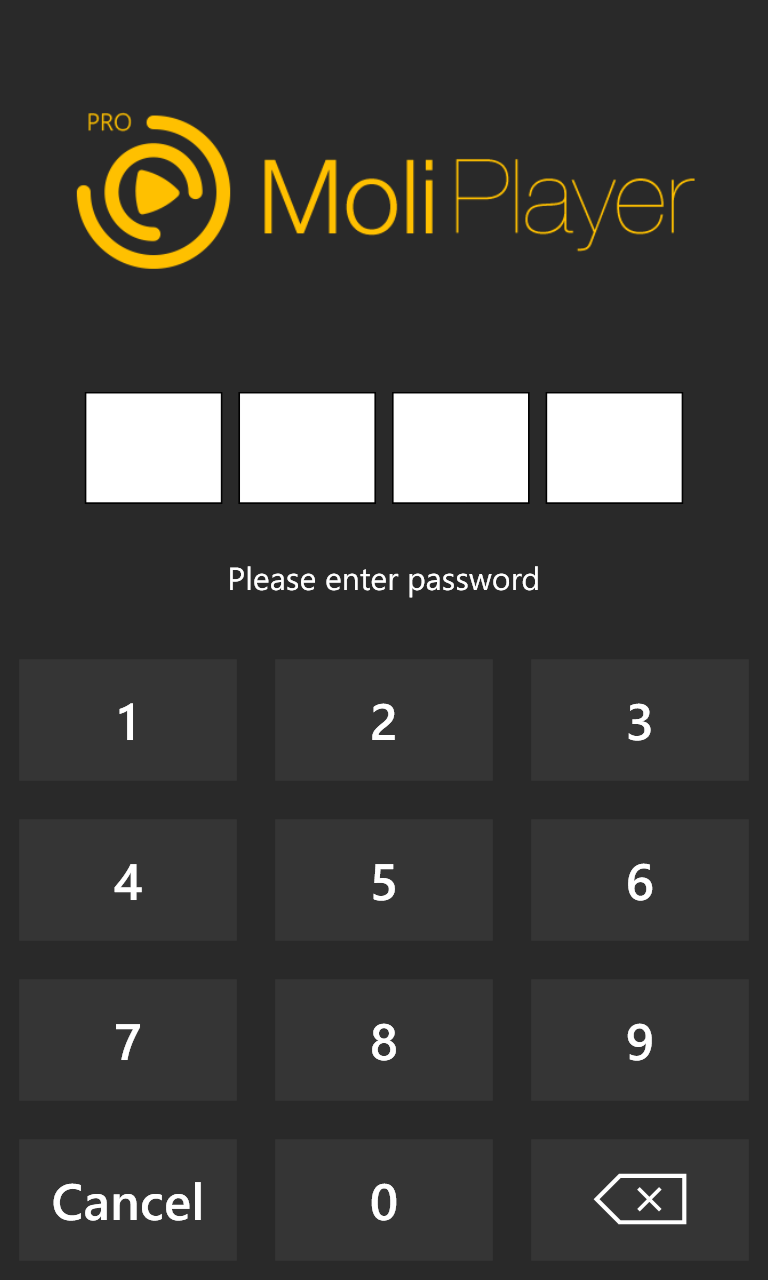- Like Collect Share
-
0 0
- Category: Photo & video
- Published by: Moli Time Technology Corporation
-
Permissions:
- Use data stored on an external storage device
- Use your microphone
- Use your device network services
- Use your music
- Use the media items that are currently playing
- Use any of your Windows Phone sensors
- Access your browser
- Use an anonymous Microsoft account
- Use information about your device
- Use your device’s speech recognition and text-to-speech (TTS) services
- Supported processors: x86, x64, ARM
- Language: Chinese (Traditional Chinese), English, French, Italian, Polish, Portuguese, Spanish, Arabic, Czech, Chinese (Simplified), Russian, Turkish, German, Chinese
- Learn more:
-
Notes:
* Please kindly note that MoliPlayer is compatible with 8.1, which has NOT been tested under win10. v1.3.2.17 Release Note: 1 [ADDED] Show the network traffic when playing internet contents; 2 [OPTIMIZED] Replace the boot audio files; 3 [FIXED] Video cannot be paused when a call coming through. (some models); 4 [FIXED] Other bugs;
MoliPlayer Pro
Similar Apps View all
Comments View all
500 comment
2 July 2017
App is the best!
25 June 2017
359730064954232
23 June 2017
Best video player
7 June 2017
Bought this about 2 years ago and it has served me well, worth the purchase. The only small issue is the inability to rotate the video from vertical to horizontal or the other way around, but other than that this is THE video app to use.
7 June 2017
Osthir apps
7 June 2017
Good
3 June 2017
Good
31 May 2017
Wow !!!!!! What a player in windows phone , Its really Awesome !!
31 May 2017
Good
24 May 2017
Guys please update for windows 10 pleeeaaase. I don't like the idea of not seeing my videos anymore. They just vanish, unless i move them to camera roll. That's so windows 8.