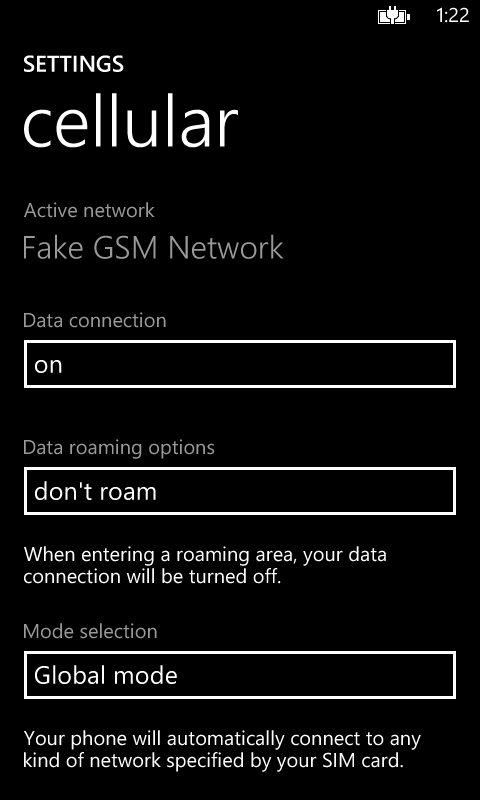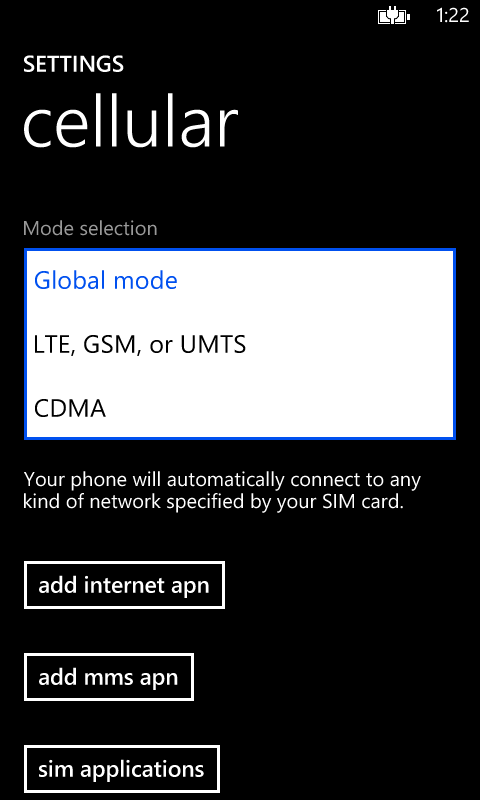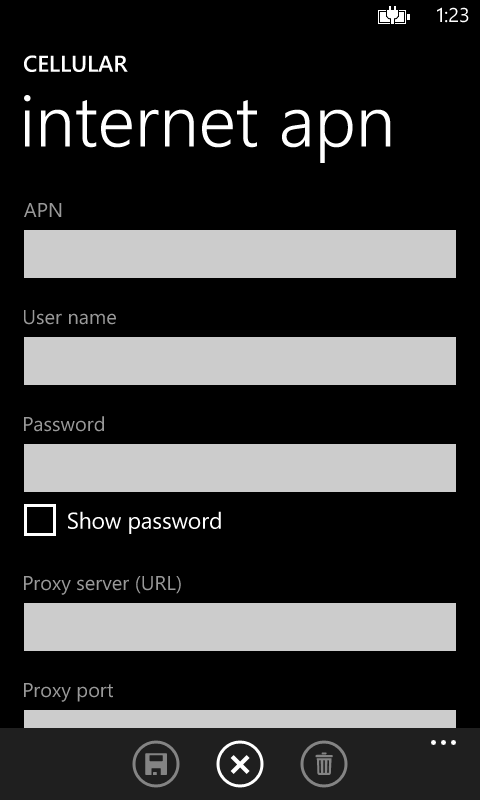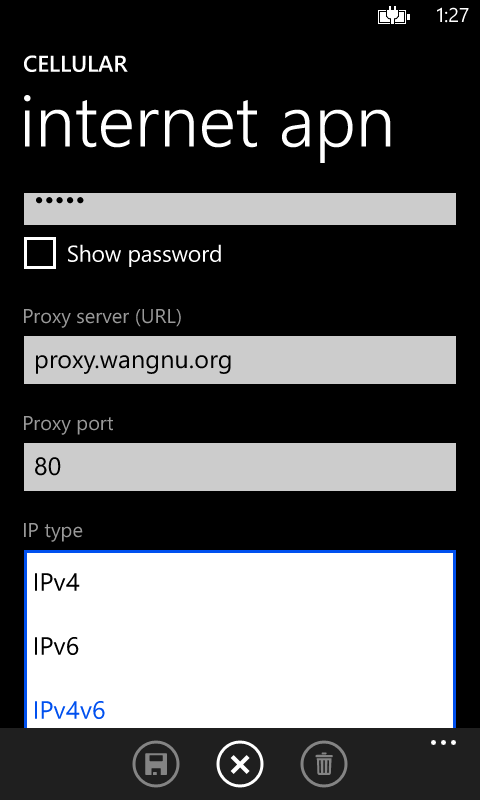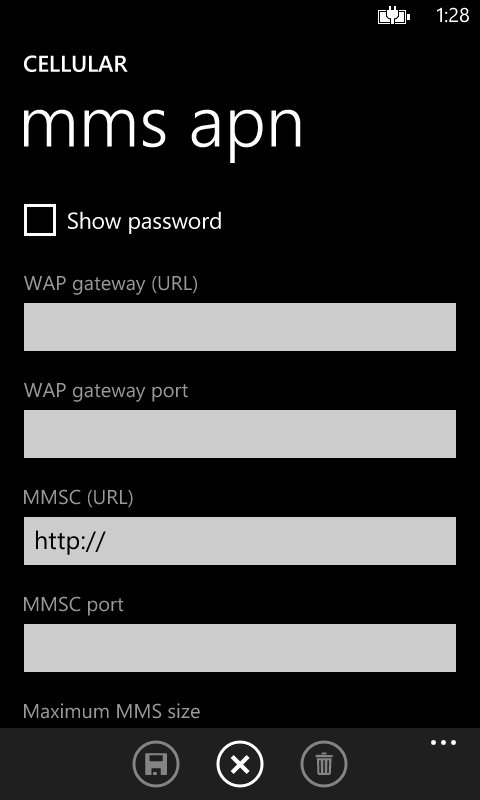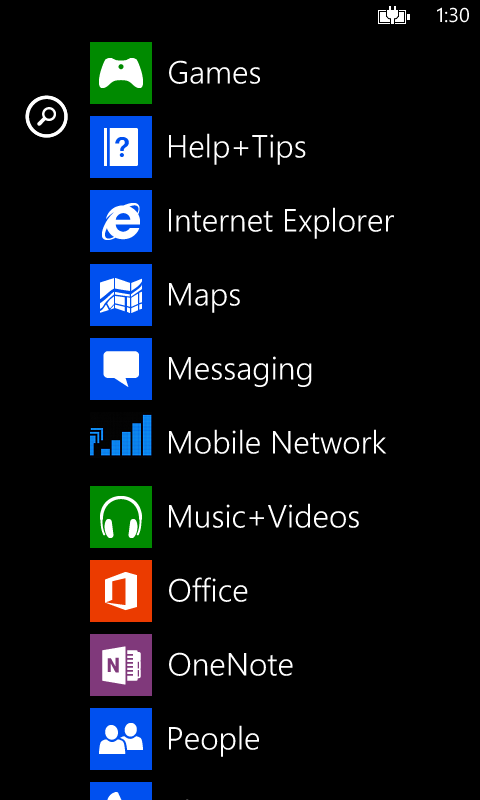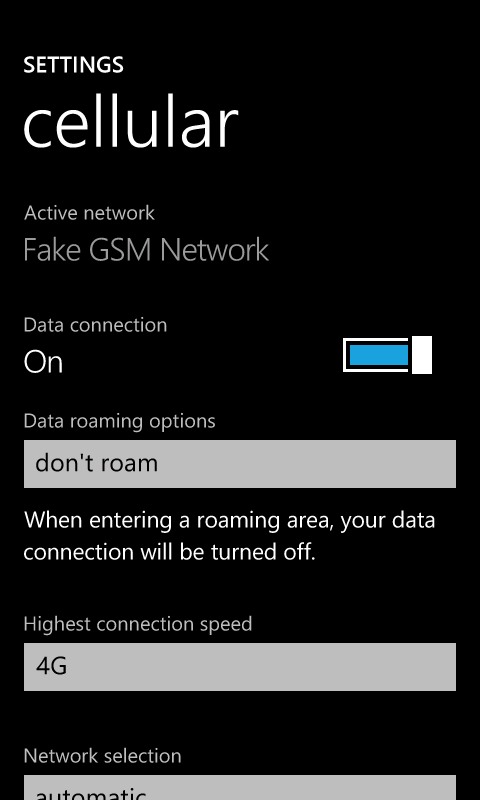- Like Collect Share
-
0 0
- Category: Utilities & tools
- Published by: eyacker.com ?
-
Permissions:
- Use your device network services
- Use any of your Windows Phone sensors
- Access your browser
- Use an anonymous Microsoft account
- Use information about your device
- Use your phone
- Use your media library
- Supported processors: x86, x64, ARM
- Language: English (United States)
- Learn more:
Mobile Network+
Features:
- FASTEST Mobile Network application on the marketplace
- Pin to start screen
- No configuration needed, just start the app and you can see and edit your Cellular Settings
- LTE, GSM, UMTS, CDMA
- Add internet apn
- Add mms apn
- ENERGY EFFICIENT app: saves your BATTERY LIFE
Similar Apps View all
Comments View all
50 comment
30 December 2016
Weare
5 November 2016
In my phone, won't come up
14 October 2016
Yall suck
4 September 2016
Does not change "tethering" setting, my sole purpose for download.
24 May 2016
GREAT!!!
25 April 2016
But I can't choose 3g or4g place give it to me same advise
27 February 2016
Its great!
3 January 2016
Great app
1 January 2016
Not work just open the same Verizon apn.how is unable to put new apn
31 December 2015
It's is not working on my phone ot dose nothing