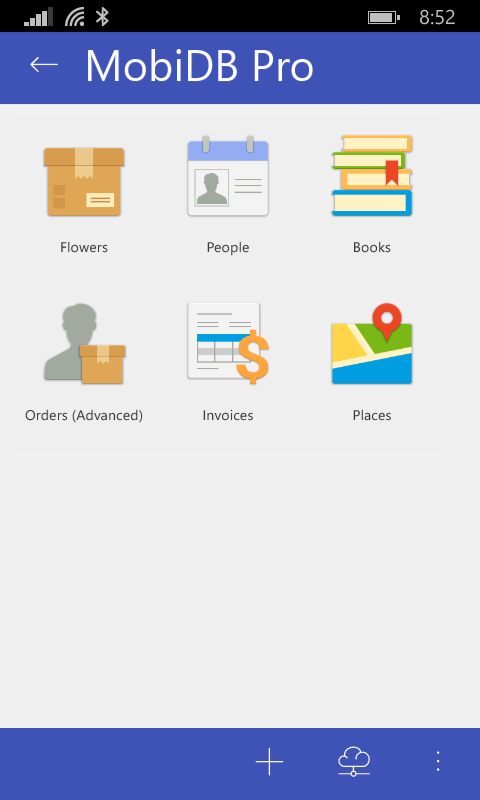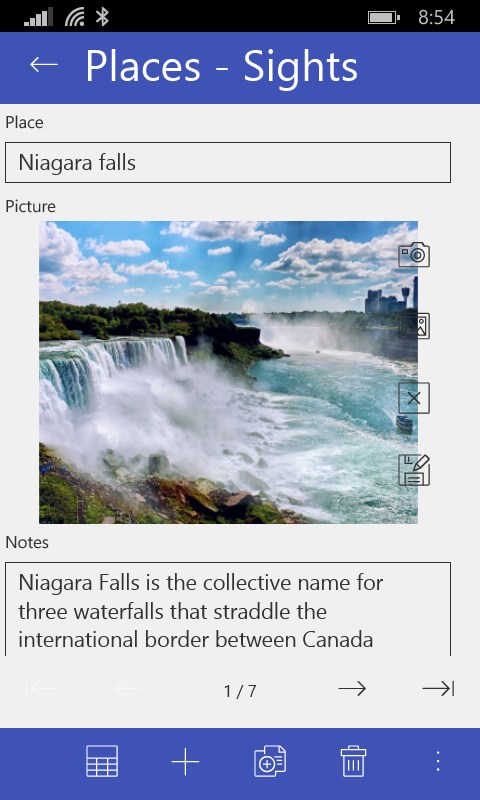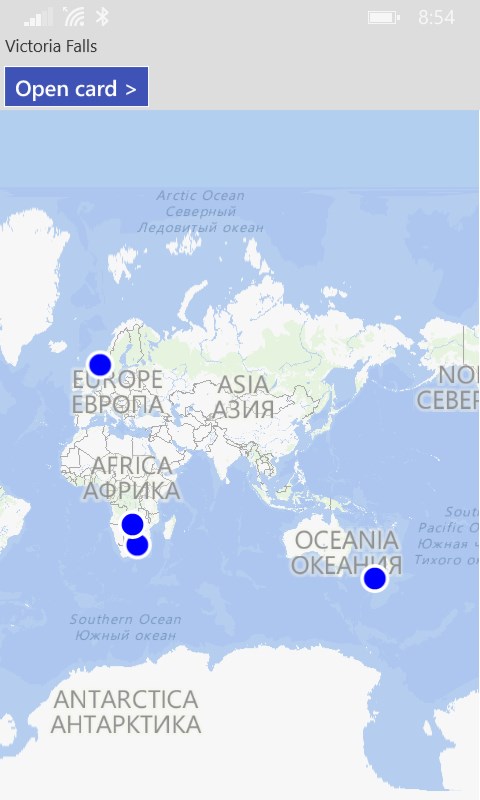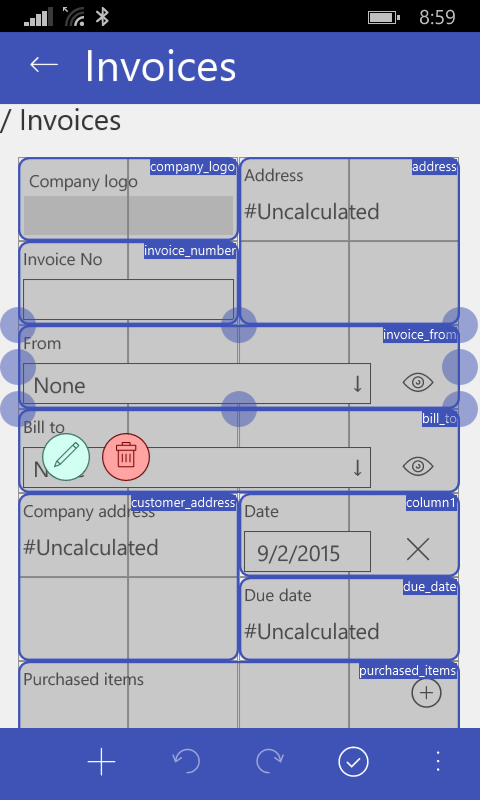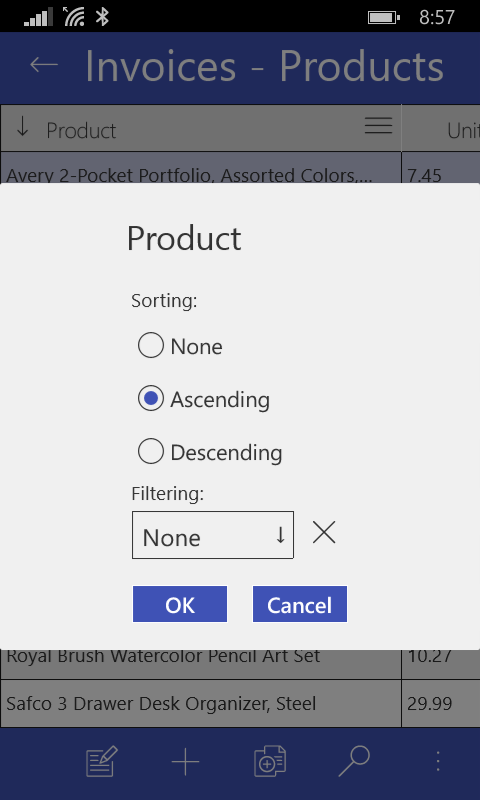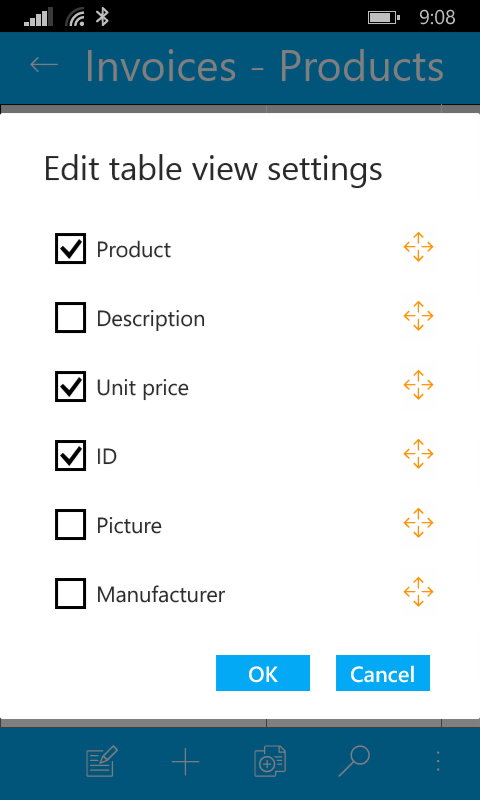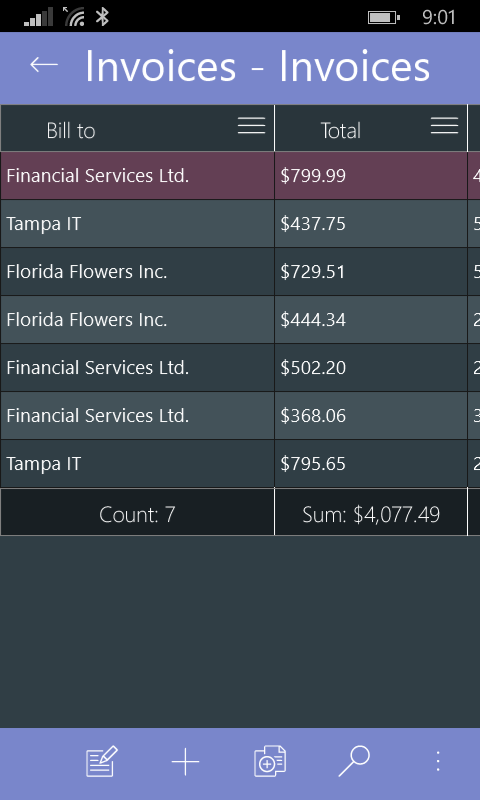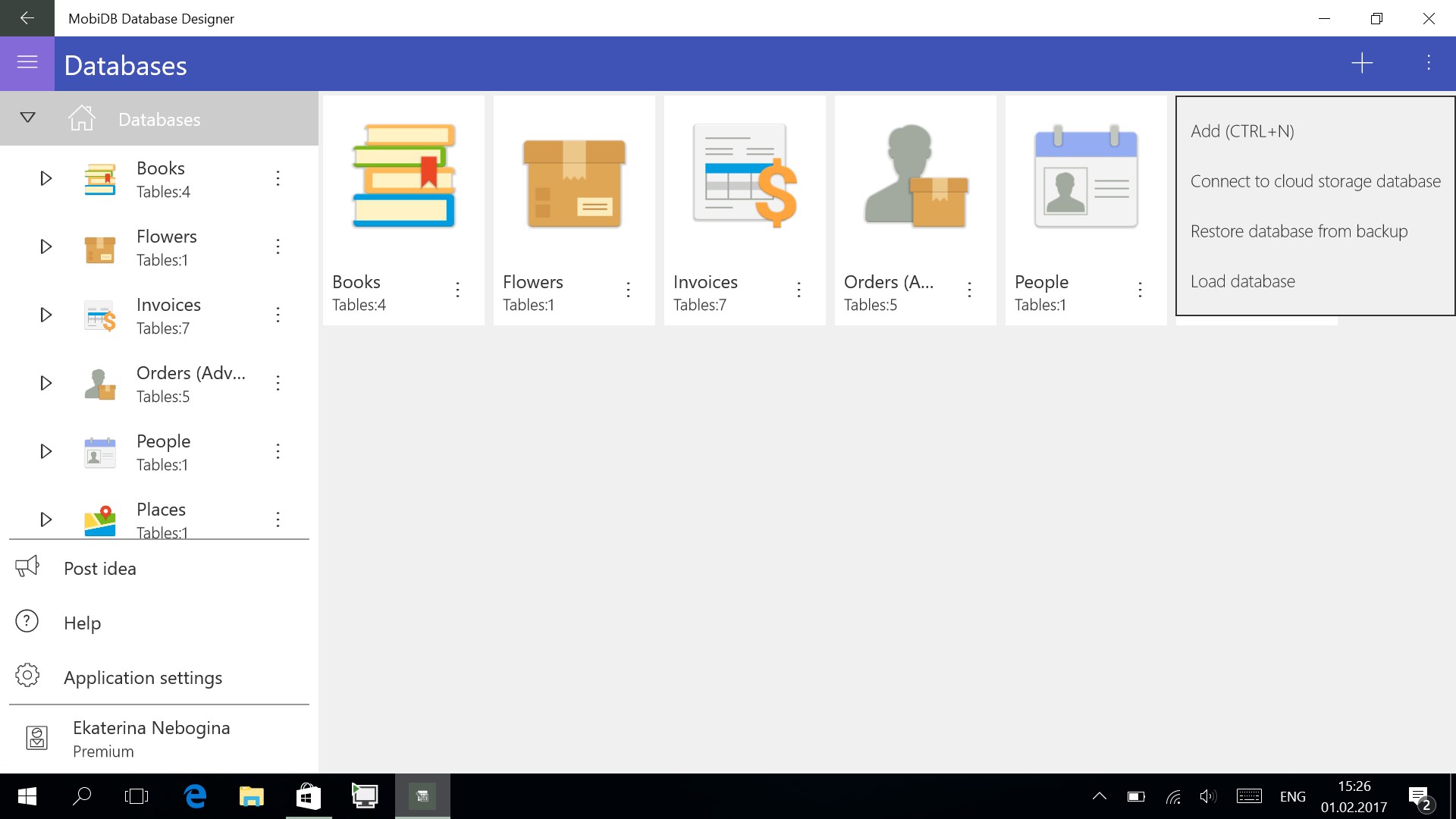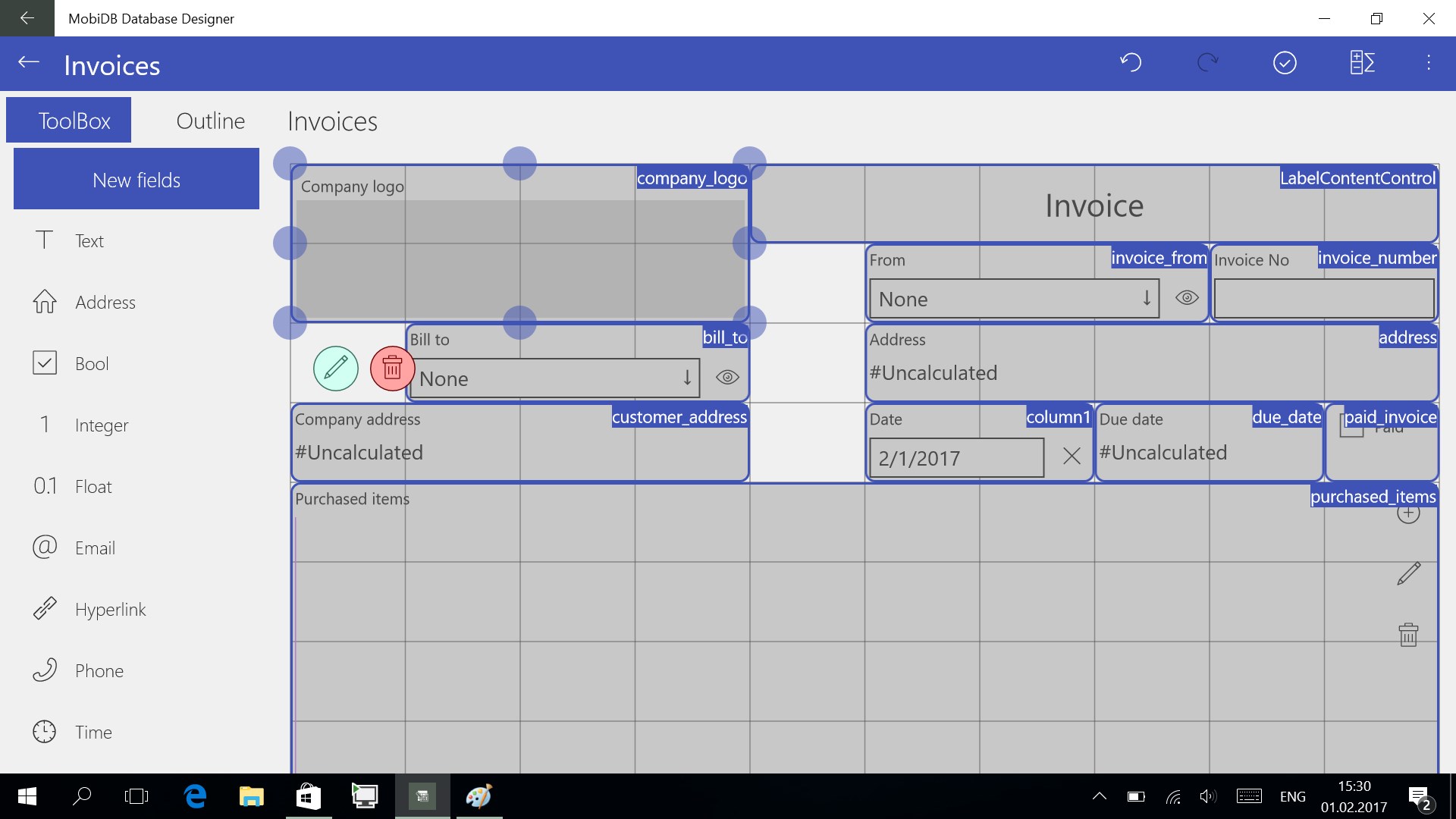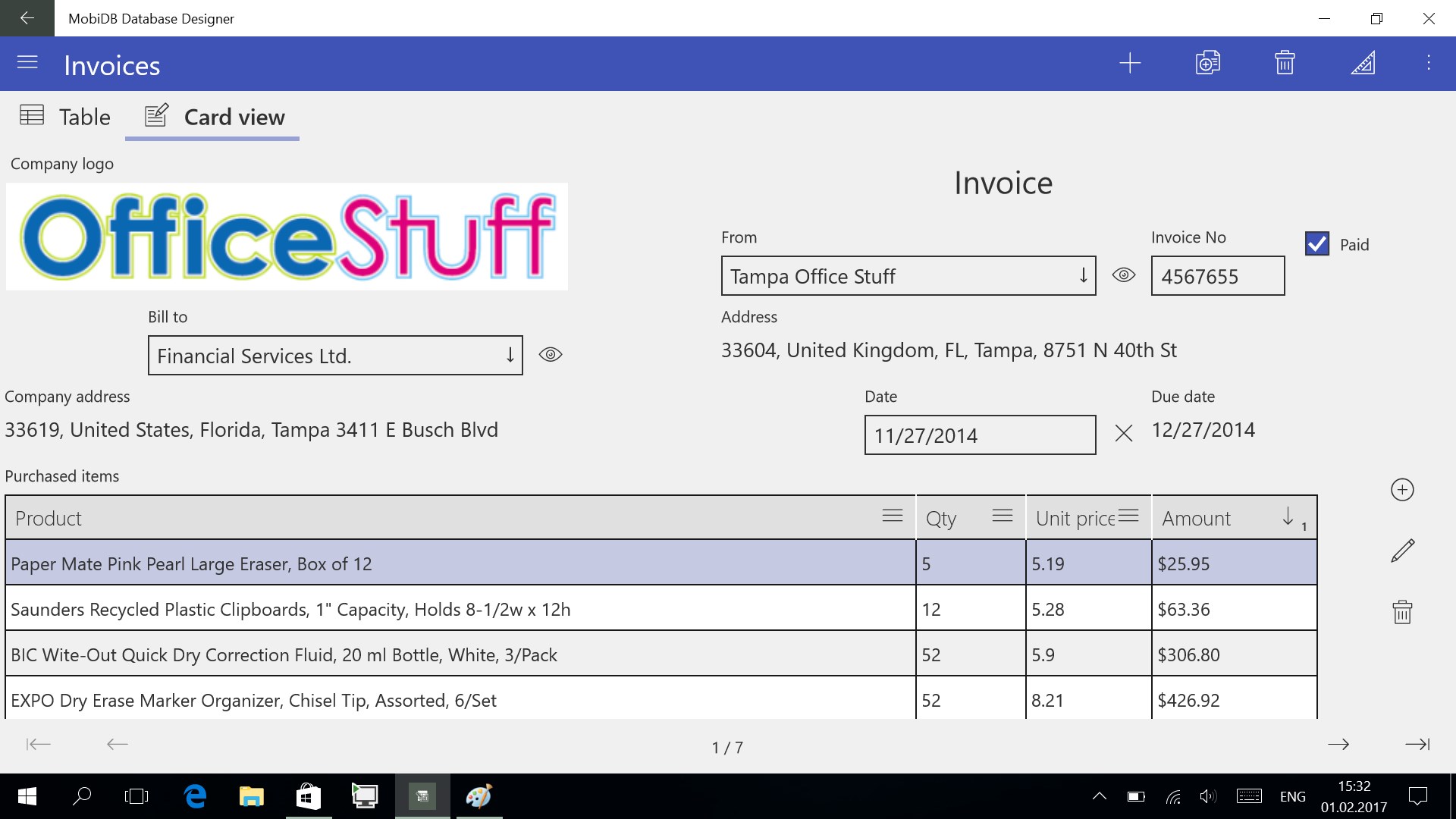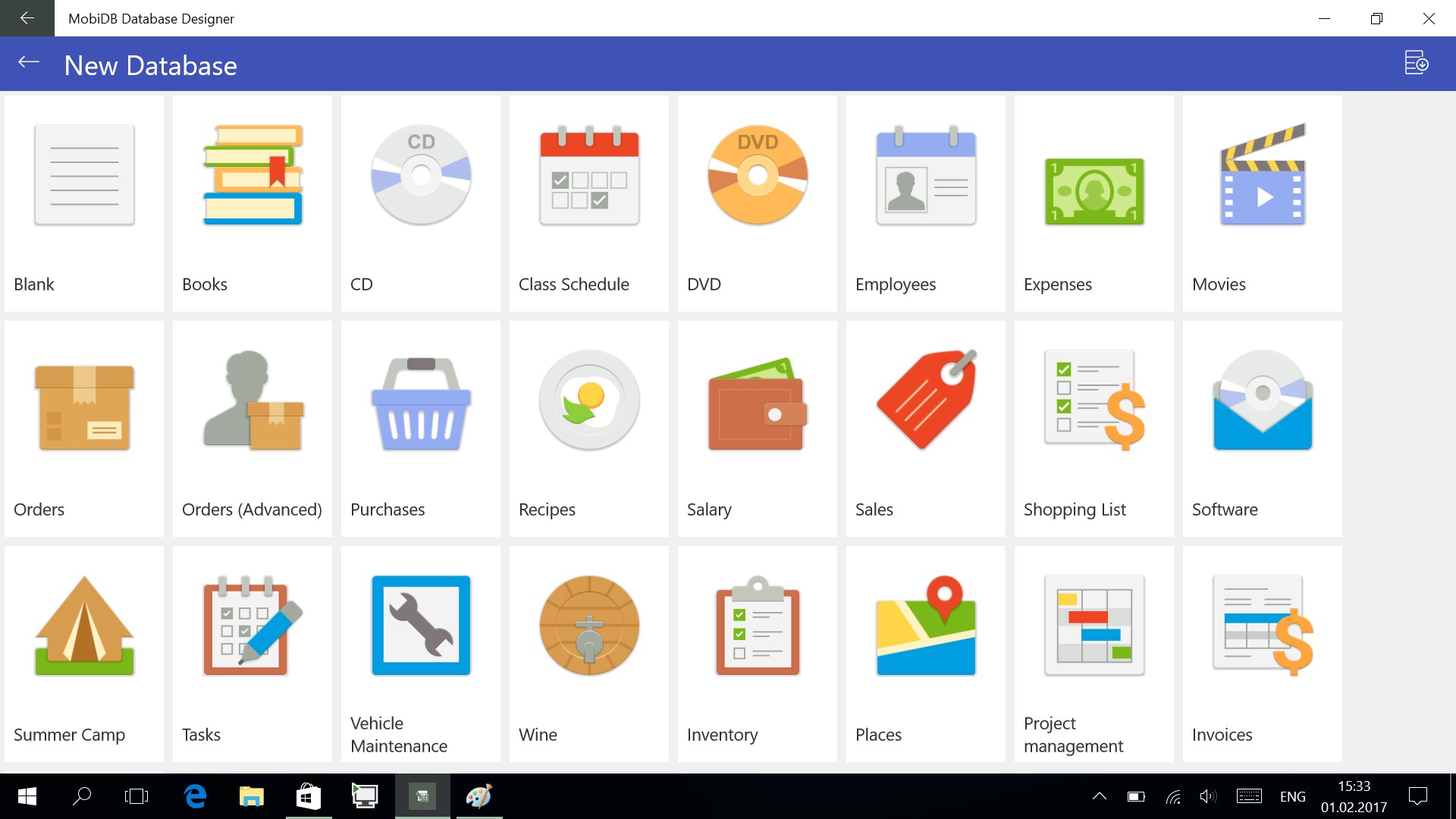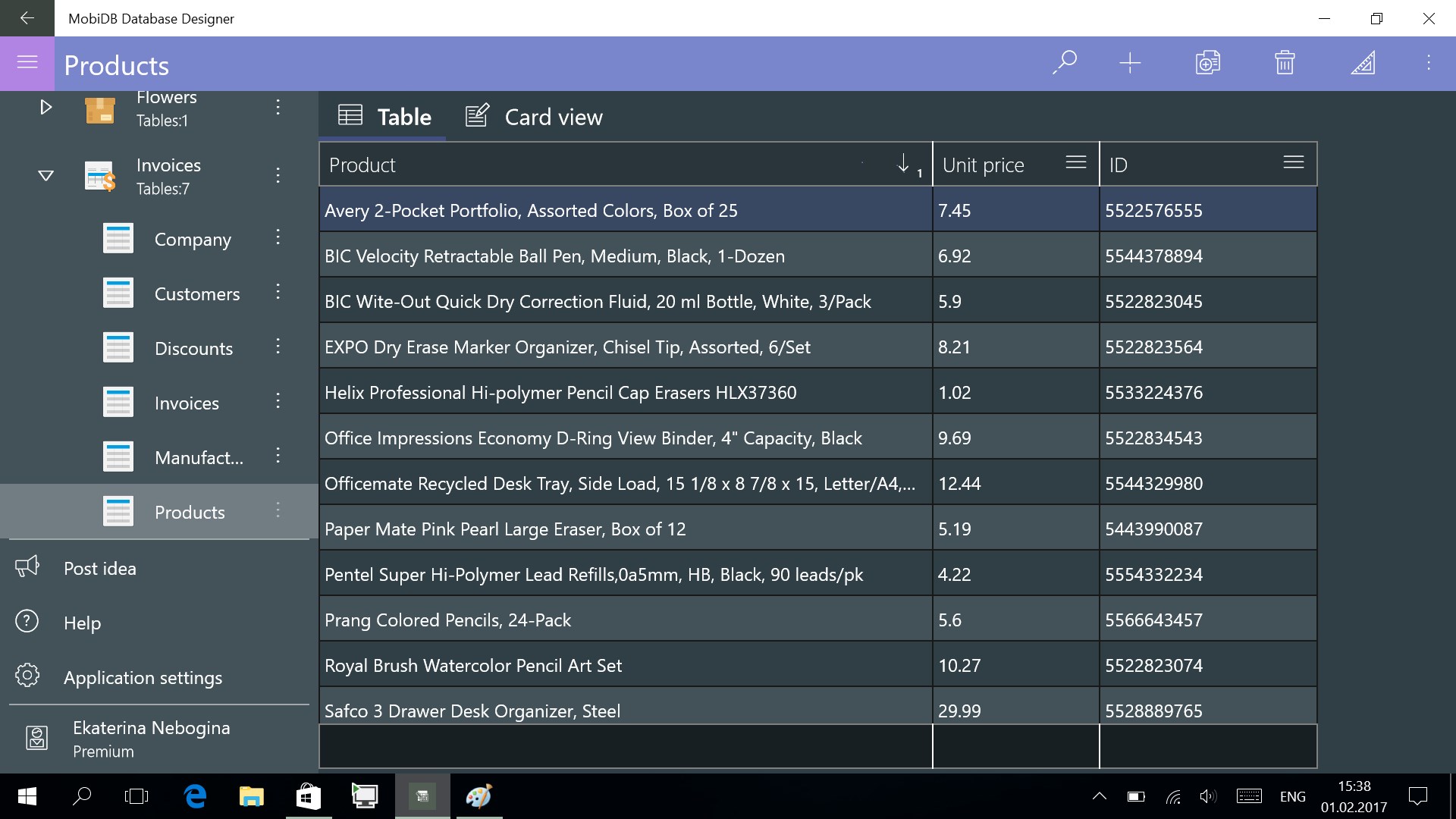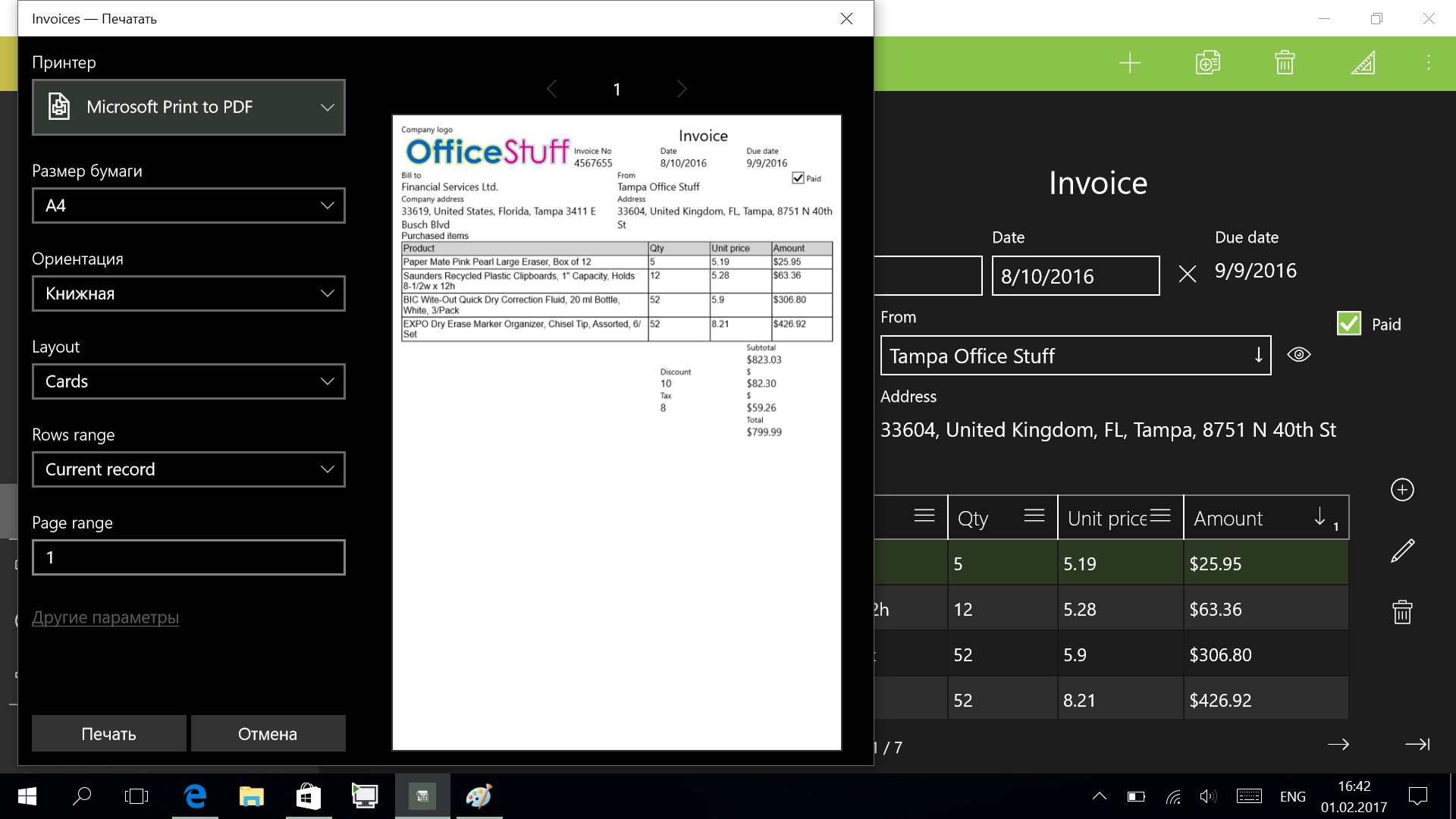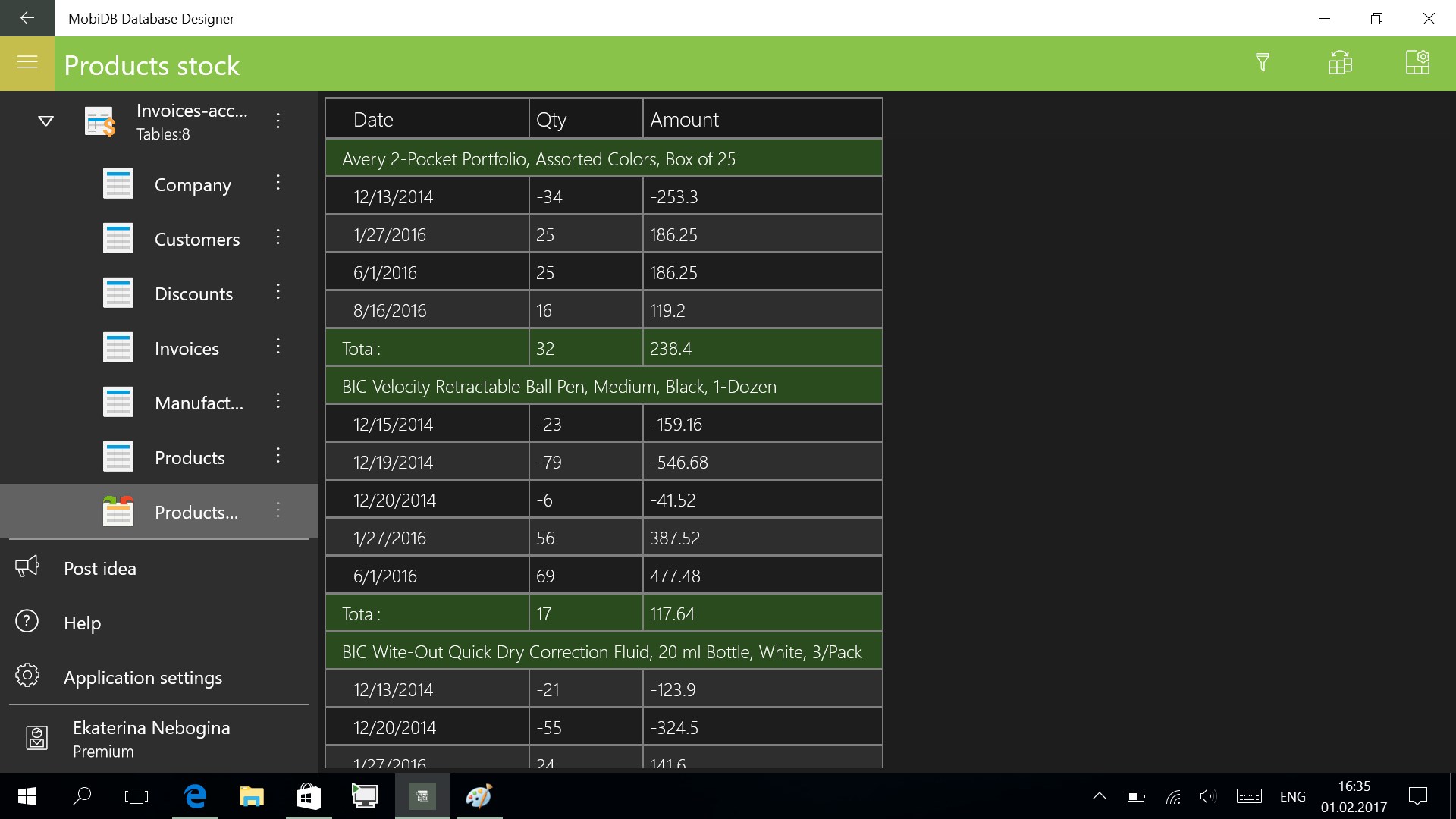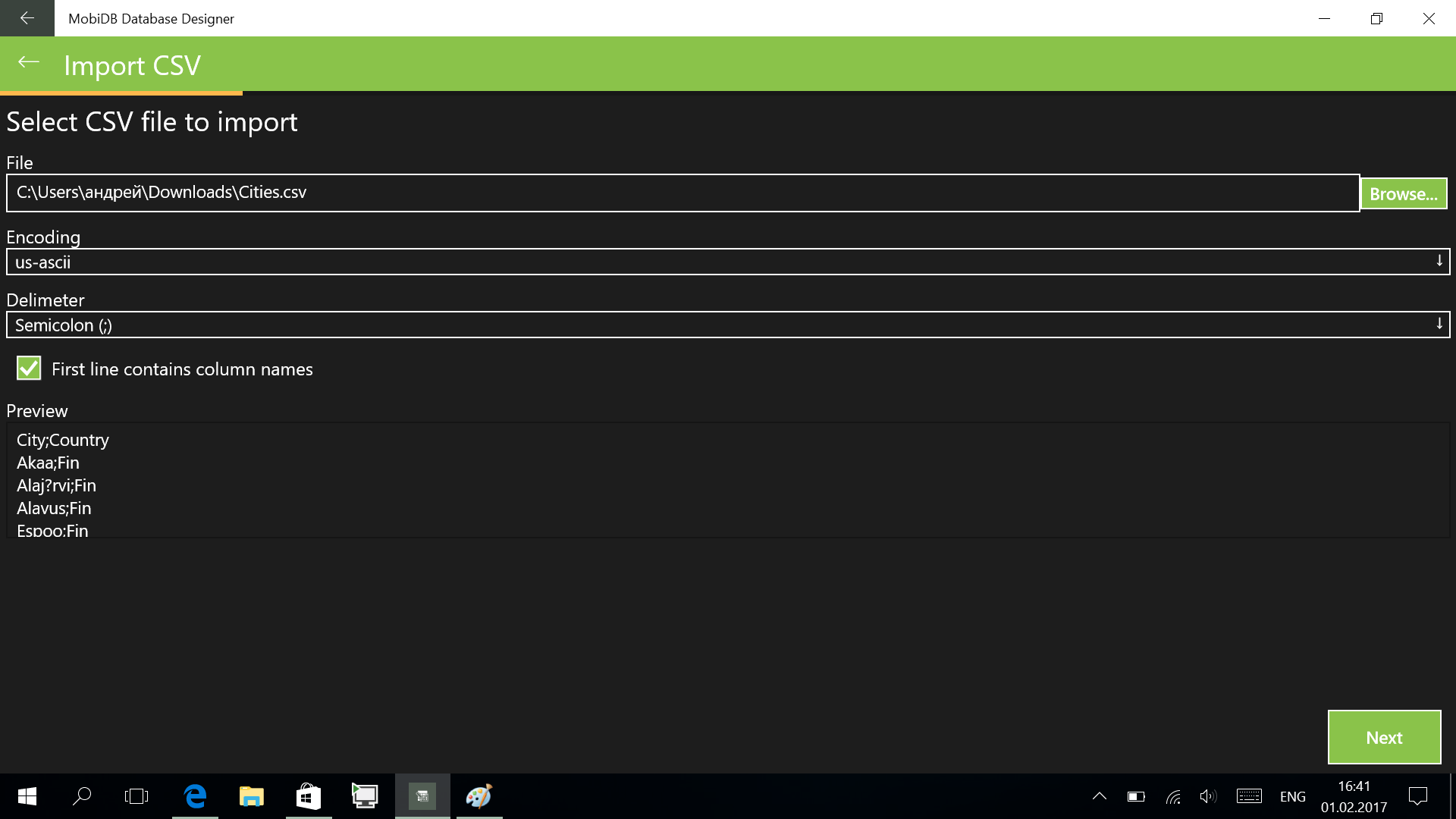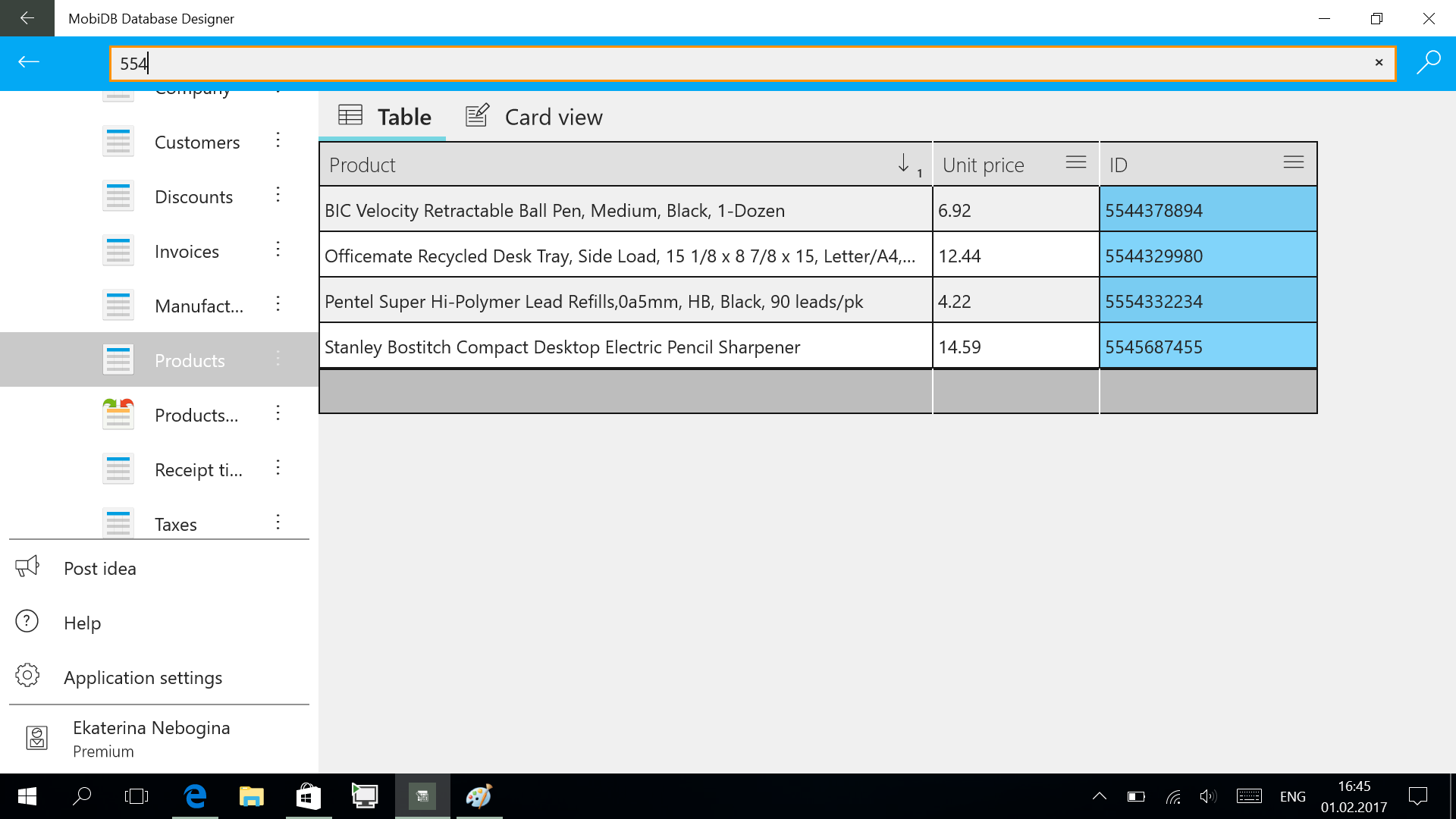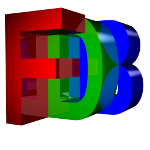- Like Collect Share
-
0 0
- Category: Business
- Published by: Perpetuum Software LLC ?
- Size: 22.5 MB
-
Permissions:
- Access your Internet connection
- Access your Internet connection and act as a server.
- Access your home or work networks
- Use data stored on an external storage device
- Use your location
- Use your webcam
- Use your pictures library
- Supported processors: x86, x64, ARM
- Language: English, French, Spanish, German, Italian, Portuguese, Russian
- Learn more:
-
Notes:
* Google drive synchronization; Ability to duplicate table structure; Simple Dropdown issue fixed; Dropbox issue fixed
MobiDB Database Designer Pro
Features:
- Convenient visual designer to create readable and attractive entry forms
- Adjustable table view able to manage columns order and visibility. Entries sorting, filtering and showing totals is available
- Synchronization via Dropbox makes it possible to work with the databases from different devices: desktop, tablet, and even Android devices (MobiDB Database Designer for Android is necessary)
- Import/export CSV
- Multiple tables and relations
- Dependent drop-down lists
- Nested tables
- Location control able to view entries on the map, change GSP coordinates by moving map marker, add new records from the map view
- 21 pre-set database templates that can be easily edited
- 18 field types are supported: string, float, checkbox, date, hyperlink, email, phone, picture, address, etc.
- Search
- Printing
Similar Apps View all
Comments View all
23 comment
9 July 2017
DBs available from all my devices. Would like it available for linux.
9 May 2017
I love the voice search feature to select data from table view
19 April 2017
Great experience
24 March 2017
I really like this database application so far! The only differences, whenever I try to scan a barcode, it doesn't have an option to scan into the database?
4 March 2017
Great app but tired of uninstalling and reinstalling to device storage to install updates on my phone.
13 December 2016
Easy and usable.
2 December 2016
Purchased. Installed on two devices (1320 & Icon). 1320 only sees Dropbox - will not even see Onedrive. Icon sees OneDrive, but always reports that there are no viable files to find (had uploaded .csv files to each service to test app). I give up. This was the only REAL choice for a WP Db app. This is just disappointing. Back to Android or iOS. Update: Now for some reason it's seeing the csv. Great! Says it converted it with success. Great! Converted file won't load. I'm done with this.
24 November 2016
If you are offering a limited trial why is it not full featured? The most important things I want to test (CSV import and more than two tables) are disabled. I am trying to convert my personal databases from HanDbase to another, more full featured database. I guess it won't be yours.
5 August 2016
This is a great little database to create simple app. Once you get the hang of imbedding tables within tables, I found that it allowed me to create 'drill downs' with zero coding. But that is also the only drawback so far. It has a number of functions that can be used to calculate values in fields, but I did not see any way to do any conditional coding. But so far I have found nothing that can whip up some database tables and create screens and table views as quickly as this product. Definitely worth a try!
31 July 2016
Easy to use but this only works with an online connection. Not useful to me.