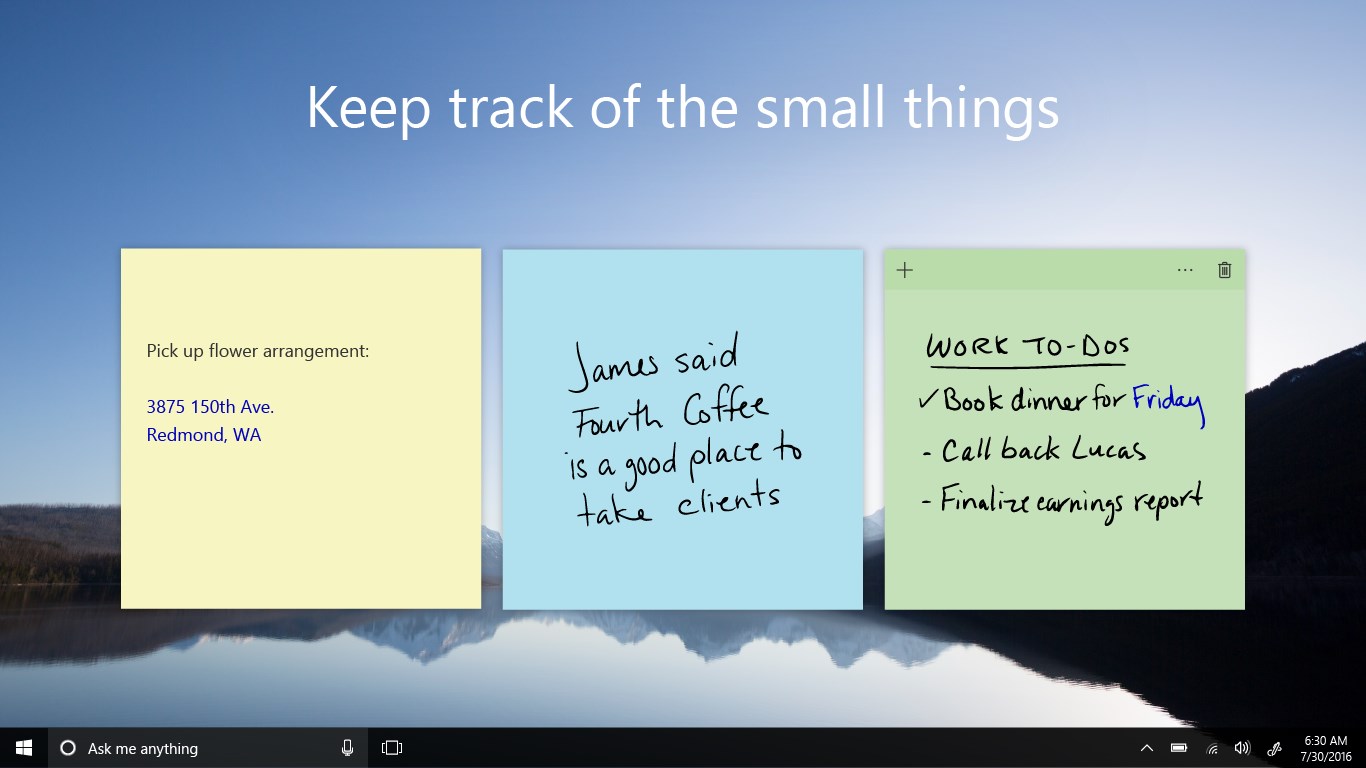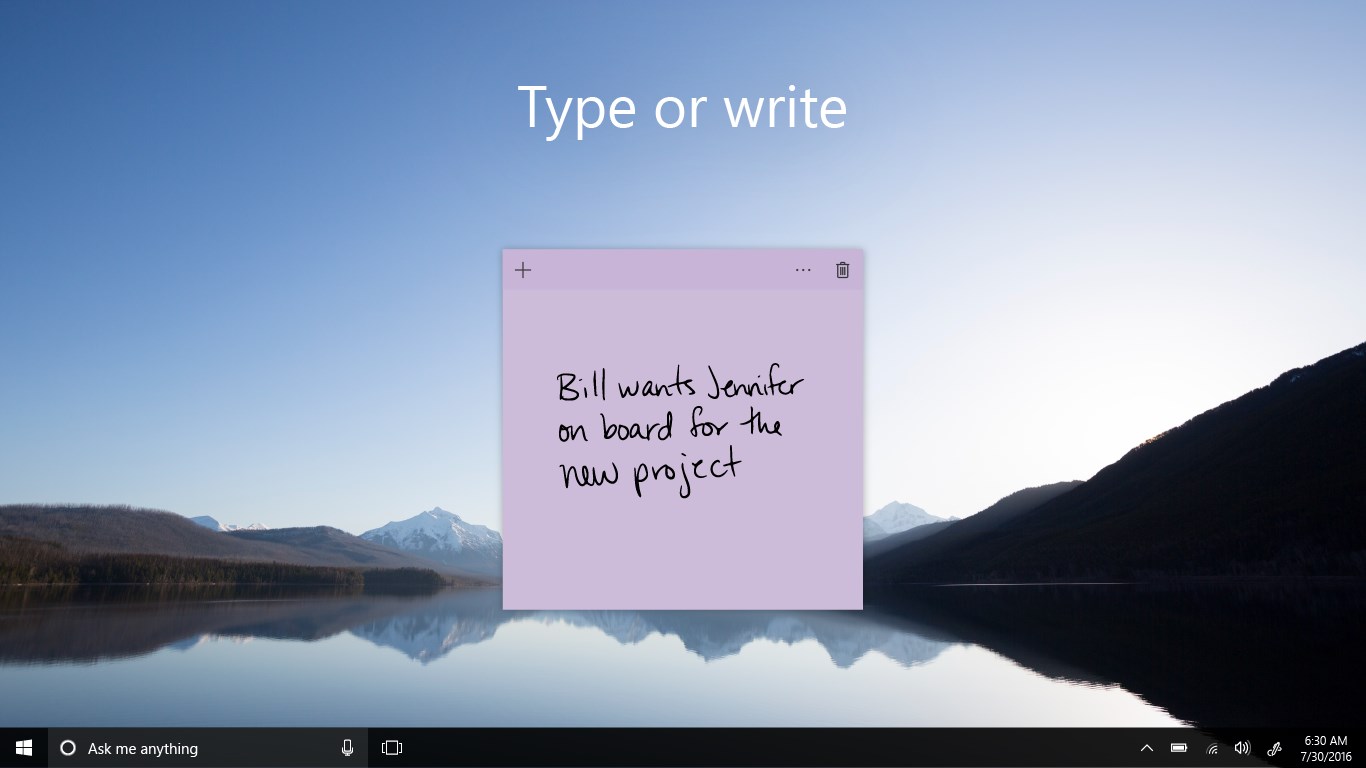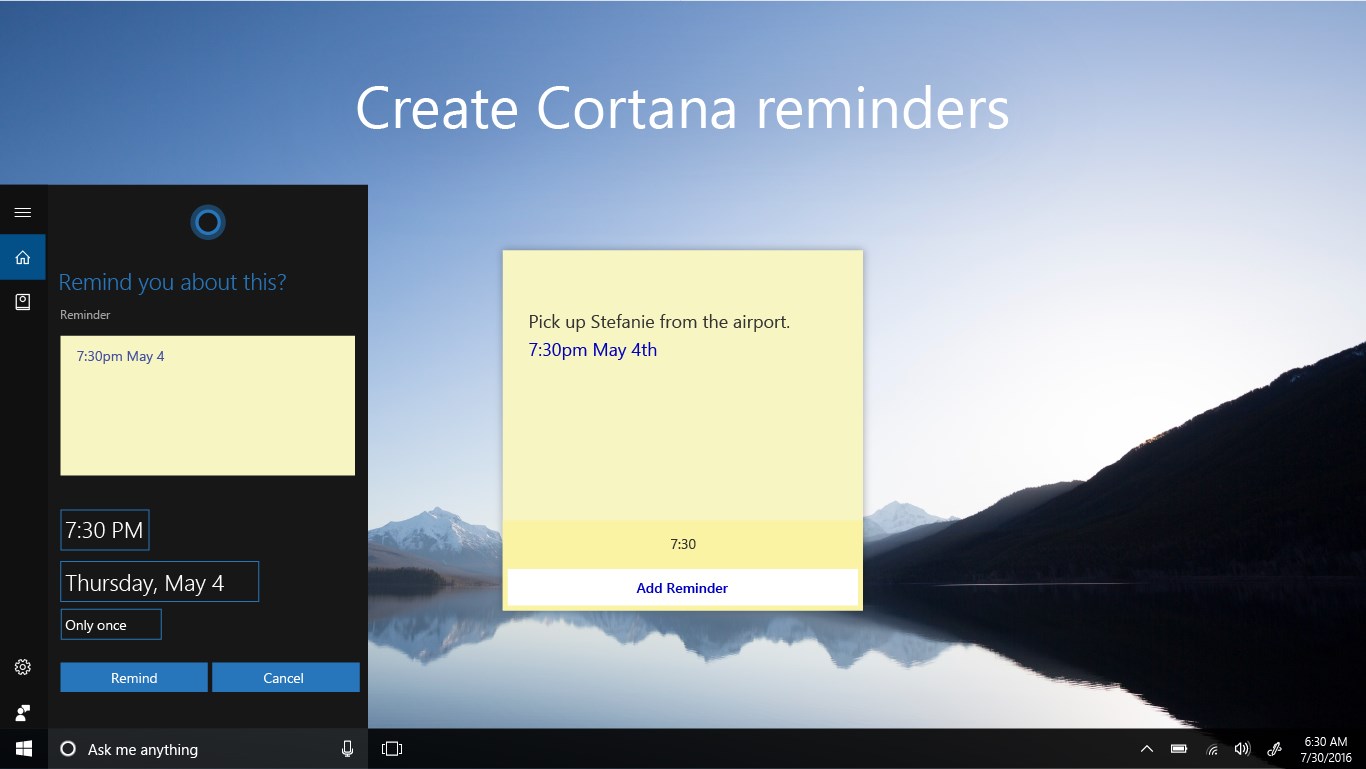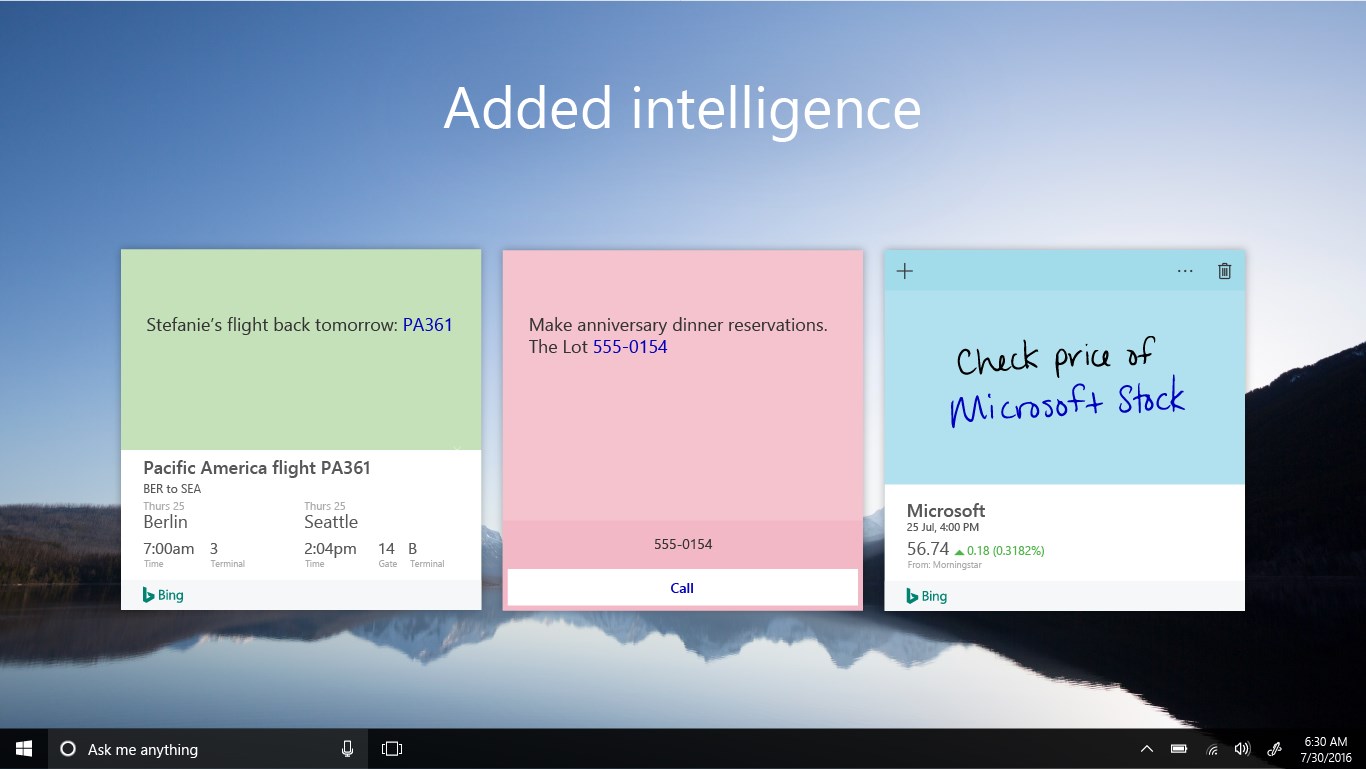- Like Collect Share
-
0 0
- Category: Utilities & tools
- Published by: Microsoft Corporation ?
- Size: 20.9 MB
-
Permissions:
- Access your Internet connection
- Access your home or work networks
- previewPenWorkspace
- Supported processors: x86, x64
- Language: English (United States), French, French (Canada), Telugu, Spanish (Spain), Portuguese (Portugal), Arabic, Chinese (Simplified), Chinese (Traditional), Croatian, Dutch, German, Italian, Tamil, English (United Kingdom), Hindi, Japanese, Portuguese (Brazil), Russian, Turkish, Malay, Romanian, Slovenian (Slovenia), Korean , Swedish, Persian, Polish , Serbian (Latin, Serbia), Azerbaijani, Galician , Hausa (Latin), Lao, Uzbek, Finnish, Greek, Norwegian (Nynorsk), Spanish (Mexico), Ukrainian, Czech, Danish, Slovak, Catalan, Hungarian, Vietnamese, Basque, Bulgarian, Estonian, Indonesian, Kazakh, Latvian, Lithuanian, Thai, Bangla (Bangladesh), Hebrew, Afrikaans, Albanian, Amharic, Belarusian, Filipino, Icelandic, Kannada, Khmer, Kiswahili, Macedonian, Malayalam
- Learn more:
-
Notes:
* Life just got a lot more colorful… well, your Sticky Notes did, at least. All your notes will now have a new shade and we've added a brighter accent color for the note that's in focus. We've also simplified our colors to make the app feel more uniform and a little crisper. - Were we bugging you a little too much about updating Sticky Notes? We really like all our new features in each update but we don't want to shout about it too often. If you dismiss the update notification then we won't be quite as eager to remind you again. But… you'll have to update it to get less notifications about updating. So meta. - You might have found yourself getting stuck in Ink List mode after erasing all your items. We've squashed that bug now. - Talking of Ink Lists, for you Windows Insiders out there, we've also fixed the bug where only one item was being recognized in the list. - Finally, we've fixed the bug that was causing you to lose your last changes if you closed the note just after formatting changes or using undo.
Microsoft Sticky Notes
Features:
- Create Sticky Notes - A simple and smart design that makes capturing your all your notes – small and big – easy, quick and fun.
- One click access - Access your Sticky Notes with just a click of your Surface Pen to bring up the Windows 10 Ink Workspace.
- Type or write, the choice is yours - Use your Surface Pen with Sticky Notes to capture your ideas in your very own handwriting or if you prefer to type, tap away.
- Create Cortana Reminders - Never forget a note again with Cortana. Simply jot down a time or date with your note and it will be highlighted. You can then tap on it to create a Cortana reminder.
- Added intelligence - Get to where you need to go with one click. Sticky Notes detects addresses, emails and cell numbers so all you have to do is tap the highlighted text to open Maps, Mail or Skype.
- Track your flights & stocks - Keep an eye on an upcoming flight or stock option by typing a flight No. or stock ticker with '$' at the front. Bing then delivers the information you need to your note.
Similar Apps View all
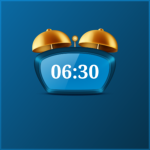
Free Calendar, Free Clock, Free Notepad, Free Sticky Notes, Free ToDo List - Productivity Helper Free
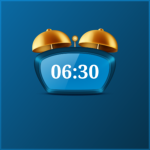 FREE!
Free Calendar, Free Clock, Free Notepad, Free Sticky Notes, Free ToDo List - Productivity Helper Free' brings you 5 beautiful, easy to use, productivity enhancing features for one great price.
******* Important! Please make sure this App is what You're looking for.
Please Note: There is no external Calendar integration ...
FREE!
Free Calendar, Free Clock, Free Notepad, Free Sticky Notes, Free ToDo List - Productivity Helper Free' brings you 5 beautiful, easy to use, productivity enhancing features for one great price.
******* Important! Please make sure this App is what You're looking for.
Please Note: There is no external Calendar integration ...
Comments View all
501 comment
14 July 2017
This App is Great!
14 July 2017
Easy to use - very handy.
13 July 2017
Just what you need from a sticky app. Would love to be able to minimize the sticky notes by double clicking on the top
13 July 2017
best app in windows
13 July 2017
It's pretty self explanatory. It's like having sticky notes on your computer. The purpose is served excellently.
13 July 2017
easy to use, remembers everything
13 July 2017
I can always count on Sticky Notes to be there if I need it. It is great for writing down passwords, URL addresses, reminders etc. What I find most convenient about it is that it will not interfere with the work you are doing. When you collapse the Sticky Note it retains what you have been using it for until you decide to Scrap it. You never have to close a window in order to use it. If you are not happy with where the sticky note appears on your screen, simply reposition it. There are countless things that application can do for you, it's very convenient!! It responds exceptionally to speech recognition ( voice commands typing.)
13 July 2017
I like it. Only wish there was an option to change the color of the text.
13 July 2017
it is great..very simple to use
13 July 2017
Can't change font size or type