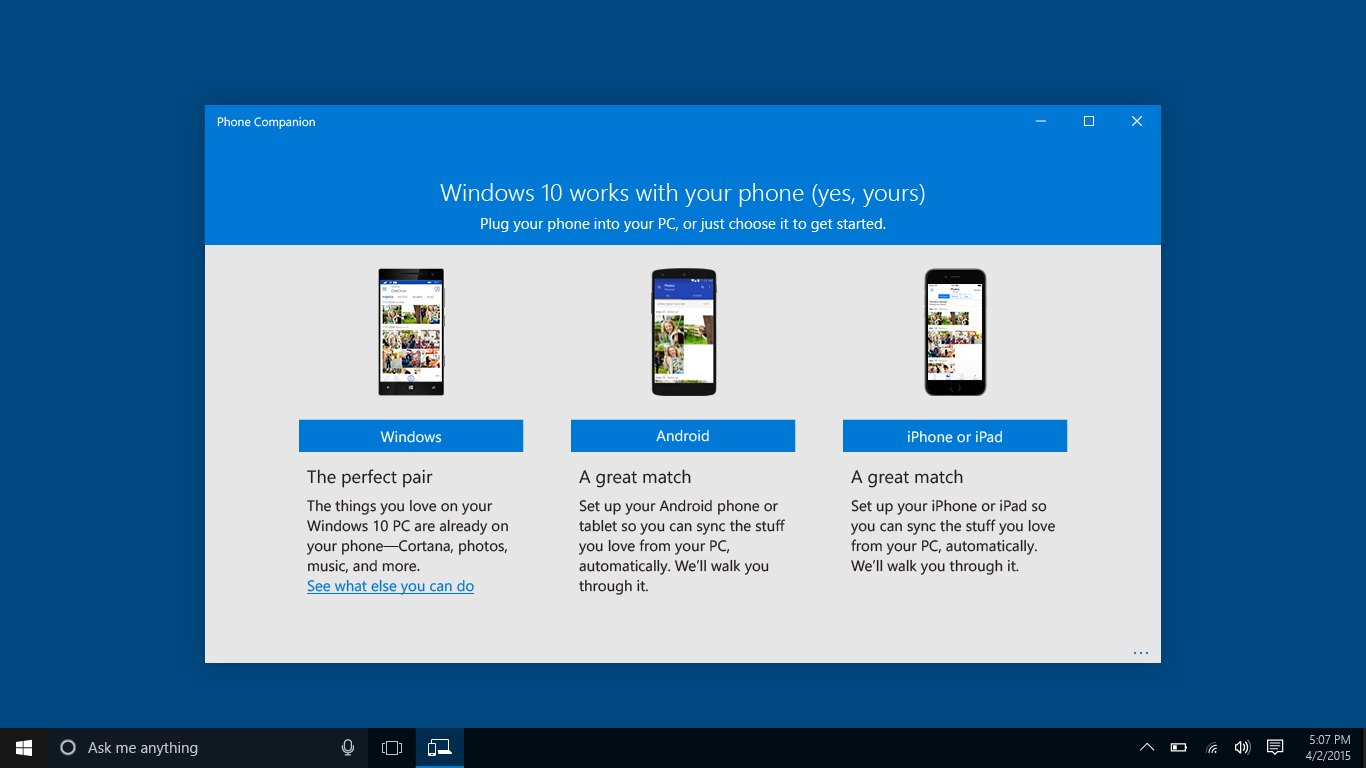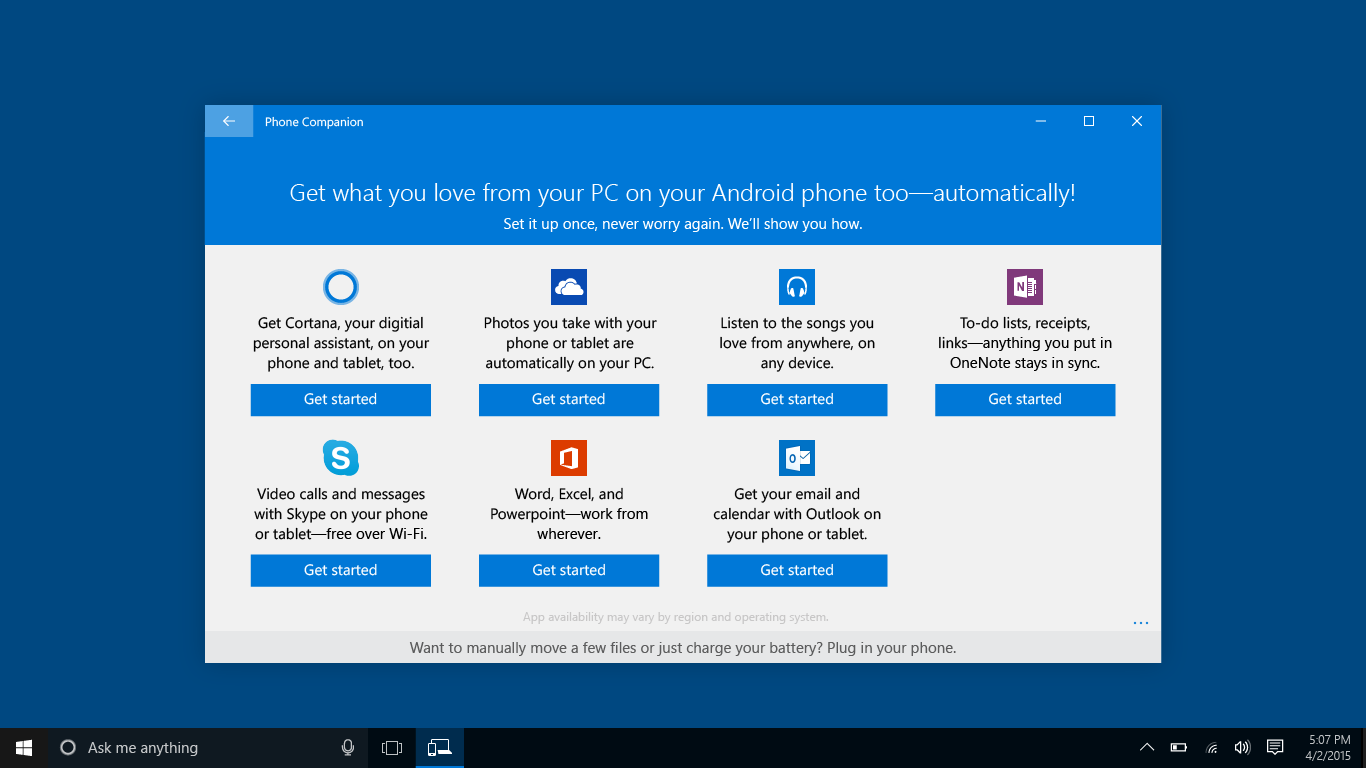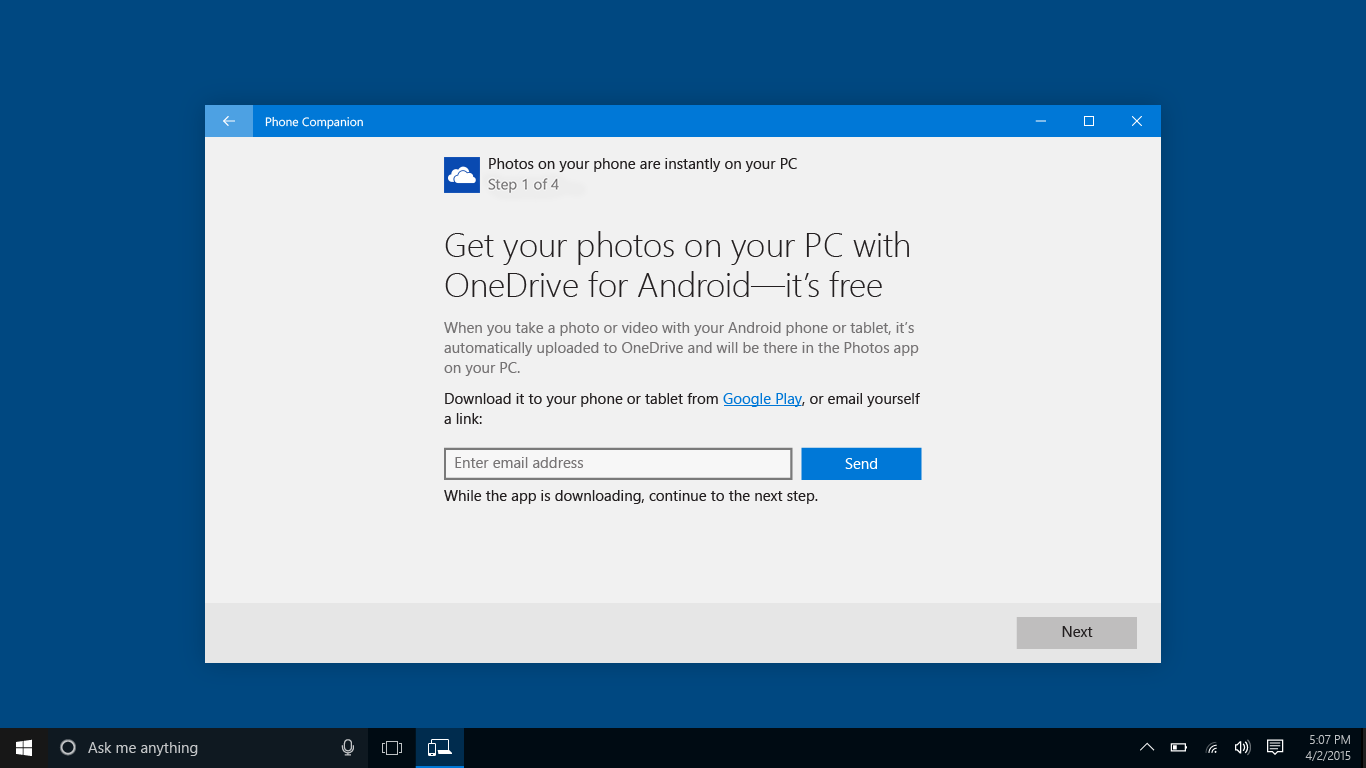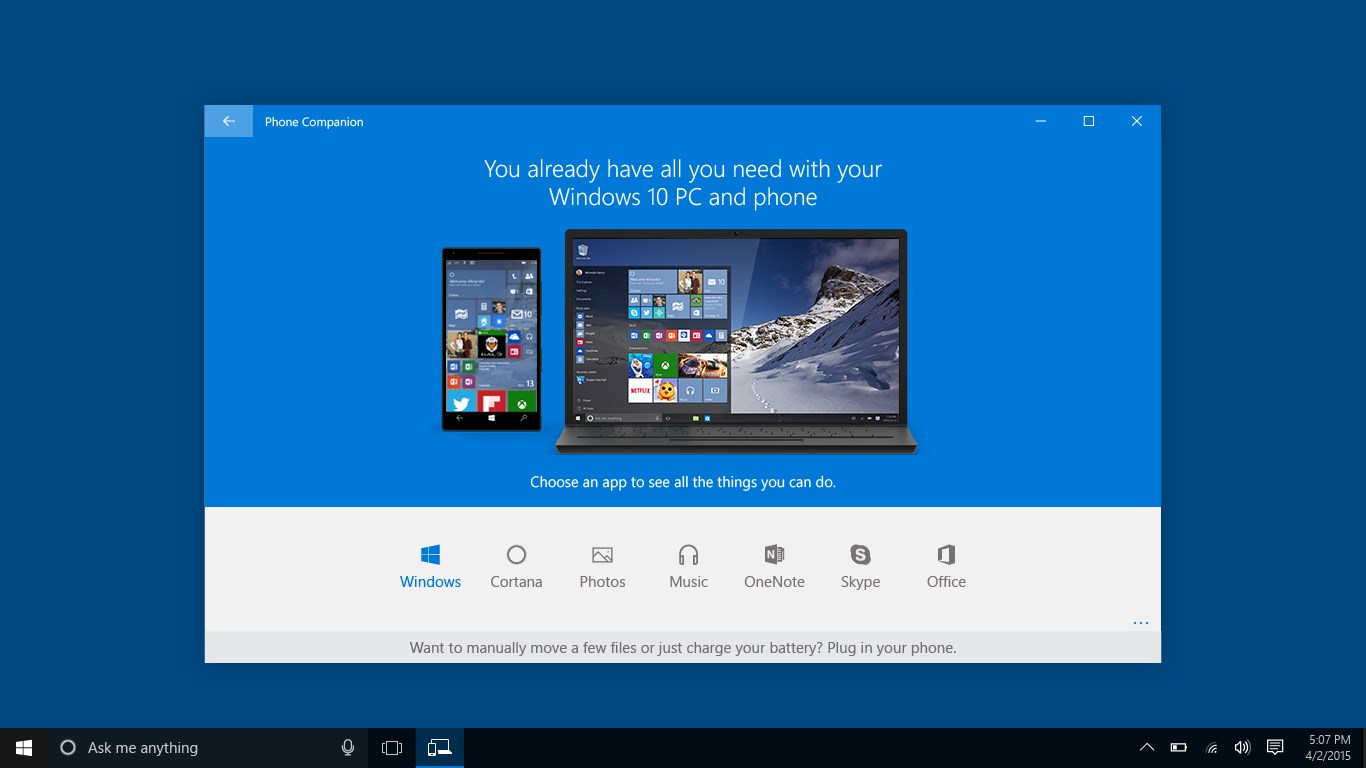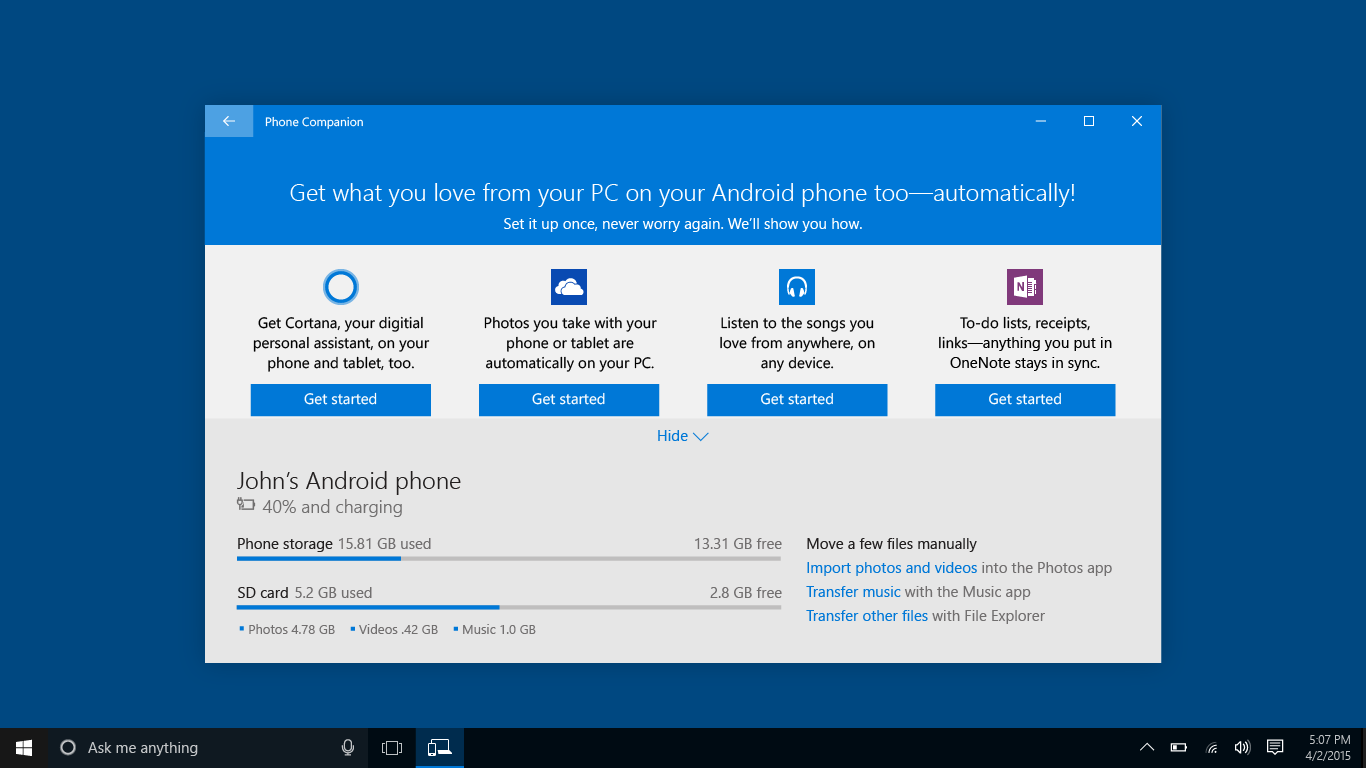- Like Collect Share
-
1 2
- Category: Utilities & tools
- Published by: Microsoft Corporation ?
- Size: 8.3 MB
-
Permissions:
- Access your Internet connection
- Access your home or work networks
- Use data stored on an external storage device
- Use your music library
- Use your pictures library
- Use your video library
- Use your documents library
- Access your USB connected devices
- Supported processors: x86, x64, ARM
- Language: English (United States), French (Canada), Spanish (Spain), Portuguese (Portugal), English (United Kingdom), Portuguese (Brazil), Slovenian (Slovenia), Spanish (Mexico), Bangla (Bangladesh), Serbian (Latin) (Serbia and Montenegro (Former)), Hungarian, Vietnamese, Basque, Bulgarian, Estonian, French, Indonesian, Kazakh, Latvian, Lithuanian, Thai, Telugu, Hebrew, Arabic, Chinese (Simplified), Chinese (Traditional), Croatian, Dutch, German, Italian, Tamil, Hindi, Japanese, Russian, Turkish, Malay, Romanian, Korean , Swedish, Persian, Polish , Serbian (Latin, Serbia), Azerbaijani, Galician , Hausa (Latin), Lao, Uzbek, Finnish, Afrikaans, Albanian, Amharic, Belarusian, Greek, Filipino, Norwegian (Nynorsk), Icelandic, Kannada, Khmer, Kiswahili, Macedonian, Malayalam, Ukrainian, Czech, Danish, Slovak, Catalan
- Learn more:
Microsoft Phone Companion
Features:
- Get all the things you love from your PC on your phone or tablet.
- Step-by-step instructions to make sure your stuff is synced.
- Links to download free Microsoft apps to help you sync your music, photos, and more.
- Tips and tricks on how to make sure your Windows 10 PC and phone or tablet work great together.
- Get phone or tablet battery and storage status or transfer files manually when you plug in your device to your PC with a USB cable.
- Works with Windows, Android, and iOS devices.
Similar Apps View all
Comments View all
501 comment
- 20 January 2021
Phone Companion are Real from Your Phone?!
14 July 2017
Have not been able to see it works yet
14 July 2017
the ability to see all my account in one place
14 July 2017
Saved excel file on OneDrive; tried to open on phone; got "can't complete task" message on phone so it didn't work & i don't know why.
13 July 2017
easy to use
13 July 2017
I like this app...
13 July 2017
I haven't try it yet. I think should be ok
13 July 2017
need to share my photos often easier to do it through this app
13 July 2017
The best........thank you
13 July 2017
I think this app will be great after some practice. I will say that I have trouble following your instructions because as a Senior who has lived many decades without computing much except for fun, I OFTEN do not know what you mean when I read these instructions. I can't really be more specific as to what this issue/problem really entails. Except tp say that if you didn't grow in the last 30ish years or so, you probably had very little formal instruction as to computing. When I took computing initially in the 70's, computers were the BIG ones! In my career, I was a hospital Blood Bank Supervisor, and our work computers used a very secure in-house laboratory program so there was less possibility of an fatal medical transfusion error. Thx. for listening!