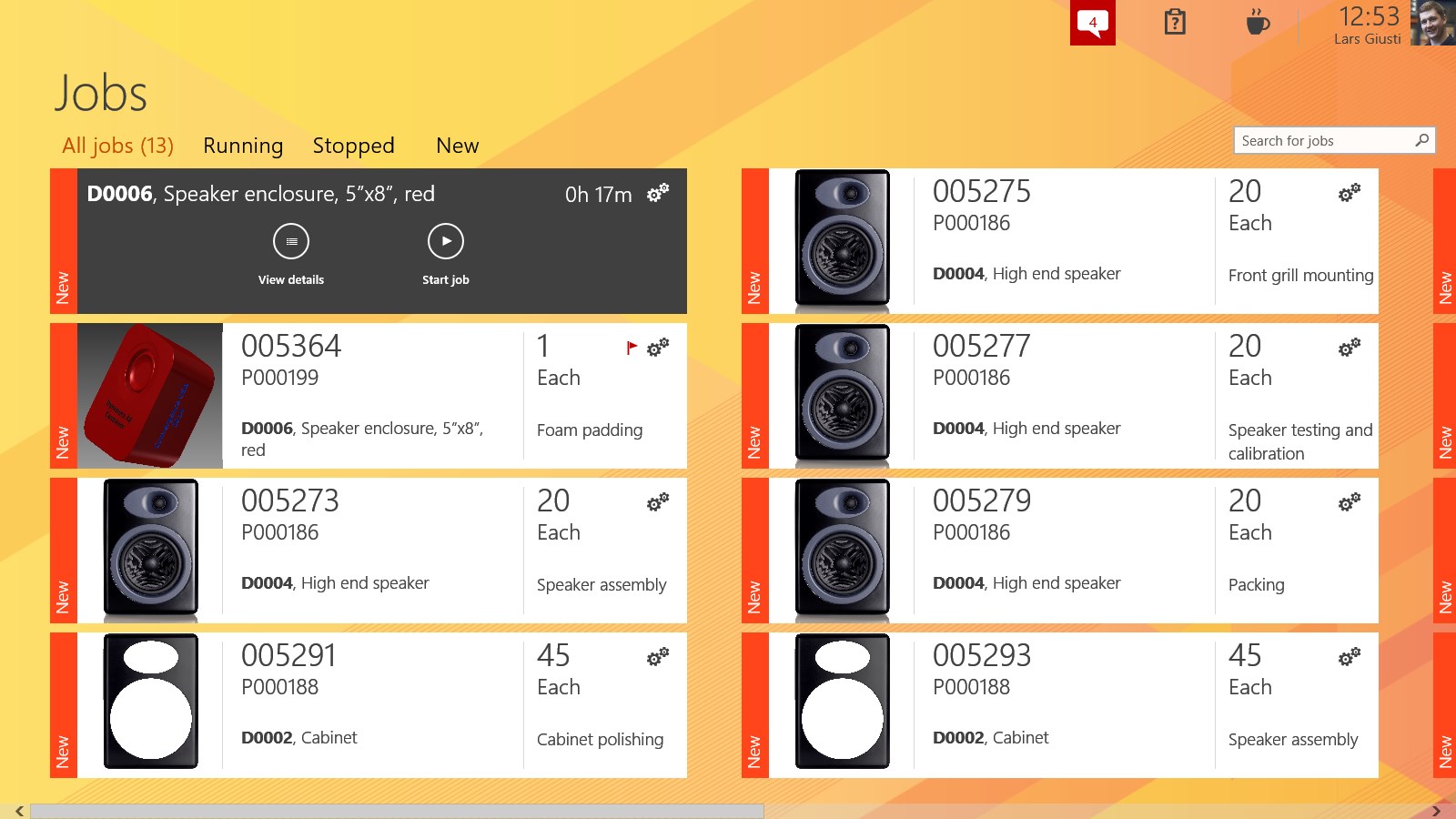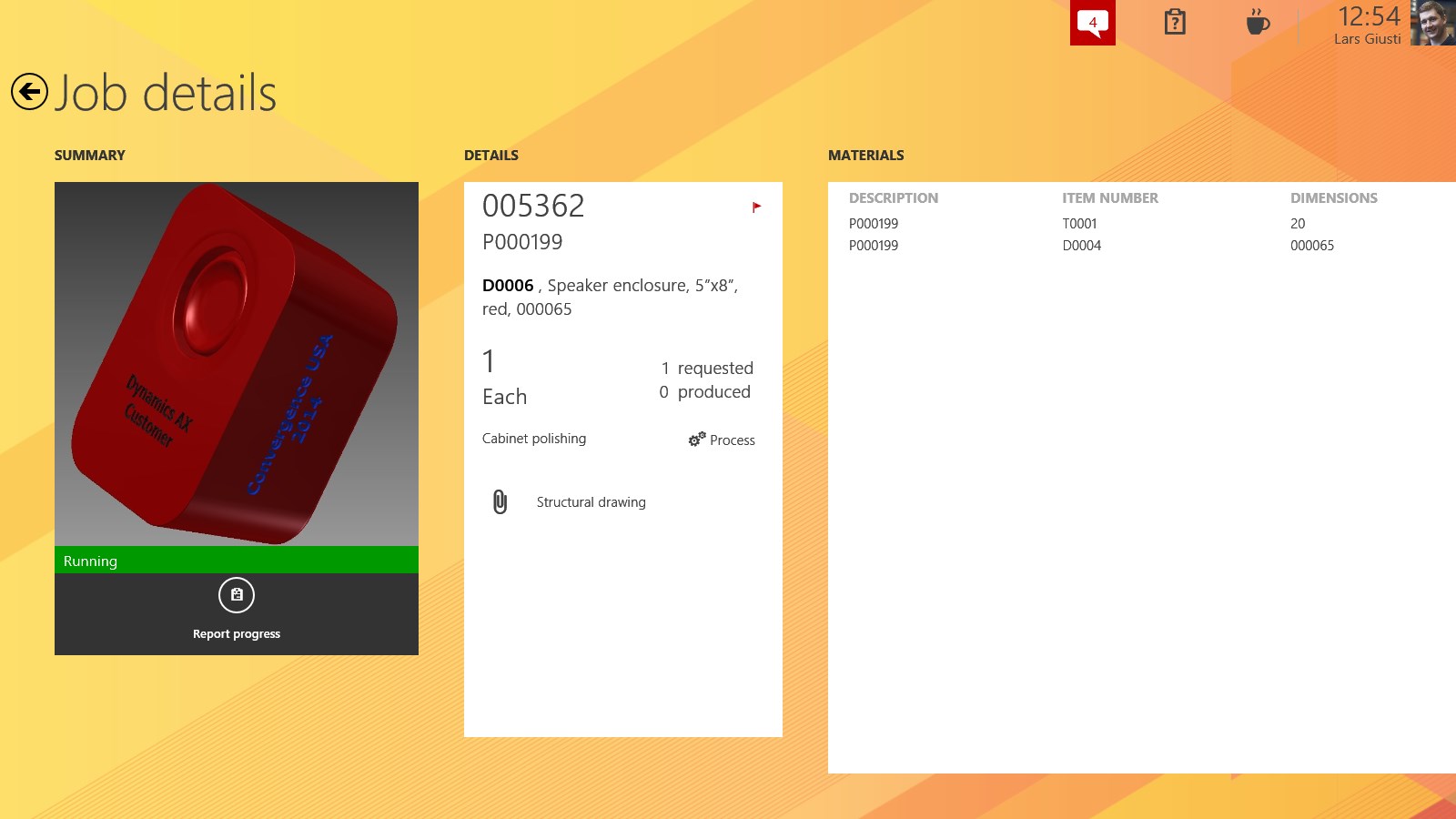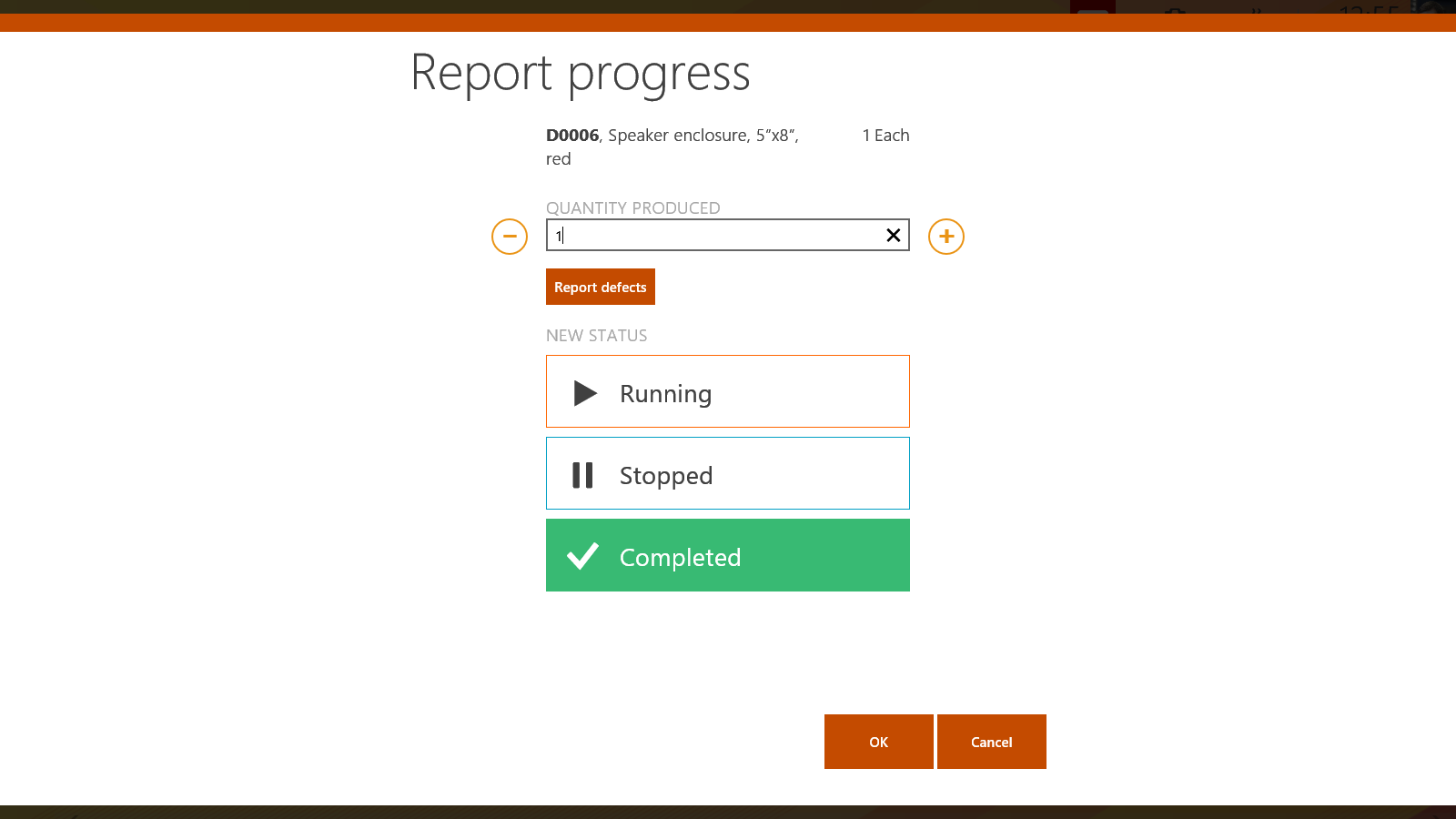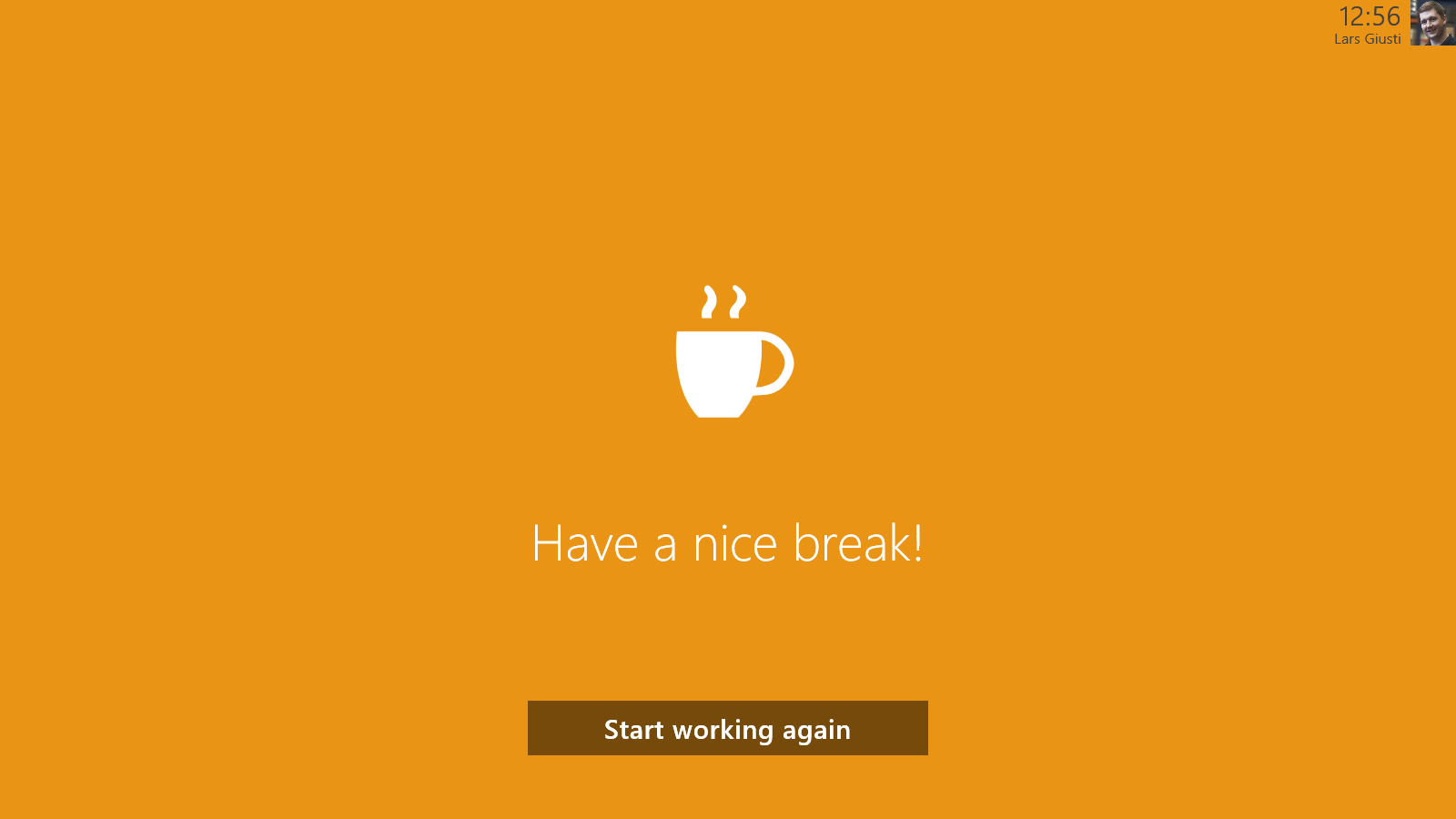- Like Collect Share
-
0 0
- Category: Business
- Published by: Microsoft Corporation ?
- Size: 4.2 MB
-
Permissions:
- Access your Internet connection
- Access your home or work networks
- Use your enterprise domain credentials
- Supported processors: x86, x64, ARM
- Language: English (United States)
- Learn more:
Microsoft Dynamics AX Production Floor
Features:
- View details about active production jobs
- Start production jobs, report jobs as finished, and enter feedback
- Read files that are attached to production jobs
- Clock in or clock out when you start or exit the app
- Register breaks, indirect activities, and absence
Similar Apps View all
Comments View all
6 comment
25 May 2017
As many AX customers have, we have customized our AX. If the ProdTable (and probably others) have any added fields, the app will not work.
7 September 2016
yaogyaogyu1@outlook.com
11 July 2016
yaogyaogyu78@hotmail.com
8 April 2016
Thank You For The Free App!
8 March 2016
do not like anything about it
11 April 2015
Running on Win 8 PC, get many errors when trying to work with demo USPI production company. USMF was previously working, but now can't login as a USMF worker, even though I previously could and it *appears* I successfully changed the connection, still can only login to USPI.