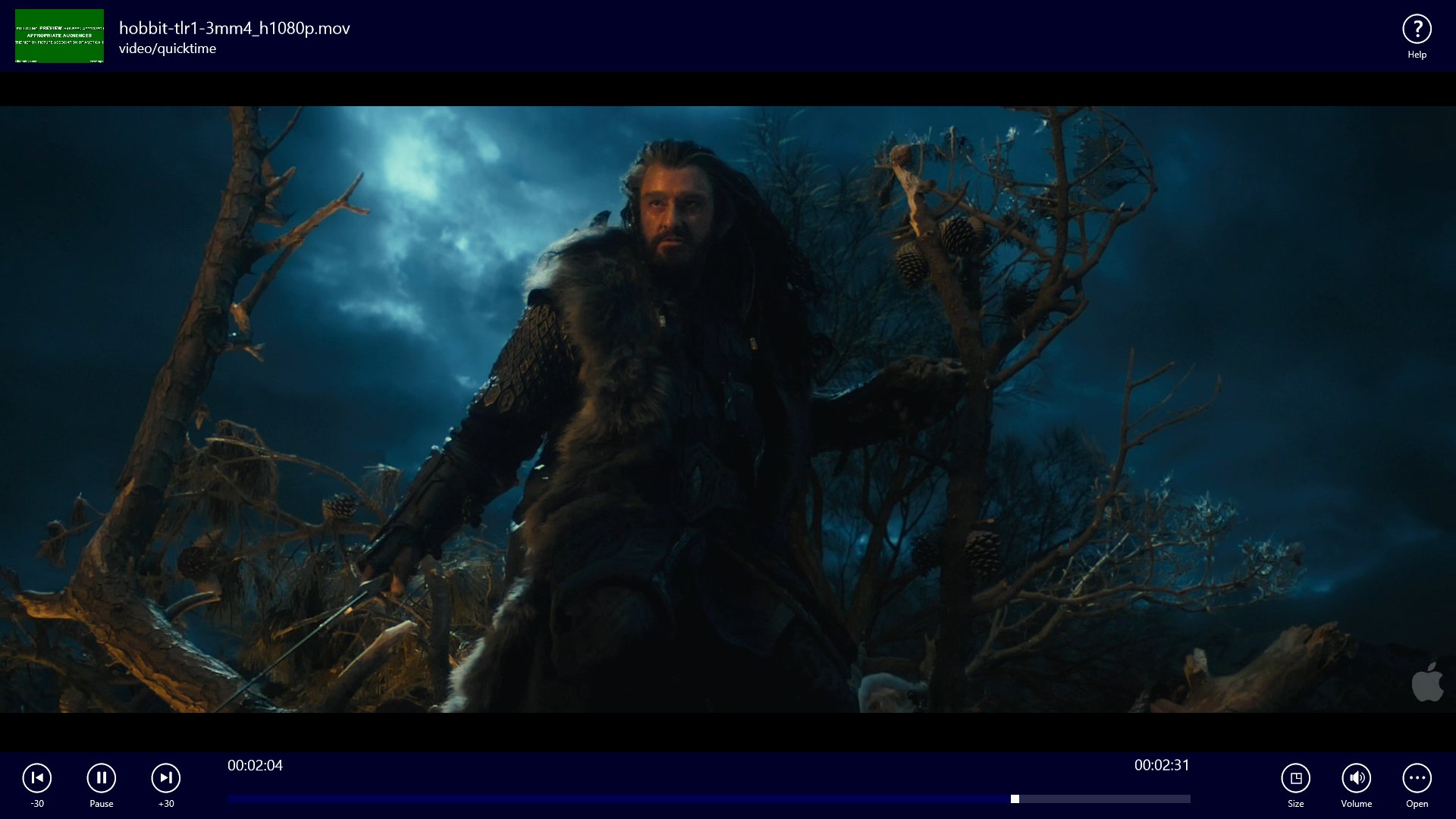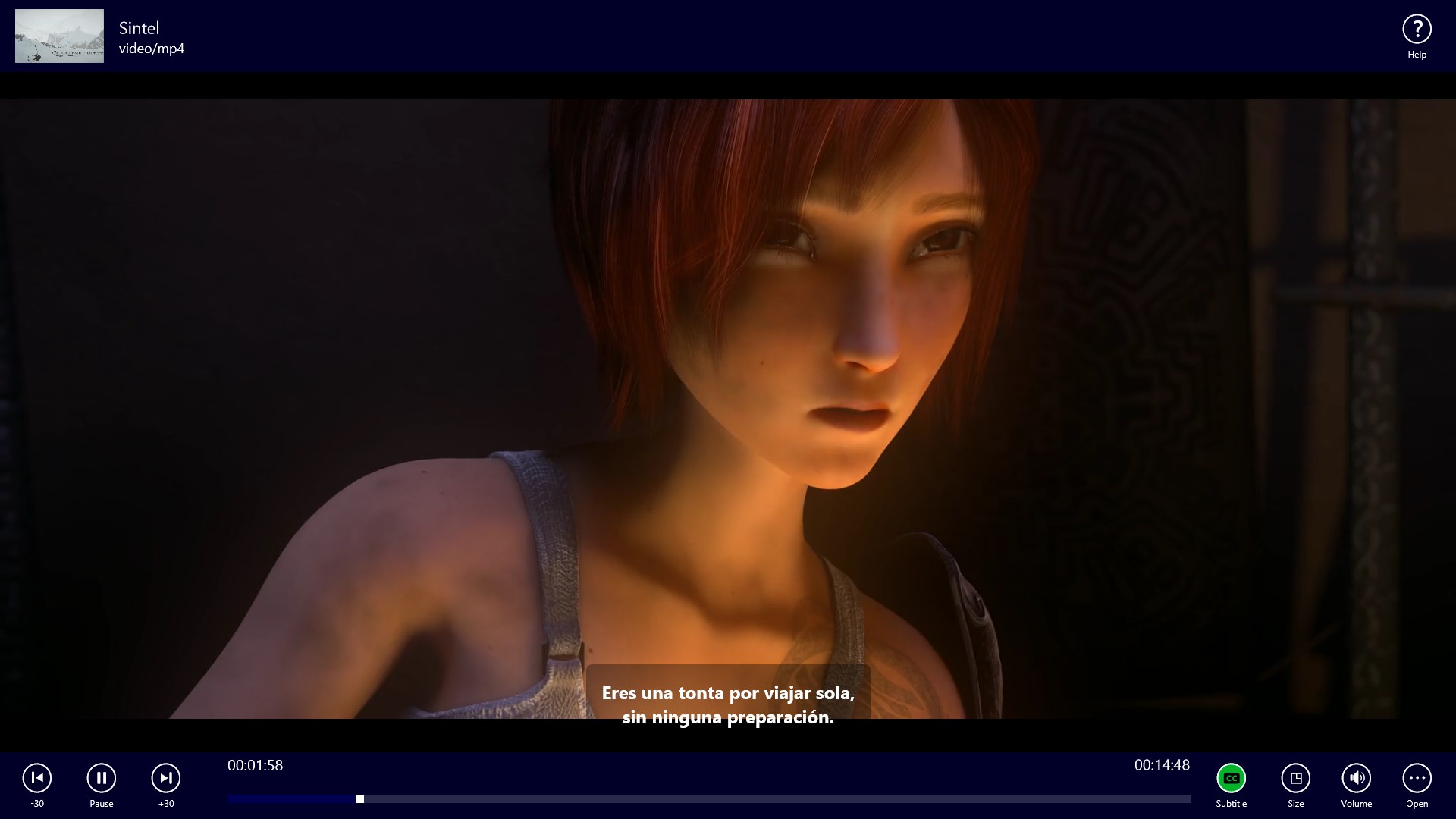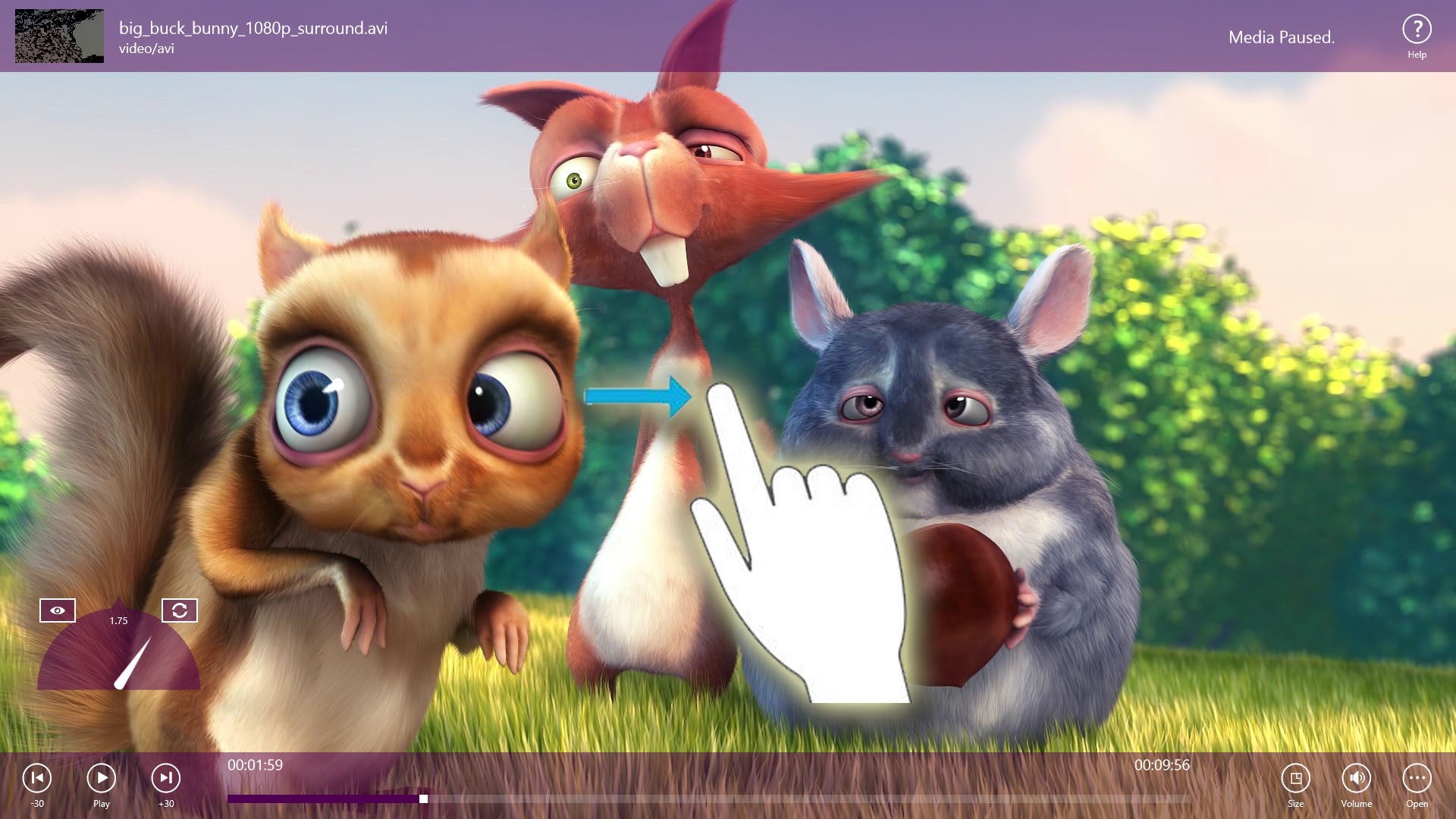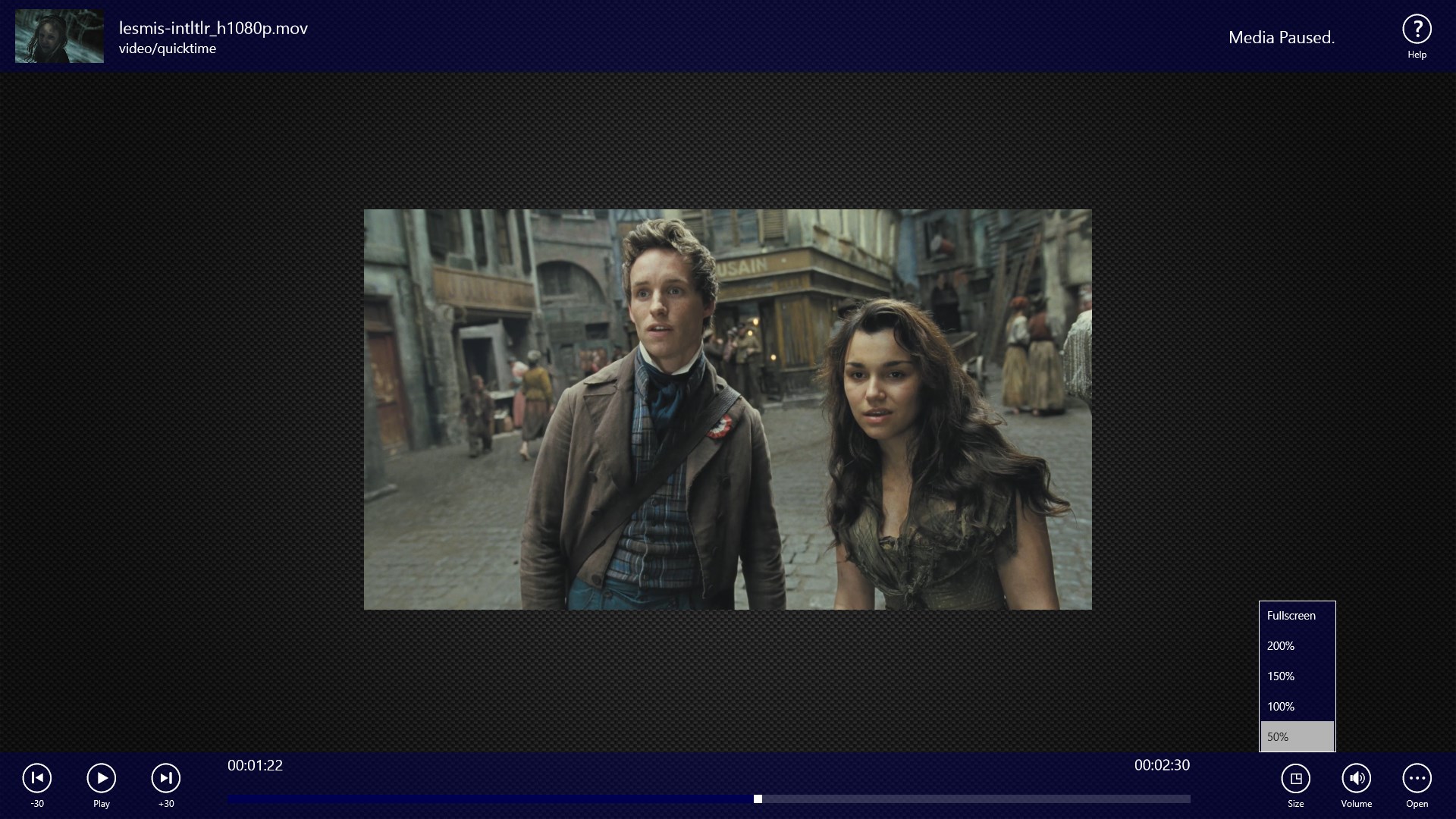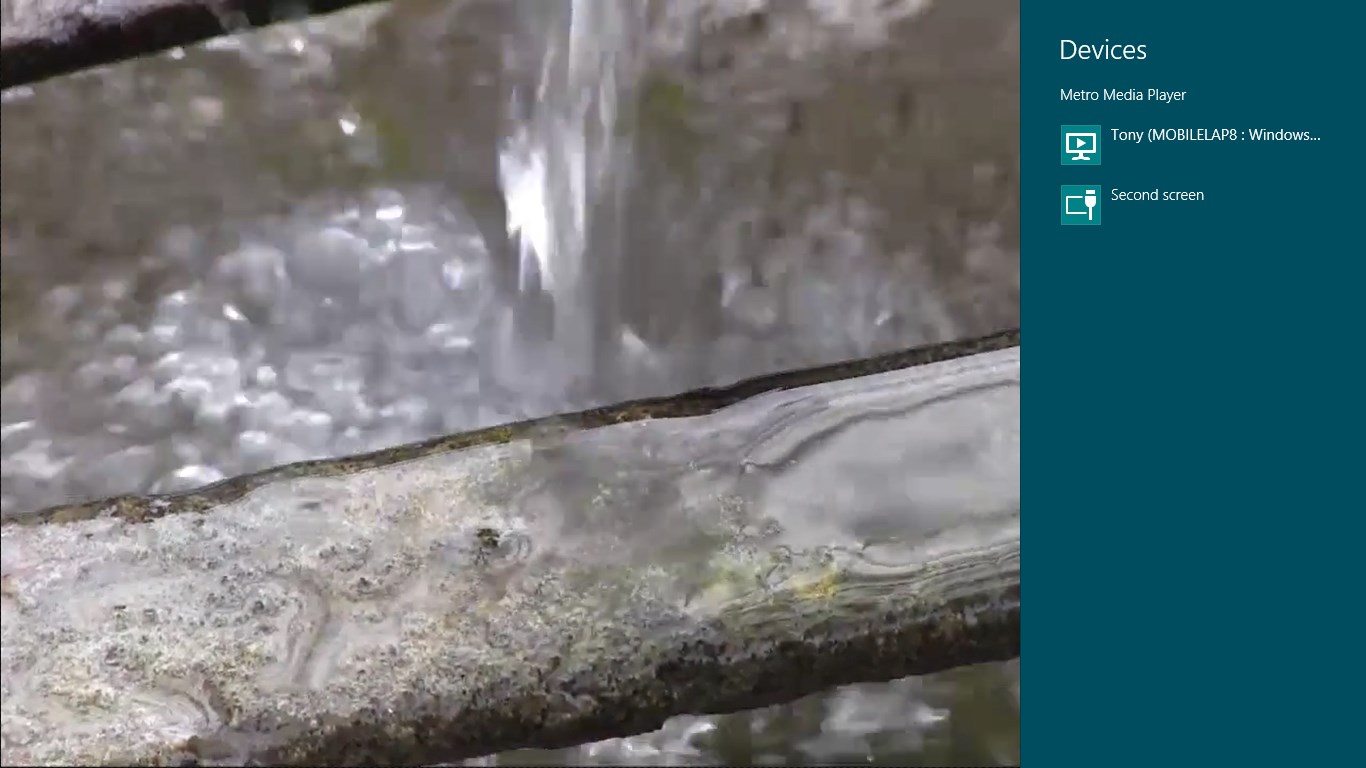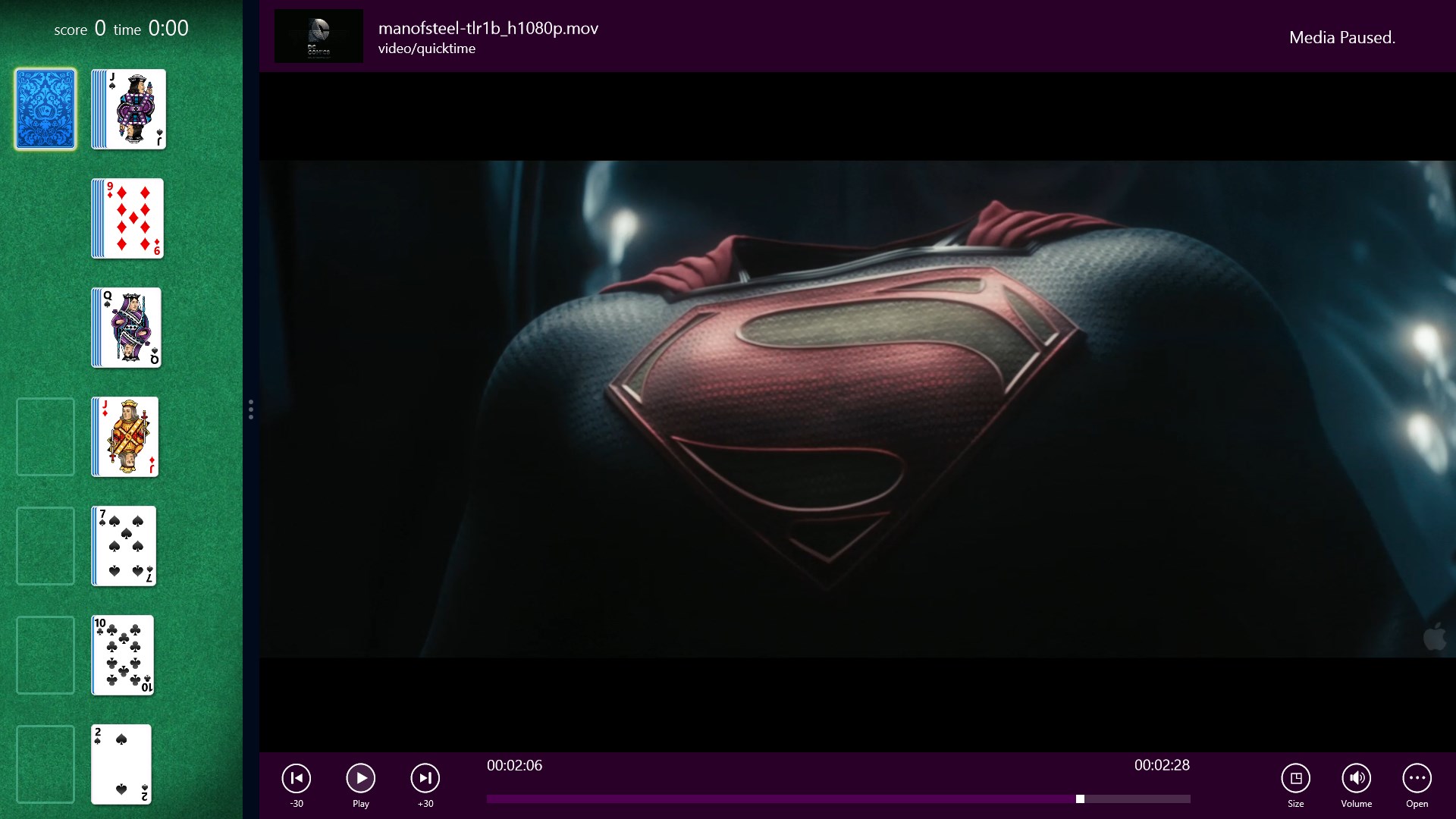- Like Collect Share
-
0 0
- Category: Photo & video
- Published by: klonworks ?
- Size: 3.6 MB
-
Permissions:
- Access your Internet connection
- Access your home or work networks
- Use data stored on an external storage device
- Use your music library
- Use your pictures library
- Use your video library
- Supported processors: x86, x64, ARM
- Language: English (United States), French, Spanish, Chinese (Simplified), German, Italian, Portuguese, Hindi, Japanese, Ukrainian, Russian, Romanian
- Learn more:
-
Notes:
* Version 1.1.0.21 Update Added support for ANSI encoded .SRT Files (fix .srt loading issues) Removed background image behind playing media. Mouse cursor disappears correctly after a short timeout. Minor bug fixes/translation fixes Version 1.1.0.20 Update Minor bug fixes/translation fixes Improved launch from file explorer Version 1.1.0.18 Update Added support for more media types Added link to a detailed list of supported files and codecs Added Background Audio capability for all machines with an enable/disable option Added option for a flat metro style tile Added support for SRT subtitle files and captions Improved help file navigation and updated content Multilingual support Added feedback pane More bug fixes, performance enhancements and error handling Version 1.1.0.1 Update Improved error handling for media with missing codecs and other errors. Improved reliability of file association launch of media from File Explorer. Added support for Title and Artist metadata for media containing data. Added Background Audio capability (Intel processor machines only).
Metro Media Player
Features:
- Supports most popular video and audio formats (no MKV yet)
- SRT subtitle file support
- Uncluttered design
- Local files as well as open file from URL
- Swipe gesture for playback rate adjustment
- Support for mouse, keyboard, special media keys, media remotes and touch.
- PlayTo DLNA support
- Background Audio
Similar Apps View all
Comments View all
76 comment
12 July 2015
It has DLNA as a key word for searches, but it does not do DLNA streaming.
11 April 2015
THIS APP EVERYDAY I DISCOVER MORE GOOD THINGS WITH IT
4 November 2014
WQES
22 June 2014
buu
21 April 2014
It is free until you want to play your first mkv movie. I rate it a -5 for all the lies and bullwhip
15 April 2014
I REALLY LIKE THIS APP IT WAS HARD TO LEARN HOW TO WORK AT FIRSAT BUT IT WORKS WELL
22 February 2014
Does not play my movies.
30 January 2014
Muto bom
3 January 2014
Was hoping for something more than Microsoft player functionality, but doesn't seem to offer anything else. The "Microsoft App" feel is pretty bad, takes over the screen and isn't manageable. Going to delete this.
31 December 2013
The change audio speed feature does not work very well with touch controls. It was very hard to get the speed to change. Sometimes it would change a lot and other times not at all. couldn't consistently set it how I wanted. Turned off background audio and it still didn't work. Also does not have support for chapter markers in m4v/mp4 files.