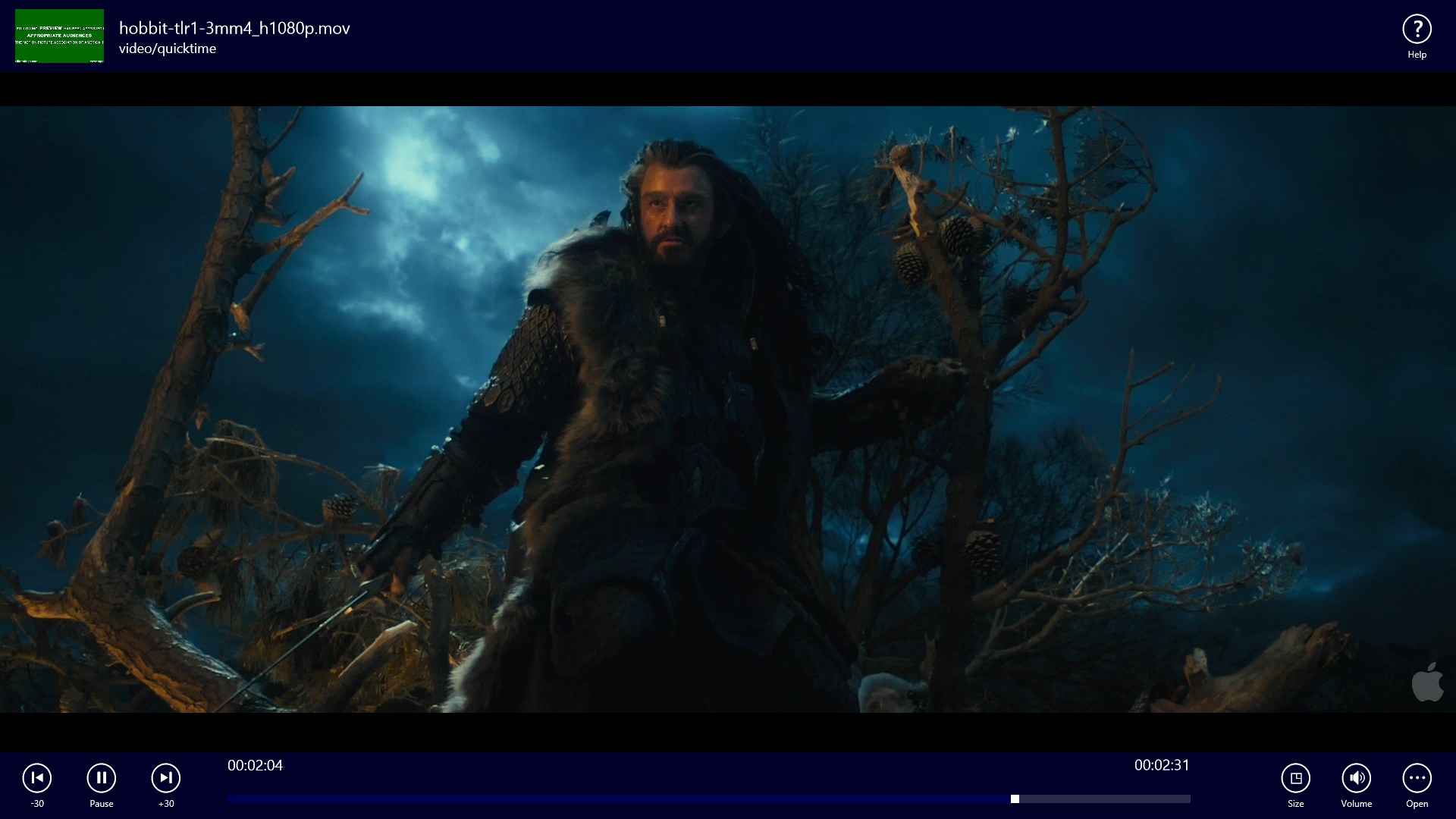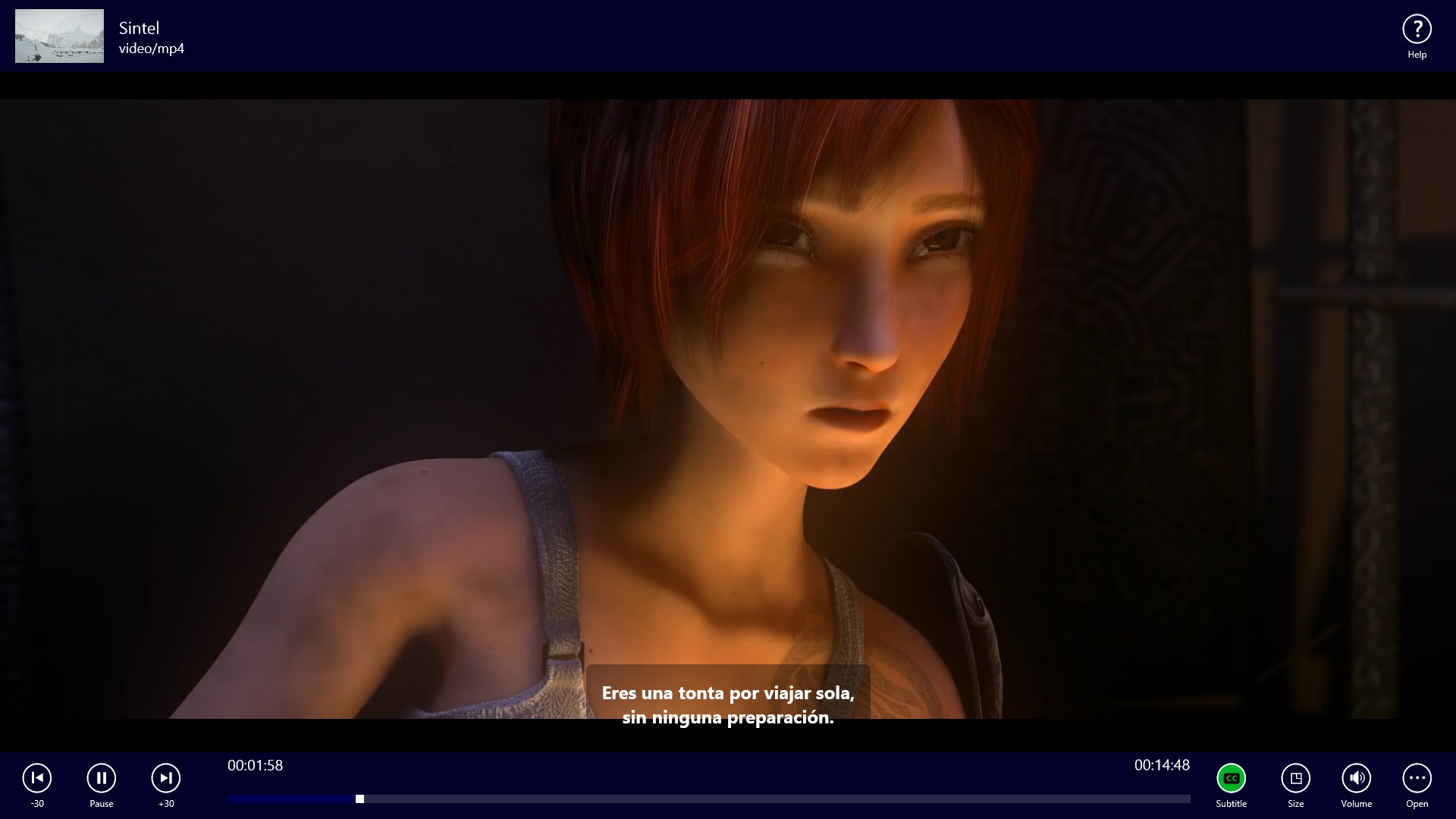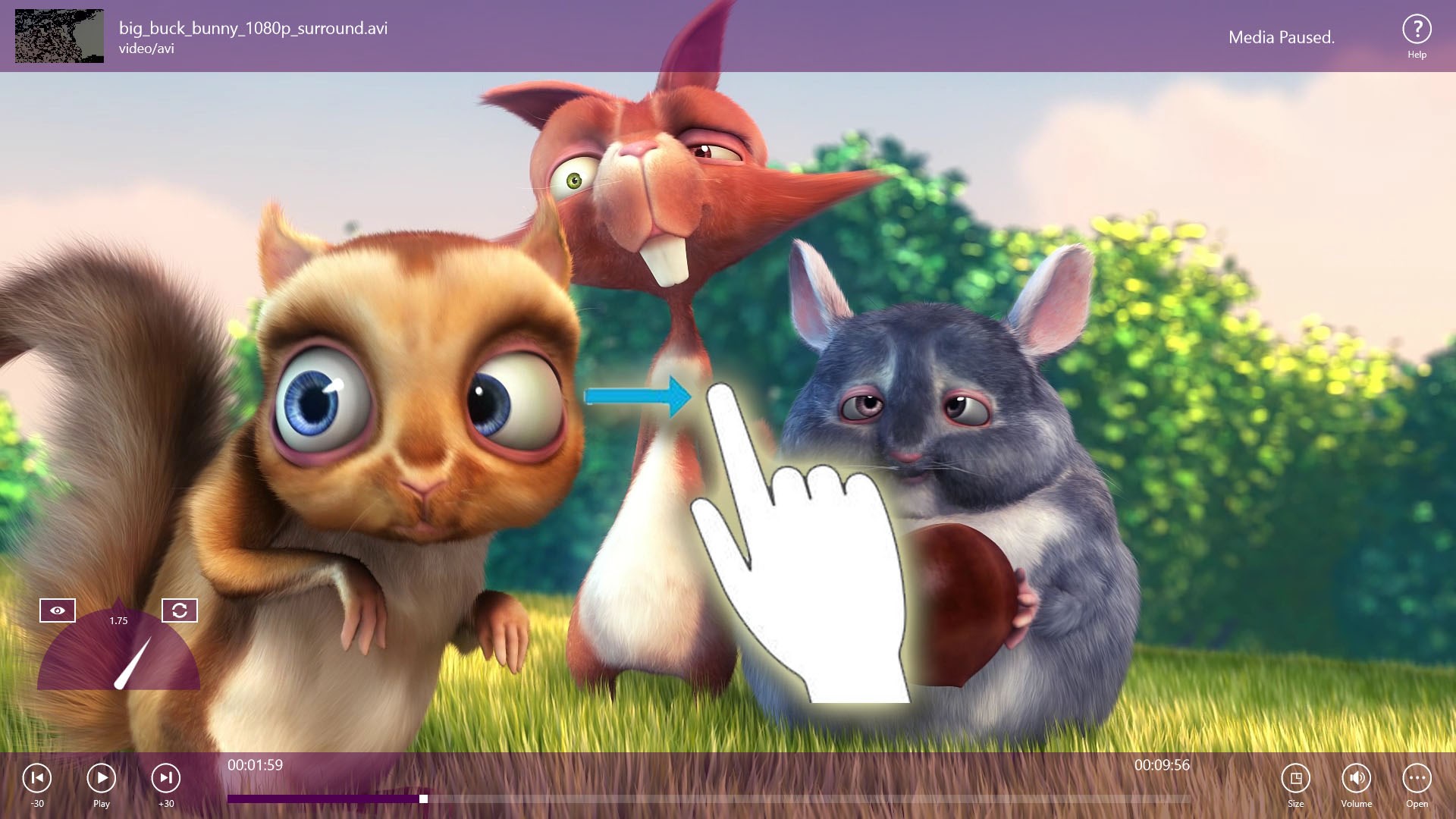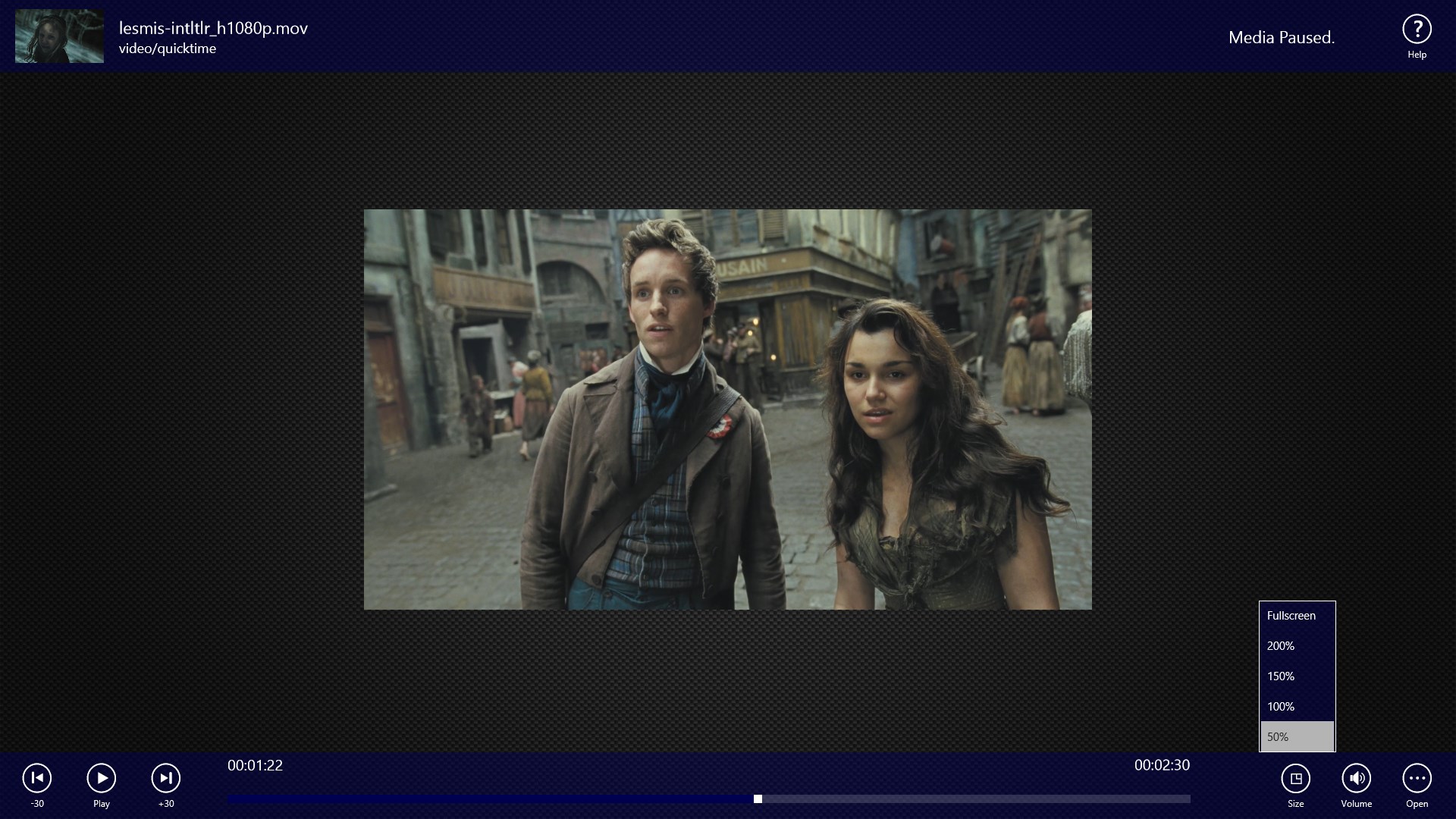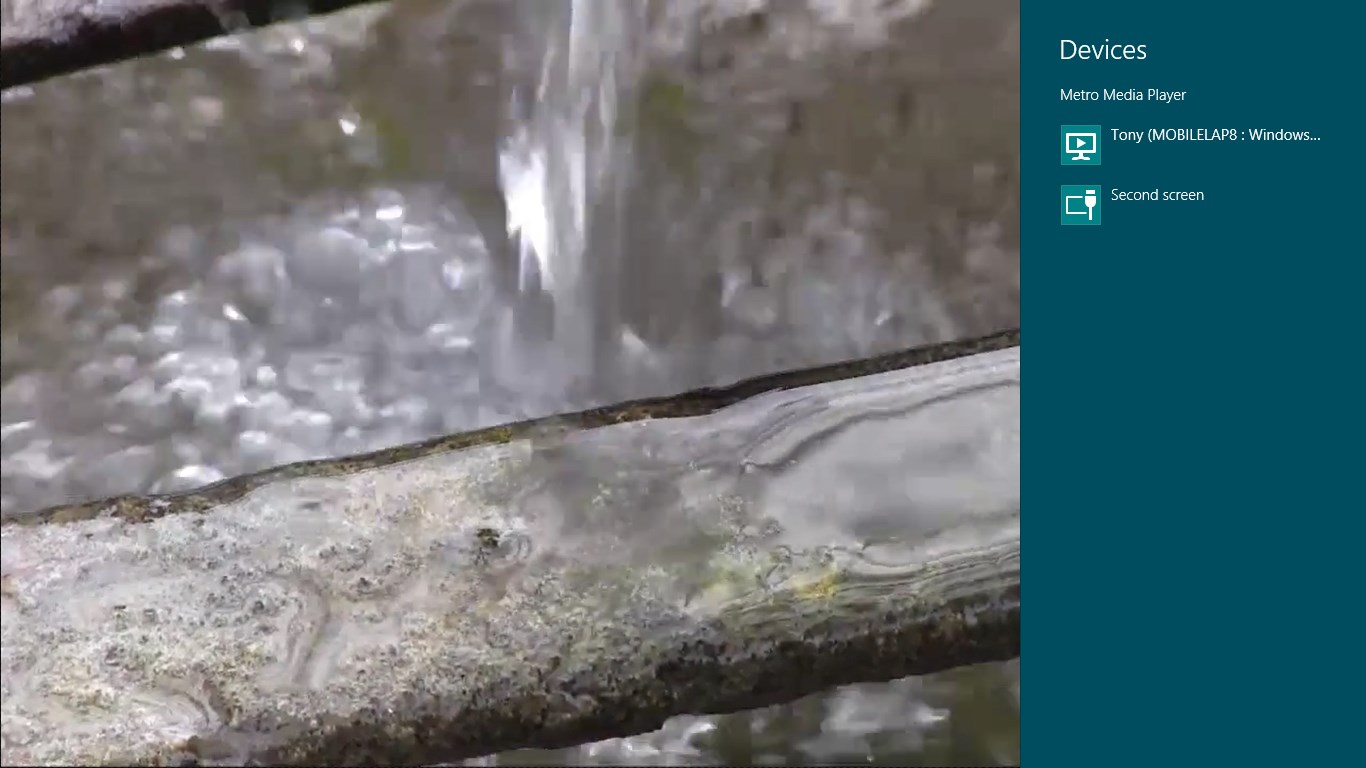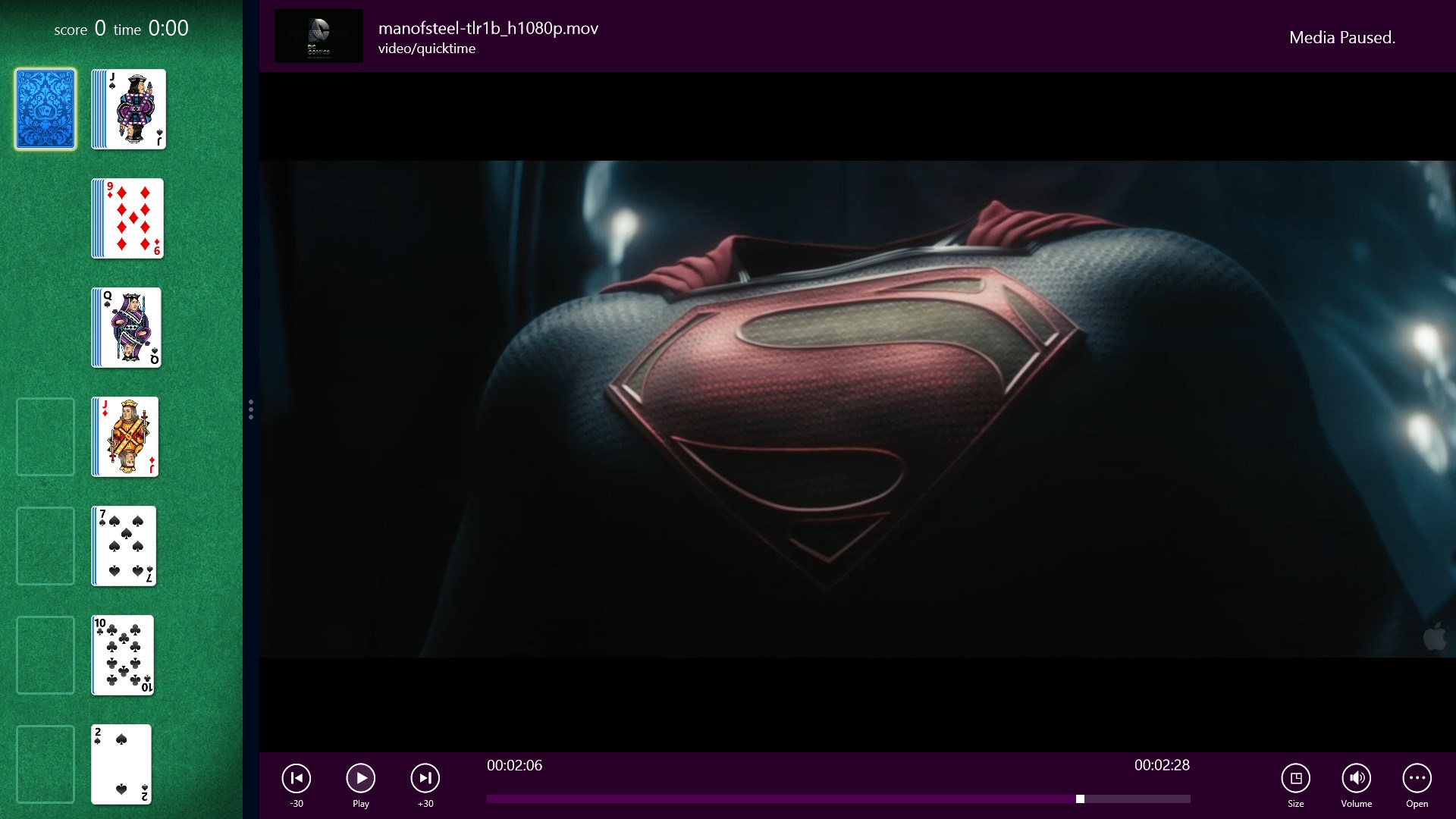- Like Collect Share
-
0 0
- Category: Photo & video
- Published by: Get Latest ?
- Size: 6.5 MB
-
Permissions:
- Access your Internet connection
- Access your home or work networks
- Use data stored on an external storage device
- Use your music library
- Use your pictures library
- Use your video library
- Supported processors: x86, x64, ARM
- Language: English (United States), French, Spanish, Chinese (Simplified), German, Italian, Portuguese, Hindi, Japanese, Ukrainian, Russian, Romanian
- Learn more:
-
Notes:
* 8/15/2014: Bug fixes. 1/6/2014: Support for MKV file type has been fixed. The majority of MKV files will play without problems. For a list of supported file types and known issues, visit our website. http://getlatestapps.com/MetroMediaPlayer/#app Metro Media Player now supports MKV which is available through purchase. The MKV support works really well on x86 devices but ARM devices experience performance issues. Please be patient, we are working through the issues. We will release an update shortly. Metro Media Player for Windows 8.0 is still available. Use the following link: http://apps.microsoft.com/windows/en-us/app/metro-media-player/8ea516f1-eada-4d0e-931c-557878093350.
Metro Media Player Pro
Features:
- Supports most popular video and audio formats including MKV
- SRT subtitle file support
- Uncluttered design
- Local files as well as open file from URL
- Swipe gesture for playback rate adjustment
- Support for mouse, keyboard, special media keys, media remotes and touch.
- PlayTo DLNA support
- Background Audio
Similar Apps View all
Comments View all
133 comment
14 March 2017
Can't wait to use it. if it would only load.
27 August 2016
Just bought the MKV support yet it doesn't work. Frustrated.
18 August 2016
I works really ,good,better than most
5 August 2016
.
24 July 2016
Was looking for a video player for metro that can adjust the playback speed. Has never crashed for me. Its pretty simple. I want them to add playback speed snap settings. Kinda like VLC on desktop. Also tried the vlc for metro and for me this is better.
21 May 2016
For mKV app asks money right after launch
7 May 2016
The only reason I downloaded this free app was to play mkv files.... therefore it is useless. I will not pay for mkv file access when I can simply try to get an mp4.
7 May 2016
lora free
24 March 2016
Great app Thanks Works well..........a few more tweaks for perfection.
26 January 2016
Won't stay running