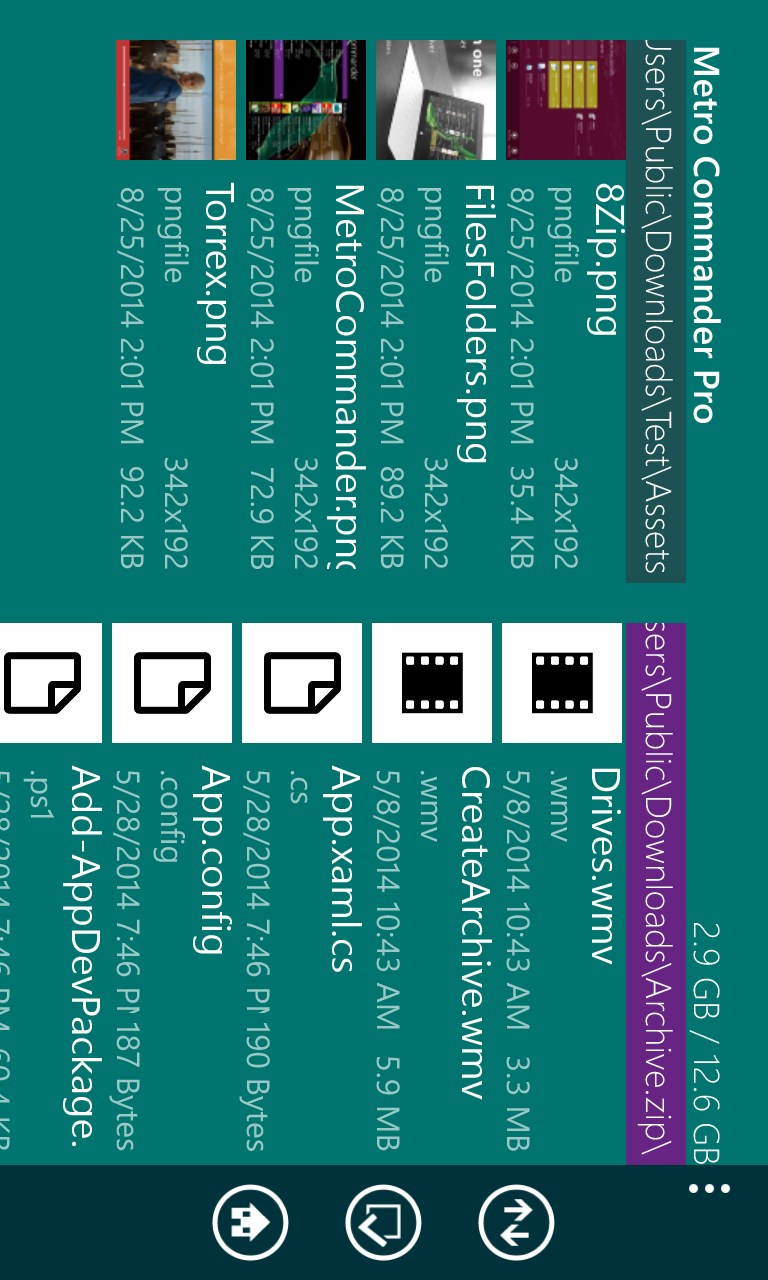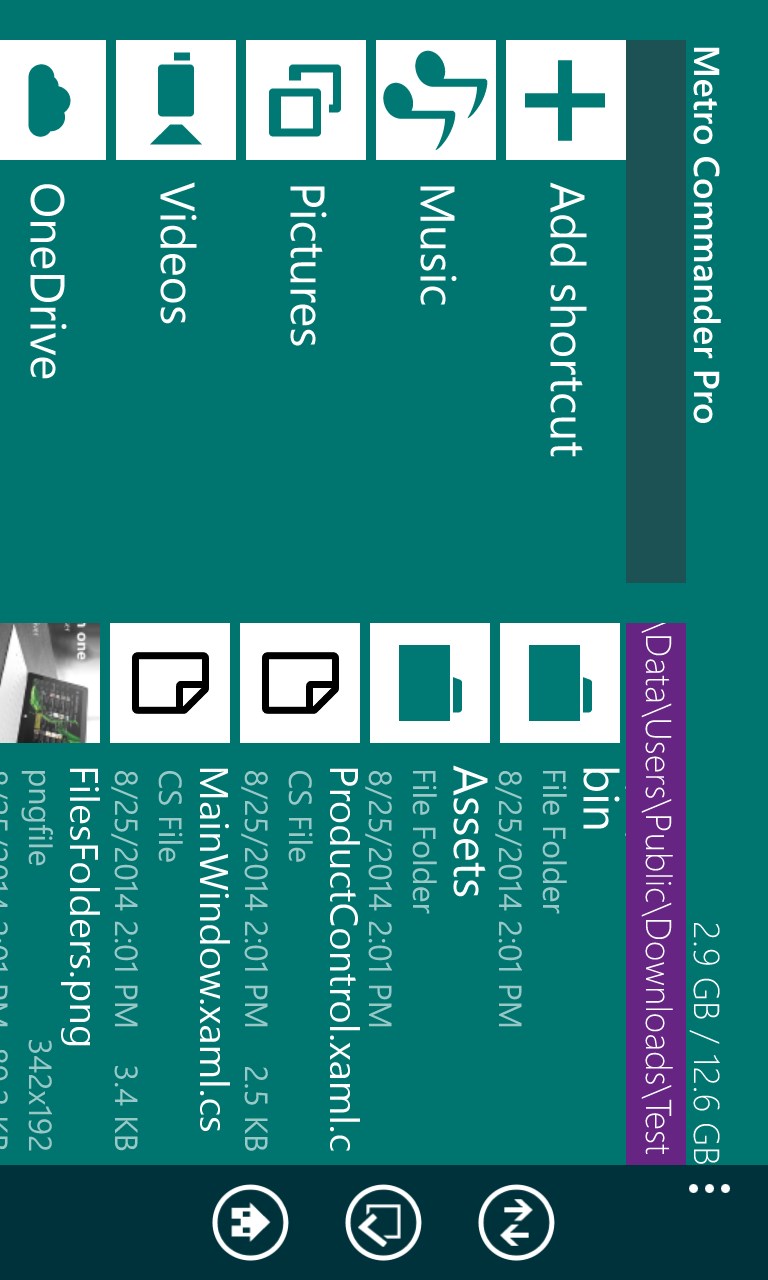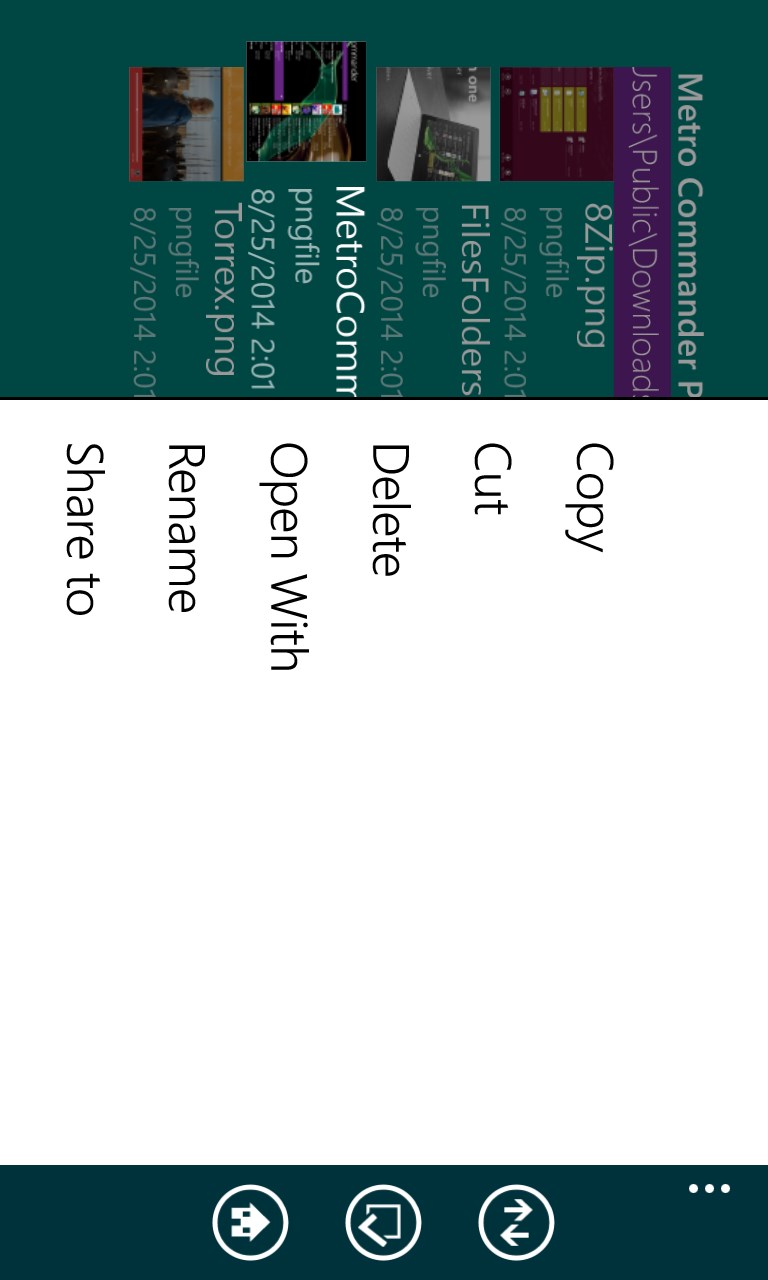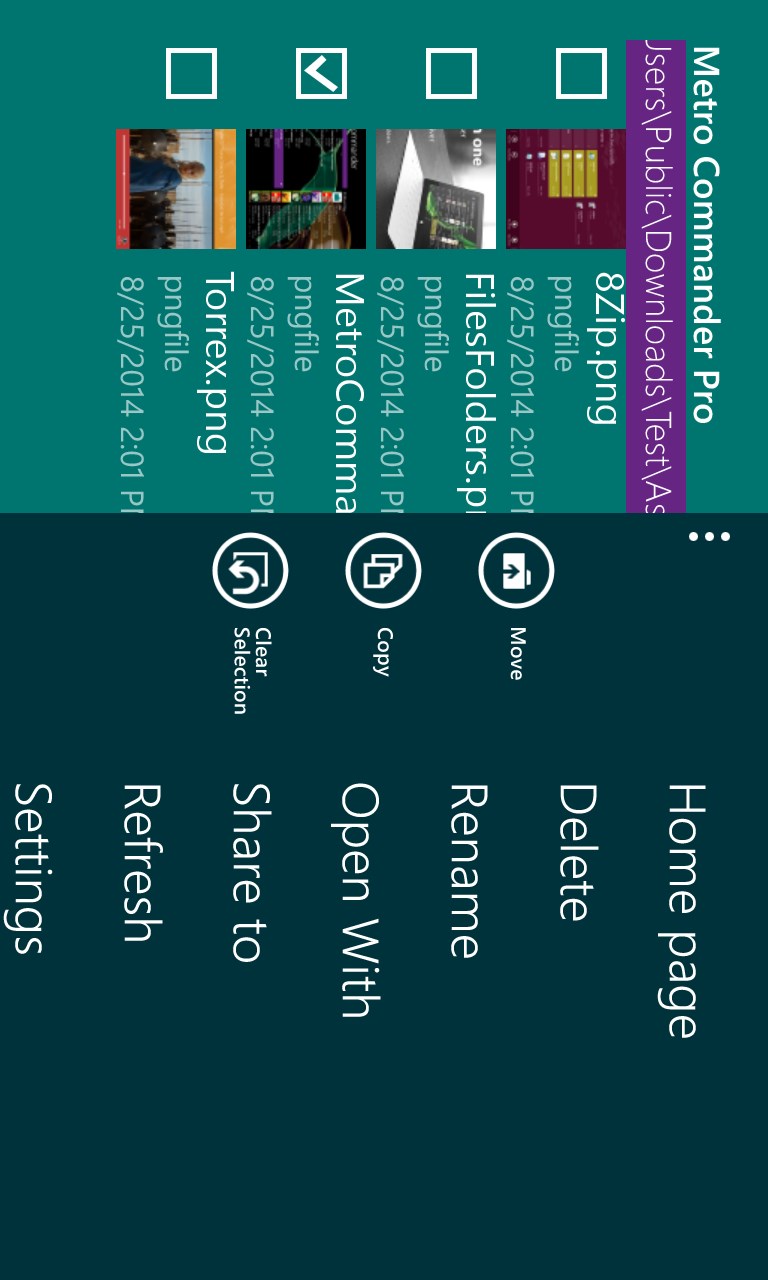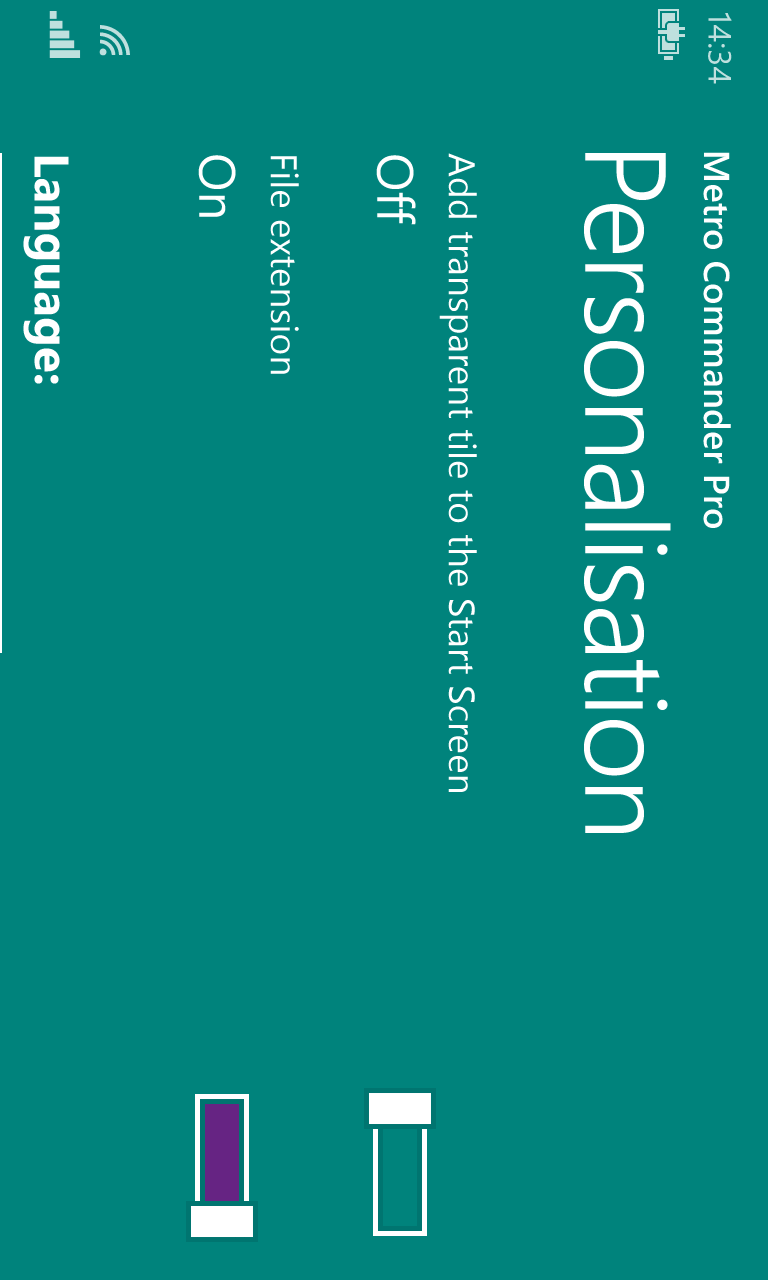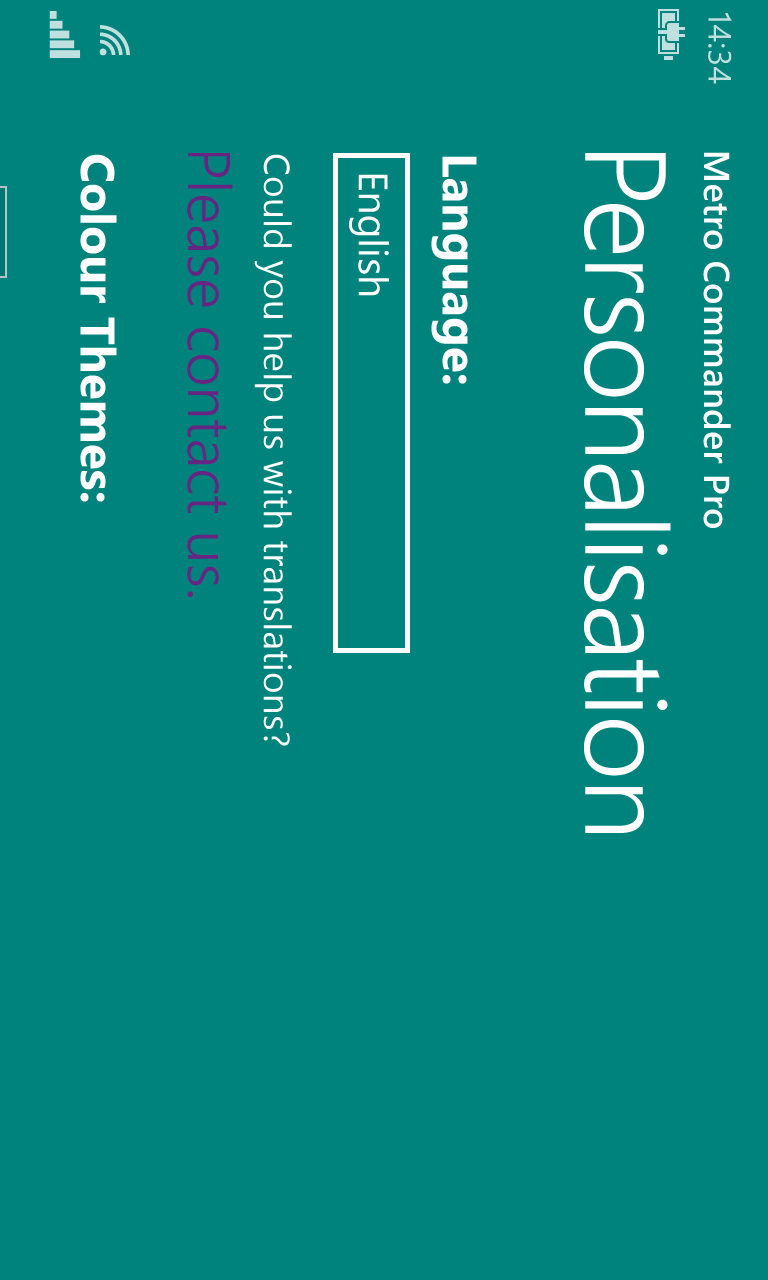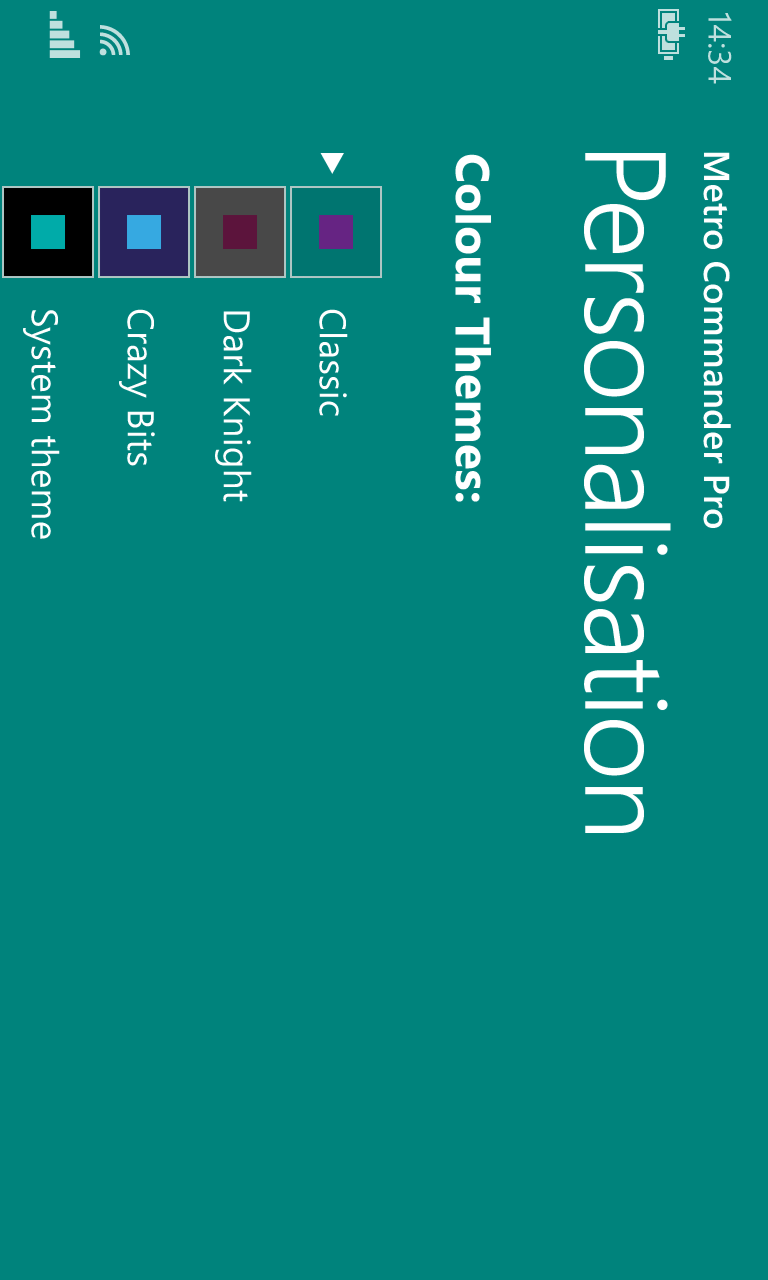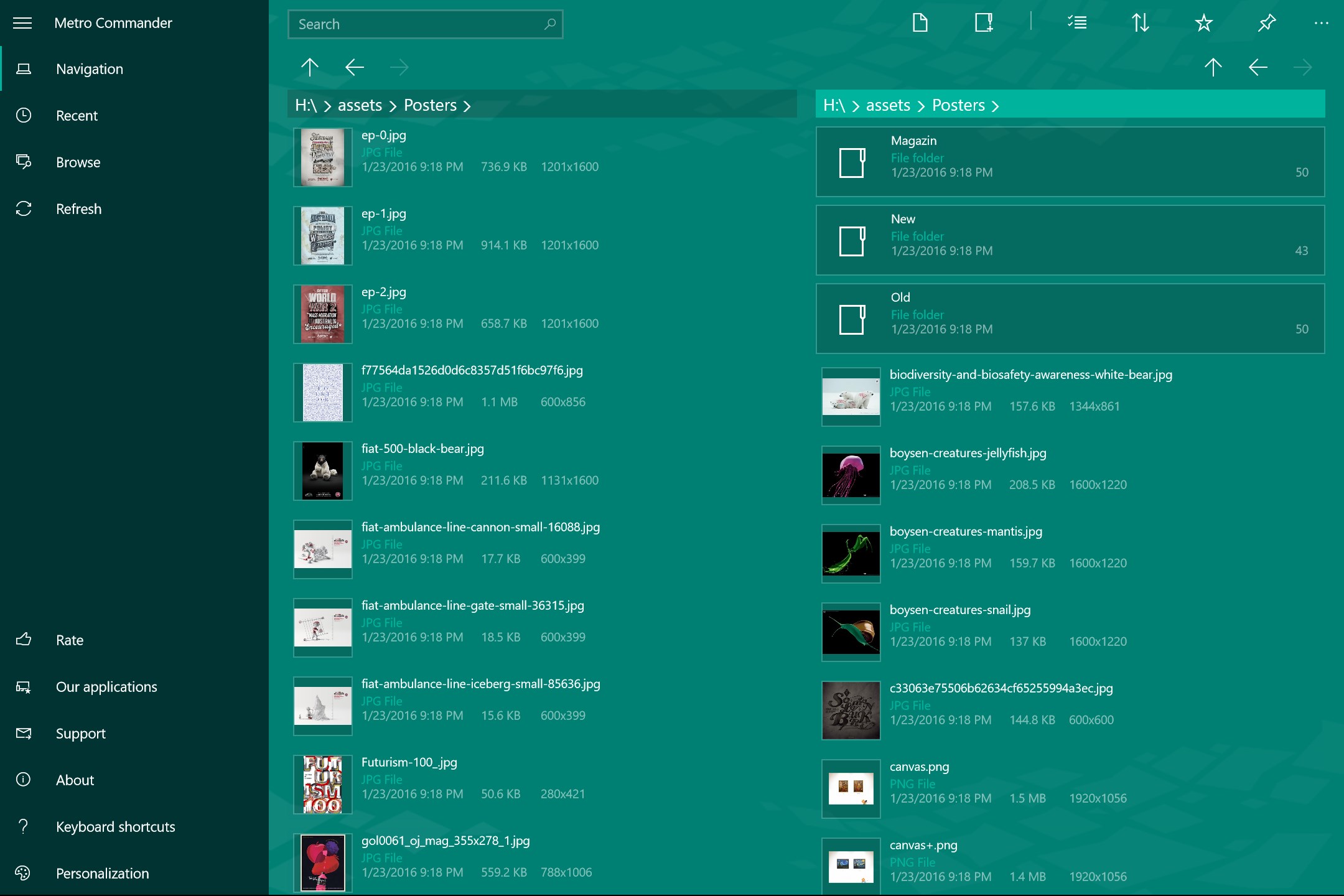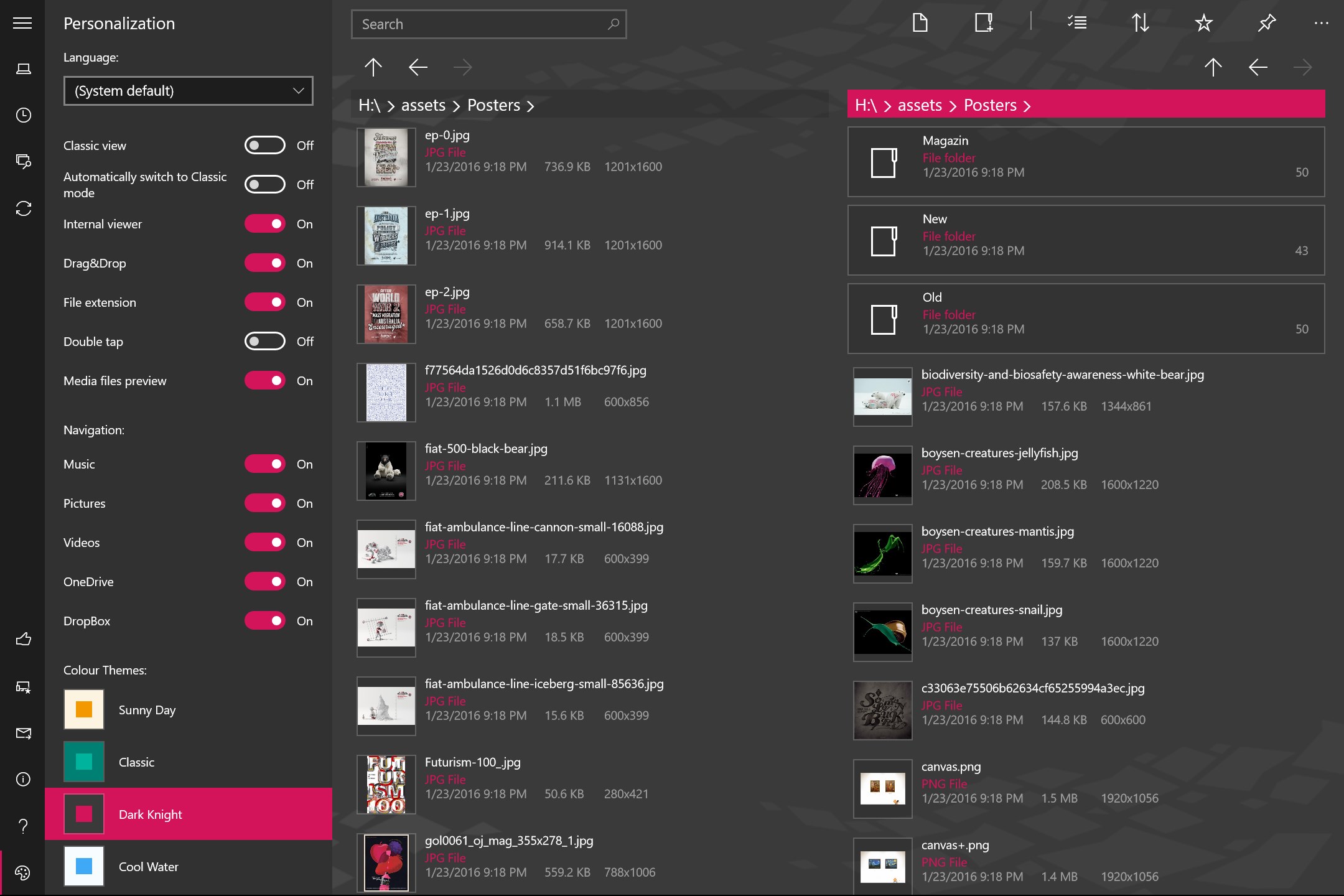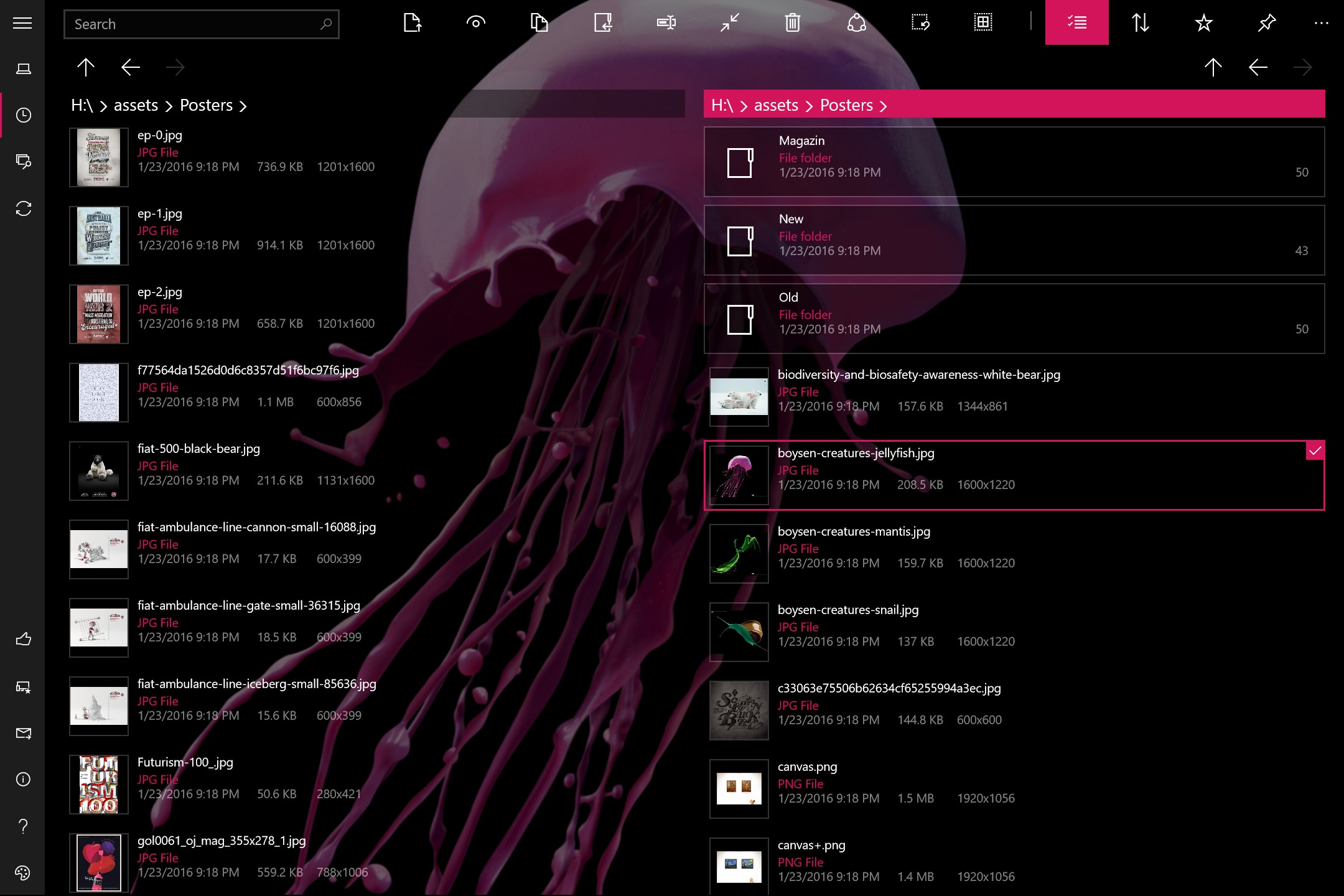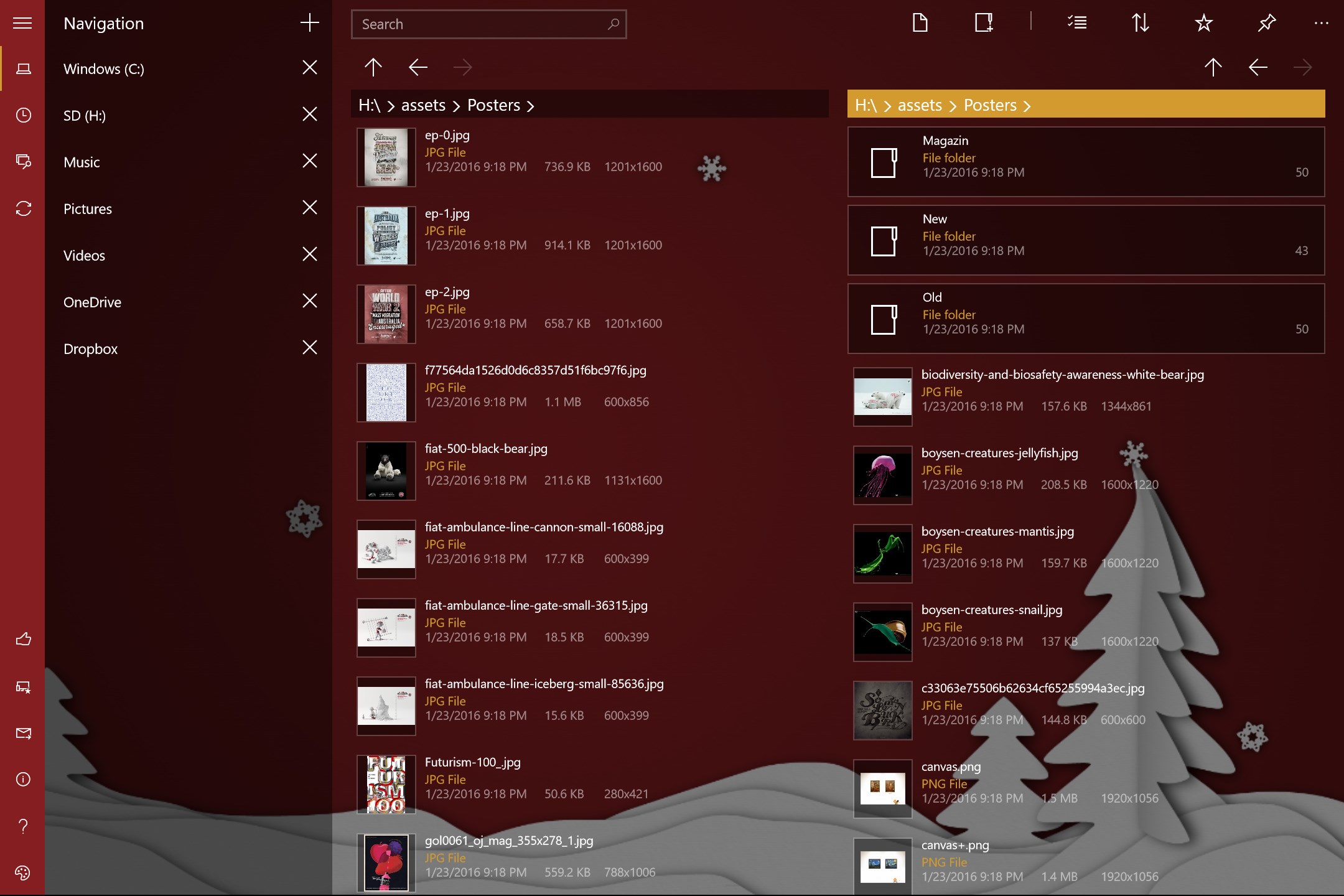- Like Collect Share
-
1 0
- Category: Utilities & tools
- Published by: Finebits OÜ ?
- Size: 29.1 MB
-
Permissions:
- Access your Internet connection
- Access your home or work networks
- Use data stored on an external storage device
- Use your music library
- Use your pictures library
- Use your video library
- backgroundMediaPlayback
- Supported processors: x86, x64, ARM
- Language: English, French, Spanish, Chinese (Simplified), Dutch, German, Italian, Portuguese, Portuguese (Brazil), Russian, Turkish, Polish, Belarusian, Greek, Czech, Romanian, Chinese (Traditional Chinese)
- Learn more:
-
Notes:
* 11/15/2016 • Xbox One support. • Comic Book Archive support (.cbz, .cbr) • Support for background images in the GIF format. • UI improvements. 12/31/2015 Metro Commander is available for Windows 10 now. 03/11/2015 Metro Commander is Universal app from now and it's available for Windows Phone 8.1. Creating ZIP and 7z archives. Unpacking RAR5 archives. View animated images in the GIF. Rotate images. Added languages: Polish, Turkish, Chinese. 14/03/2014 SkyDrive has been renamed to OneDrive 02/14/2014 Has been improved support of archives: - creating - editing - viewing files inside archive Added Spanish language support Added support of .srt subtitle Bug fixes 01/21/2014 The problem with duplication of favorites has been fixed 12/24/2013 MKV support Italian translation 12/10/2013 Stuck on start was fixed 10/24/2013 Version for Windows 8.1 10/10/2013 Added Classic View designed for mouse and keyboard use 07/15/2013 Document editor (.docx, .doc, .rtf) Dropbox support 06/20/2013 Docs viewer (.docx, .doc, .rtf) Archives unpacking RAR, ZIP, 7z, ZipX, ISO, BZIP2, GZIP, TAR, ARJ, XZ, CAB, etc. Multivolume archives support Password protected archives support 03/05/2013 Dutch and Portuguese translation 01/31/2013 Keyboard shortcuts page 01/14/2013 French language
Metro Commander
Features:
- Dual-pane interface to easily copy, move, create, rename or delete files and folders
- Opening and extracting files from archives* (RAR, ZIP, 7z, ZipX, ISO, BZIP2, GZIP, TAR, ARJ, XZ, CAB...)
- Built-in viewer and media player (doc, docx, rtf, jpeg, png, bmp, gif, tiff, mp3, wma, m4a, aac, wav, ac3, avi, 3gp, wmv, mp4, m4v, mov)
- Adding folders to Favorites and pinning them to the Start Screen
- Quick and convenient browsing of files and folders
- Audio playback in the background
- Share file support to other apps
- Search for files and folders
- Snapped mode support
- Thumbnail previews
- Video and image preview
- Bulk operations
- Support for multiple selections
- Themes and backgrounds, Bing wallpaper
- OneDrive access
- Dropbox access*
- Operating with the system Clipboard (copying to the Windows Explorer)
- Autorun when inserting portable devices and flash drives
- Hotkey commands
- Available for extra fee
Similar Apps View all
Comments View all
101 comment
10 July 2017
**** dose not work
6 July 2017
Very clunky, slow, inconsistent and lacks some basic features 1. Freezes sometimes and does not freeze other times 2. Slow compared to Mutli-Commander a W32 program 3. Sometimes when you right click a MP4 file the app gives you the option what to open the file with. Other times when you right click a MP4 file no open option is available 4. Right clicking a file does not give you the File Explorer screen when you right click a file 5. Unzipping a rar file is pain 6. Sometimes when you want to close a mp4 file you have the option to click a back arrow to go back to the folder the file is in. Other times that option does not appear for a mp4 file in same folder I give this app a 2 stars because sometimes it does work like you would expect and has potential Also the ads are not a problem if you are using a large monitor On a small one they take up too much space
5 July 2017
hhjjm
14 June 2017
Get back to you at a later date. But I'm impressed.
8 June 2017
__=_
22 May 2017
I hate that you can't use emulators
21 May 2017
Very well organizational my viteo collection.🍌👌
19 May 2017
Real Nice
8 May 2017
The interface's design is very smooth, but elements in the folders are slow to load, and there needs to be drag-and-drop functionality between the two open folders.
6 May 2017
Simple to Use Thanks