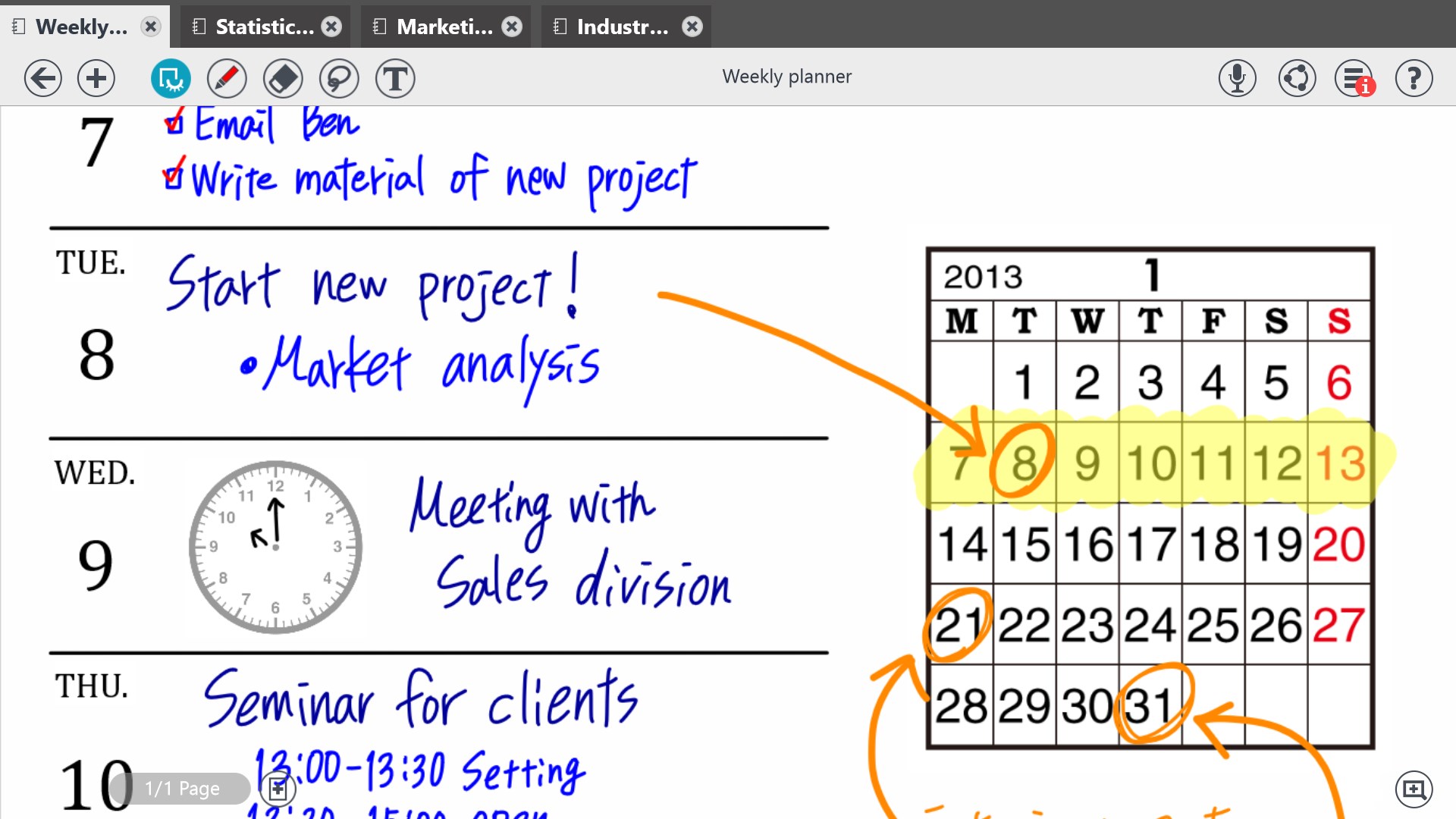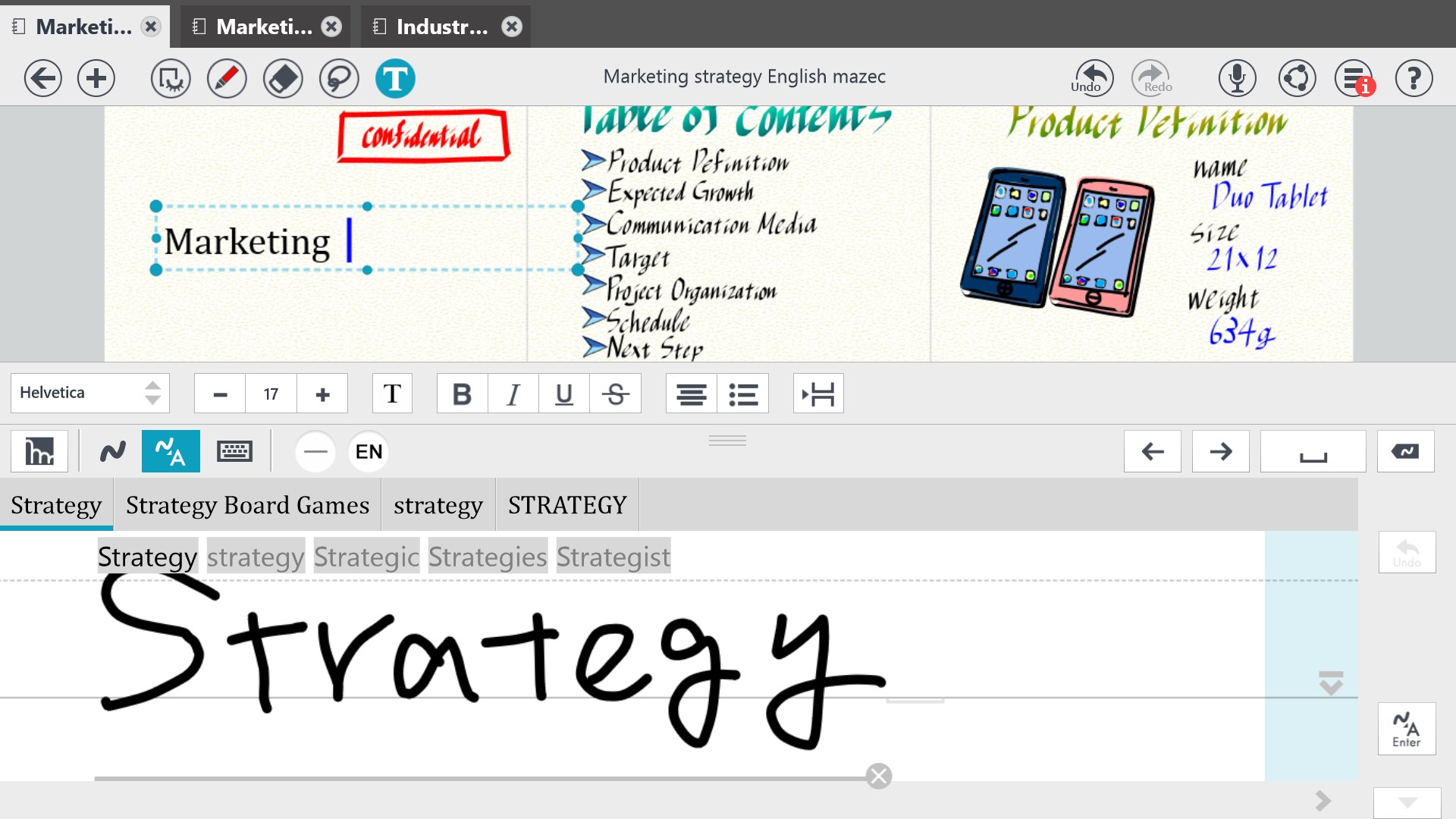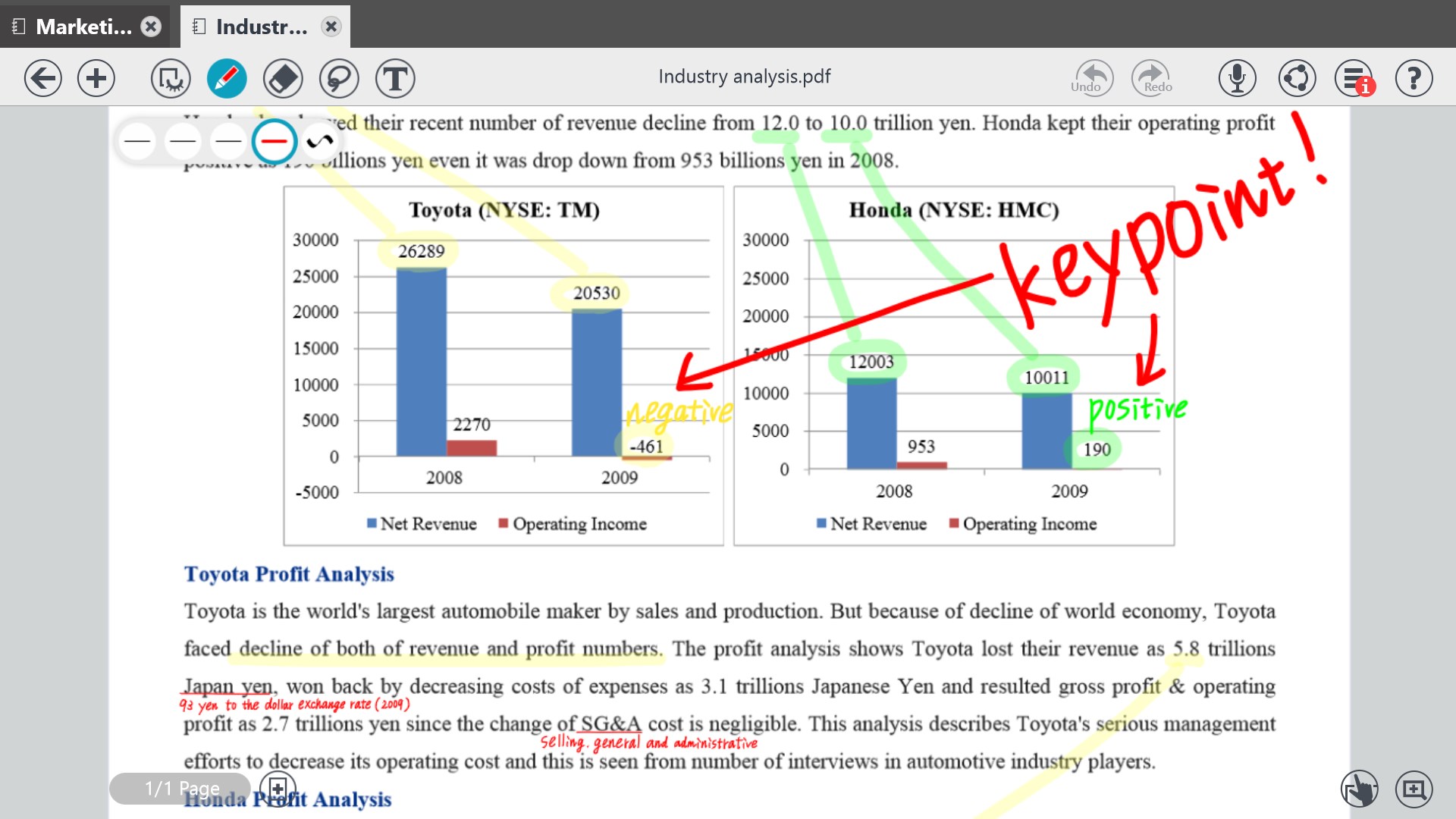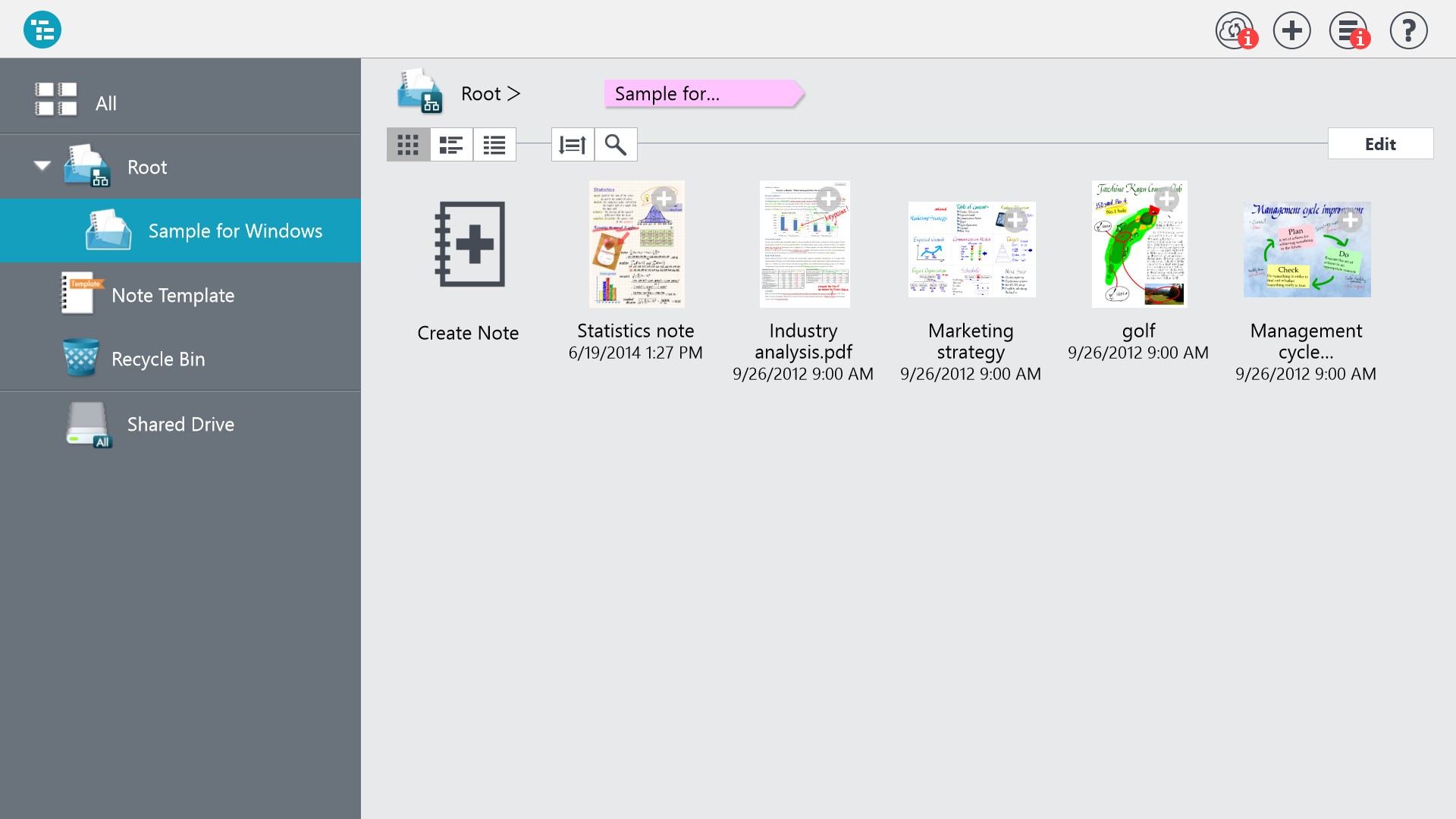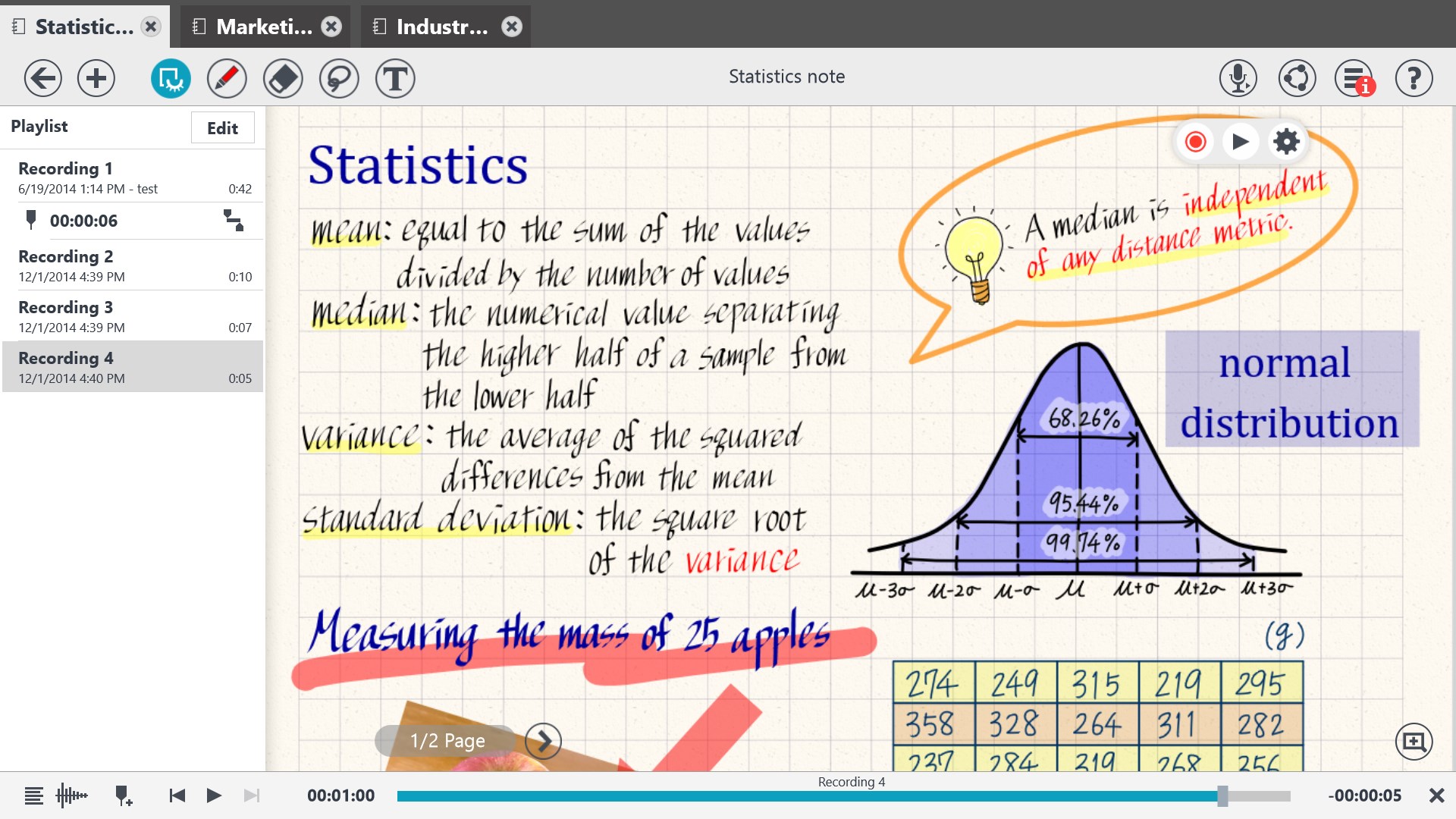- Like Collect Share
-
0 0
- Category: Productivity
- Published by: MetaMoJi Corporation ?
- Size: 194 MB
-
Permissions:
- Access your Internet connection
- Use your webcam
- Use your microphone
- Supported processors: x86, x64, ARM
- Language: English (United States), Spanish (Spain), Portuguese (Brazil), Italian, Korean , French, Polish , Japanese, Chinese (Simplified), Chinese (Traditional), Russian, Dutch, German
- Learn more:
-
Notes:
* 3.7.4.0] - Bug fixes [3.7.3.0] - Fixed the right to use of mazec add-ons in Polish language - Bug fixes [3.2.6.0] - Updated for Windows 10 [3.2.2.0] - MetaMoJi ID - Bug fixes [3.0.0.0] - Voice functions - Live Presentation (Enhanced Jump functions) - Shapes tool - Smart cropping tool - Alignment for objects - Web units - Gold Service - Improved text units - Bug fixes
MetaMoJi Note Premium
Similar Apps View all
Comments View all
7 comment
19 January 2017
Buy premium but then have to pay AGAIN for gold service. Give me a break!! - can't print to PDF (says nothing to send) - can't export to PDF (that is a joke) - user manual is a joke - can't sync to Google drive, no option for dropbox or anything else - Utter waste of money because then you have to spend even more money to get premium features. Then what did I just pay for. Was not clear this was the case. Says addons but not for the actual features. - taking notes is easy enough but doing anything with them is cumbersome and tedious and not intuitive at all
18 March 2016
Before I begin, I'll say that I am an engineering student with 18 units in college, so I take a LOT of notes. This app works very well with the Microsoft surface tablet. I bought it for school and I use it daily. The accuracy with the pen stylus is excellent. You can change pen sizes, have a tray with several different pen types, use different colors, and notes are easily zoomed in and out without a loss in clarity. You can also export the notes to print, which is handy for when you want to collaborate on projects or share notes. THIS APP DOES HAVE DRAWBACKS HOWEVER! First, the app is slow to load sometimes and lags often (about every 4-5 seconds of writing) which generally leads to your letters becoming illegible lines that only go from the start point of the letter to the end in a straight line. The app also crashes a lot, causing all your work to vanish. Overall, this app is good but needs some improvements to get a better score for the ridiculous $30 price tag.
5 March 2015
This is NOT a bad app. However, for the price it should be truly exceptional. The writing accuracy is OK. However the speed tends to lag leaving the writing very inaccurate when writing at faster speeds. Lastly, it frequently crashes loosing everything you haven't saved. The calligraphy pen will cause the app to crash 100% of the time. Needs a LOT of work. Get the free or lite version. Don't pay money for it right now.
29 September 2014
It can be frustrating when you're a leftie using this on a surface pro 2. The page navigation gets pressed by the palm, and I would like a feature where you could move it over to the right side. There is also slight lag with writing that could be improved. In addition, folder maneuvering, navigation, and file exporting could also be easier. Update: Typing with the keyboard automatically comes up with the handwriting recognition tool, and needs to auto-hide if using an actual mechanical keyboard! Also, quite annoying for left handed people to write because palm clicks the page buttons, should have an option to switch them to the right side for a "left handed mode"
17 September 2014
Most apps on Windows 8 have been very disappointing to me. This one however, is an incredible app. It works very well. Has many options if you write a lot, for types of pens, highlighter, options. It could use a (pencil style tip), but that is just my own thought. Custom paper options are wonderful to have as well as a cover page. Organizing your notes is much simpler with the tags and folders. So many things, but really a great app to check out.
24 June 2014
This is the most useful note taking software I have looked at. Particularly useful is the capabilities to not only take notes but to mark-up documents, charts and pictures, draw, etc. I am still finding new uses.
31 October 2012
this is by far the best apps and their support is great especially Toshi