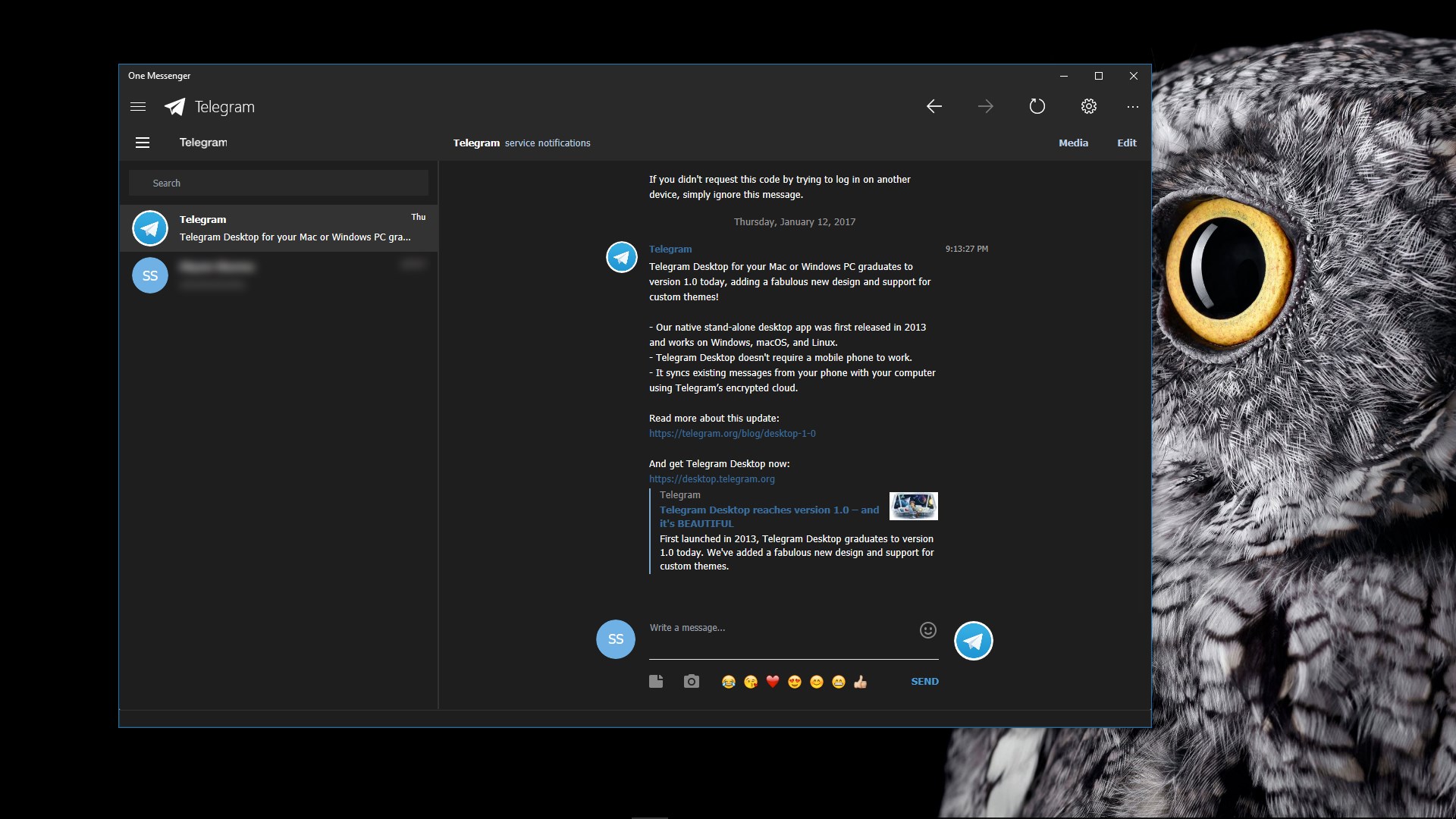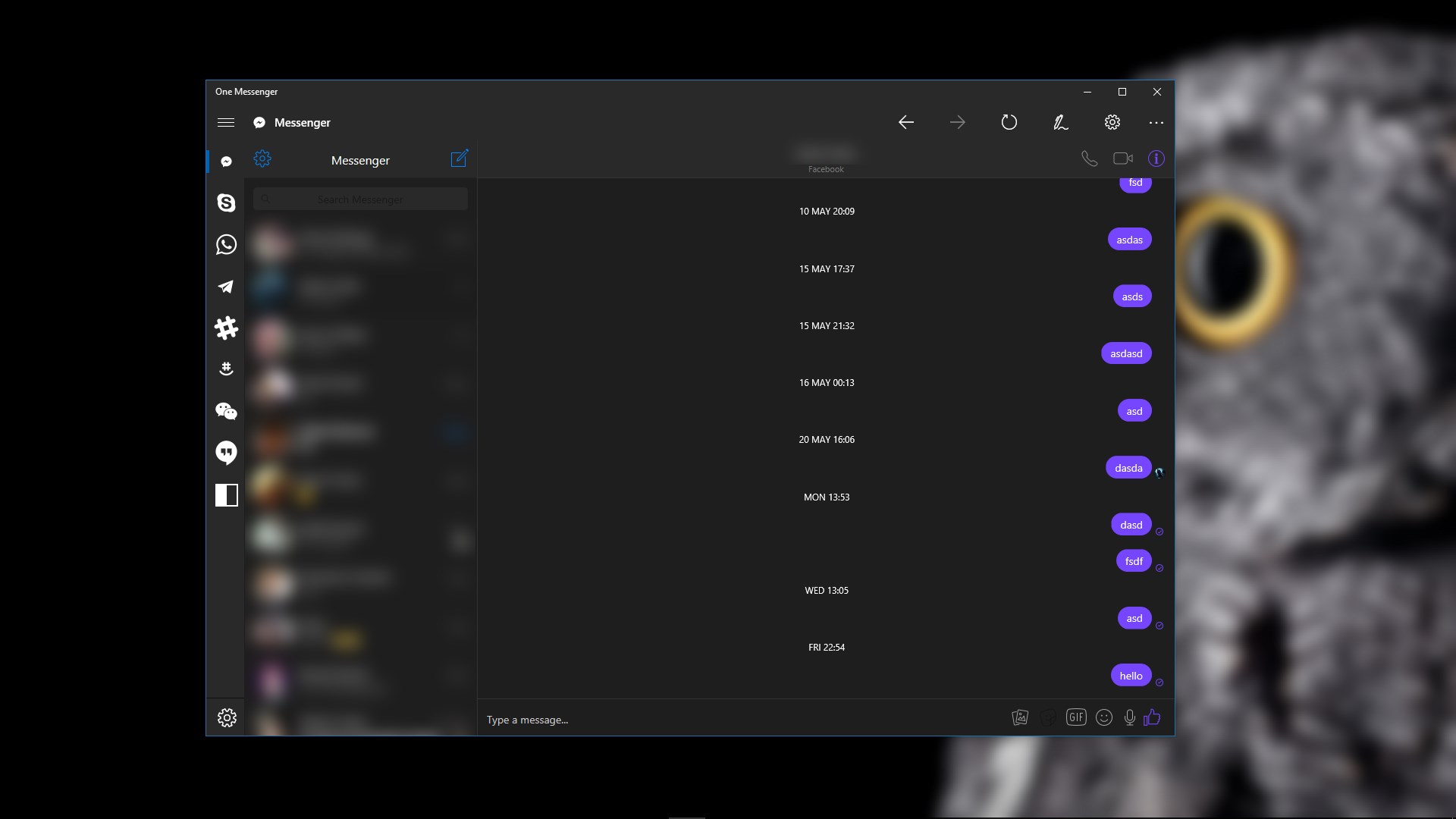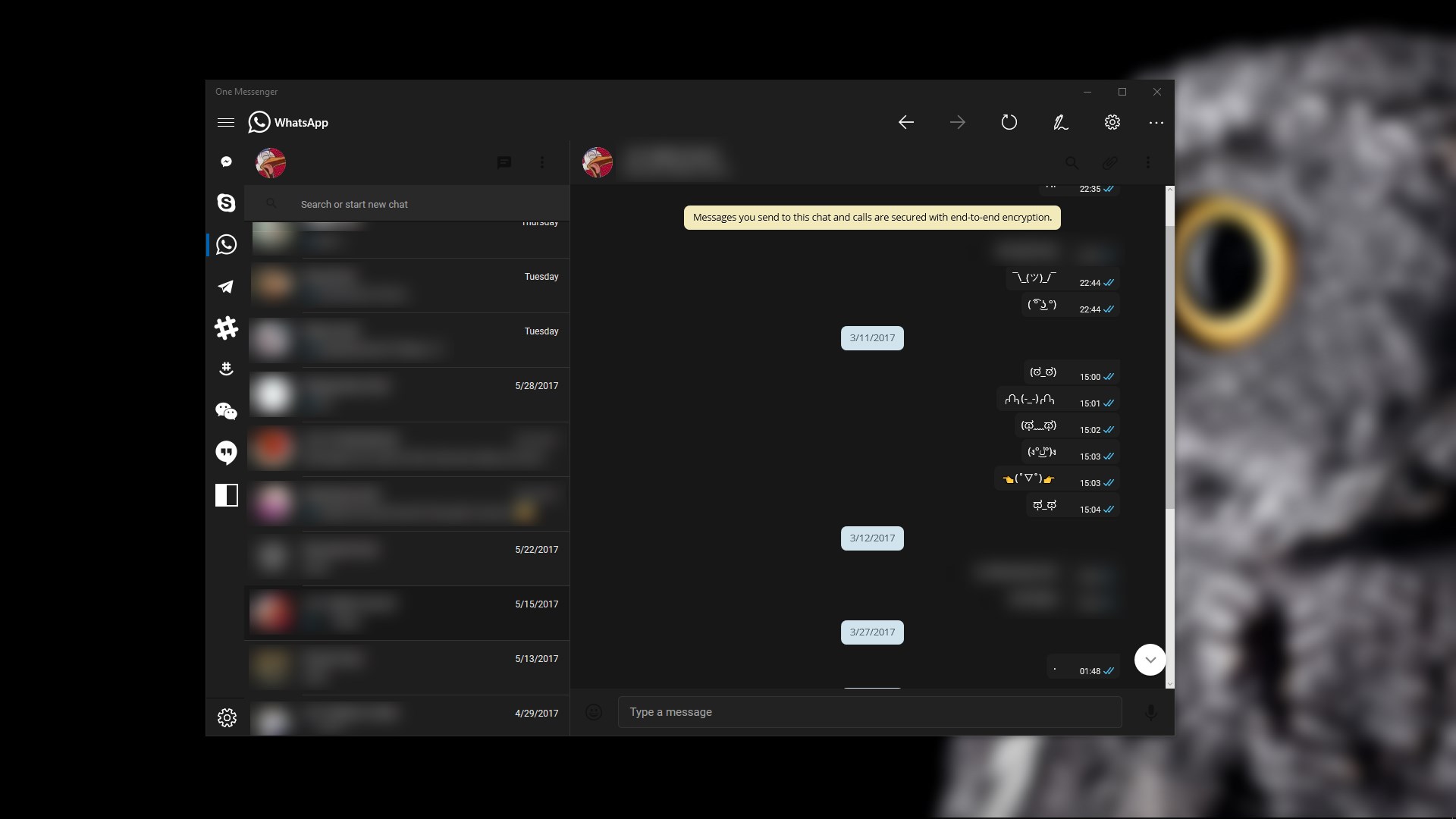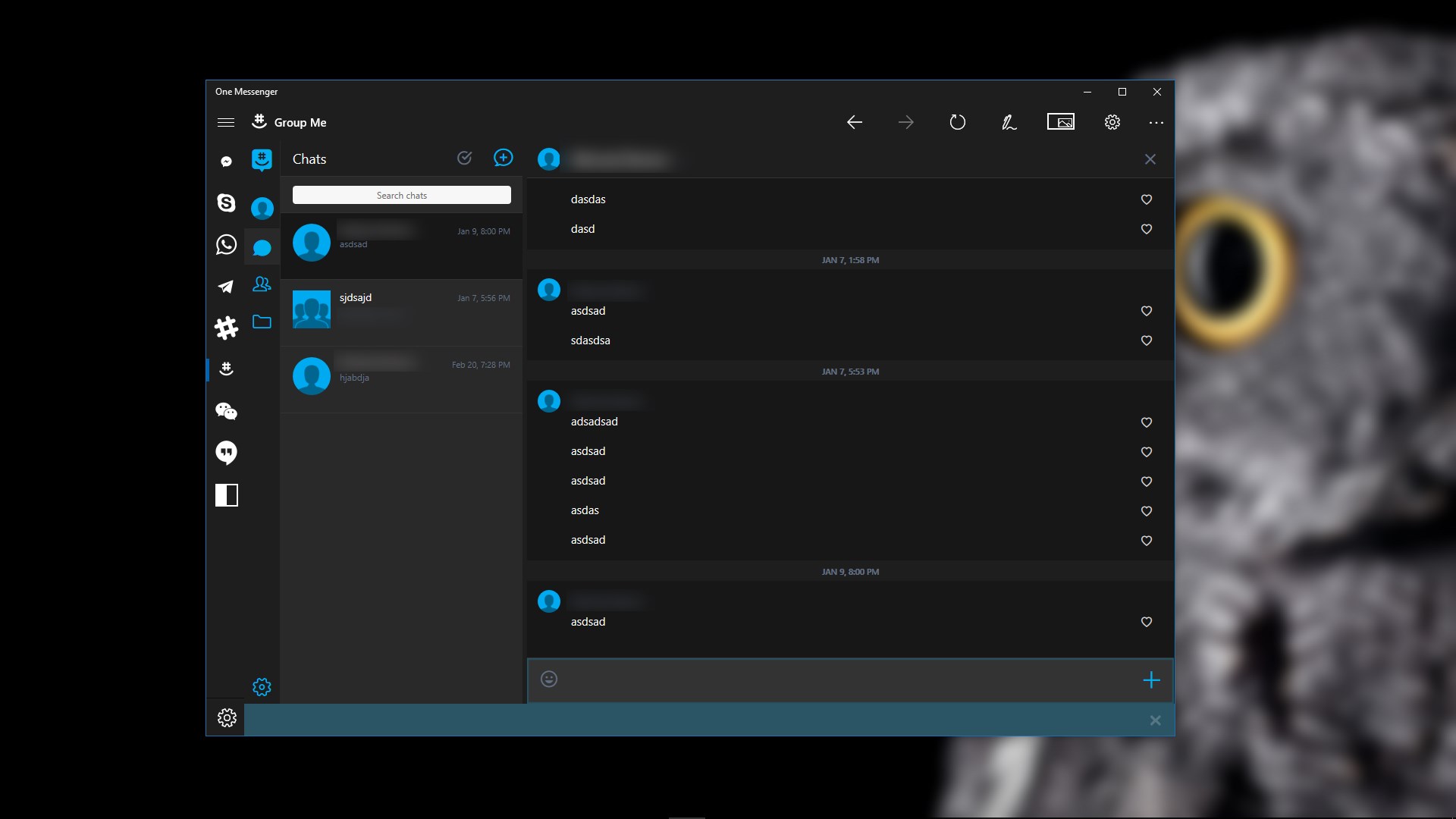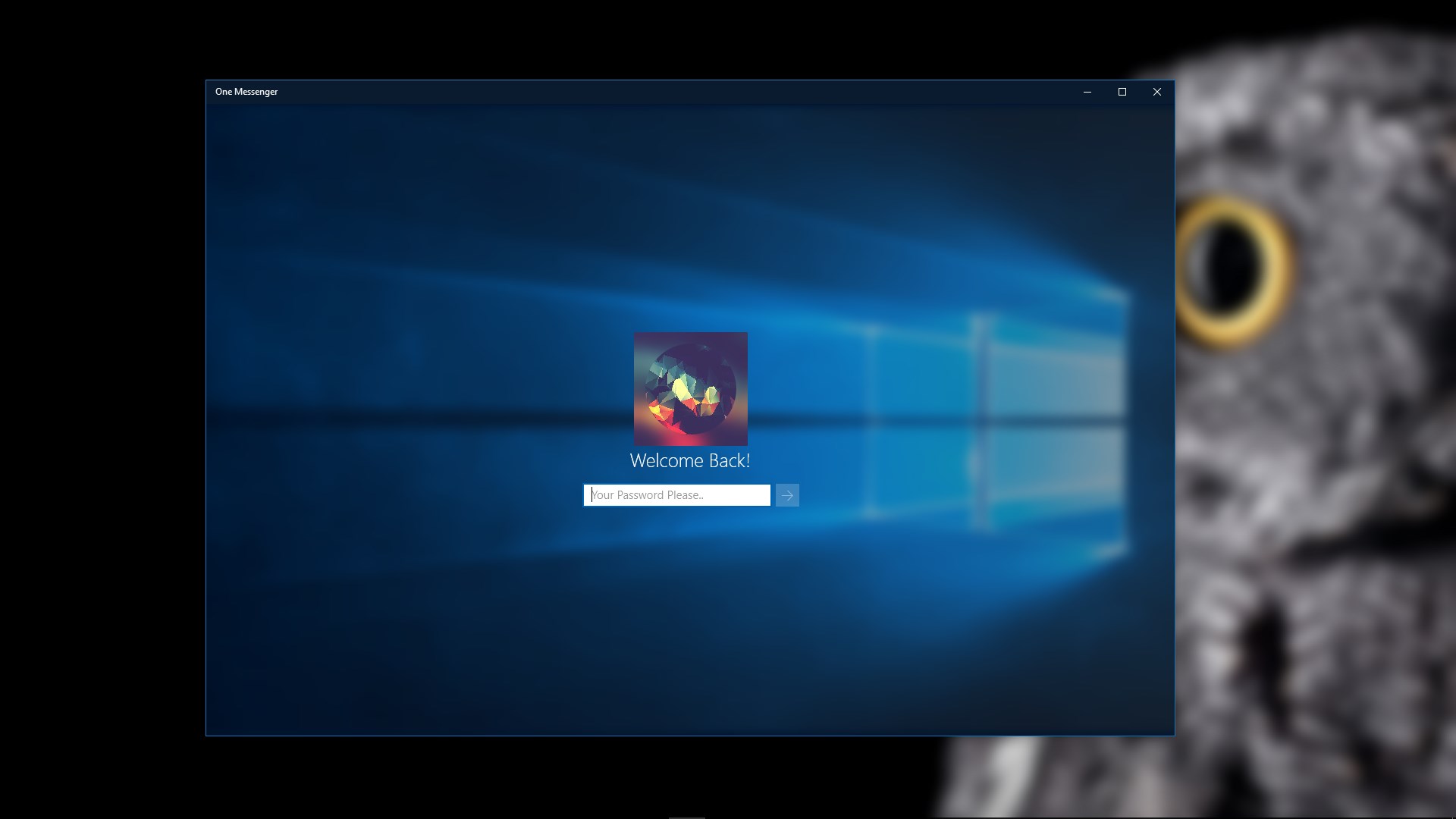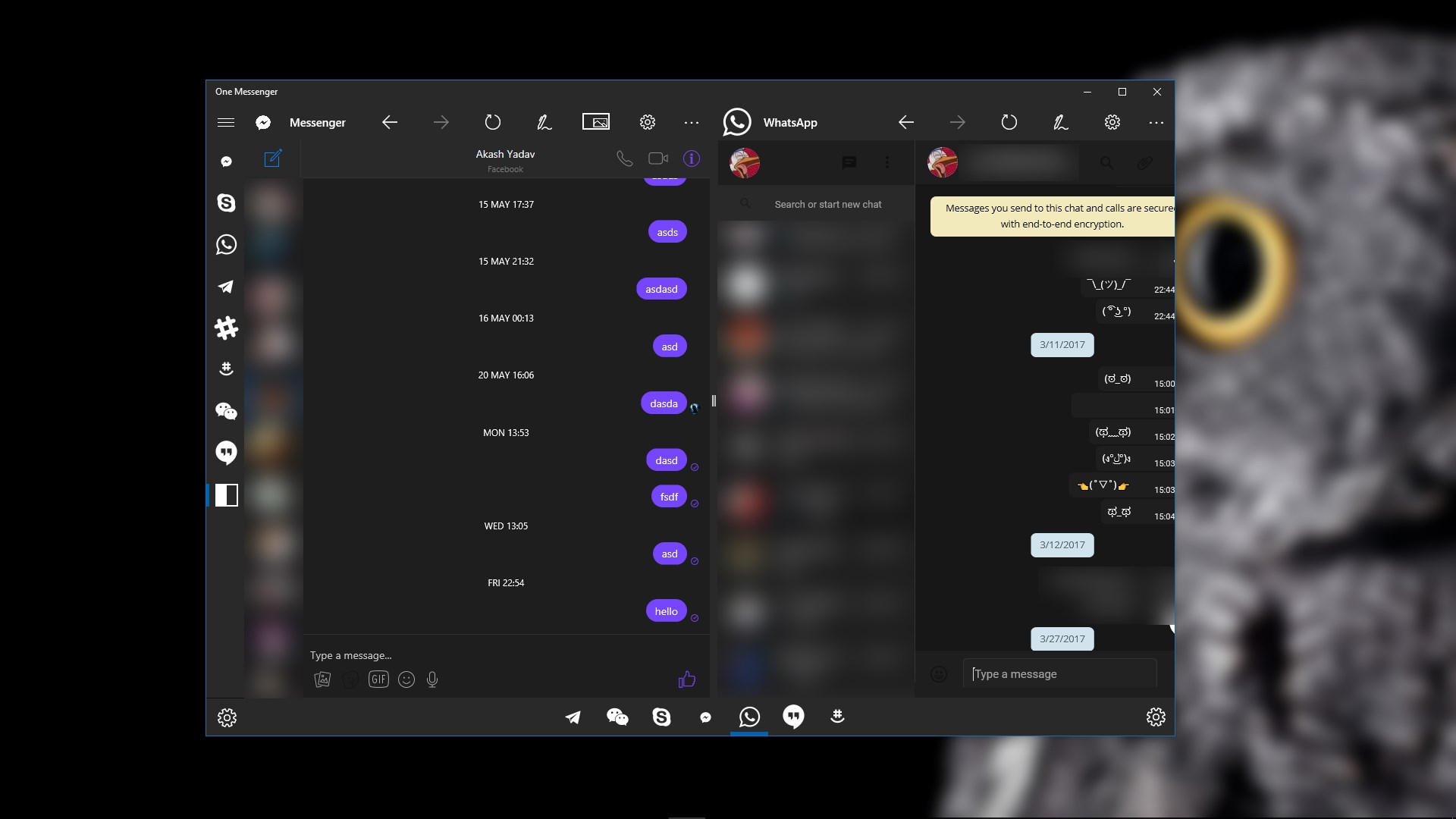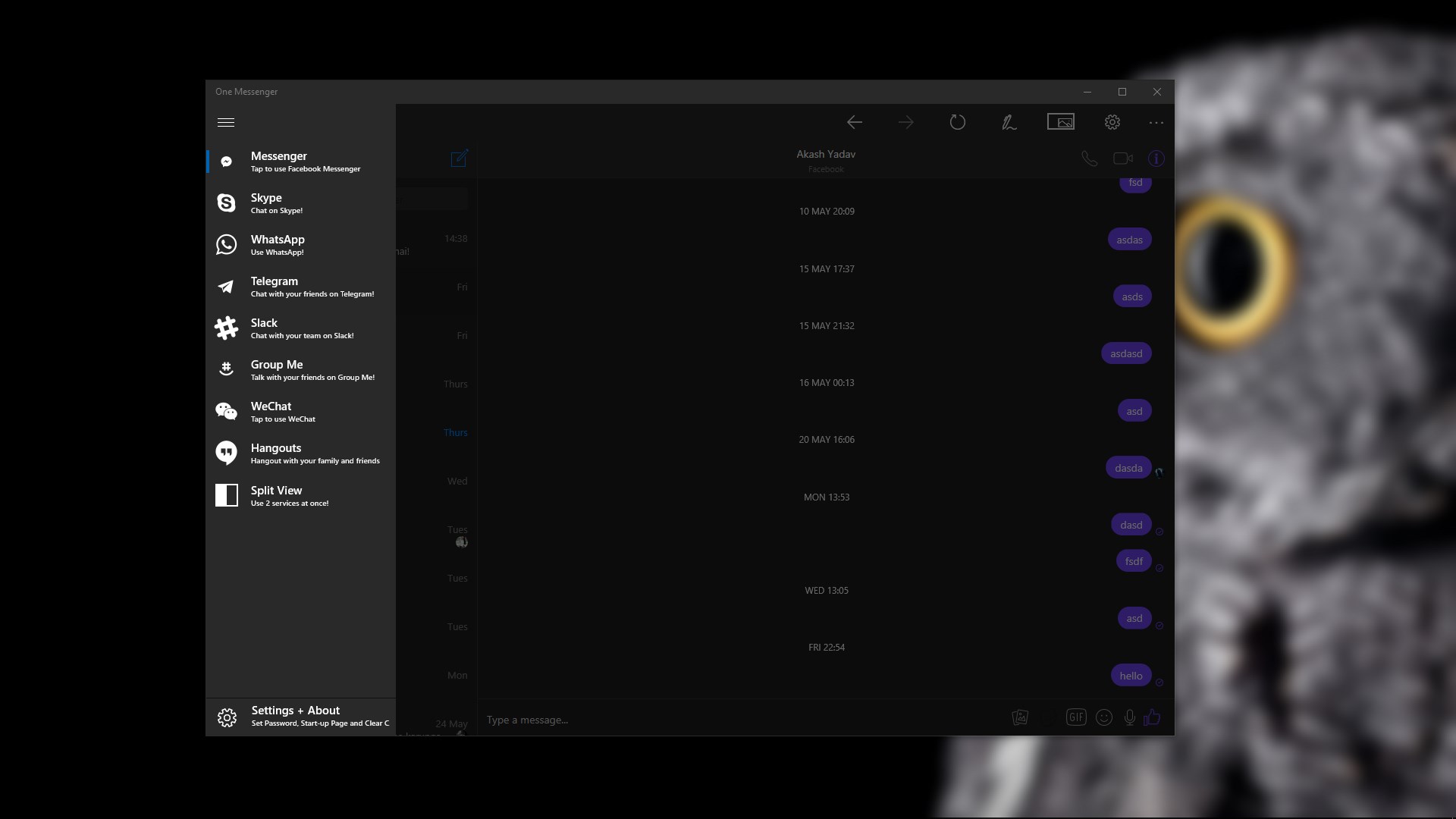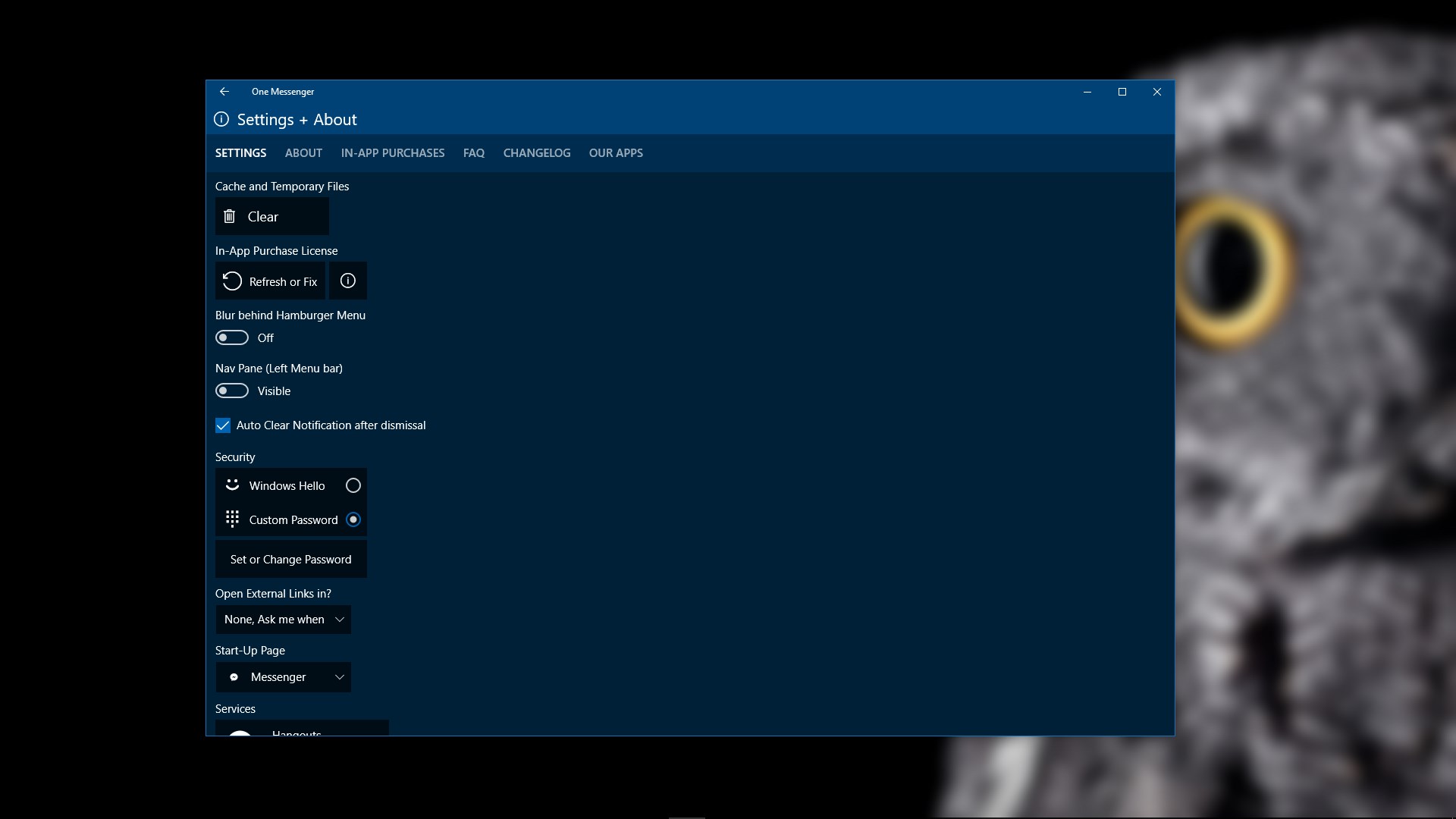- Like Collect Share
-
0 0
- Category: Social
- Published by: Define Studio ?
- Size: 6.6 MB
-
Permissions:
- Access your Internet connection
- Use data stored on an external storage device
- Use your location
- Use your pictures library
- Use your video library
- Supported processors: x86, x64, ARM
- Language: English (United States)
- Learn more:
-
Notes:
* Version 6.1.6 • Added Option in Settings Page to hide Telegram and Group me for those have bought it. • Updated Our Apps Section in Settings Page. Check out our other apps, may you'll like one of those too. • Updated Settings Page UI. • Minor Bug fixes and performance improvements. Version 6.1.0 • Added Blur behind the Hamburger Menu (Fluent Design System). Enabled by default (Creators update required). • Added Blur behind the What's New box. • Added some High FPS Animations (Creators update required). • Updated Downloading File UI. Downloading Bar will now be at bottom when you will hide it so you can see the progress while browsing! • Updated UI of the Items in Hamburger Menu to match Windows Design UI. • Fixed some minor UI issues for a better experience. Version 6.0.0 • Added Windows 10 Creator Update Support. • Added Mini Mode (Compact Overlay Mode) for Facebook Messenger, Skype, Telegram and Group Me. (Creator update required). • Added Icons in Start-up Combo Box in Settings page. • Added Telegram in Start-up Option in Split View Page. • Added Spilt View Option in Jumplist. • You can now set Split View as Start-up Page, Set it from the Settings Page. Version 5.9.0 • Updated About Section, you can find everything about us on it! • Updated FAQ Section. • Updated Telegram User Interface. • Listview now remember your selection after navigating to settings Page. • Updated Split View Icon. • UI Polished. • Significant Performance Improvement.
One Messenger
Features:
- Facebook Messenger in Classic Dark Theme
- WhatsApp, Telegram
- Skype and More..
- Custom Password and Windows Hello Support
- Web Notifications Support
- Split View Support
- Customizable and Beautiful User Interface
- Adaptive Design
- Easy to use User Interface
- Mini Mode (Compact Overlay Mode)
- Full Windows Inking Support
Similar Apps View all
Comments View all
96 comment
5 July 2017
I just recently installed the app and i am liking it... I just hope it can also be available as a mobile app.
1 July 2017
App has been the best so far, all in one stop.
30 June 2017
The headline pretty much says it all. The app seems to be cool, but I just don't want to see this depressing black background, so I'll either use separate apps for each chat service or maybe I can find a different app like this one.
27 June 2017
Simple and straightforward. Looking forward to additional chat clients as they become available! (Line if possible someday...)
19 June 2017
It works pretty good, but voice and video calling in Facebook don't work for me. I also have to refresh the page often to get Gifs to work in chat.
18 June 2017
all i want to do is send a message, but this app wants to search instead!
8 June 2017
one of da best app in windows store all in one app........thank u deveopers and pls bring mre app yk ds in phone tooo
7 June 2017
GOD IS LOVE JESUS IS LORD JOHN 3:16
2 June 2017
I like the way your pictures are arranged it looks professional.
29 May 2017
only thing I would like is to see a version for the mobile platform as well