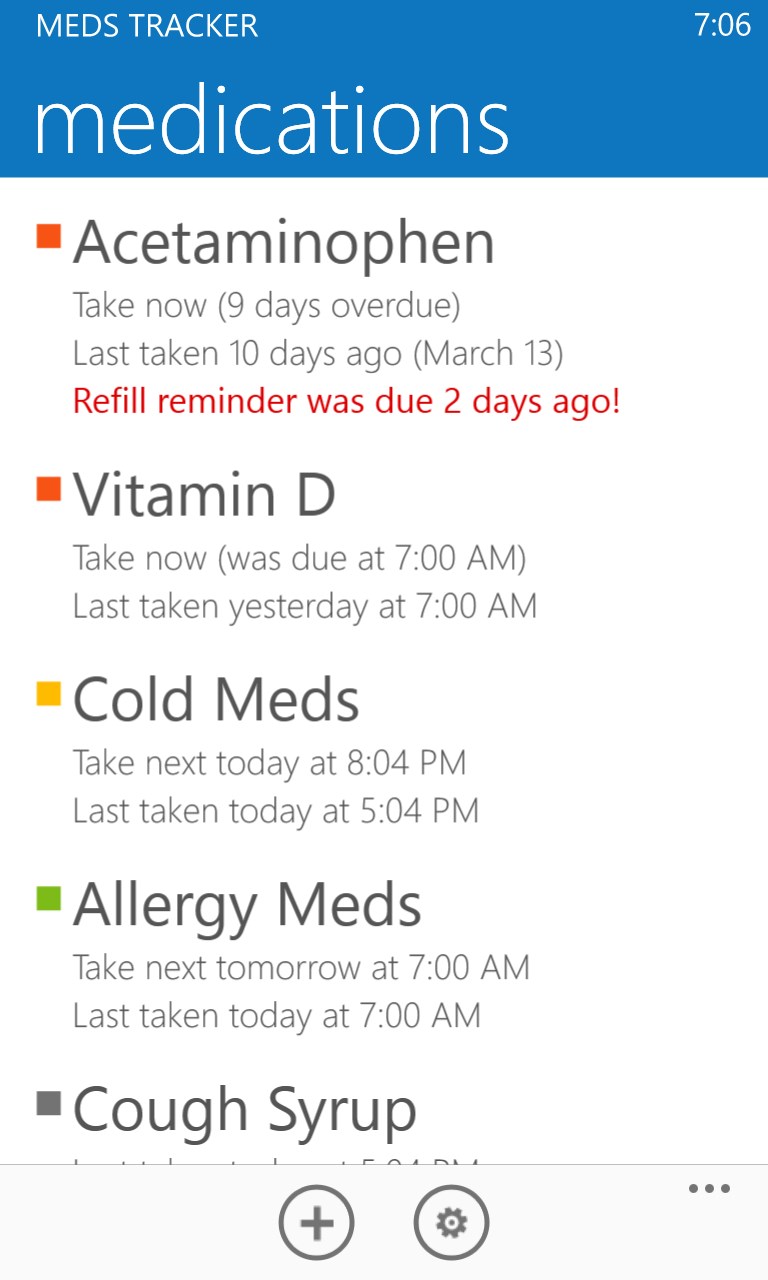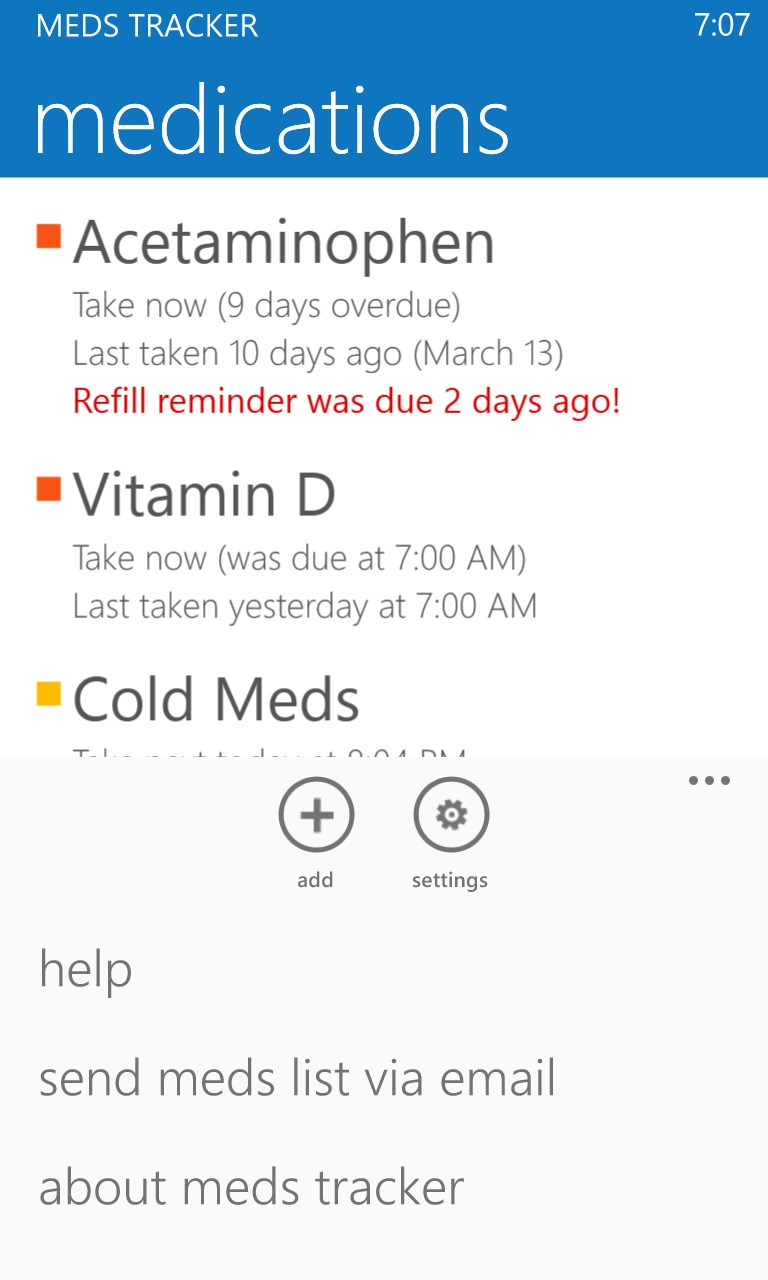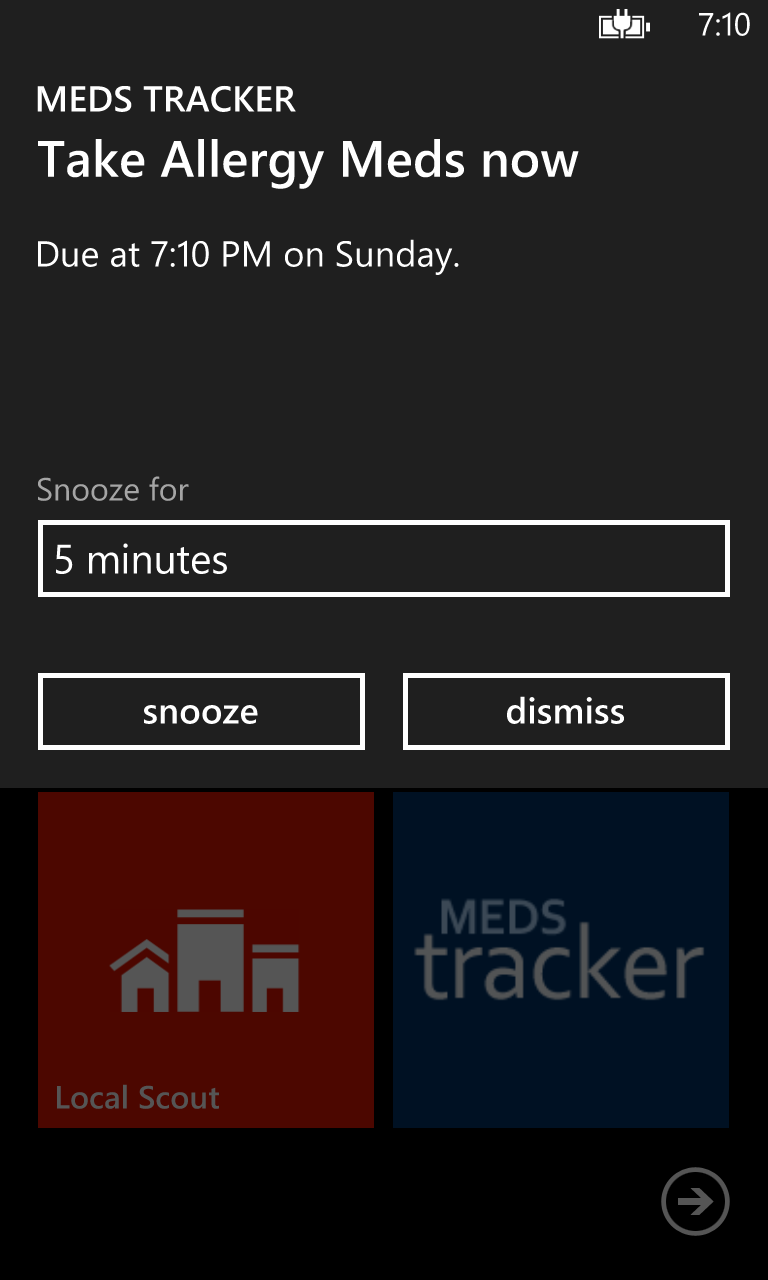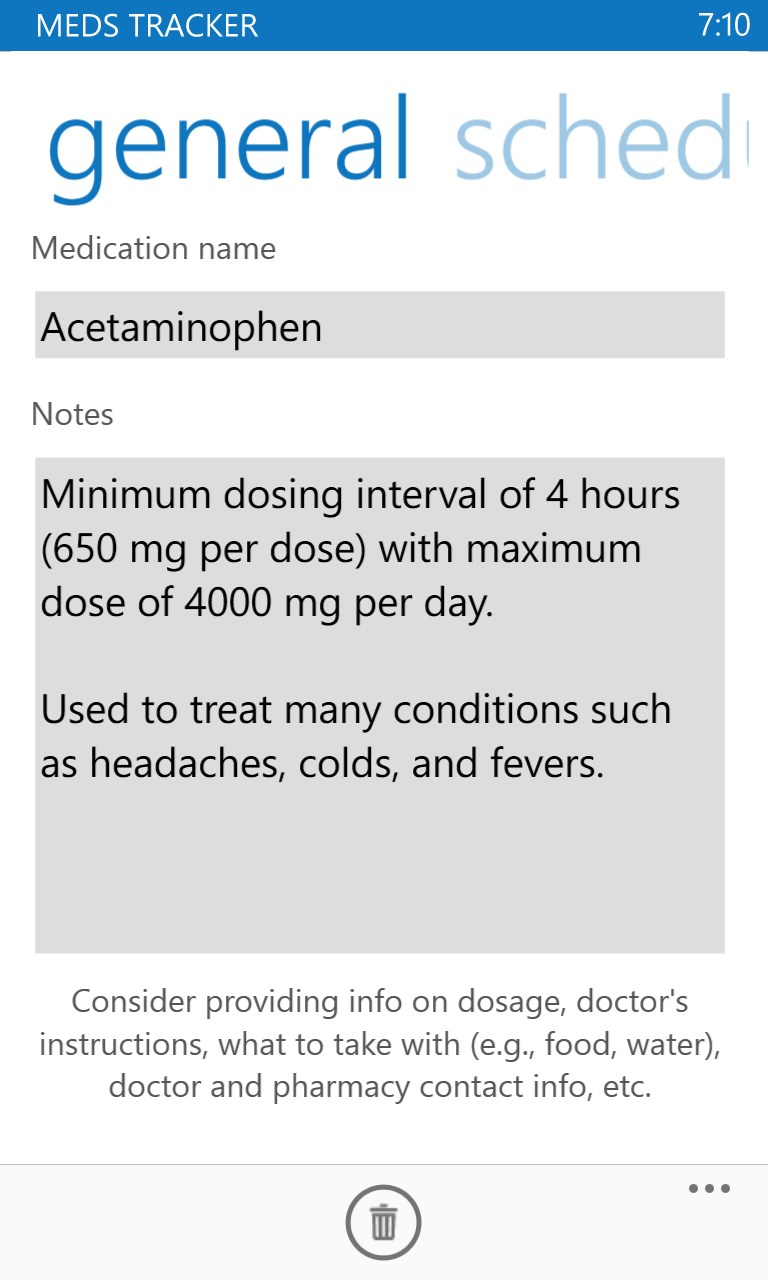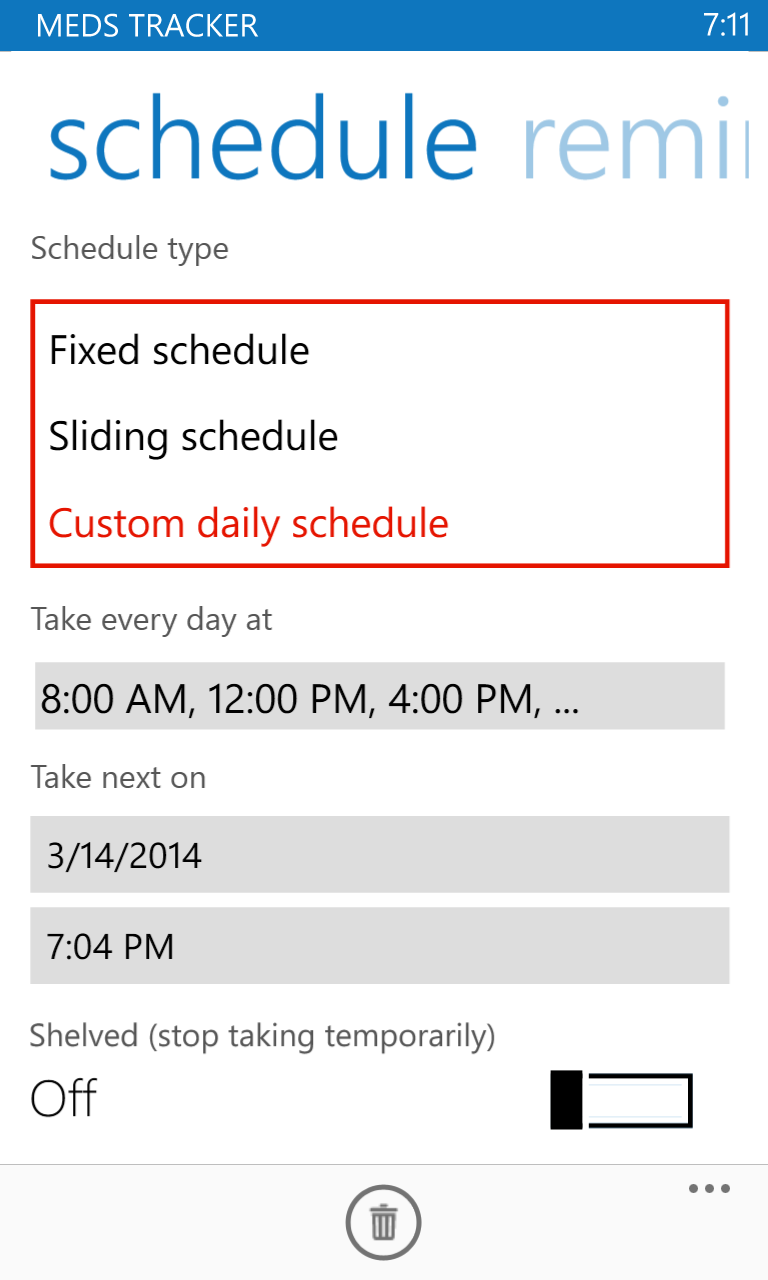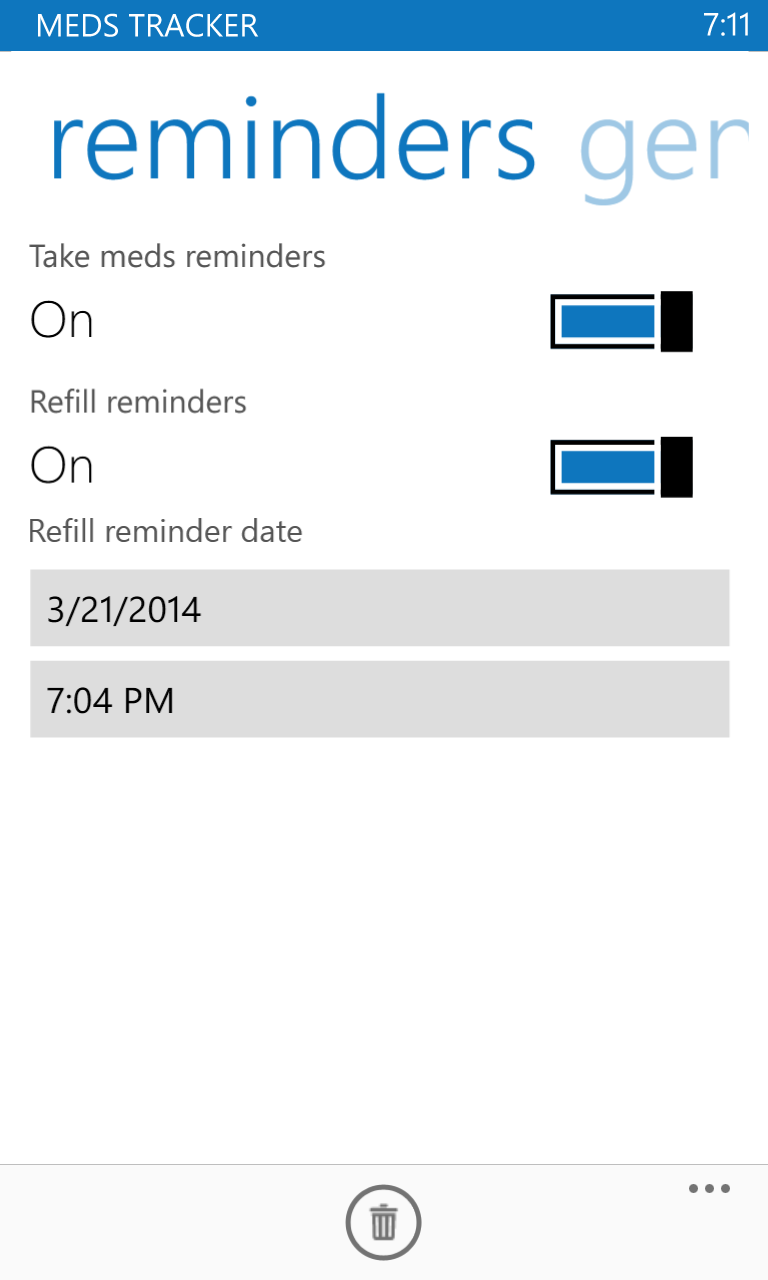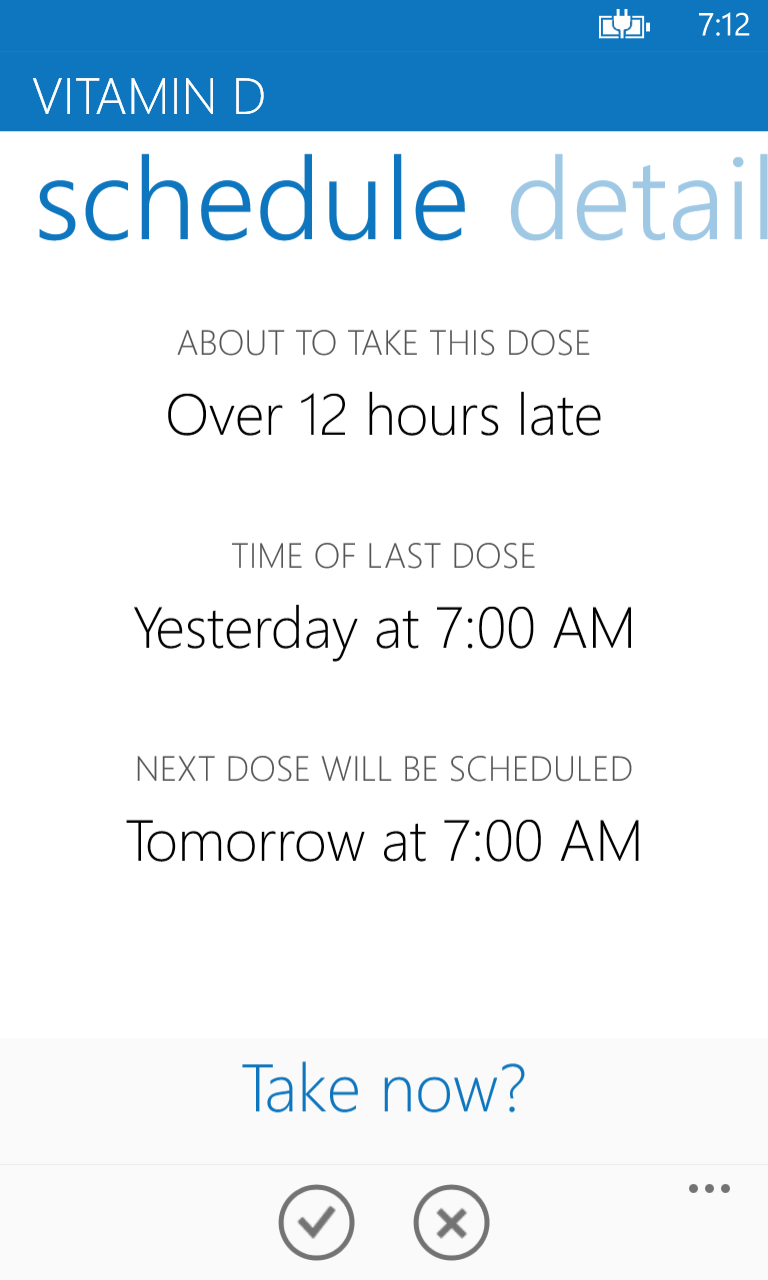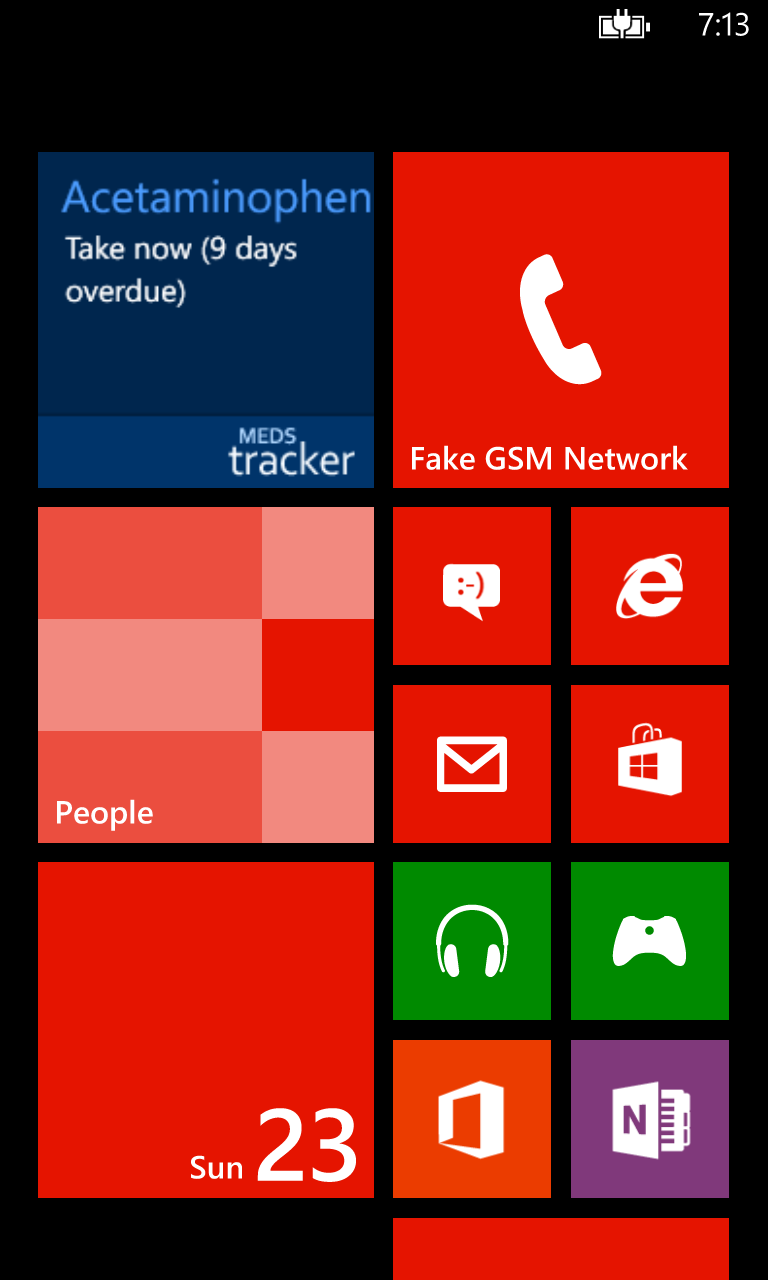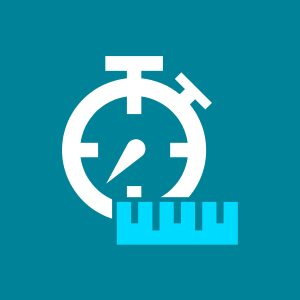- Like Collect Share
-
0 0
- Category: Health & fitness
- Published by: Zinko Labs
-
Permissions:
- Access your Internet connection and act as a server.
- Use your location
- Use your device network services
- Use any of your Windows Phone sensors
- Access your browser
- Use an anonymous Microsoft account
- Use information about your device
- Use the photos in your media library
- Use your phone
- Use your media library
- Supported processors: x86, x64, ARM
- Language: English (United States), English
- Learn more:
-
Notes:
* UI updates and a bug fix around live tiles not rendering correctly.
Meds Tracker
Similar Apps View all
Comments View all
28 comment
27 July 2015
Dismissing the alarm should check that med as "taken".
11 July 2015
Outstanding app, worked better before 8.1
22 June 2015
Excellent app with a simple yet intuitive interface. Works exactly as it should. I do wish it showed the version somewhere within the app (eg in "about"?)
19 August 2014
Why can I use the send msg for my meds email via email?
13 July 2014
I think this is a really good AP. The only thing that I can think of that would improve it is if it had a section to list allergies and adverse reactions to medications. I sometimes have a hard time remembering all my allergies because I have so many.
13 June 2014
Great app with Windows phone, works well and really keeps you on time with taking meds.
9 May 2014
Ok but doesn't always seem to work. Being reminded is good, but being forced to open the app and tap through screens to confirm is a bit of a drag and becomes another thing to remember. Forgetting to do that creates doubt later on that you actually took the medication. Going back to alarms.
15 April 2014
Does what it says on tin. Manages my medication.
25 February 2014
5 stars when I can one click am and pm meds to be shown as taken
21 January 2014
I needed the ability to schedule a pill to be taken every 48 hours. Most pill reminder apps force you to use a daily schedule. I tried eight of them before finding this one. With the live tile, I can see at a glance if my cat gets his chemotherapy today. Thank you for writing this!