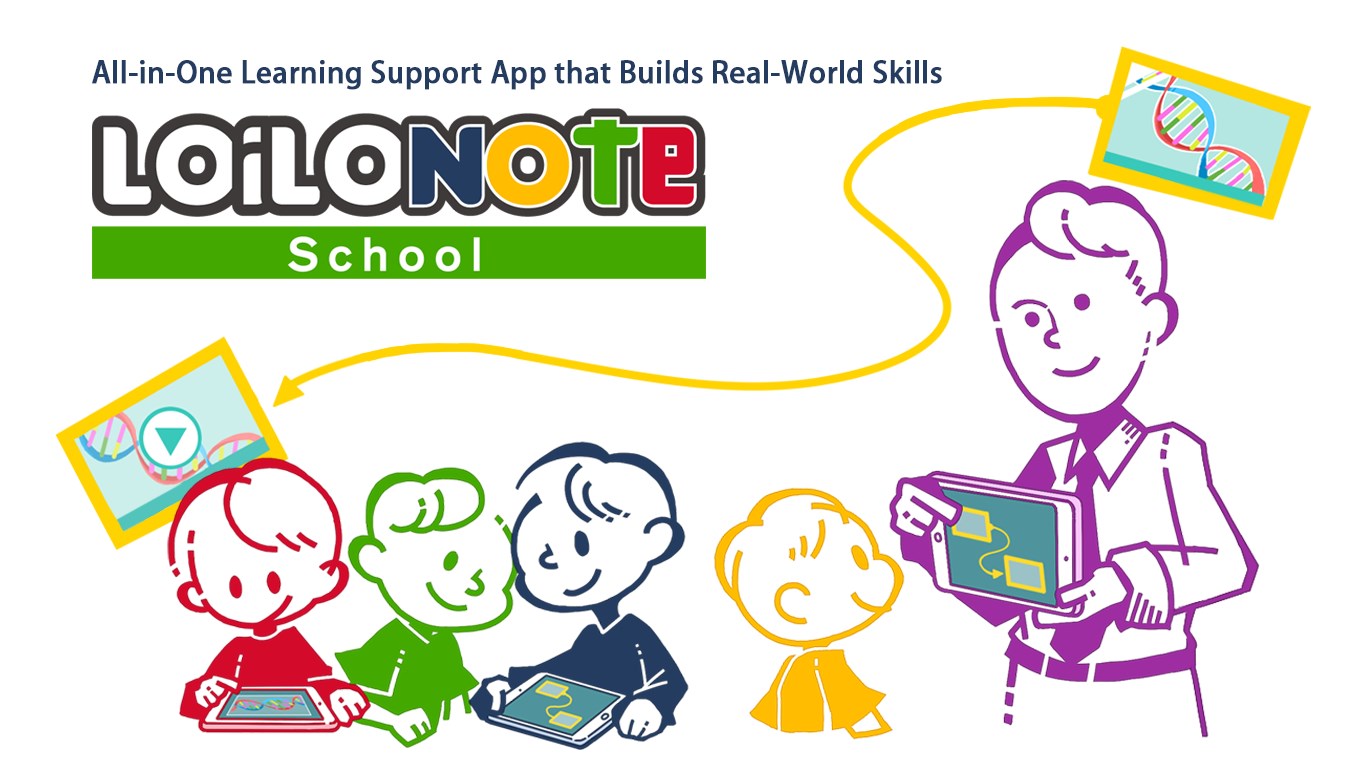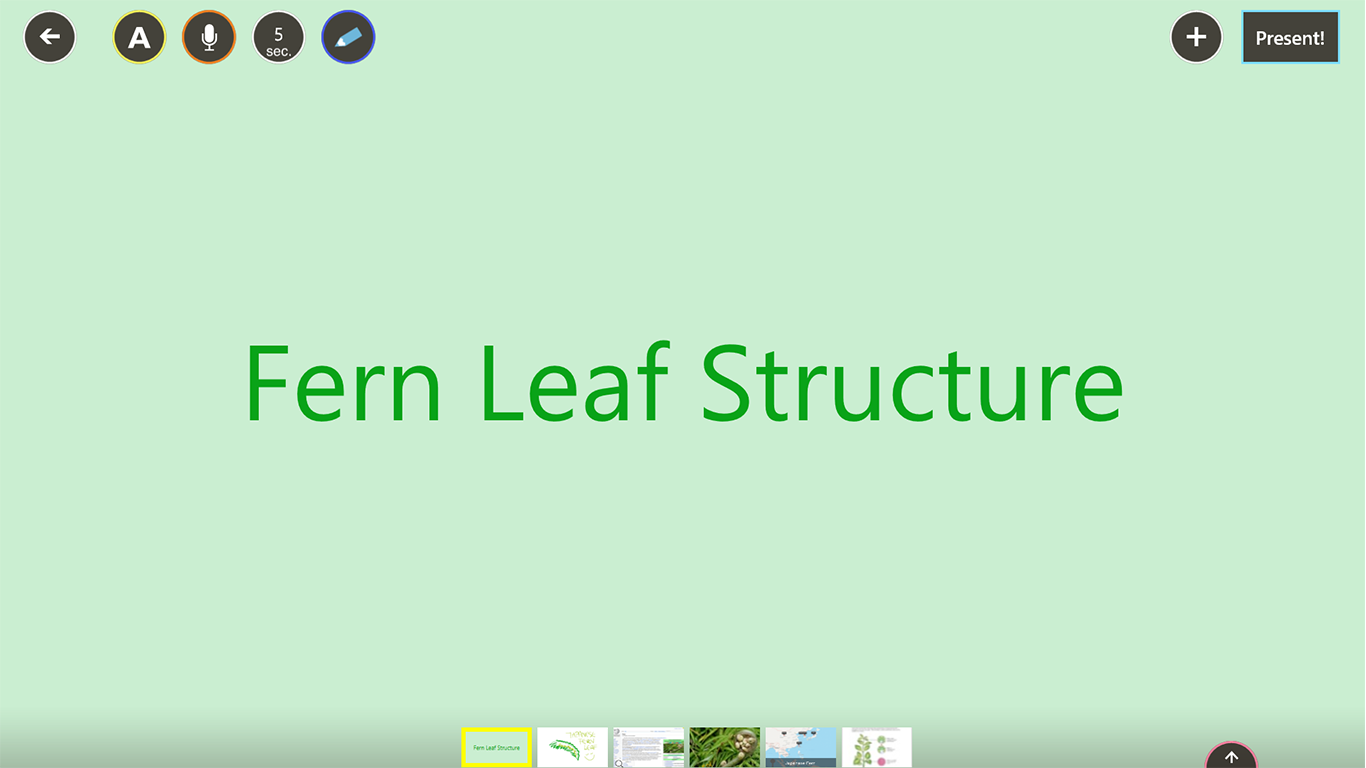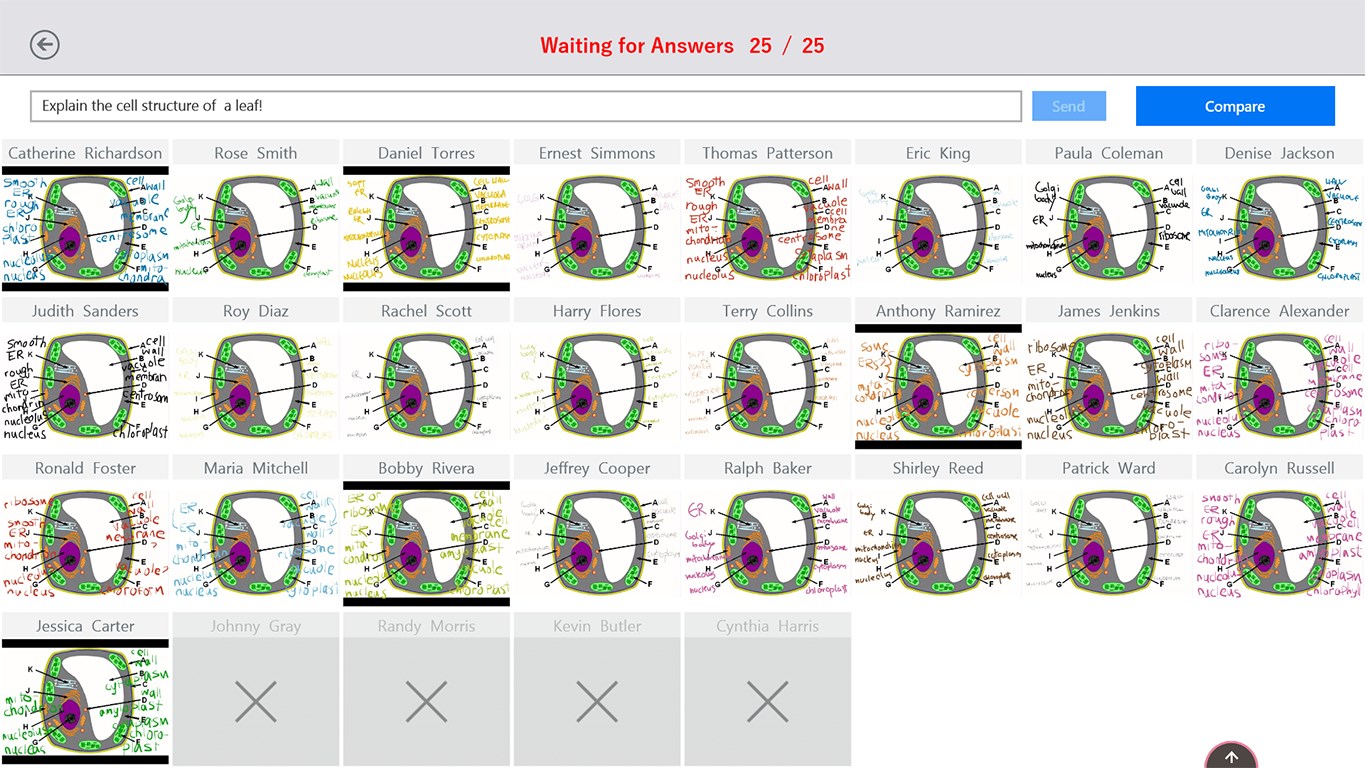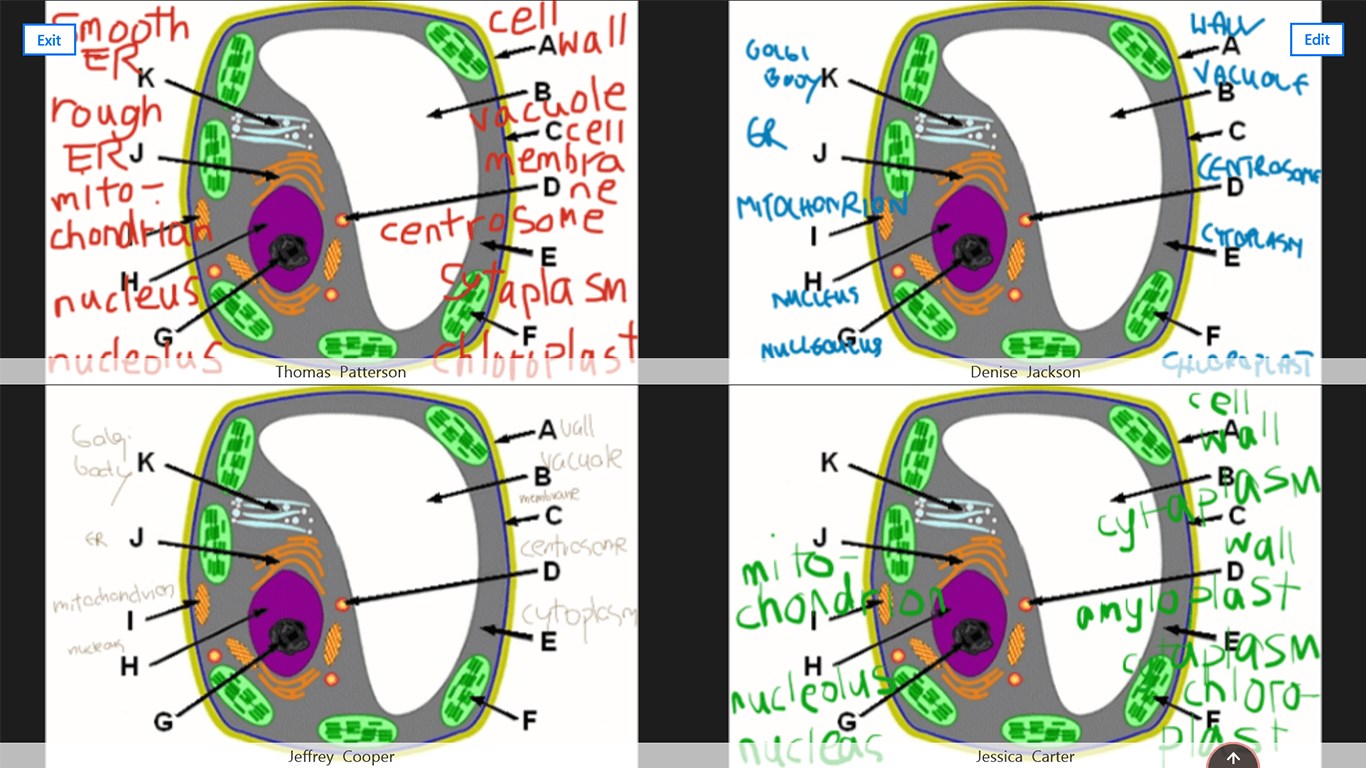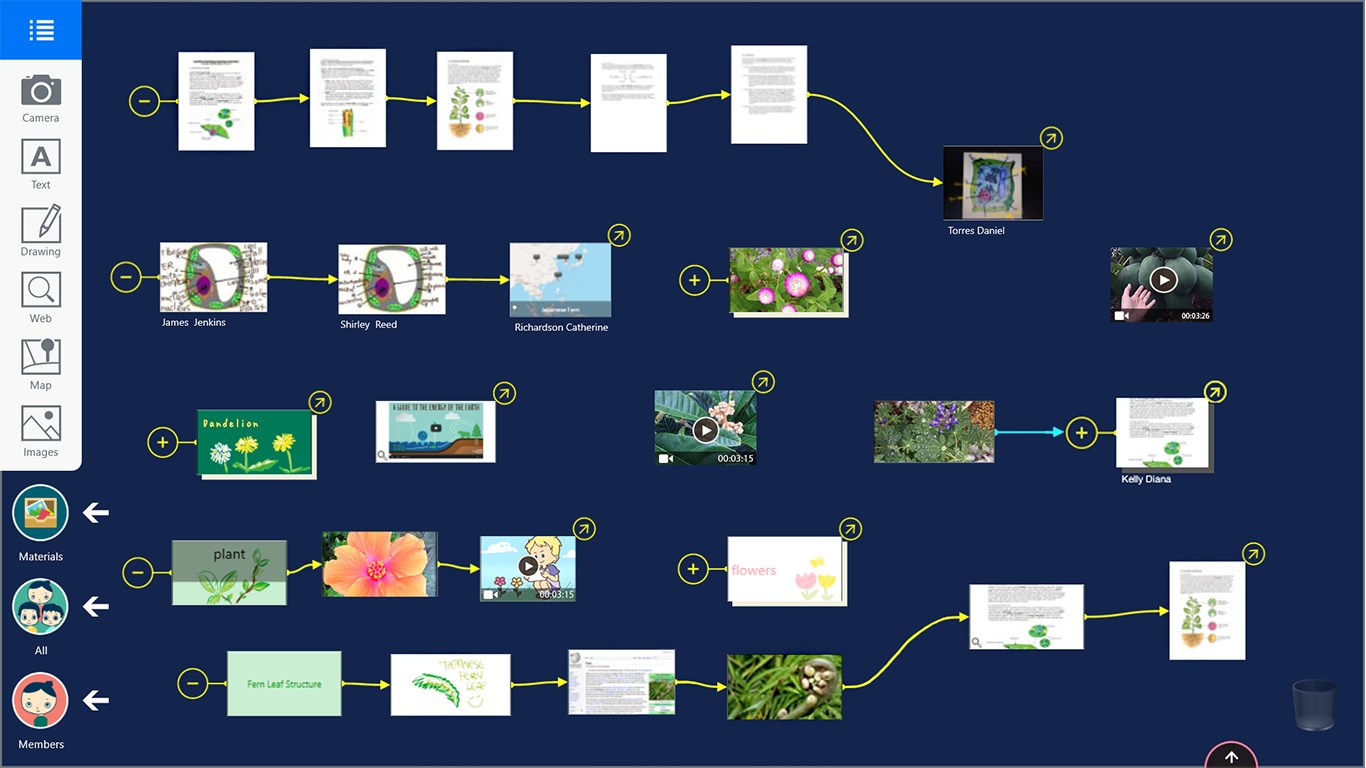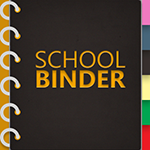- Like Collect Share
-
0 0
- Category: Education
- Published by: LoiLo inc ?
- Size: 24.2 MB
-
Permissions:
- Access your Internet connection
- Access your home or work networks
- Use your location
- Use your webcam
- Use your microphone
- Use your music library
- Use your pictures library
- Use your enterprise domain credentials
- Use your video library
- Supported processors: x86, x64, ARM
- Language: English (United States), Japanese
- Learn more:
-
Notes:
* Ver. 2.5.5) +Fixed a bug to be logged out when you restart the app in logged in by User Id containing "@". (Ver. 2.5.4) +Fixes a bug that prevented Microsoft Surface Pro 4 users from taking still images from within the app. +Submitted items in the Timeline now show the name of the task submitted to and its deadline. (Ver. 2.5.3) +Fixes a bug that prevented devices with the initial Windows 10 release version (Build 10240) from launching LoiLoNote School. (Ver. 2.5.2) +Fixes a bug within the Answer List: After using a submitted answer, subsequently selected answers did not display properly. (Ver. 2.5.1) +Re-enabled the camera card's cropping feature. (Windows 8.1 only) (Ver. 2.5.0) New Features: +Teachers can create multiple simultaneous tasks for students. +Teachers can set deadlines for student submissions. +Teachers can share files with the whole school in the "School Sharing Folder" +Sending cards has been simplified. Teachers can now send cards to individuals or the whole class by dropping them on the new "Send" button. +Teachers can submit answers to their own tasks. +Students can view other students’ answers from the Answers List screen. +Students can save cards in their own private folder named "My Folder" within the Materials storage area. +Audio file can be imported. +Movies can be exported. Improvements: +Fixed various bugs and made minor improvements to the user interface.
LoiLoNote School
What is LoiLoNote School?
LoiLoNote School is a Cloud-based and CLM-enhanced version of LoiLoNote, a collaboration, sharing and production app for use in classroom settings that is all about creativity.
LoiLoNote School is an all-in-one learning support tool developed with teachers, for teachers and students, for the sake of learning, that lets you run a class all from within one app. Students don't have to switch between apps to create a presentation or a video, use the Internet, view maps, take photos or videos, share data, collaborate, or send you an assignment. Everything you need is here in one app. LoiLoNote School is multi-platform, Cloud-based and has a few cool features to make the teacher's life easier, e.g. the ability to lock students' tablets or monitor their activity! It helps teachers foster 21st Century Skills in students, while letting a breath of fresh air into the classroom.
Students and teachers can create multimedia presentations with the touch of a finger. They can work with photos, videos, text, web browsers, maps, PDFs, and draw and share created contents in real time. As for editing, users can annotate and record voice comments. Users can save their work as a slideshow. Teachers can simply and easily import and share files containing instructions, templates or tests with students and collect, compare and evaluate students' work.
Sample lesson flow:
→ Import teaching materials to the “Materials Box”...
→ Share the materials with students via the “All” tunnel...
→ Explain the materials and the students' task...
→ Have students submit their answers via the “Teacher” tunnel...
→ Compare and contrast best answers using the “Compare Answers” mode…
Use LoiLoNote School in your classroom to enable a variety of activities for students:
- Peer learning and teamwork
- Project-based and investigative learning
- Multimedia presentations
- Flipped classroom
- Customized learning
- Jigsaw classroom
Tools for Teachers:
~ Materials Box: import class materials to the Cloud so students can access them easily
~ Compare Answers: use the comparing mode to compare and contrast students' answers
~ Direct Tunnels: share contents in real time with all students or select individuals
~ Students List: see who's logged in, who's viewing a lesson or using another app
~ Lock Tunnels: block communications between students
~ Lock Screens: lock students' tablet screens to draw their attention back to you
For more details visit our website: http://n.loilo.tv/en