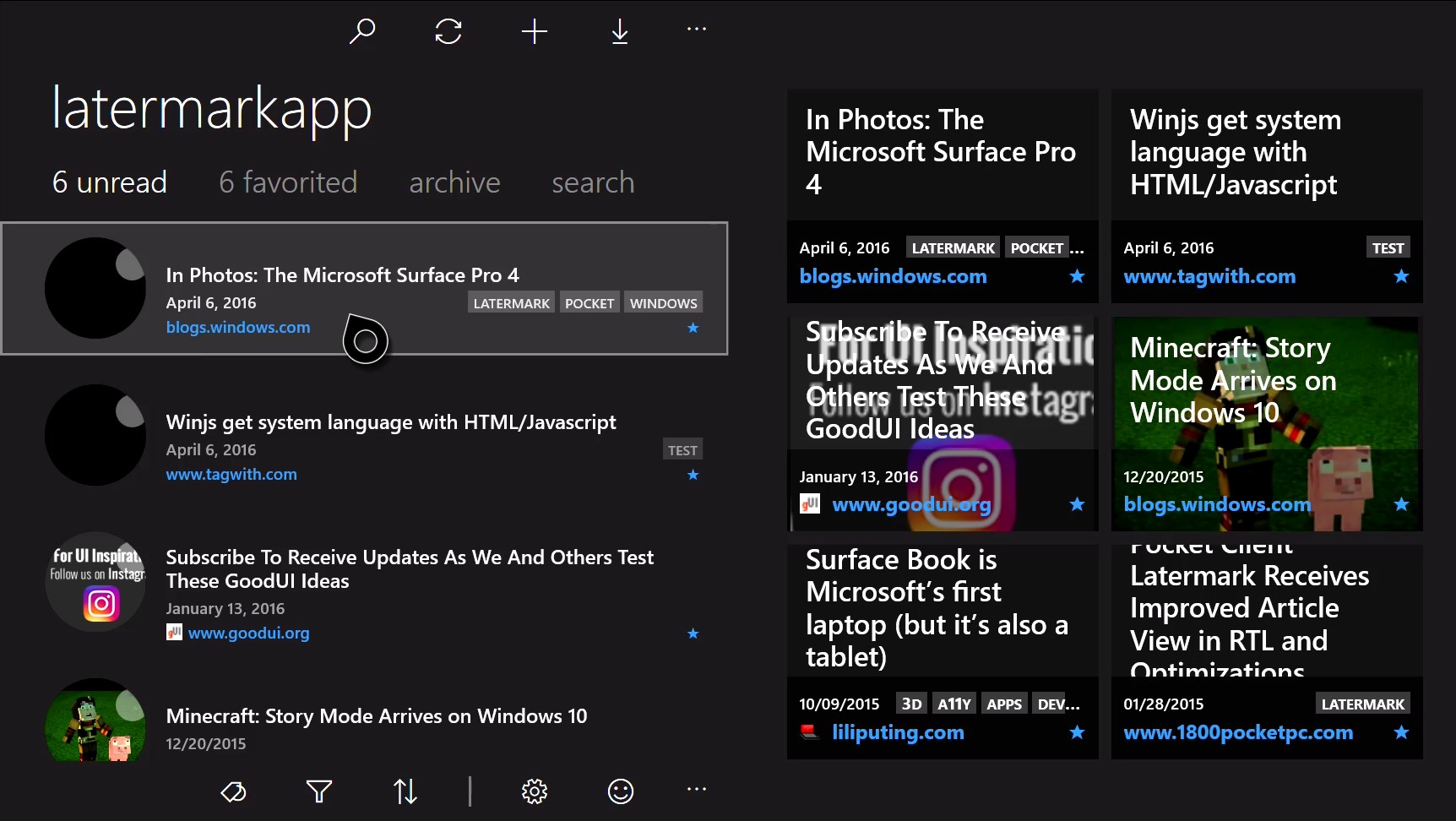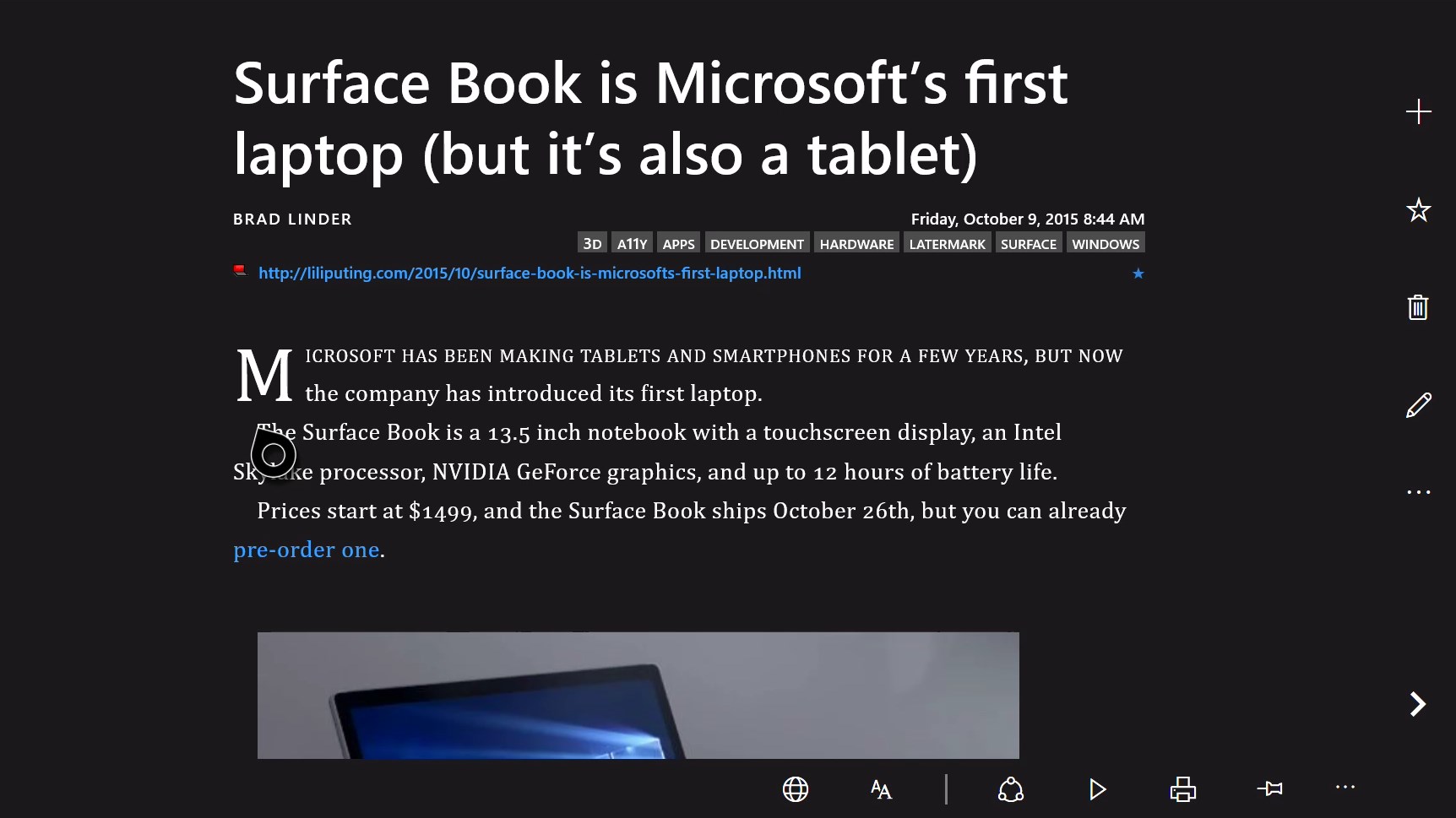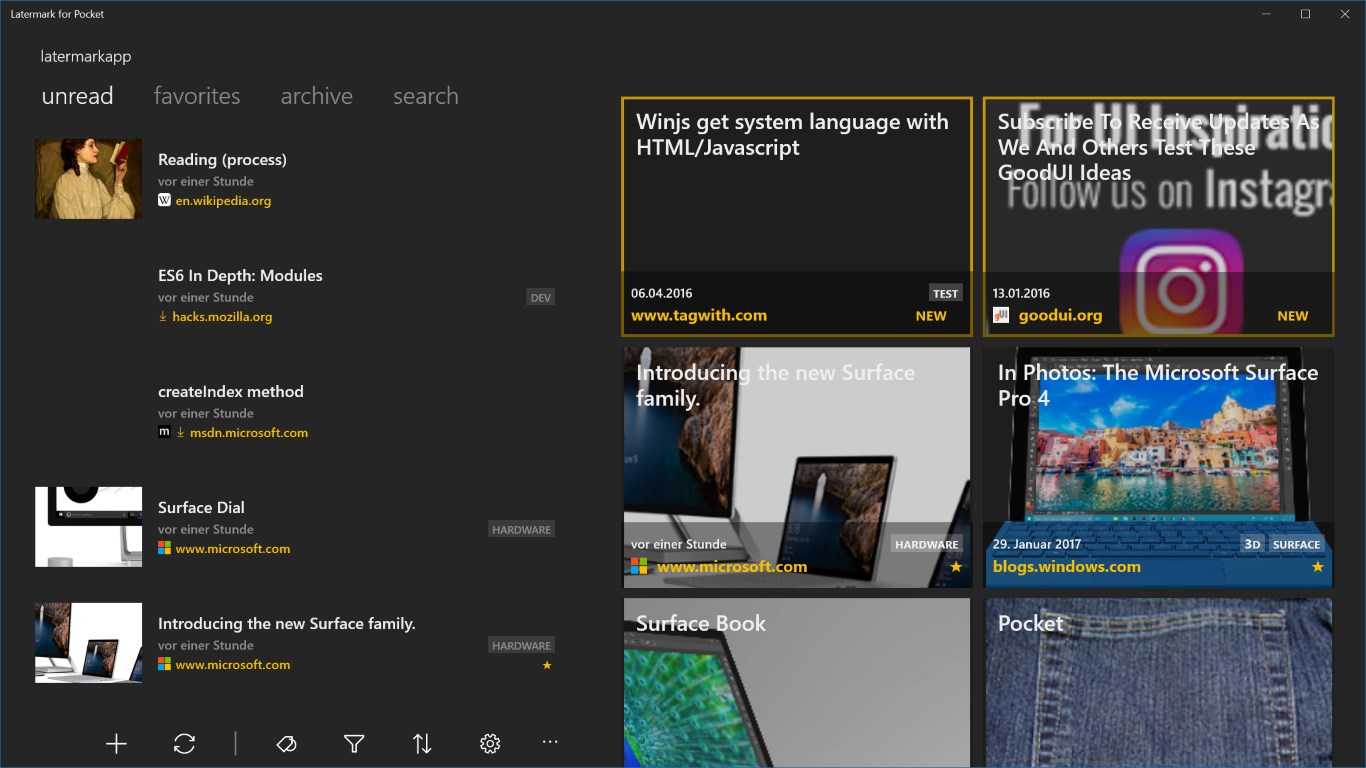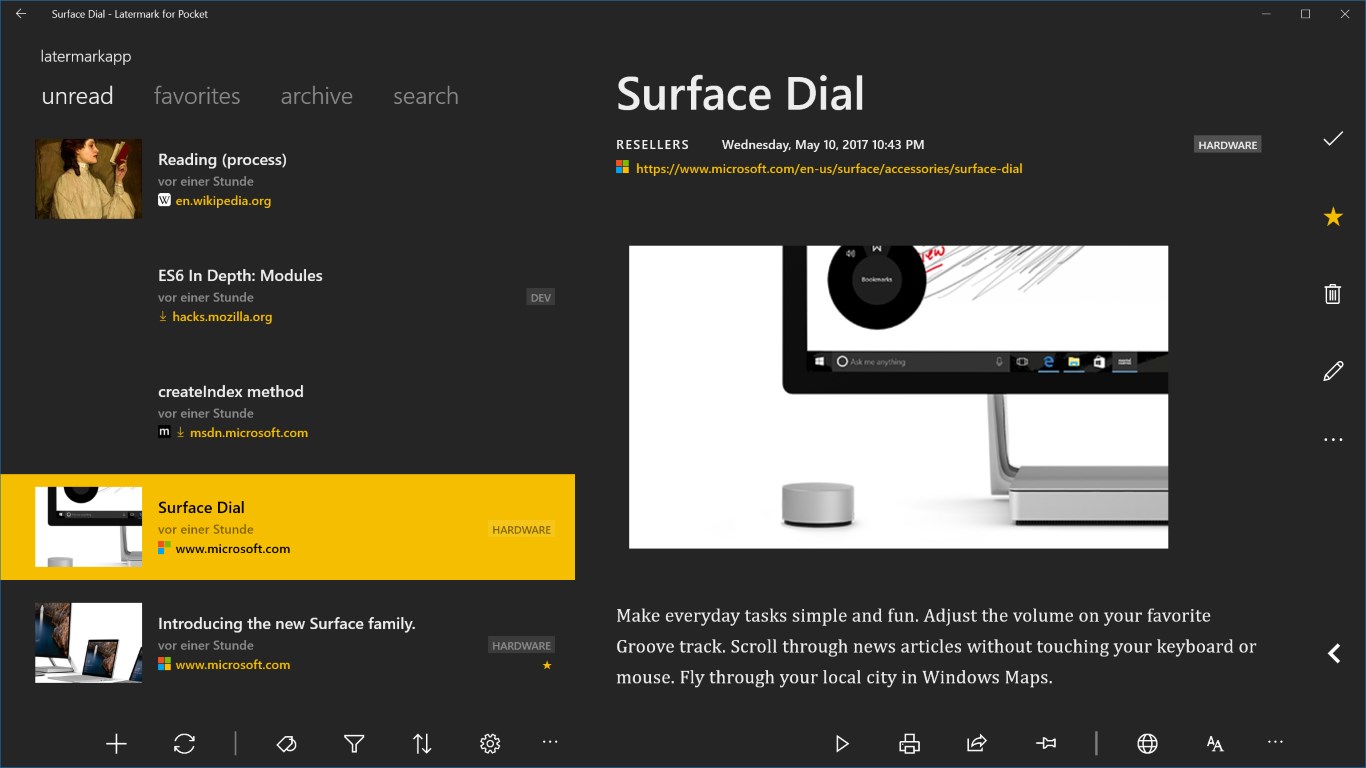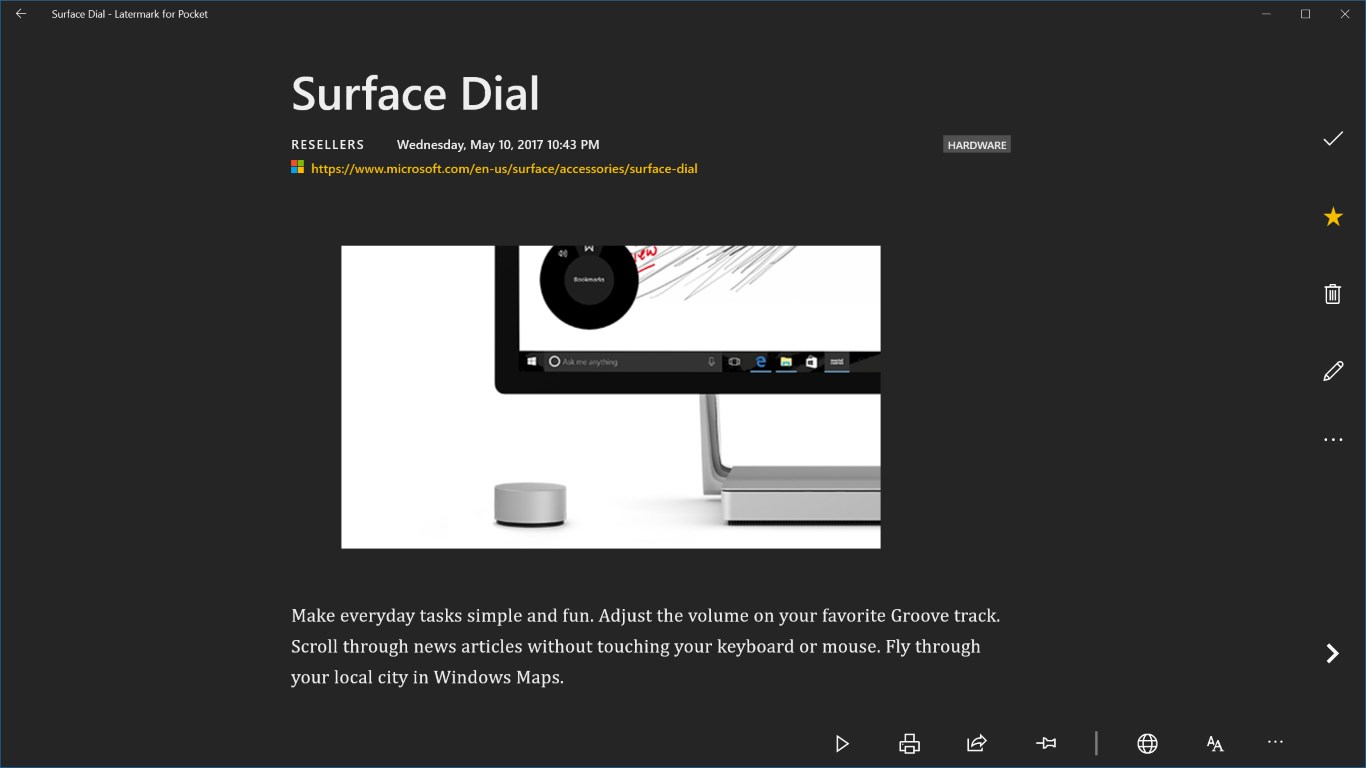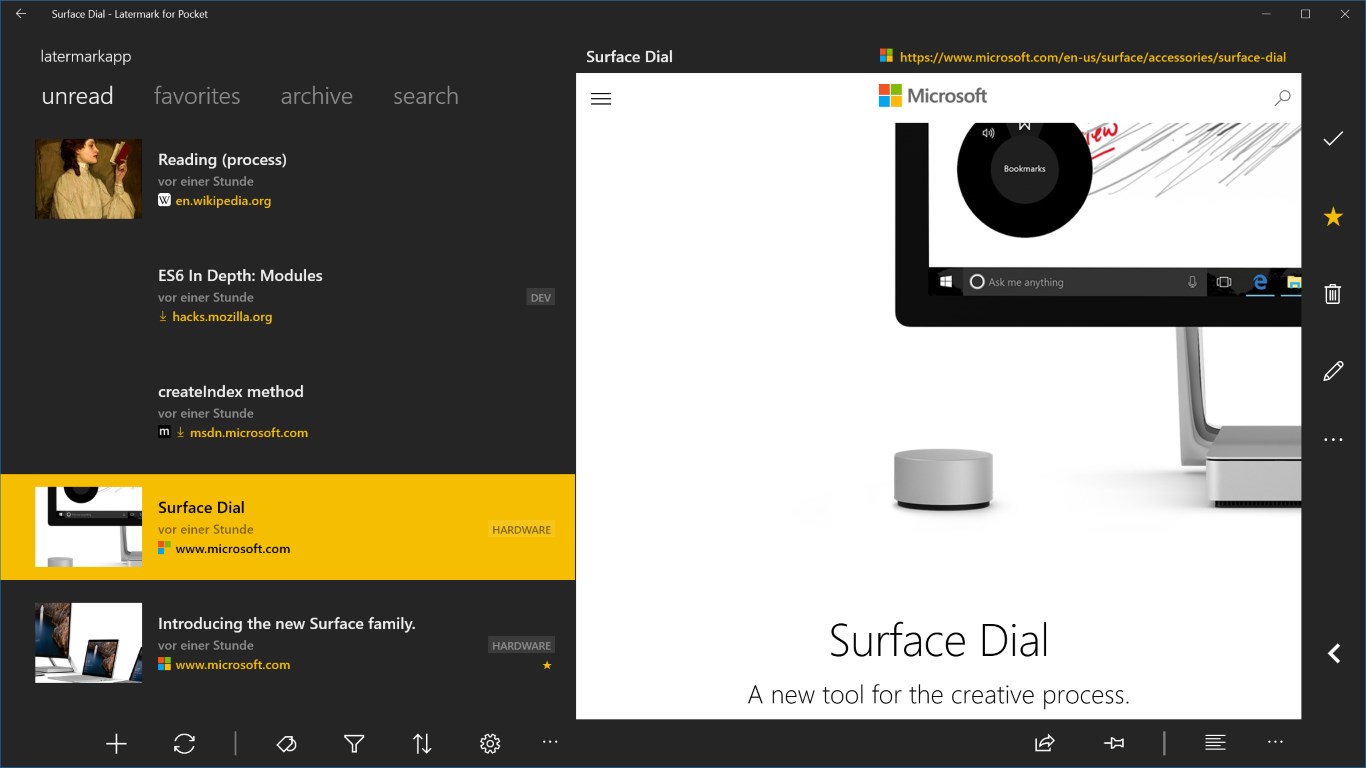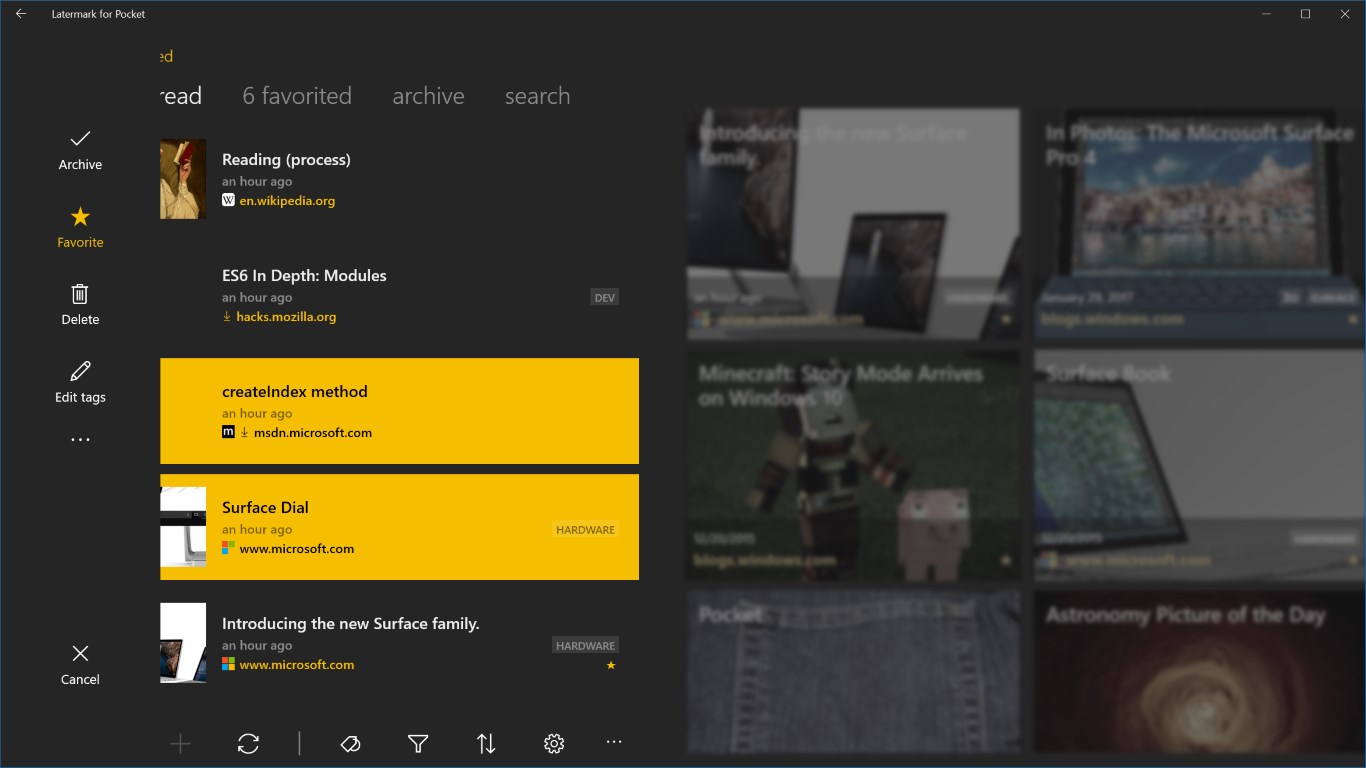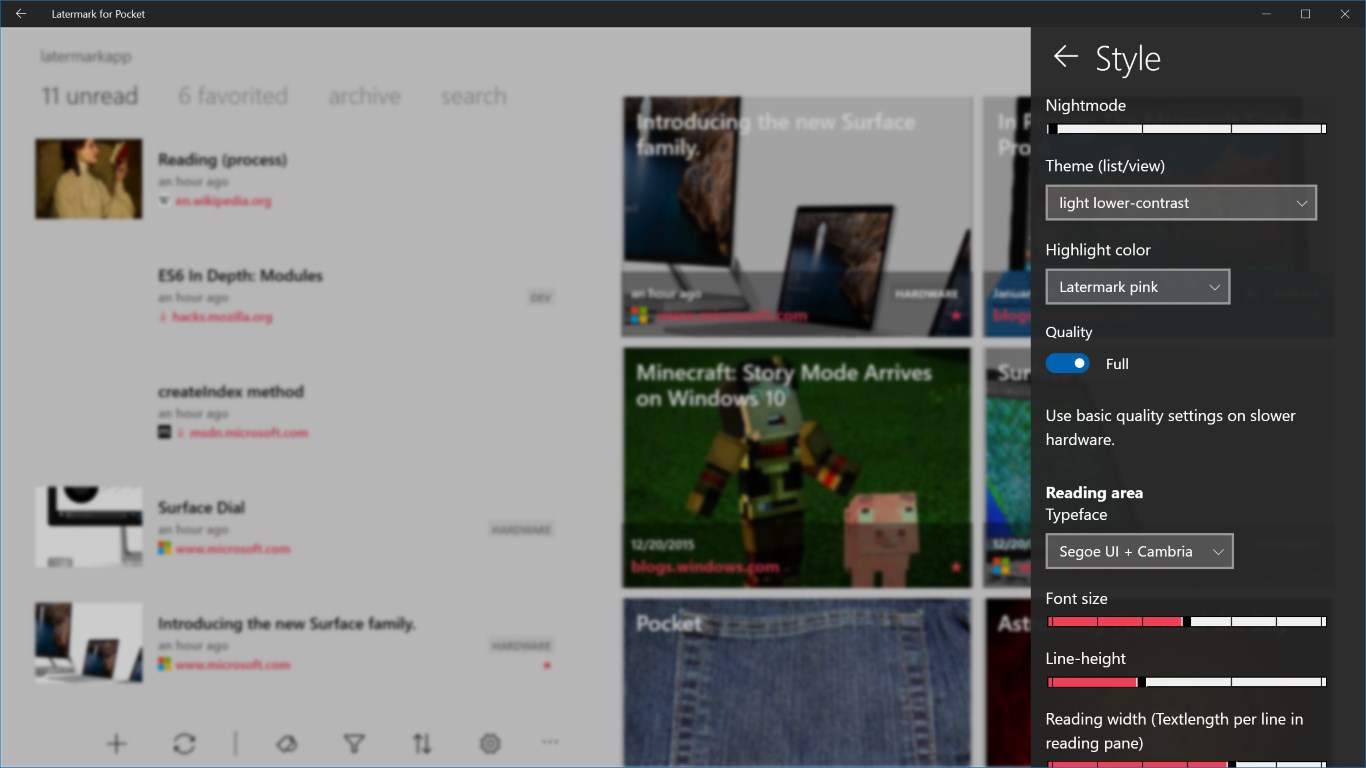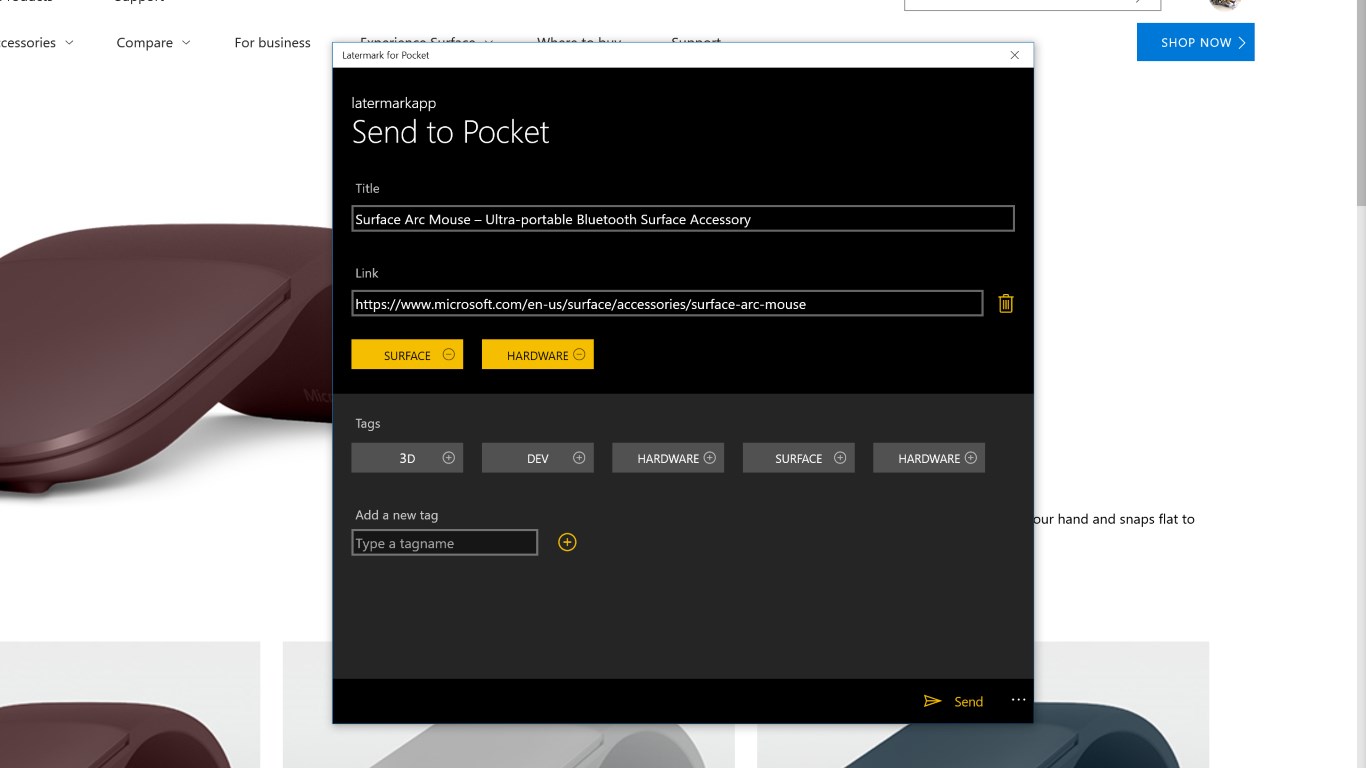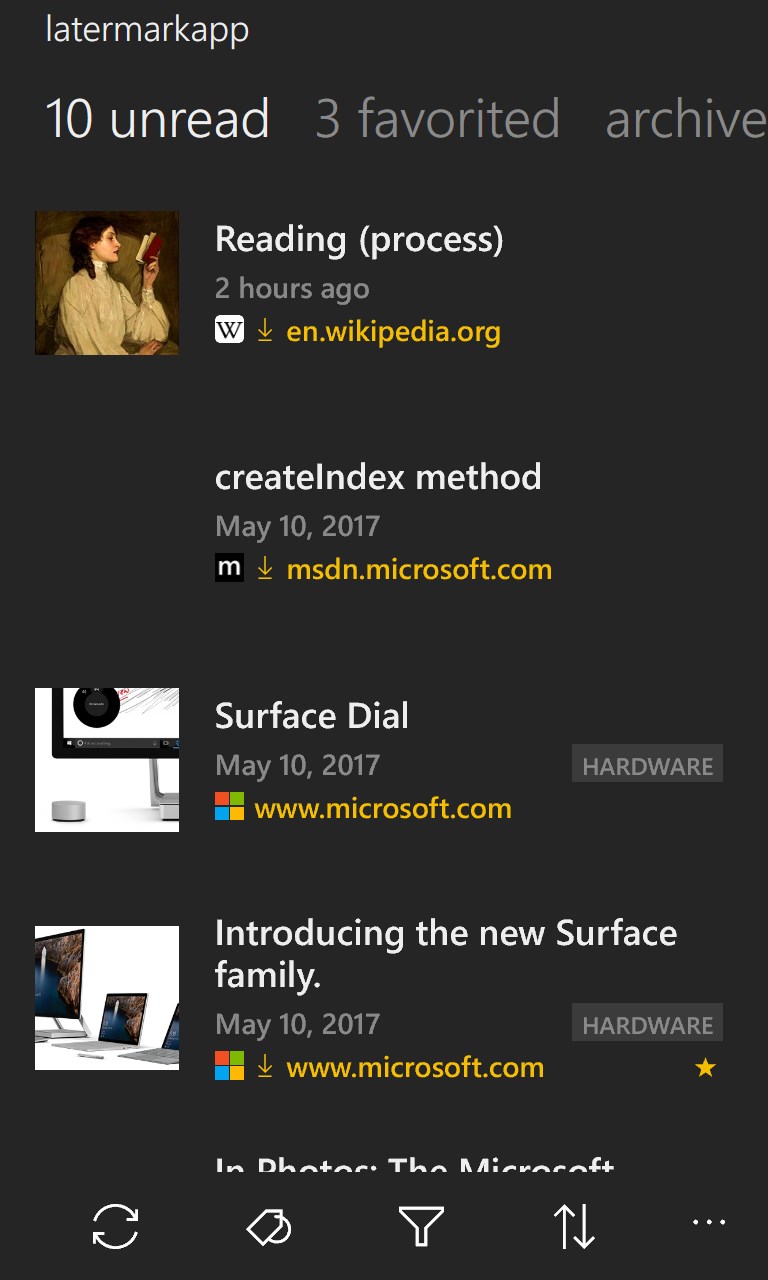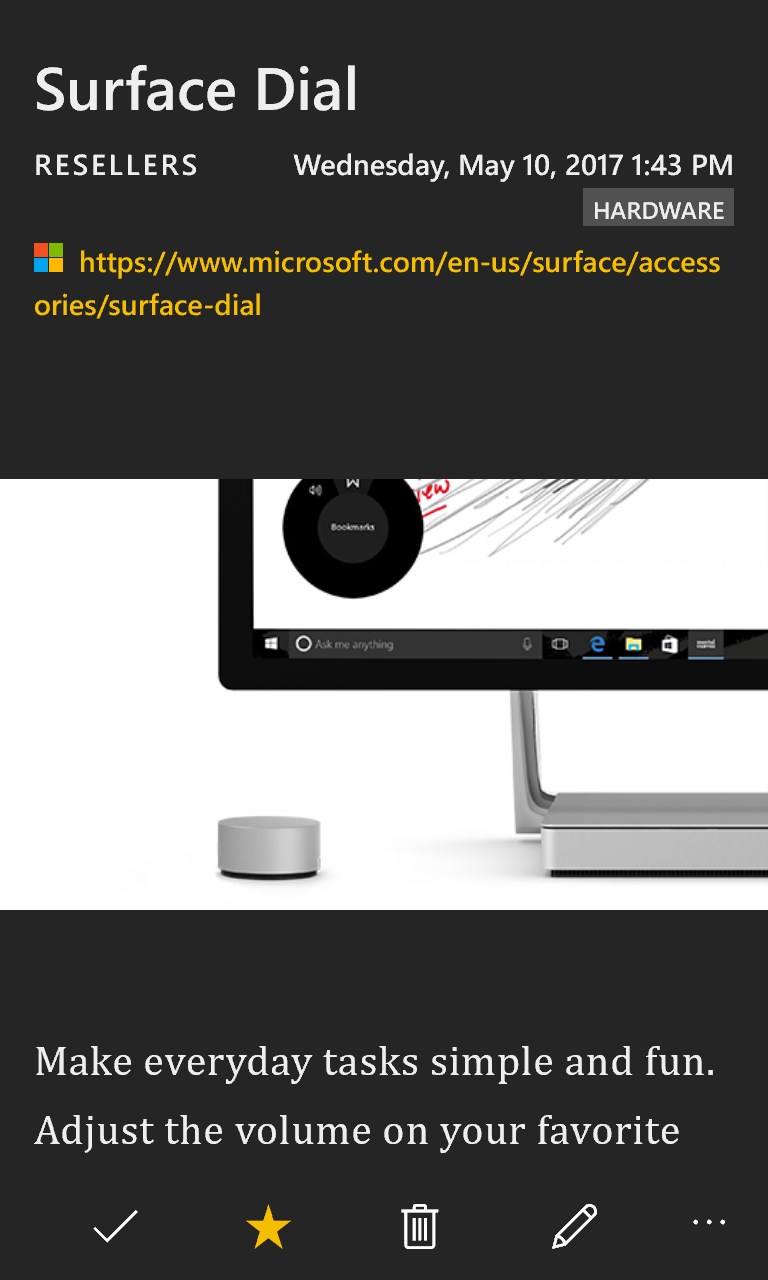- Like Collect Share
-
0 0
- Category: Productivity
- Published by: cthedot ?
- Size: 4 MB
-
Permissions:
- Access your Internet connection
- Supported processors: x86, x64, ARM
- Language: English (United States), English, French, German, English (United Kingdom), Ukrainian, Polish, Portuguese
- Learn more:
-
Notes:
* v8.0 - Fix loading or archived items. **Please clear your local data once in Settings/Account, thanks!** - Design changes in list and share UI.
Latermark for Pocket
Features:
- Save links to Pocket via the share charm with Latermark (when online or offline)
- View your Pocket unread, archive and favorite lists (searchable, filterable by type or tags and sortable)
- Read articles or view images in a customizable, zoomable and printable reader mode or webview
- Mark (single or multiple) items as read/unread, favorite, tag or delete them from Pocket
- Pin single items to you Start screen
- Listen to read out articles (may not be available on all devices)
- Download articles for offline viewing (including images, no audio/video)
- Live tiles and lockscreen support
- Share Pocket bookmarks to other apps
Similar Apps View all
Comments View all
92 comment
19 May 2017
message says articles downloaded but no articles saved offline. a click on supposed saved article send you to online website. please fix it.
14 May 2017
The app is nice. It has most of the features needed from a pocket client. The only problem if that the articles takes a good amount of time to load. Keep it up guys. You are doing great.
29 April 2017
App is very slow at loading articles. I do not see my recent shared articles that i have shared through url to this app. I only see the articles that i had in my previous pocket app. The app is likely to crash after minimizing it. Make it work faster and fluid. It takes a lot of time to sync articles i mean what is in the article, just a 100kb of data so why does it take too long to sync? I am unable to read article during sync/dowload process and it is the most annoying thing to wait until sync is done. Please fix the problem soon.
3 February 2017
This is the best pocket client I've used on Win phone, it runs fluidly and is feature rich. Clearly a lot of effort was put into making this app and it shows, great app.
1 February 2017
Better than official pocket app. It can perfectly download offline and so much customizable.
23 January 2017
Haven't used it a while. But coming back,i was really surprised. Seems so fluid. Great experience using this app
2 January 2017
Awesome; love the live tile; way better interface compared to the official app
17 November 2016
I don't like weird or excessively long app names. They clutter up my start menu and my OCD just cant deal with it :P 85% of my picking one app over another similar app is the name alone. Silly. I know. But nonetheless
26 October 2016
Lots of options for customizing the interface. I use the built-in text-to-speech a lot. Developer is responsive to support requests, very appreciated.
19 October 2016
Even better that Pocket itself! Good job!