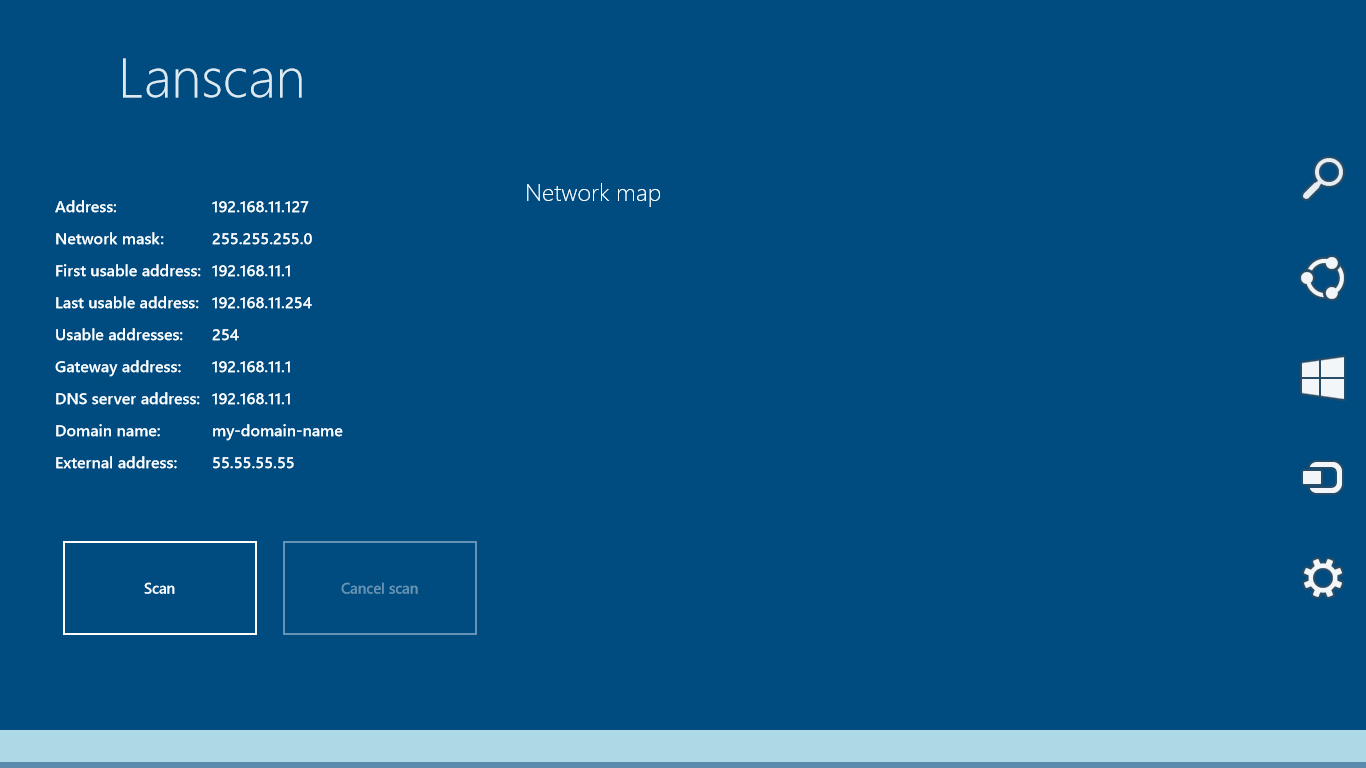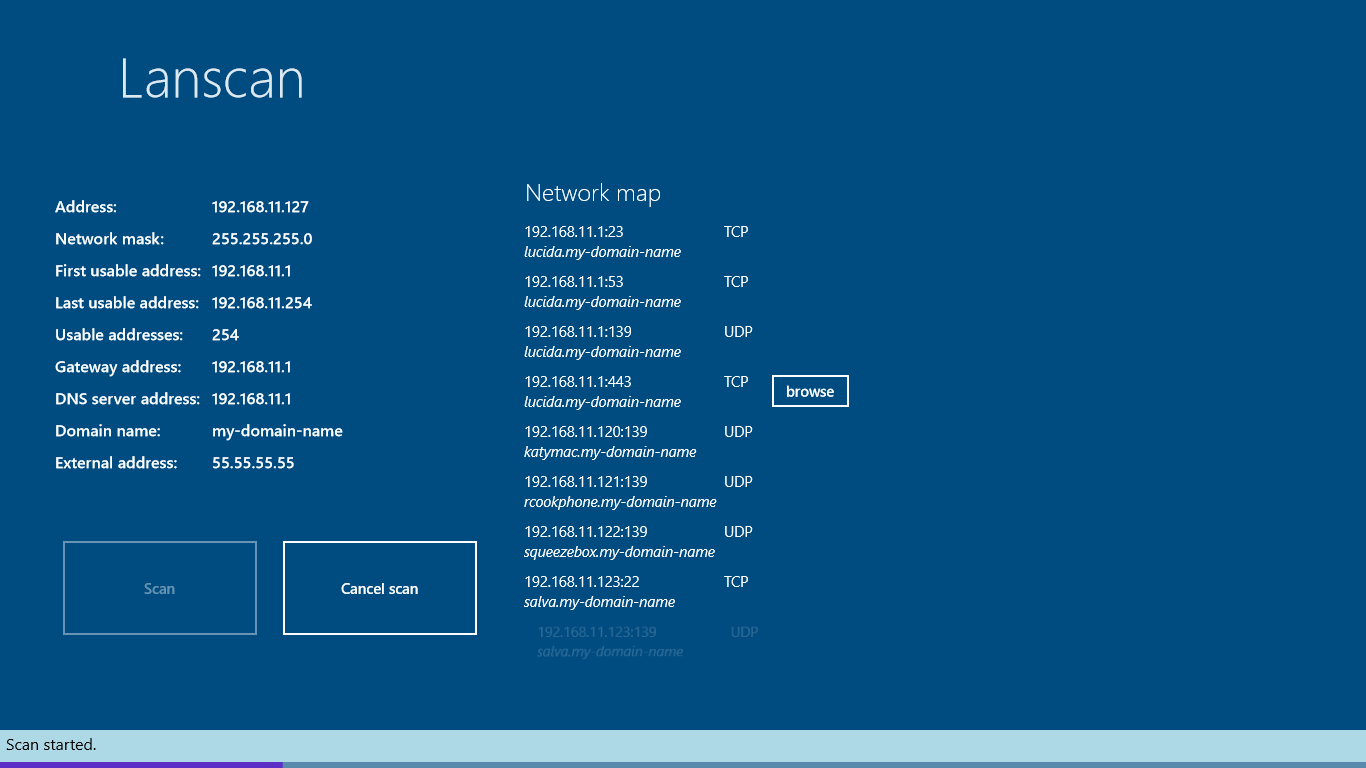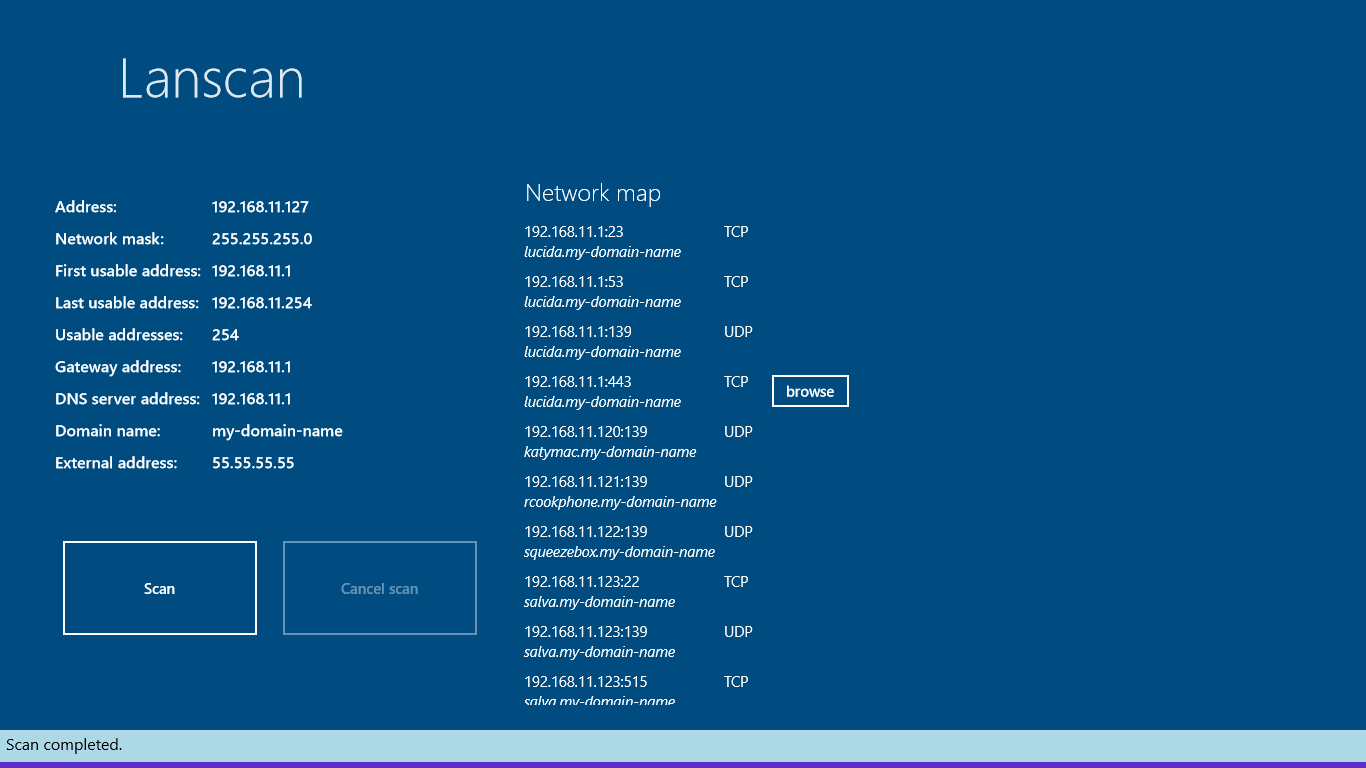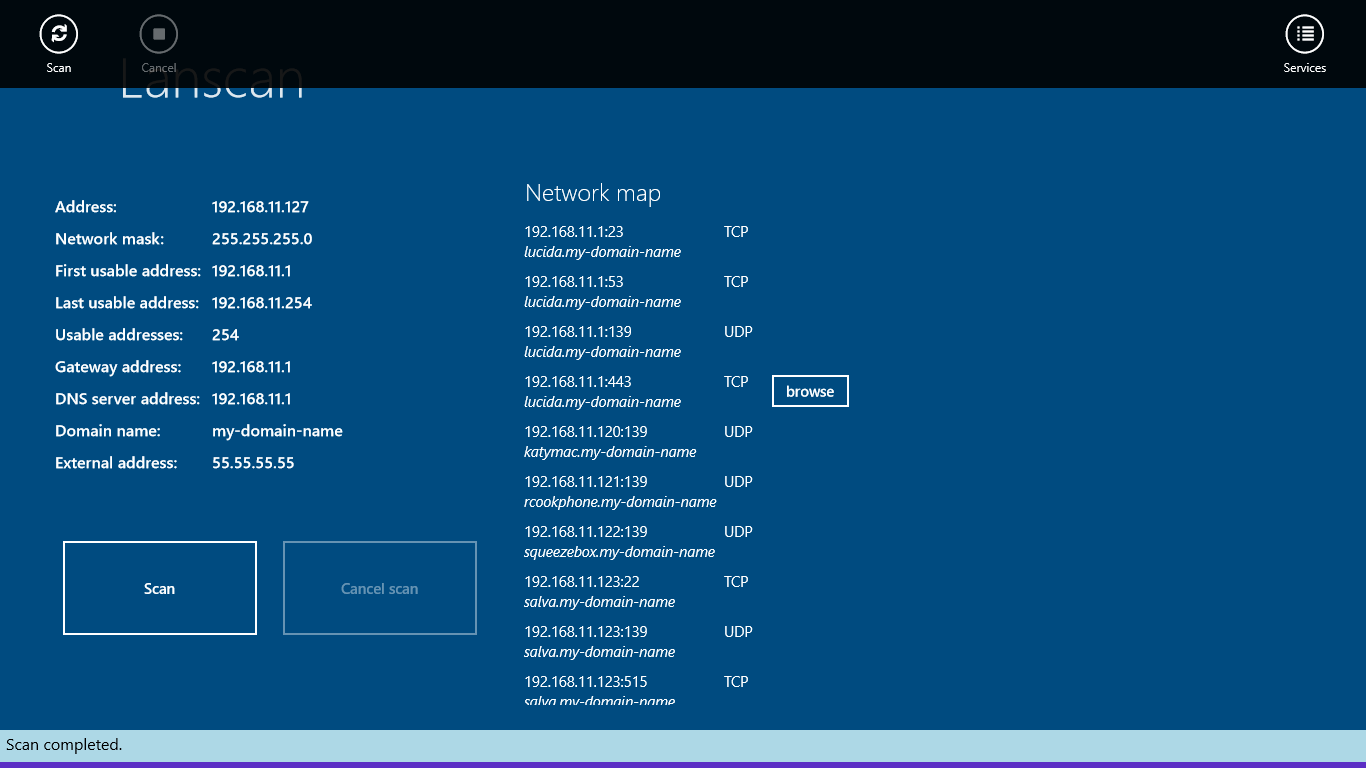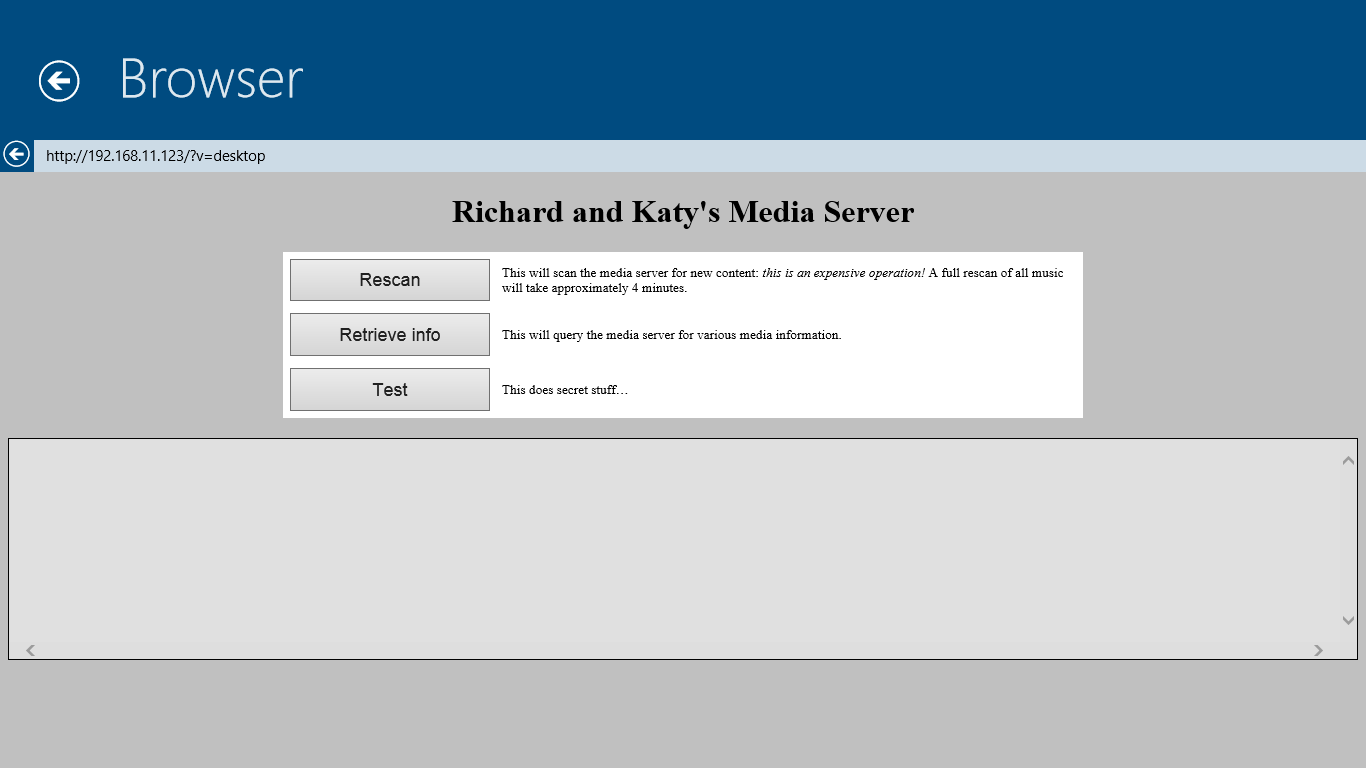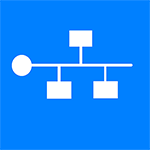- Like Collect Share
-
0 0
- Category: Utilities & tools
- Published by: rcook ?
- Size: 268 KB
-
Permissions:
- Access your Internet connection
- Access your home or work networks
- Supported processors: x86, x64, ARM
- Language: English (United States)
- Learn more:
-
Notes:
* Features: • Enhanced services UI allows user to enable and disable predefined services as well as define own additional TCP or UDP ports to scan • Selected IP address range is now saved between app sessions Bug fixes: • IP address of whole network is selected by default
Lanscan
Features:
- Networking
- Sockets
- Reverse DNS lookup
- DHCP
- Connection information
Similar Apps View all
Comments View all
57 comment
9 February 2017
I use a wireless bride from my pc to an alt net from my base one. Can't scan the alt net. (will only scan 192.168.1.1, not 192.168.137.1~254) Pointless riffraff
5 February 2017
Useless app don't even try it.
15 December 2016
Why doesn't Microsoft just add an awesome network map GUI?
11 December 2016
Can not find 2 of the 4 networked computers on my LAM.. Not very good..
6 December 2016
Its unfortunate that such a good interface yields no results but a flickering title bar
14 November 2016
I only wish this worked for WAN as well.
8 November 2016
The app gives you a distraction free ip scan of the LAN. It even has a launch button to bring up the home page of the LAN appliance it found. I also like how you included the ip stack on the right side. Nice work.
29 October 2016
Doesn't find all nodes
16 October 2016
SCAN NEVER COMPLETES
28 September 2016
It appears to try and scan, it finds my external IP but not my gateway or any other hosts on my LAN.