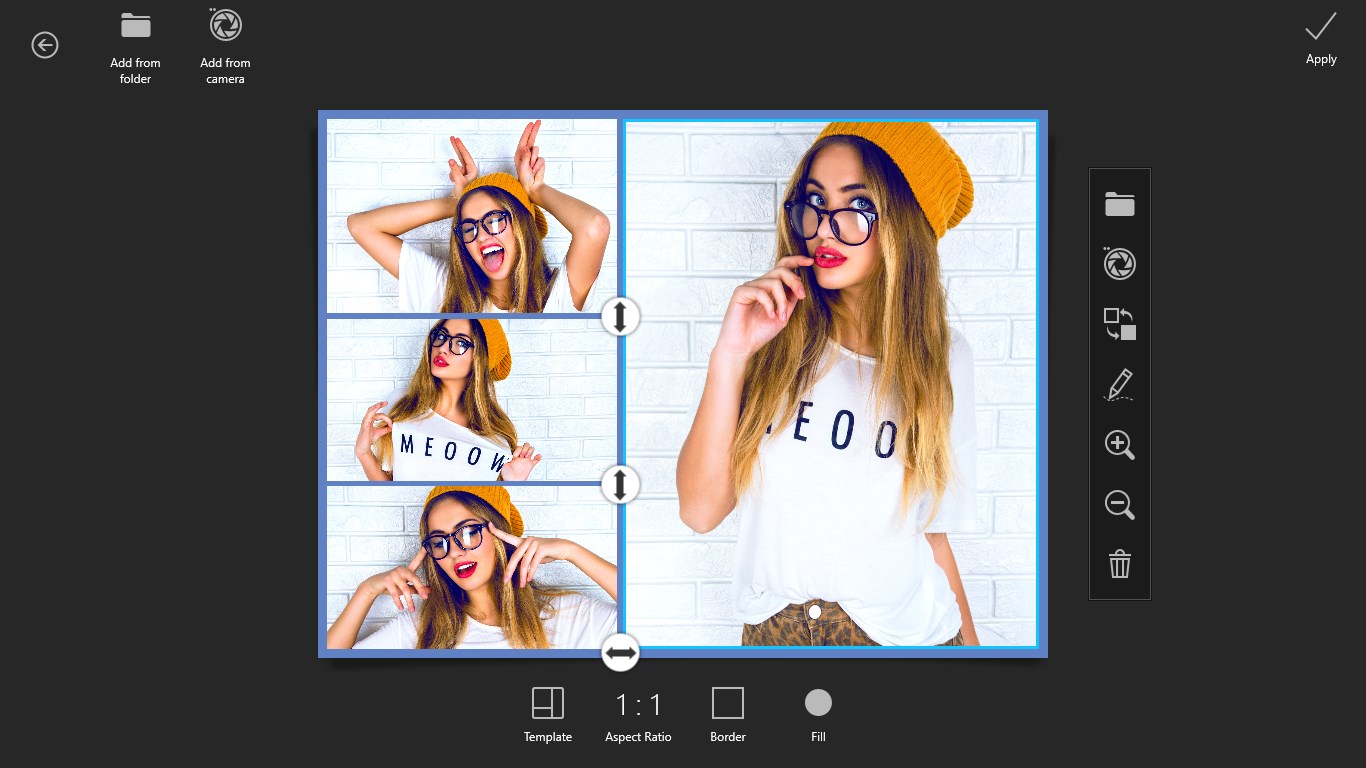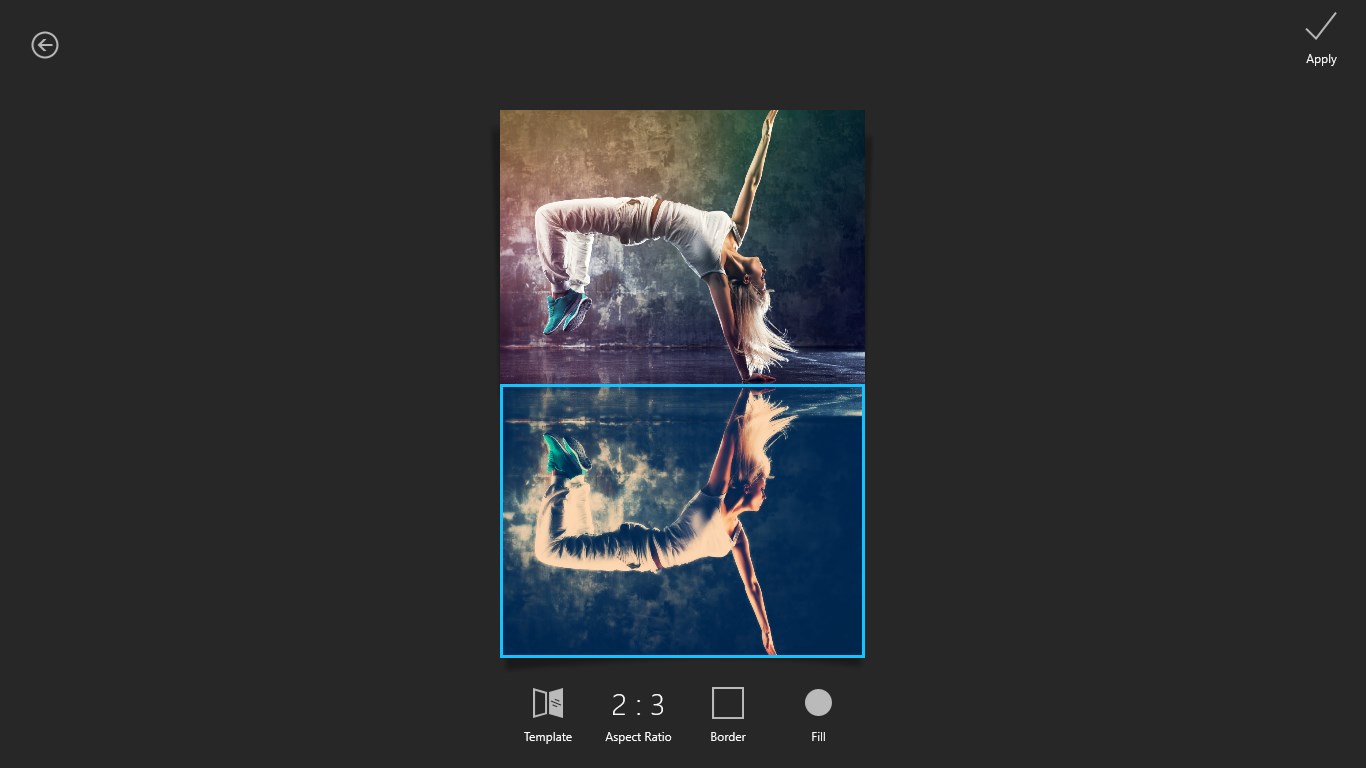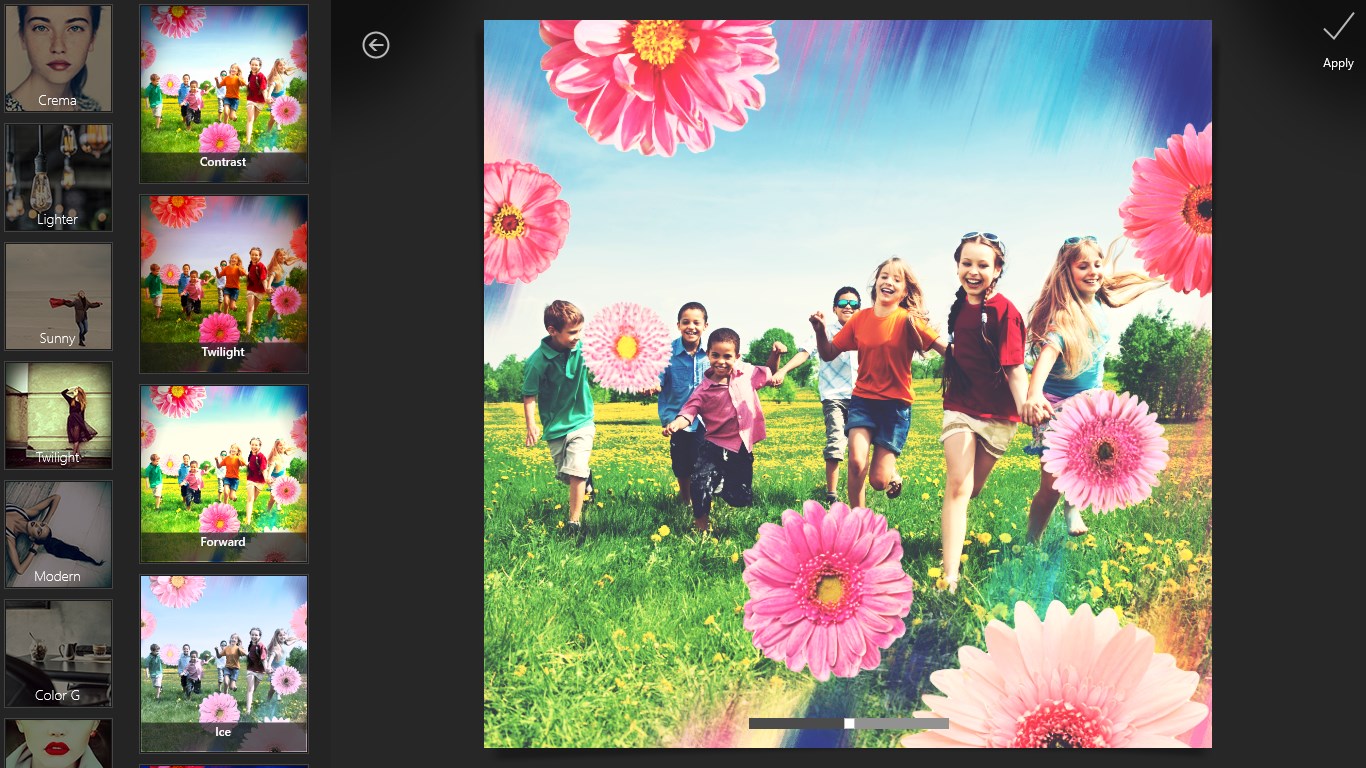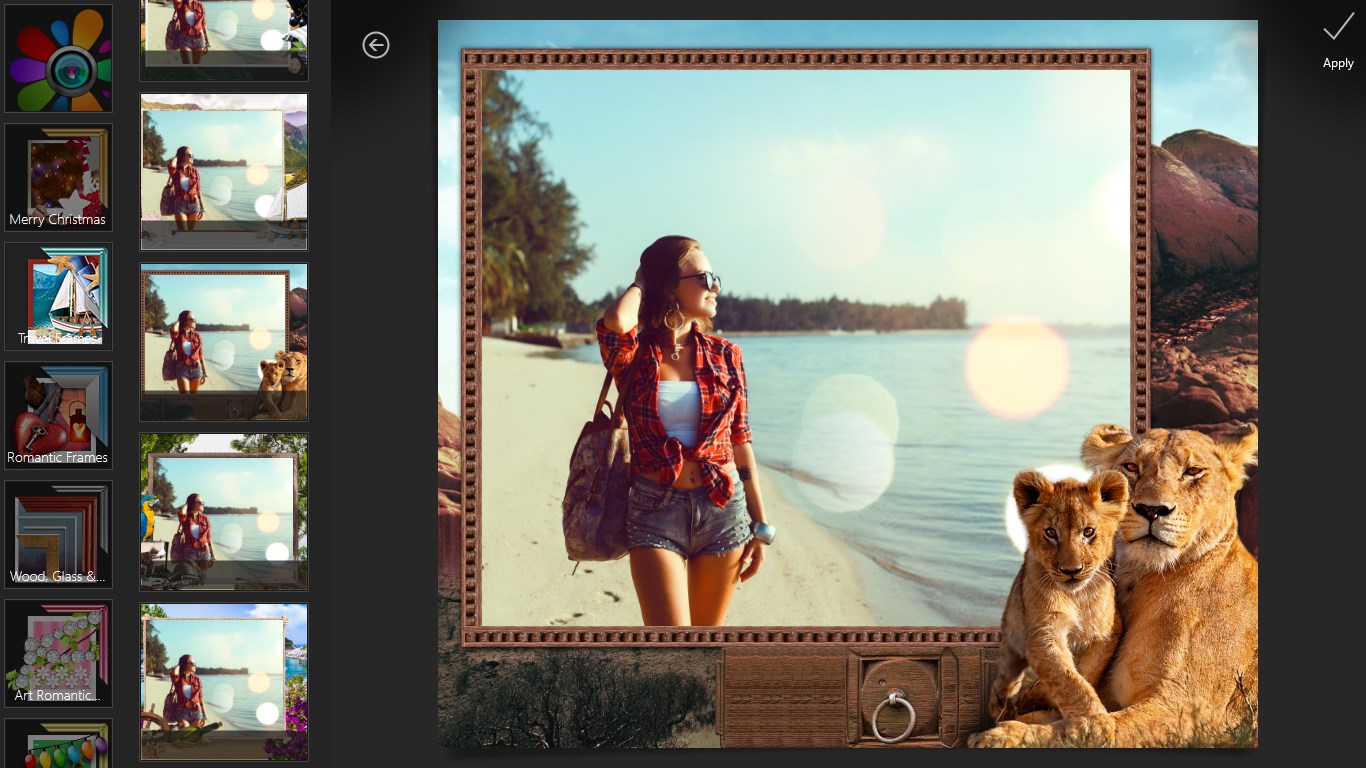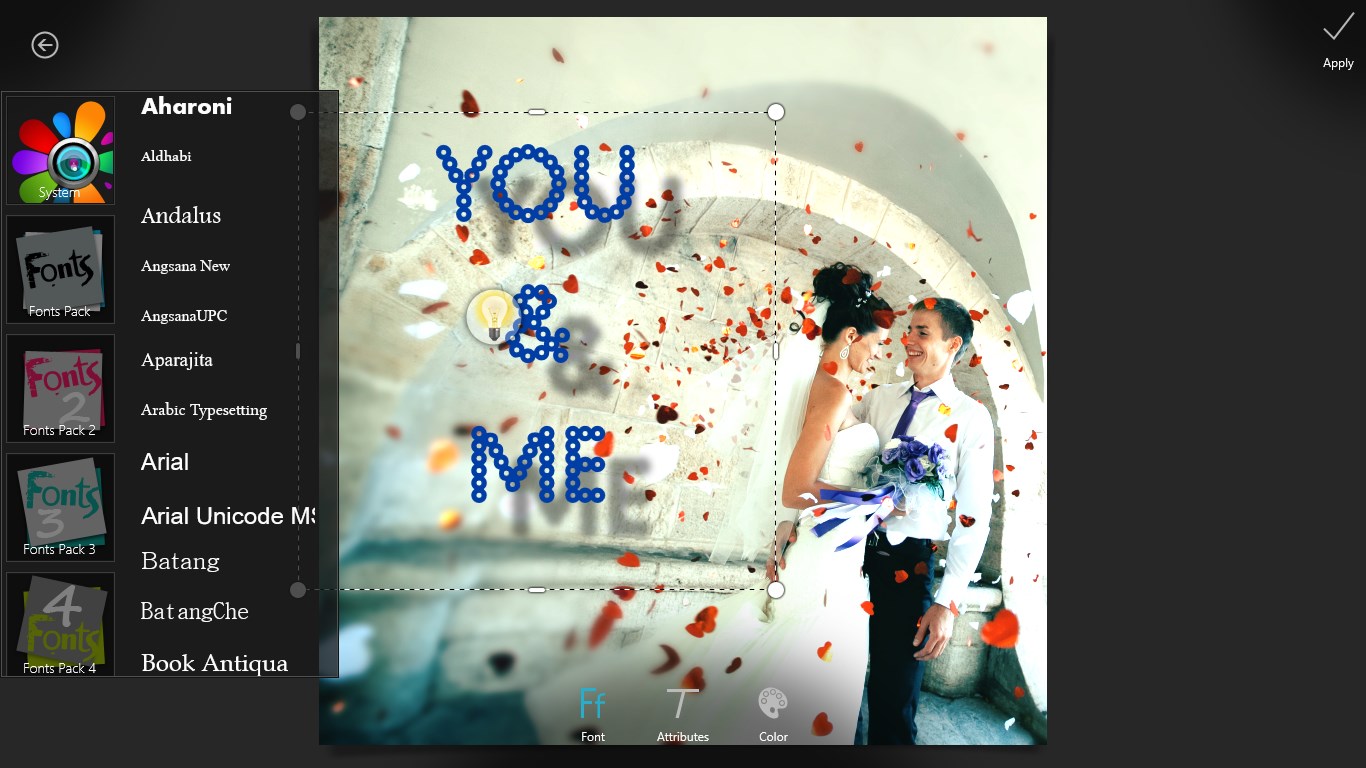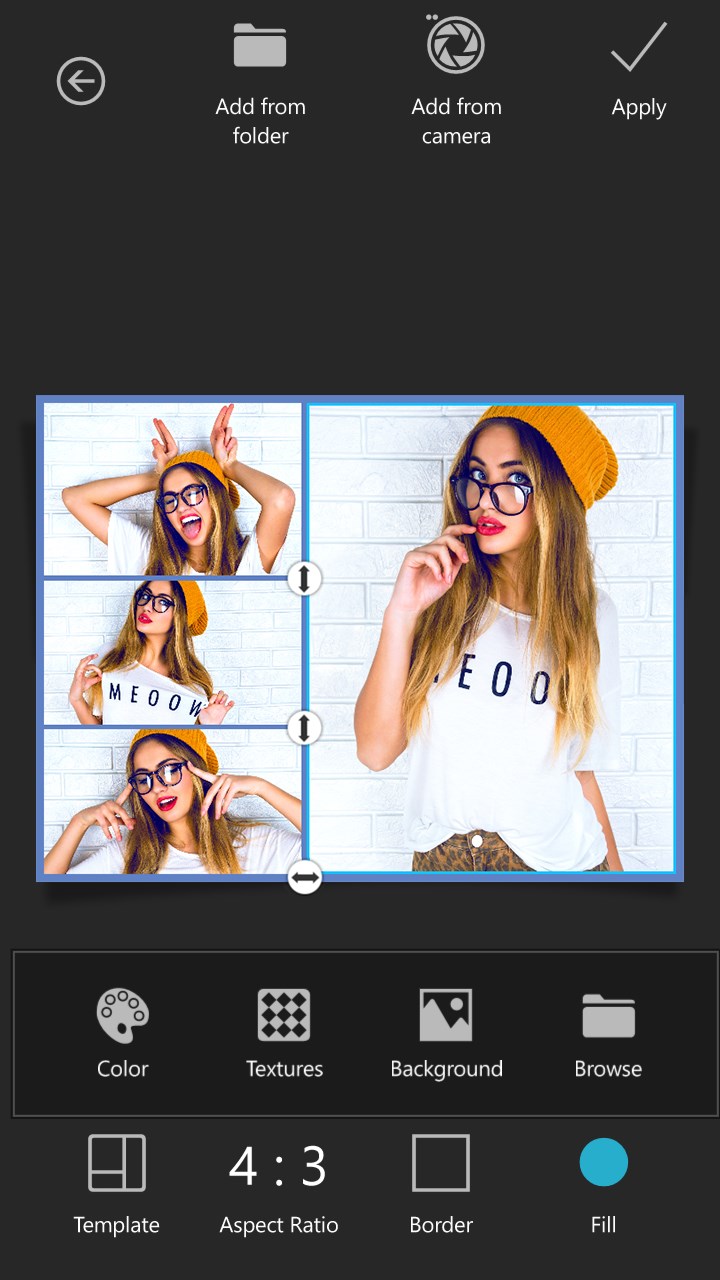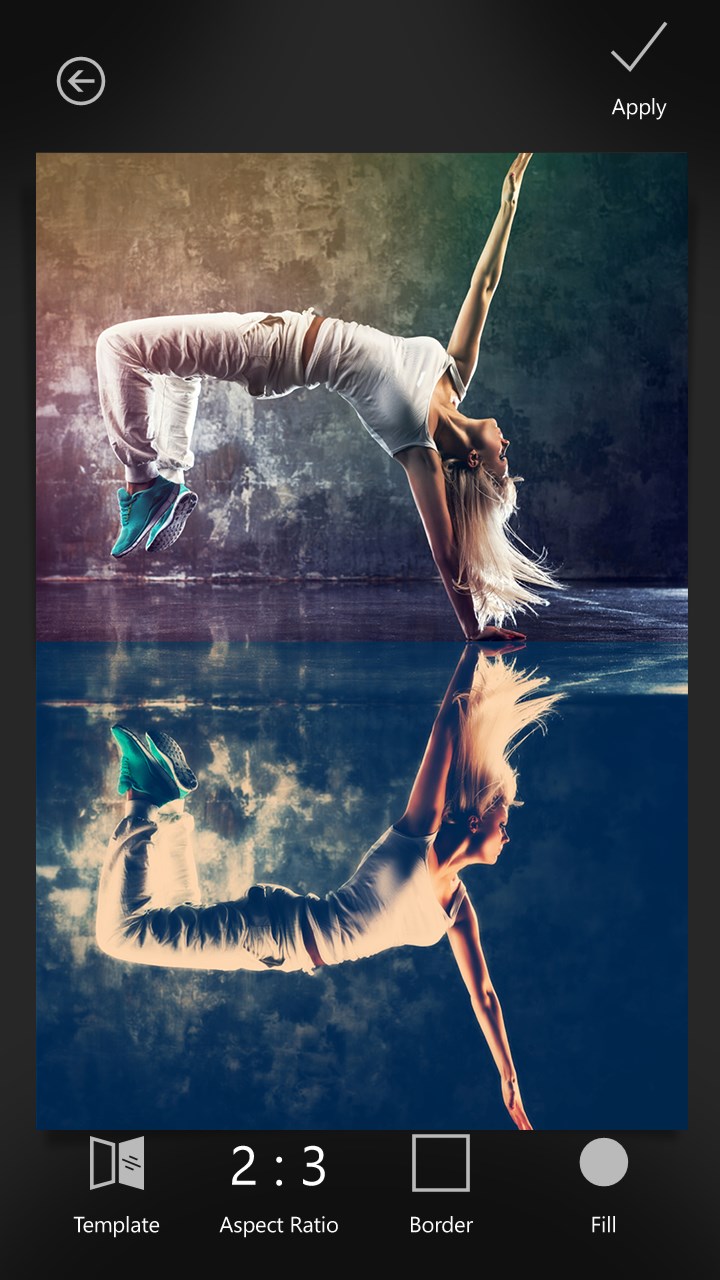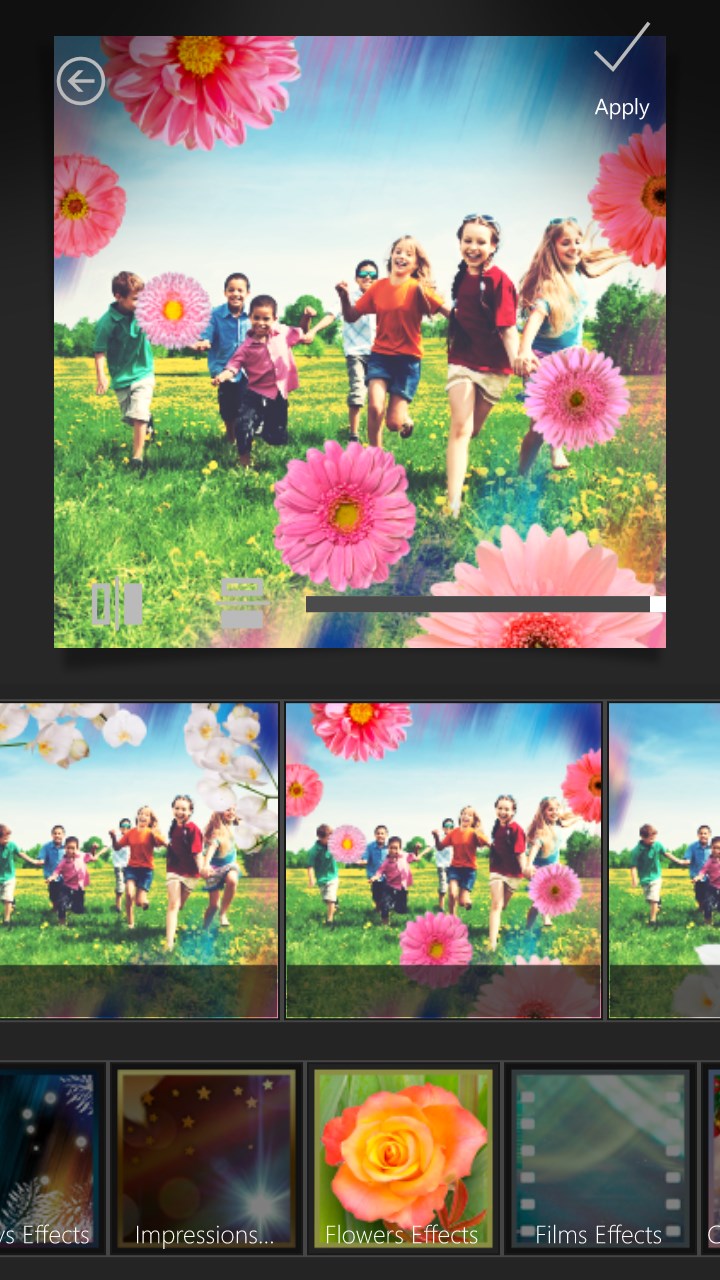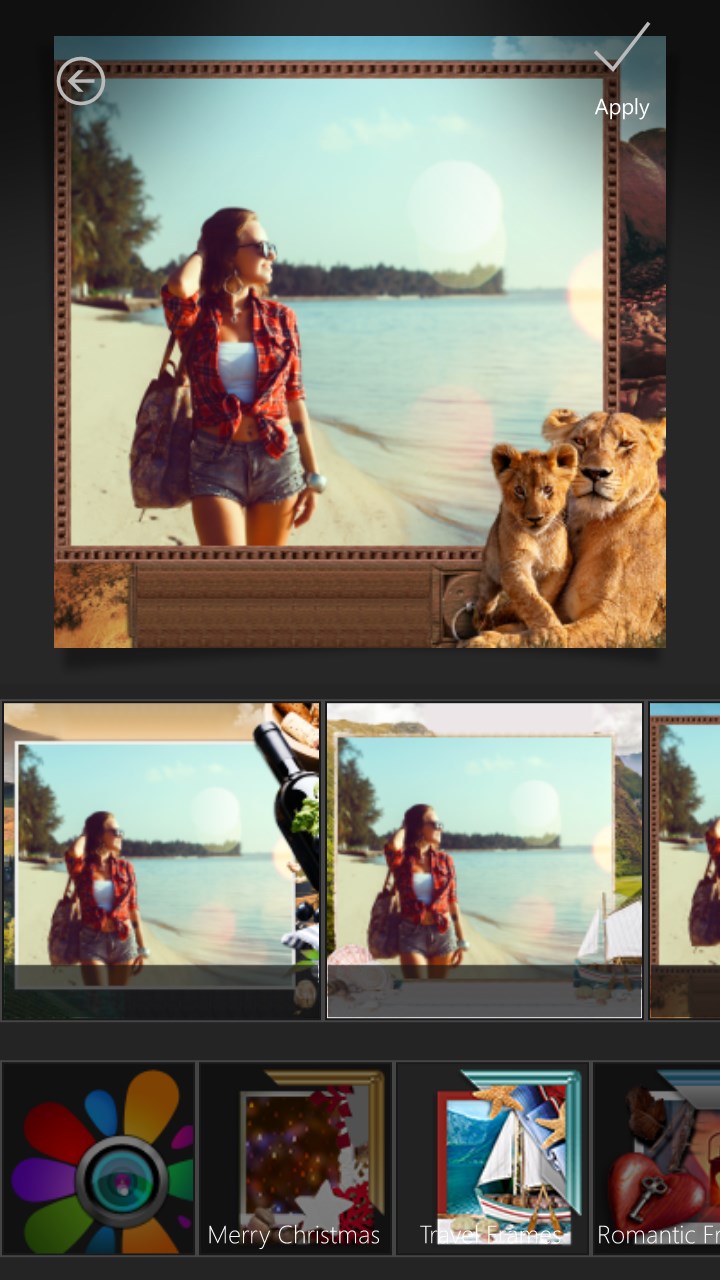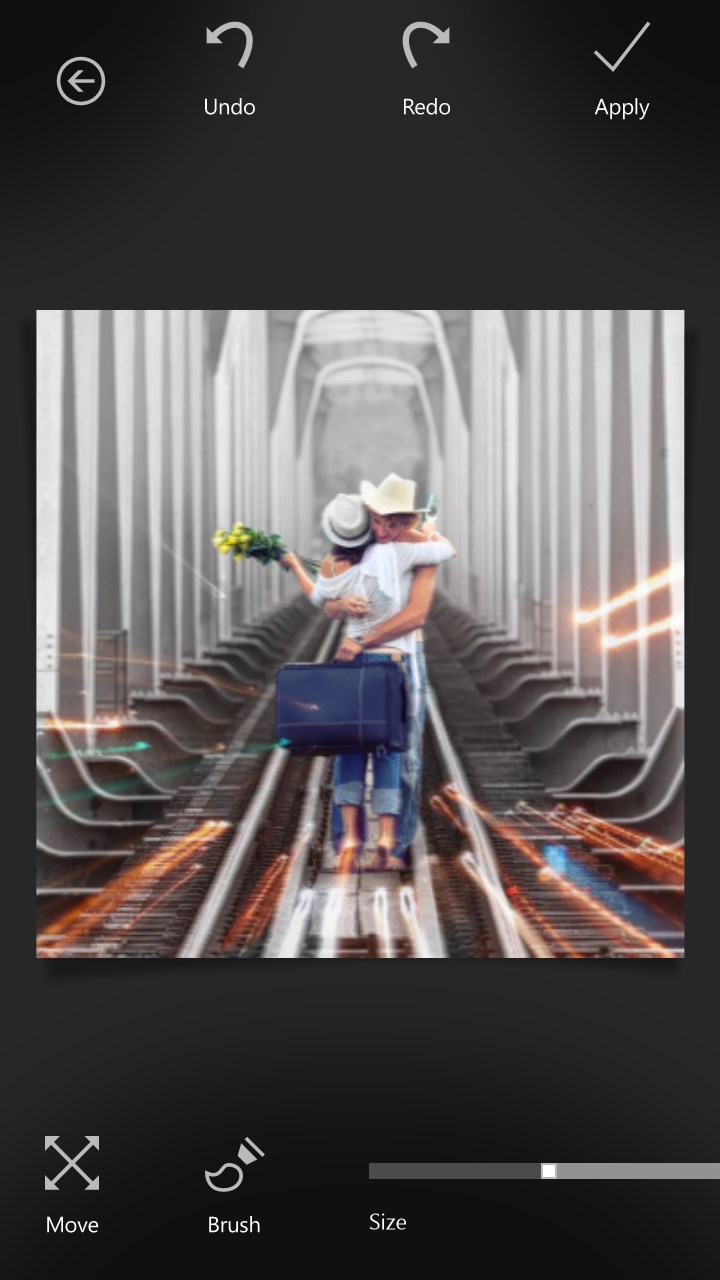- Like Collect Share
-
0 0
- Category: Photo & video
- Published by: KVADGroup ?
- Size: 25.3 MB
-
Permissions:
- Access your Internet connection
- Use your webcam
- Use your pictures library
- Supported processors: x86, x64, ARM
- Language: English (United States), English, French, Spanish, Dutch, German, Italian, Portuguese, Greek, Ukrainian, Russian
- Learn more:
-
Notes:
* Version 3.2.0.29 - fixed bugs in Frames tool; - new additional Frames packs; Version 3.1.0.28 - optional PIP effect in Frames tool; - apply the current work to all the files in a folder by one click; - now Action Set can be expanded to be able edit it some actions; - fixed crashes on Start screen (for mobile);
KVADPhoto+ PRO
Features:
- 150+ unique filters in categories: 'Lomo', 'Vintage', 'Simple tone', 'Black & White', 'Old Style', ‘Cold tones’, ‘Warm tones’ and 'Art'.
- 200+ amazing special effects: shadow, fabric, watercolor, rust, frames, scratch, light, fire, water, heart, brush, noise and many more.
- Apply set of beautiful digital frames to your photos. Available packs: 'Holiday Frames', 'Christmas Frames', 'Summer Frames', 'Valentine's Day frames'.
- Artistic filter Sketch enables you to turn pics into beautiful work of art.
- Collage helps you combine multiple photos into amazing looking frames with 50+ adjustable templates, adjustable borders, frames, corners and backgrounds.
- Magic Tools contains: Auto-Levels, Area-Auto-Levels, Lens Boost and Tilt Shift.
- Lens Boost – get an amazing vignette effect with circle and linear (Tilt Shift) lens.
- Customizable text labels.
- Rich set of photo adjustment tools: color, temperature, brightness, contrast, hue, saturation, blur and sharpen.
- Transform tools: resize, orientation, rotation and crop.
- Use photos from your gallery or from Camera.
- Save and share the result image in different sizes and formats (jpeg, png, bmp, tiff).
Similar Apps View all
Comments View all
906 comment
13 July 2017
I was looking for a particular app to do blurring effects as I never edited my photos beyond my phone editing. CAn't wait to see what the updates bring!!
12 July 2017
Definitely worth the puchase. I'm terrible with all things photo shop related because, well I just hate it. But this app has made the simple projects I need to do easier and quick. I'm very very happy with it. Over the moon.
11 July 2017
I loved the graphics, the ease of use and the many useful tools
10 July 2017
I like the effects. Editing the text is somewhat tedious.
9 July 2017
Simple to use with lots of features.
7 July 2017
Love what I can do with this app. Everything is so simple.
5 July 2017
There's nothing I don't like so far
2 July 2017
I have been searching for an app such as this one, that has everything I need to create fabulous picture creations. I downloaded the pro version and I am glad I did. Keep up the great work, you've made an amateur like me into a Pro.
2 July 2017
I am using this to create senior pictures for my sister and i couldn't be happier with what I am coming up with
29 June 2017
I haven't really used it enough to know what I don't like. What I do like is that it is fairly easy to use. I am sure it will take some time to learn to use all of the features but so far I am enjoying it.