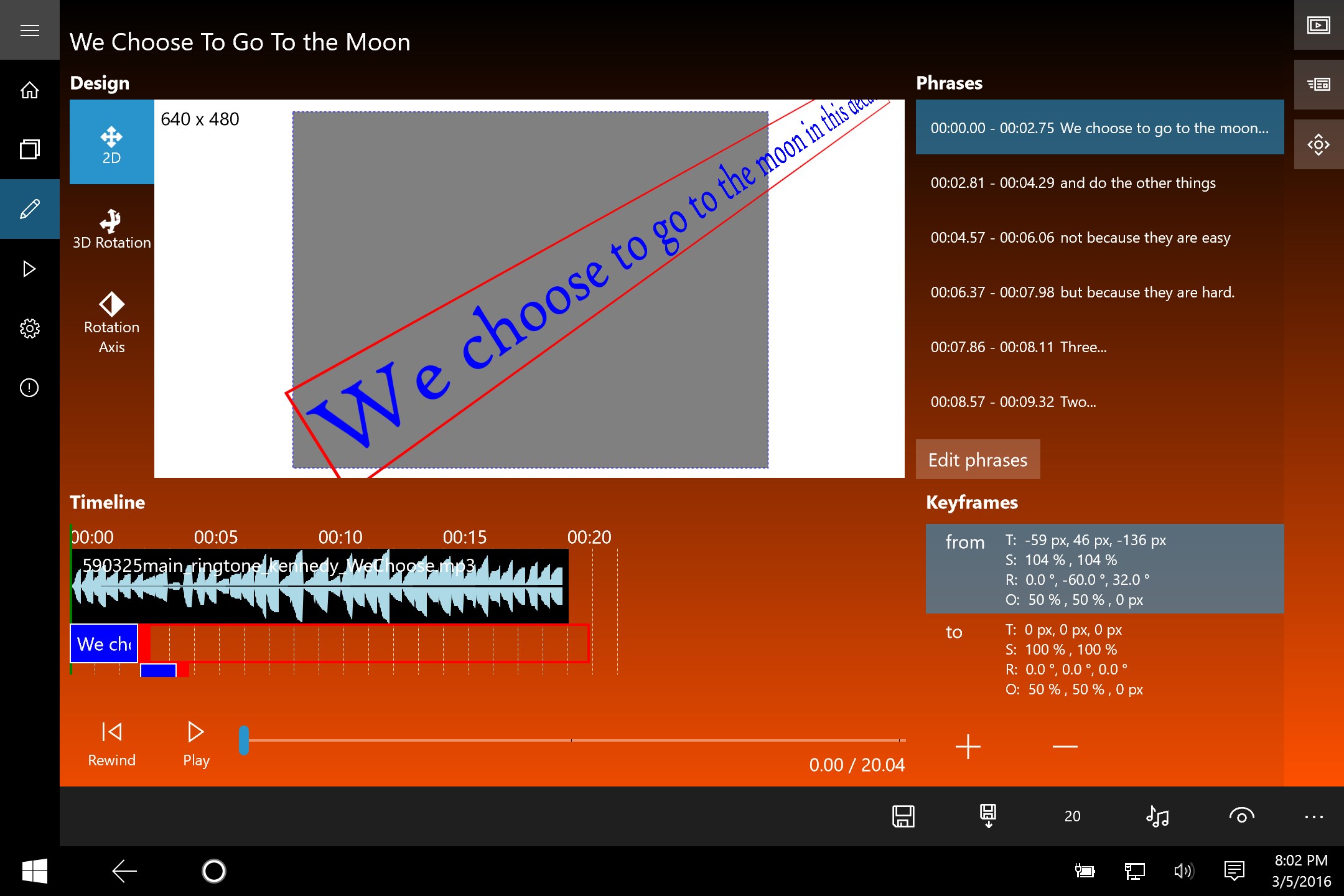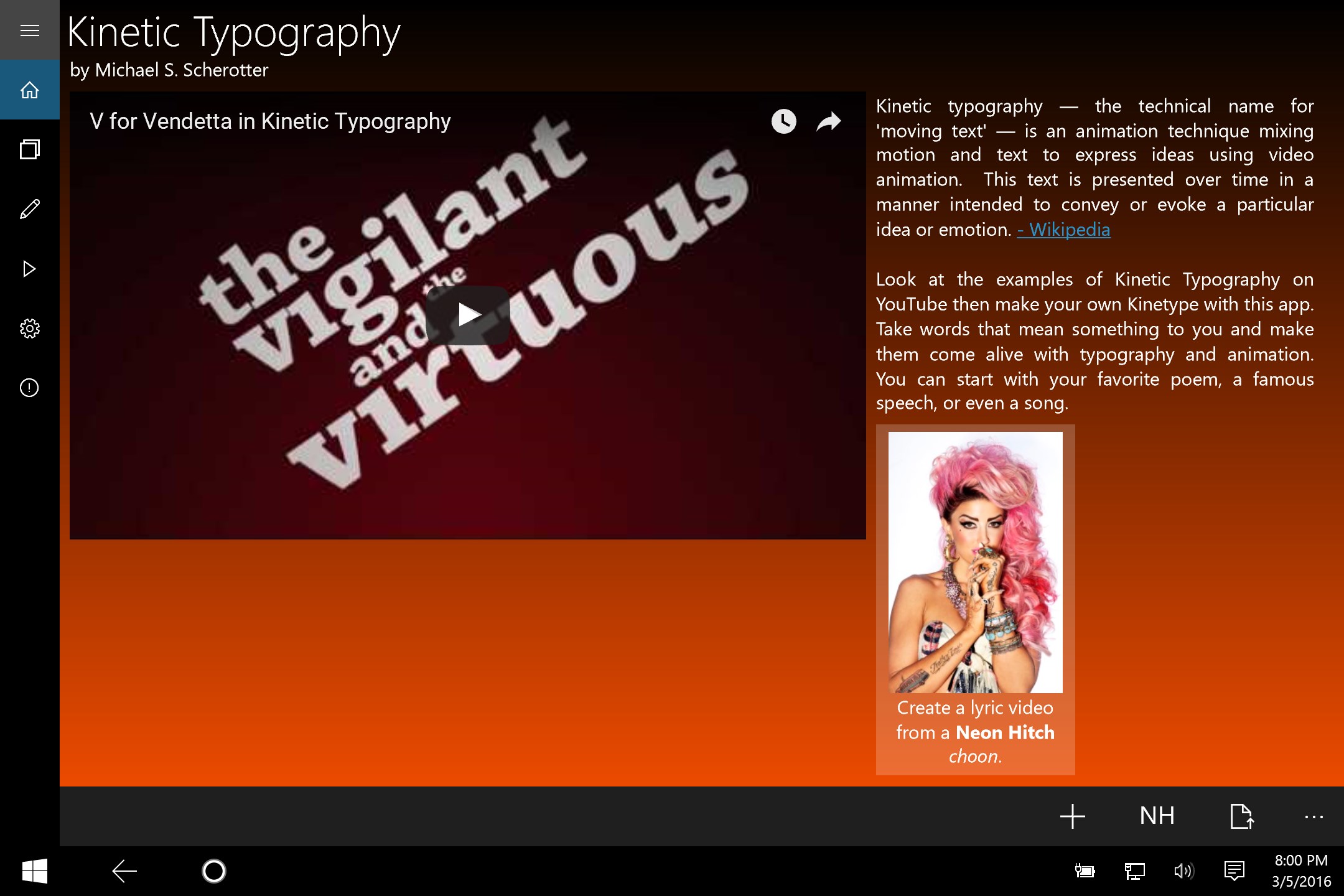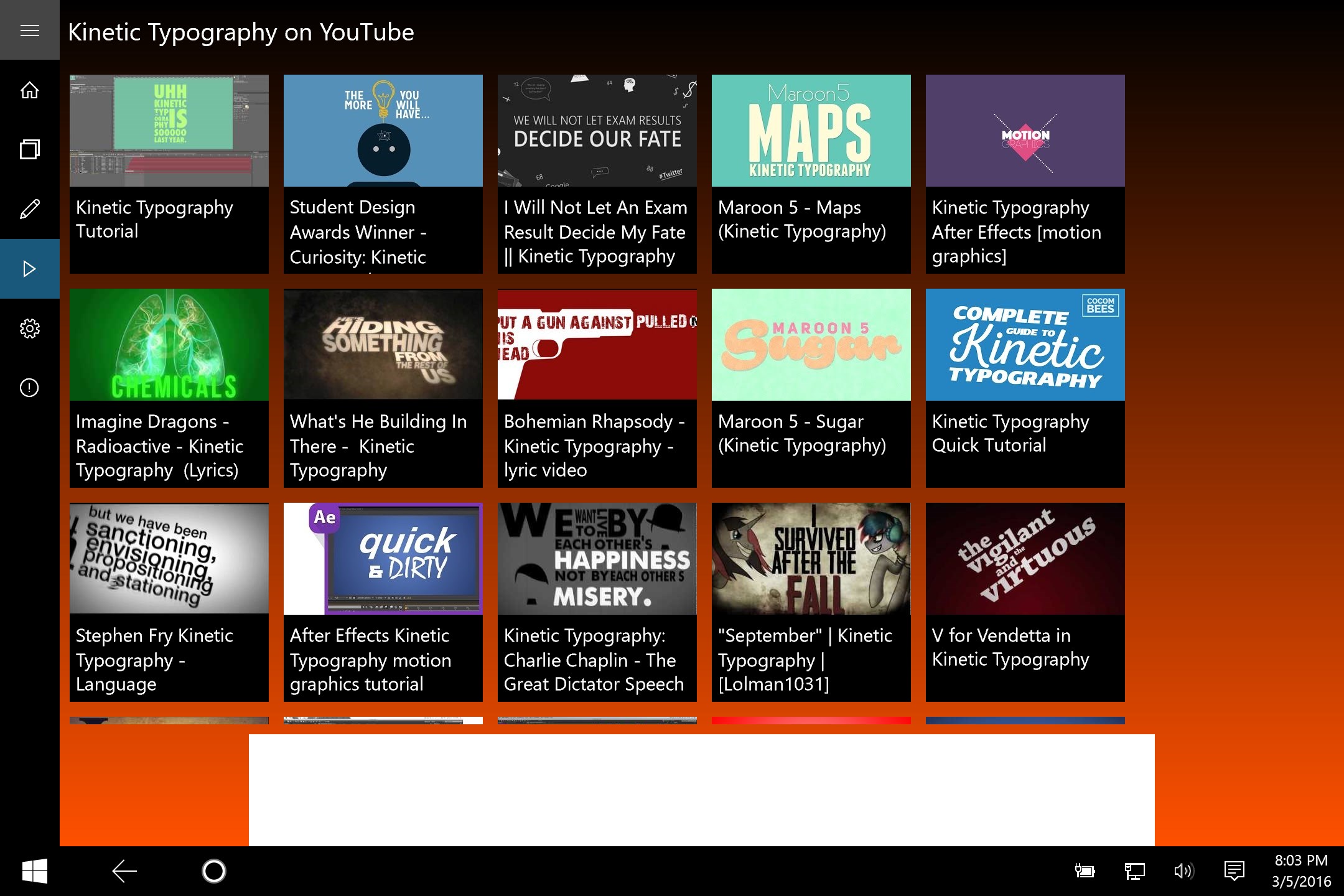- Like Collect Share
-
0 0
- Category: Multimedia design
- Published by: Michael S. Scherotter ?
- Size: 21.7 MB
-
Permissions:
- Access your Internet connection
- Use your microphone
- Supported processors: x86, x64, ARM
- Language: English (United States), French
- Learn more:
-
Notes:
* Version 2.1.17.0 - Improved design of editing page with horizontal splitter control. Previous Versions - Fixed issue with animations not starting in design view - Fixed issue with progress bar not hiding after video creation - Fixed issue where the app would crash if cancelling video creation - Fixed an issue with some YouTube videos couldn't be navigated to if they had a | in their name - Fixed an issue with keyboard navigation of left navigation menu pane - Enabled all numeric edit boxes with up/down dragging & fixed scale of some - Added ability to link Scale X, Y, and Z parameters
Kinetic Typography
Features:
- Create lyric videos for upload to YouTube
- Create CSS animations for web pages
- Select an audio file or record your own
- Create MP4 videos or HTML pages
Similar Apps View all
Comments View all
7 comment
26 March 2017
Noiiiiiiiiceeeeeeeeeee
31 March 2016
very ease to use ....
19 March 2016
Tnx for windows 10 Supporting
7 March 2016
I just published a big update for Windows 10 that fixes a number of usability issues. (3/7/2016) Thanks for the feedback - I built Kinetic Typography and any feedback is appreciated - if you are experiencing app crashing, please put the circumstances of the crash in the review or email KineticTypographyApp@outlook.com with a bug report. I really want to make Kinetic Typography the best app possible. I made Kinetic Typography because I wanted to learn what is possible with CSS animations (a lot) and wanted to create a design tool for it. Thanks, Michael
21 August 2015
This app has the potential to be something great. But it's hard to tell if that potential can be realized because the UI is incredibly hard to understand without a tutorial. I loaded up a song but couldn't manipulate the timeline to get to specific areas of the song. Changing the font or size of your type or changing the resolution (640x480 by default in 2015? REALLY?) isn't readily available in the app but in the properties menu. Since when did toolbars become a crime? Dragging to change the duration of a section is slow and awkward. I could use an app like this to create cool stuffs but not with the current UI. It's a chore to attempt to use as is.
27 October 2014
As a person with no experience whatsoever in typography, it's difficult to understand at first. A tutorial would be great!
1 May 2014
Love this app....