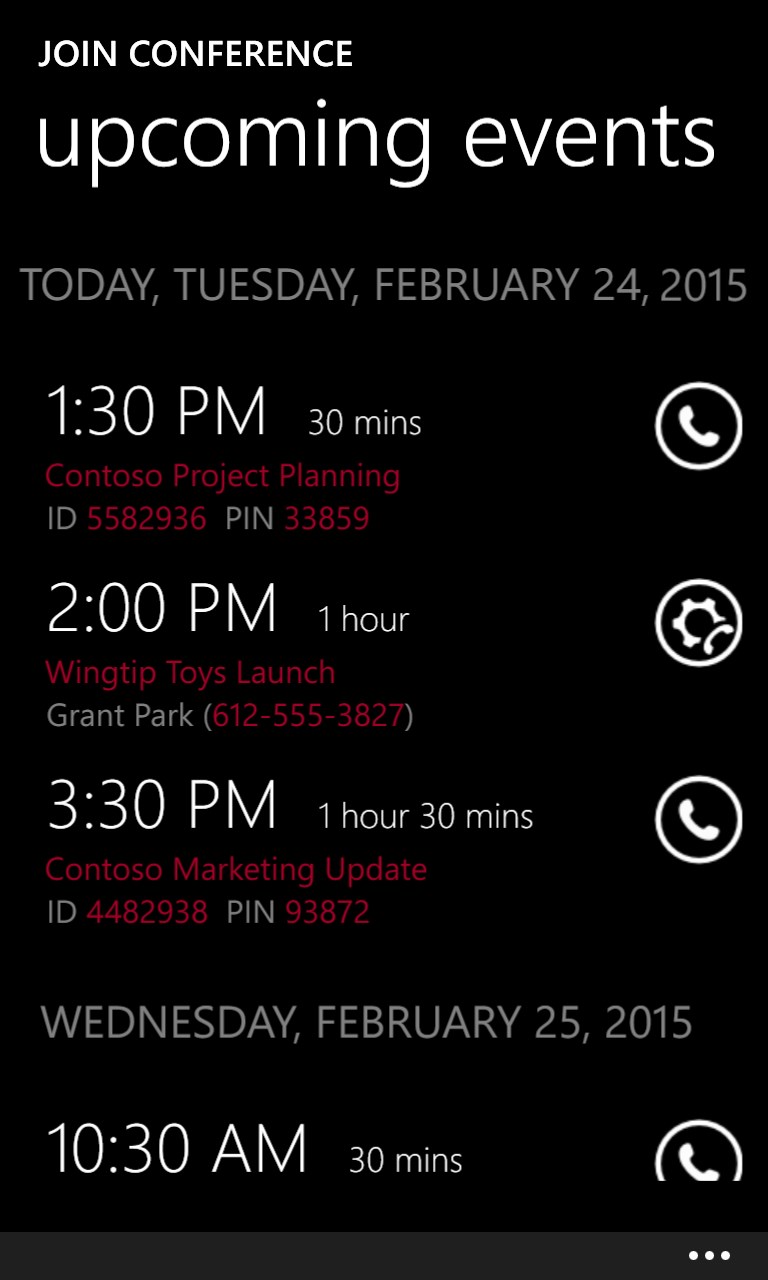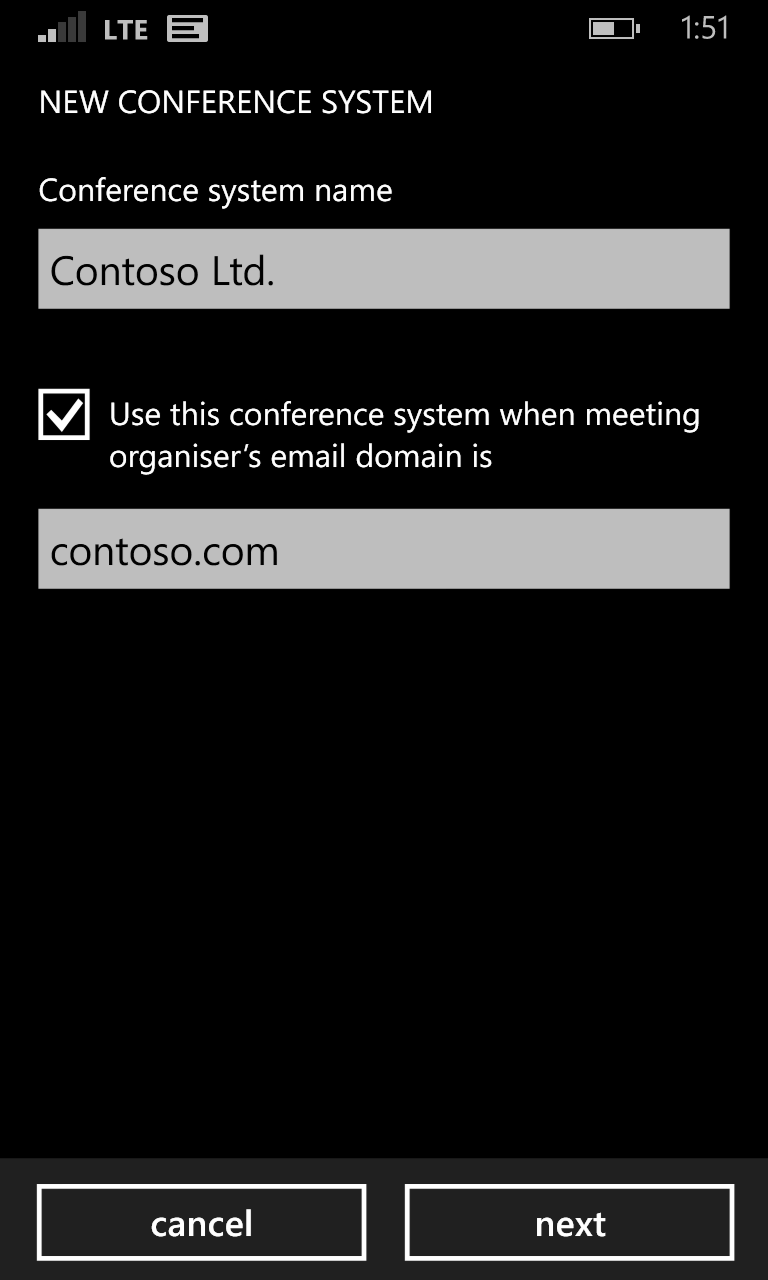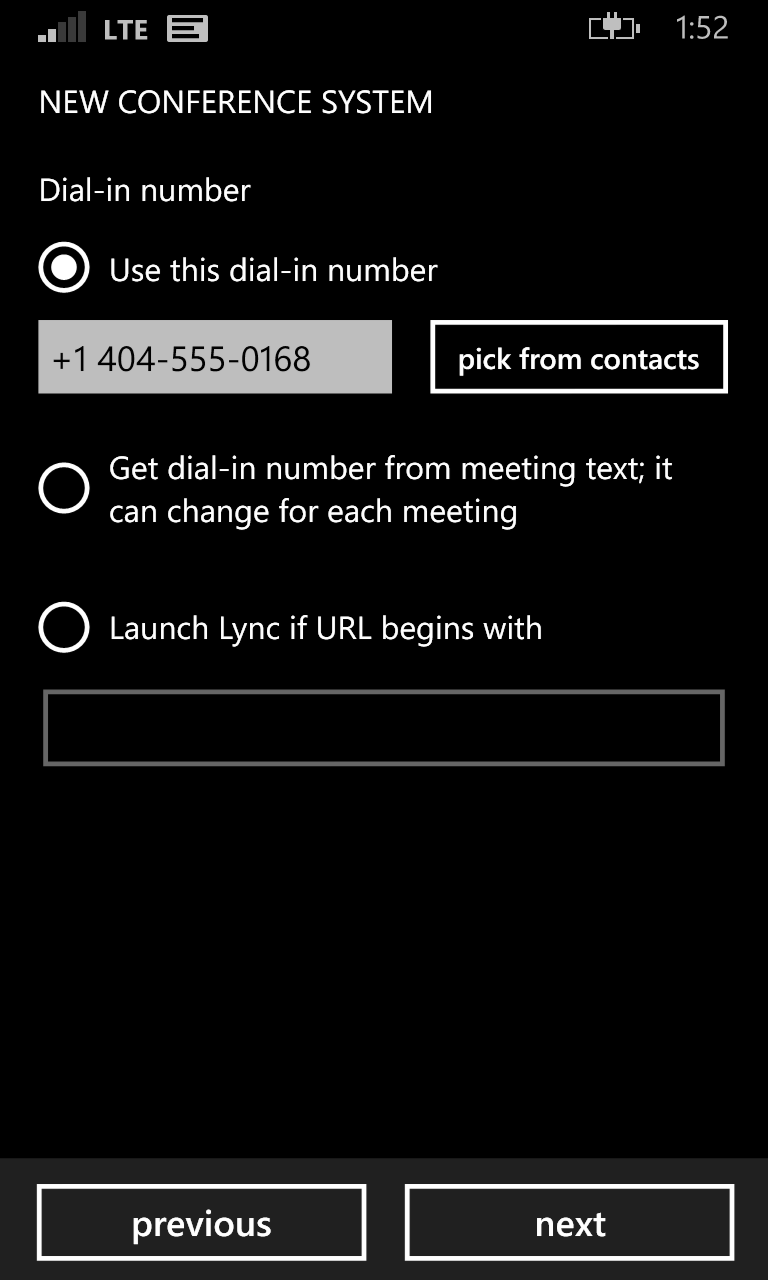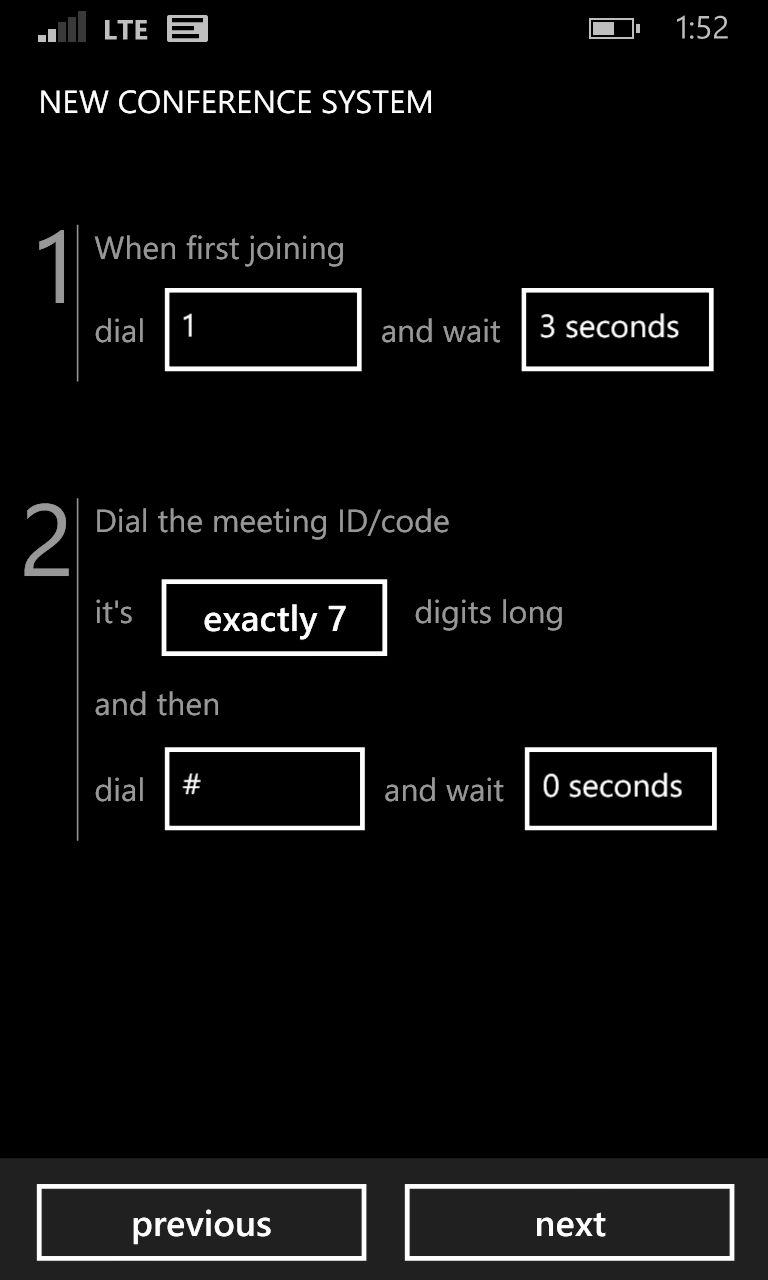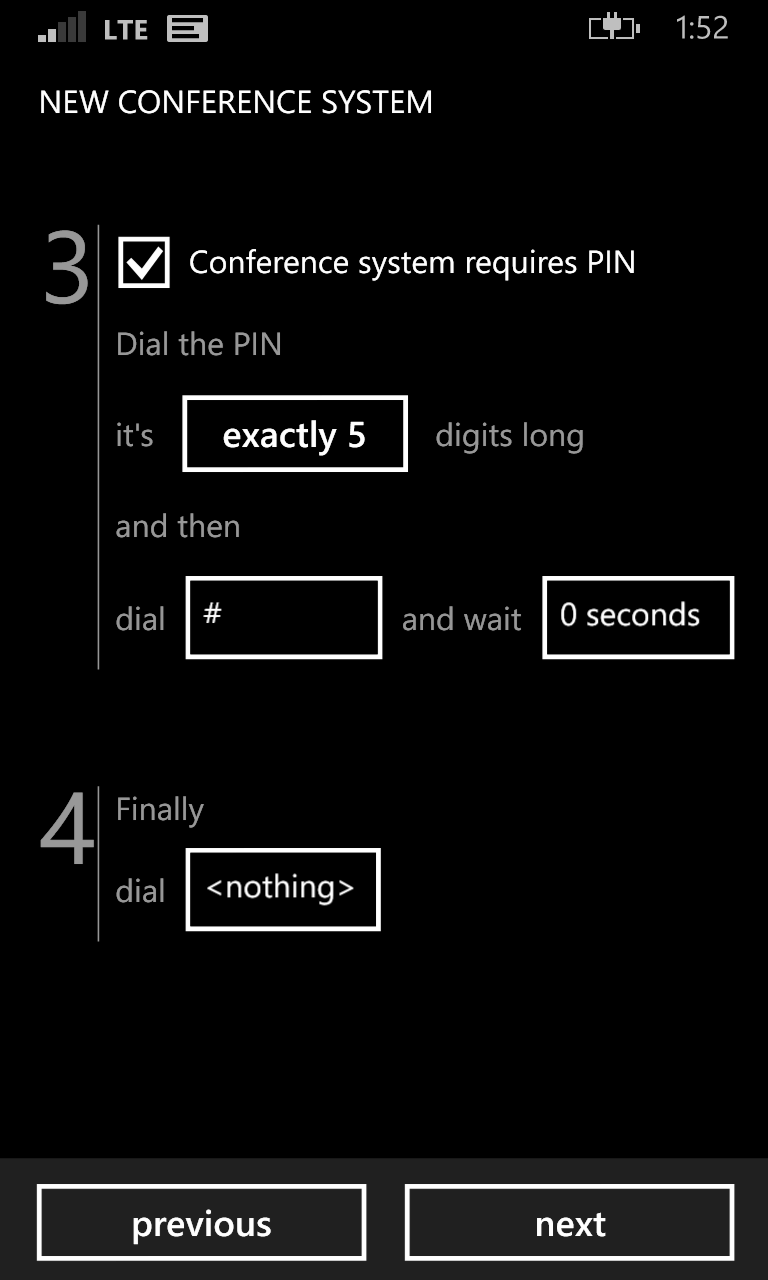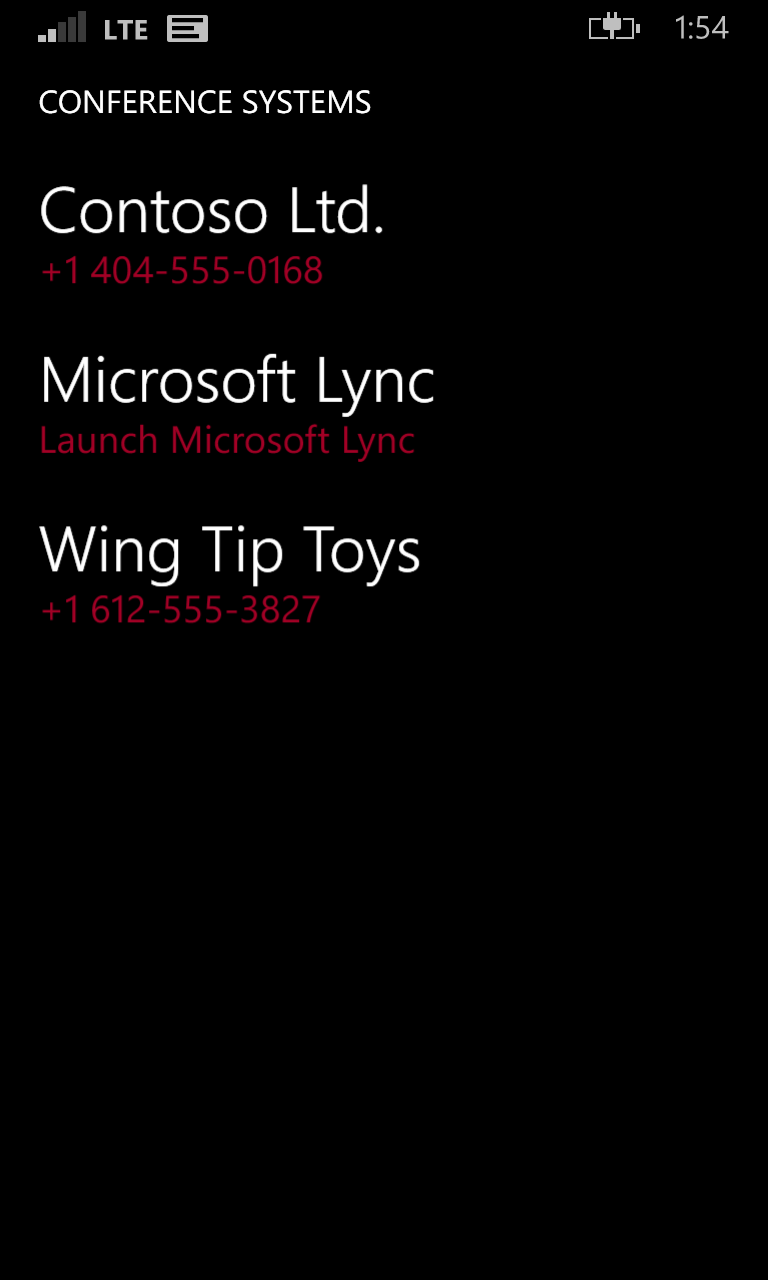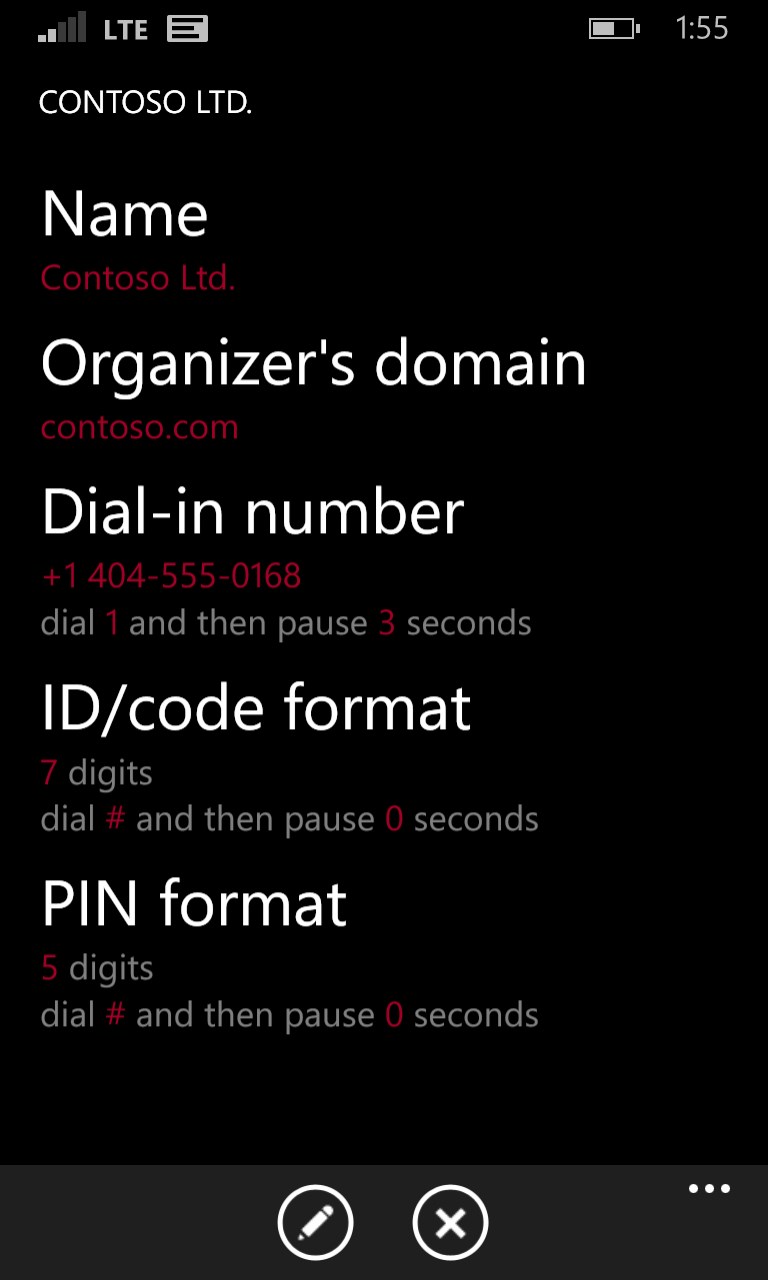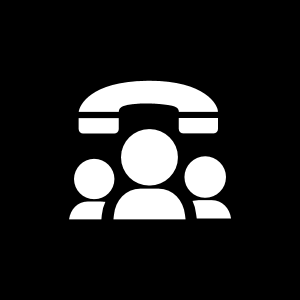- Like Collect Share
-
0 0
- Category: Utilities & tools
- Published by: Microsoft Corporation
-
Permissions:
- Use your microphone
- Use your contacts
- Use the appointments in your calendar
- Use your device network services
- Access your browser
- Use an anonymous Microsoft account
- Use information about your device
- Use your phone
- Use your device’s speech recognition and text-to-speech (TTS) services
- Supported processors: x86, x64, ARM
- Language: English
- Learn more:
-
Notes:
* Updated our feedback email address to jcfdbck@microsoft.com
Join Conference
Similar Apps View all
Comments View all
101 comment
29 June 2017
What does it do? How does it do?
27 February 2017
Feedback email doesn't work ----they are tired of hearing about the issues. One star, because Zero isn't an option. So far, it picks up zero calls in the calendar. The old app (calendar call discontinued in the MS store), still works 100% on my old phone. Every person in my company is issued a different calling card for hosting teleconferences. This doesn't even recognize that. Plus it won't recognize any of the international calls I have to make.
17 November 2016
It found all my meetings. But couldn't parse a single dial in number. No WebEx. No skype for business, No lync... I'm on windows mobile 10. All I see on each appt is the html.
8 August 2016
Great app, was super excited to see it. With my Gmail account it works fine, but with exchange i get html and css which breaks the bridge number detection (picks up a css code instead). Tried to email a big report with screenshots but the new contact address is bad.
28 June 2016
Won't work on Windows 10 Mobile
25 June 2016
I depend on this app to join my business meetings, please update to Windows 10
20 April 2016
Significant Time saver
2 March 2016
Cortana integration does not work with Windows Phone 10 (Windows Insider slow build v10.0.10586.107)
1 March 2016
Could not get it to work.
27 February 2016
Love the app, but many normal meetings are recognized as conf call.