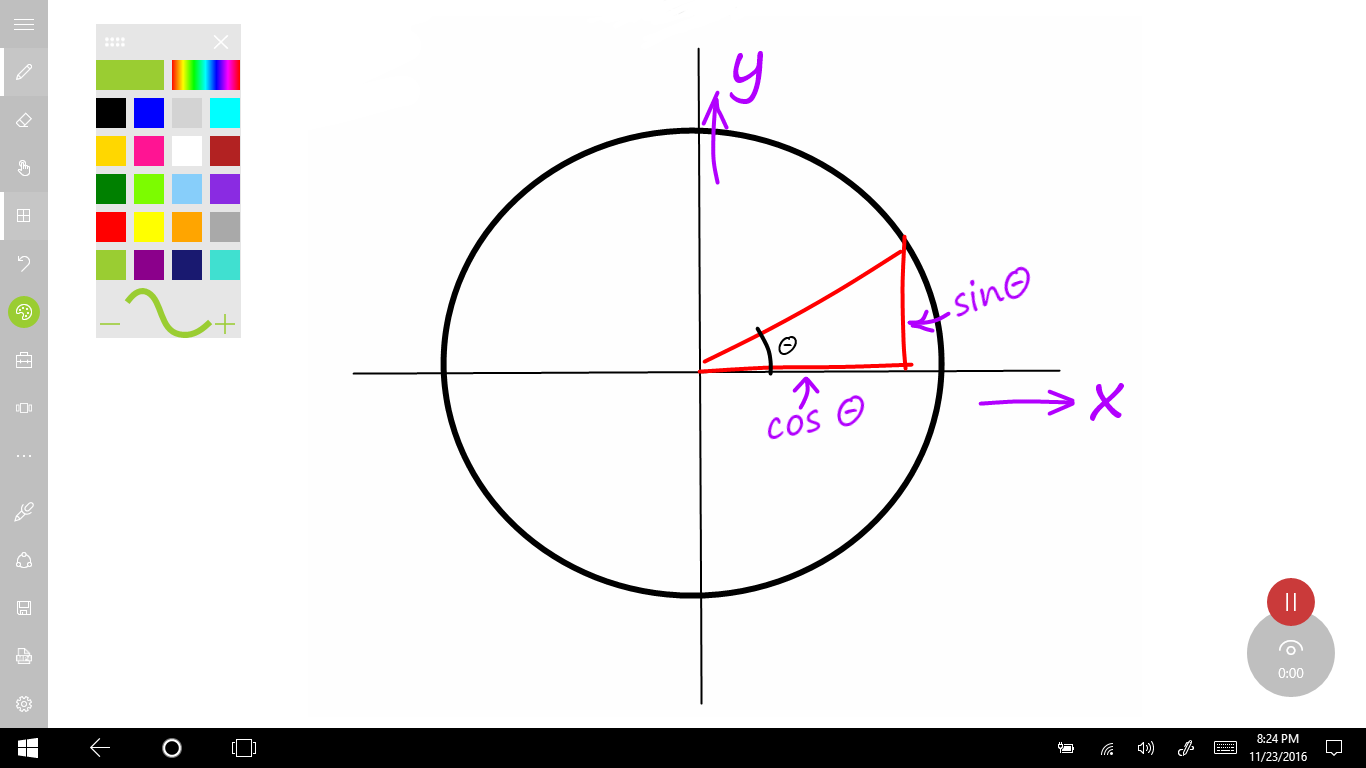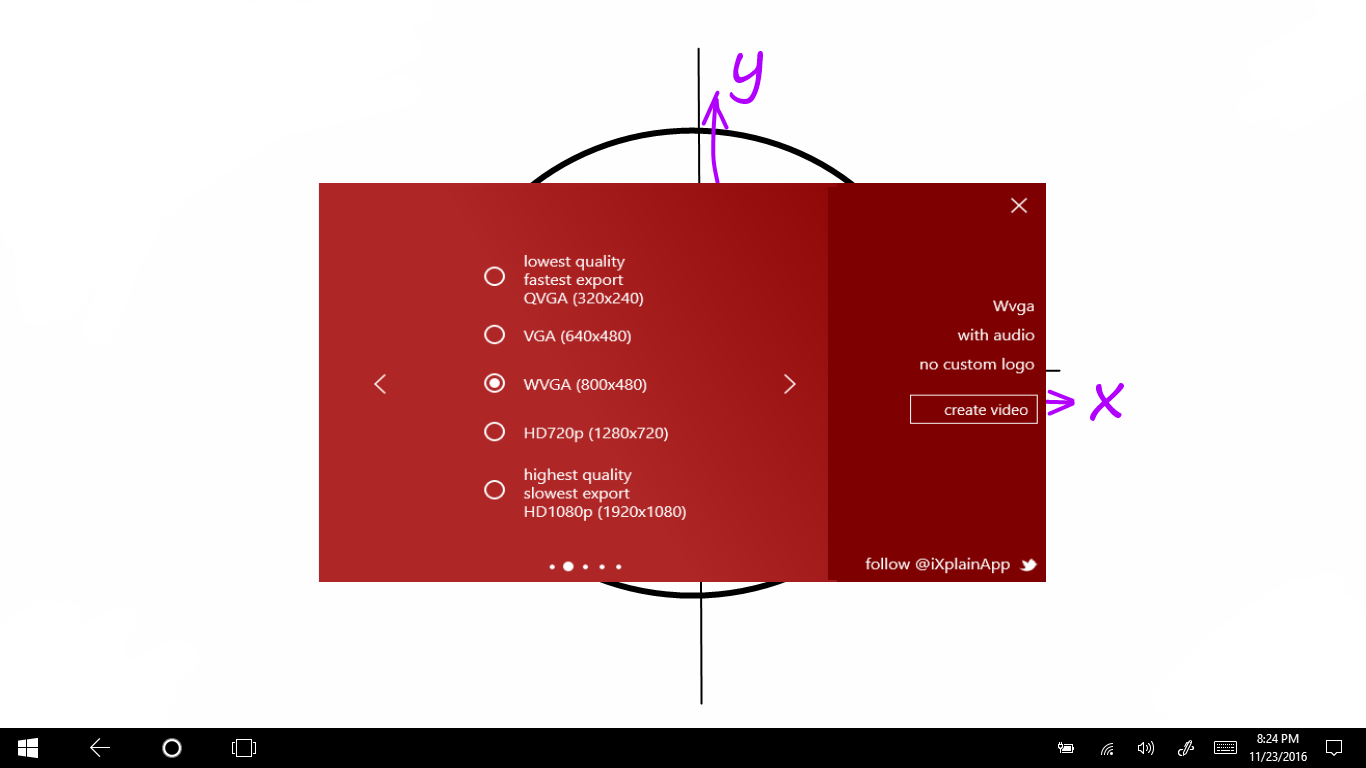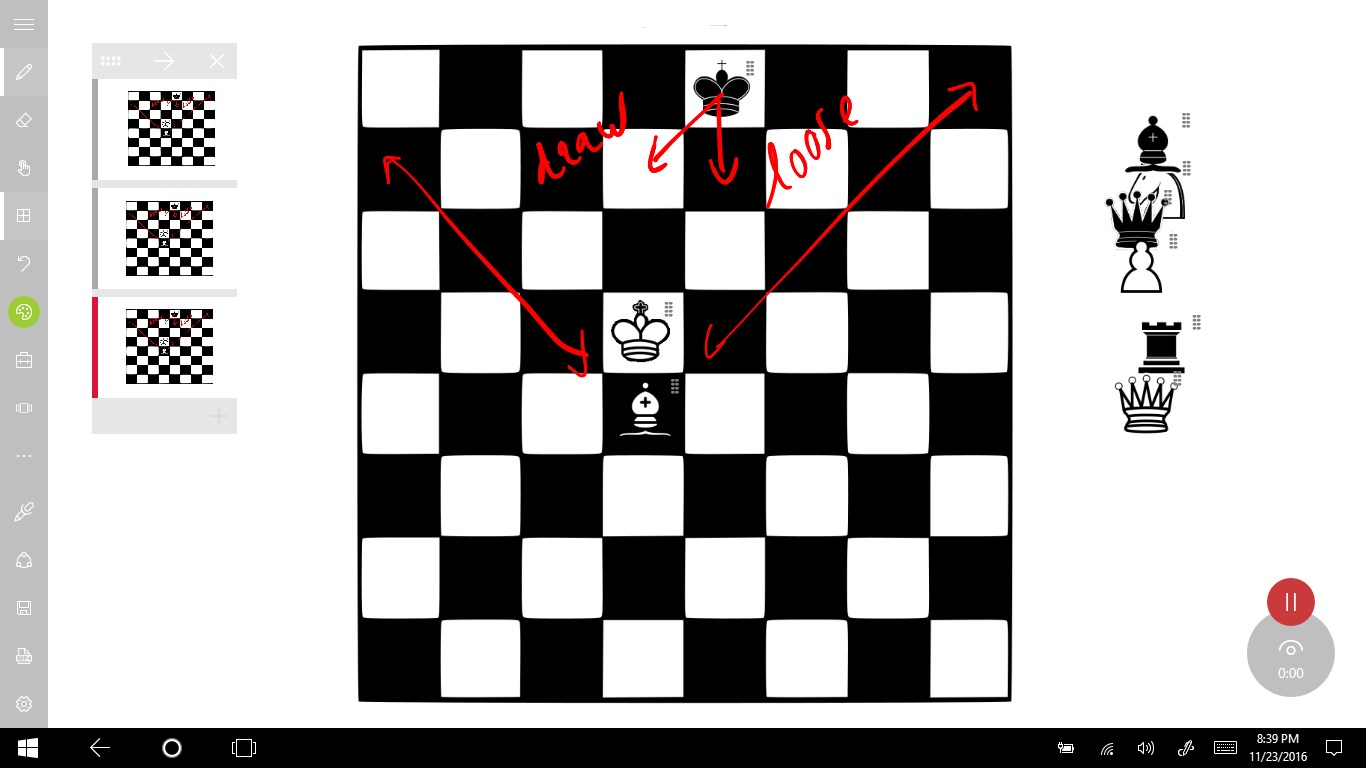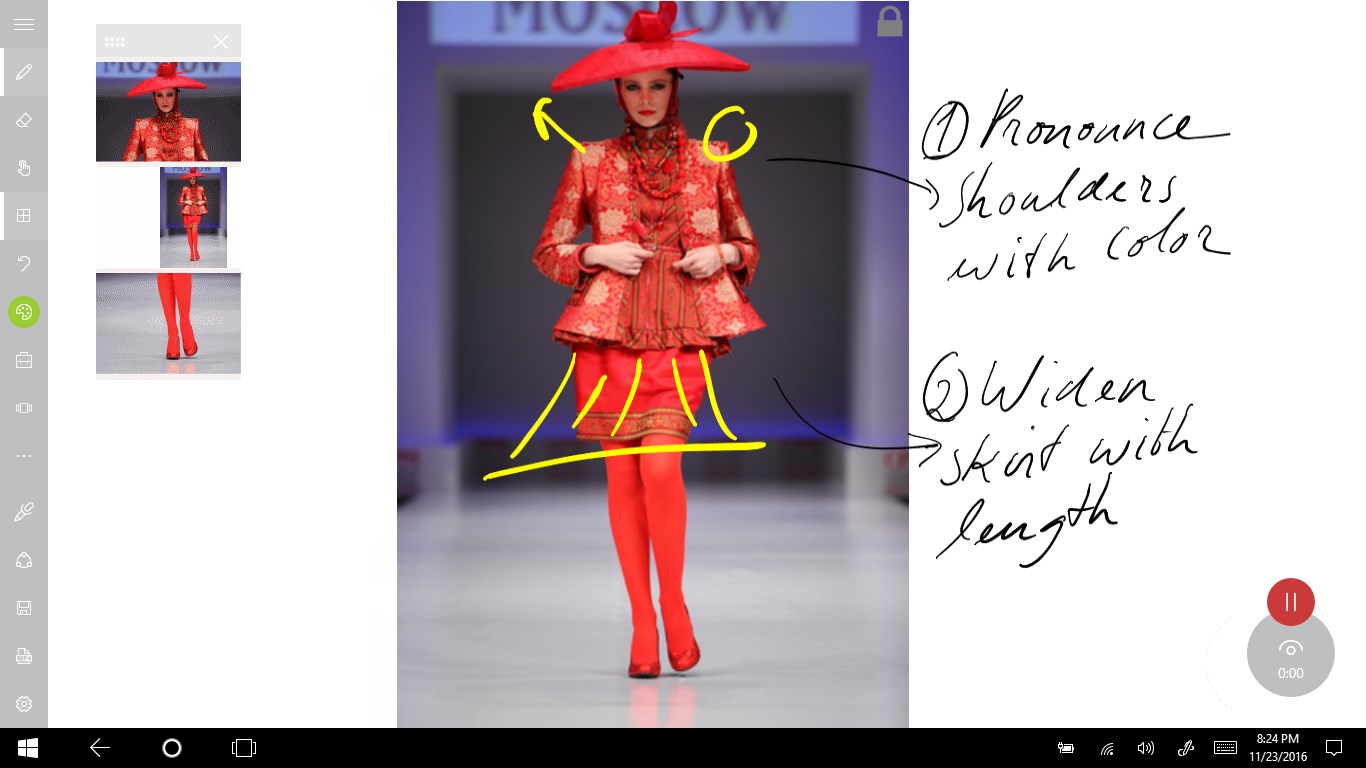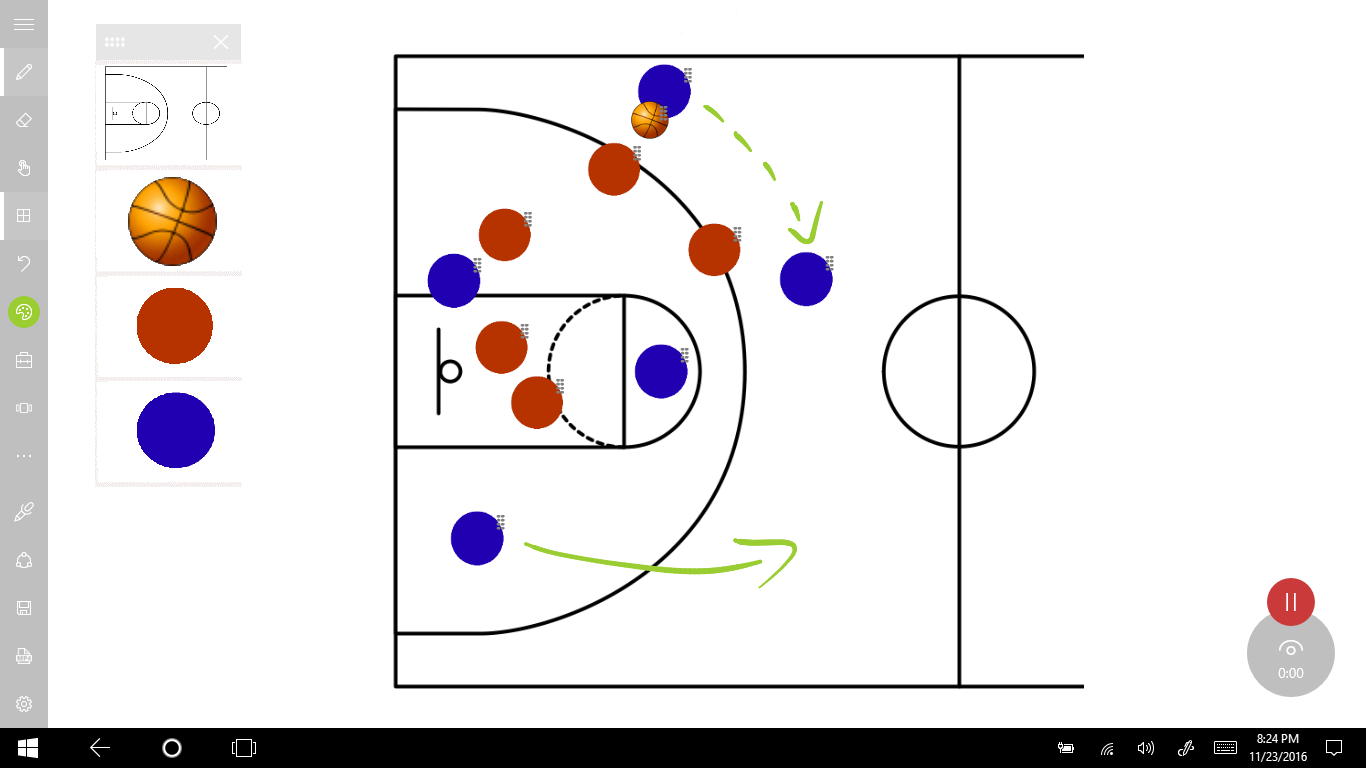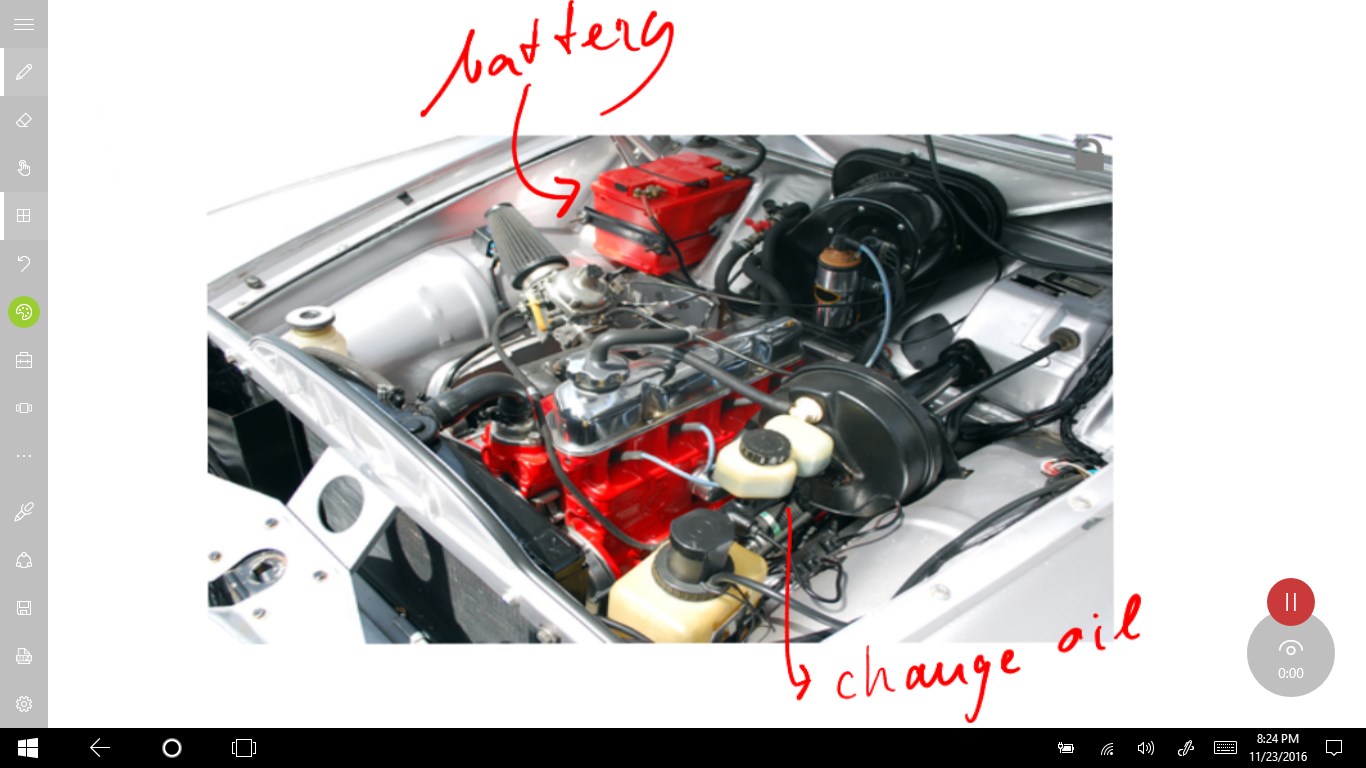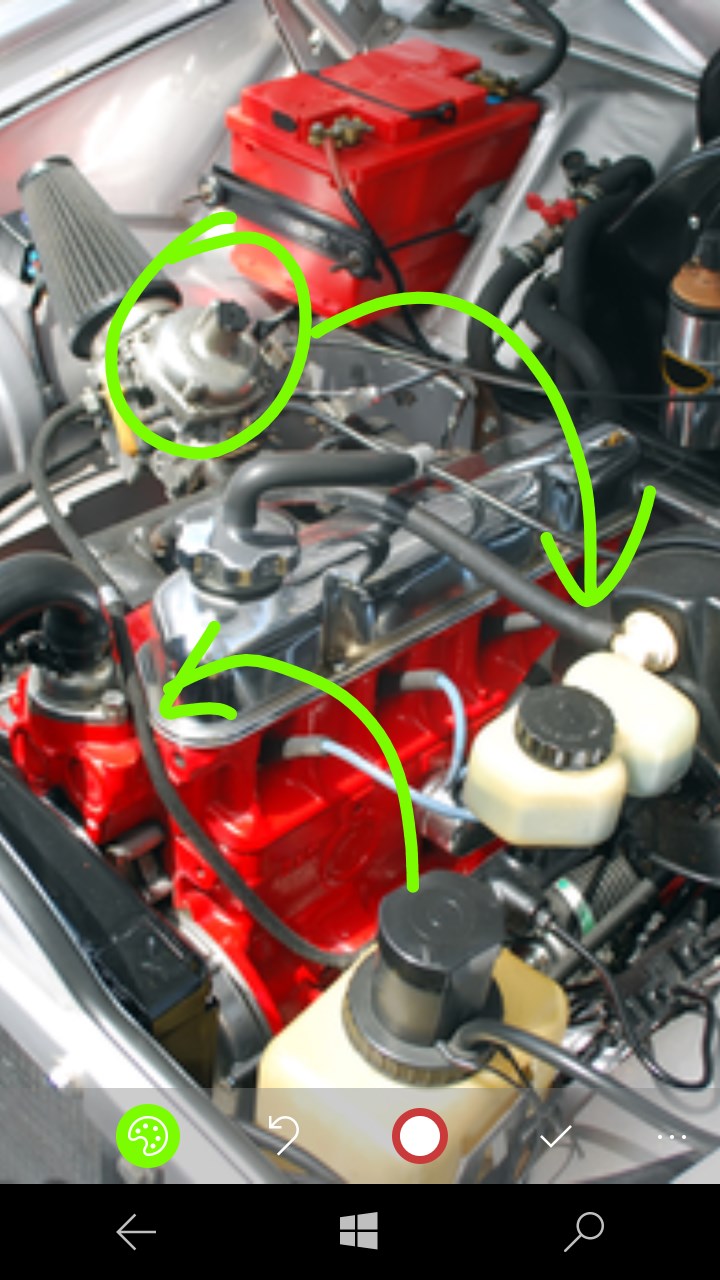- Like Collect Share
-
0 0
- Category: Education
- Published by: OakReFactory ?
- Size: 27.1 MB
-
Permissions:
- Access your Internet connection
- Use your webcam
- Use your microphone
- Use your music library
- Use your pictures library
- Use your video library
- Supported processors: x86, x64, ARM
- Language: Hungarian, Vietnamese, Bulgarian, Estonian, Latvian, Lithuanian, Thai, Welsh, Hebrew, Persian/Farsi, Croatian, Serbian (Cyrillic), Serbian (Latin), Norwegian (Bokmål), Malay, Romanian, Swedish, Polish, Finnish, Greek, Bosnian (Latin), Ukrainian, Czech, Danish, Slovak, Slovenian, English (United States), French, Spanish, Spanish (Spain), Arabic, Chinese (Simplified), Chinese (Traditional), Dutch, German, Italian, Portuguese, Hindi, Japanese, Portuguese (Brazil), Russian, Turkish, Korean, Indonesian, Chinese (Traditional Chinese), Korean
- Learn more:
-
Notes:
* Release 15.0: - Runs on Windows Mobile - Save to any folder on your system - Open an '.ixplain' file by double-clicking - Open an image file by right-clicking - Pause and continue a recording - Multiple slides in a quick recording - Fast forward and backward by rotating new button in control palette
iXplain
Features:
- Ability to record your voice and pen stroke at the same time
- iXplain can import images
- It can export recordings to video files (mp4)
Similar Apps View all
Comments View all
102 comment
23 June 2017
I like it for the clear and smooth writing style. Don't like not having found it sooner.
20 June 2017
Quite handy
30 May 2017
I am a teacher just beginning to switch my classroom to a flipped classroom. I haven't played with all of the features, but this app is my favorite so far for quick 5-7 minute lesson videos.
9 April 2017
Understand this is not a replacement for more advance editing software. However, this is hands down the fastest easiest app for quickly composing a tutorial video in a pinch!
5 April 2017
i just did a quick video for a friend on describing an empathy map and was able to put the empty map in and then draw through it with my voice as overlay. I do wonder at why the screen is so easily shifted around.
24 March 2017
I love the application except the part it crashes each time I try to export an mp4 file
9 February 2017
I'm Shahzaib Abbas Qumber form Pakistan and doing MSCS.I'm using it for Presentation, Educating Students and hand made animation. Current I'm download for Research paper. That's why I like to appreciate this team for good quality Software.
30 January 2017
Really liked the app. I am missing a simple whiteboard mode without recording. also, please add pinch to zoom
13 January 2017
Please add a mode only image xplain
10 January 2017
Looks like the new update is not compatible with the older version. Could not open a file created on earlier version. I also cold not edit timeline. Don't even see it on the menu. Maybe a bug?