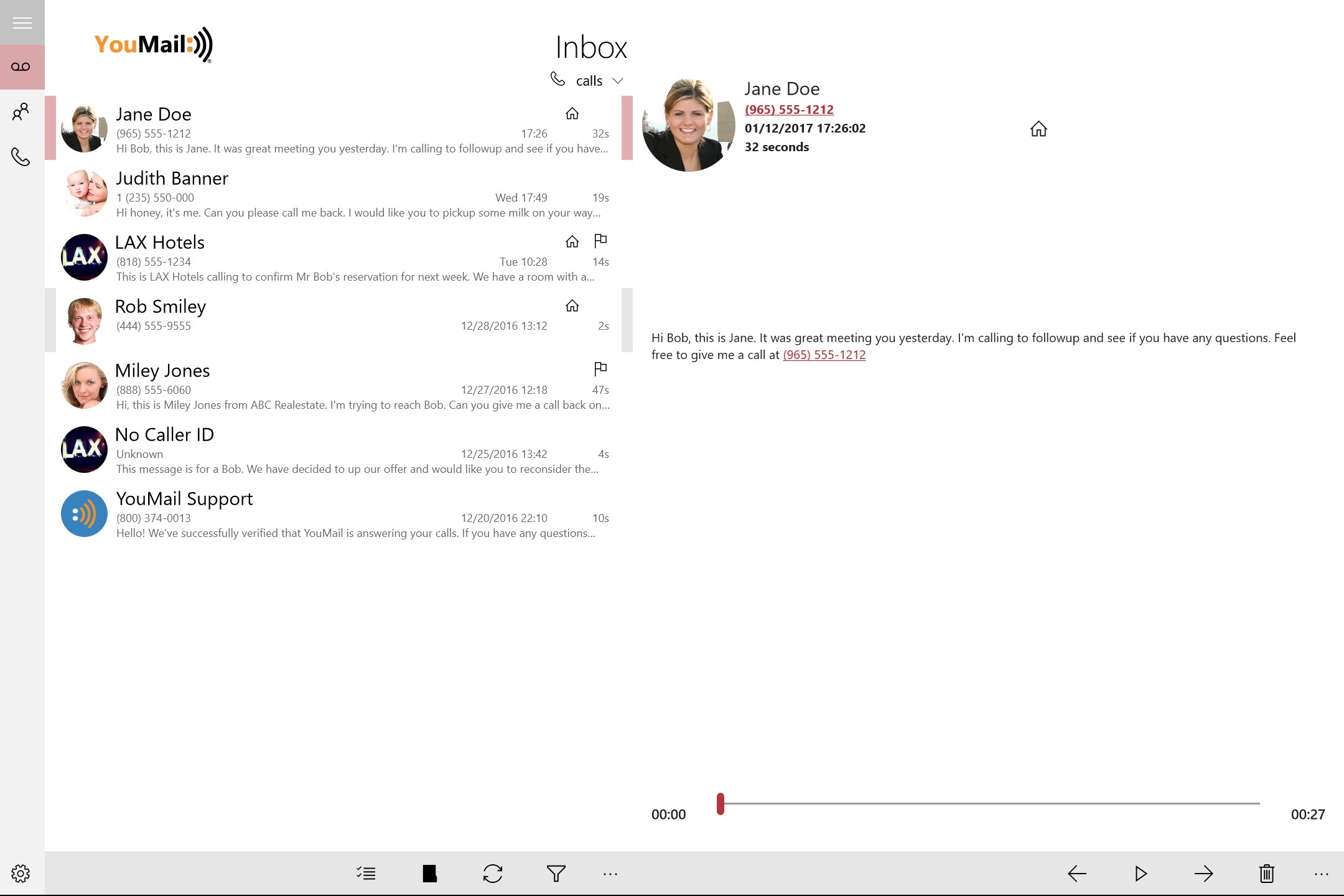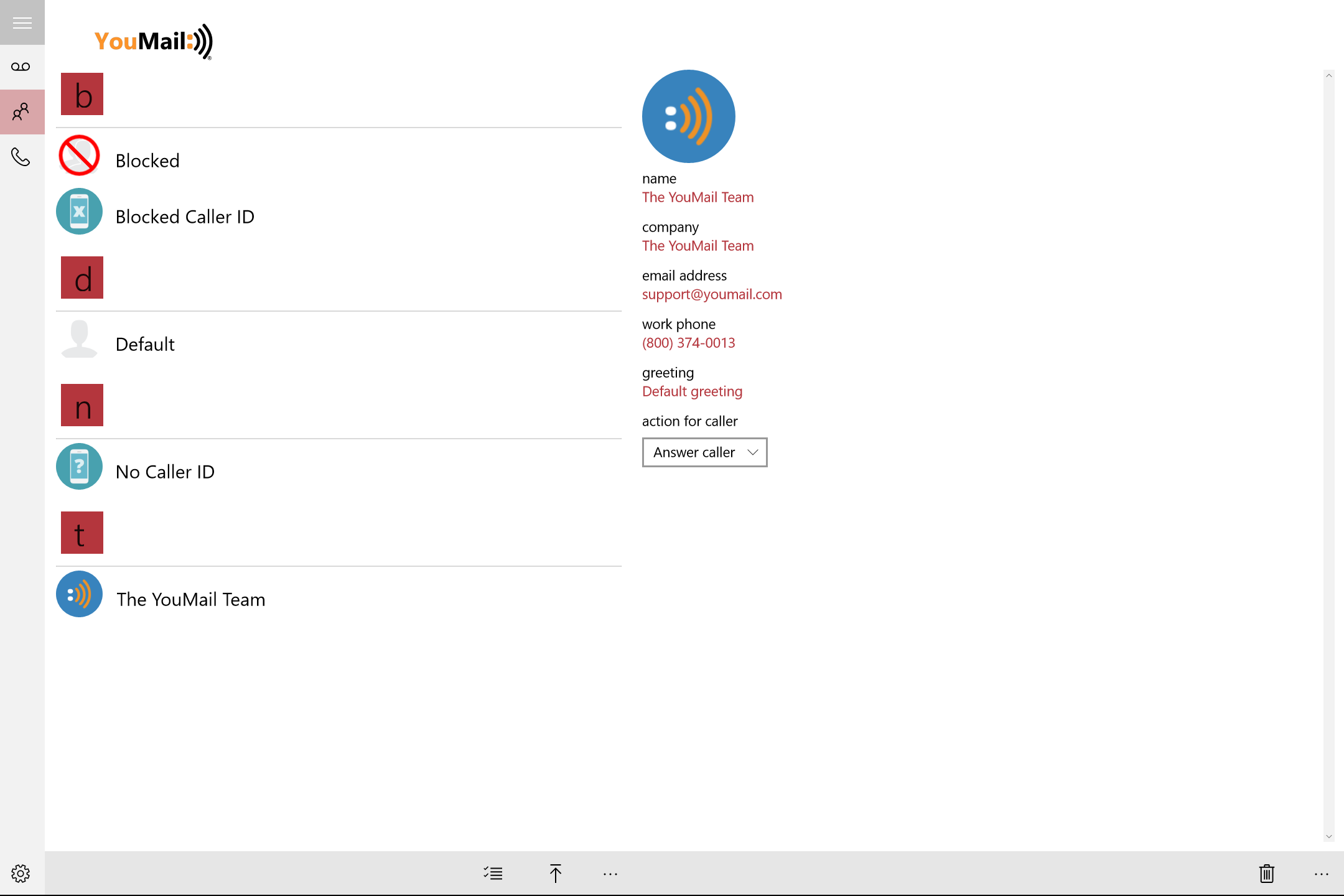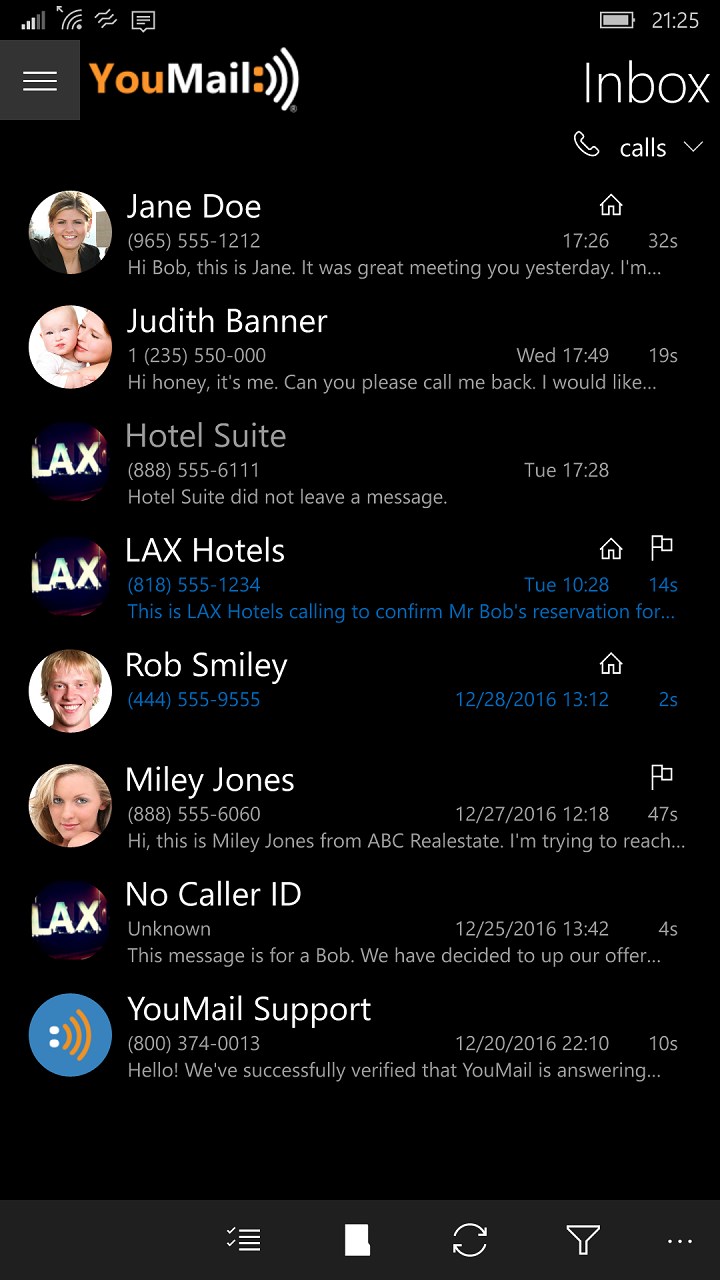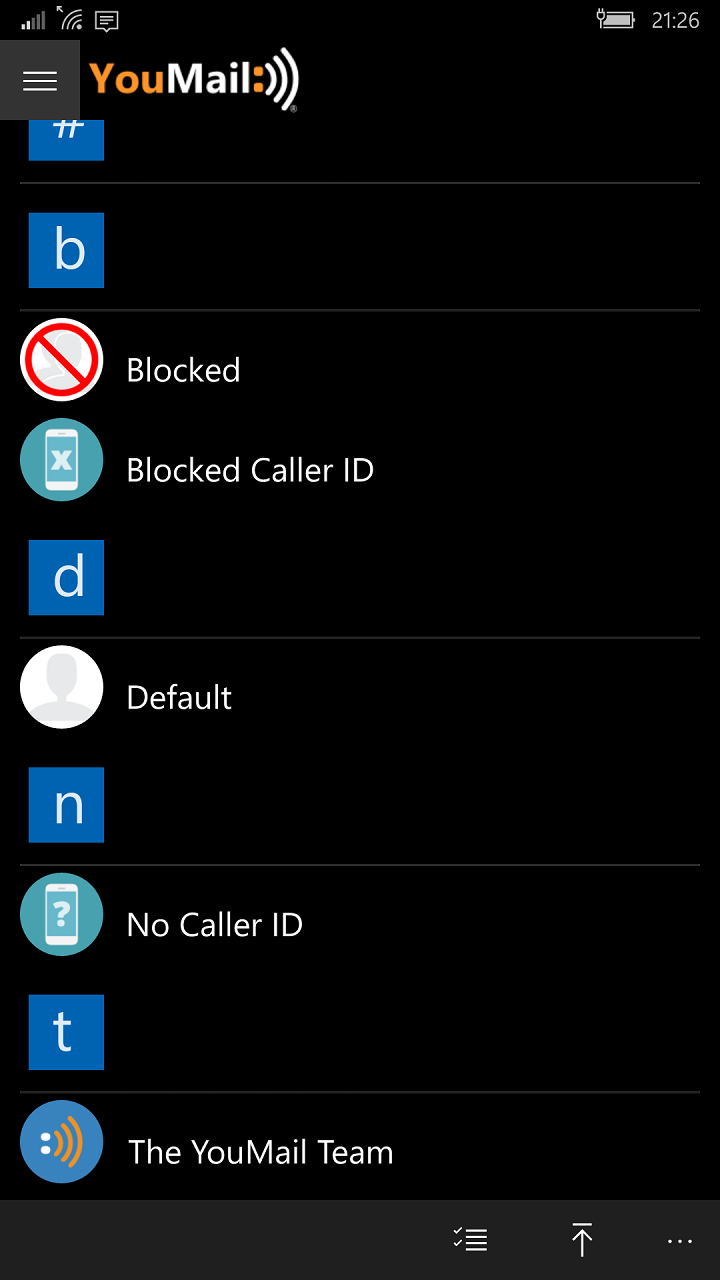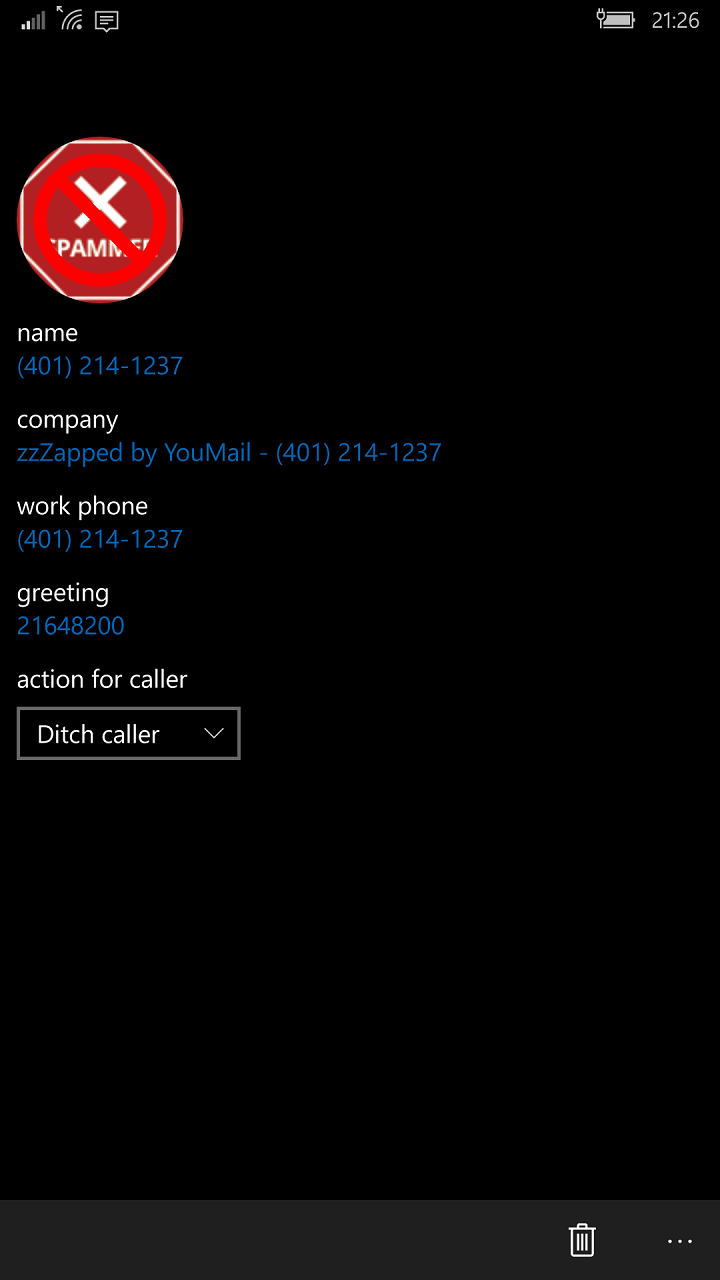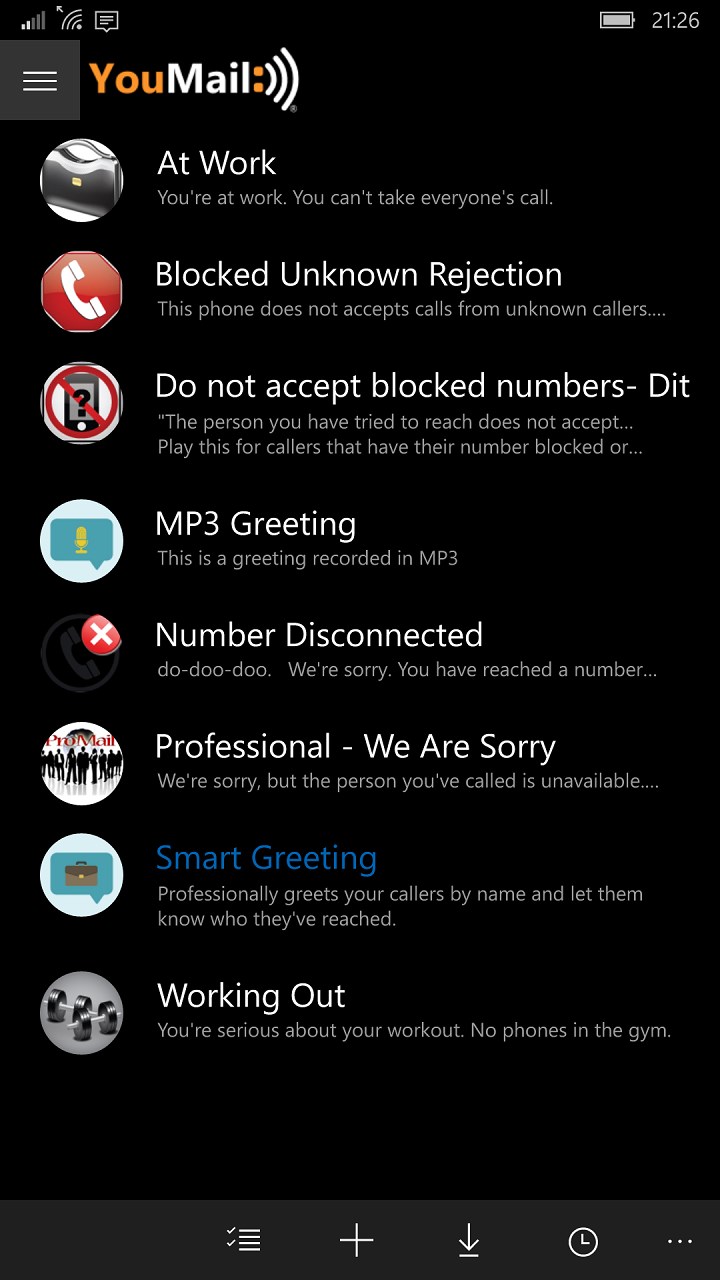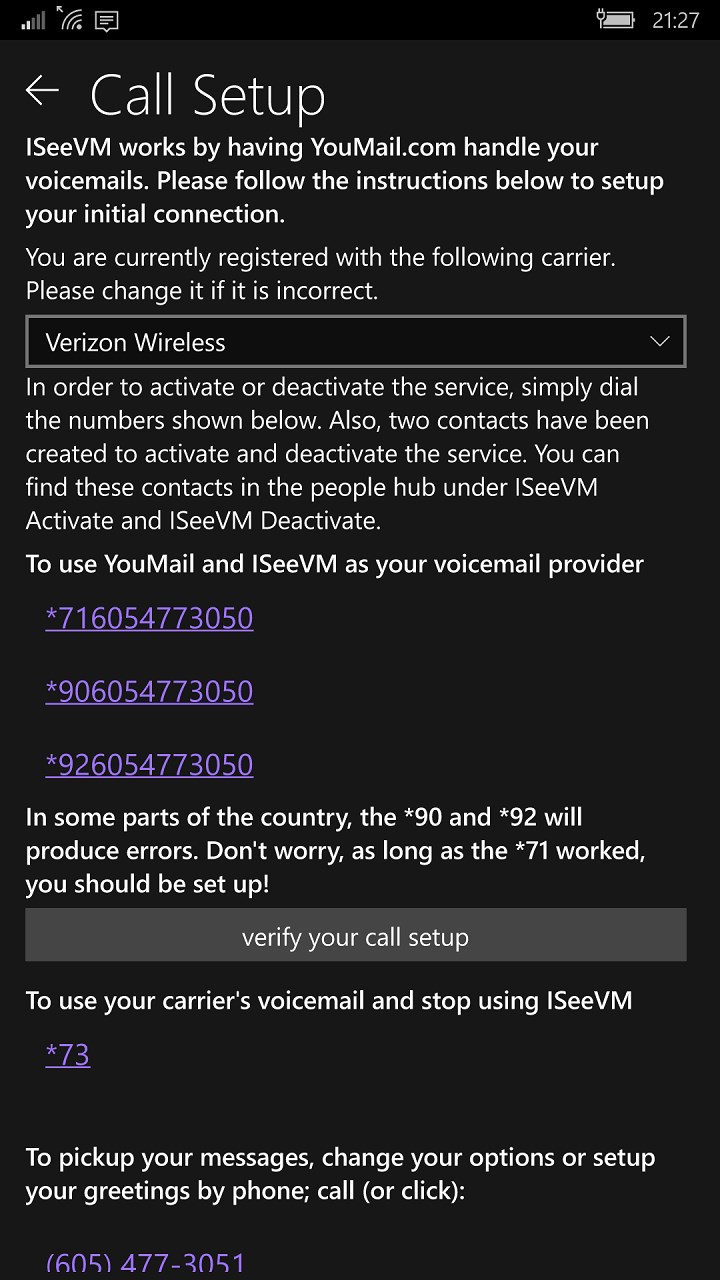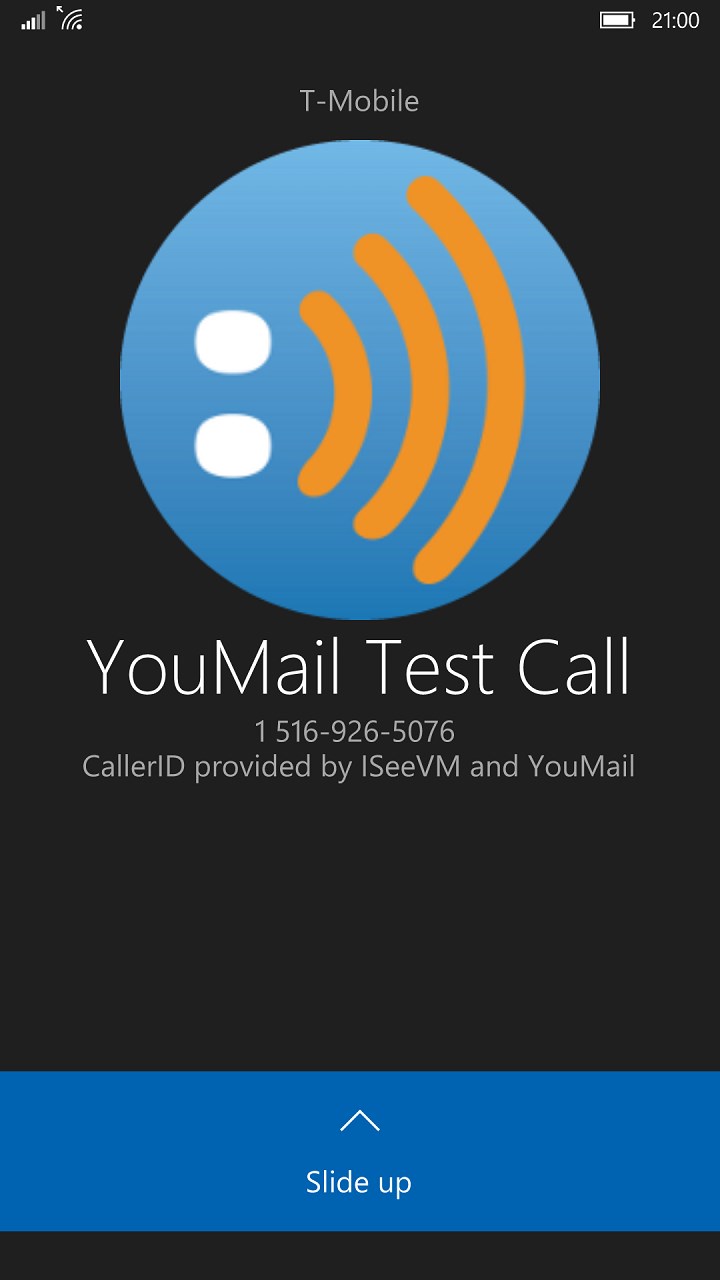- Like Collect Share
-
0 0
- Category: Business
- Published by: MagikInfo ?
- Size: 16.6 MB
-
Permissions:
- Access your Internet connection
- Use your microphone
- Use your contacts
- Access all the phone lines on your device
- Use your device’s voice over IP (VoIP) services
- Supported processors: x86, x64, ARM
- Language: English (United States), French (Canada), French
- Learn more:
-
Notes:
* Bug fixes. Minor UI improvements.
ISeeVM for YouMail
Features:
- Complete Visual Voicemail Solution
- Listen to your voicemails in any order
- Get your messages transcribed automatically to save time or when you can't listen to them (YouMail transcription subscription required)
- Flag important messages to process later
- Organize your voicemails in folders
- Share voicemails through email
- Advanced CallerID
Similar Apps View all
Comments View all
903 comment
4 July 2017
An extremely useful app. The best that I have tried. I am going to keep on using it.
14 June 2017
I love the ease of use! What I don't like is that it only lists missed calls. A really good app!
8 June 2017
Simply put, the best voicemail service on the planet.
2 June 2017
I'm very pleased with this app so far. 👍🏼
16 May 2017
It doesn't do what the pictures show
4 May 2017
Easier to use than built-in voicemail. Pulls in the recording to the app. I just push a button to hear it. Also blocks callers!
26 April 2017
A great app for listening to your YouMail voicemail on the computer without having to go to the website every time.
22 April 2017
Amazing
8 April 2017
Verizon charges a monthly fee for Visual Voice Mail. This is not only free, it does a much better job than Verizon's (in my opinion). I love how it allows for custom greetings per caller. I've had a lot of fun with it in addition to it serving as a very practical and efficient app. I have used this previously on a Lumia 822 running Windows 8.1 and presently on a Lumia 735 running Windows 10. It has worked flawlessly on both devices/both OS versions.
5 April 2017
Excellent visual voicemail