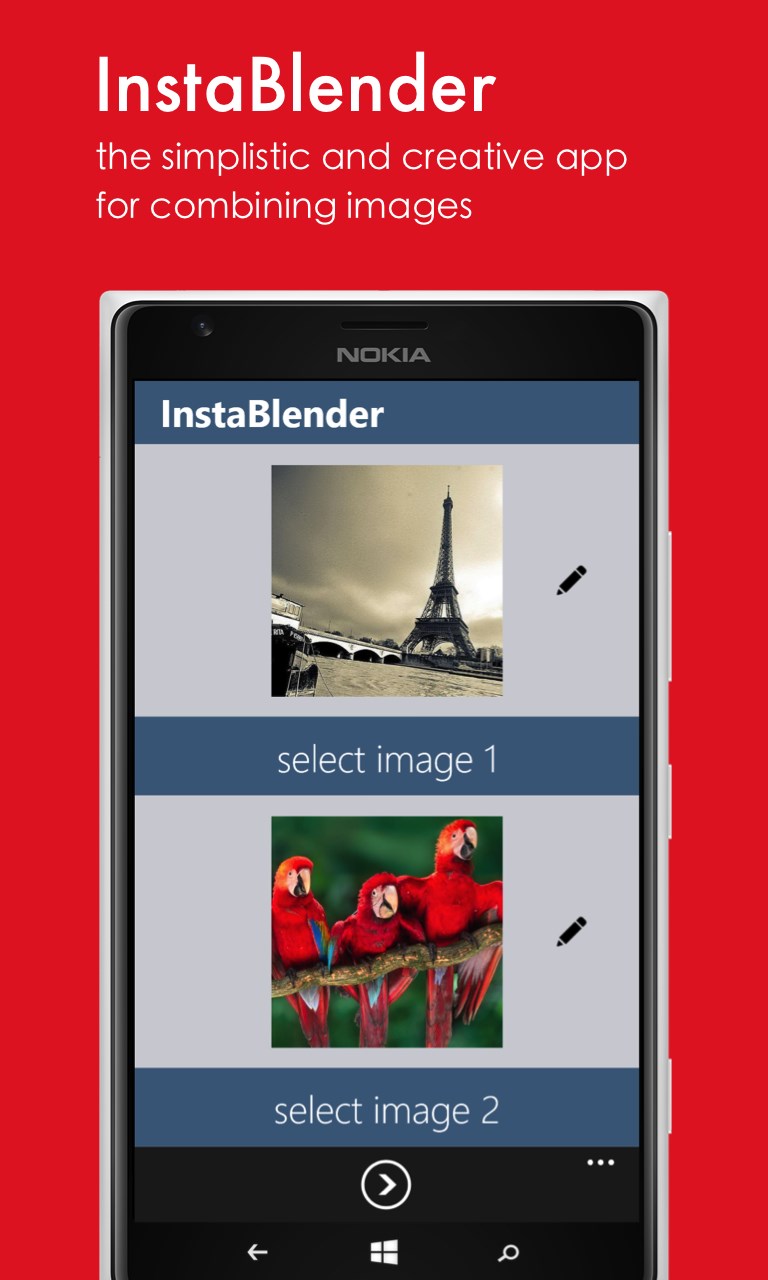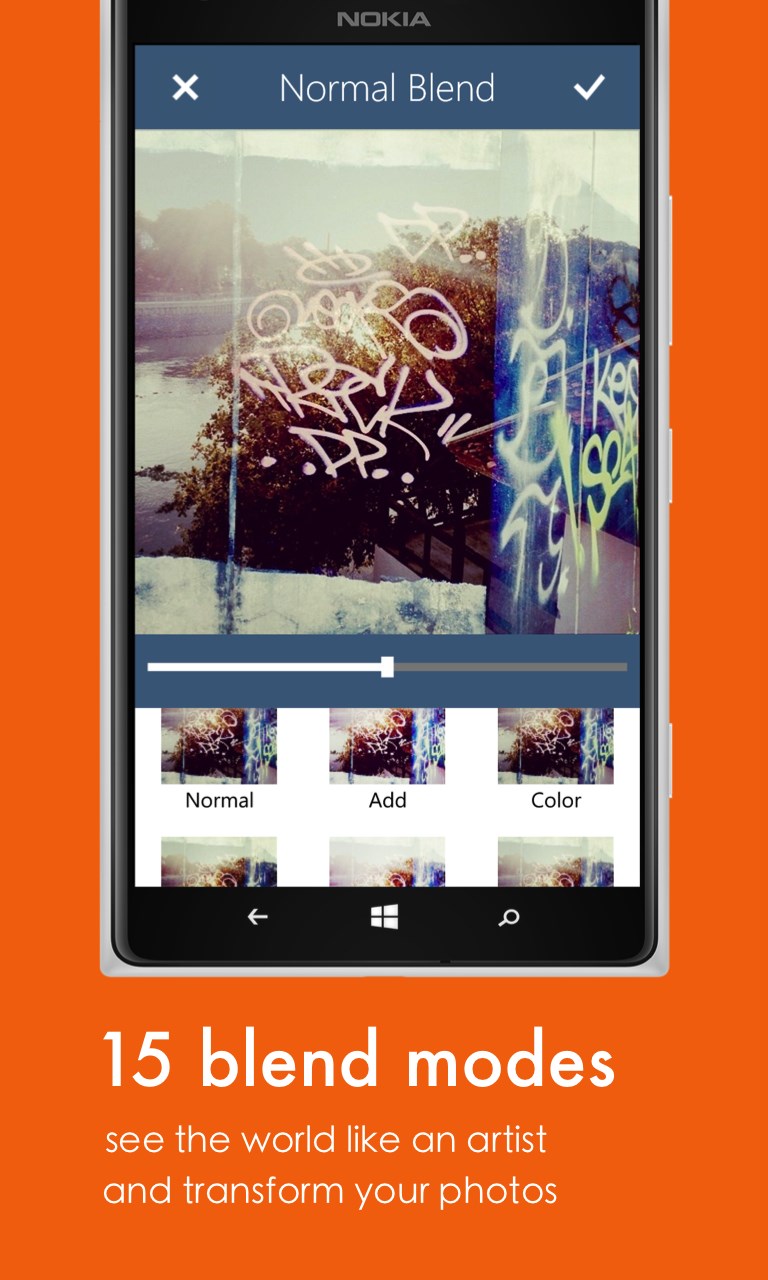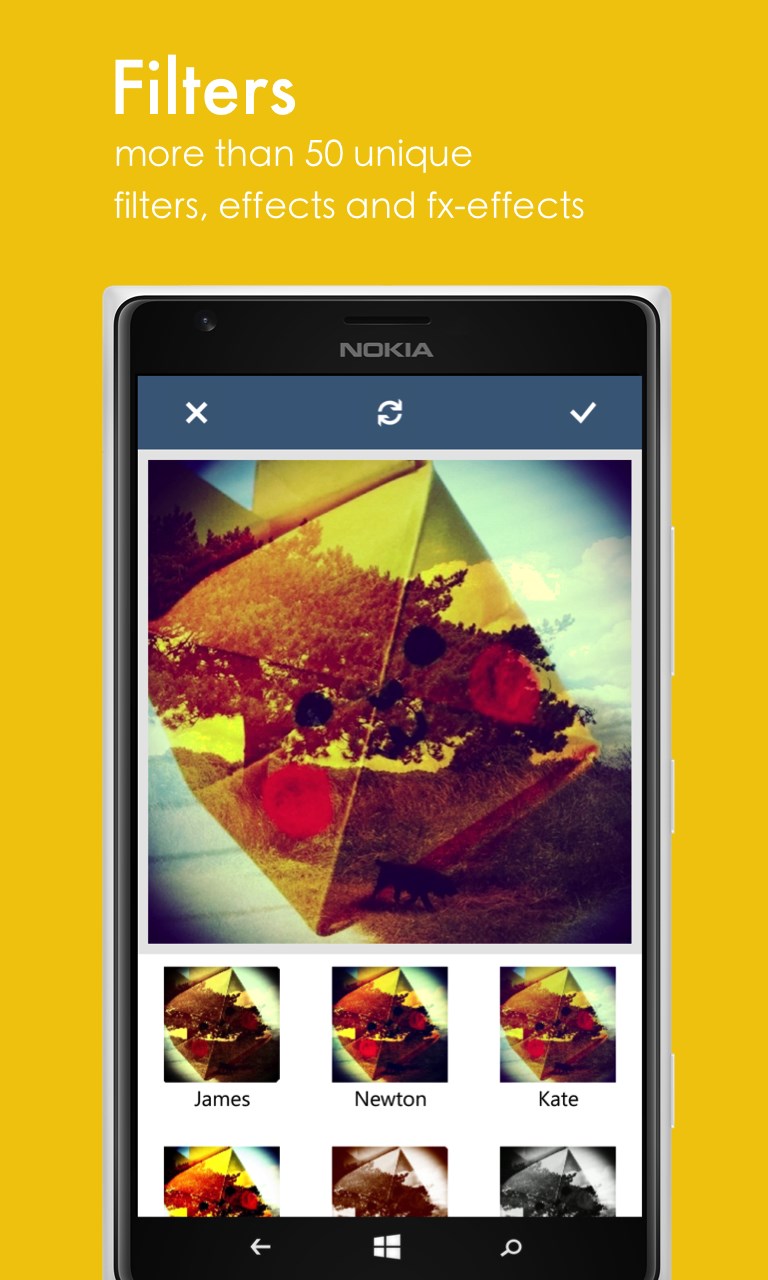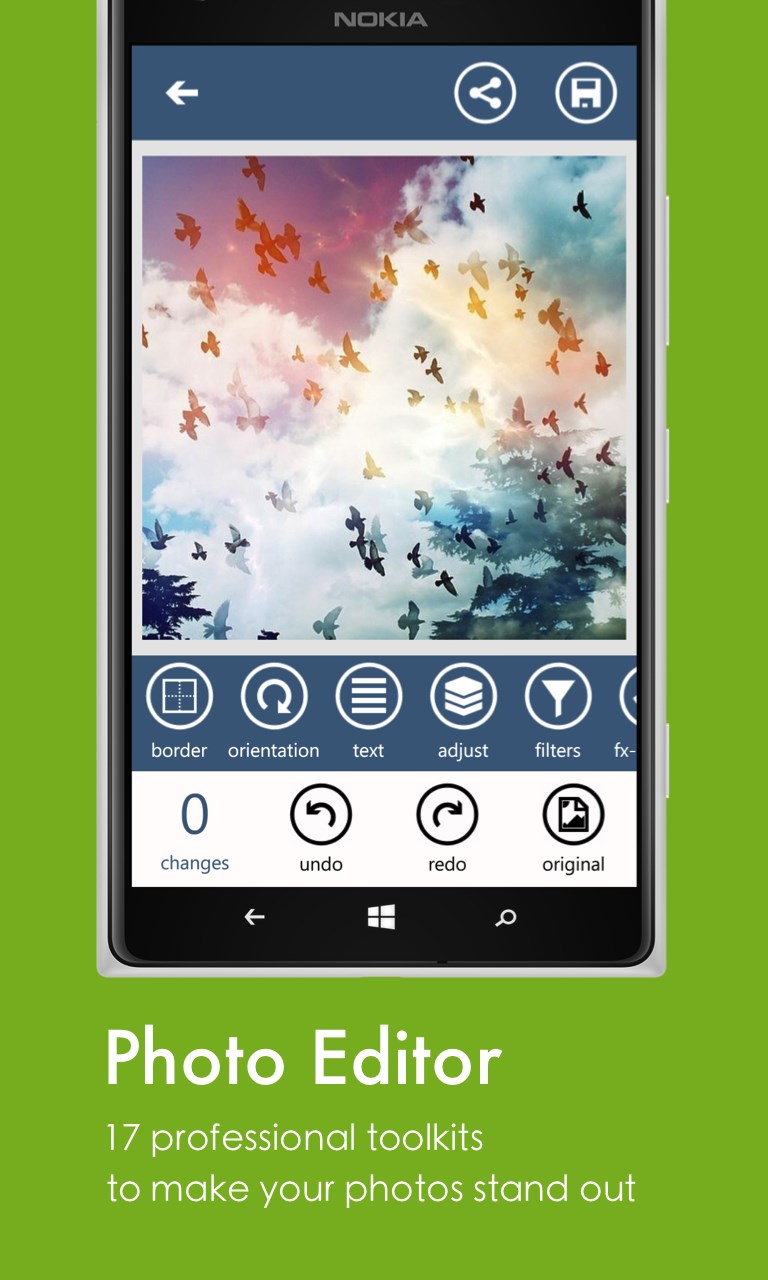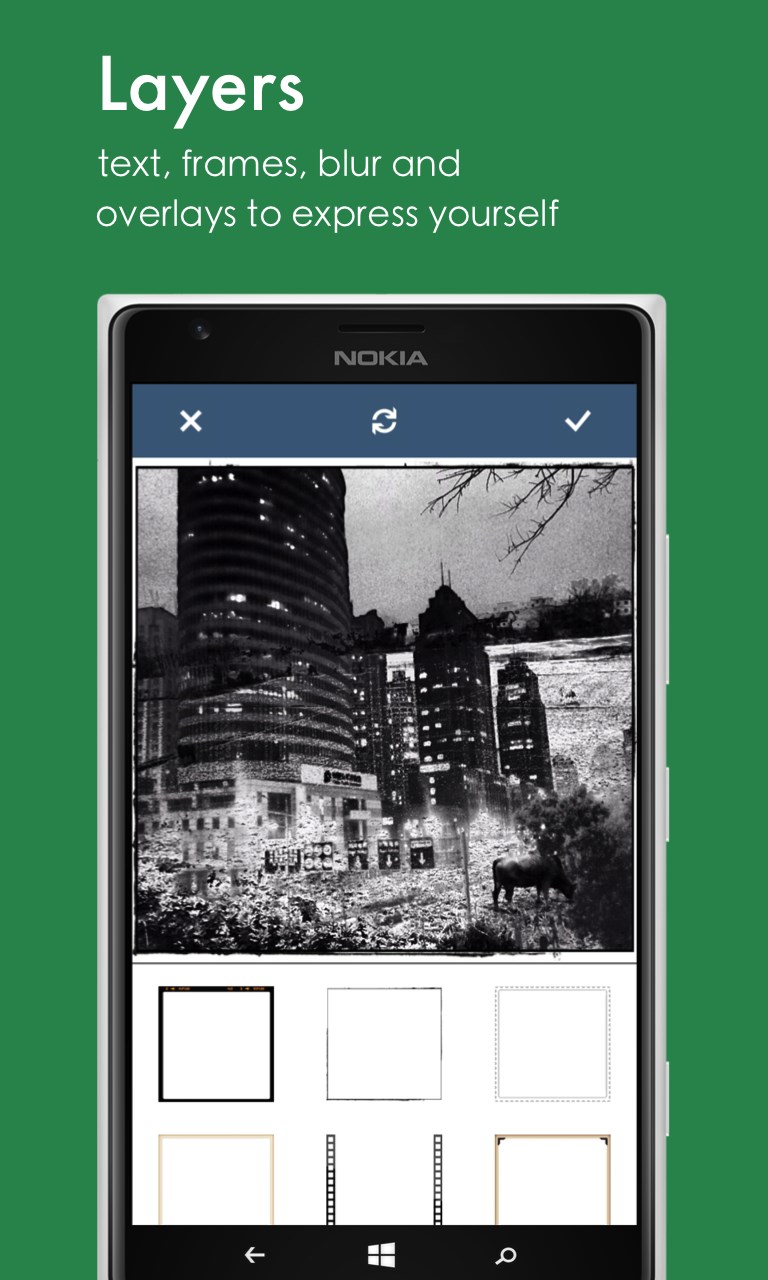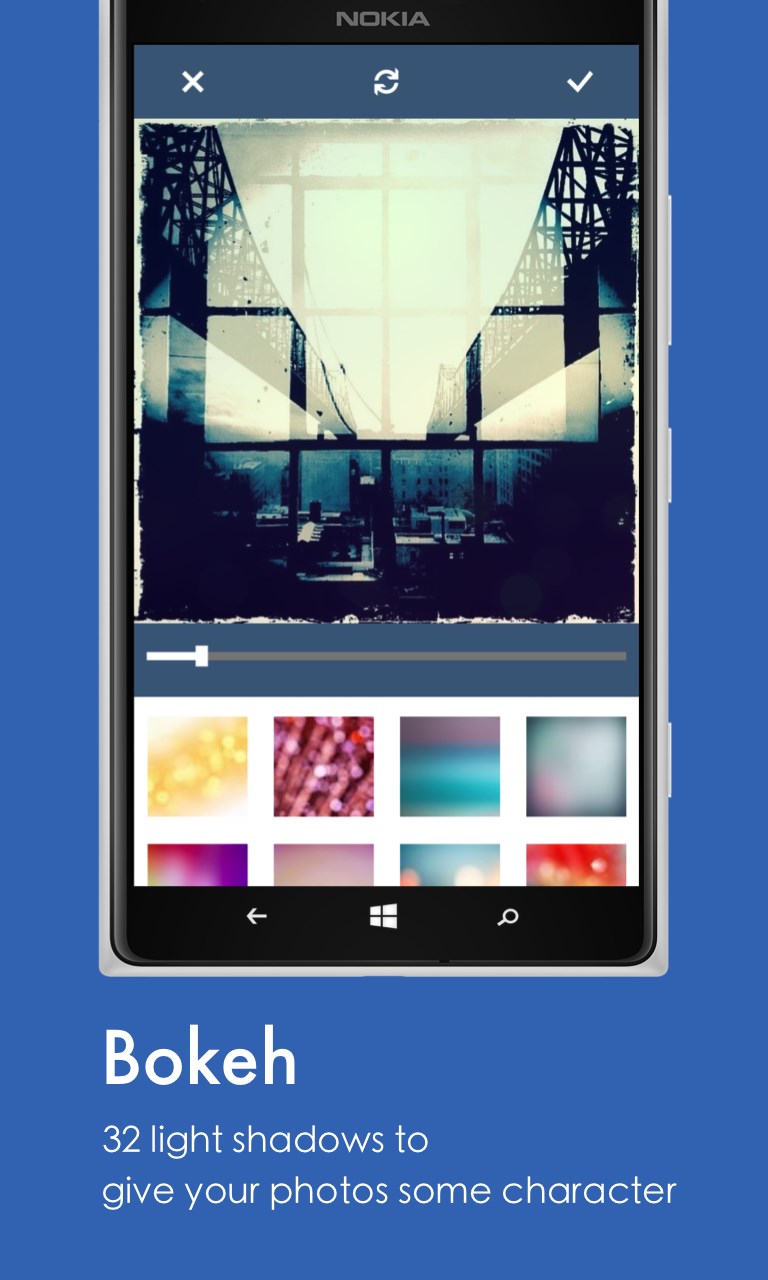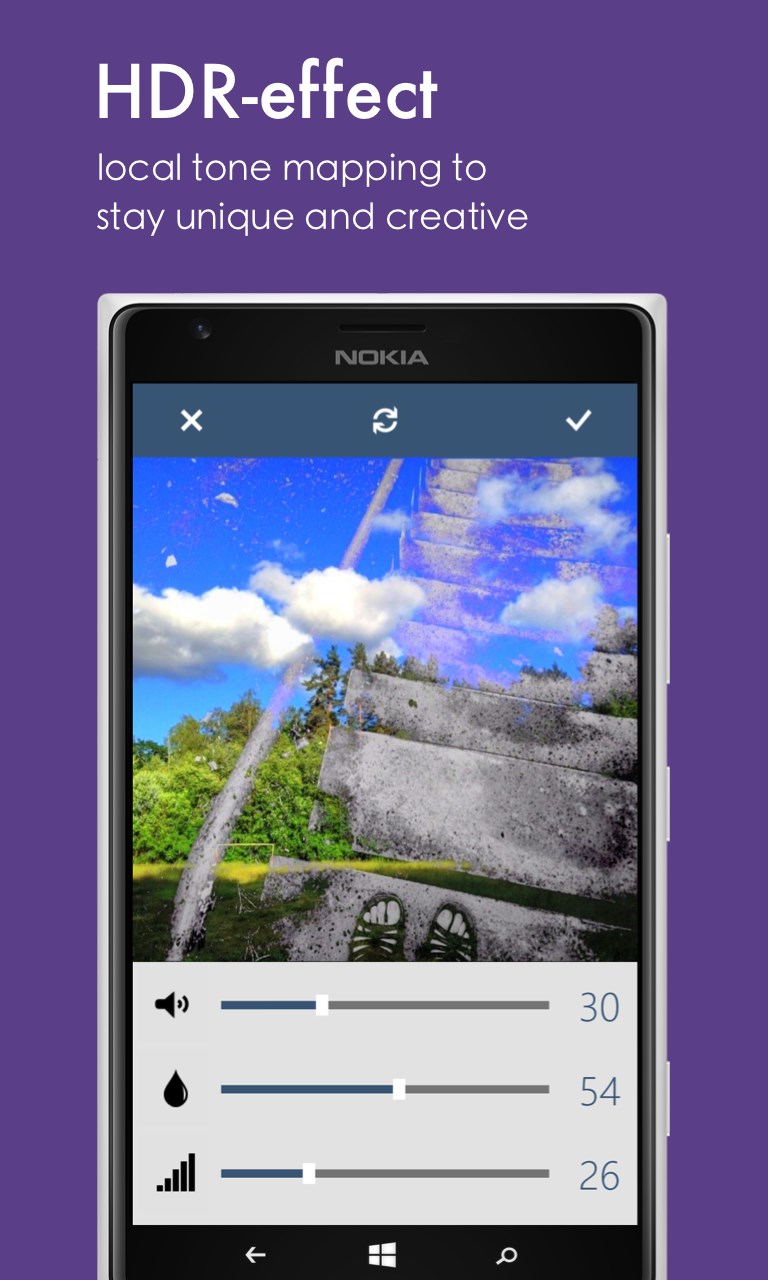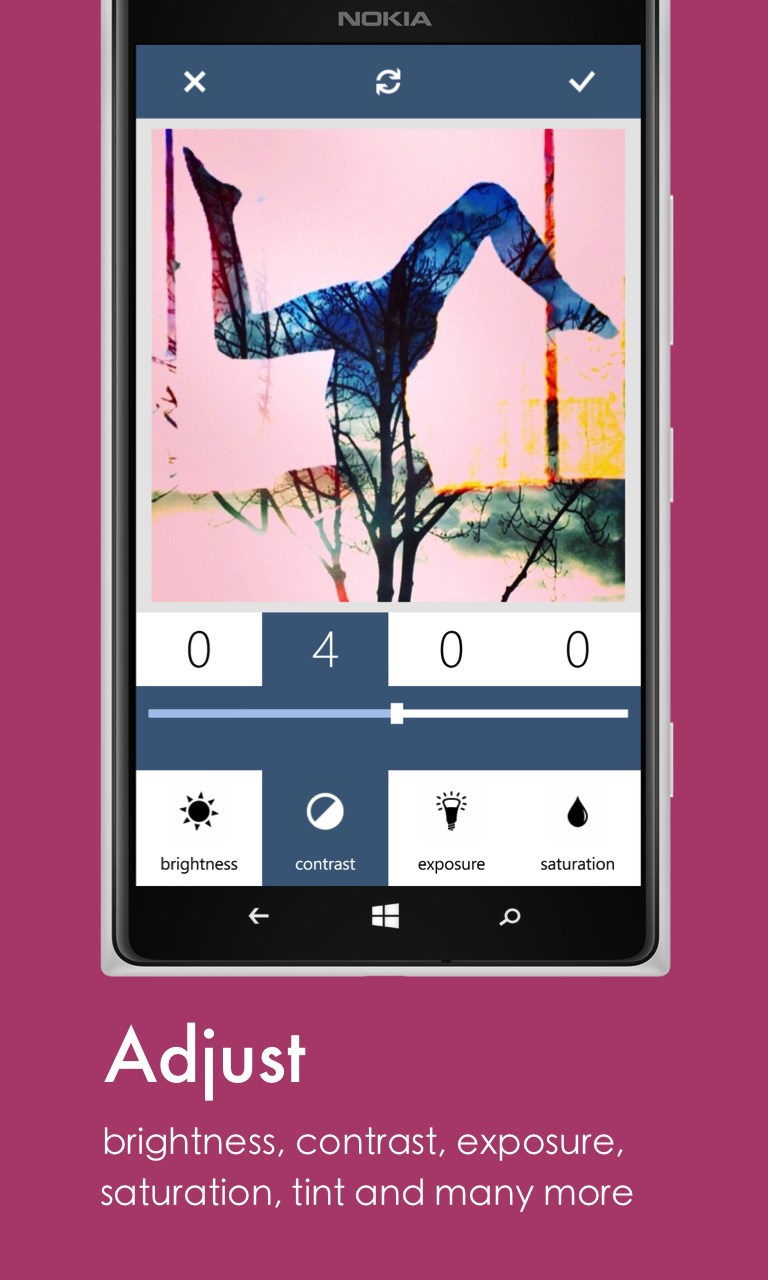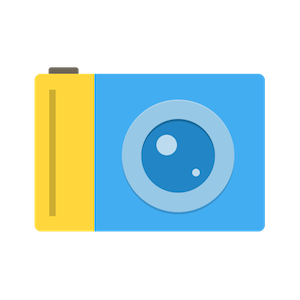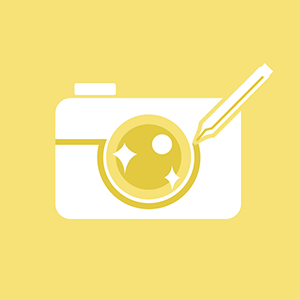- Like Collect Share
-
0 0
- Category: Photo & video
- Published by: Thomas Tsopanakis ?
-
Permissions:
- Use your rear- or front-facing camera
- Use your device network services
- Use your music
- Use the media items that are currently playing
- Use any of your Windows Phone sensors
- Access your browser
- Use an anonymous Microsoft account
- Use the photos in your media library
- Supported processors: x86, x64, ARM
- Language: English (United States)
- Learn more:
-
Notes:
* Adjustable blend filters • Edit images before blending New Powerful Image Editing Tools : • 21 new filters • 20 effects • 13 fx-effects • Blur layer • Auto-enhance • 54 pic frames • Sharpness adjust • Angle rotation • 32 light/bokeh layers • color-fix • mirror effects • hdr effect
InstaBlender
Similar Apps View all
Comments View all
755 comment
1 July 2017
Very well done 😊
31 March 2017
Very fun
18 March 2017
Ok
7 January 2017
Easy, plenty of options, love the ability to select which part of photo to use
19 December 2016
Fun and intuitive app with clean interface that seems to work well so far. Looking forward to seeing how much can be done with this fantastically simple yet ingenious idea/app
13 November 2016
Excellent. I have made many fine images with your app!
27 September 2016
This is a well constructed, easy to use app. The many features in this app are wonderful. I recommend giving it a try
25 September 2016
Nice effects but my first attempts triggered so many error messages that I found it to be aggravating. A tutorial would be helpful when an app is this complicated.
23 August 2016
Good as hell, man. Very creative.
8 August 2016
Simple interface...fun to play around with. App does what it says.