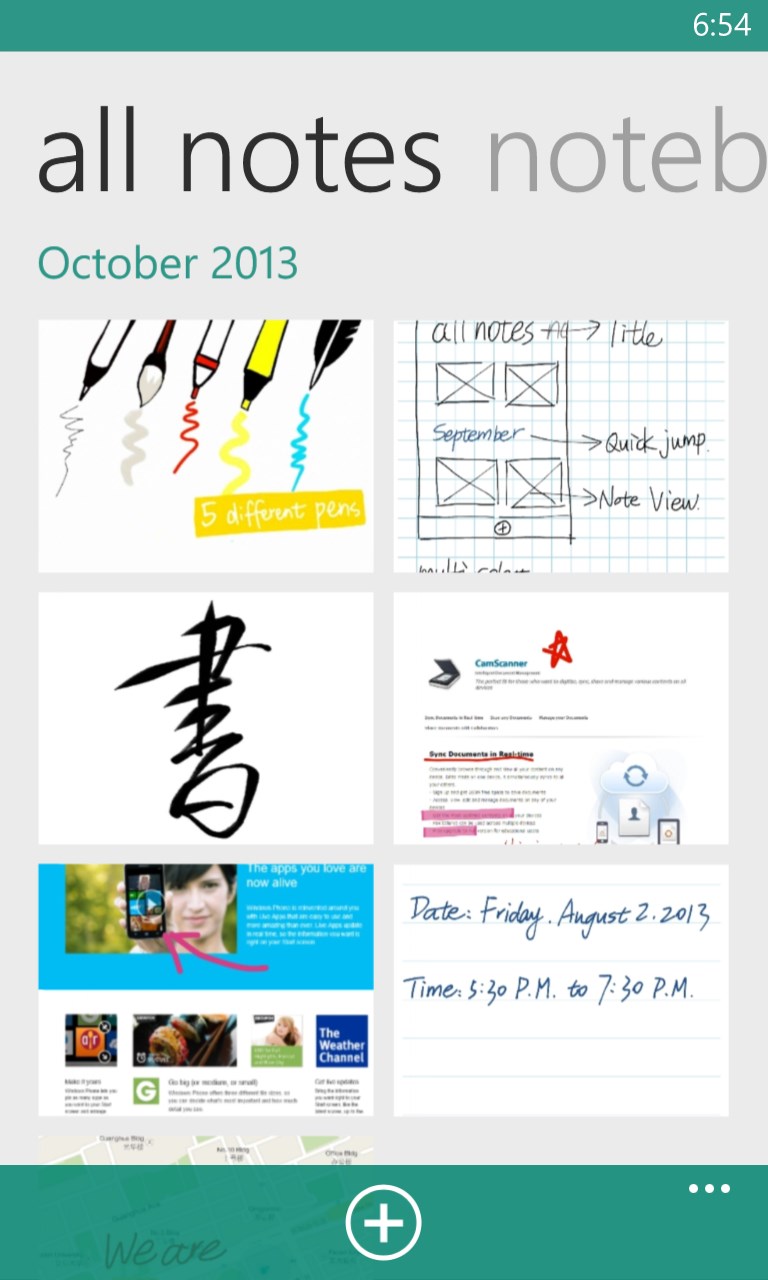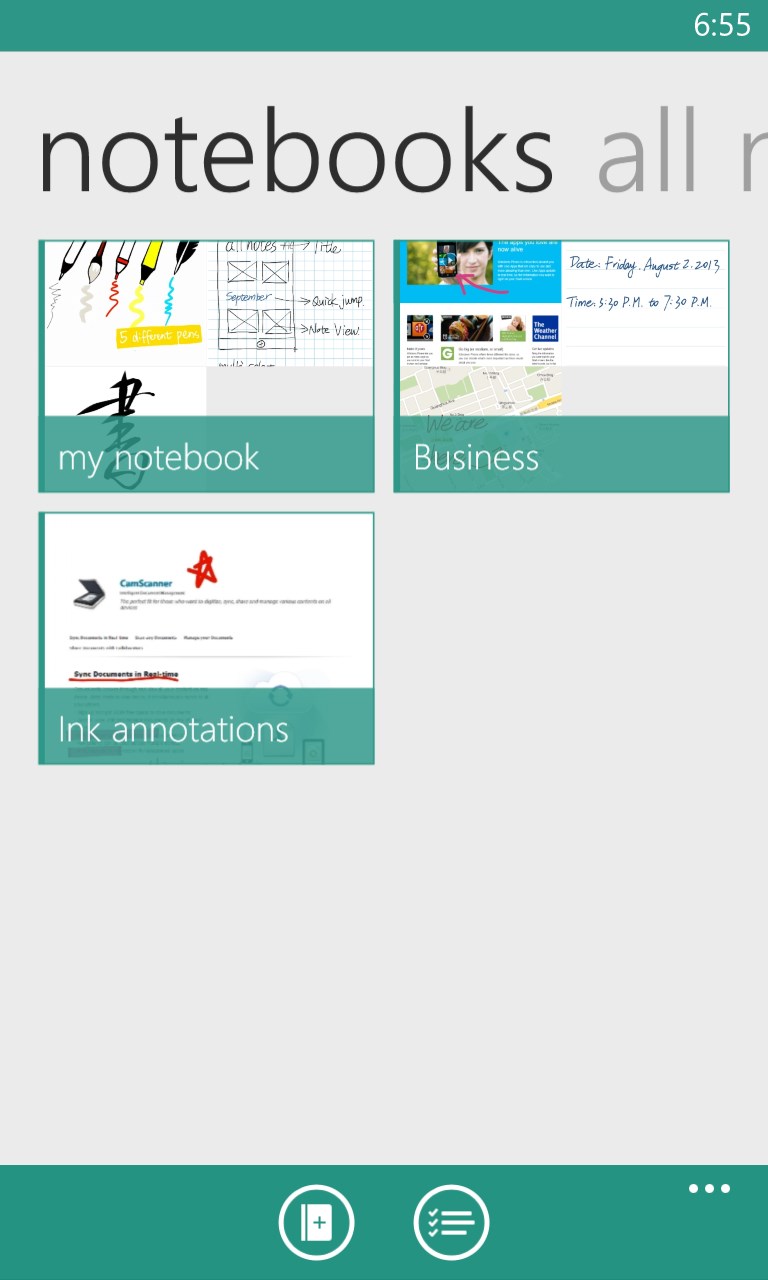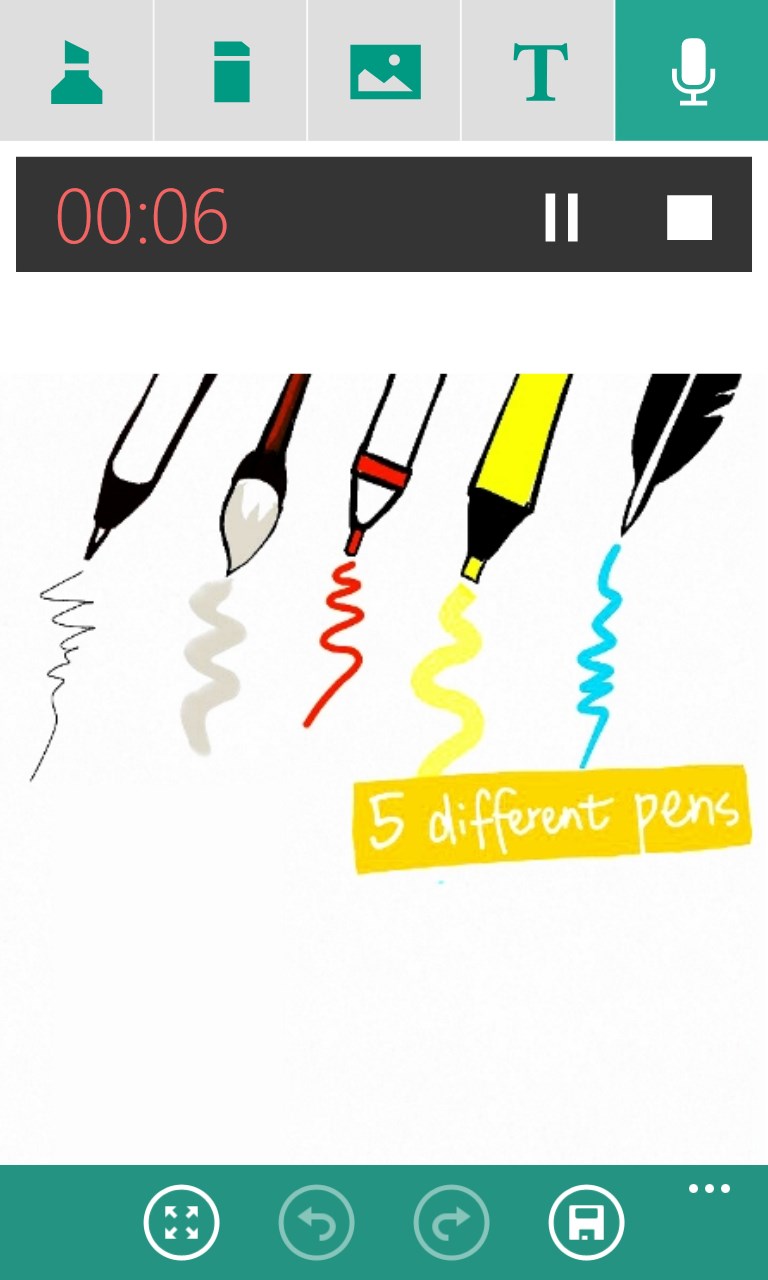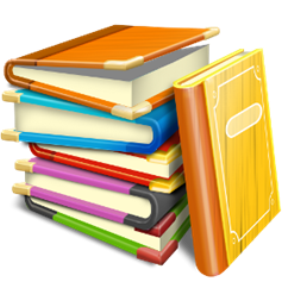- Like Collect Share
-
0 0
- Category: Utilities & tools
- Published by: IntSig International Holding Limited
-
Permissions:
- Use your microphone
- Use your rear- or front-facing camera
- Use your device network services
- Use the media items that are currently playing
- Use any of your Windows Phone sensors
- Access your browser
- Use an anonymous Microsoft account
- Use the photos in your media library
- Send push notifications
- Supported processors: x86, x64, ARM
- Language: English (United States), Korean , French, Spanish (Spain), Japanese, Chinese (Simplified), Chinese (Traditional), German
- Learn more:
-
Notes:
* Supporting the latest Windows Phone 8.1 transparent tile on the Start Screen
InNote
Similar Apps View all
Comments View all
440 comment
29 June 2017
U know 😊
26 April 2017
Love to draw over my scanned documents with CamScanner, this tool is great!
12 February 2017
Very good almost perfect app You should add different colors of text though 😃
8 February 2017
No sharing on social networks. I can't share.
7 February 2017
WoW! Totally love ❤ this app. Without any instructions - It's easy to add and modify: Photos, text, sound/voice. Lay them all on one (or more) sheets of paper (your choice). So easy and fun! This app deserves a 5-star rating!
5 February 2017
The best app for notes.
1 February 2017
Kk
25 January 2017
Wow very good Clean and simple with many features that allow good note taking Can't get over how good this is!
30 December 2016
Smartly made, creative, and useful.
9 December 2016
Love it! I use it for passwords, recipes and stuff! Still learning and playing with it 😁