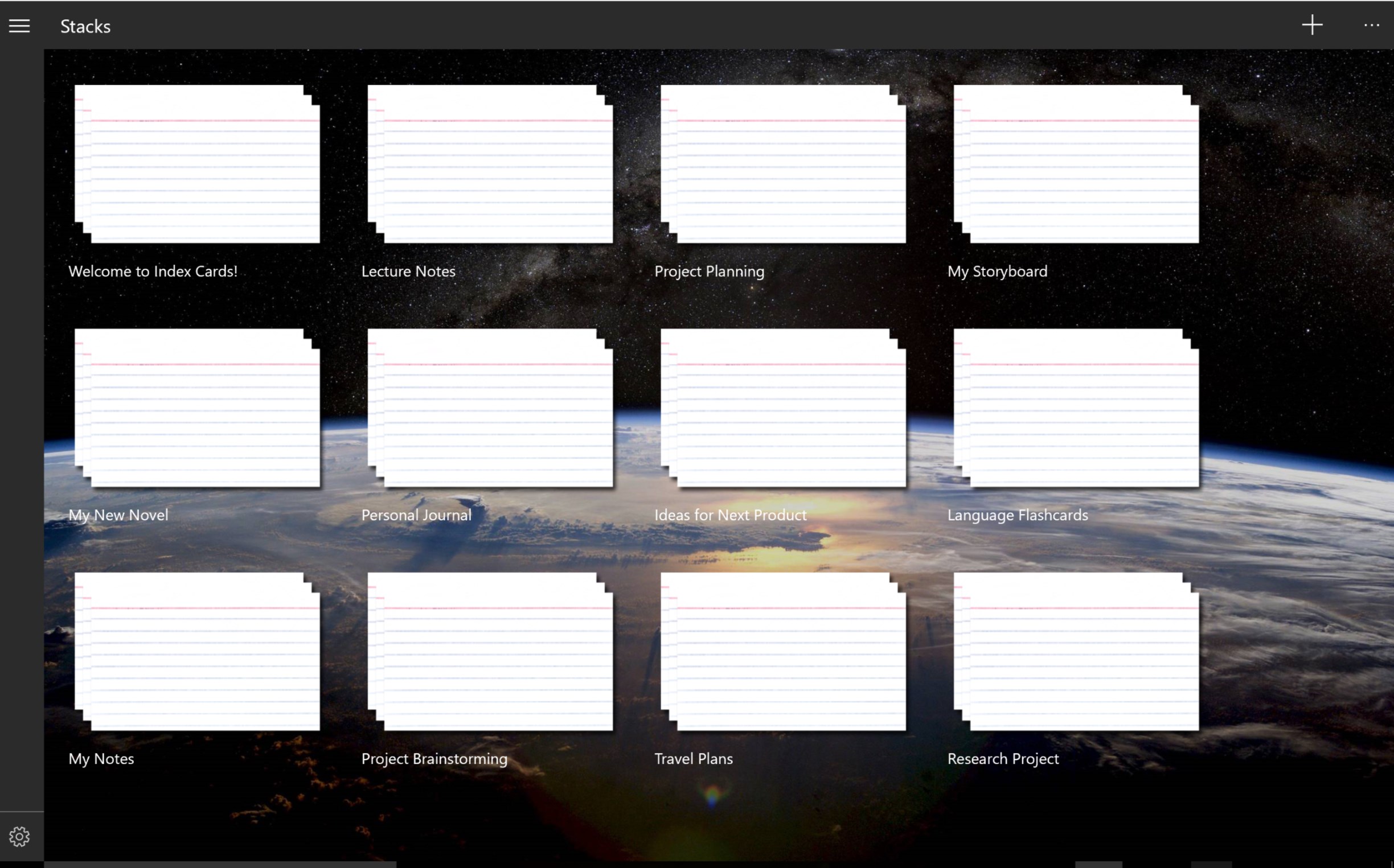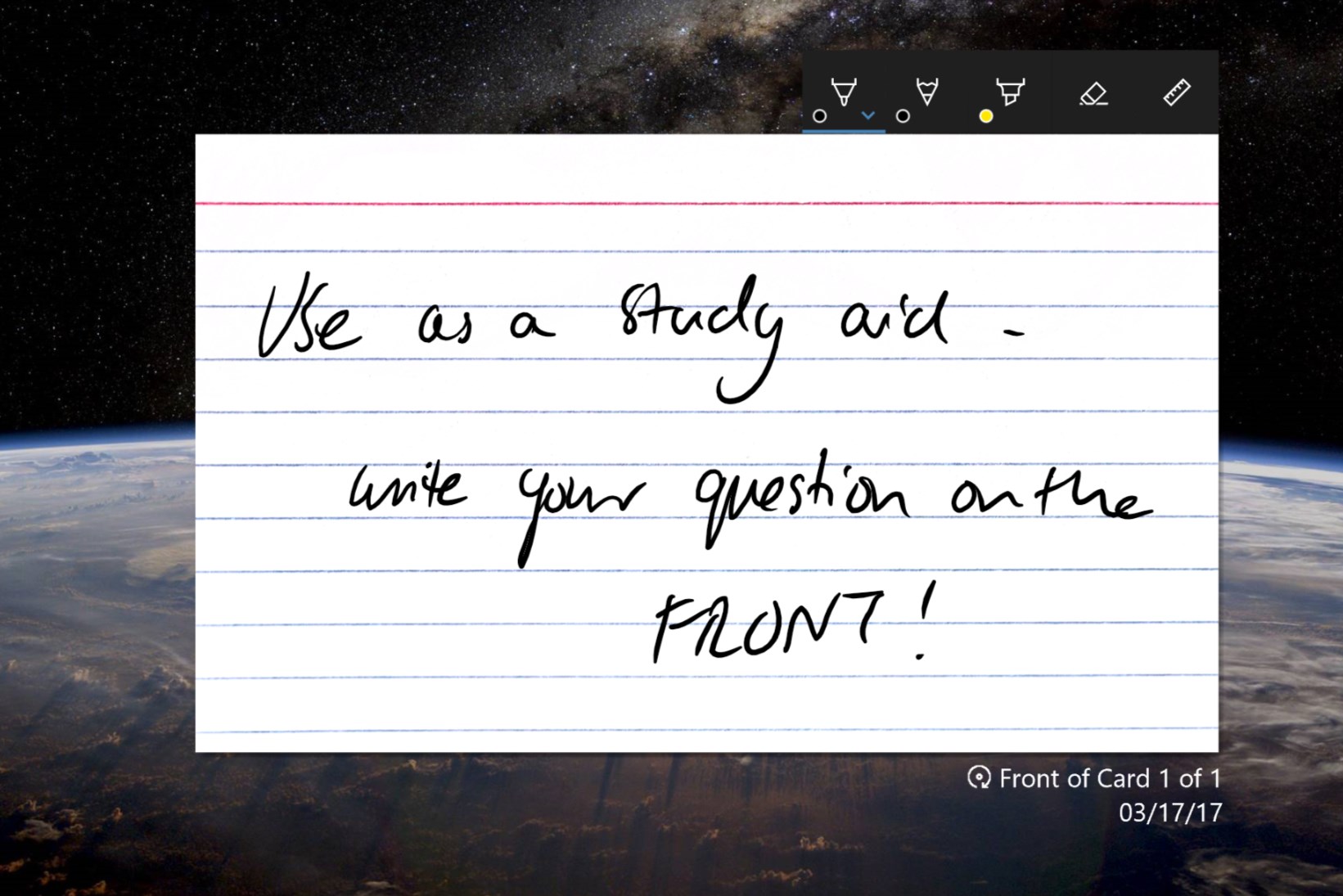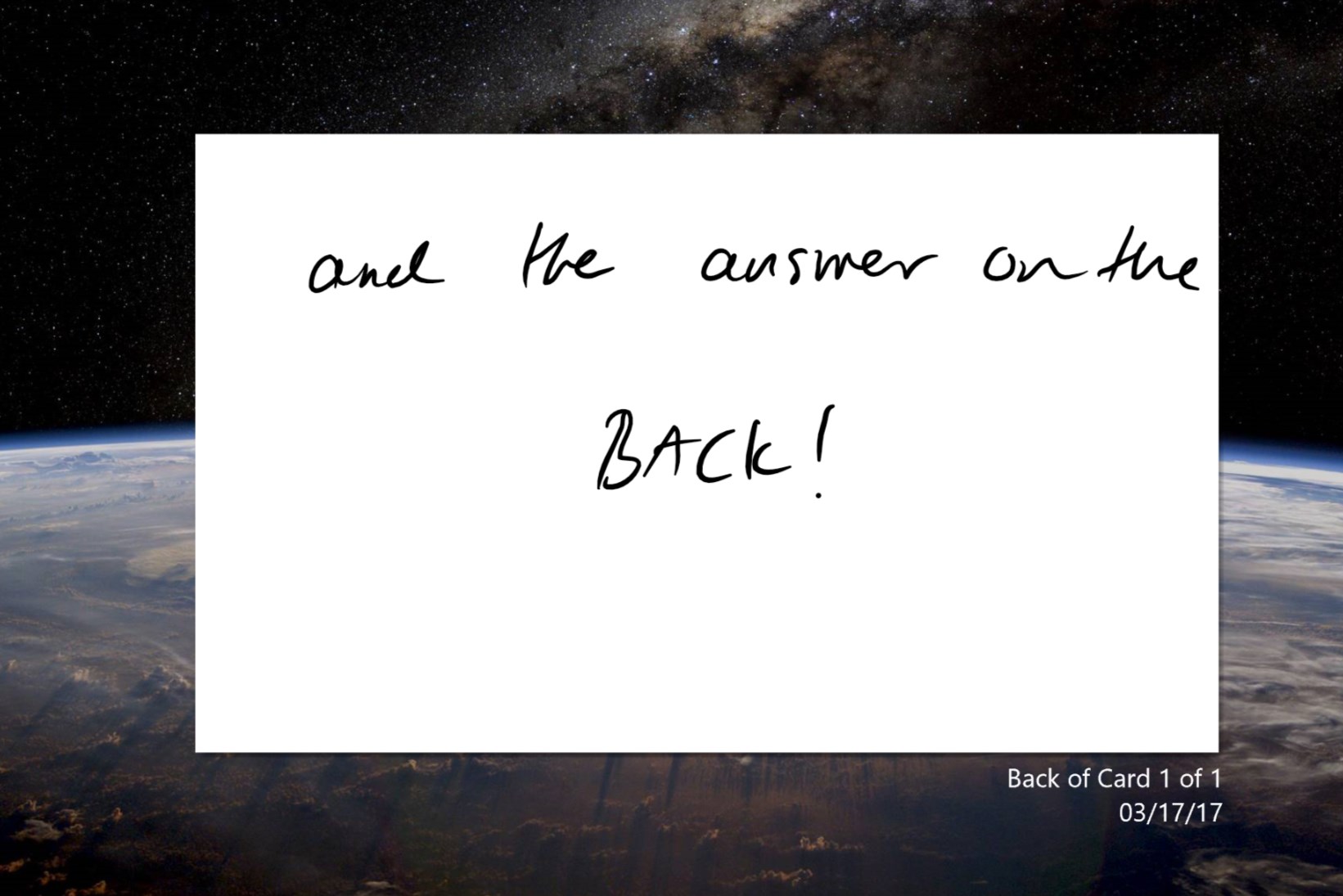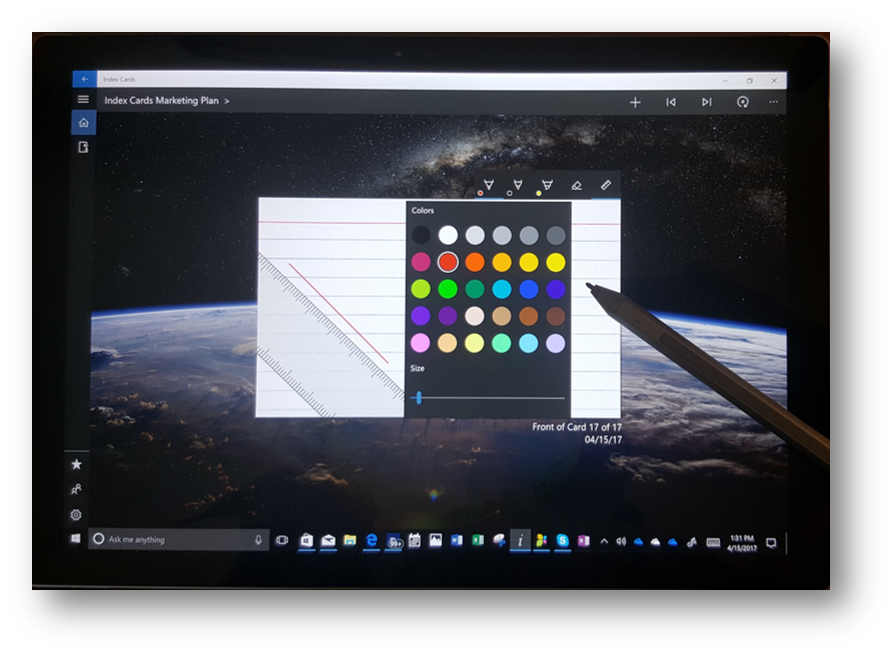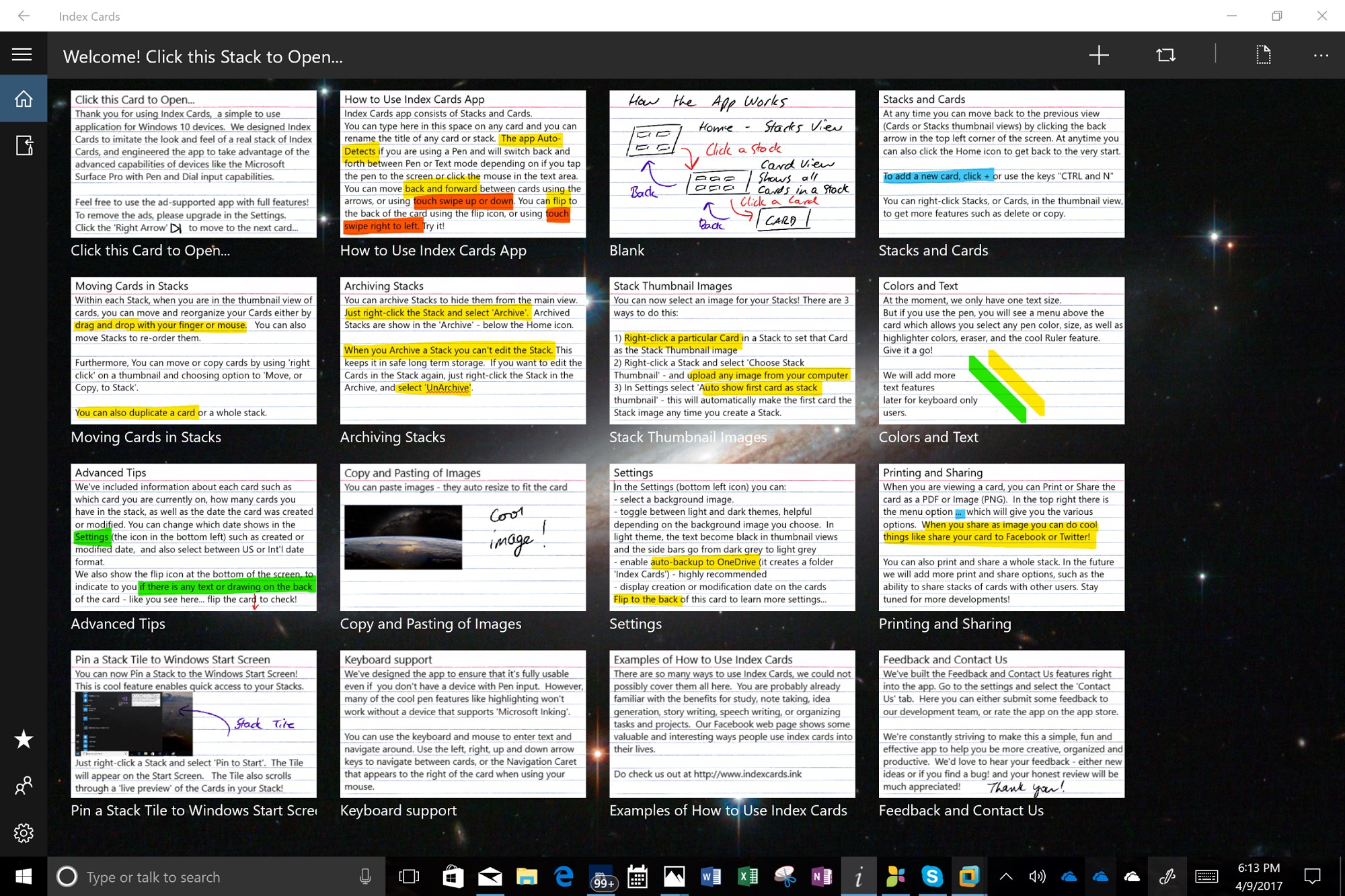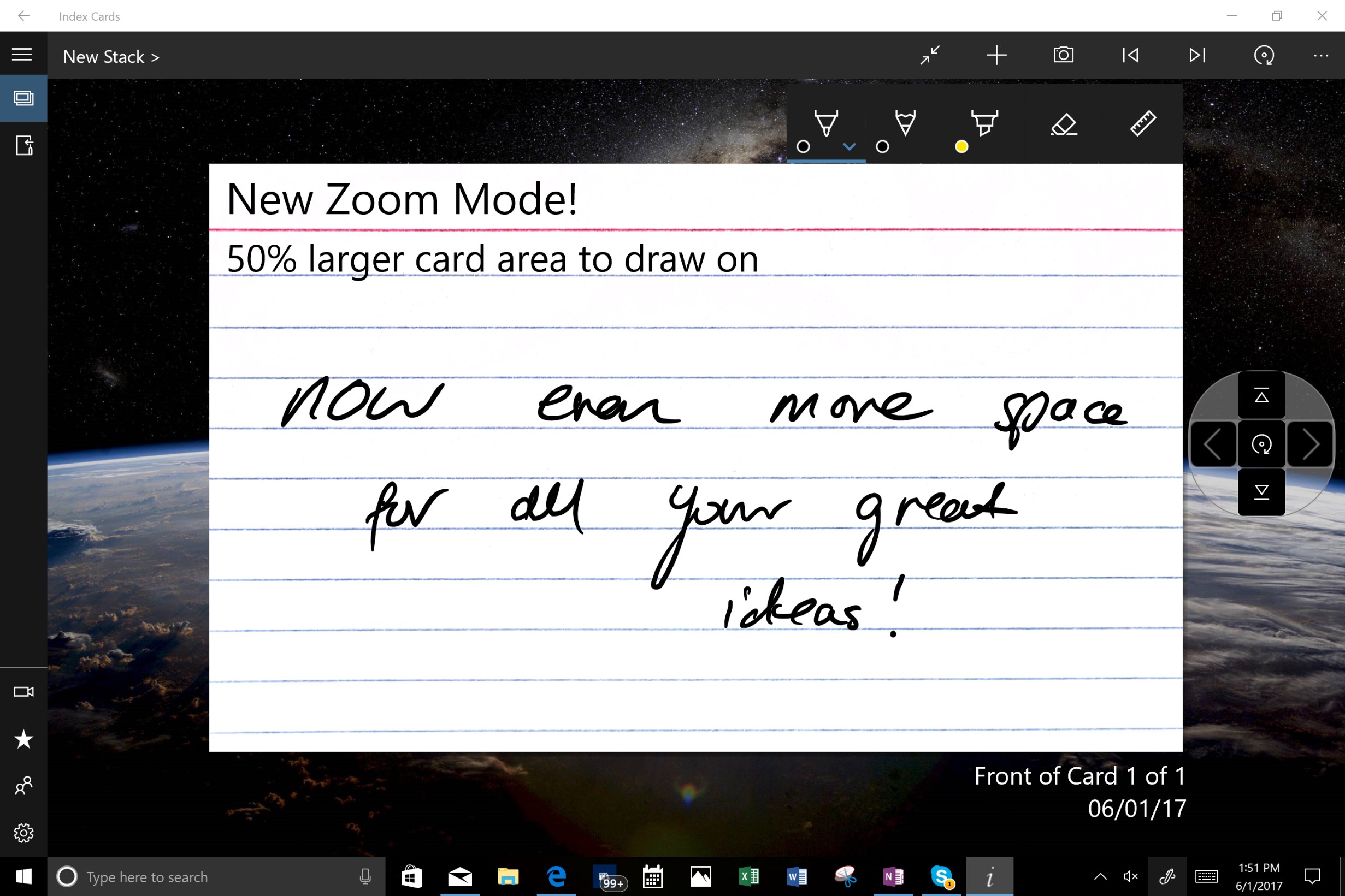- Like Collect Share
-
0 0
- Category: Productivity
- Published by: Sundaram Applied Technologies Inc. ?
- Size: 68.7 MB
-
Permissions:
- Access your Internet connection
- Use your location
- Use your music library
- Use your pictures library
- Supported processors: x86, x64
- Language: English (United States)
- Learn more:
-
Notes:
* Version 2.3.4 Minor bug fixes. Removed Ads! Yes, app is now AD FREE! We want you to have the BEST experience, regardless of whether you upgrade or not. In-App upgrade still applies for Pro features, such as removal of watermark and upcoming advanced features.
Index Cards
Features:
- Inking
- Text
- Cards
- Stacks
- Notes
- Dial
- Export
- Pen
- Images
- Archive
- Flip
- Free
- Onedrive
Similar Apps View all
Comments View all
14 comment
28 June 2017
This is a great app! Big shout out to the developers for developing it! The UI and inking features are great. One thing would be cool to add would be ink-to-text function as well. Other than that, terrific app.
18 June 2017
I've been looking at different flashcard apps and this is the only one that has been user friendly with the surface pen. The response time with the pen is great and the whole set up reminds me of the drawboard PDF which I use for all of my classes already.
16 June 2017
I was typing and every letter seemed to take a few seconds to appear. Very annoying.
12 June 2017
Us Surface users have been looking for something like this for years! Most ink enabled flashcard apps handle ink very poorly, and it seems to be an afterthought more than a main feature. This app has put some thought into it. I love the looks of the flashcards, and the classic style of it all. It feels really good, also nice that you can change background. Ink works good, I've had no crashes. I'm able to take screenshots and paste them onto the flashcard very smoothly. You can also move the flashcards around easily. It's not perfect of course, so here's some feedback for the developers: 1. Add an undo button. 2. Add a paste button 3. Smoother transitions: the animations are nice when they work, but a lot of the time they are slow. Maybe make animations optional, for people with lower specs? 4. An easier way to move pictures. Though I'm guessing that's pretty advanced, since I can't even move pictures in Word particularly smoothly...
3 June 2017
Does this have a shuffle option for studying?
29 May 2017
Easily goes between pen and keyboard with no issues. Easy to understand. Like using a real set of index cards. no complaints so far. I don't mind ads but these pop up waaay too often.
20 May 2017
I love the layout of the app! It's a great organization tool. I hate the fact that you can't change the font size on the cards or do any other kind of customization. Please fix that and my rating will be higher!
18 May 2017
some of the cards' titles and their headings are not consistent, suggesting a bug. Navigating left and right using the pad should be restricted to flipping the card and not for moving on to other cards. Otherwise, user interface and navigation are good
9 May 2017
A great app, visually and conceptually. Unfortunately, even using a pen/stylus does not activate the drawing mode, and there is no onscreen way to switch modes.
27 April 2017
Love the power and simplicity of this app. Extremely useful for taking meeting notes. Bridges that analog and digital brain!