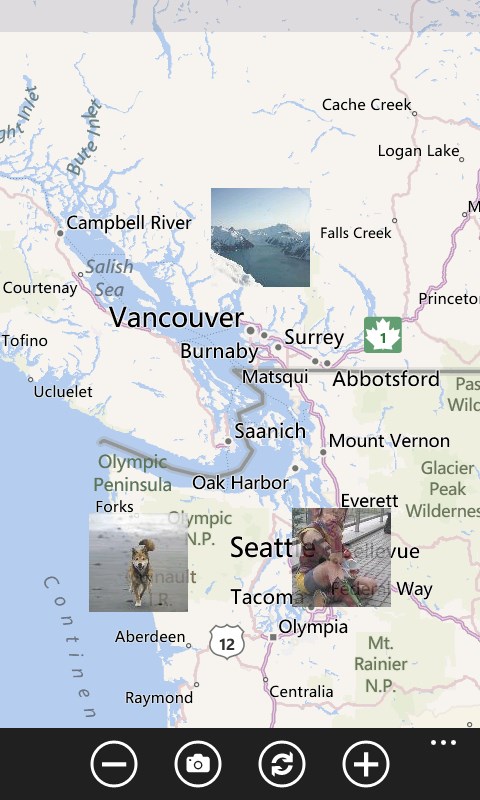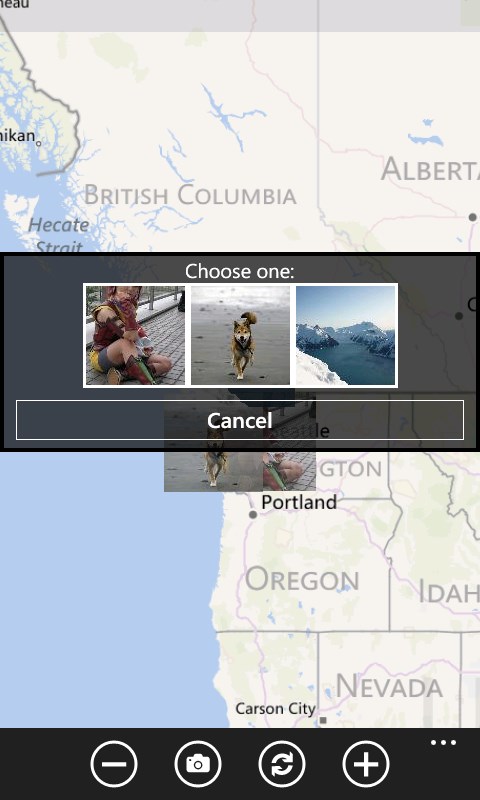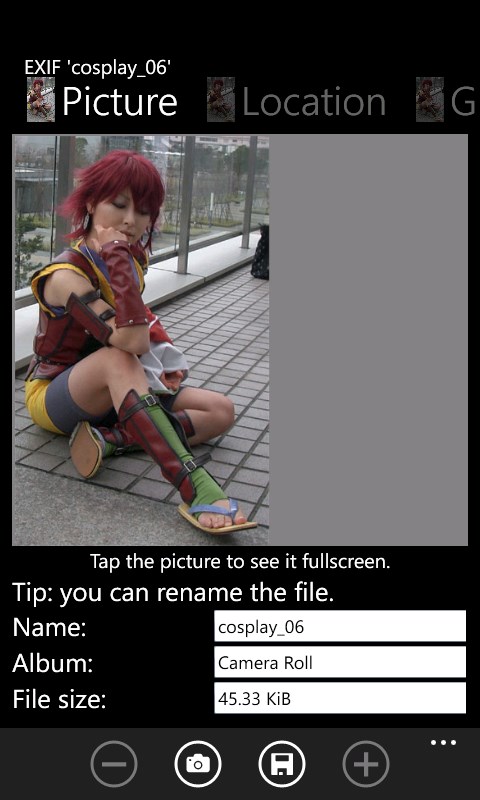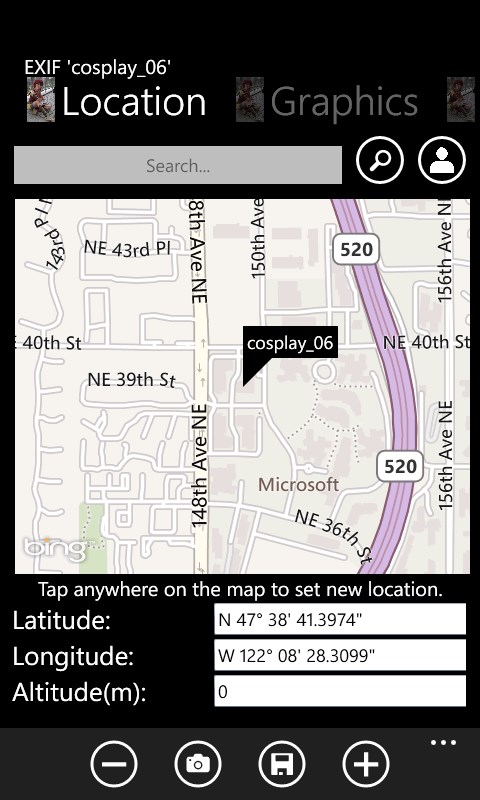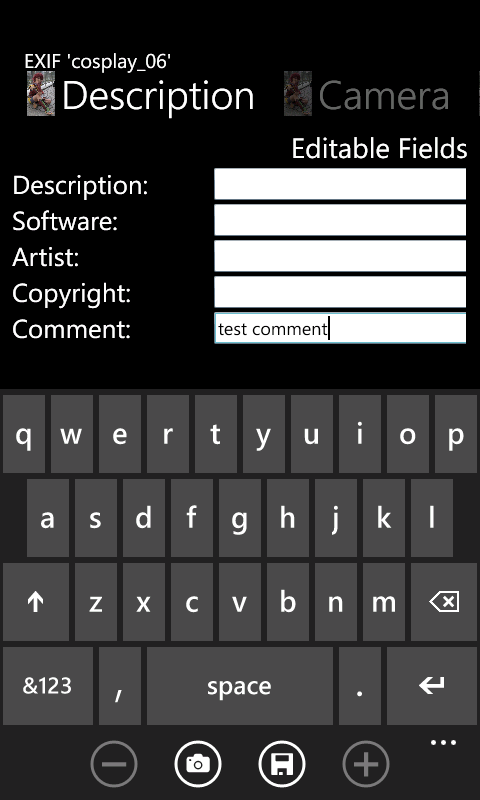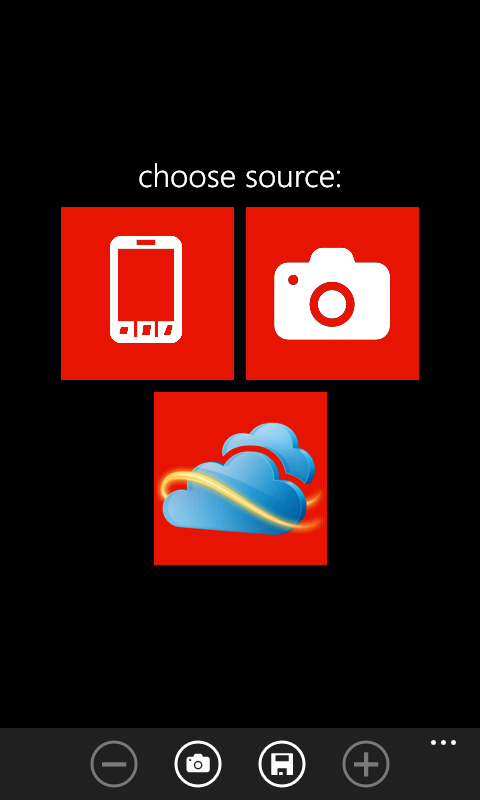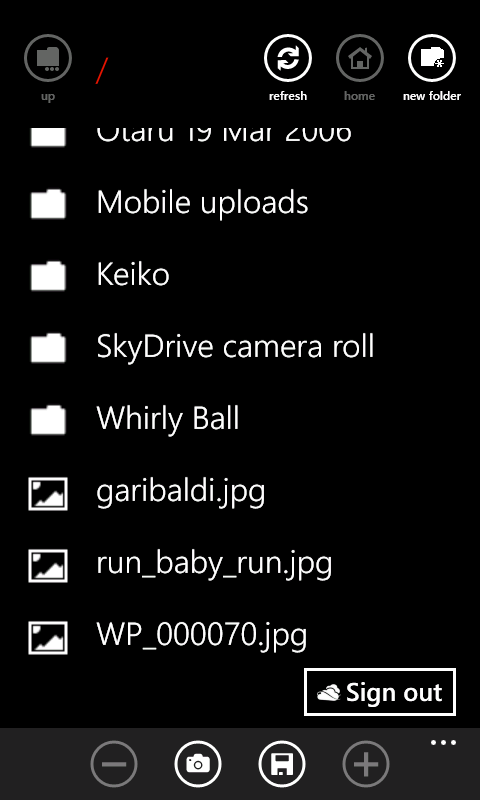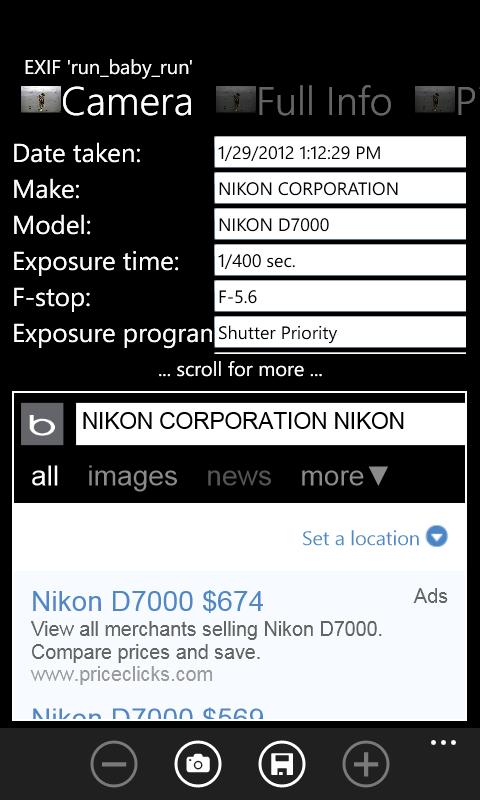- Like Collect Share
-
0 0
- Category: Photo & video
- Published by: kitya
-
Permissions:
- Use your location
- Use your device network services
- Use any of your Windows Phone sensors
- Access your browser
- Use information about your device
- Use your phone
- Use your media library
- Supported processors: x86, x64, ARM
- Language: Portuguese (Portugal), English (United States), Italian, Swedish, Portuguese (Brazil), Russian
- Learn more:
Image Map Plus
Similar Apps View all
Comments View all
42 comment
30 November 2016
Nice job. Seriously. This is missing from The windows 10 photos mobile app. It would verge on perfect if you were to add a share function for one note, pptx, office apps, or picture. An easier addition would be a time range selector let's say [14:35:34, 18:33:21] or something like that. It is useful when someone spends all day shooting or uses photobursts. Well. You nailed it. Keep being awesome. Be a little more awesome everyday. ;)
10 April 2016
The map can be printed as a PDF if you are using a Lumia. However the location is not always accurate it may be due to the way the camera is focused on the object. It should be expanded so that the pictures stored in OneDrive can be accessed using a laptop. That opens a whole world of possibilities.
2 September 2015
Good
30 August 2015
Best pkg of this type found
4 August 2015
Could not edit all exif info in photos. Picture hub integration did not work as expected.
3 July 2015
Good app
25 June 2015
😃 awesome 😃
2 May 2015
Versatile, well-written, nicely supported, very accurate. After months of use, I continue to find delightful ways to apply it. Runs in the background while I use the phone for other purposes. Favorite app of all time.
26 April 2015
👍👍👍
2 April 2015
Excelente