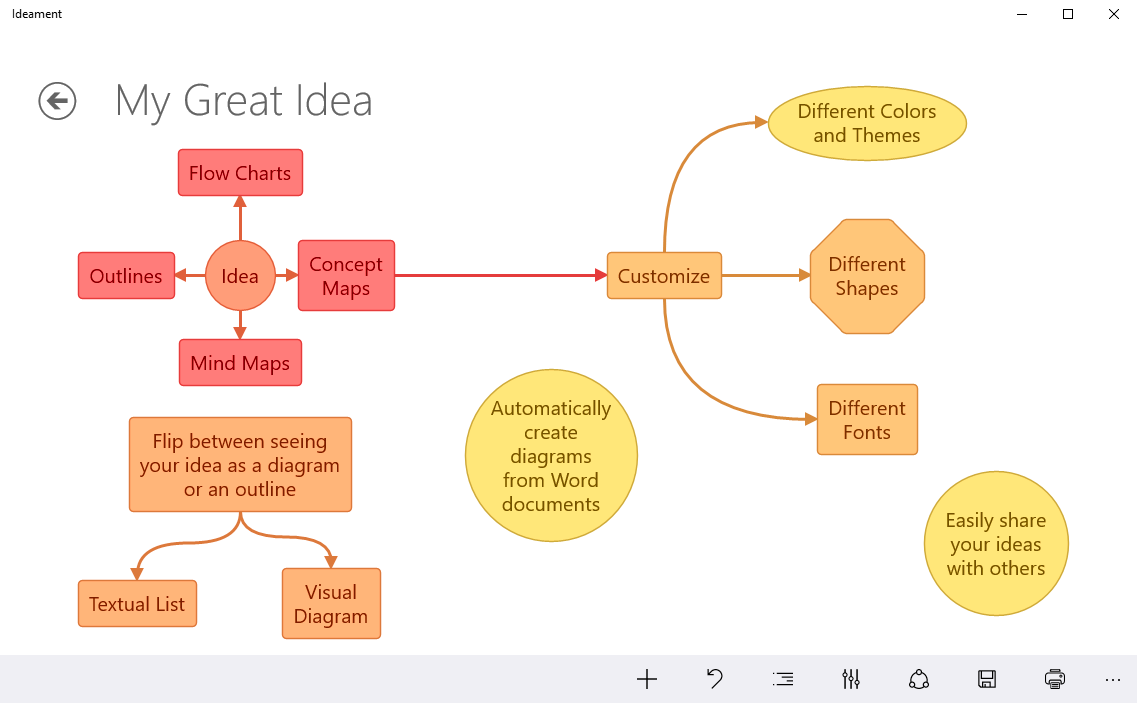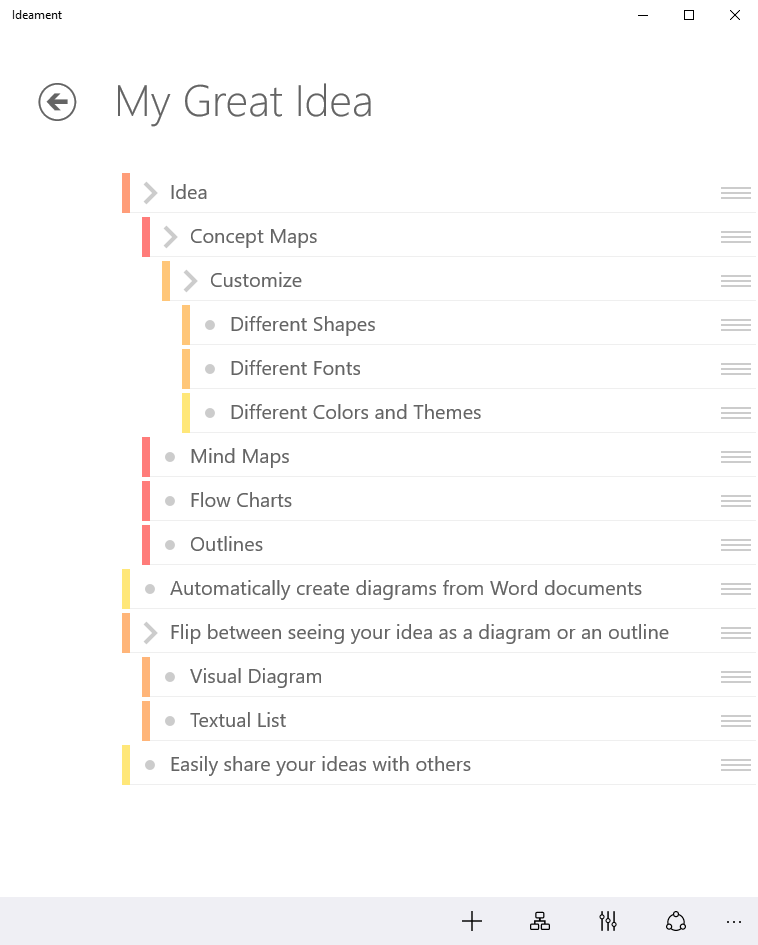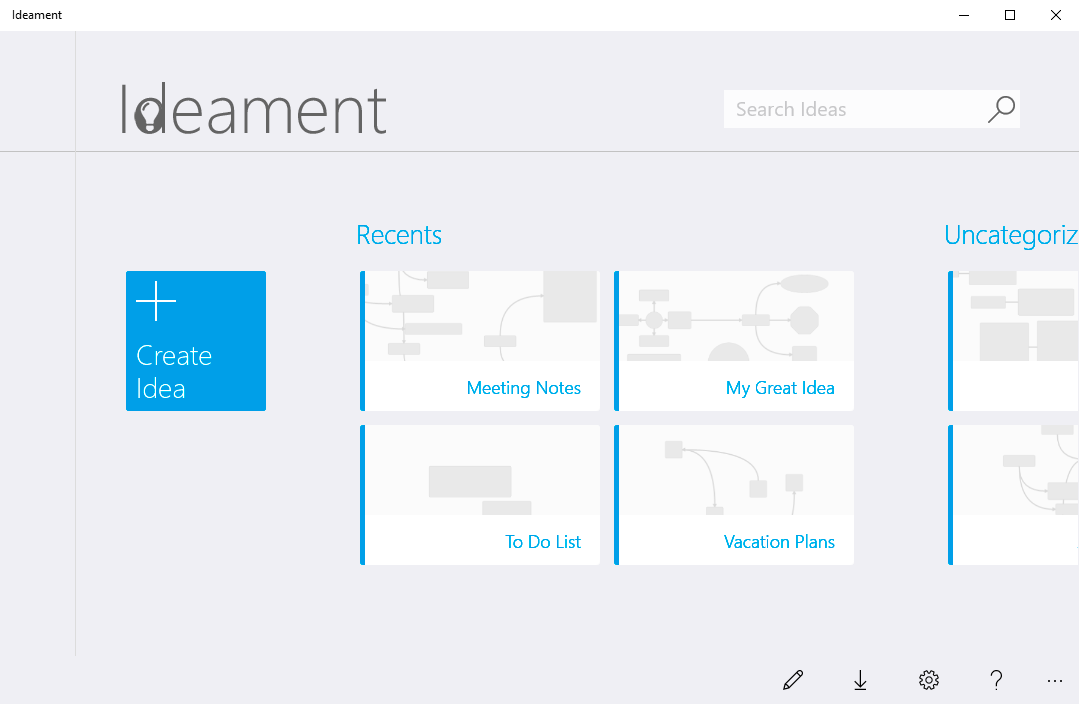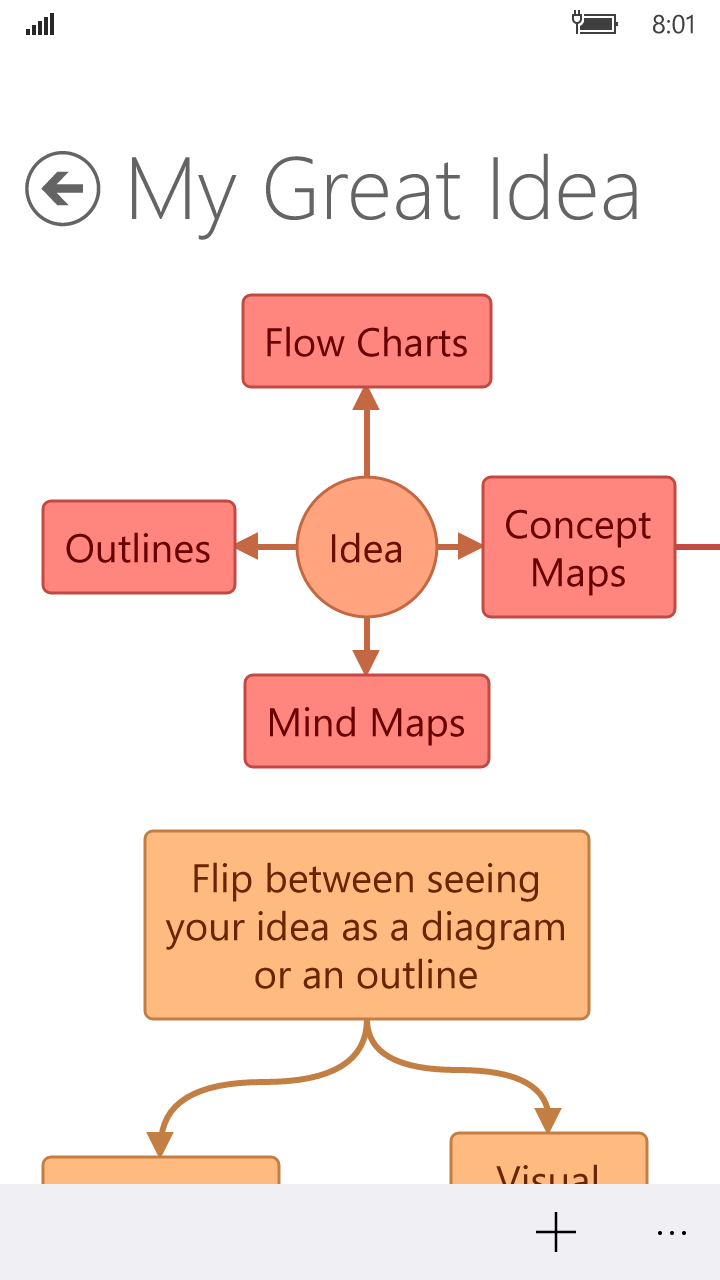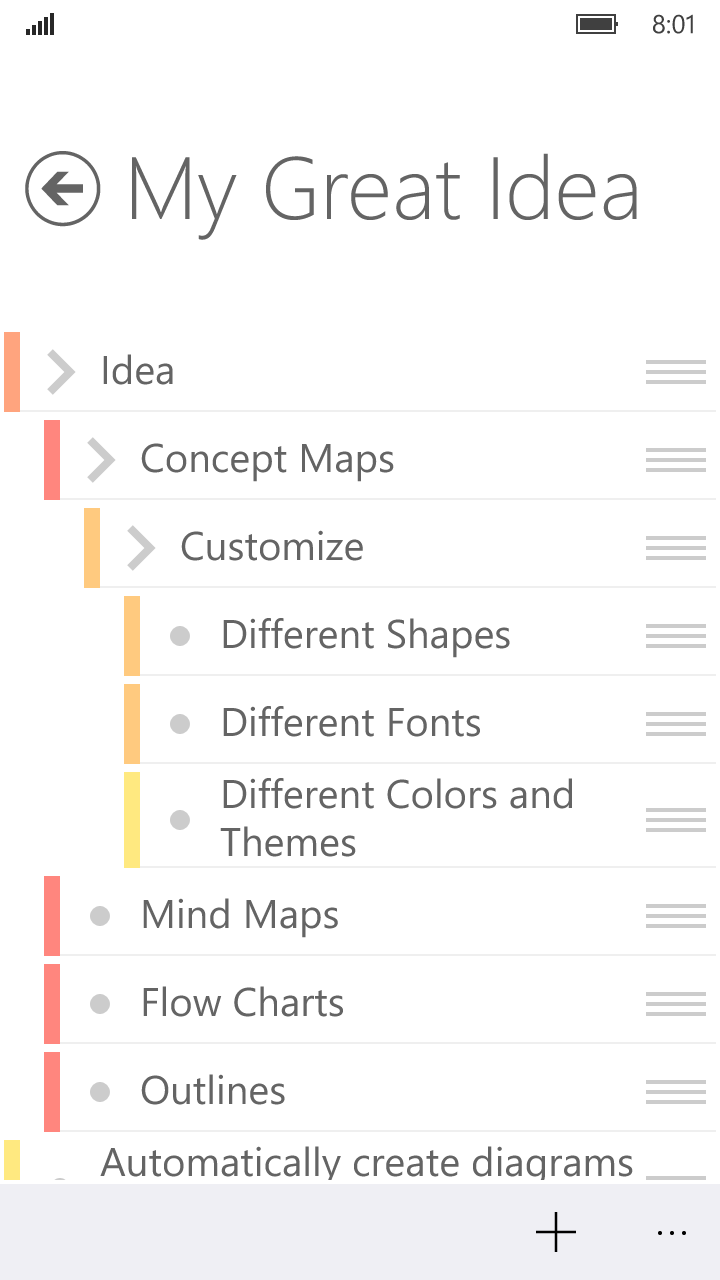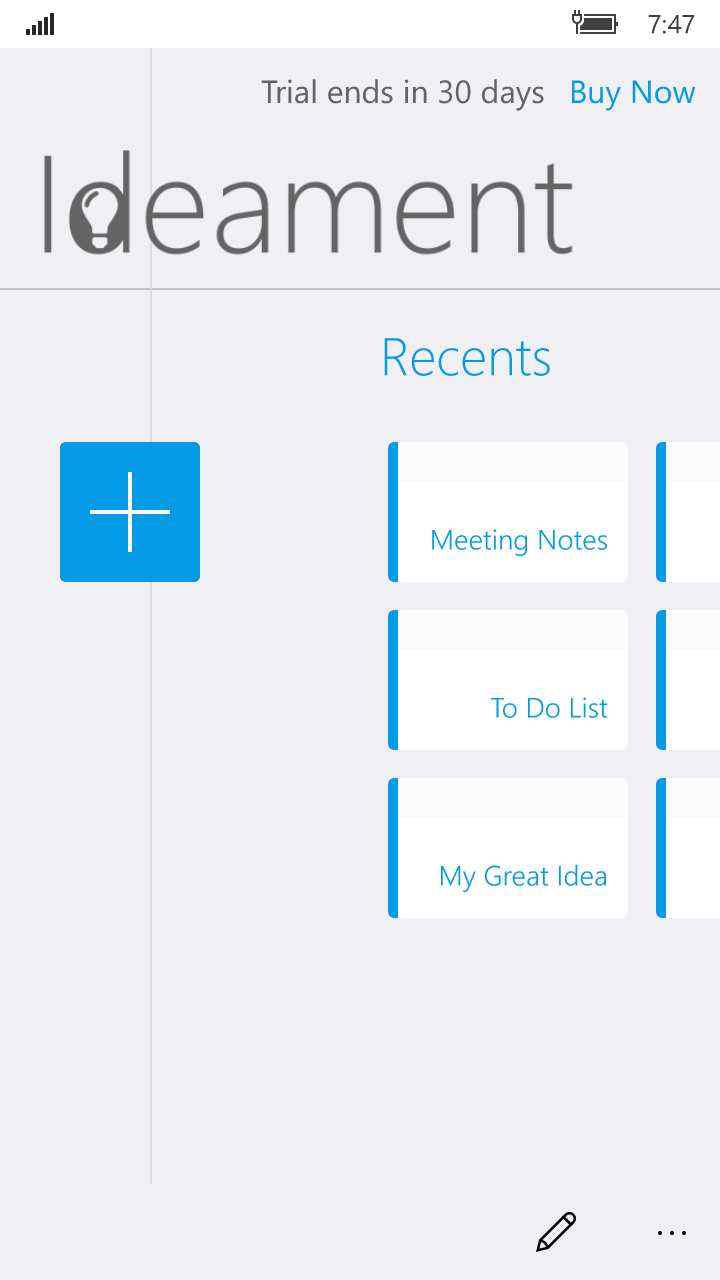- Like Collect Share
-
0 0
- Category: Productivity
- Published by: NoSleep Software LLC ?
- Size: 218.9 MB
-
Permissions:
- Access your Internet connection
- Supported processors: x86, x64, ARM
- Language: English (United States)
- Learn more:
-
Notes:
* In our first update for 2017 we've added the ability to save outlines as OPML files, and fixed up some of the keyboard shortcuts. Let us know what you think!
Ideament
Features:
- Switch between a diagram and outline, Use a pen to write and draw in shapes, Automatically create diagrams and outlines from Word docs, Share directly to OneNote, Works with OneDrive
Comments View all
60 comment
3 July 2017
LOVE IT! DOES EVERYTHING I NEED IT TO AND HAS A COOL INTERFACE.
12 April 2017
good
24 February 2017
Great app to quickly put out and idea. Interface is relative and works with continuum.
14 January 2017
But am not paying 3 dollars for that. Maybe 99 cents but that would b all.
25 October 2016
I think this app can add the following function: One, I really want to adjust the line myself rather than automatic adjust. I hope his app can make me choose which the object shape's side midpoint the line will attach. Two, more colors! If the app can add the above functions, it will be greater!
6 September 2016
Creating new topics here is fast and you can use different shapes to create diagrams and other basic customizations. I was planning to get Fluent prior to downloading this but this has more customizations than the first. I changed my rating to 4 stars because the hotkeys are crazy. If I want to change text and use CTRL+A to select all, it creates a new item. CTRL+A has been a user standard so it's quite a pain to adjust. Please make changes to this.
29 August 2016
I really like your app but when I want to arrange your app keeps crashing . and also your app cannot print the file as pdf
27 August 2016
yaogyaogyu78@hotmail.com
26 August 2016
Its easy to use, mostly. The issue is the limited canvas space. Expect to split a mind map into multiple sheets
23 July 2016
The app is 100% intuitive. No tutorial necessary. It was exactly what I wanted- maximum productivity / minimum learning curve.