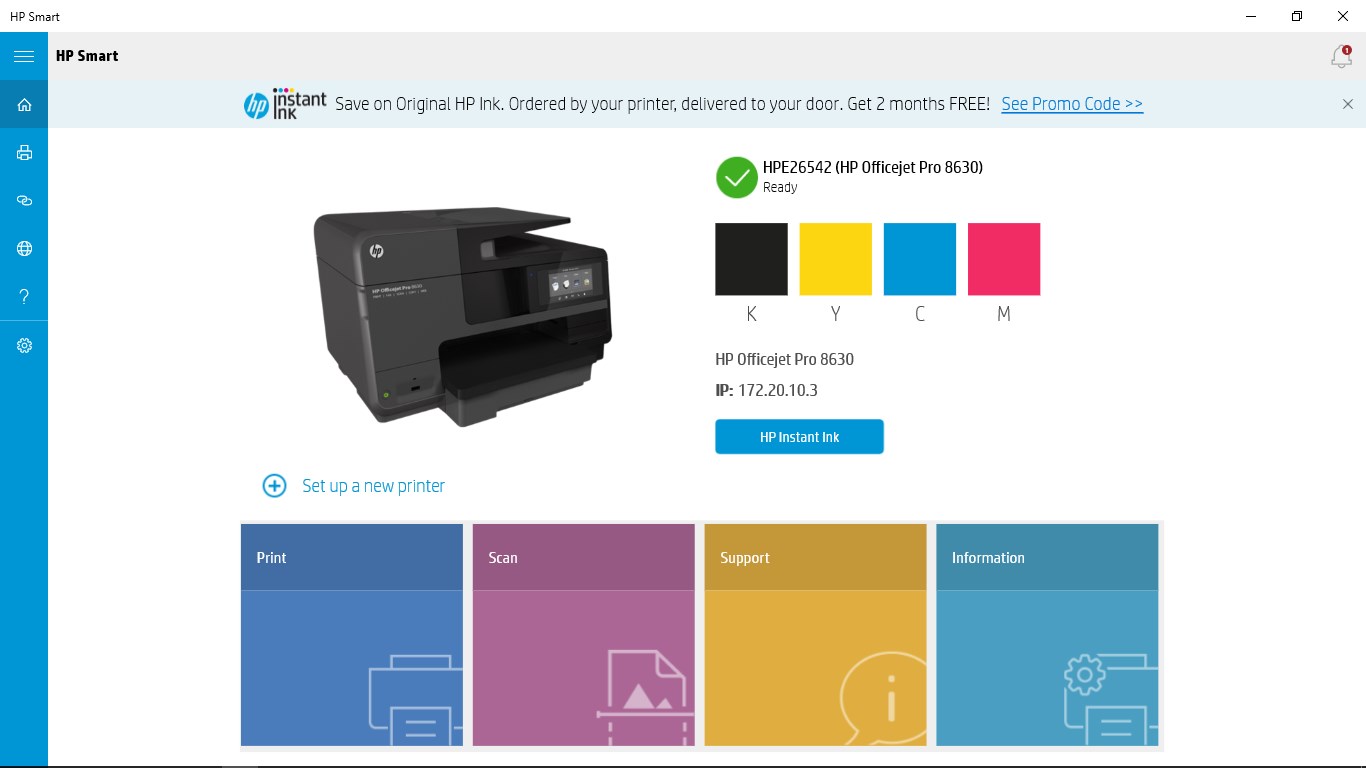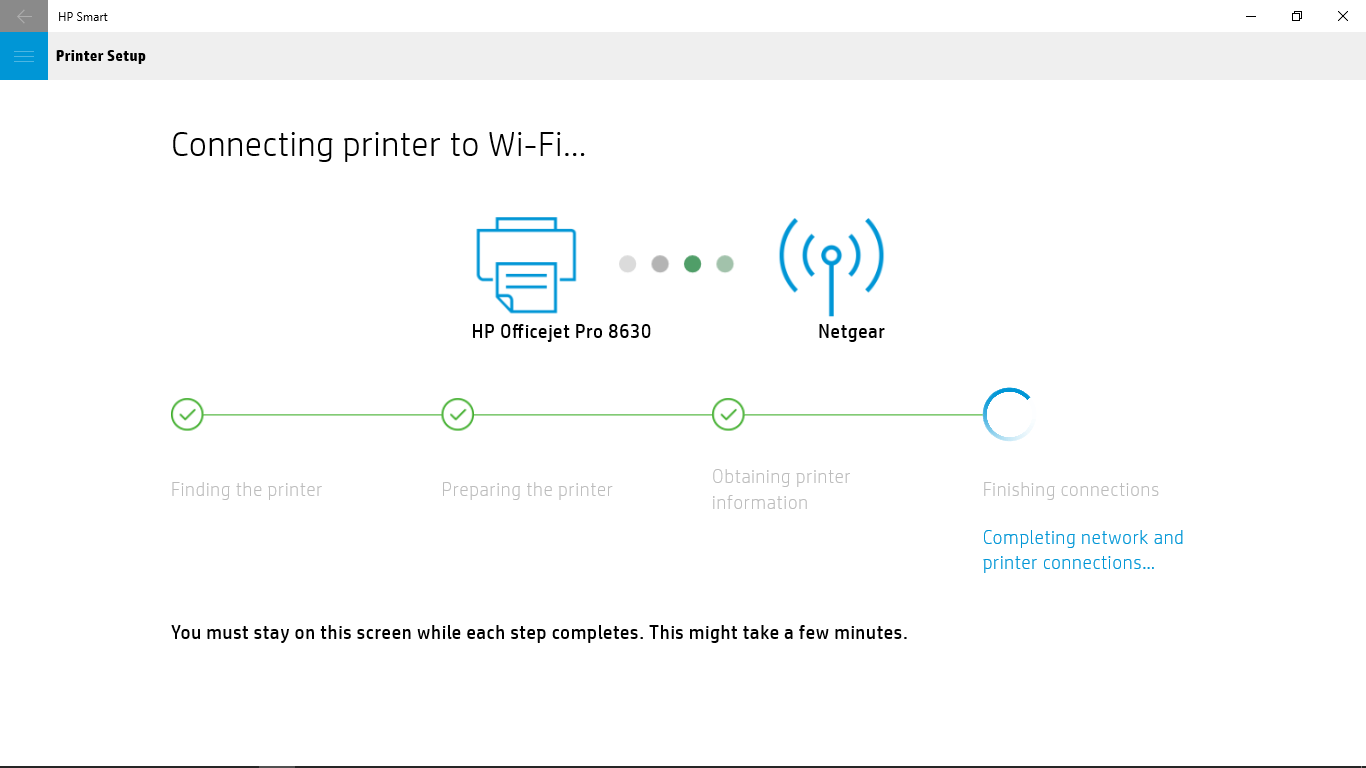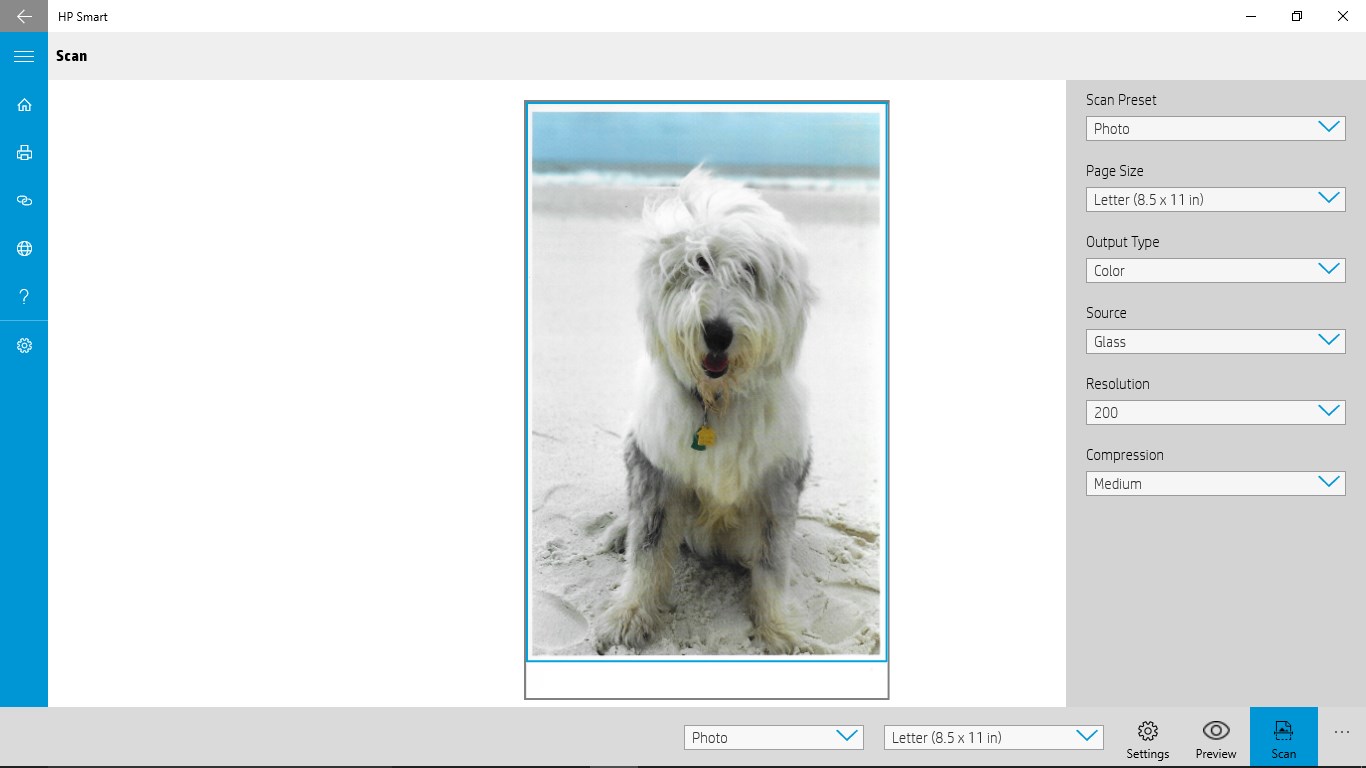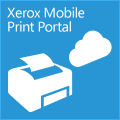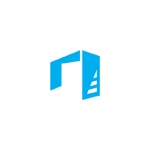- Like Collect Share
-
0 2
- Category: Utilities & tools
- Published by: HP Inc. ?
- Size: 61.6 MB
-
Permissions:
- Access your Internet connection
- Access your Internet connection and act as a server.
- Access your home or work networks
- Use data stored on an external storage device
- Use your webcam
- Use your microphone
- Use your pictures library
- Use devices that support Near Field Communication (NFC) services
- Access your USB connected devices
- Scan and connect to WiFi networks
- Supported processors: x86, x64, ARM
- Language: English (United States), Spanish (Spain), Portuguese (Brazil), Slovenian (Slovenia), Chinese (Traditional) (Taiwan), Chinese (Simplified) (China), Hebrew, Arabic, Hungarian, French, Indonesian, Thai, Croatian, Dutch, German, Italian, Japanese, Russian, Turkish, Romanian, Korean , Swedish, Polish , Finnish, Greek, Norwegian (Nynorsk), Czech, Danish, Slovak, Catalan
- Learn more:
-
Notes:
* What’s new in this version: A new name—HP Smart—but still the same great app that you have come to love New, more user-friendly design Improved user experience--including for printer setup and scan Expanded help for scanning from your printer Minor enhancements and bug fixes
HP Smart
Features:
- Set up new HP printers and connect your existing HP printers to your wireless network.
- Check supply levels and view error messages.
- Connect to other HP printers on your network.
- Start scan and print jobs.
- Order original HP printing supplies, register your printer, and get HP support.
- Perform maintenance tasks and change printer settings.
- Launch HP Connected and access services like HP ePrint and HP Instant Ink.
- Set Scan to Network Folder and Scan to Email options.
- Run Fax Setup Wizard to configure fax settings.
- Get help and tips for solving problems you might have using your printer.
Similar Apps View all
Comments View all
500 comment
13 July 2017
Stopped working and I can't get it to reinstall
12 July 2017
This program/app doesn't even download. Sad.
12 July 2017
Won't recognize the scanner on the OfficeJet 4500 or the status of the printer either wirelessly or with the USB. I could go one, but it would be a waste of more time. Why did you change the previous app? It was wonderful.
12 July 2017
It has potential but work is needed to this app. It doesn't refreshes the printer automatically, when ever I move from one location to next. I have to manually refresh the printers for it connect to the correct printer. I should be done automatically.
11 July 2017
removed the old program, now the NEW hp smart printing program WILL NOT INSTALL!!!!!!!!!!!!!!!
11 July 2017
I get an error code Ox803F8003
11 July 2017
what happened to the reliable hp scan? this thing creates pdf's that can't be read.
10 July 2017
I JUST WANT TO PRINT AND SCAN! My Surface Pro4 suddenly will not print or scan anything. The app will not open. ARGH!
10 July 2017
They should create a whole new category for software this bad.
10 July 2017
Trying to scan documents to PDF, multiple PDF readers unable to read files from PC, Mac or mobile. Saves a completely useless file.