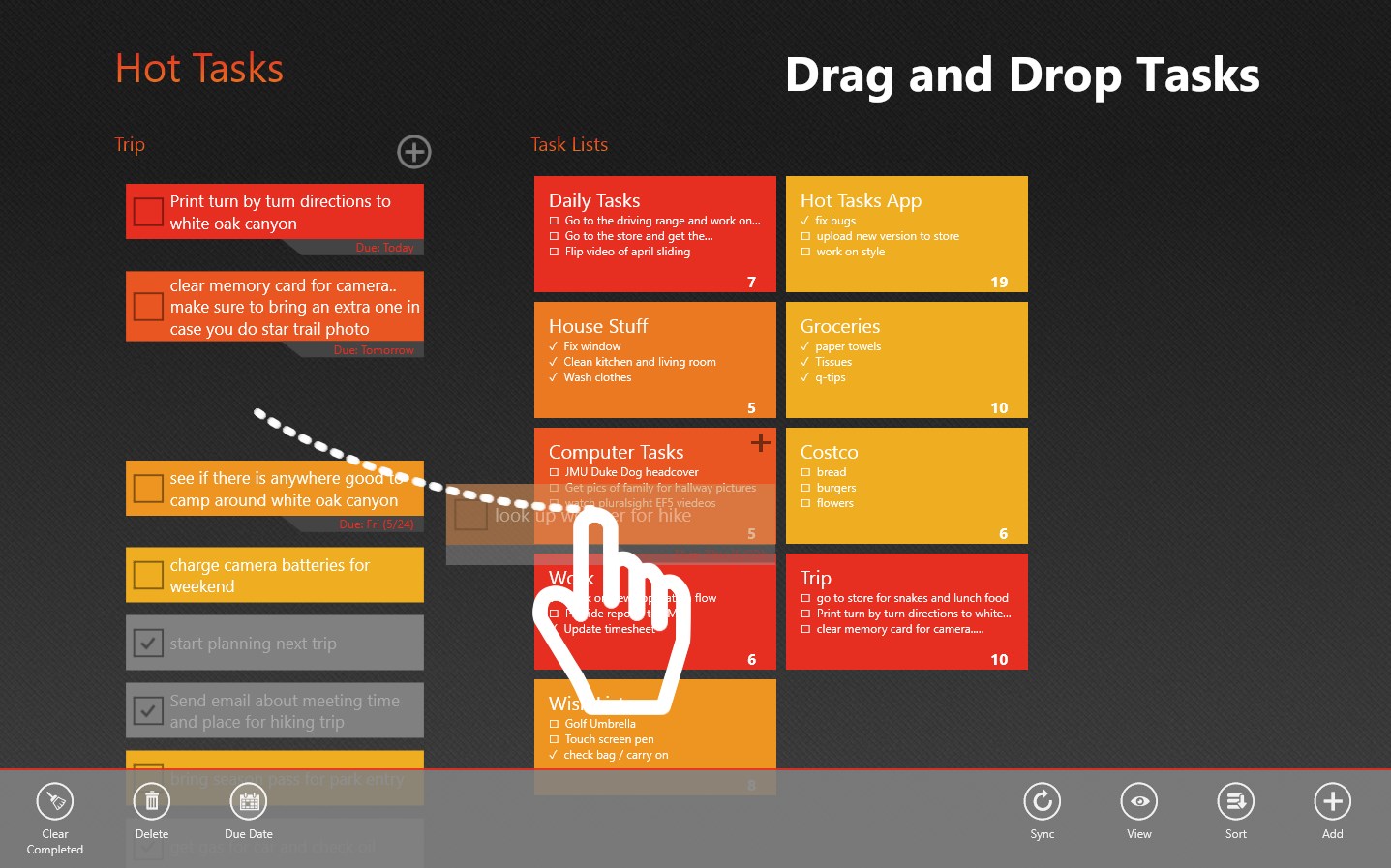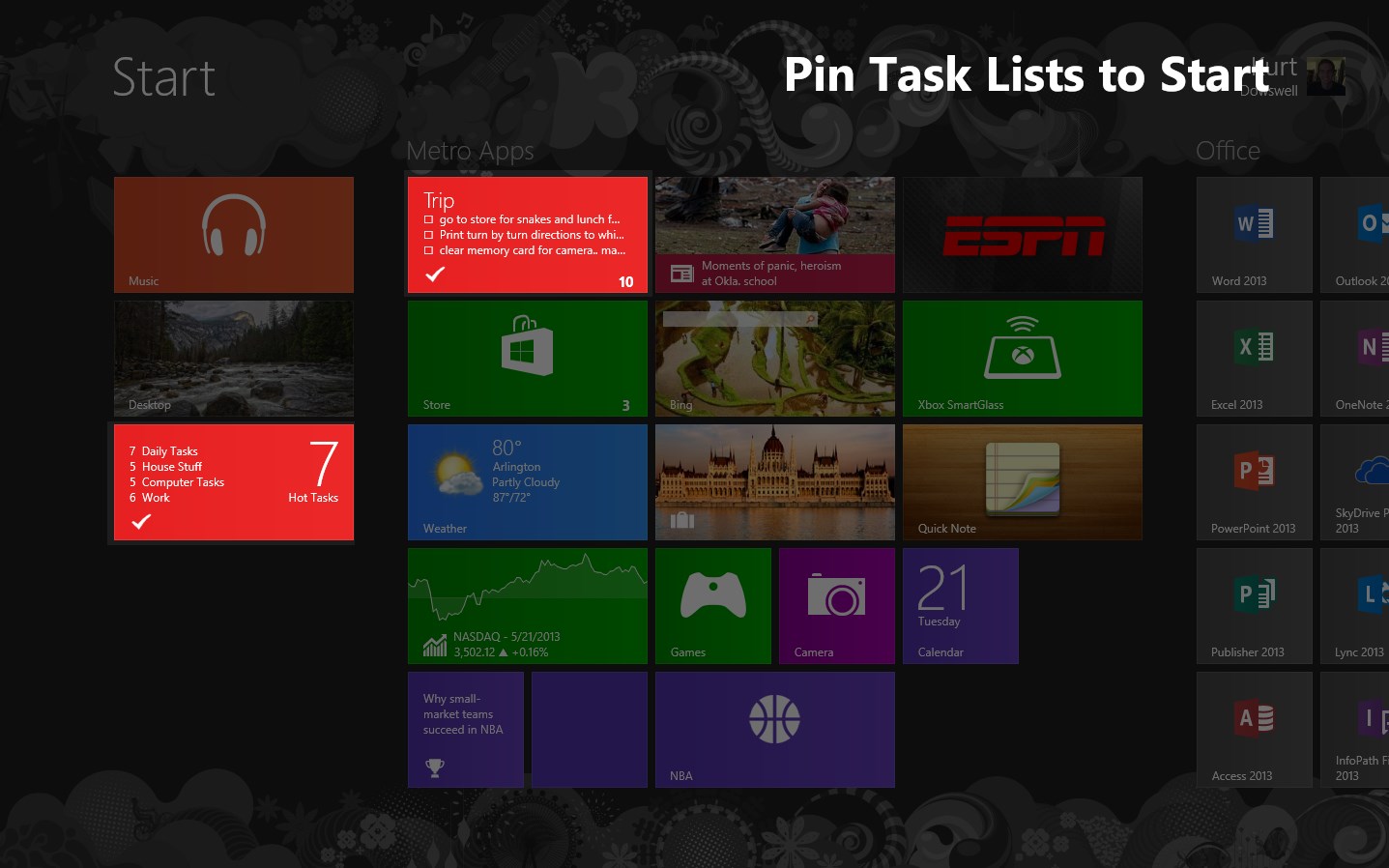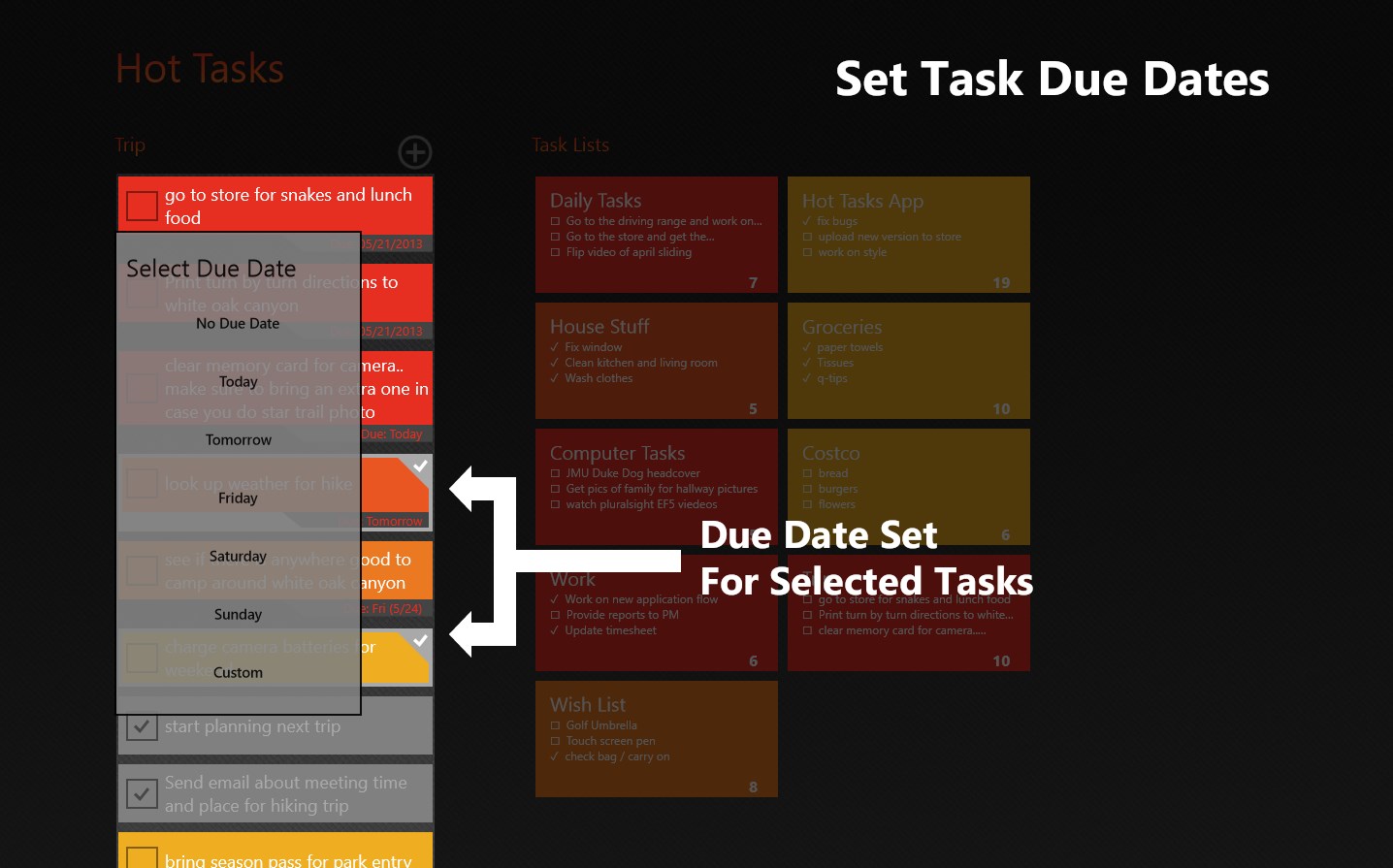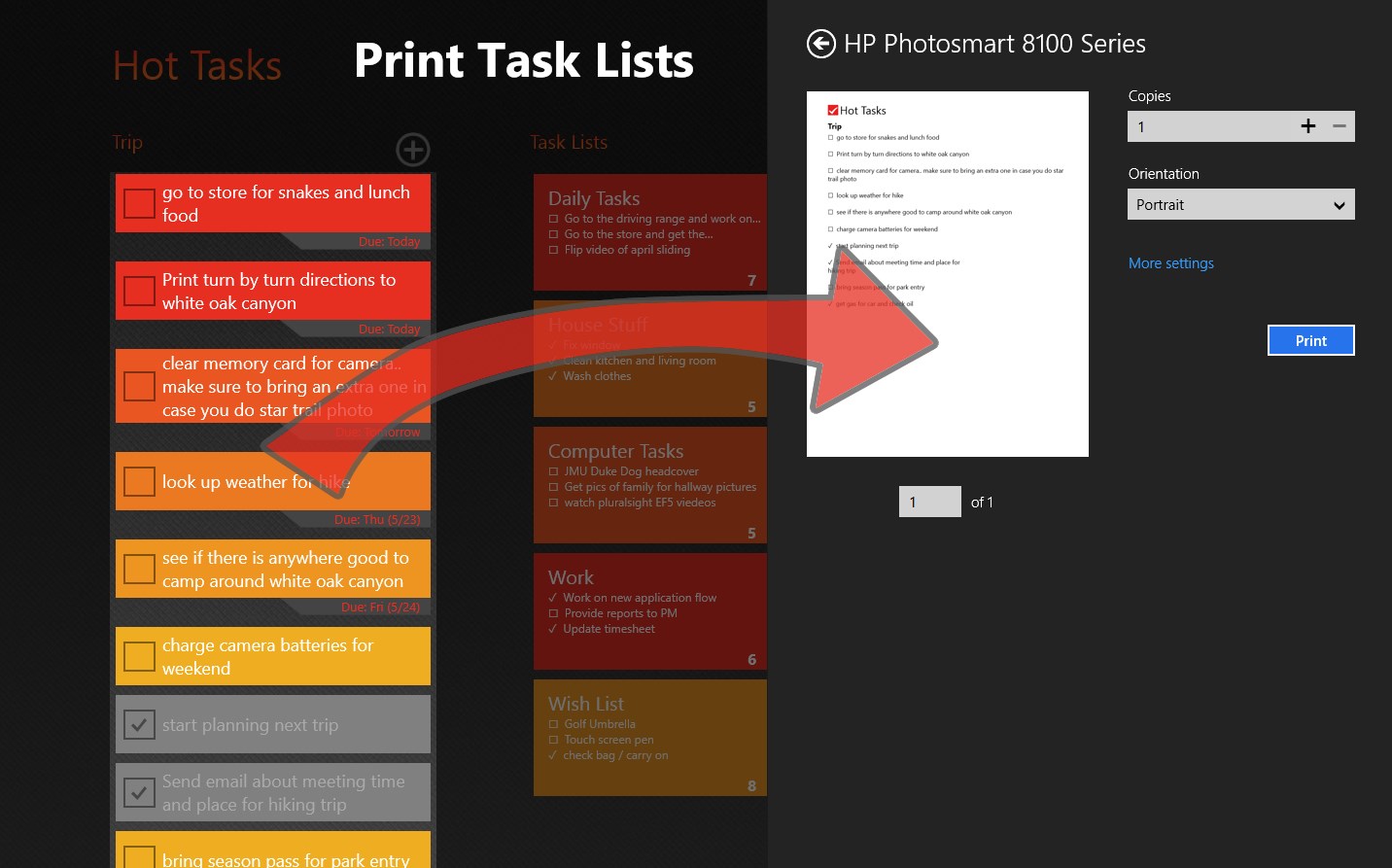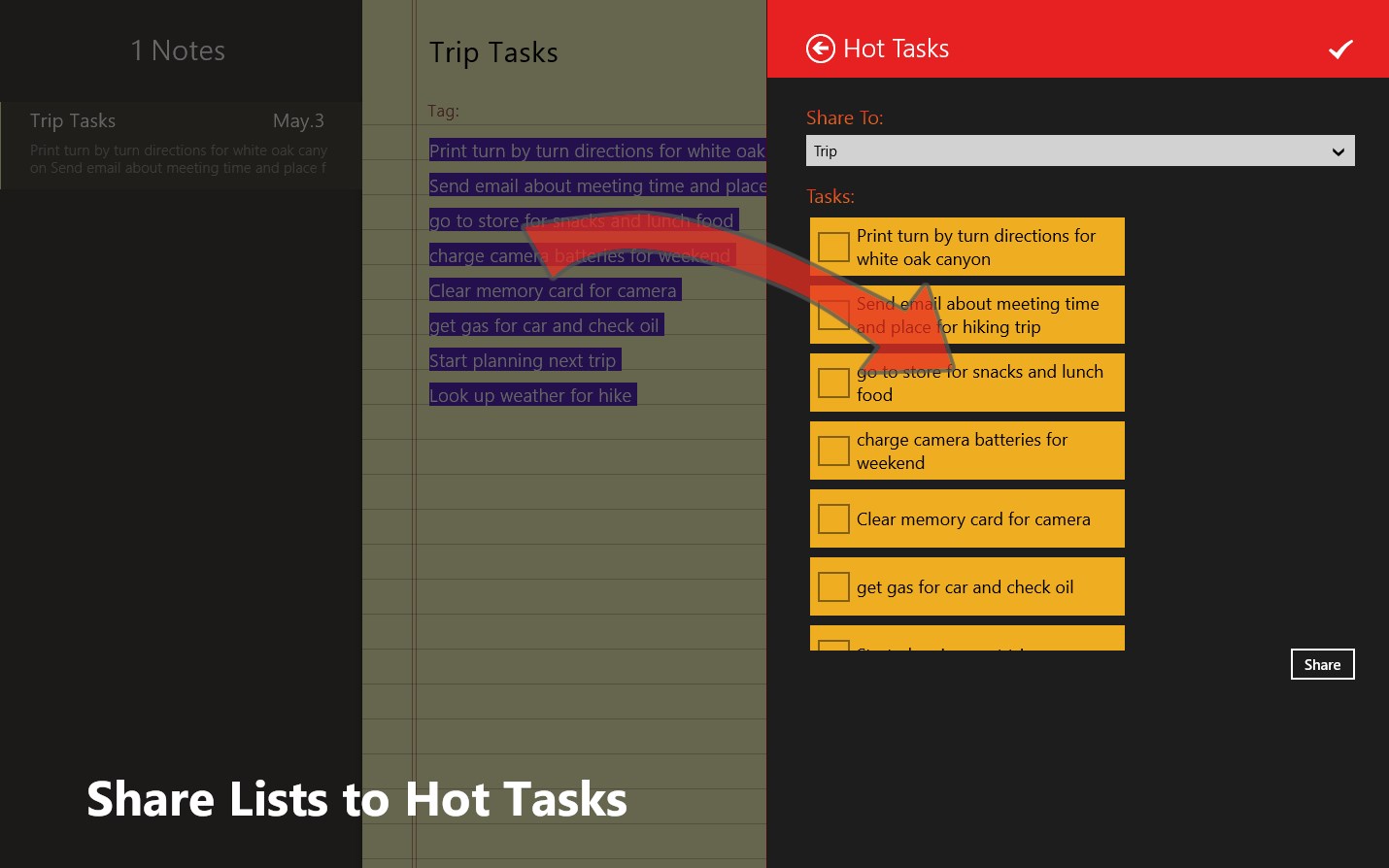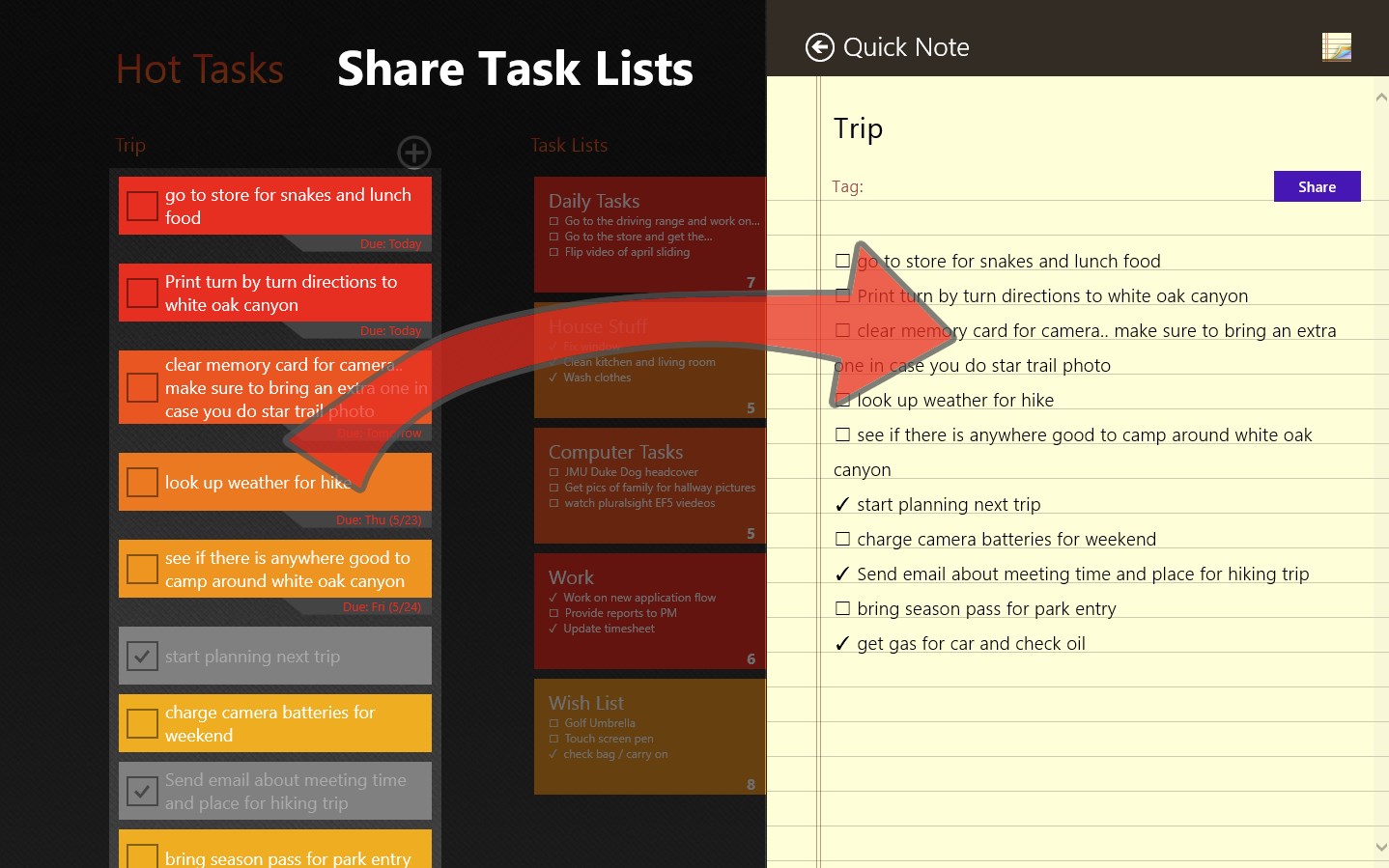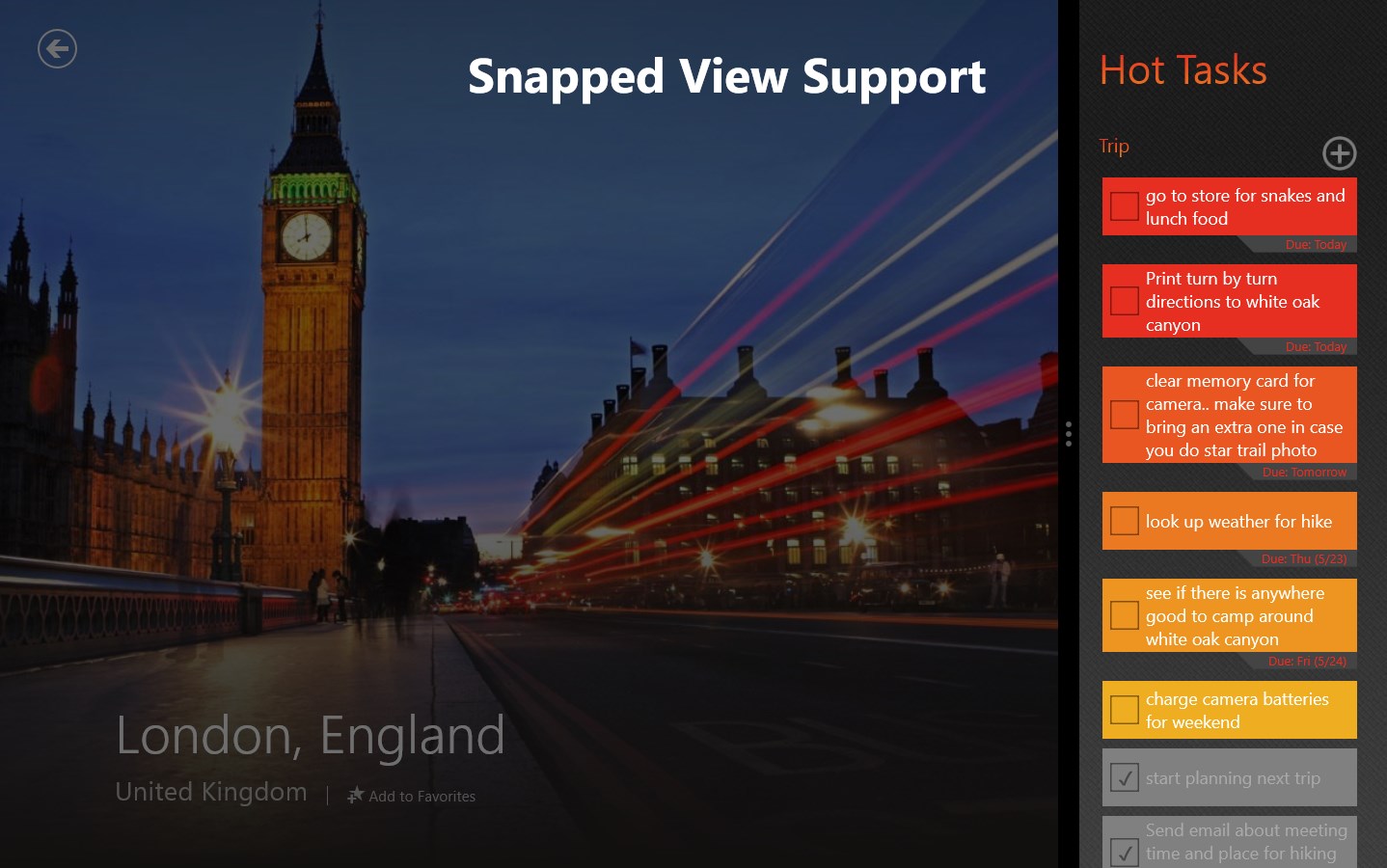- Like Collect Share
-
0 0
- Category: Productivity
- Published by: Kurt Dowswell ?
- Size: 3.4 MB
-
Permissions:
- Access your Internet connection
- Supported processors: x86, x64, ARM
- Language: English (United States)
- Learn more:
-
Notes:
* UPDATES *** -Live tiles now update on any task change or sync action! -Fixed minor bugs.
Hot Tasks
Features:
- Reorder tasks by simply dragging them into place
- Move tasks to a new list by dragging and dropping them into a new list
- Pin task list to start page
- Search tasks with suggestive search words
- Share task lists to other apps
- Accept shared lists from other apps
- Print task lists
- Sync task lists with Google Tasks
- Sync tasks with Google Tasks
- View completed tasks
- Sort tasks by Heat (based on due date / date created)
- Sort tasks by Text
- Add task
- Add task list
- Insert task by hitting Enter when editing a task
- Delete task by hitting backspace after task text is cleared
- Edit task title, due date, and position
- Edit task list title and position
- Multi-select tasks
- Snapped view
Similar Apps View all
Comments View all
55 comment
3 July 2017
instead of connecting to Google account it just gives me some code - nowhere to enter.
31 May 2017
While the UI is clean looking and I like the functionality of the app. It no longer syncs with Google Tasks (you are prompted to copy and paste a code from Google, but the app crashes) which is apparently an issue with a lot of apps that sync with Google that have not been updated recently.
3 May 2017
I cant seem to find where i link it with Google Task. Other then that the UI looks like clean and well done.
29 January 2017
This should be obvious, but I'm not seeing it. I can create new tasks, but they are orange. I can't figure out how to make them red or yellow if that's what I need. Help?
20 December 2016
can you add this feacture when we tick mark a note it automatically goes down as completed but it can still be seen in the list
14 November 2016
Very simple interface. Syncs perfectly with Google Tasks. I use my android to automatically sync tasks to Google Calendar with aCalendar+ (in the Play Store.) So entering tasks with Hot Tasks *does* sync with Google Calendar as well. I love the design featuring tasks getting "hotter" in color as their due dates approach.
11 October 2016
Nice and simple, very useful.
13 September 2016
I bought this to use the drag-and-drop function to organize my tasks. But when it syncs, it has two major bugs: 1. it *DUPLICATES* all your tasks. That's not too big a problem. 2. it *ERASES* all your 'related email' link information from your tasks. This is a MAJOR FLAW!!! In conclusion: --> DO NOT SYNC, IT WILL DELETE ALL YOUR INFO!!
20 May 2016
yaogyaogyu78@hotmail.com
26 March 2016
Doesn't work with google tasks.