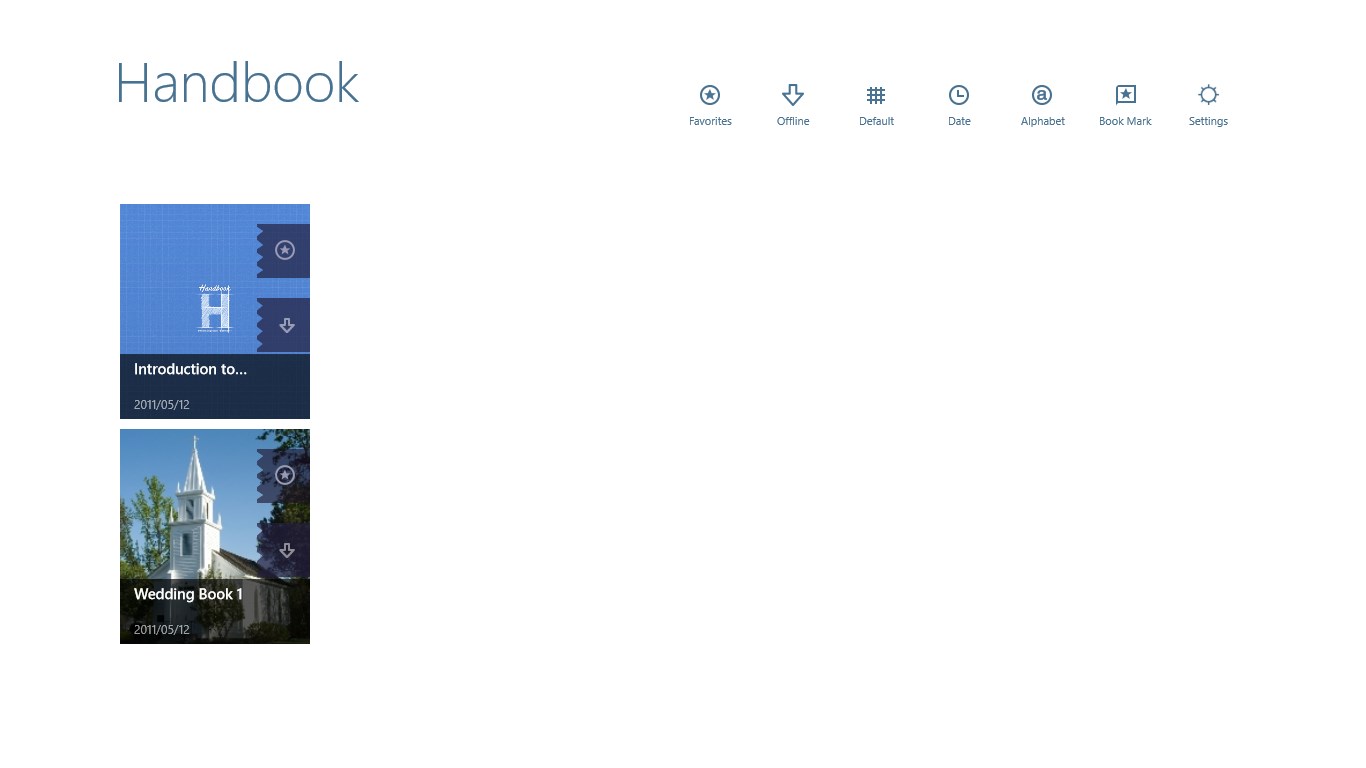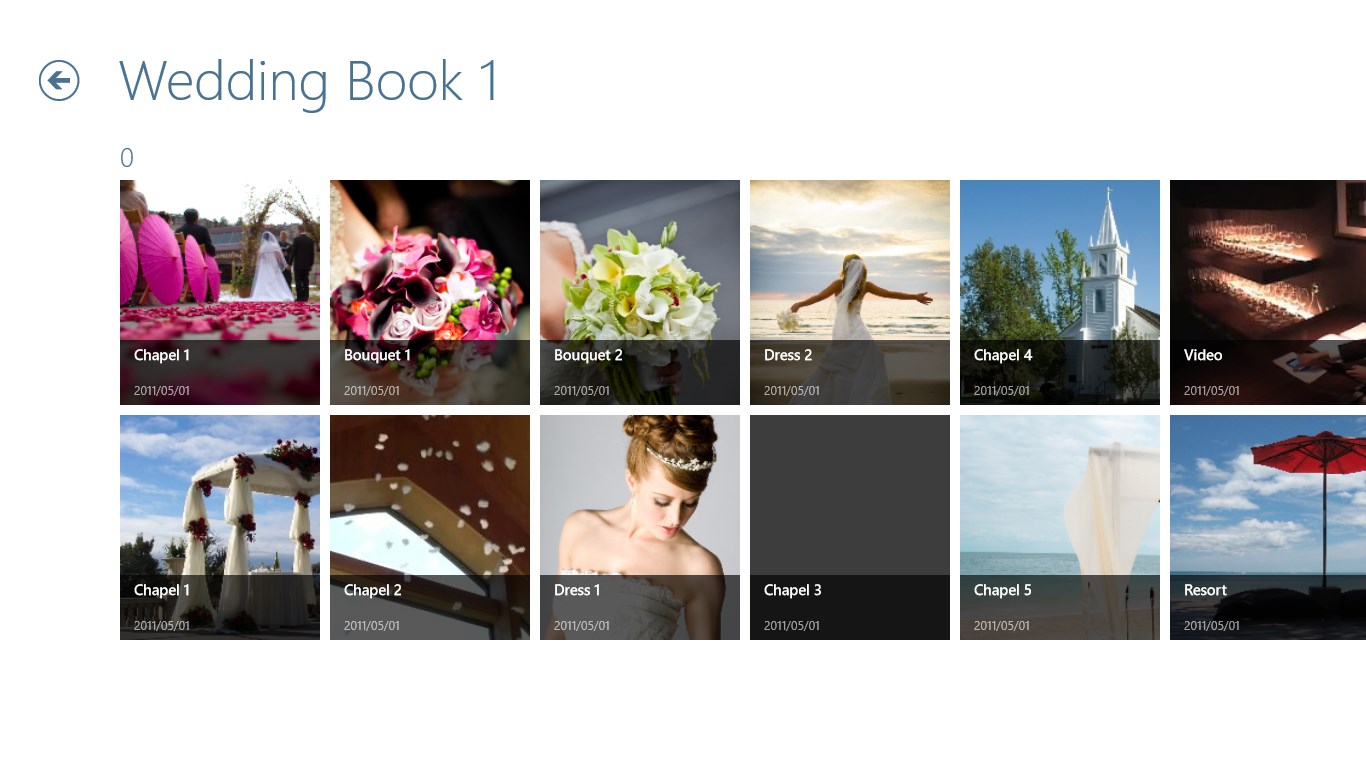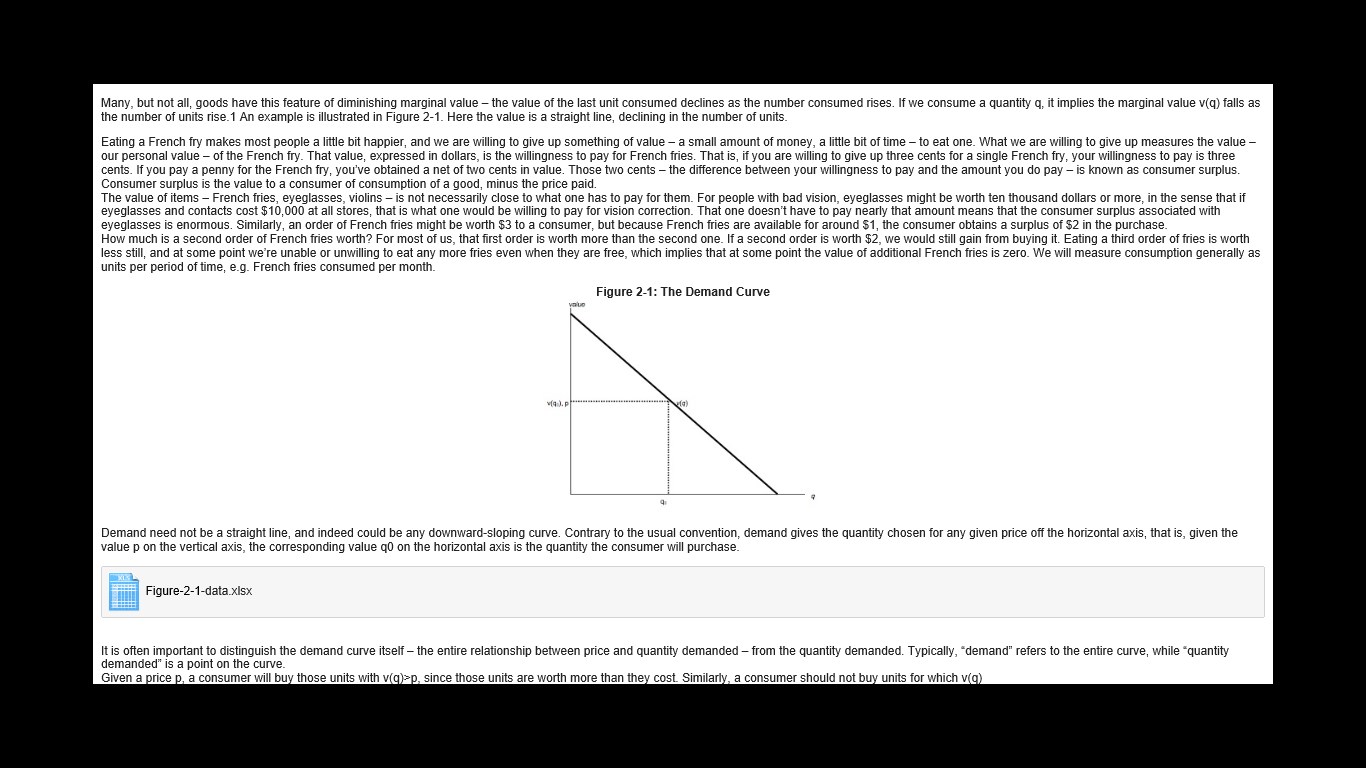- Like Collect Share
-
0 0
- Category: Productivity
- Published by: Infoteria Corporation ?
- Size: 1.1 MB
-
Permissions:
- Access your Internet connection
- Access your Internet connection and act as a server.
- Access your home or work networks
- Supported processors: x86, x64, ARM
- Language: English, Japanese, Chinese (Simplified)
- Learn more:
-
Notes:
* Fixed minor bugs
Handbook
This is a Windows 8.1 version of the Handbook app. If you would like to use the Handbook app on Windows 10, please download and install "Handbook for Windows 10".
Handbook, an enterprise App, provides businesses a powerful, innovative & attractive option for sales presentations, marketing communications, and “content marketing”. This business app is a key element of the 3-part Handbook platform.
Handbook is an easy-to-use business app which enables sales & marketing professionals to quickly create engaging communications packages from a variety of existing materials - with drag-and-drop simplicity. Helps businesses "Attract - Convert - Empower" target customers / target audience groups. And harness the popularity and power of Tablets and Smartphones - especially their mobility (reach your audience anytime / anywhere) and their touch-based navigation / UI (great for browsing content).
The Handbook platform consists of:
1. Handbook Studio [Required to use the Handbook App]
- Create compelling, user friendly communications packages in the form of "Handbooks".
- Easy-to-use web-based application (use any major browser) - for "Editor" users.
2. Enterprise Level Cloud-based Services
- Handles the storage and automated secure distribution to target audience groups specified by Editors.
- Works behind the scenes based on quick & simple settings entered by Editors.
3. Handbook App
- Enjoy browsing the Handbooks created above on Tablets, Smartphones. online or offline!
- Enterprise App on Windows 8.1 devices - for "Reader users.
Please note that a Handbook Studio account is necessary to create the Handbooks – which you can then view using this enterprise app. Content Managers ("Editors") can create Handbooks using Handbook Studio and add users to a distribution list. Then your specified target audience group ("Reader users") can use this Handbook enterprise App to conveniently view those engaging Handbooks on their Tablets / Smartphones.
To find out more about Handbook and explore its features by creating some test Handbooks (under a 30 day free trial), you can visit our website - http://www.handbookapp.net
Some Details on the App and its Features / Benefits
The Handbook App has been designed with ease of access, usability, and a pleasant user experience as key priorities. You can comfortably browse attractive communications packages in the form of virtual “Handbooks” on your Tablet / Smartphone wherever you are – even in places without an internet or wi-fi connection. These Handbooks can engagingly present a Product / Service Offering, Company, Educational Institution, Corporate Initiative / Program, or a Travel Destination.
Using this enterprise App, you can view Handbooks that contain a variety of document formats including videos, presentations, PDFs, images, and even MS-Office files (docx, xlsx, pptx) - without requiring any other special apps.
One feature you may find compelling is the ability to view these Handbooks whether you are online or offline! No long boring waits for those large videos to download every time you want to view them! No need to panic when your salesperson discovers that there is no wireless connectivity at a customer location. Plus, you get immediate, automatic, and easily visible update notifications for any of the Handbooks in your account - so you know for certain that you have the latest version of the Handbook.
Handbook empowers the Reader users with 2-way communications. They can enter ratings, comments, participate in surveys and polls, questionnaires - so they are not just a passive target audience but an active participant in the communications process! Editors can also view analytics to help them refine the content of the Handbooks based on actual usage patterns.
NOTE: As mentioned above, a Handbook Studio account is necessary to create the Handbooks – which you can then view using this business App. To find out more about how to use Handbook Studio to create Handbooks that can be viewed using this Handbook App, you can start a free trial and review materials on our site http://handbookapp.net.
Features:
- Sales Professionals can make engaging and effective presentations on their Tablets – seamlessly showing files in various formats
- File formats supported include videos, images, PDF, MS-Office docs, and more
- Target Audience can conveniently view the presentations on their Tablets or Smartphones wherever they are Online and Offline viewing (enhances user experience for videos and large files)
- Participate in surveys, polls, quizzes / questionnaires, and enter ratings and comments on the content
- Analytics to help Handbook Editors view usage patterns and refine the content of Handbooks
Similar Apps View all
Comments View all
1 comment
3 March 2014
It requires a login with no signup. I am going to uninstall this app unless you stupid people fix it. >:P