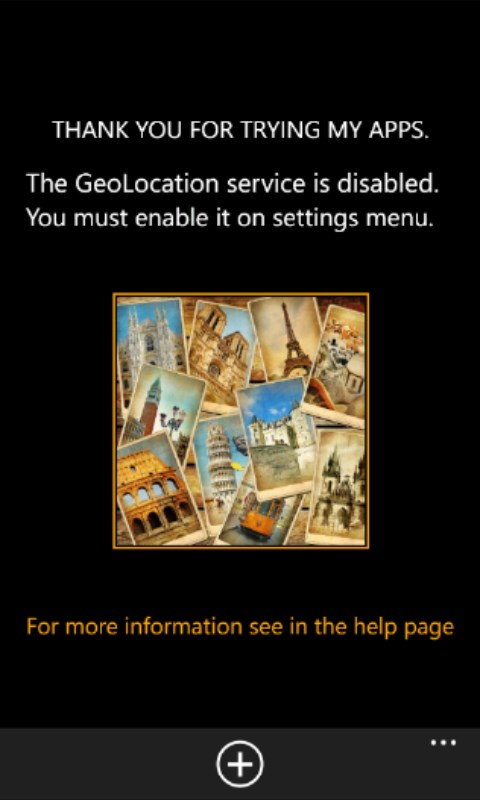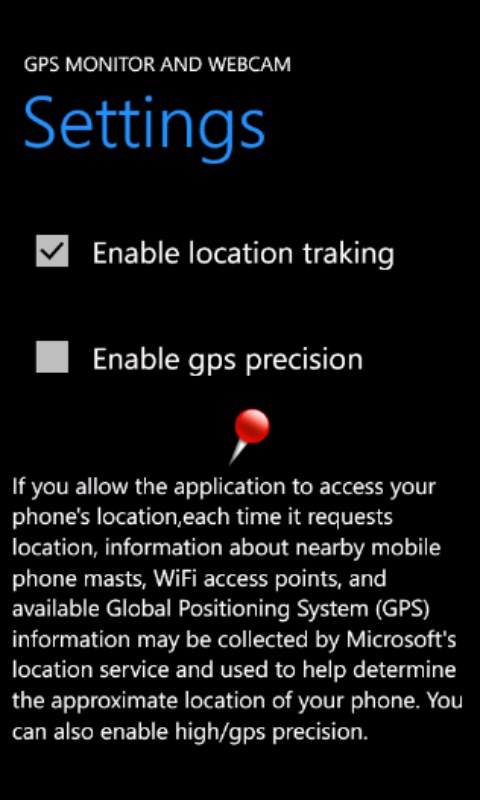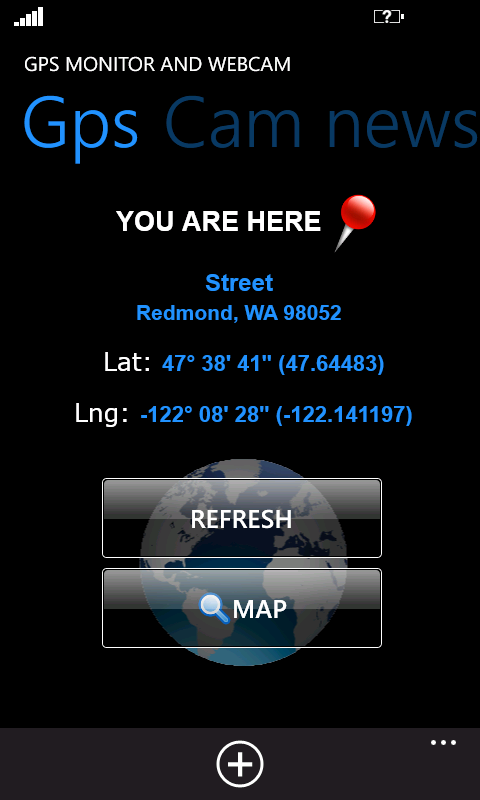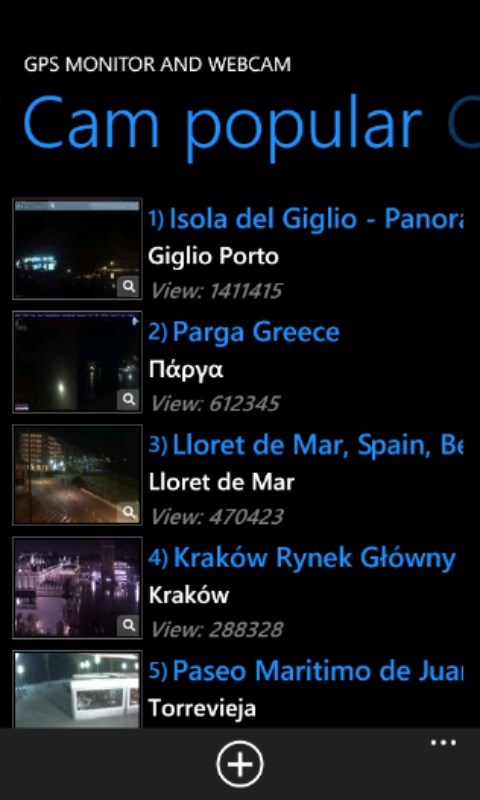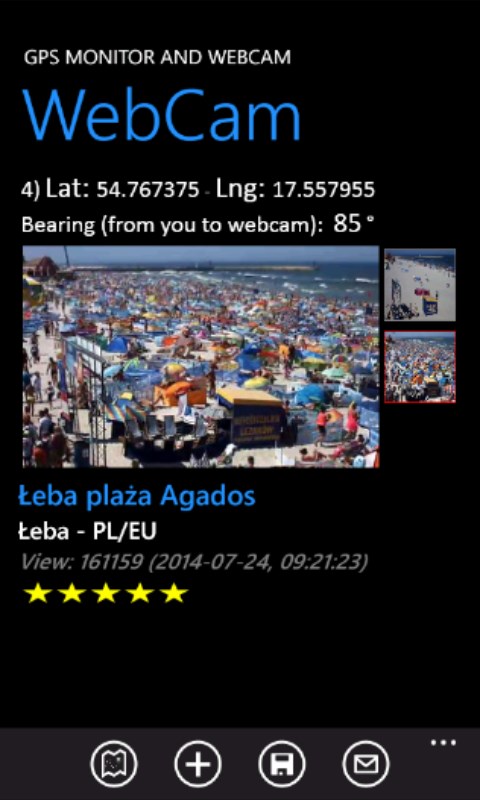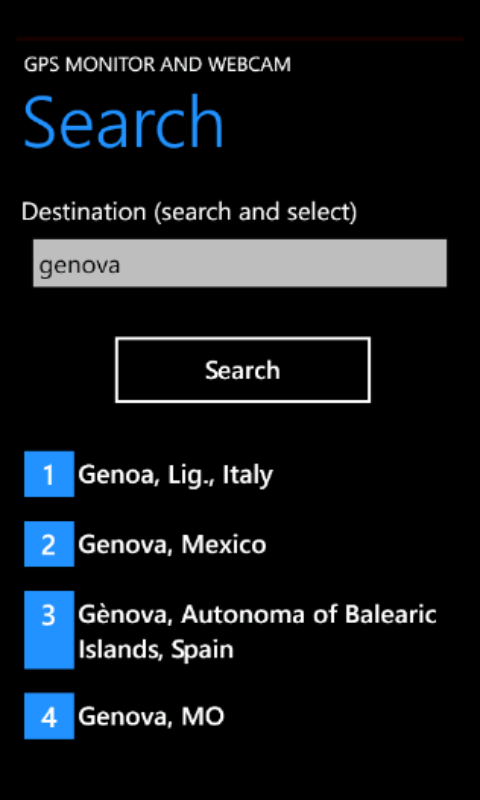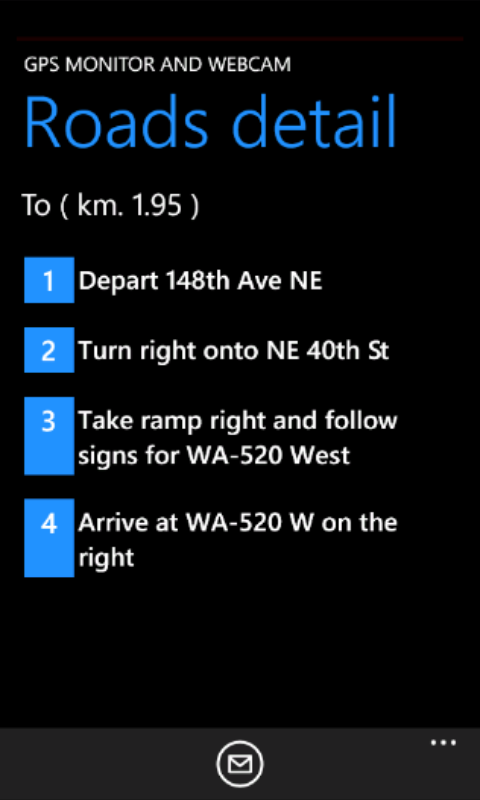- Like Collect Share
-
0 0
- Category: Navigation & maps
- Published by: stefano64
-
Permissions:
- Use your location
- Use your microphone
- Use your contacts
- Use the appointments in your calendar
- Use your rear- or front-facing camera
- Use your device network services
- Use your music
- Use the media items that are currently playing
- Use any of your Windows Phone sensors
- Access your browser
- Use an anonymous Microsoft account
- Use information about your device
- Use the photos in your media library
- Use your phone
- Use your media library
- Supported processors: x86, x64, ARM
- Language: English (United States), English, French, French (Canada), Spanish, Spanish (Spain), Spanish (United States), German, Italian, Portuguese, German (Switzerland), Spanish (Venezuela), French (Belgium), French (Luxembourg), French (Monaco), French (Switzerland), German (Austria), German (Liechtenstein), German (Luxembourg), Italian (Switzerland), Spanish (Argentina), Spanish (Bolivia), Spanish (Chile), Spanish (Colombia), Spanish (Costa Rica), Spanish (Dominican Republic), Spanish (Ecuador), Spanish (El Salvador), Spanish (Guatemala), Spanish (Honduras), Spanish (Mexico), Spanish (Nicaragua), Spanish (Panama), Spanish (Paraguay), Spanish (Peru), Spanish (Puerto Rico), Spanish (Uruguay)
- Learn more:
Gps monitor & webcam
With this travel apps you have a WEBCAM/MAPS with directions (location and route) functions. On a wp8 device you can launch NOKIA HERE DRIVE, NOKIA HERE MAPS, NOKIA HERE TRANSIT, gMaps APPS. You can find point of interest or set d/a point on the drive navigator apps (usefull for tourism or search restaurant, hotel, shop). You can set your departure and arrival point and then calculate your route. To set the departure point use the left icon. To set the arrival point you have two way. 1) On the map HOLD on a point and then TAP "Add new destination". 2) Through the search button you can find an arrival point in text mode. After you added the d/a points you can tap on the right icon to trace route on the map.
The web cam are retrieved through webcams.travel. It is a service designed to offer users, the ability to view world web cam, of the touristic places par excellence. For holiday/vacation or to discover new places as city (also useful to see meteo/weather or traffic info).
When you add a destination the apps will show many options among which: route trace details and webcan nearby destination. One show a route from your position to the selected destination the other show a list of webcam nearby the destination selected. You have a search of webcam function through map gesture, then launch here app.
In the home page you have also a list with the news, popular, nearby you webcam. You can scroll the list, if you tap on an a webcam/item, it will be opened a new page with the webcam detail. For every webcam you can show a map with the position, if you wish you can trace a route from your position to the web cam position. In this second map the destination position is present then you can not change. If you wish, you can send a route/map by email using bing or google format. Save webcam image into your phone's photo list. There are also web cam bookmark. There is also a compass that show you current direction. If you are a tourist, this app will be useful to the holidays and leisure time. Or on your travels to discover places or touristic city. On a wp8 device you have meteo/weather condition and forecast.
Implemented functionalities:
1) Current location
2) Map with location, destination and routes
3) Near, new and popular webcams
4) Details page with the webcam’s image
5) Share the webcam’s image on social network (facebook, twitter)
6) Save webcam image into the photo gallery
7) Compass/Magnetometer (if your device has the sensor)
8) Favorite webcams list
✔✔ FOLLOW ON FACEBOOK: http://www.facebook.com/pages/Gps-monitor-webcam/174564406012022
Similar Apps View all
Comments View all
370 comment
4 July 2017
None
27 June 2017
Espero un bunserviso
20 June 2017
Great!
19 June 2017
It does the job and loads pretty quickly.
14 June 2017
Nice app, need to improve usability
9 June 2017
Need to renew
7 June 2017
Amizing app
6 June 2017
N/a
5 June 2017
Good
4 June 2017
It needs a change to improve the rural rutes