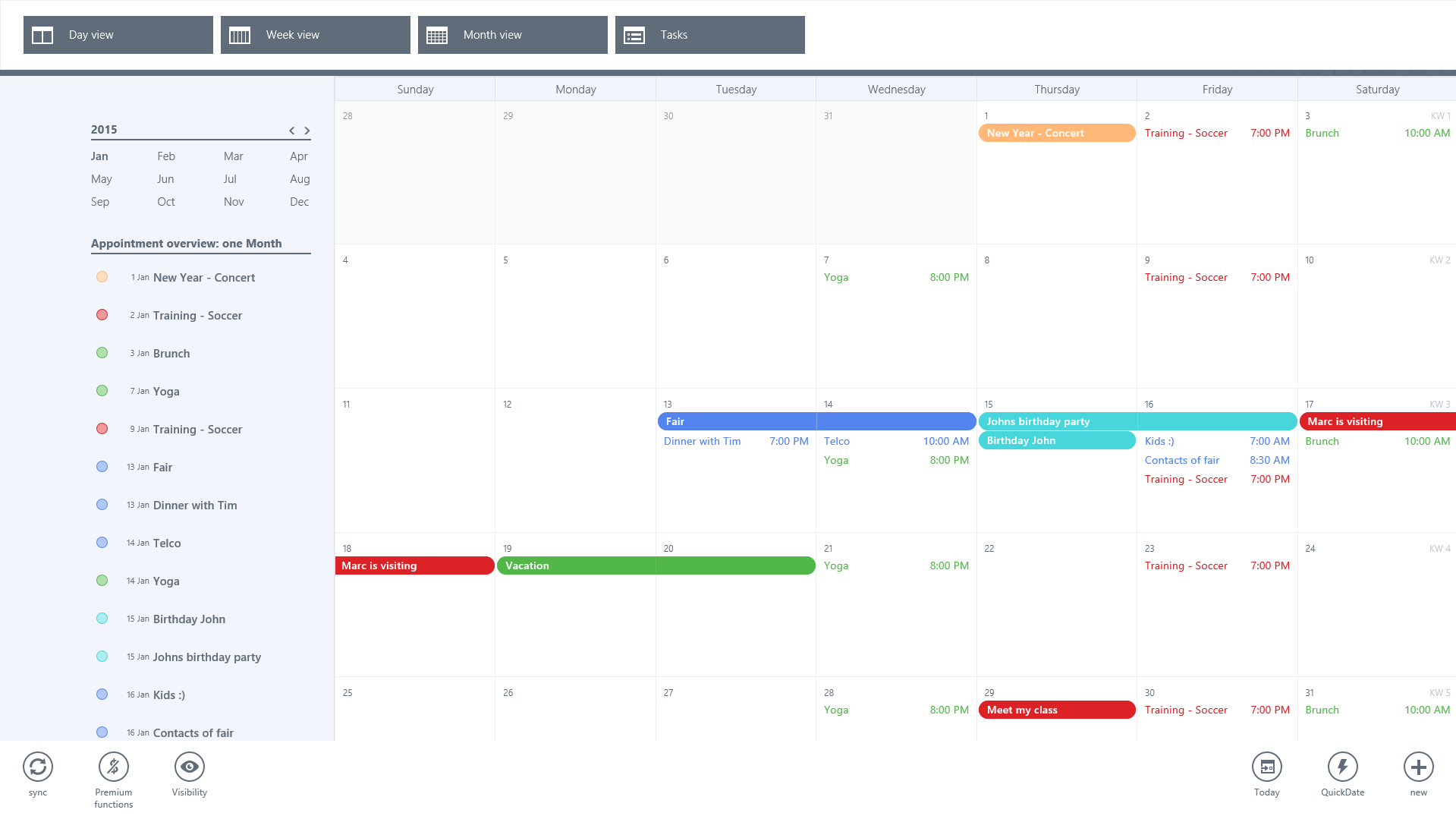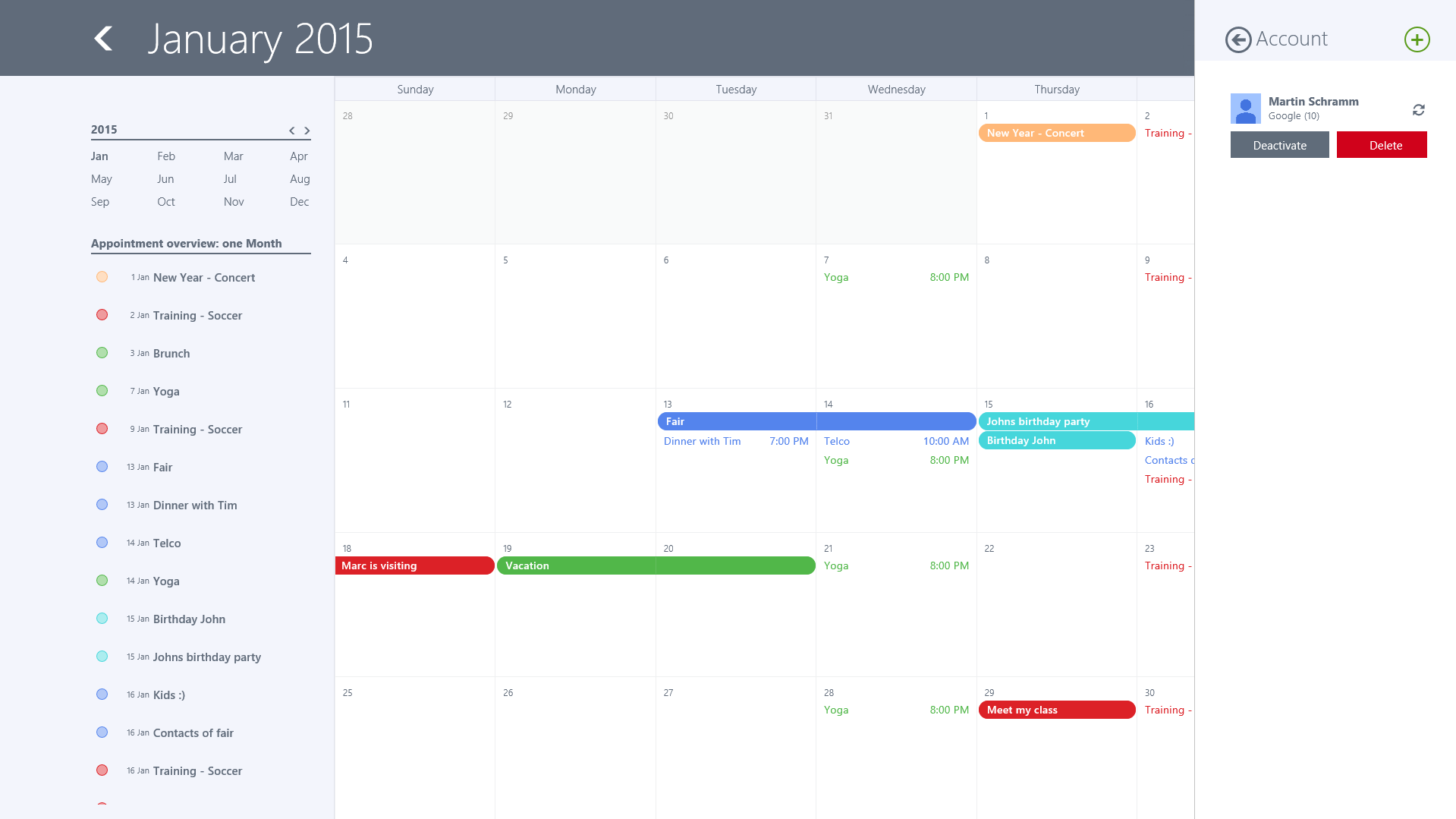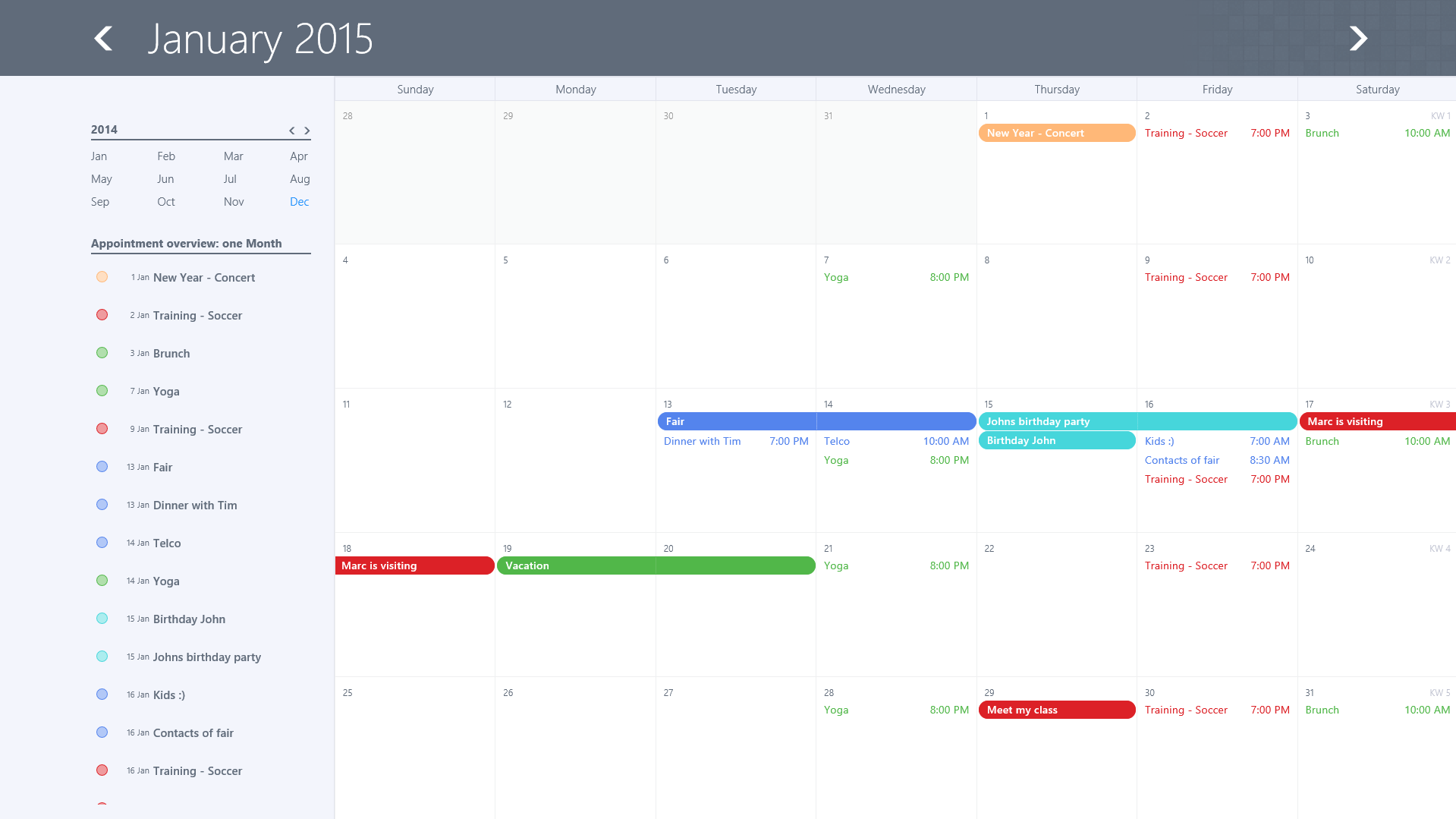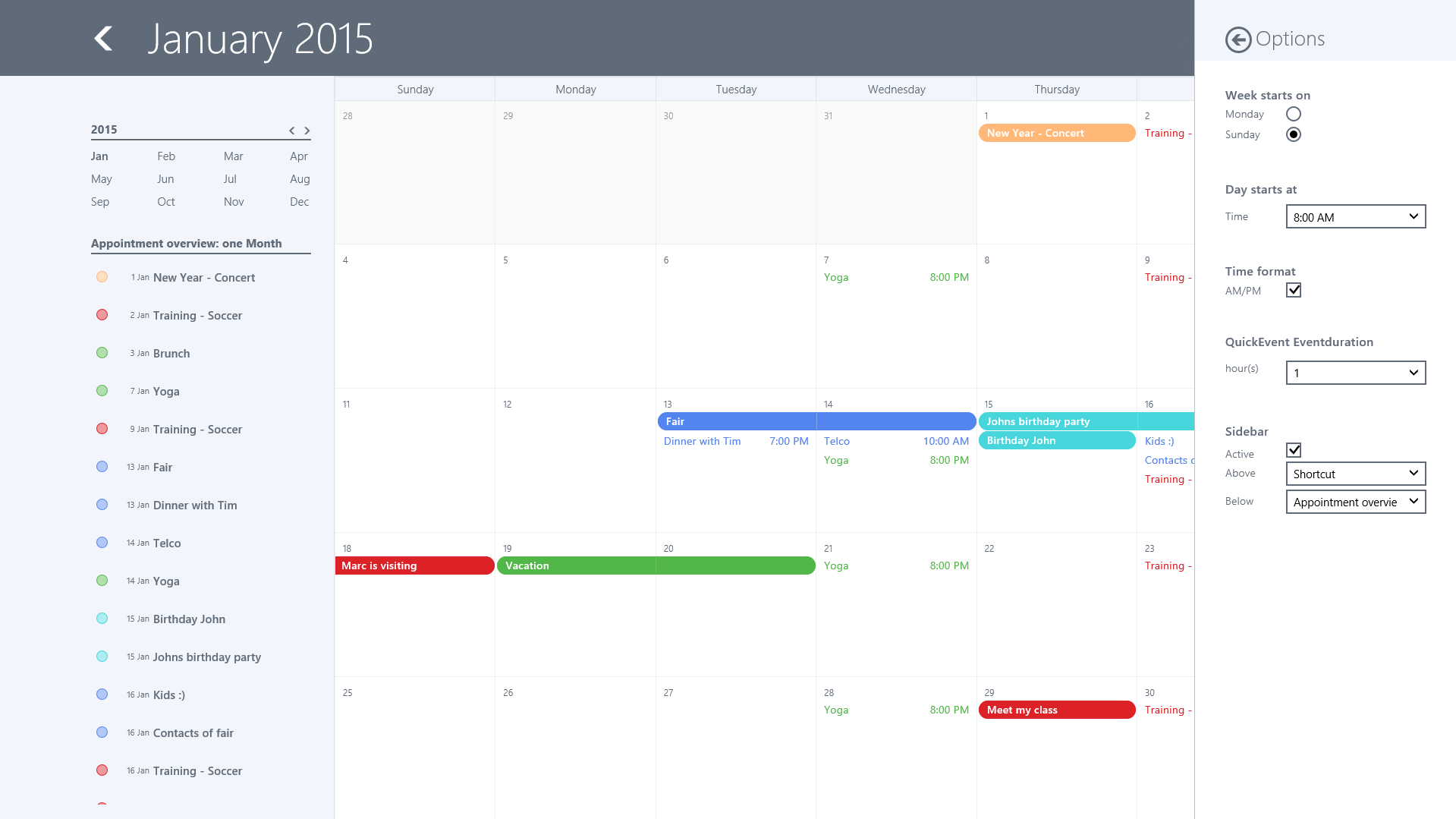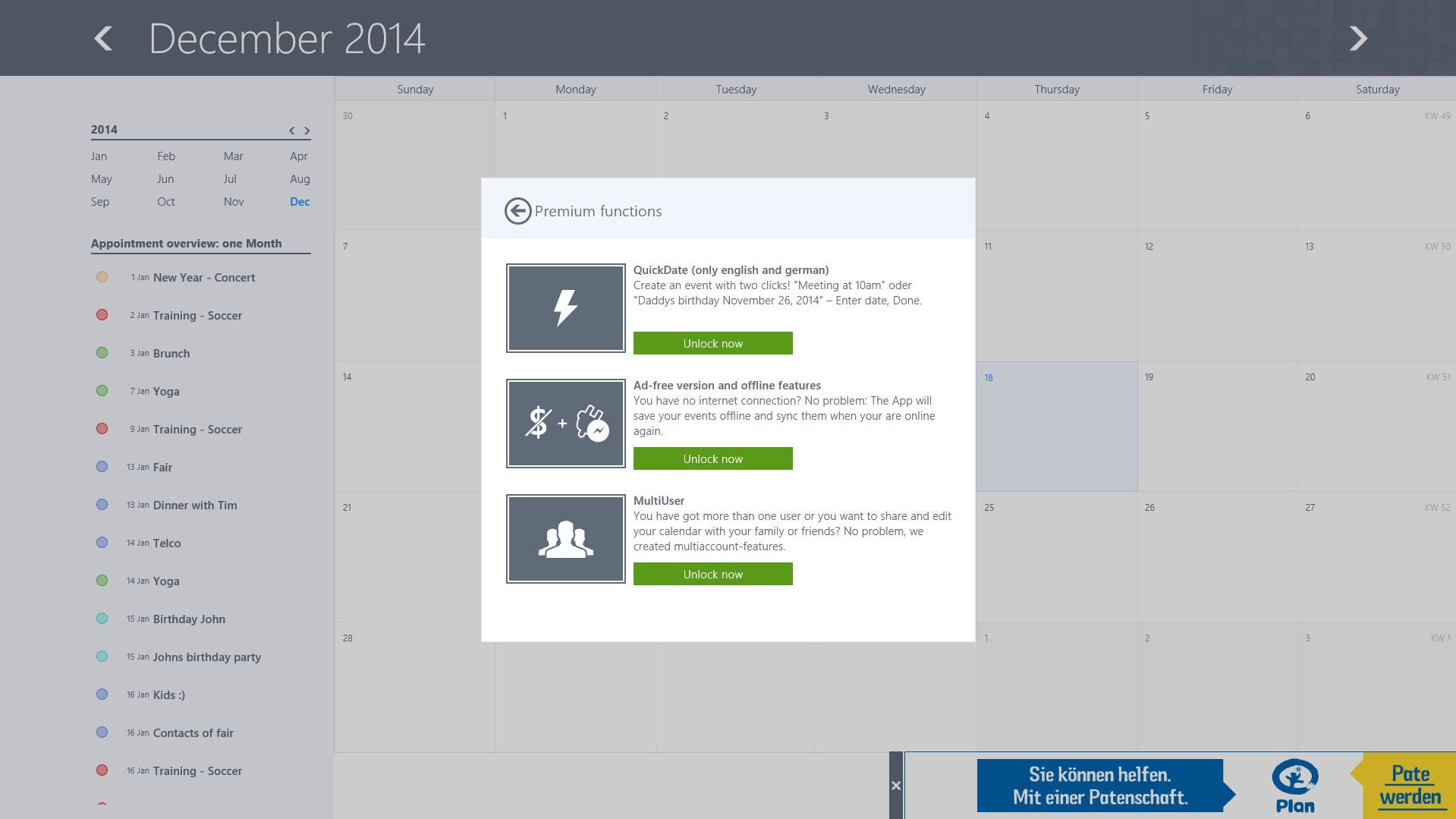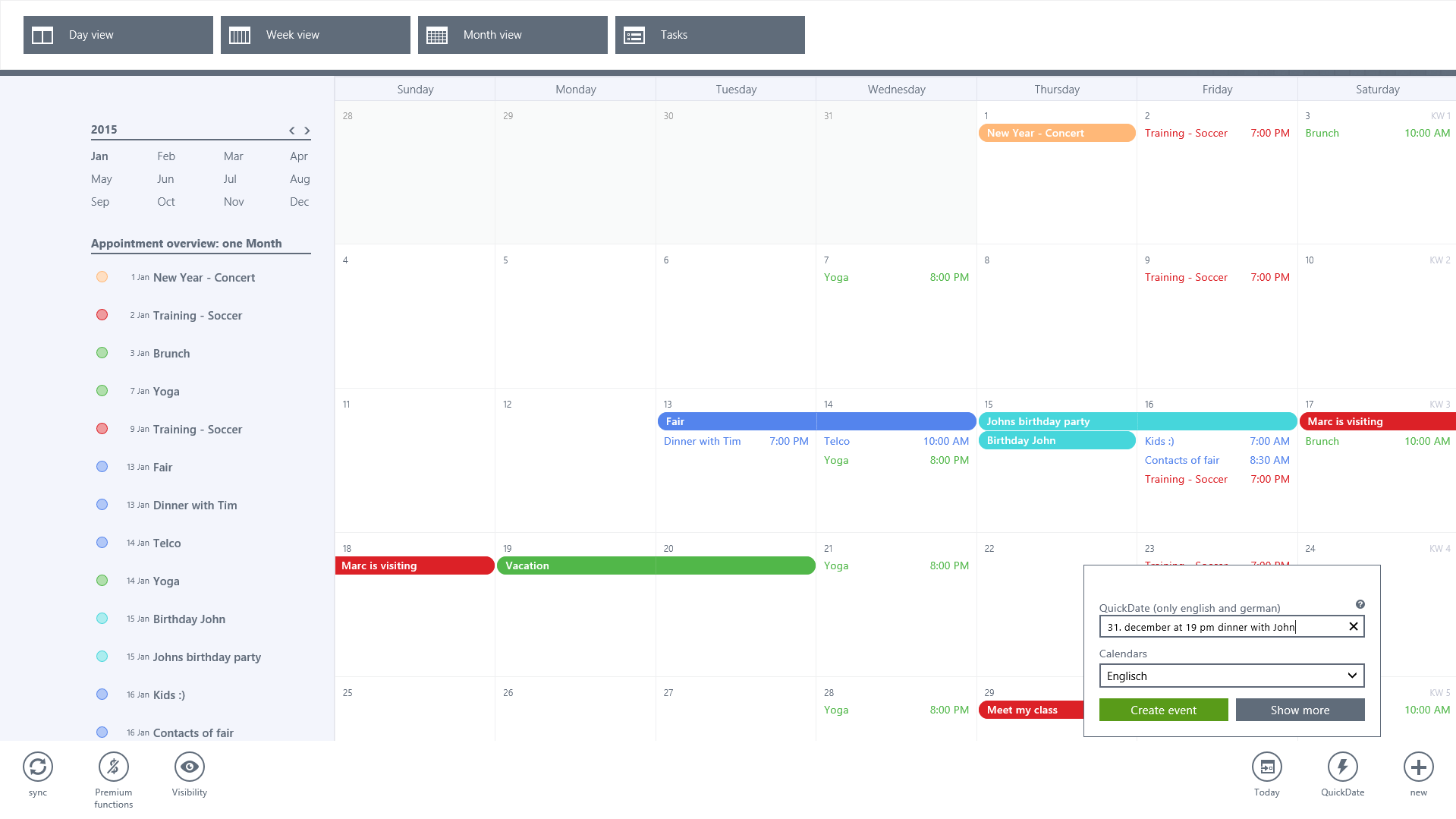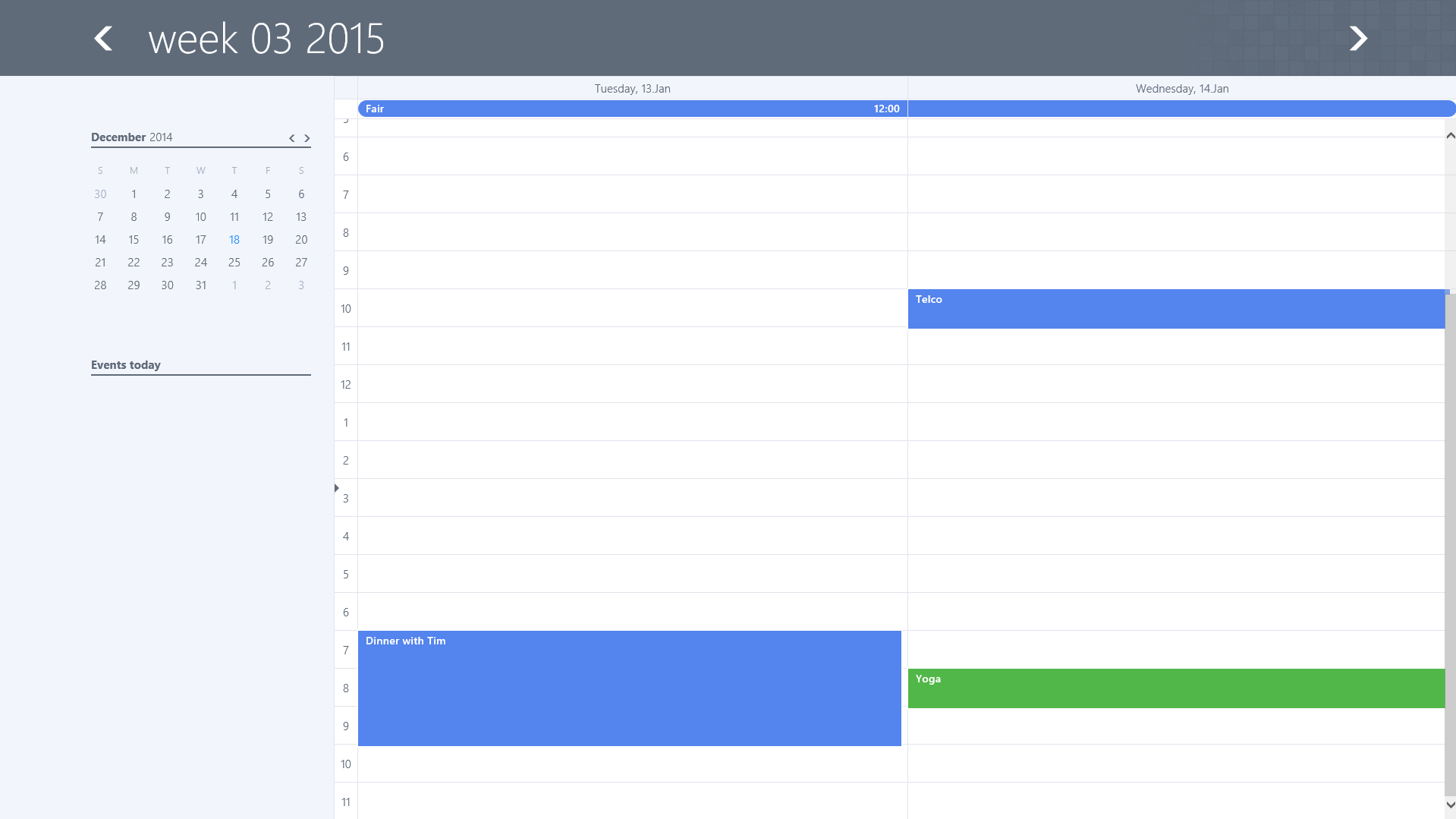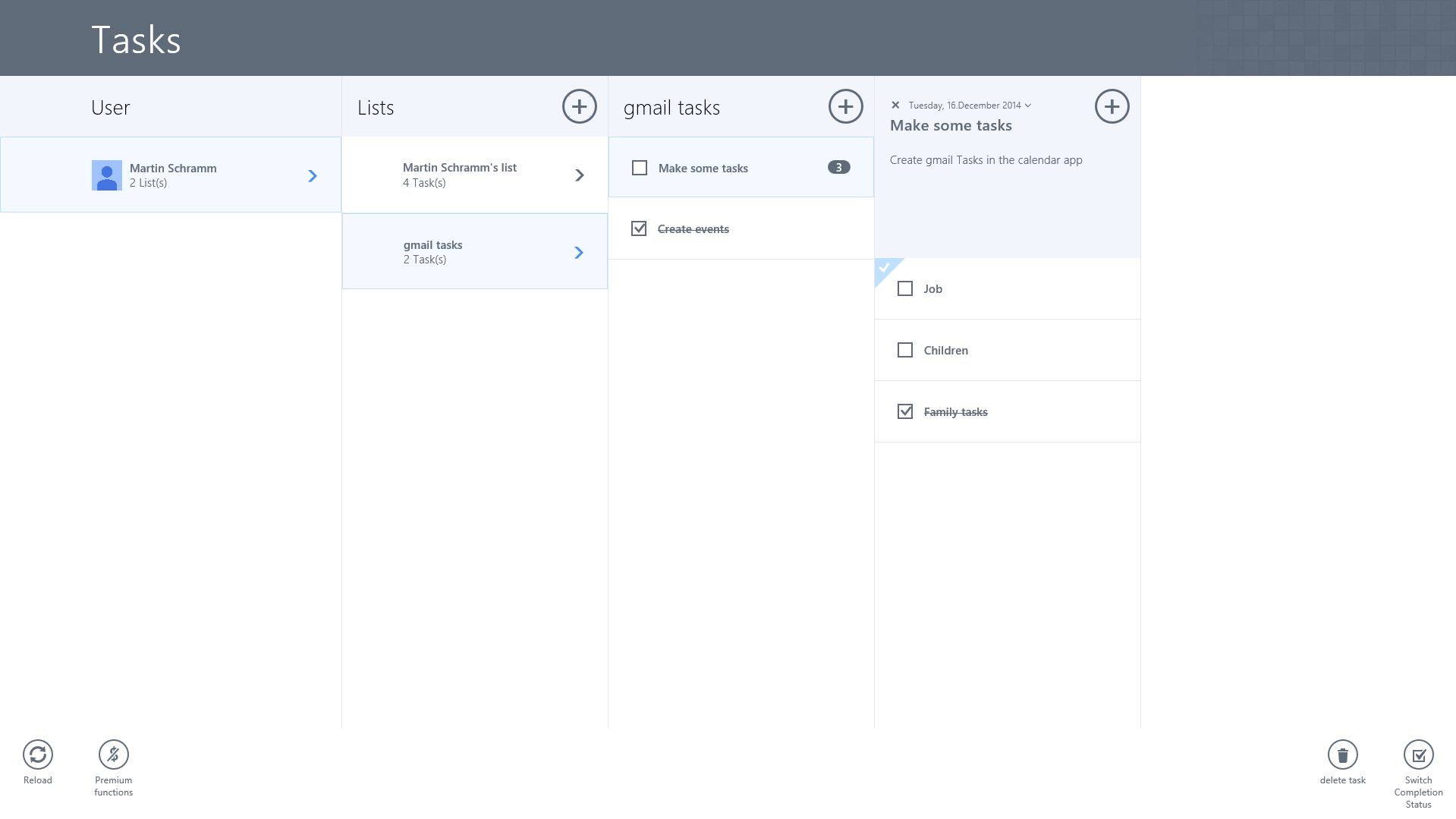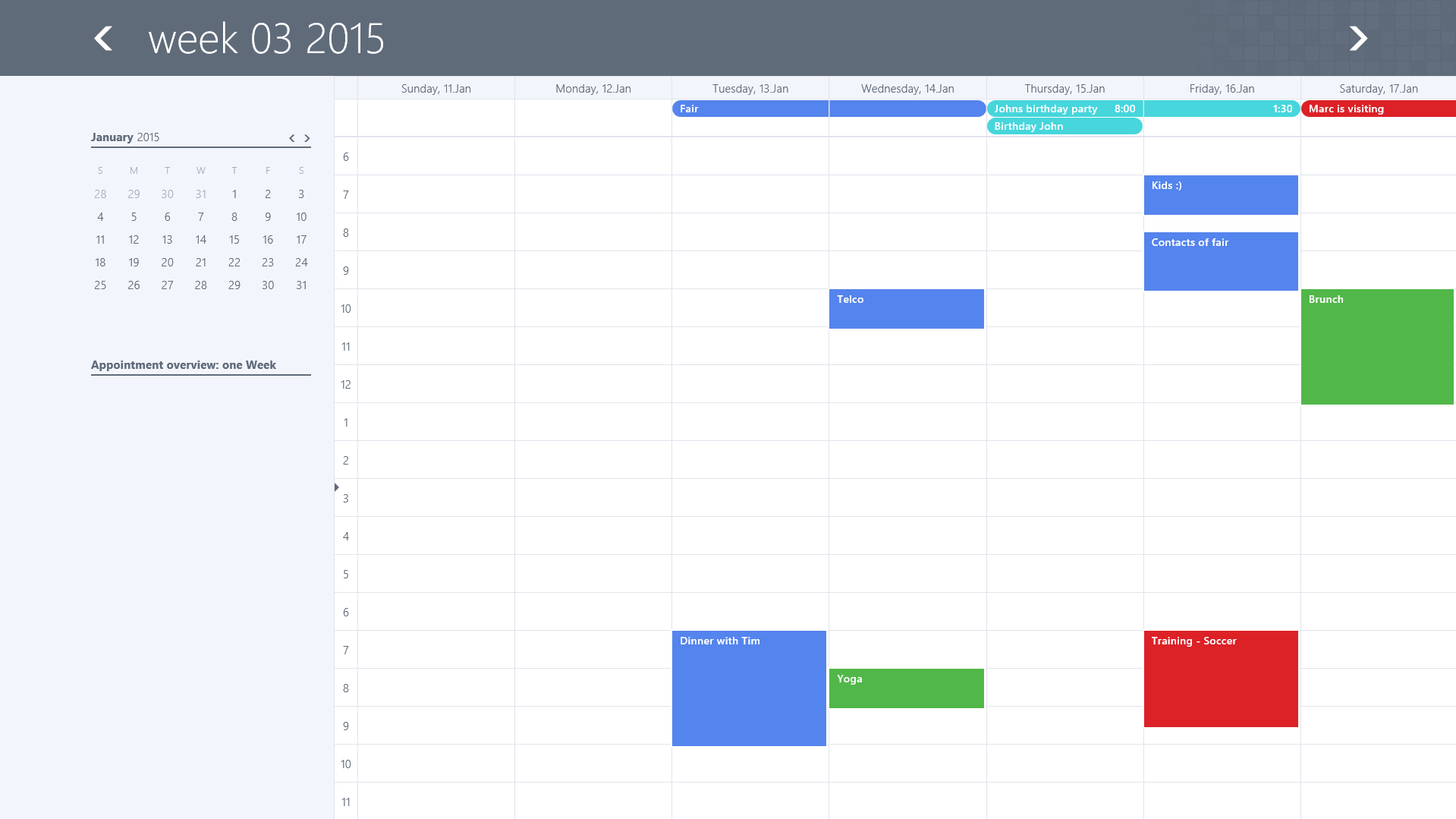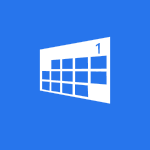- Like Collect Share
-
0 0
- Category: Productivity
- Published by: BRICKMAKERS ?
- Size: 3.1 MB
-
Permissions:
- Access your Internet connection
- Use your location
- Supported processors: x86, x64, ARM
- Language: English (United States), English, German
- Learn more:
-
Notes:
* Initial release
Gmail Calendar for Windows
Features:
- Display of your appointments
- Add appointments
- Delete appointments
- Automatically syncs with gmail-calendar
- Day view
- Week view
- Month view
- Edit appointments
- Manage Google tasks
- Offline mode (in app purchase)
- Multi account feature (in app purchase)
- QuickDate feature (in app purchase)
Similar Apps View all
Comments View all
48 comment
28 March 2017
Can't live without it!
2 January 2017
I love this calendar. Easy to use. It keeps us all connected and there are no slip ups, missed appts or events!!
24 July 2016
Intuitive from the start. As I would expect of an app with Googles name.
30 April 2016
This application lets me use the Google Calendar on my Windows computer. It syncs well with Google. If it allows one to handle time zones, I would give it a 5. It does everything else well.
29 March 2016
The only app that syncs correctly with calendars shared with me as well as my own calendar from different gmail accounts
19 March 2016
Helpful
28 January 2016
Syncs well with my Gmail account
20 January 2016
I can have others make additions or deletions from the calendar. It frees me up.
18 January 2016
The app works just how I need it to. I would like to be able to see the entire year on the larger part of the screen not simply the top left hand corner.
14 January 2016
Gosto da praticidade de poder acessar rapidamente minha agenda. Não gosto pois o aplicativo não fornece todas as opções que o Gmail agenda fornece e também por travar muito além de não sincronizar corretamente com a agenda.