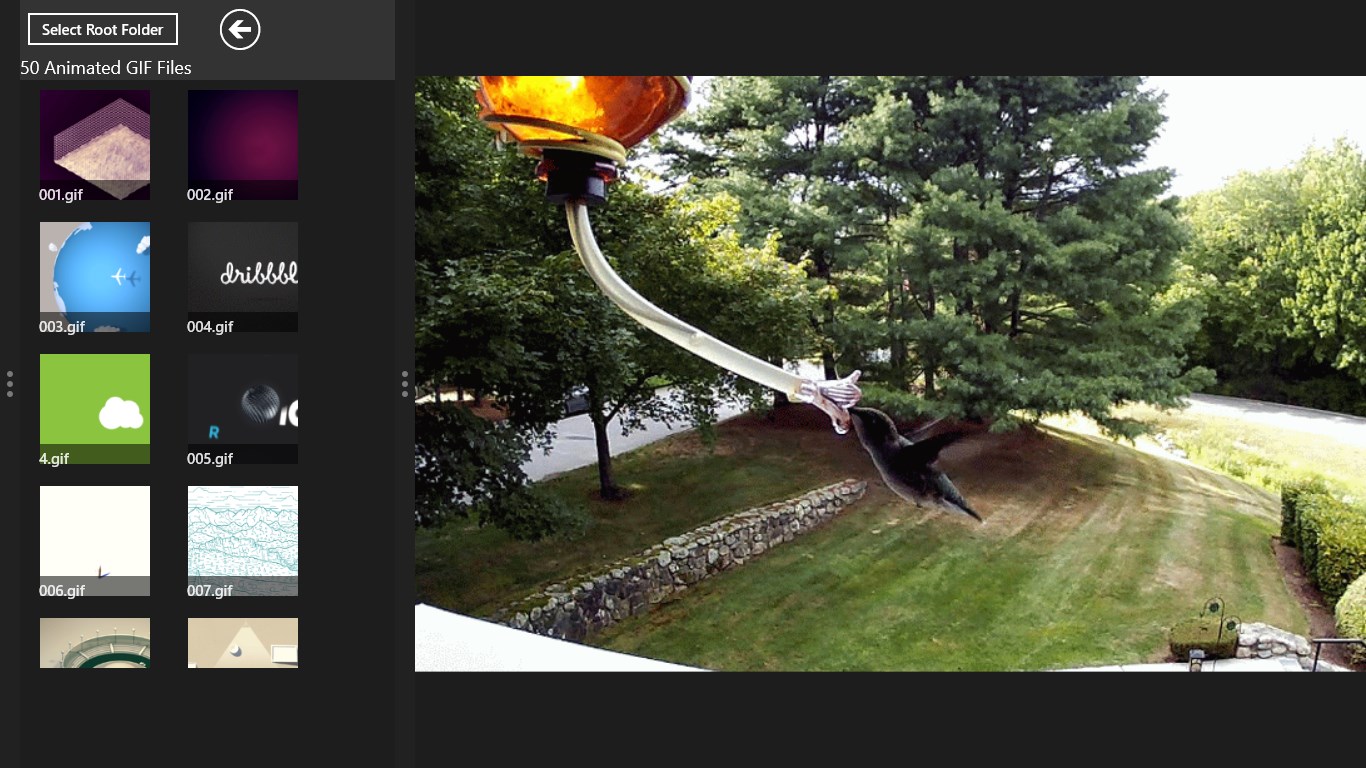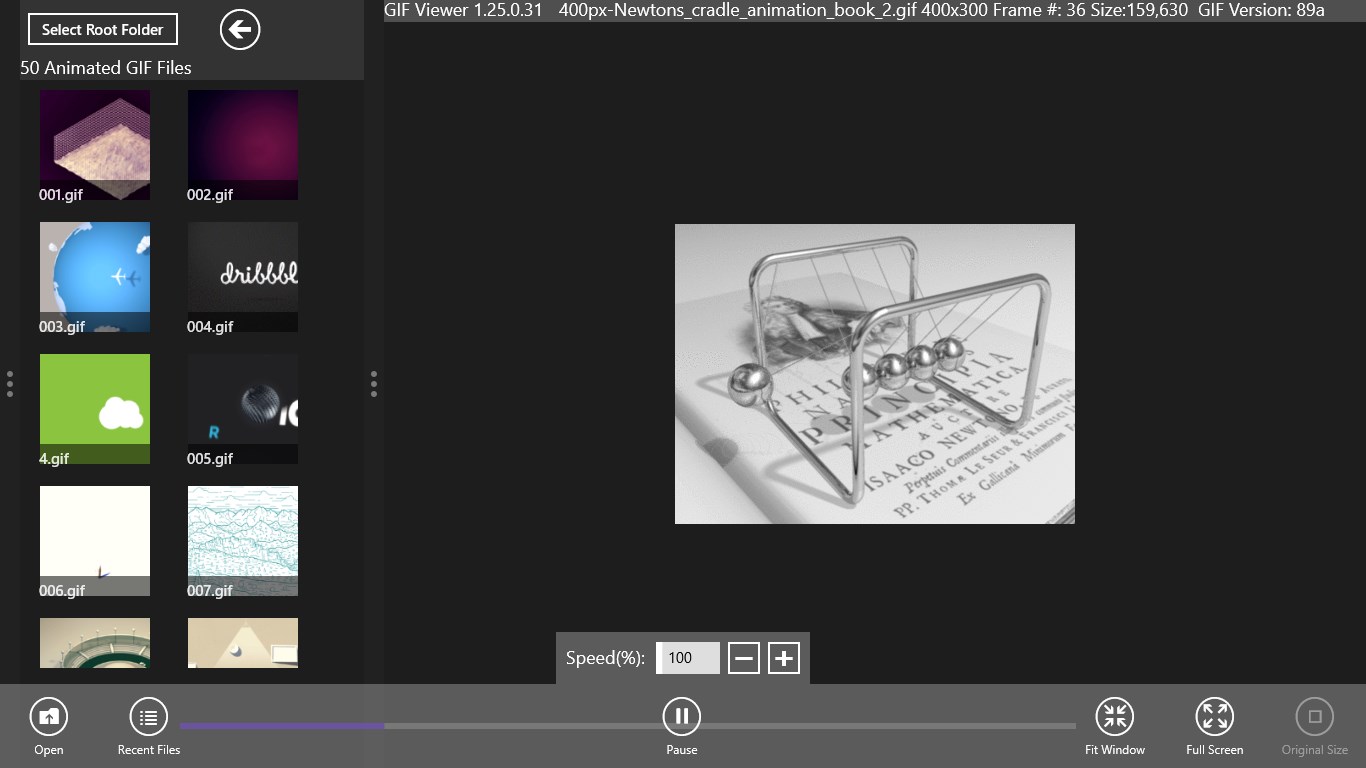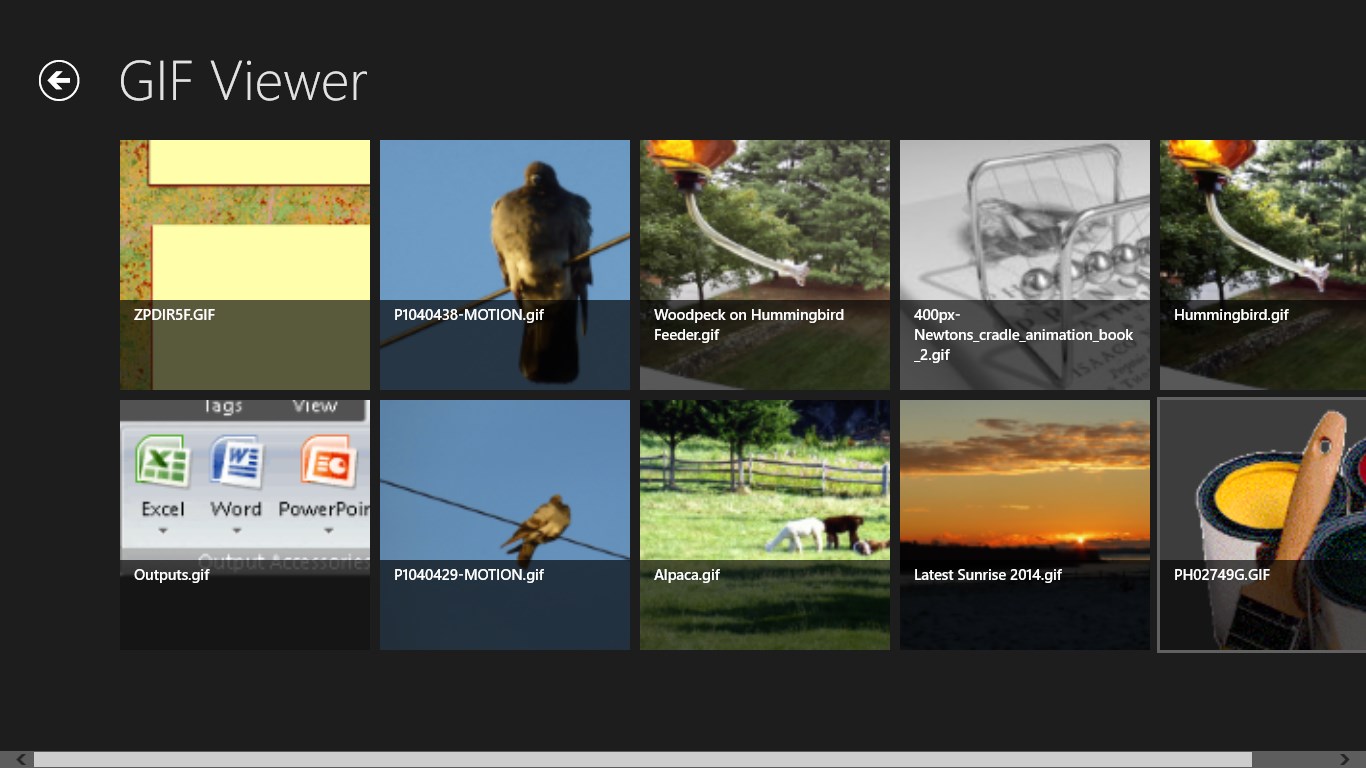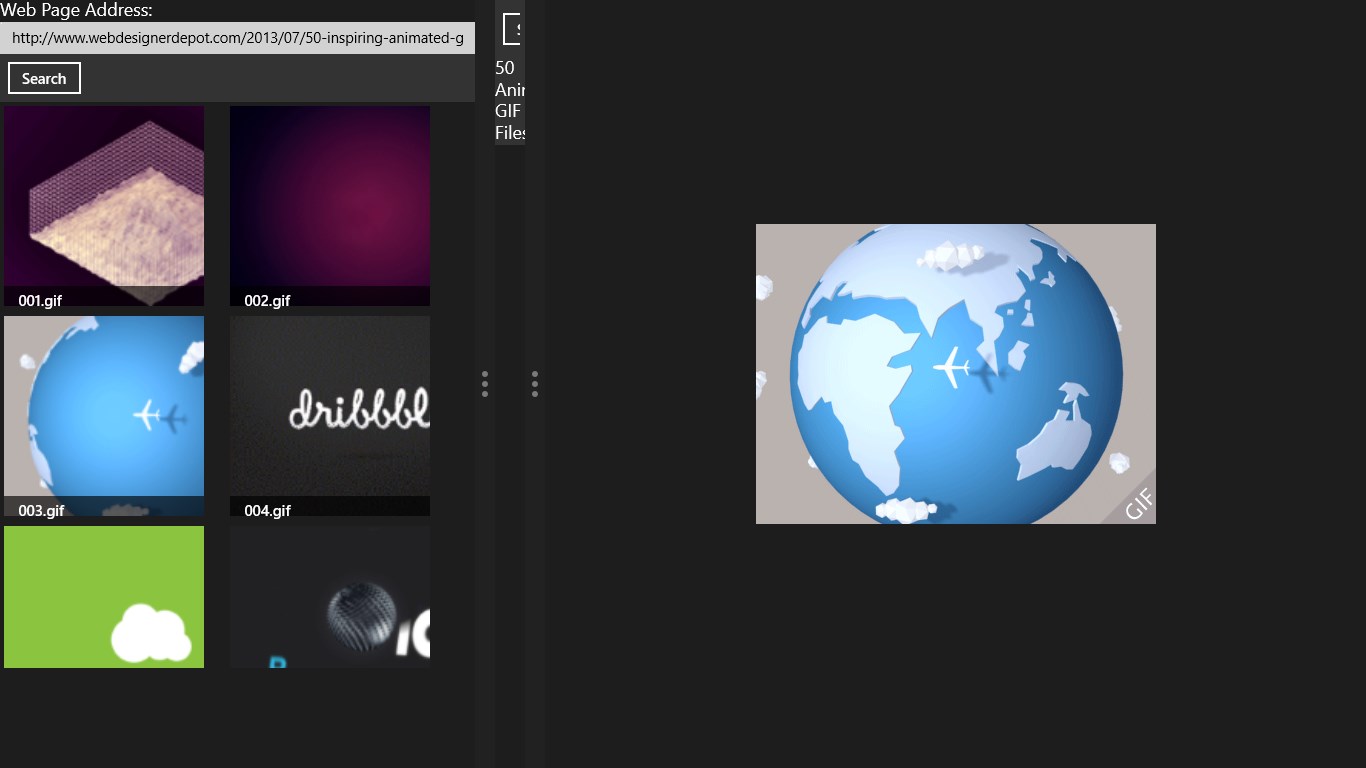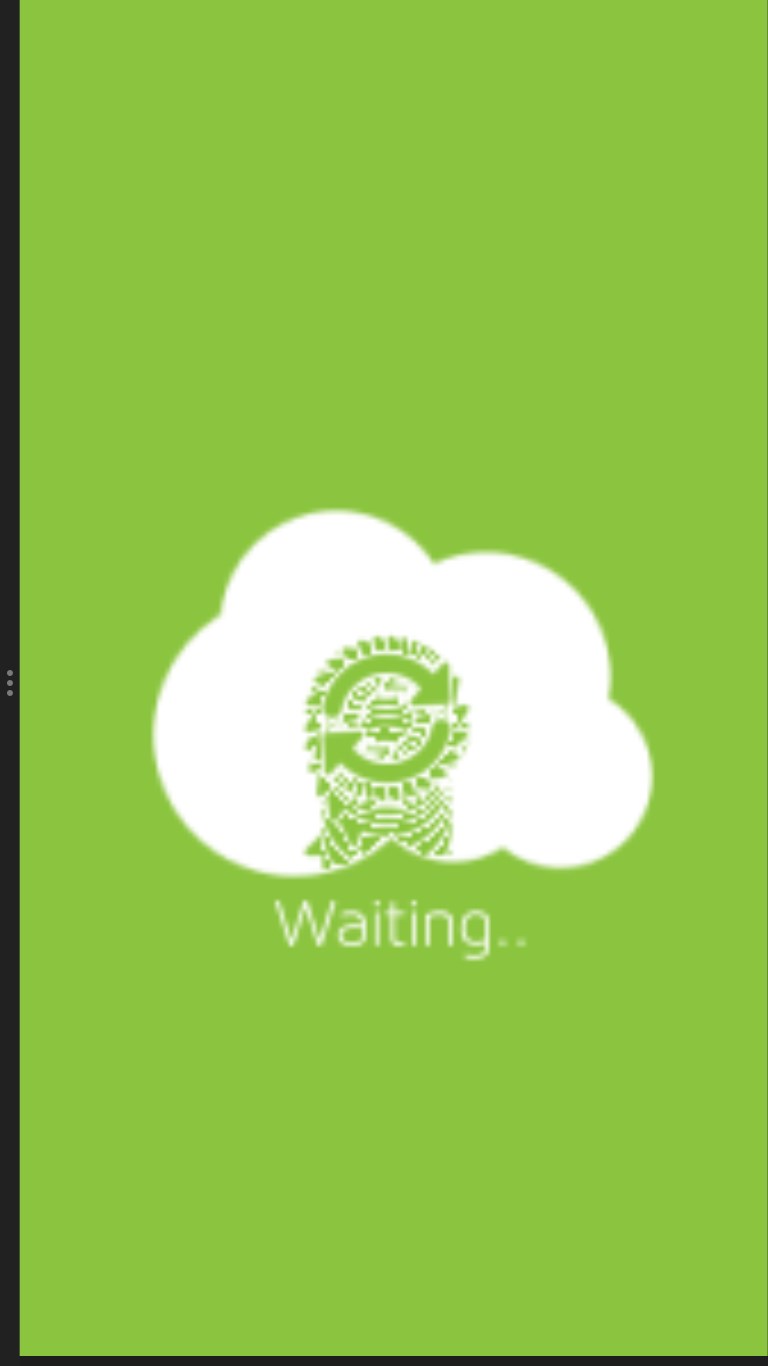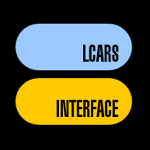- Like Collect Share
-
0 0
- Category: Utilities & tools
- Published by: Biyee SciTech Inc. ?
- Size: 16.4 MB
-
Permissions:
- Access your Internet connection
- Use your pictures library
- Supported processors: x86, x64, ARM
- Language: English (United States)
- Learn more:
-
Notes:
* Current Version:1.83 Recent changes: New (Pro): rotation. Improved the app icon. Added the option to hide file names on thumbnails. Accommodate some non-standard GIF files. Fixed a bug related to the display of total number of frames of the displayed GIF. Fixed a bug related to the slide show. Added slide show for the Pro version. Added the GIF information button to the top command bar. Improved the UI by fixing a bug related to flyout changing the app's theme color. Moved the Save button to the control overlay. Added the information about Microsoft handling the in-app-purchase transactions. Add the delete function for the Pro version. Removed the ad bar for the free version. Restricted the file name display on thumbnails to one line. Added a button to delete all downloaded GIFs. Improved UI. Added About to the settings. Removed the empty space at the bottom used for Ads for the Pro version. Improved single step for the Pro version. Addressed an issue with directly opening certain files including those attached to emails. Added a link to GIF Camcorder at the bottom app bar. Improved the UI of the control bar. Improved error handling. Reduced memory footprint drastically to accommodate exceptionally large GIF files. Improved out-of-memory error handling. Improved compatibility with a rare GIF format that has an unusual first frame. Left and right arrow keys can be used to single-step frames (Pro).
GIF Viewer
Features:
- Play animated GIF files like playing videos
- Browse and play GIF files in the File Explorer style
- Play/Pause
- Can be set as the default program of GIF files for one-click opening
- Zoom in/out
- Search and play GIF files of a web page
- Share the viewed GIF image with other apps that accept a file or an image
- Display details of the GIF file and its frames (e.g. delay, duration, frame number...)
- Change Play Speed (Pro Version)
- Change theme (Pro Version)
- Single step forward or backward (Pro Version)
- Saving GIF file with modified play speed (Pro Version)
- Saving individual frames (Pro Version)
Similar Apps View all
Comments View all
106 comment
1 July 2017
I don't have any complaints at this time.
26 June 2017
DON'T LIKE ISLAM BUT LIKE BISEXUAL GIRLS
23 June 2017
I like that I can view all of my gifs and at the same time be able to click and view each individual one with just one click. I use this app alongside PhotoScape when combining or creating gifs, makes everything so much easier as I can just Alt+Tab and view all of my gifs and the newly created ones and preview them in action. Makes it much easier to see slight differences whether positive or negative when comparing your creations especially the more similar gifs. No double clicking, No hunting for particular images and gifs. I cannot fully express the much appreciated, necessary importance of the simple one click view. They are all there on the side like a folder with thumbnails that you can make as large or small as you like by clicking and dragging. Plus.. you can PAUSE your gifs. Perfect tool to go hand in hand with your animation or photo-shop program. I use Photoscape but GIMP is a very fun and useful program to use with this.
15 June 2017
Love how easy it is to use , very intuitive, could be a little smother but hopefully that comes with the pro version.
26 May 2017
Best GIF Viewer I've tried.
22 May 2017
It truly is.
21 May 2017
I've never worked with GIFs before but this program has opened a whole new world for me. The only critique is the GUI is kind of cheesy.
18 May 2017
I Like GifS That Move When Looking At Another And Don't Like When All Of Them Are Standing Still Or A Black Button In The Center.
18 May 2017
Well lets start off positive, Its easy to use, It plays gifs exactly like it says, and its really one of you're only free options on the windows store but, every time I try to play a gif the gif plays much slower than it originally was supposed to and the app crashes a lot.
16 May 2017
Great app. Makes reviewing all your animated gif files a breeze.