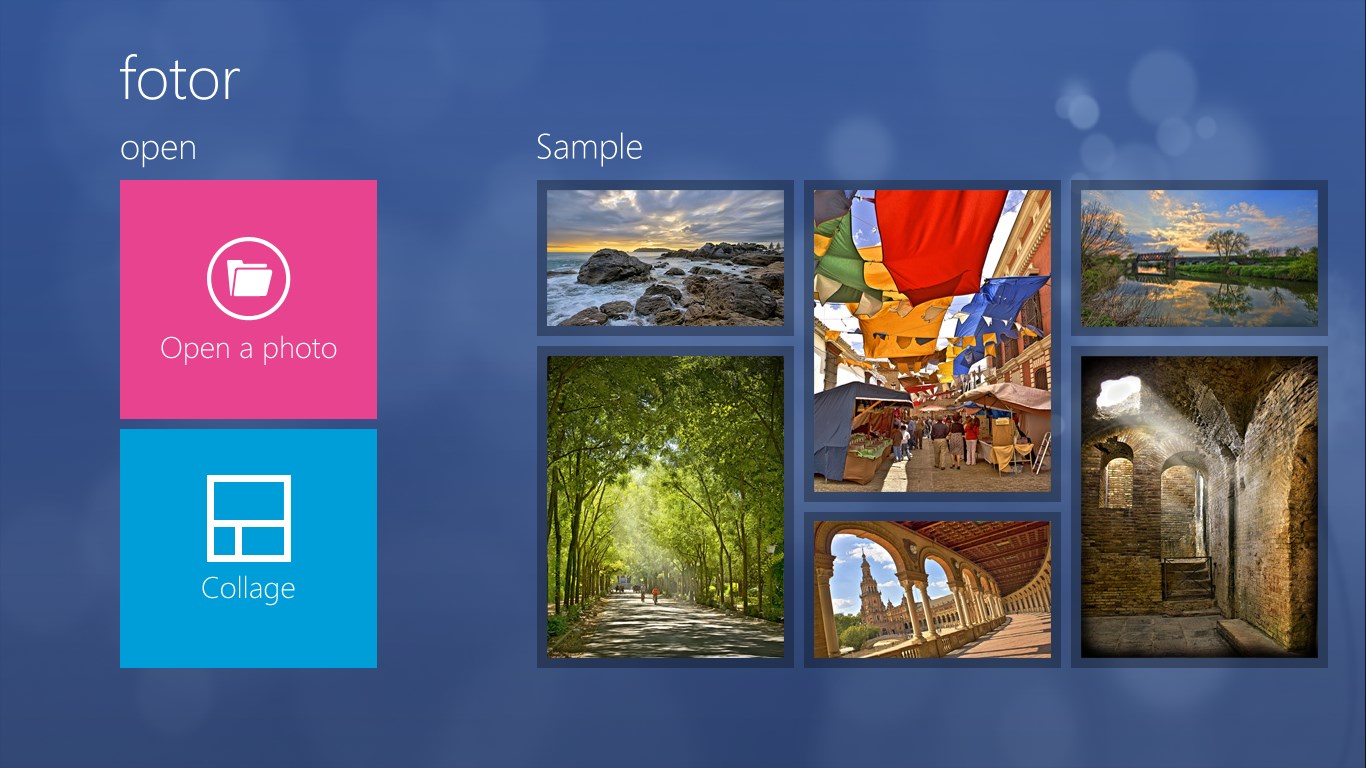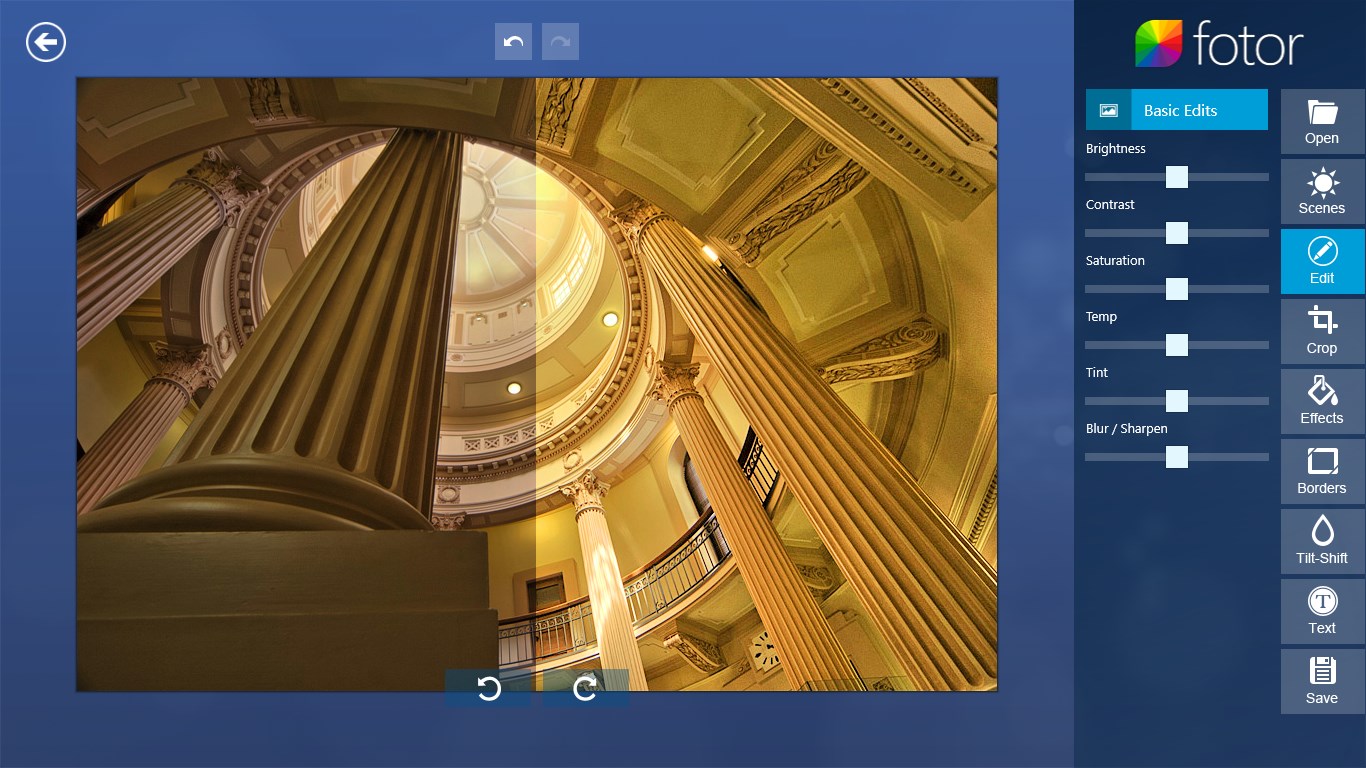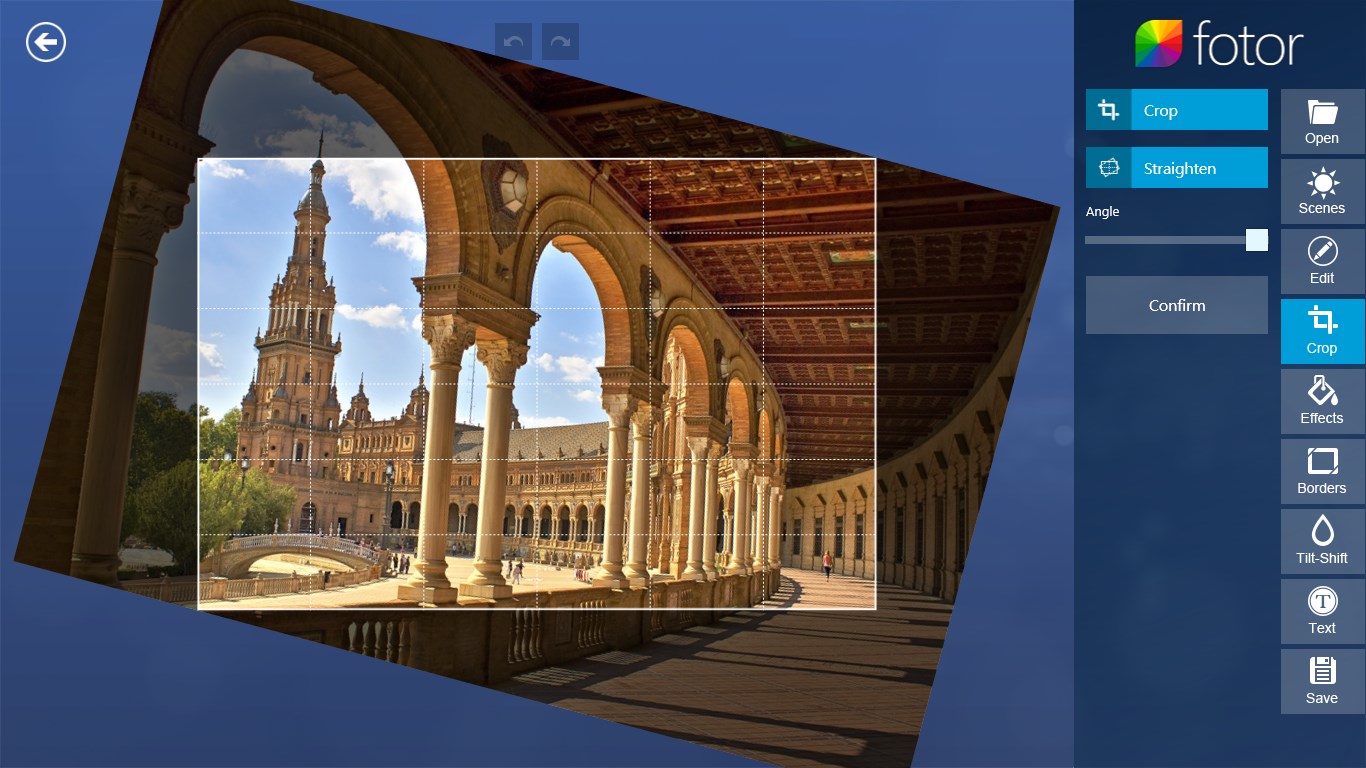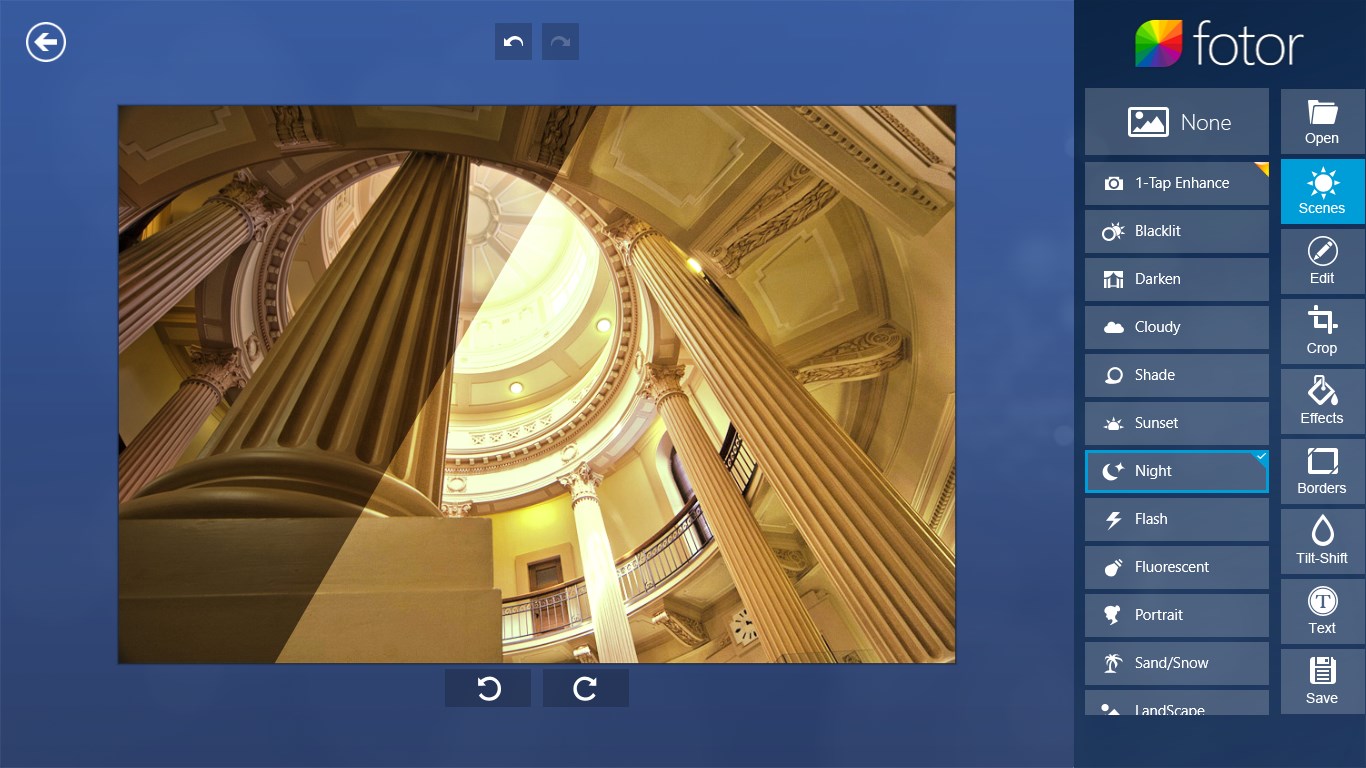- Like Collect Share
-
0 0
- Category: Photo & video
- Published by: Chengdu Everimaging Science and Technology Co Ltd ?
- Size: 32.4 MB
-
Permissions:
- Access your Internet connection
- Use your pictures library
- Supported processors: x86, x64, ARM
- Language: English (United States), Portuguese
- Learn more:
-
Notes:
* Improved EXIF data for the processed photo. New Resize feature Added size adjustments and quality options at point of saving processed photo. Added Keyboard Control Now dragging the arrow up or down controls the feature panel on the right. Added More Effects Six different FX Effect categories including Favorites, where you can now manage your favorite Effects. Text Feature Improvement Set a bigger size for the default Text user input and limited the maximum amount of words to prevent crashes or other bugs.
Fotor
Features:
- Powerful Editing
- Effects & Borders
- 1-Tap Enhance
- Tilt-Shift
- Collage
- Add Text
Similar Apps View all
Comments View all
665 comment
8 July 2017
I have a request ..please add an option to thicken or thinner the Border cuz its too large..i need it to be small one..like in the web version..
6 July 2017
created my twitch offline banner with this simple photo editor ;)
25 June 2017
not bad
19 June 2017
Perfect Editing for beginners!
18 June 2017
It works, but zoom isn't there or it's just hidden, minimal controls. It's an image processor and can't be used as a viewer in any real way.
8 June 2017
This app is much better than the one available on Windows Phone. There is so much more you can do, like adjust temperature and elements other than brightness, contrast, and saturation. However, one thing the mobile app has that this one doesn't is a very wide selection of templates for a collage. On the mobile app when I enter collage, I am asked to select how many photos I want in the collage, and then have 3 sets of 9 templates to choose from. On the computer app, I'm immediately directed to select the pictures I want (with no warning that I can't use more than 9 pictures), and only have 2 templates to choose per photo amount on the collage. This is very disappointing because it is much easier to use this app on the computer than it is on the phone. Also, saved projects should be able to edited after you've closed the app. This is especially true on the mobile app. But I love this app and use it every day!
26 May 2017
BLAH
8 May 2017
One of the best photo editors. When you crop the pic, instead of decreasing the MB it increases it up to 100% of original picture. It has some advantages over some of the most famous Photo editors. I have just used it and so far edited 67 pics (of a function which I covered.) So far I have not returned to my Photo Editor to edit remaining 34 pics. ( I am avoiding the name of my Photo editors. I work on three, two free and one paid copy.) It also needs some slight improvements. I will not go in details, till I feel that I have gained the working knowledge and mastered it’s working. Let’s see how well it works in multifarious conditions to be encountered in future. Thank you Developers.
26 April 2017
I have looked everywhere for a great photo editor, and I finally found it! The interface is so simple, but what lies behind it is truly fantastic. Keep this going!
23 April 2017
It doesn't have red-eye removal nor horizontal/vertical flips. Also, photo resizing is only to reduce photo sizes and not to enlarge them. If you accidentally close the app, it doesn't offer to save your edited photo and you end up losing all the changes you made. Also, when saving your photo, it doesn't default to the name of the original photo.