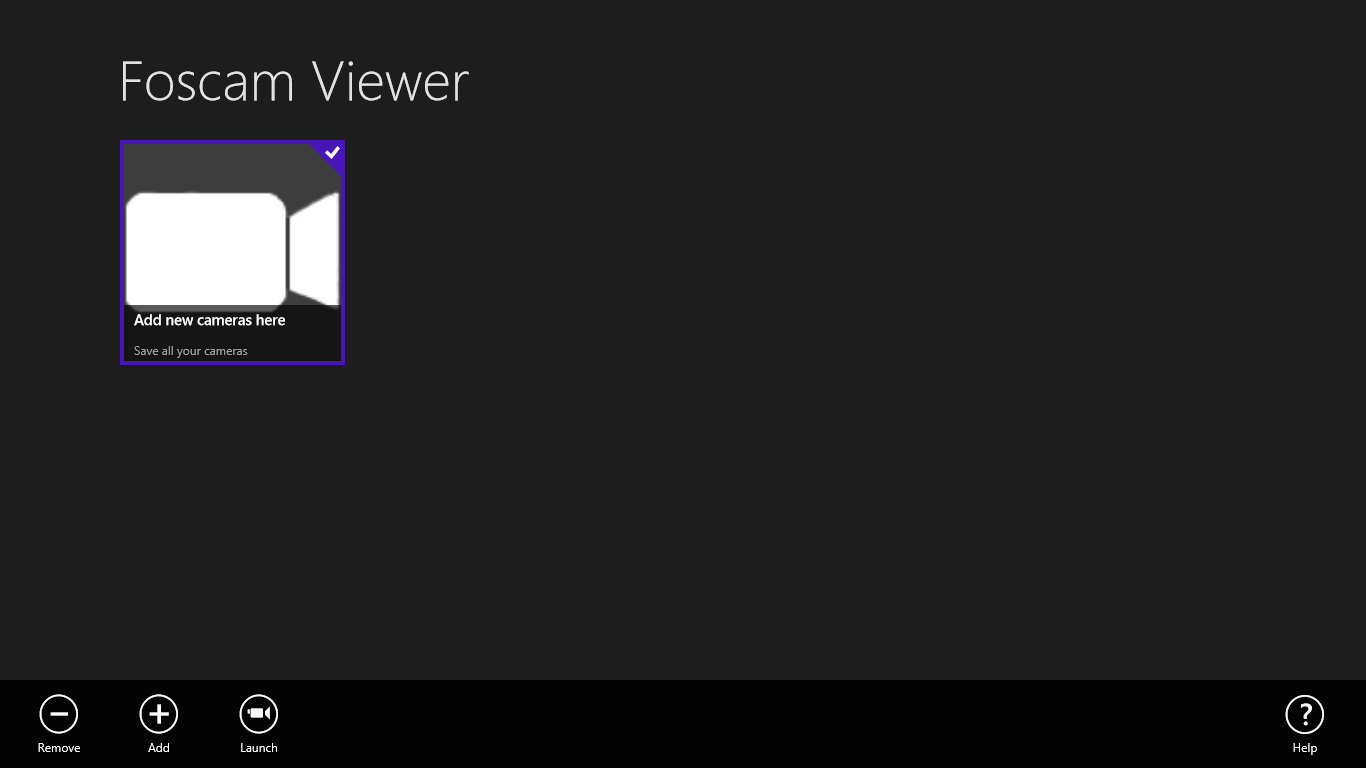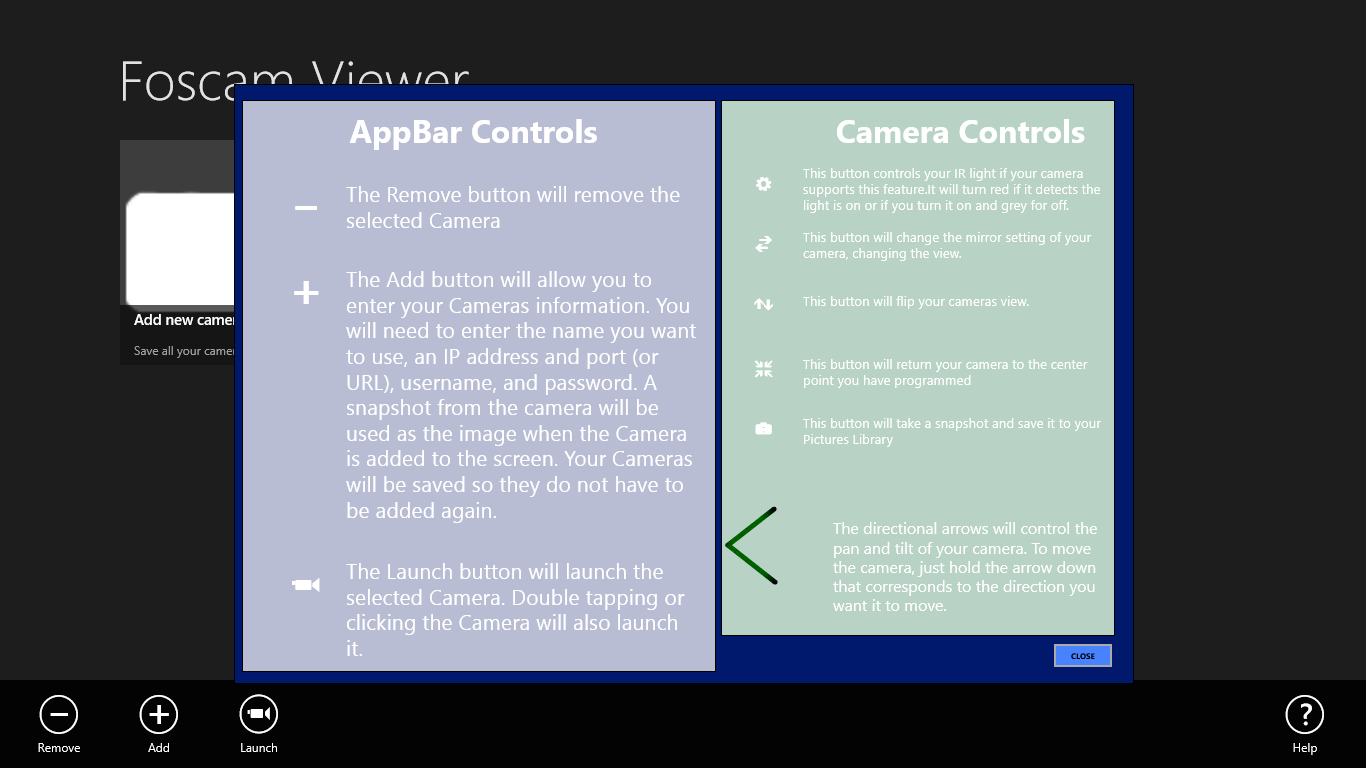Foscam HD Viewer
Features:
- Foscam HD IP Camera Viewer and controller for multiple cameras
- Pan & Tilt, Mirror, Flip, Snapshots, and IR on/off
Similar Apps View all
Comments View all
59 comment
31 October 2016
I never got this to work, but the setup process was so hard to get through I thought I could list some cons: 1. Once you add the camera, you can't change the settings, you have to remove and reinstall with the new settings. 2. Adding a camera dialog is a pop-up window. If you switch to another app (like where your camera URL, password is) the window disappears and you start over again. So copy and paste is not missing, but you're limited to one. The solution I found is you can write you camera information on a piece of paper (like a caveman) and then manually type it into the app (like your grandparents would). 3. Using DDNS. I tried setting it up as a URL (with the port # inline) and as an IP address (port put in other dialog box) -- neither worked. Using 4 foscam fi8910w cams and windows 10.
12 October 2016
Receive an error, "The server committed a protocol violation. Section = ResponseStatusLine"
21 July 2016
I tried 2 foscam apps the $5 had the free neither worked. I loaded a free app that works.
15 July 2016
It works good on my windows 10, only thing its hard to navigate because it slower than the one I had before, and it don't give you a lot of setting to choice from. but it will do.........for now.
2 July 2016
It is hard for others to use it and there are better and quicker to use apps for Foscam on the phone so yea so heads up this app needs updates
22 June 2016
Does not work and I'm an IT guy that installs them
15 June 2016
Did not find the camera....(FOSCAM FI9821P)
1 June 2016
It doesn't work and I doubt the dev cares.
28 May 2016
works fine. graphics terrible though
14 May 2016
Add camera can't discover the camera. It makes you know all kinds of technical info to type in everything about your network connection - stuff you can't easily know. iPhone apps, by comparison, just find the camera and let you click on it.