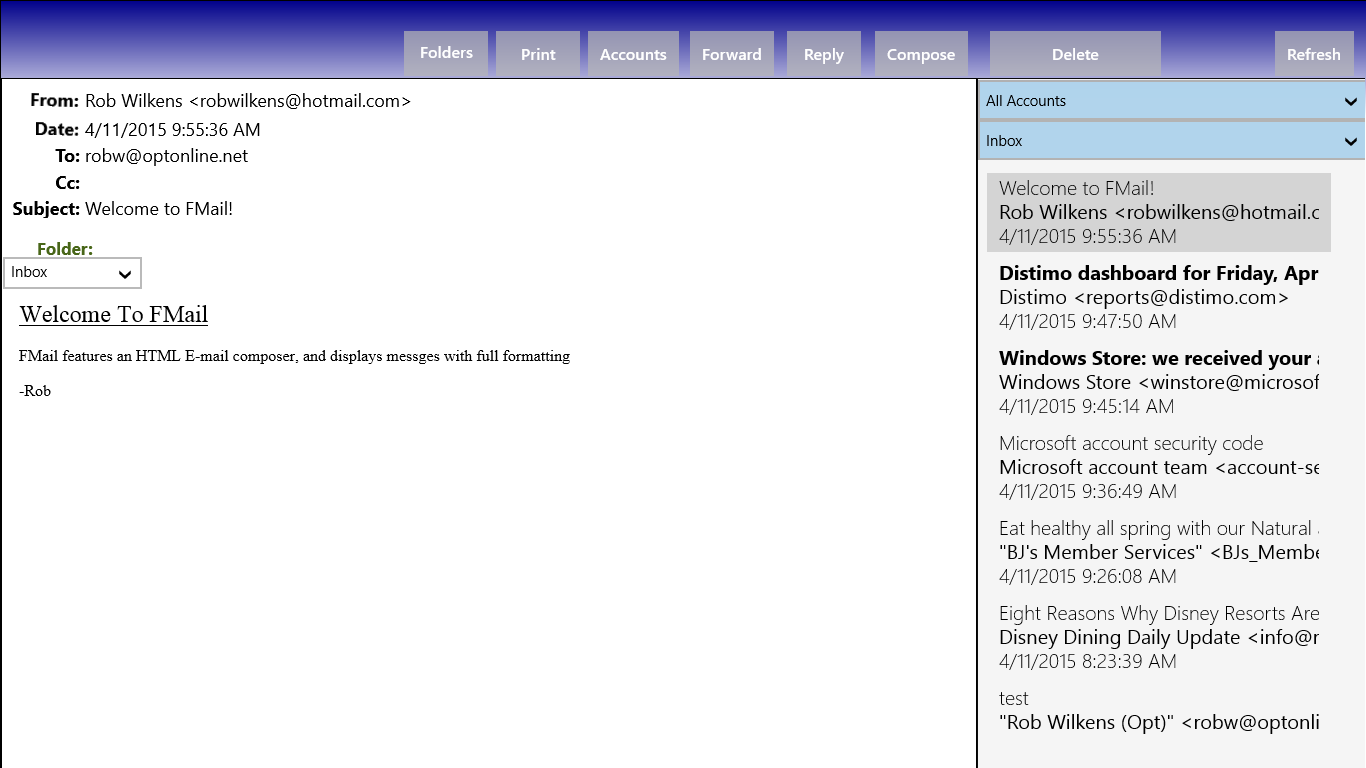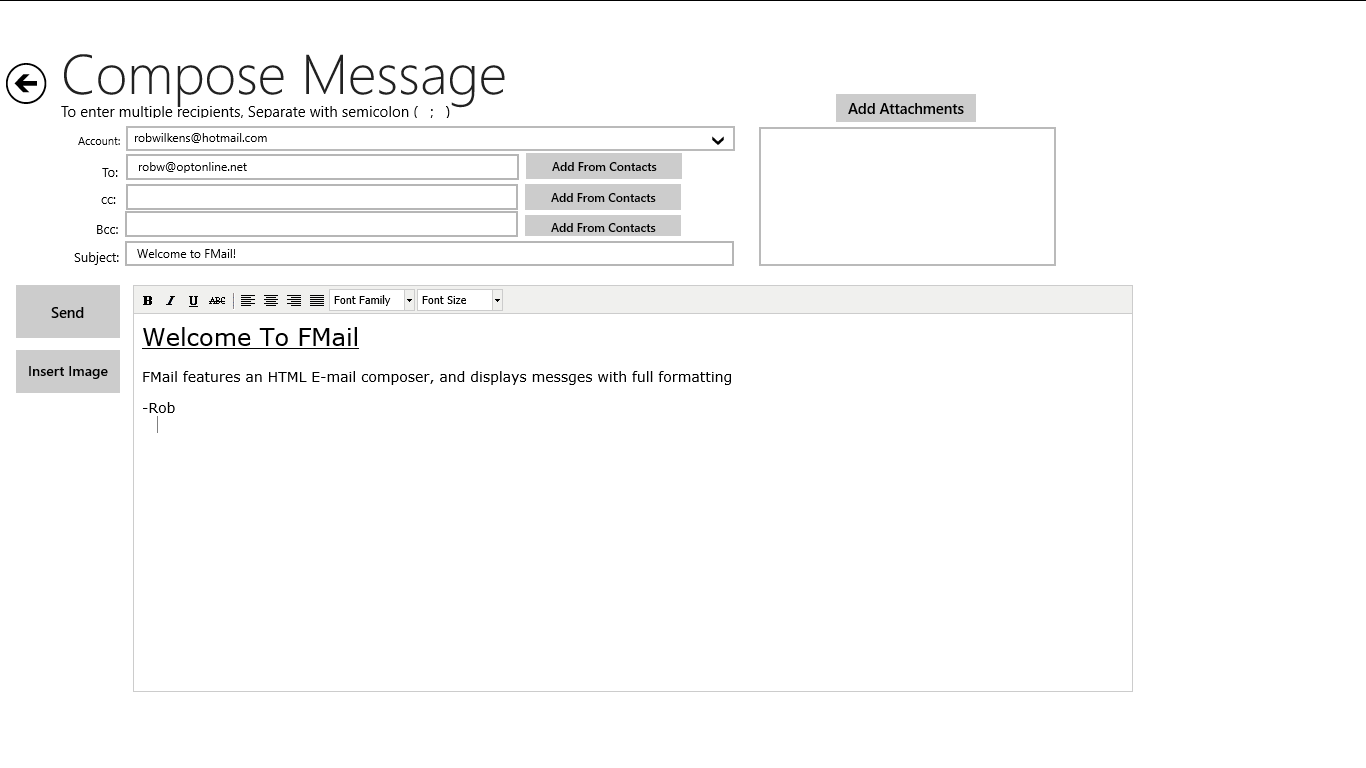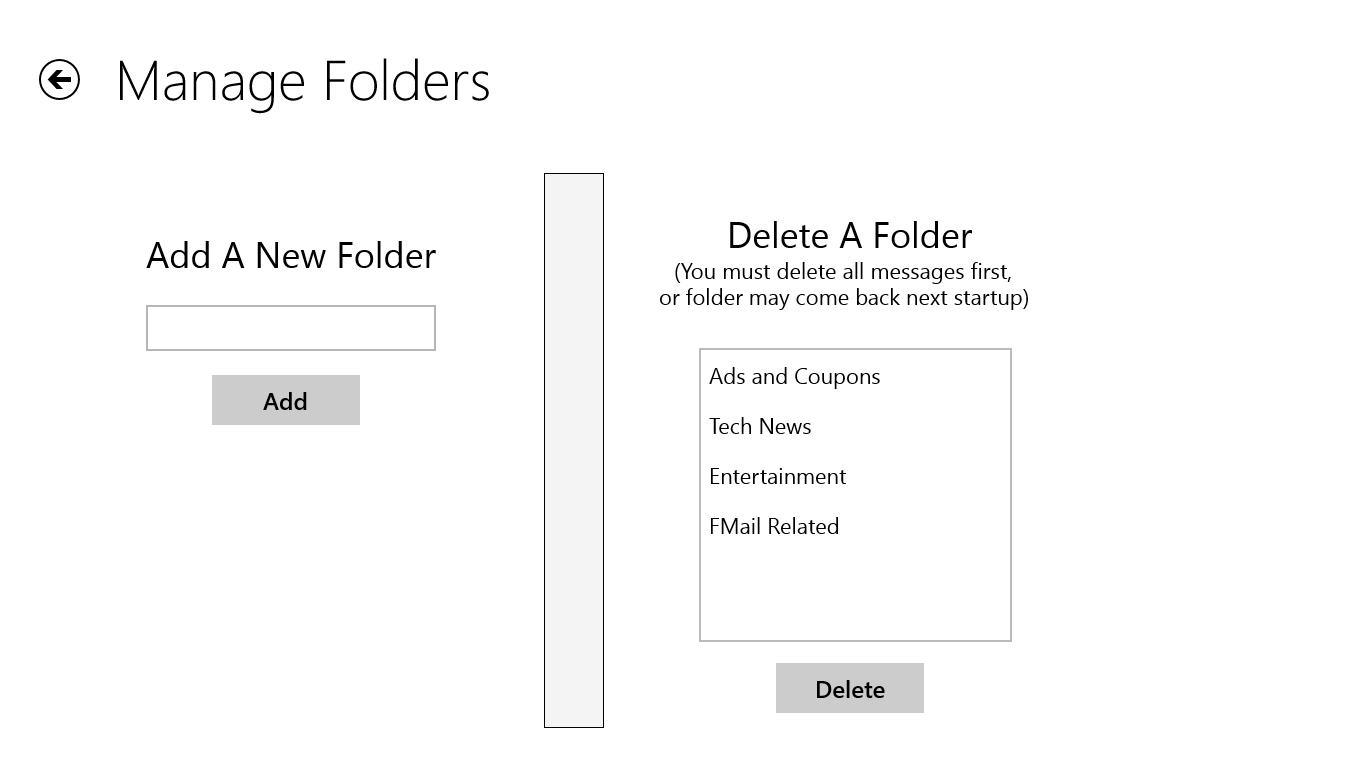- Like Collect Share
-
0 0
- Category: Productivity
- Published by: Robert D. Wilkens of Levittown, NY ?
- Size: 5.4 MB
-
Permissions:
- Access your Internet connection
- Supported processors: x86, x64, ARM
- Language: English (United States)
- Learn more:
-
Notes:
* Recent Updates: -Bug Fixes -Drafts now supported, can be saved in Drafts folder .. Note if you edit a draft, you have to save it again if you want to keep it, otherwise it will be lost Older Updates: -Message Decoding Improvements -Assorted bug fixes and clean-up -Printing it now prepared before print button is available. -Added "Display Name" to account settings, for outgoing from address display name -Improvement on Subject decoding and display in inbox -Improvements in error message display for server STAT errors (usually temporary errors) -Font size boost for header fields (From/to/Subject/etc.) -Font size boost for Message List
fMail
Features:
- POP3 Mail Client
- HTML Composing/Viewing, Attachment handling
Similar Apps View all
Comments View all
19 comment
26 October 2014
Fmail does not show attachments.
6 October 2014
Missing folders, leaves last message save on inbox screen, does bcc when I want to do cc, etc. Very useful though, I hope future releases will improve. Needs more fuction for the price.
23 September 2014
Got my mail which I have not been able to do w/ Outlook? But I have not found out how to print my mail from fMail OR how to get my contacts . Also would like to have some additional folders.
21 September 2014
could not get it to work-time ran out- 1 day is not enough time. now I can't try again because my free trial has expired
14 July 2014
This app worked okay for a little while, but once it downloaded the old email from the server it basically shut down. Now I cannot even use it since every time I open the app it starts loading over a thousand emails and I cannot delete anything until they all load, I can't stop an account, I can't do anything with this app since I don't have forever to wait for emails to load. I can't delete a series of emails either, you have to select each one, no select all button or option. Frustrating. I am sure it would work well if I could just get rid of all these old emails.
12 June 2014
I got the "f" and you got my five bucks...enjoy it!
22 April 2014
Tried everything to connect and it just won't work. Settings work on my MacBook Pro, but not on fMail. Sorry.
8 April 2014
I cant get app to work on new computer with windows8.1 morgan phillips mphillips6@nc.rr.com---9196050440
6 April 2014
Basic but useful. Took some research and trial and error to get the parameters right for setting up my comcast email account. Appears that attachments have to be saved before they can be opened. Good baseline for adding improvements. Has potential for earning 5 stars.
15 February 2014
Doesn't seem to work for Verizon POP3 accounts...