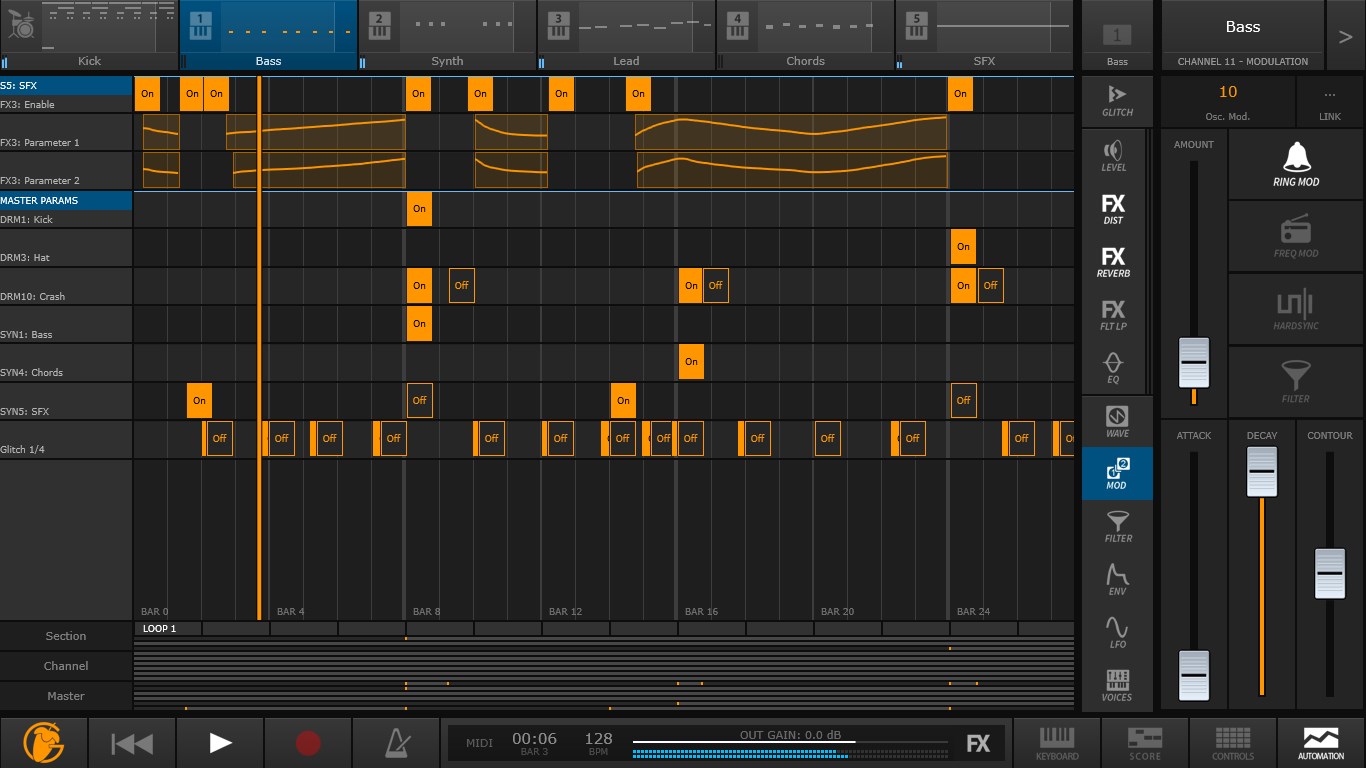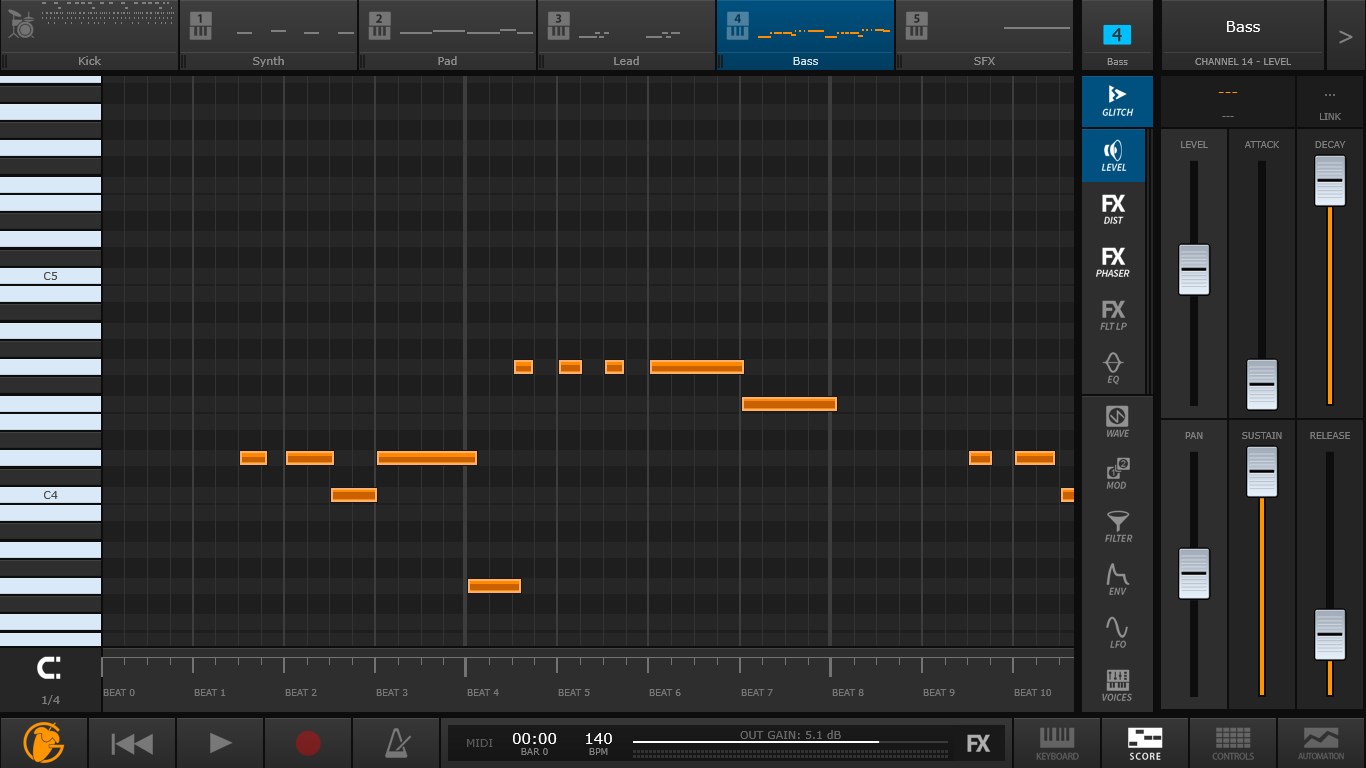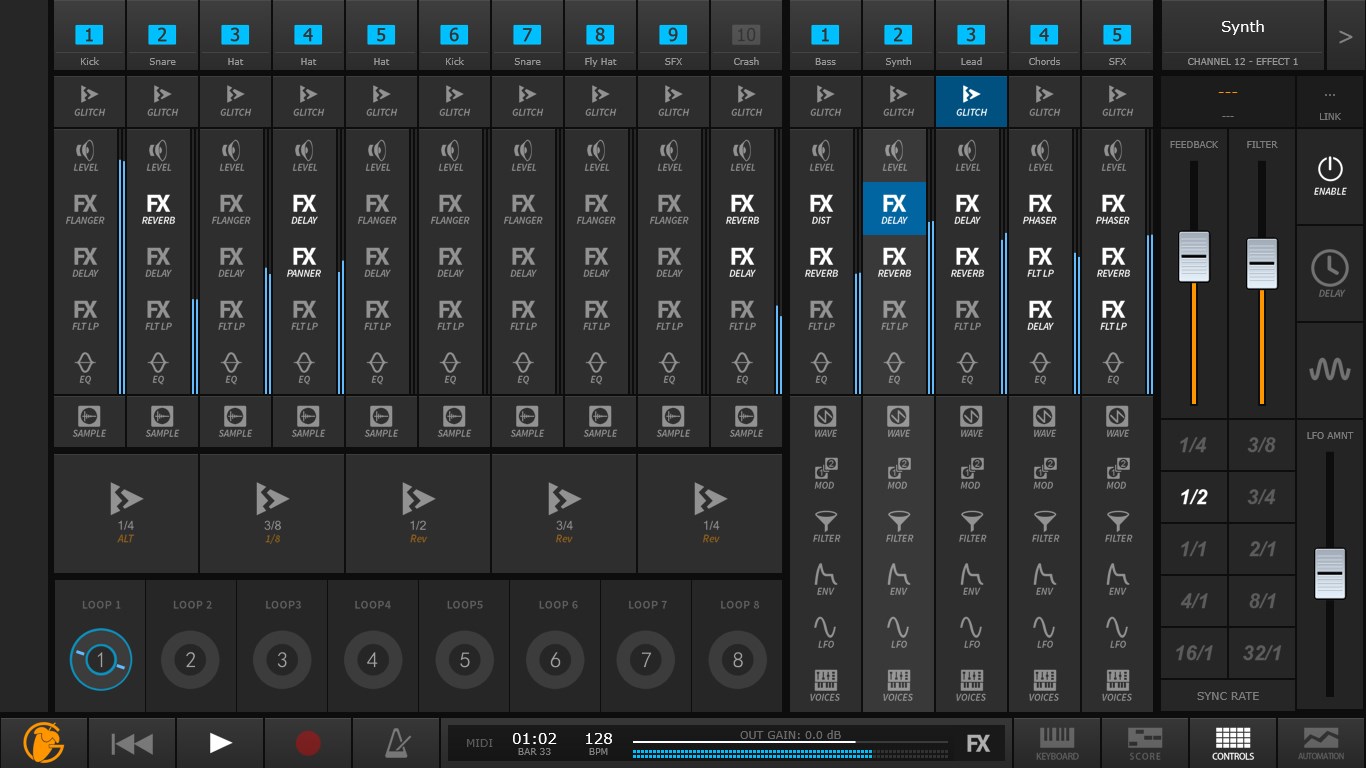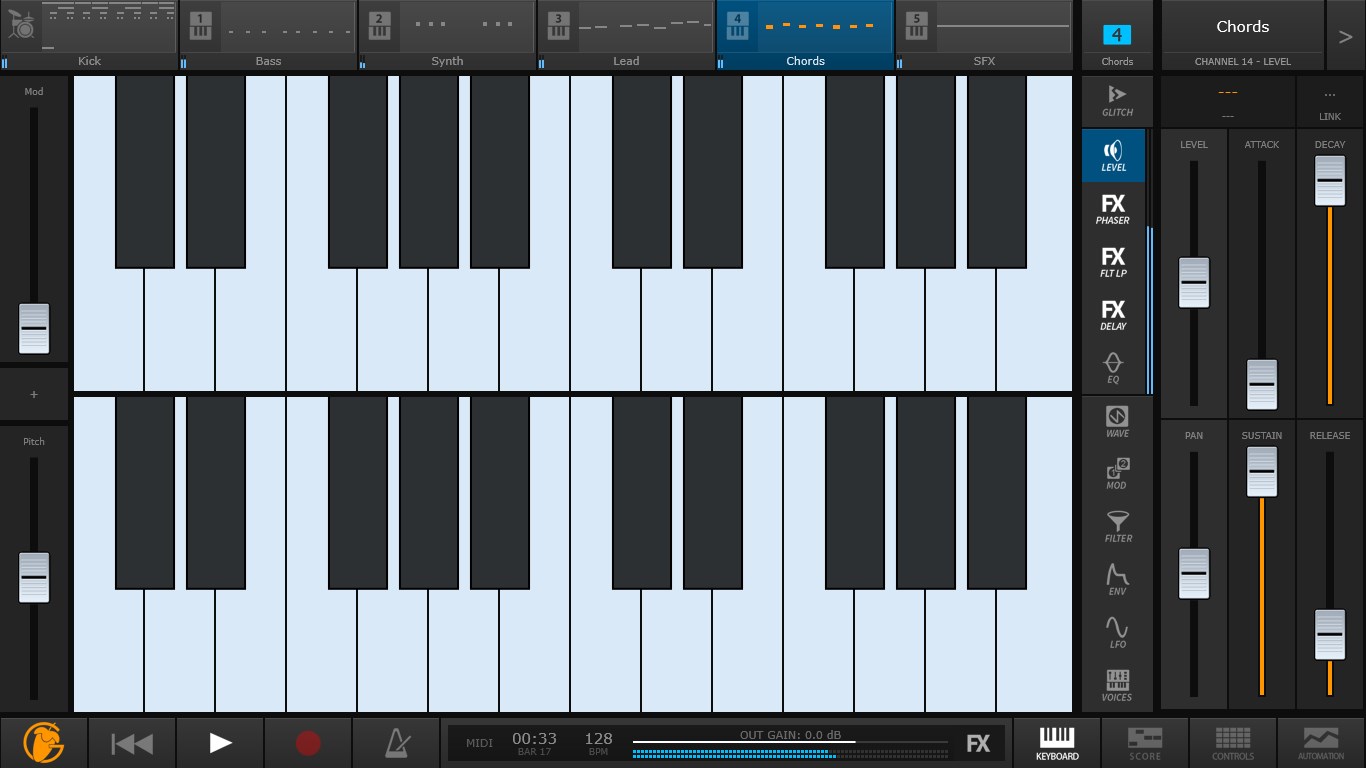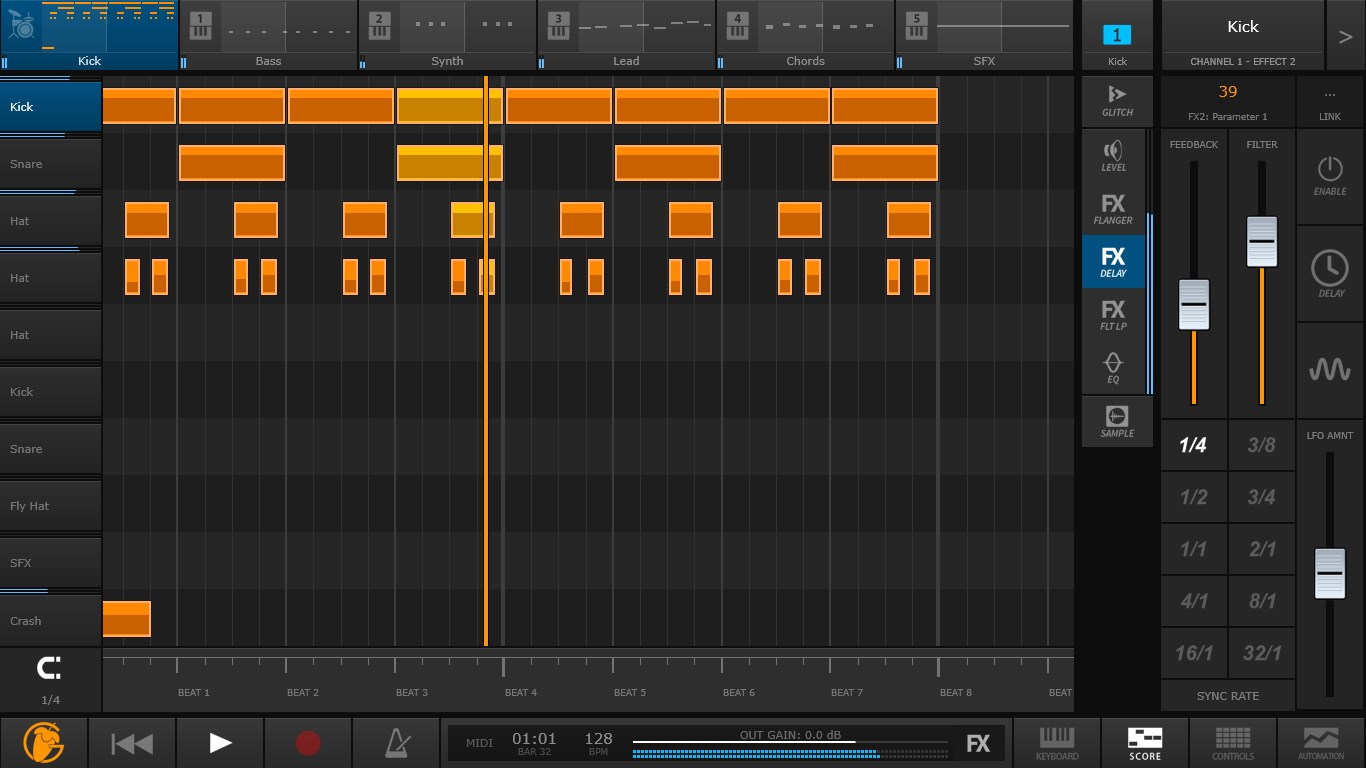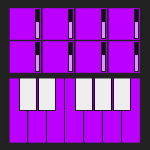- Like Collect Share
-
0 0
- Category: Music
- Published by: Image-Line ?
- Size: 88 MB
- Supported processors: x86, x64, ARM
- Language: English (United States)
- Learn more:
-
Notes:
* Bugfixes: Sampled instruments sometimes not loading from saved songs "Account" button not disappearing during redering.
FL Studio Groove
Features:
- Make music, play keyboards and drums, add effects and edit musical sequences.
- Perform music with touch instruments
Similar Apps View all
Comments View all
352 comment
2 March 2017
ImageLine is making a big mistake to develop one app for all mobile platforms. This app is superior in touch and features. Please reconsider UWP only app and continue development for FL Studio Groove !
7 January 2017
FL Studio Groove has been removed and replaced with FL Studio Mobile in order to charge customers again. Start looking for alternatives.
6 January 2017
Its got all you need to have a good time messing around making some beats. The samples of all the instruments are a little bit hidden, but there's thousands of sounds in this thing once you find them. Also missing a few key sounds, but you can always import!
21 December 2016
Can't go full screen, because if I do the mouse wont work and nothing responds. Is this app even for PC
2 December 2016
If you want to create simple house, trap, or dubstep, then this app is your answer. I personally downloaded so I can have something to make realistic music with, realistic as in actual instruments (violin, piano, etc). This app had none of those, besides piano. It's all synths. Then again, I deleted it over a year ago, and also had very little. So the may have changed over time. You'll enjoy this smooth piece of a song generator if your looking for a cheap EDM.
12 November 2016
I have been unable to make proper grooves because of the touch interface. On the left side, it works just fine, but on the right, it's unplayable. When you want to, say, change the FX, you touch it, and it plays drumbeat 5. The same thing happens if you use a mouse as well. This is a MUST FIX problem as I saw several reviews based on the same problem.
3 November 2016
it does not work the way it should i want my money back its not worth the time or the money as where you click it does not respond properly
31 October 2016
I wasted my money on this app, It doesn't work, if I change to another window it closes itself and I can't get to my project at all, it forced me out to create a new project. I've tried many times and I can't create anything. Complete ripoff. This was a complete waste of my money, I want a refund.
24 October 2016
I love the look and feel. It's a little bit quirky, but in a fun way. I like how you can blend 2 samples together to make a more tailored sound or drum hit. Nice touch features and a very polished sound and mix. I like it.
23 October 2016
Using either touchscreen or mouse, the program registers in the wrong area making this app that I just paid for completely unusable. Please fix asap or refund.