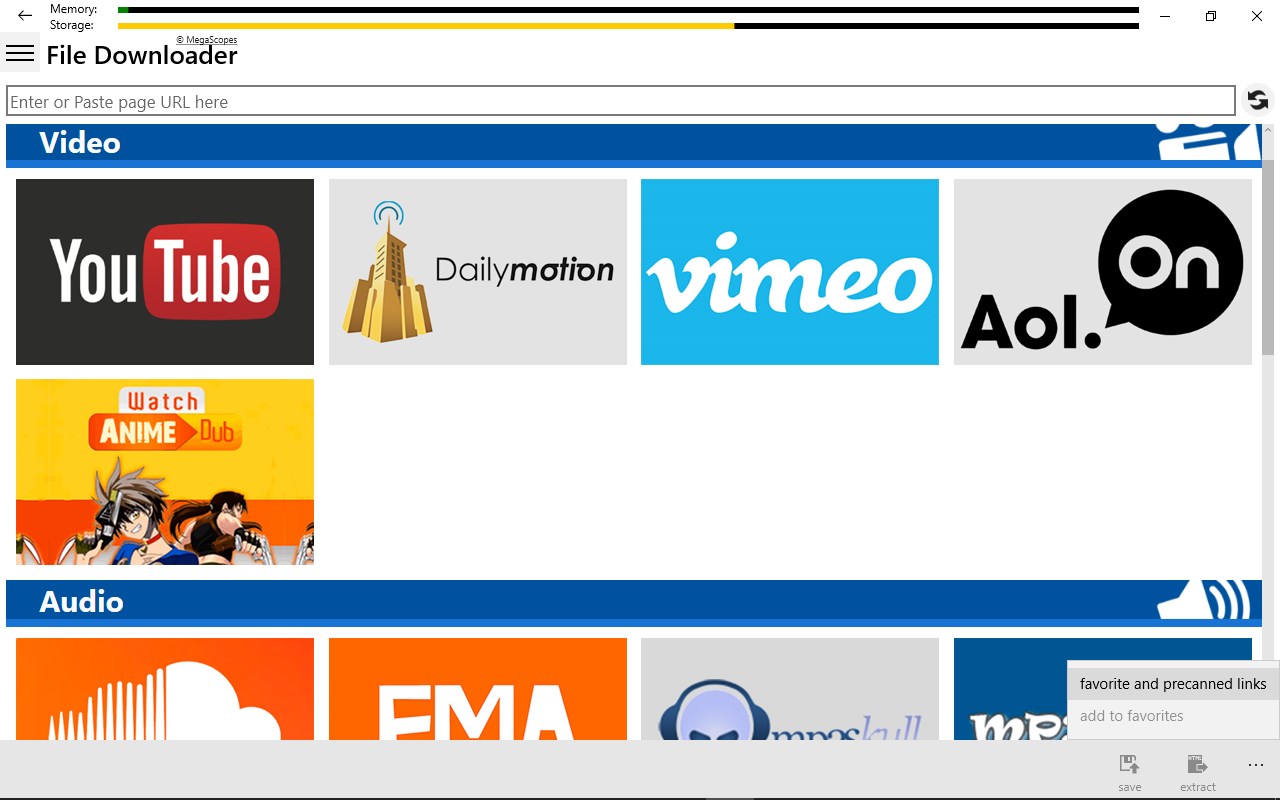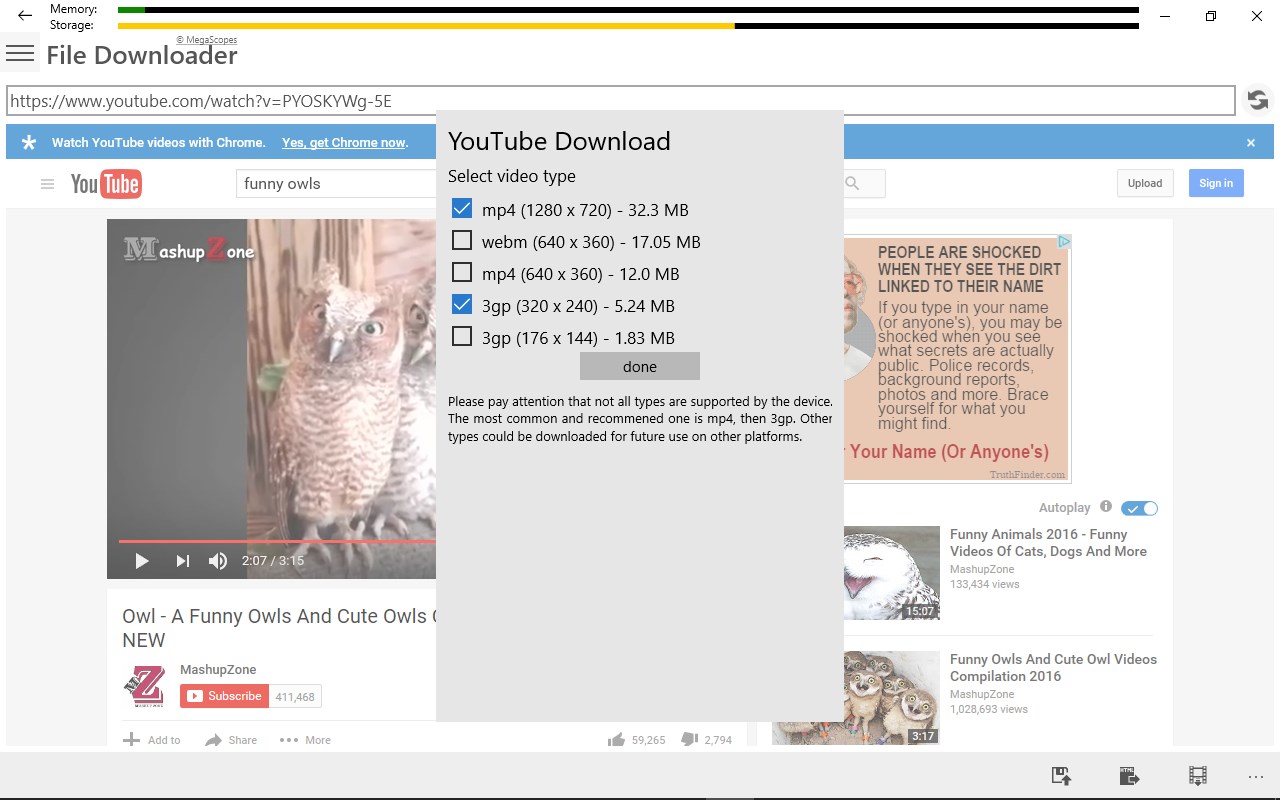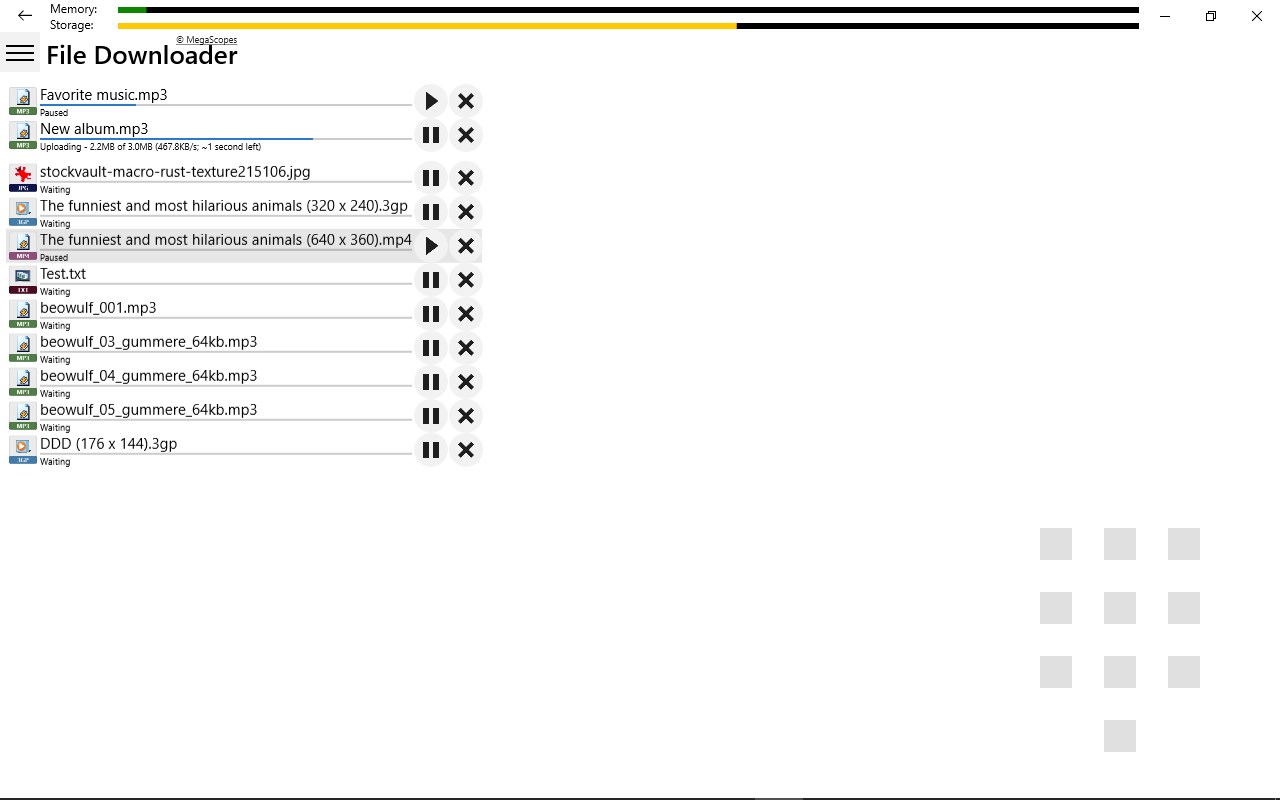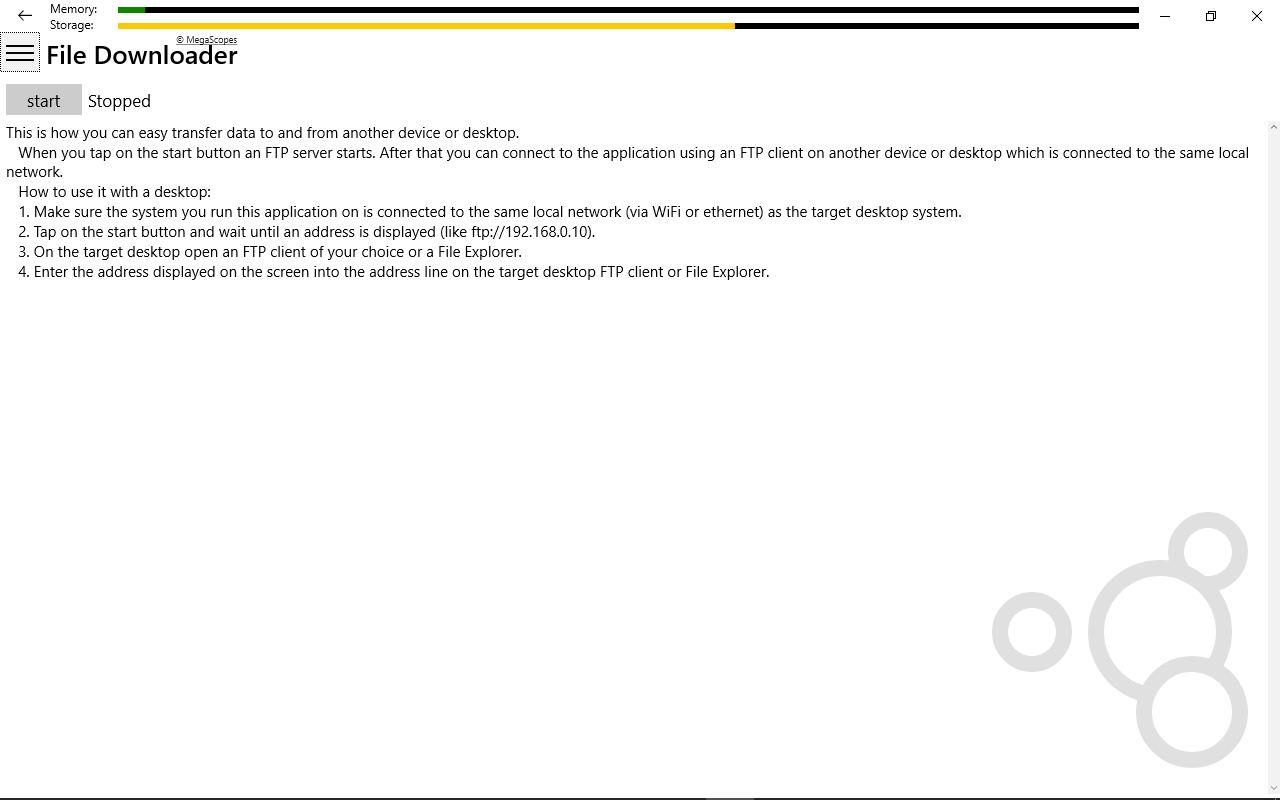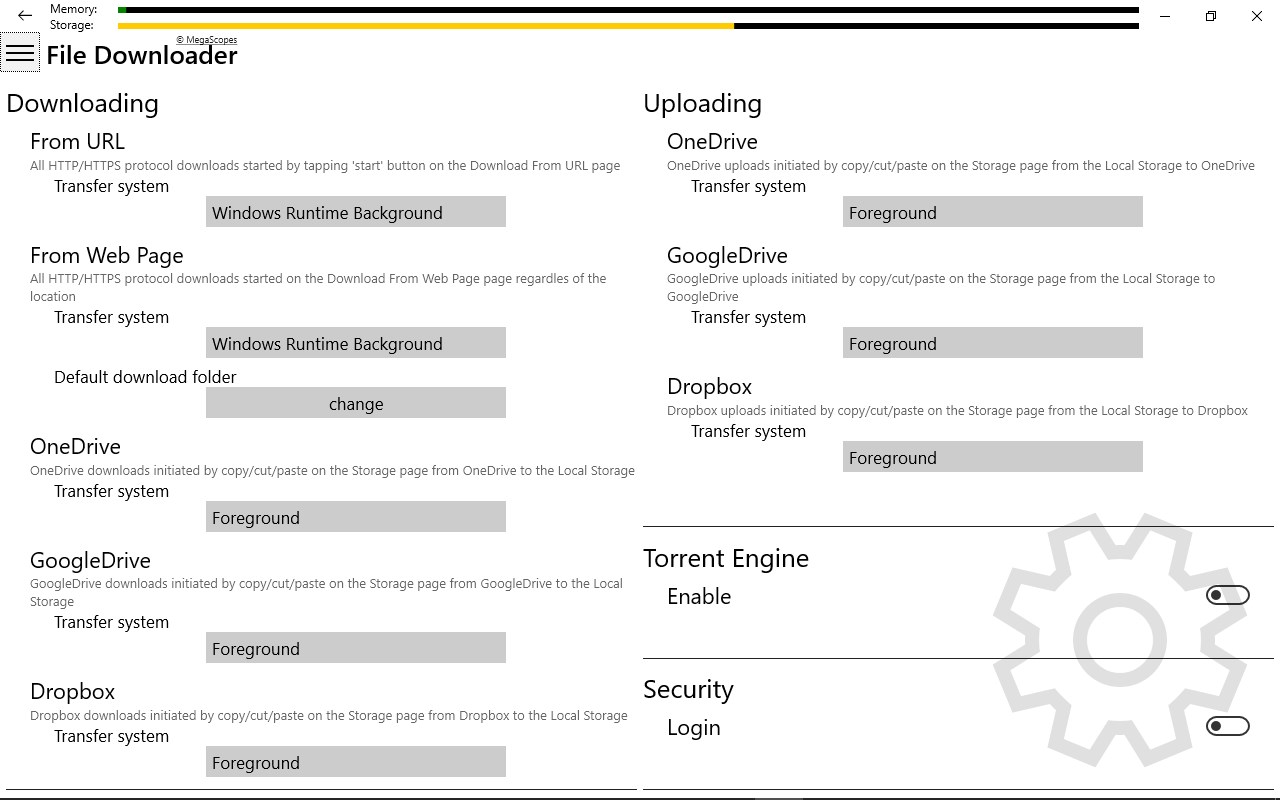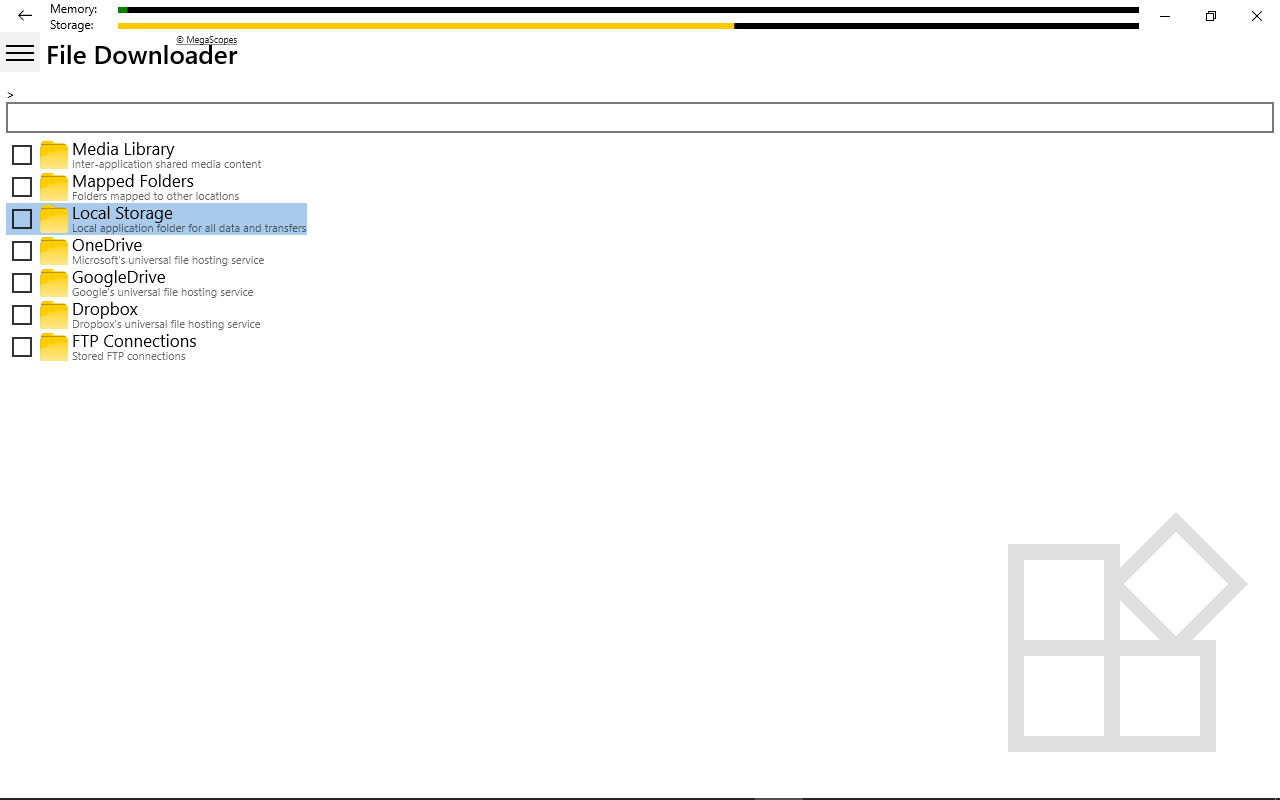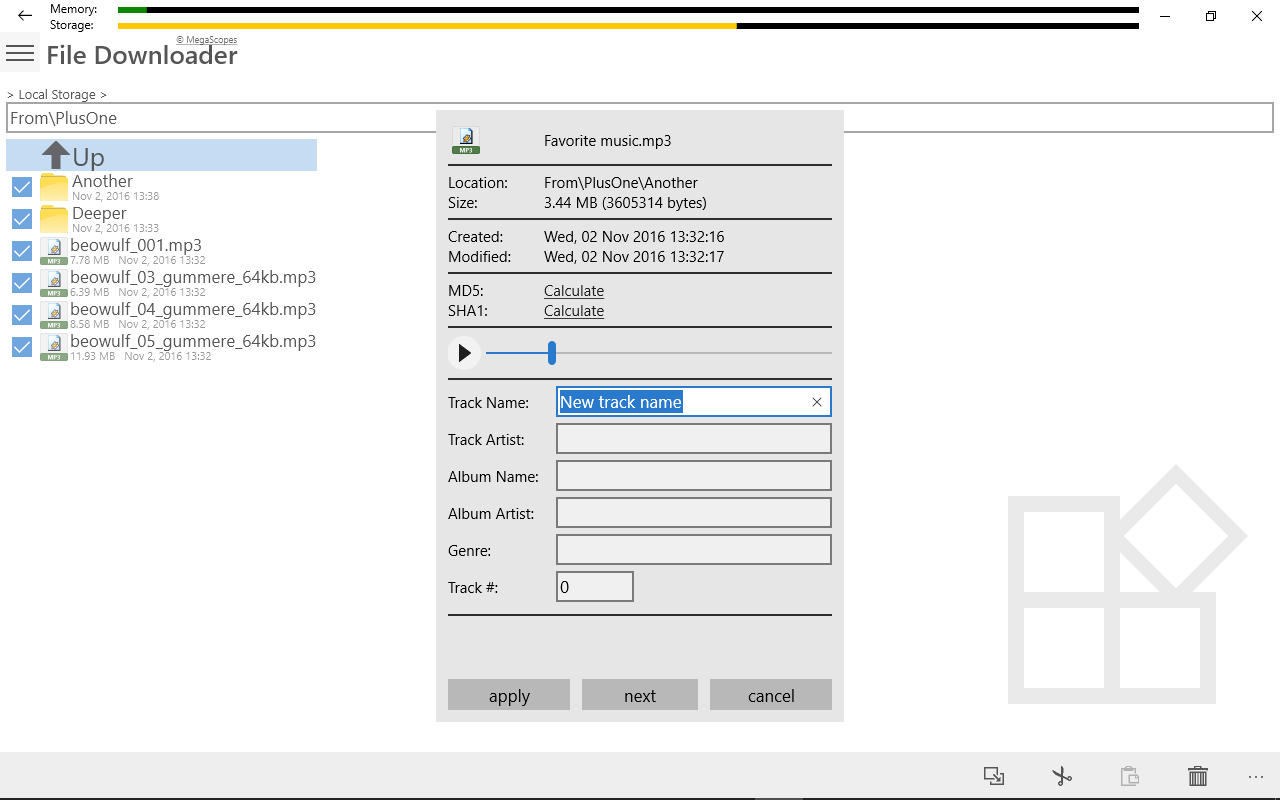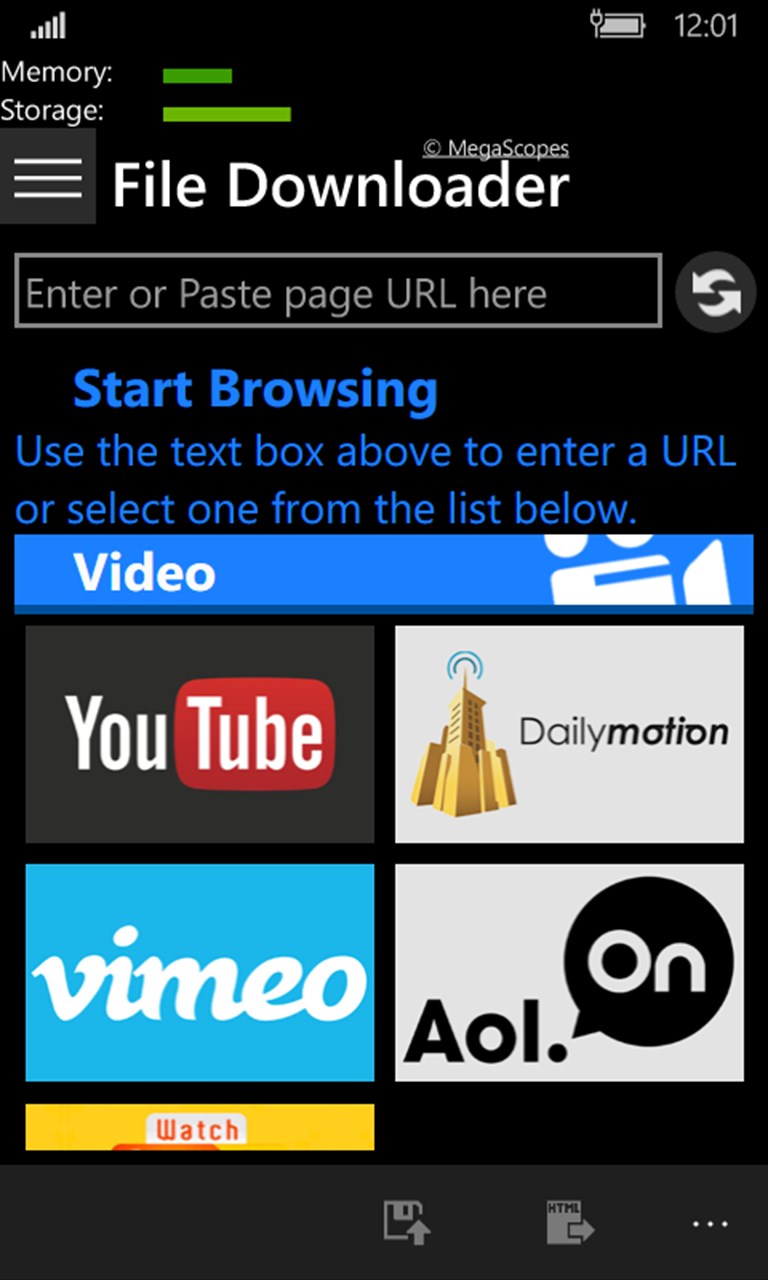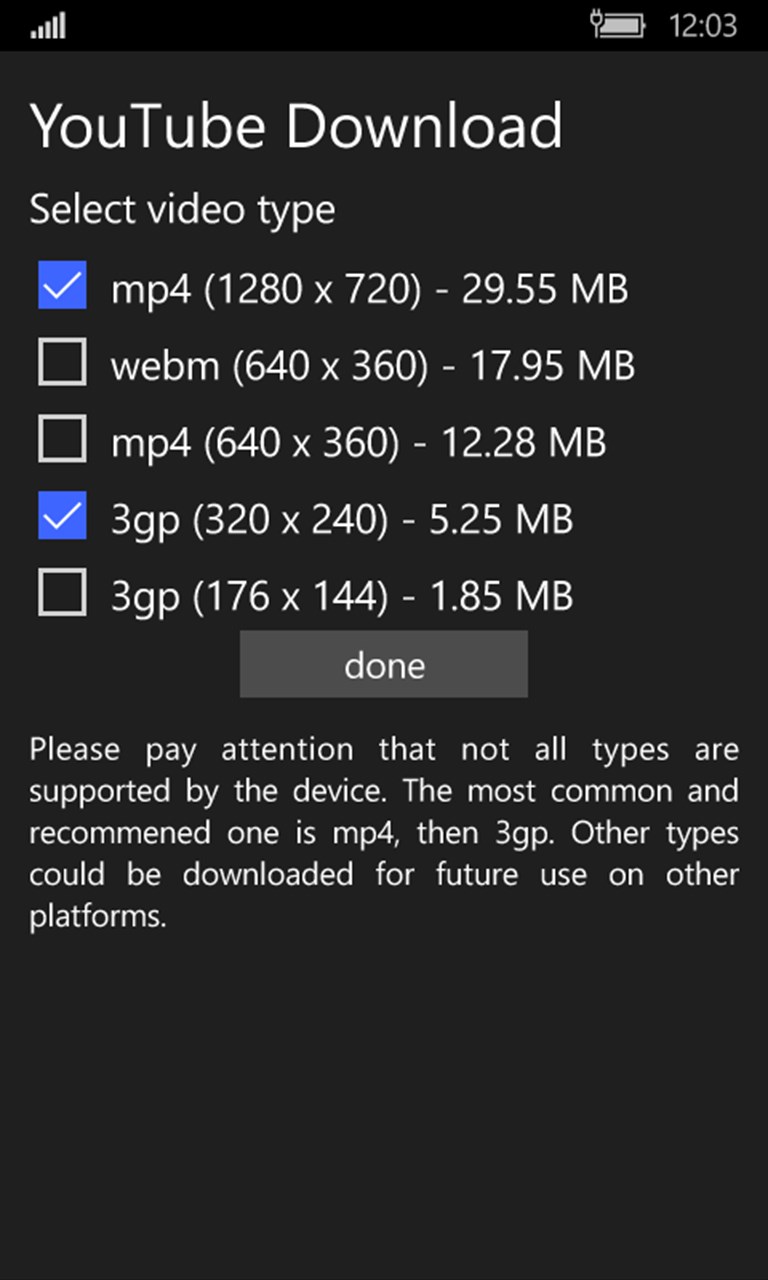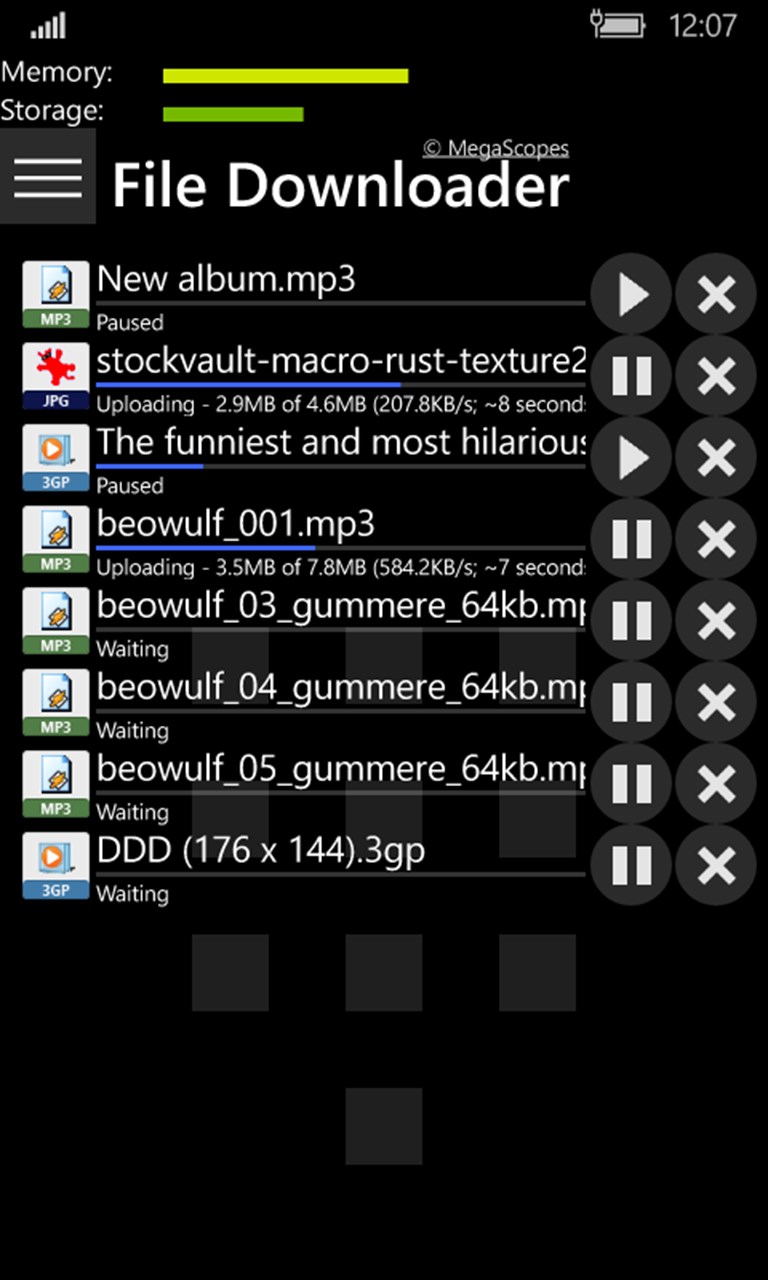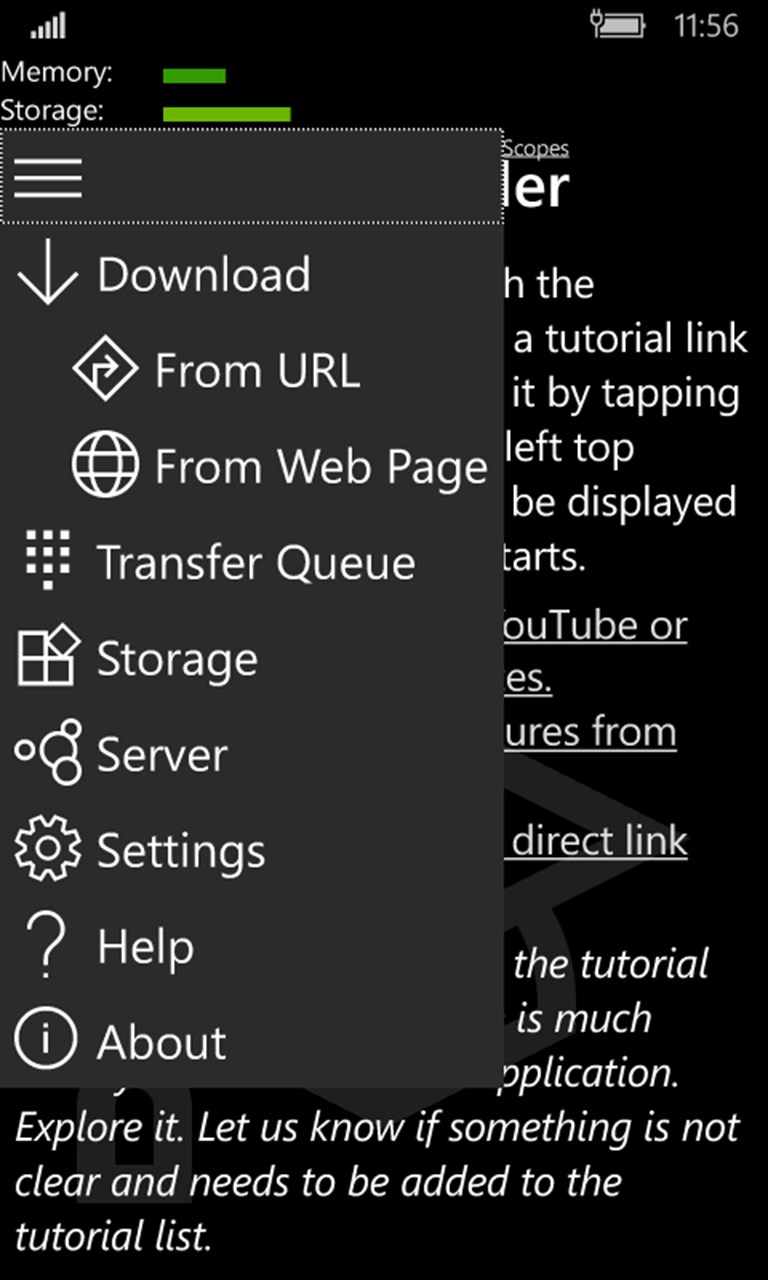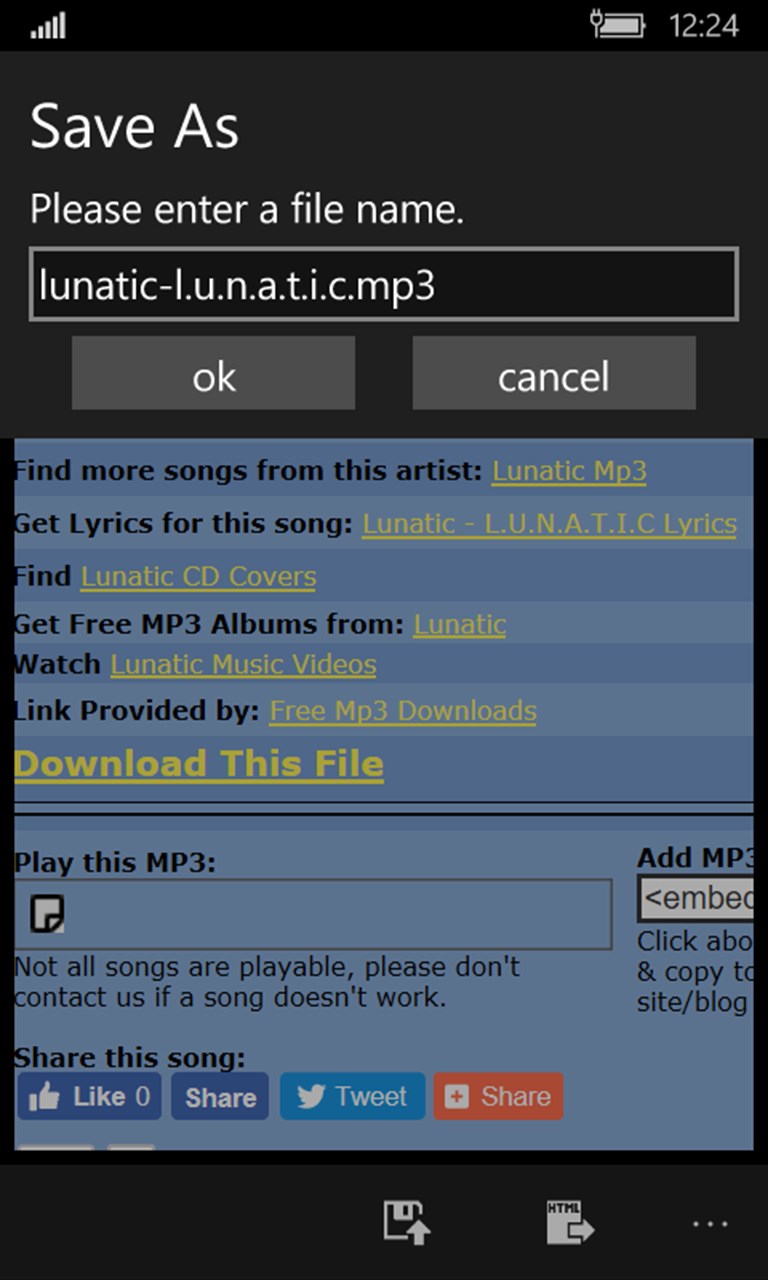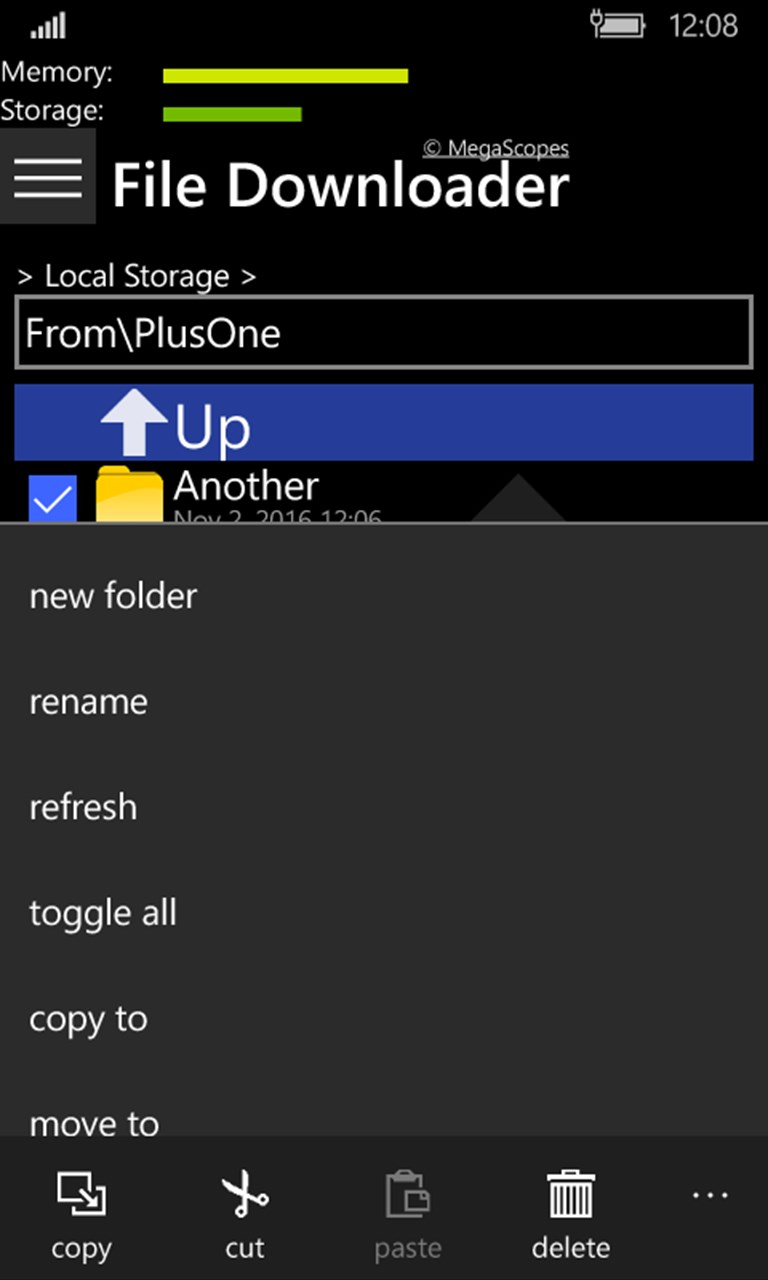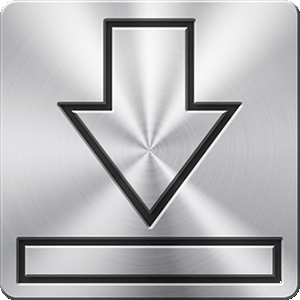- Like Collect Share
-
0 0
- Category: Utilities & tools
- Published by: MegaScopes ?
-
Permissions:
- Bluetooth device
- Access your Internet connection and act as a server.
- Access your home or work networks
- Use data stored on an external storage device
- Use your music library
- Use your pictures library
- Use your video library
- Use devices that support Near Field Communication (NFC) services
- Communicate with already paired Bluetooth devices
- Use your device network services
- Use your music
- Access your browser
- Use an anonymous Microsoft account
- Use information about your device
- Use the photos in your media library
- Use your phone
- Supported processors: x86, x64, ARM
- Language: English (United States), English, French, Italian, Portuguese, Spanish, Persian/Farsi, Chinese (Simplified), Russian, German
- Learn more:
-
Notes:
* Version 3.3 1. Improved handling of large files. 2. Fixed situation when navigation bar covers the application page content on certain devices. 3. Fixed deployment of language resources to properly install all of them on target devices. 4. Fixed issues with non-English language usage. 5. Further stability improvements. Version 3.2 1. Critical fix for sudden application crashes. 2. Application is prepared for upcoming legacy Dropbox API deprecation. 3. Added ability to use Media Library and Mapped Folders directly in transfer operations (default is still set to Local Storage). 4. Added ability to hide usage statistics box for mobile devices. 5. Added automatic looping to dialog chains in case errors are displayed. 6. Fixed popup blocking for multiple web sites. 7. Improved tutorial system and added new tutorials. Please let us know what other tutorials you'd like to see there. Version 3.1 1. Layout and functionality fixes for XBOX platform. 2. Stability improvements related to multiple platforms.
File Downloader
Features:
- Download files copy/pasting or entering URLs.
- Specify a location for downloading anywhere in the Local Storage.
- Use the Internet Explorer to navigate web sites and click on files for downloading.
- Download YouTube video in multiple formats (use YouTube link on the Web tab).
- Extract audio as AAC from video files of 3GP and MP4 formats.
- Download SoundCloud audio (use SoundCloud link on the Web tab).
- Save currently loaded web page or extract resources (images, videos, audios, scripts, stylesheets) from it.
- View and update folder's and file's properties specific to particular file type, for example, you can view and update ID3 tags for audio files.
- Download content from and upload to FTP servers using direct URLs or FTP client (supporting multi-language names).
- Choose how to download and upload files changing application settings.
- Monitor the transfer queue.
- Manage Local Storage, Media Library and other Mapped Folders and containing files including SD cards.
- Zip and unzip files and folders (supporting password protection).
- Manage files in OneDrive, GoogleDrive or Dropbox storage and on FTP servers, connections to which are added to FTP Connections.
- Send files via e-mail using SMTP server of your choice.
- Send files via bluetooth to any devices such as Android, iPhone, Windows Phone, etc.
- Share the files with the integrated light FTP server (supporting multi-language names).
- Protect the data with the login PIN.
Similar Apps View all
Comments View all
12 comment
4 July 2017
it doesn't work. iwant my money back
27 June 2017
Won't install. Download suspiciously large compared to trial version. Product support email address invalid.--Don't waste your money.
6 March 2016
It just little tweaks to make this one amazing experience
24 December 2015
Does everything i need to do
10 August 2015
5 stars
3 June 2015
Number one on windowsphone store 😉
28 November 2014
Hi Fix resume files in downloading I have pro. I 'll give 5 stars Thanks for update soon and soon
18 November 2014
Not bad , could do with navigation making a little easier. Will not reconnect if signal lost , but none of the other ftp clients do either
25 September 2014
Pro rulllllzzzz!!!!
5 June 2014
Love it!!! Easy and fast.