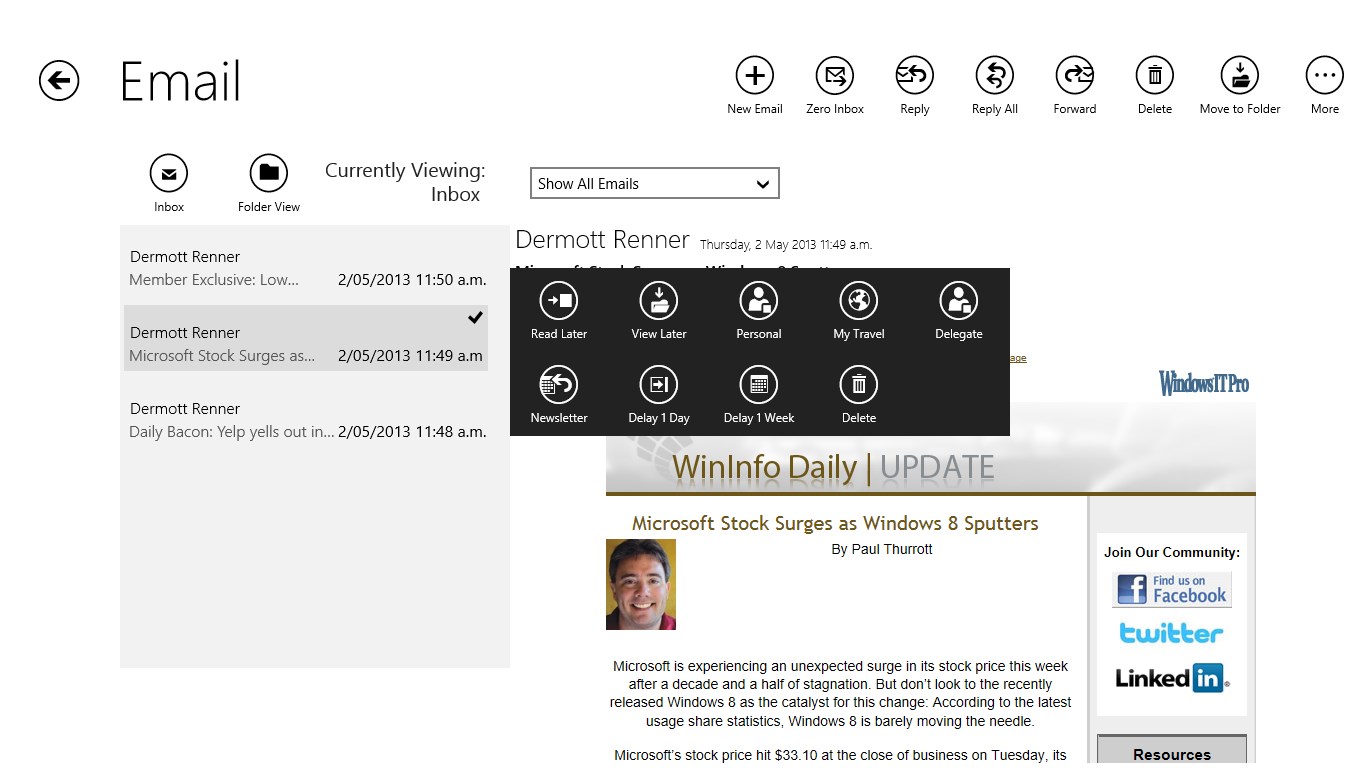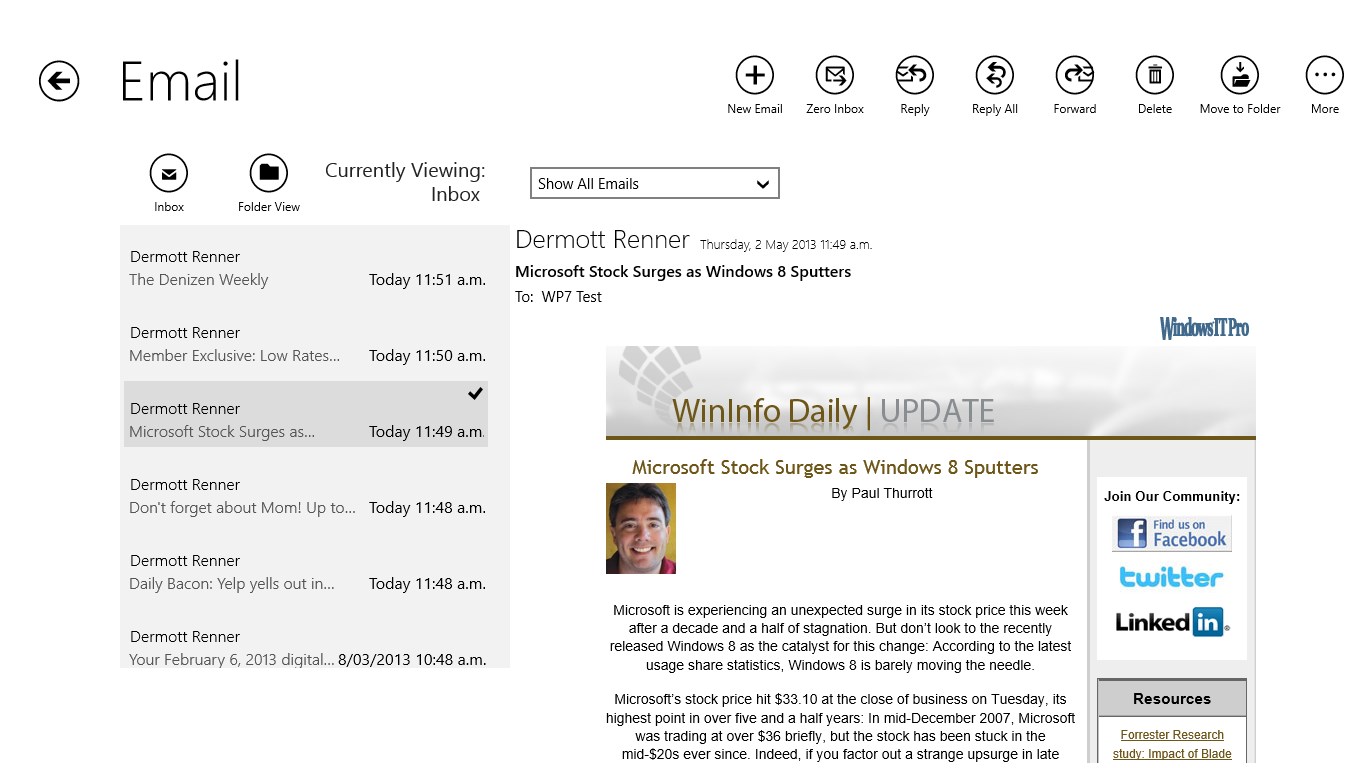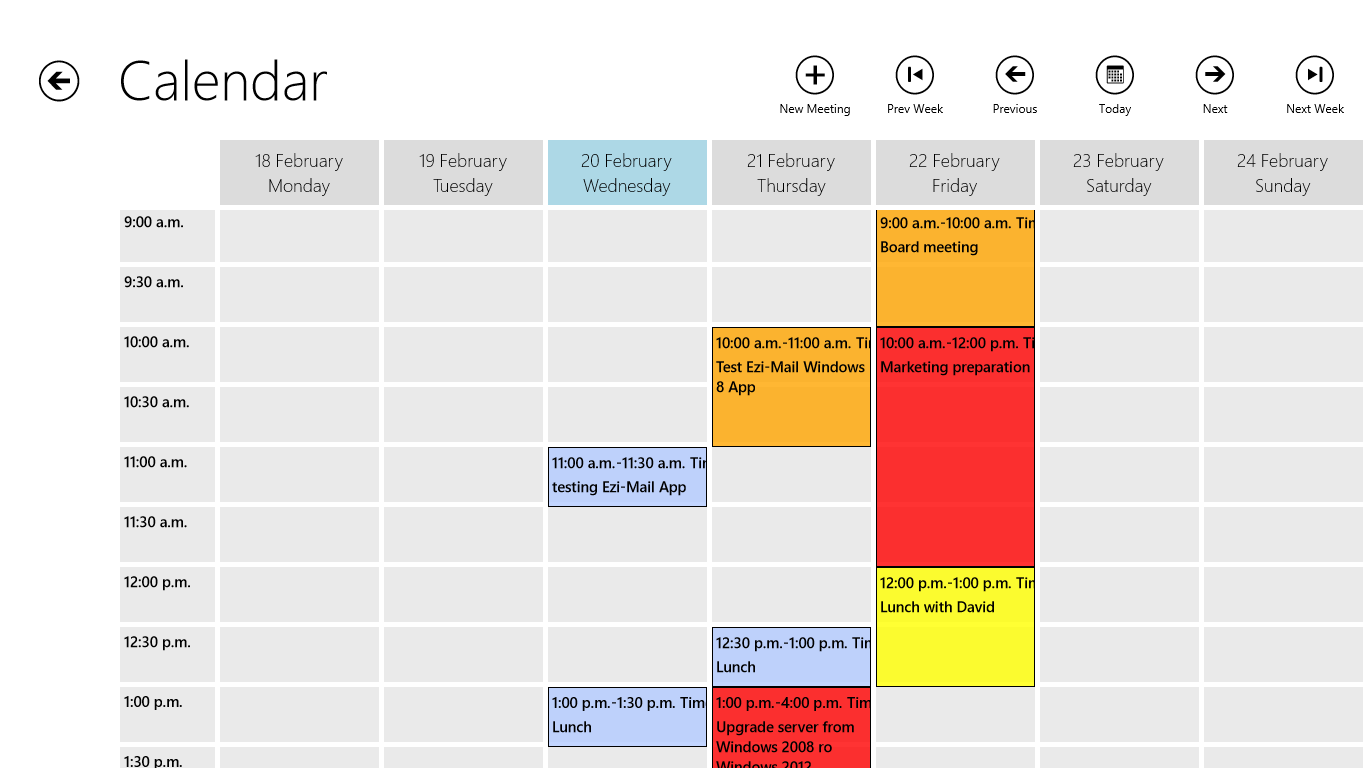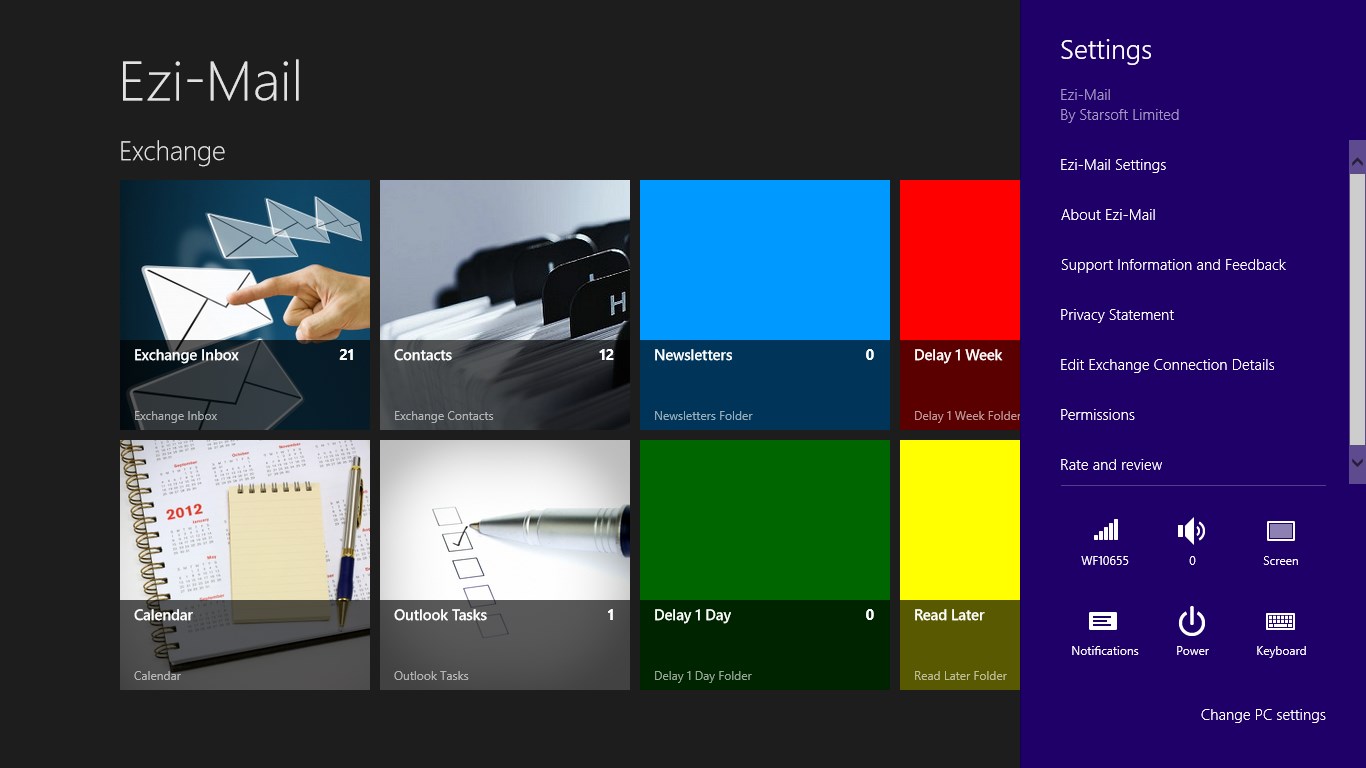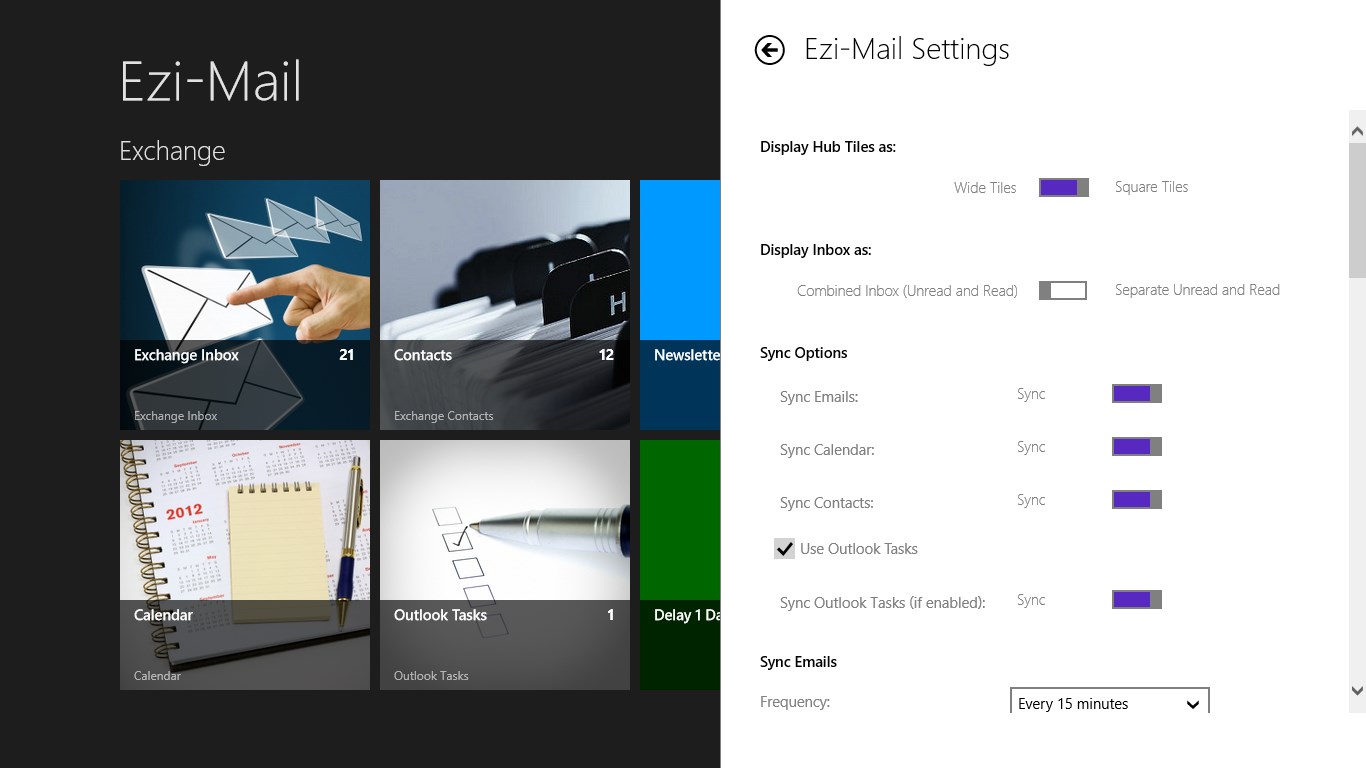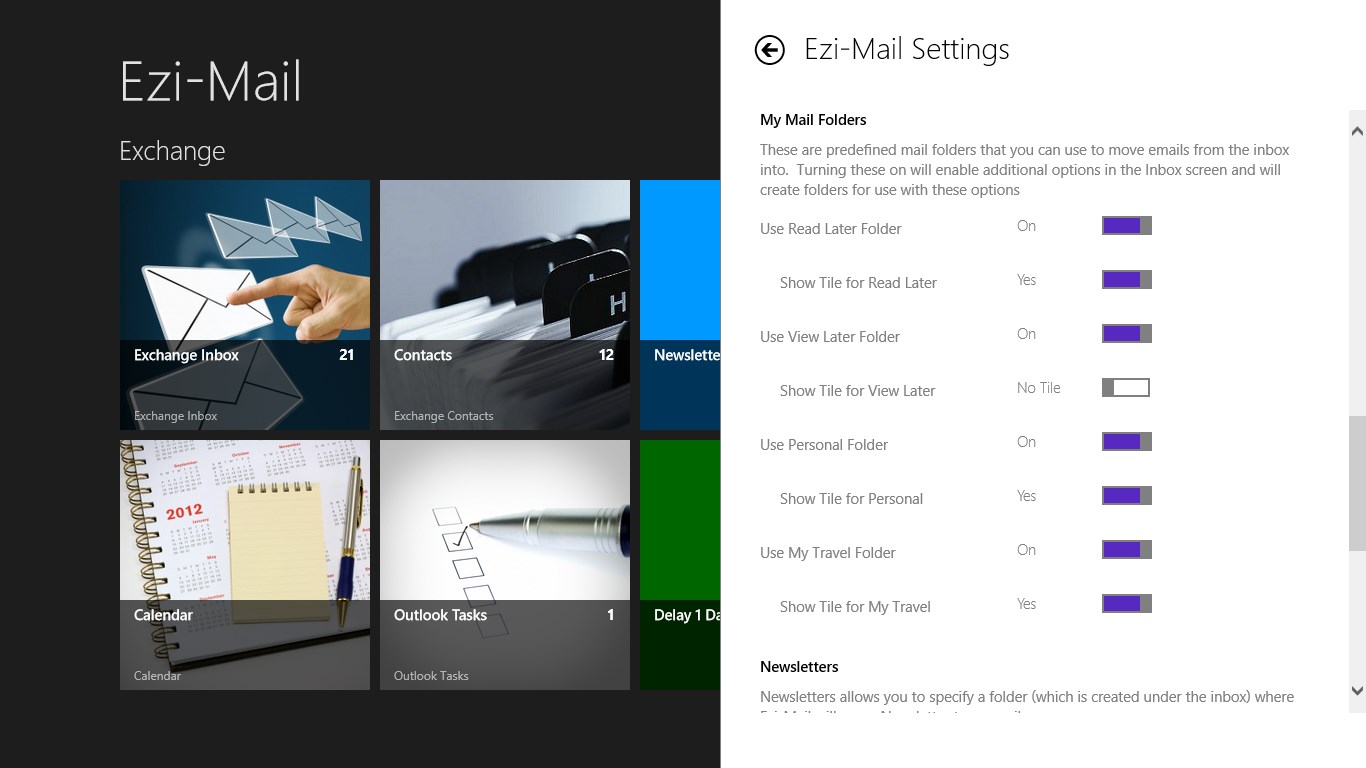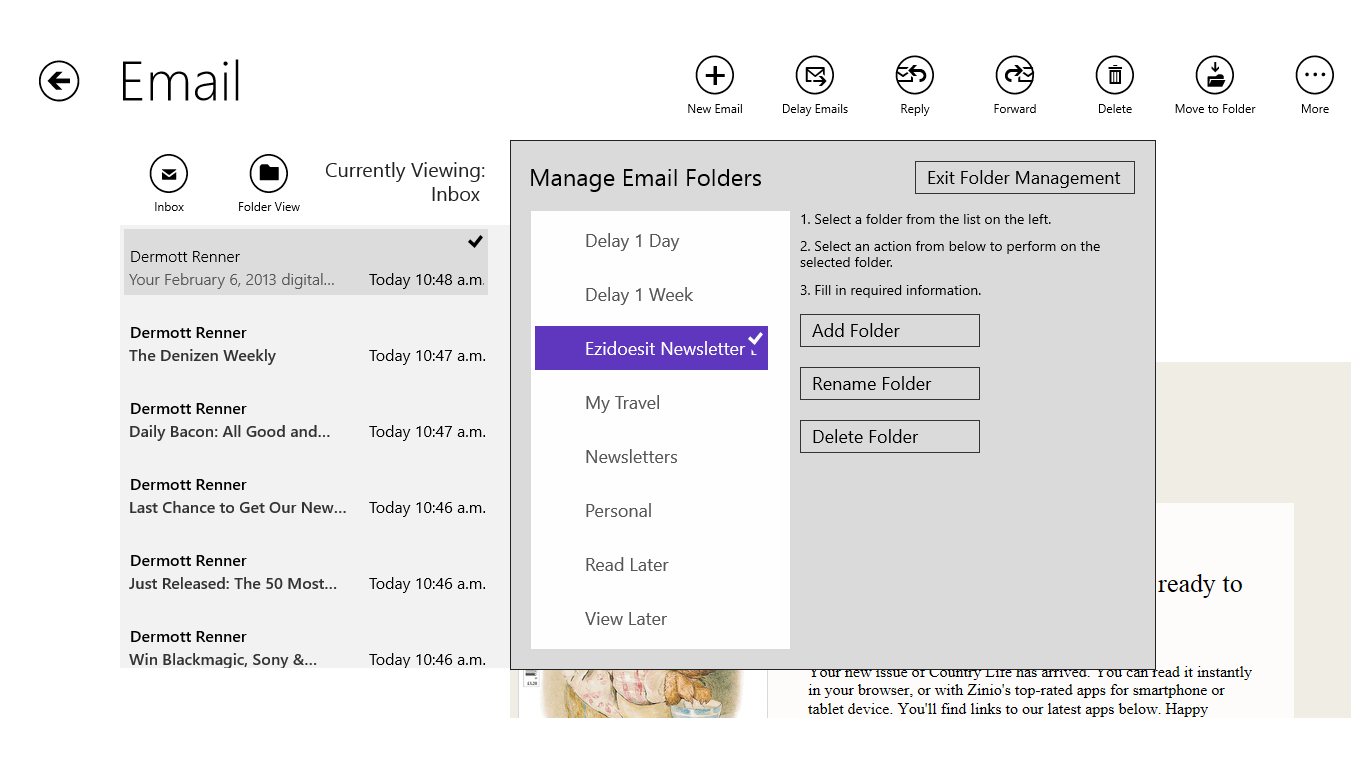- Like Collect Share
-
0 0
- Category: Business
- Published by: Starsoft Limited ?
- Size: 2.5 MB
-
Permissions:
- Access your Internet connection
- Access your home or work networks
- Use your enterprise domain credentials
- Supported processors: x86, x64, ARM
- Language: English (United States)
- Learn more:
-
Notes:
* Added additional delegate options – this is an in app purchase When delegating an email, it is now the sent email that is copied to the “Delegated” folder, not the original email we were delegating. Added an option that allows the user to specify what to do with the original email we were delegating after the delegated email is sent. By default this original email is left as is, otherwise the user can choose to have it deleted. Added icons to show the importance of email Added an icon to show if the email has an attachment. Allow user to specify importance when composing new emails (not for replies/forwards/delegates.)
Ezi-Mail
Features:
- Supports email from Microsoft Exchange 2013, 2010, 2007 SP1 + & Office 365
- Works on Windows 8 including Windows RT
- Works on Microsoft Surface devices
- Access Exchange Email, Calendar, Tasks & Contacts
- Supports Zero Inbox type productivity
- Touch or Click options on emails to Delay or Move to Folders
- Add a Signature to your emails
- Manage emails in Folders
- Move Newsletter type emails to a folder & read later
- Delegate emails to another user
Similar Apps View all
Comments View all
21 comment
2 October 2016
It was difficult for me!
28 March 2016
Make it easier to load Hotmail.
25 January 2016
YECH
15 September 2014
This app is useless to me as it is unable to connect to exchange server
14 March 2014
Unlike many of the reviewers, I was able to connect to my Exchange account no problem. I really just wanted to use this app for Exchange Tasks (since the built-in Windows apps cover everything else), and it downloaded my tasks no problem. But that was it. I got an alphabetical list of tasks. I could not arrange them by date. Inputting a new task was a hassle. And I could not tell whether the check mark meant "completed" or "selected". So...it looks like an intro-to-programming project. Works for the most part, not a lot of content.
18 June 2013
Connects to my exchange server, but fails to sync any messages or folders. Tried both automatic and manual setups. The server works flawlessly on my iPhone, iPad, Windows 7 laptop, and a Samsong Tablet.
8 June 2013
I think it could be decent, but it always crashes. It also shows that I have email on the live tile, but I never have email when I open it. I have not been able to use it since it just crashes and cannot give it beyond one star right now.
28 April 2013
When I long in its just all black doesn't let me see what I type
27 April 2013
I couldn't login to my exchange work account with the email app pre installed on my surface but with Ezi-mail it worked!
19 March 2013
Though it does give you a convoluted mask of how to enter the server info, it still fails. Too bad, opening screen looks nice. Would look nicer with data.