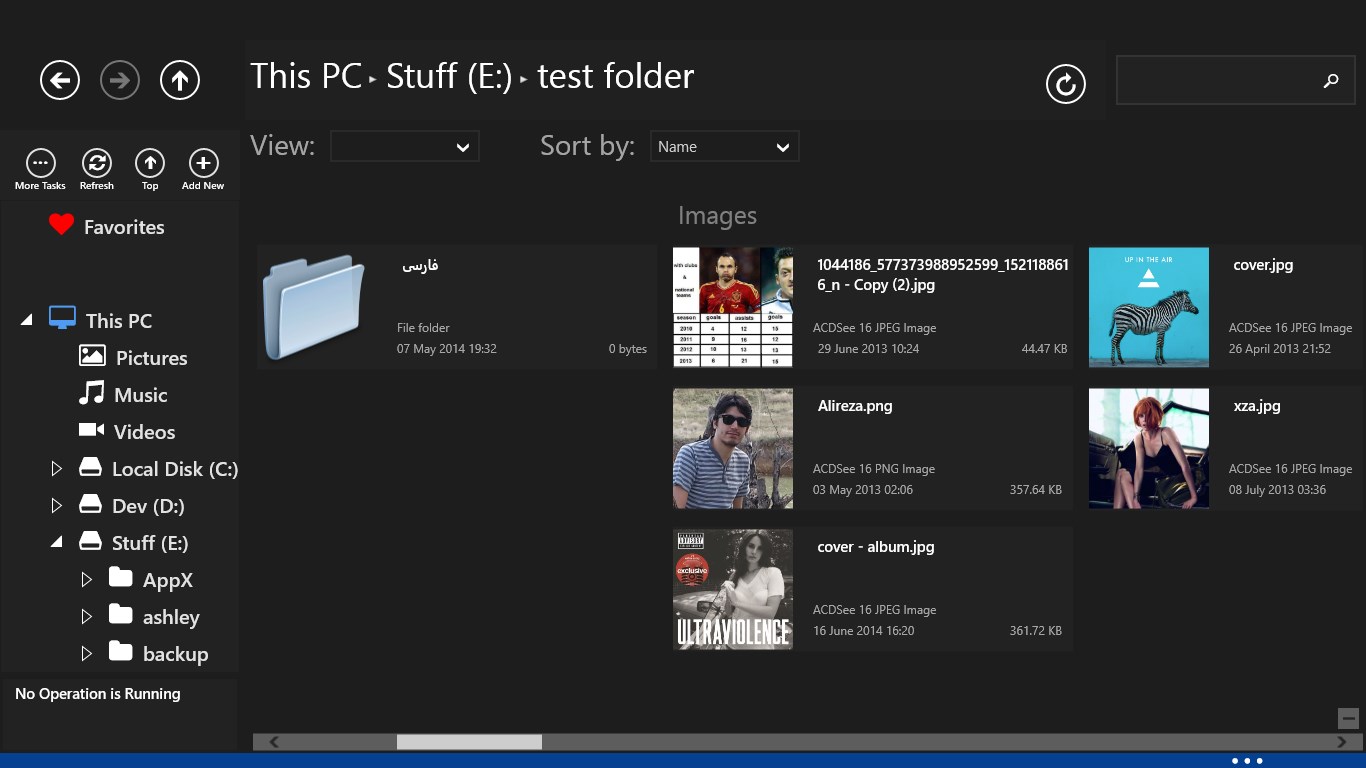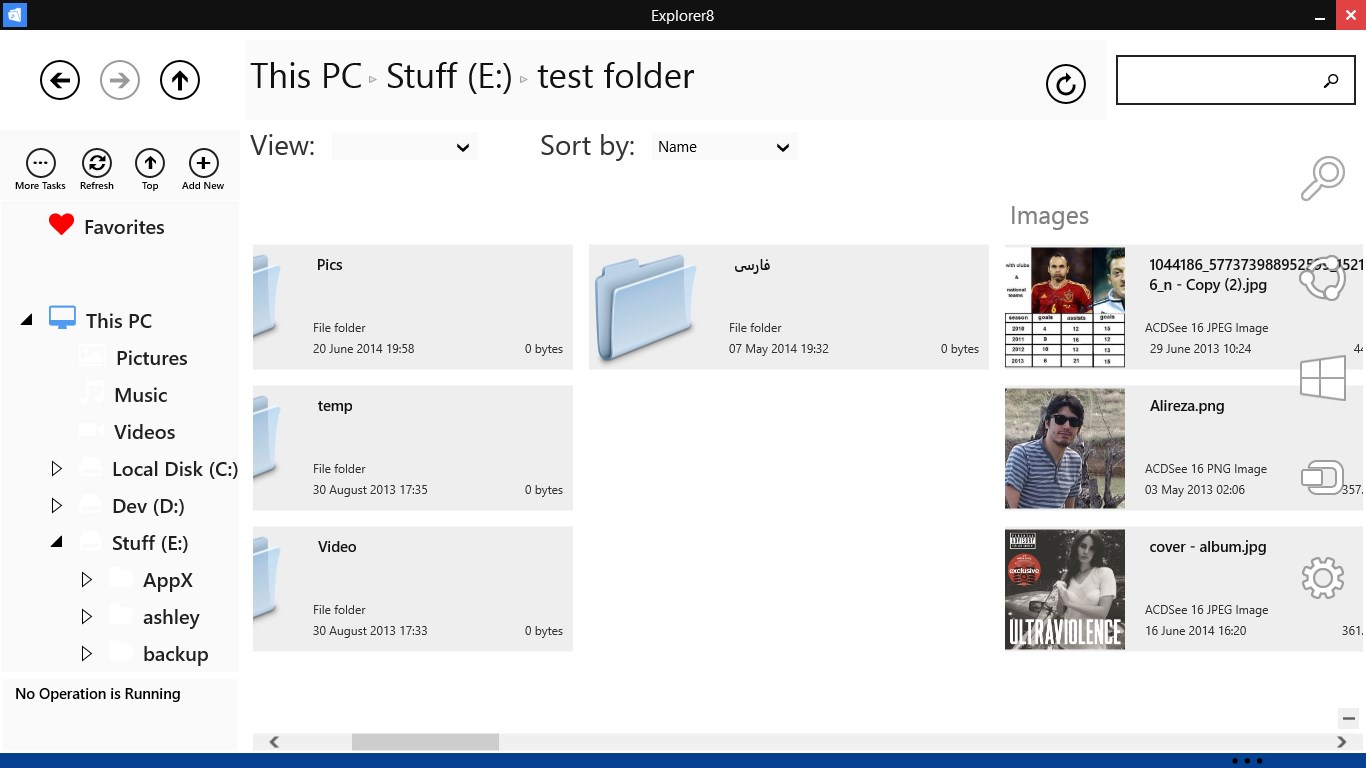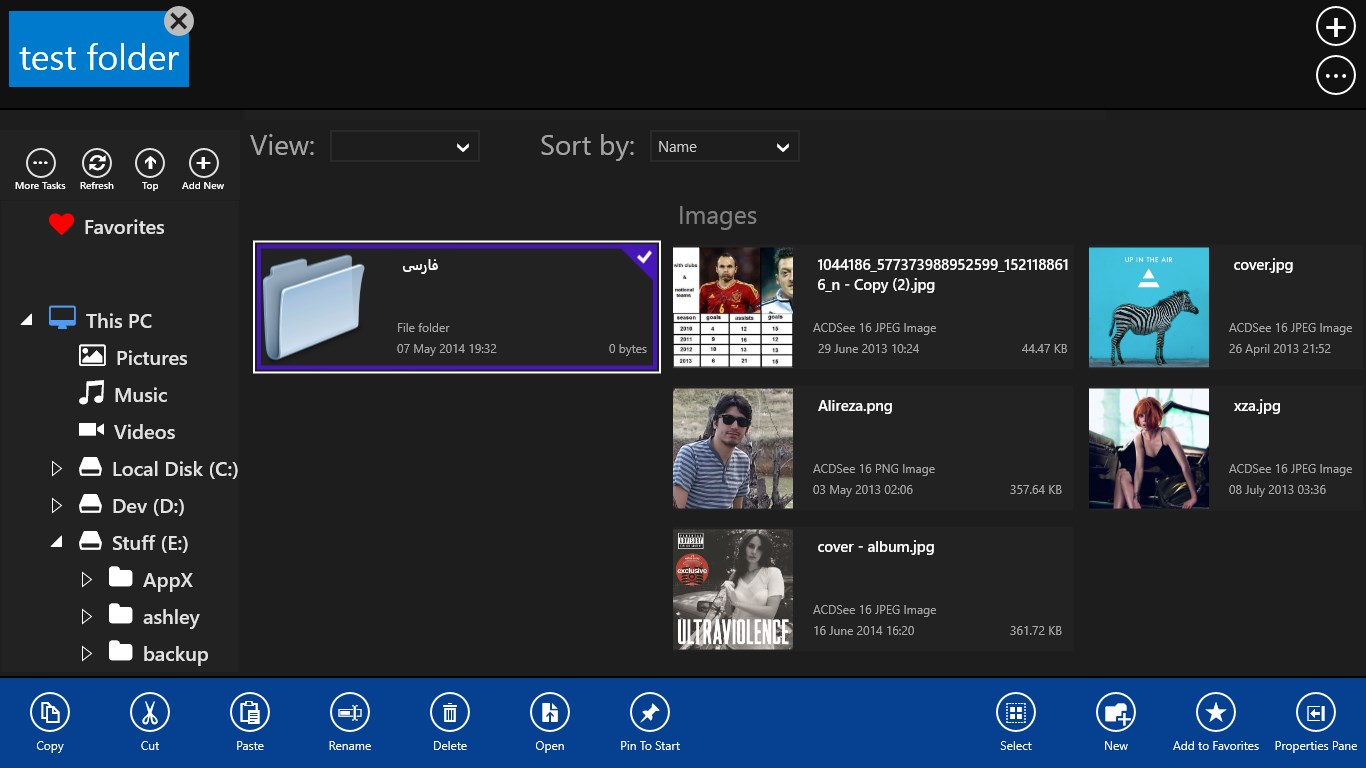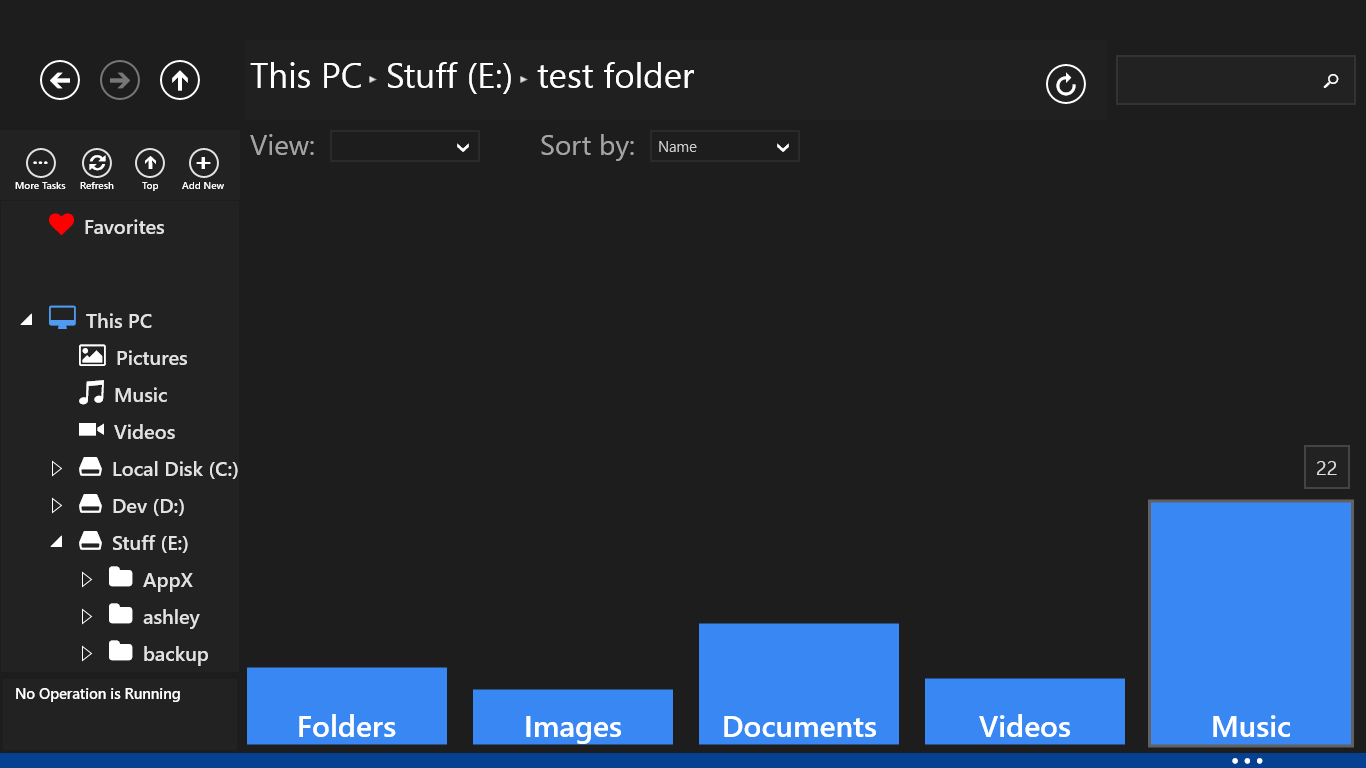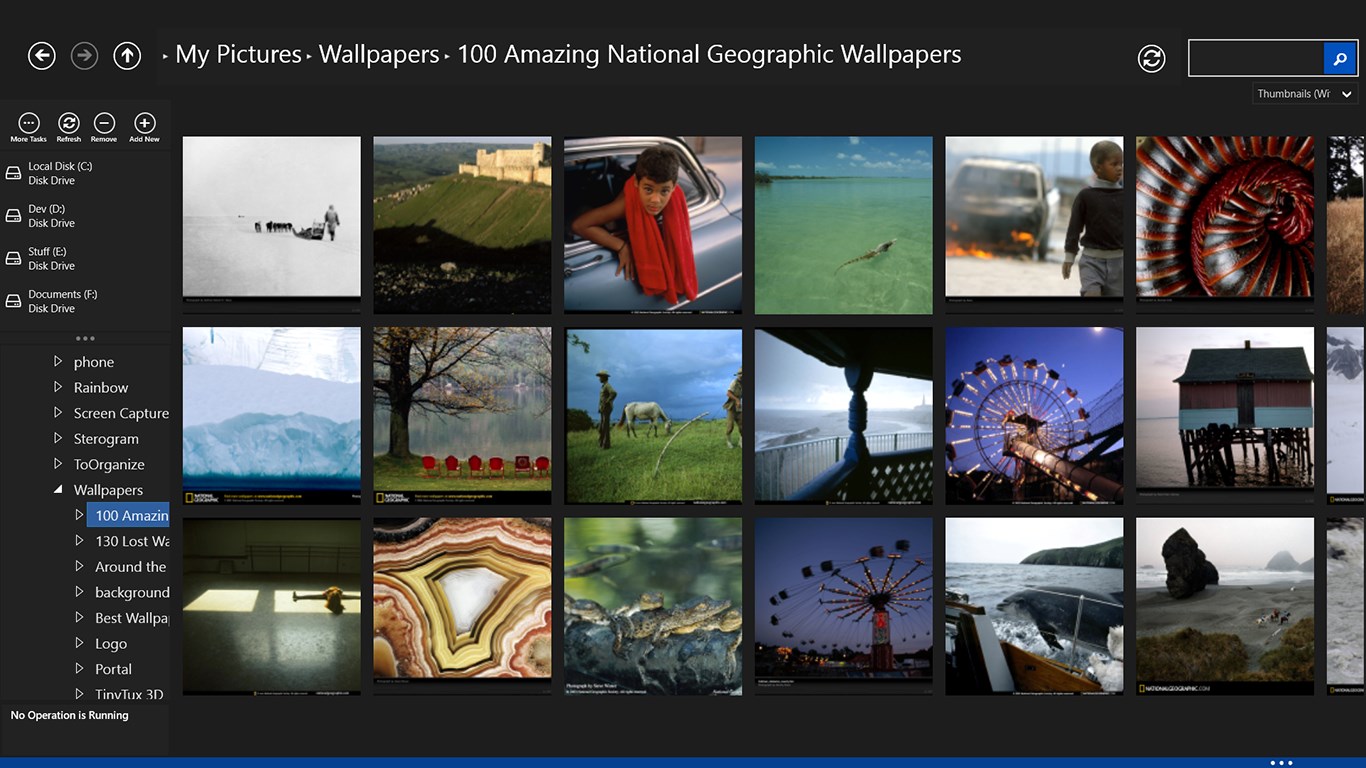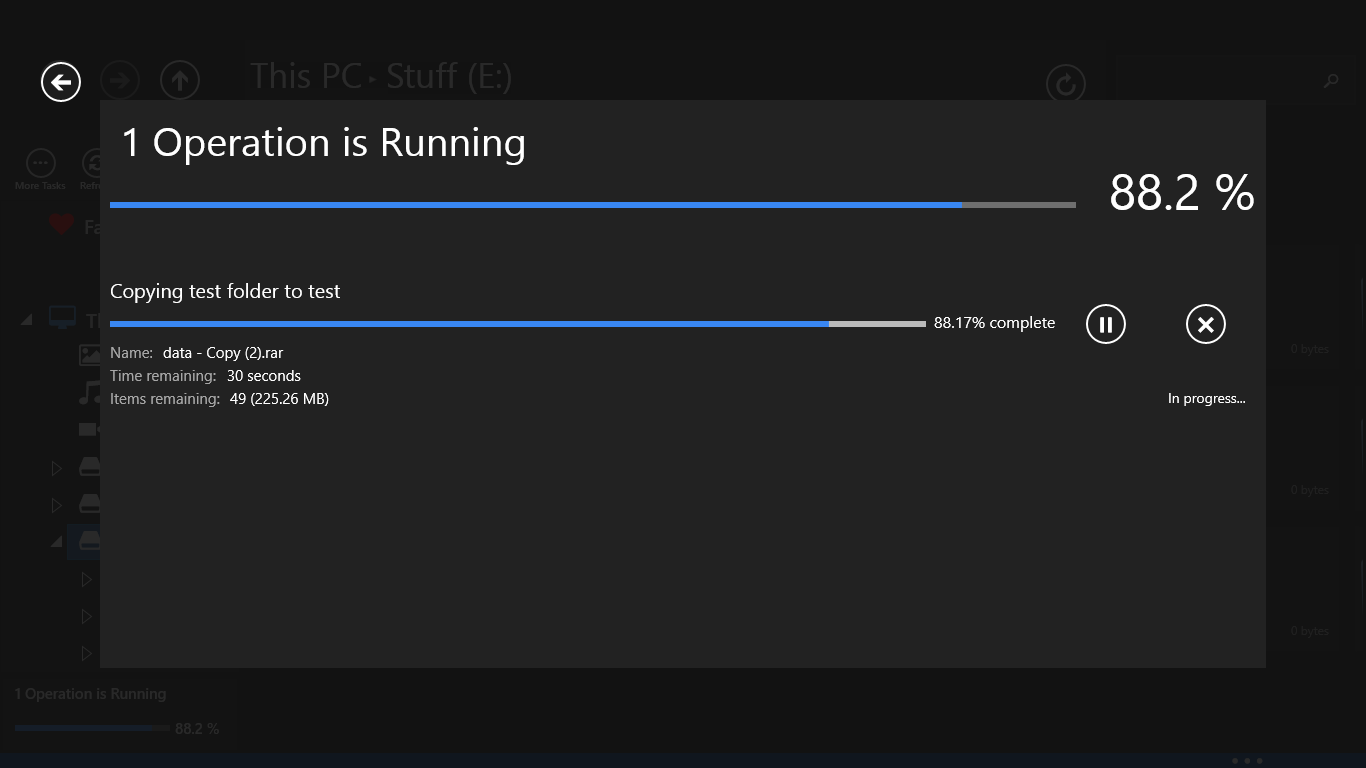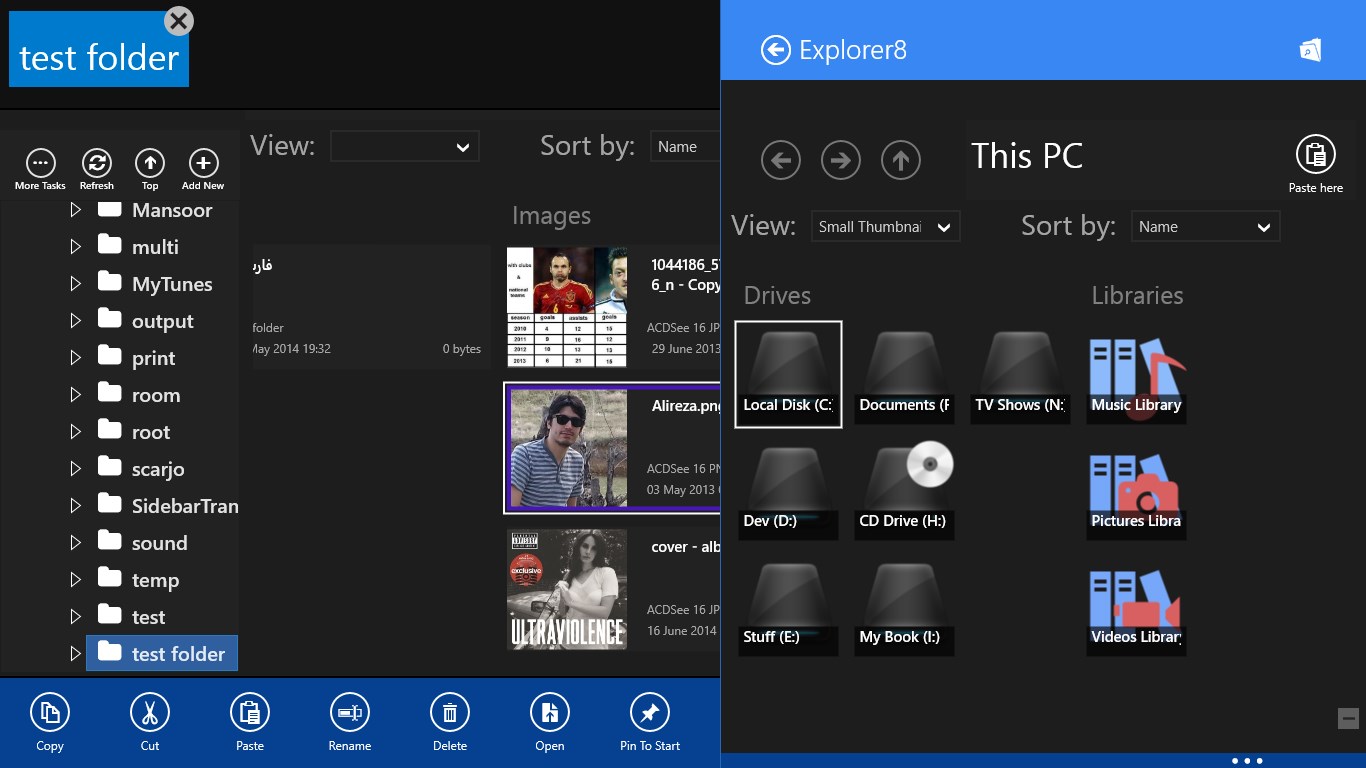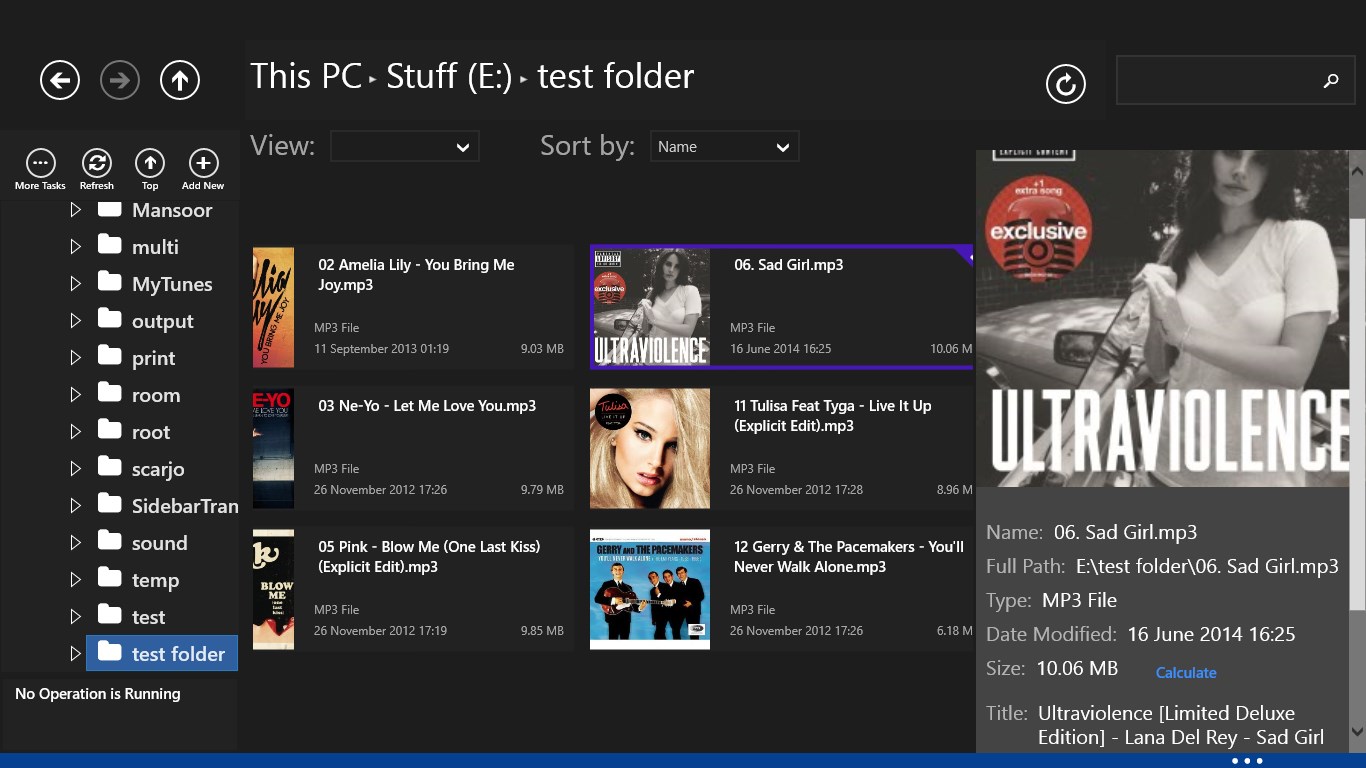- Like Collect Share
-
0 0
- Category: Utilities & tools
- Published by: Alireza Noori ?
- Size: 1.1 MB
-
Permissions:
- Use data stored on an external storage device
- Use your music library
- Use your pictures library
- Use your video library
- Supported processors: x86, x64, ARM
- Language: English (United States)
- Learn more:
-
Notes:
* Read the whole changelog here: http://anoori.me/projects/explorer8/changelog
Explorer8
Features:
- Beautiful Dark & Light Themes
- Tabs and shortcuts for quick and easy navigation
- Tree view for directory structure
- Explore and manage files and folders
- Full support for touch
- Quick navigation with keyboard + all familiar shortcuts (such as Ctrl+C for copy or F2 for rename)
- List of file operations + pause & resume support
- Multiple views for contents
- Quick filter + enter for deep search in dedicated search box
- Preview common file types without leaving the app
- Properties pane for dynamic file & folder properties
- Launch all types of files with their default associated app
- Fully functional snapped and split views
- Pin folders to Start Screen
- Drag & drop to easily move items between folders or tabs
- You can pick SkyDrive folders from Windows file picker
- Rotate selected images
- Share content with TO and FROM other apps
- Use Explorer8 as a File Picker to open files and save them in other apps
- And a lot more... Read the blog post for full list of features.
Similar Apps View all
Comments View all
17 comment
9 October 2014
windows garbage file explorer should be replace by this awesome .
23 June 2014
I had high expectations for this. I was curious what it might offer that the file explorer function in the OneDrive app didn't. Some of its reports looked really interesting. One of the first things I noticed, though, is it doesn't even show PDF files. (WTF?) It will show folders where I have PDFs, then will show no files present. Drop a small PDF on the desktop, go to Desktop folder, see all other files there and the PDF not shown. I'm an IT professional of long standing. I could probably figure this out if I dig long enough through the meandering, breezy, inefficient, time-consuming help site. But why should I have to? It's a file manager. Dig through the Help site for advanced features and great innovations, sure... but to actually have it show a PDF file existing? No, that's just silly. Or maybe I missed something? That begs there question.... why should there be anything to miss? Anyway... thank you for the trial period. Posting this review now and uninstalling.,
2 April 2014
Won't let me add any folder.. maybe cuz I'm on 8.1 It won't add I'd only want to use this if it will do what skydrive can... share skydrive links etc..
26 December 2013
So far, this is the best most featured Modern UI file navigator/manager out there! Update to my review - I sent a couple of suggestions to the developer (I couldn't honestly think of more than a couple improvements), and literally within MINUTES got a REAL response! The purchase of this app will probably end up being one of the BEST Microsoft store purchases I ever made. I kid you not, and no, I have absolutely no relationship. This is just a great, well thought out app.
30 November 2013
just the best, very nice, fast and intuitive
28 November 2013
This APP is NO WHERE EVEN CLOSE to being Windows Explorer. To do that, the first thing would be to actually SHOW THE FILES IN THE FOLDERS!!! I feel absolutely so cheated by this developer/poser!
23 November 2013
I love the app, but there are a few things missing. 1. Added "Open with" option so you can choose to open a file with something other than the default 2. More Multi-tasking support. You can have multiple windows open of different file explorers, however if you open up a file (like a picture, an audio file, or a video) it locks up those windows until you get out of the file you just opened. It would be nice if you could switch to another window without having to close a file. This would be most useful if you came across and opened up a music file that you felt like listening to the end but didn't want to stop what you were doing. Other than those two small things, it's a great working app, one of which I'm probably going to buy when my trial expires.
5 November 2013
Loving the app so far, it is a very great modern UI file browser. Few suggestions I have is having a confirmation or going to files whenever you past within a folder? Also, an updated snap view for Windows 8.1. Otherwise, very awesome app, keep up the great work!
4 November 2013
Use more 80% CPU, and 500MB memory,
27 October 2013
Application crashes after I've deleted files.