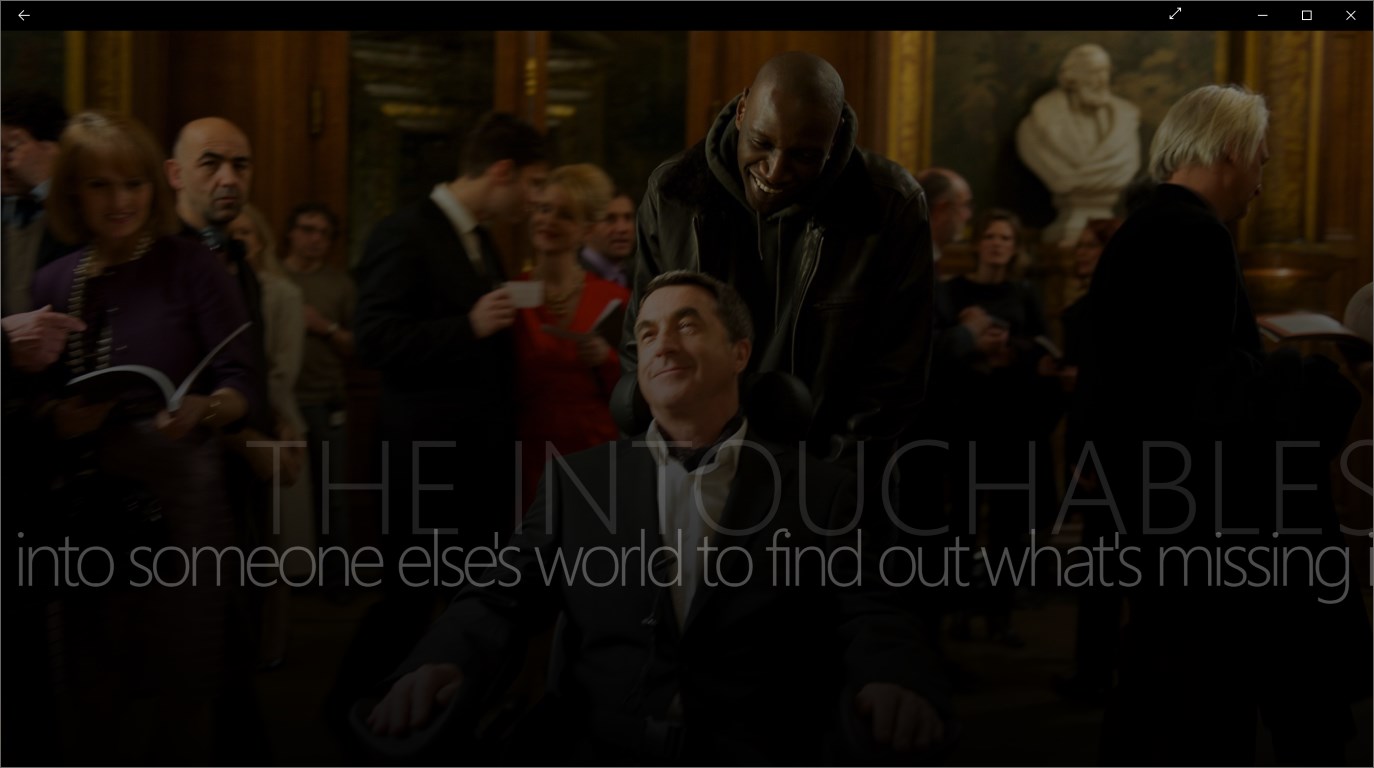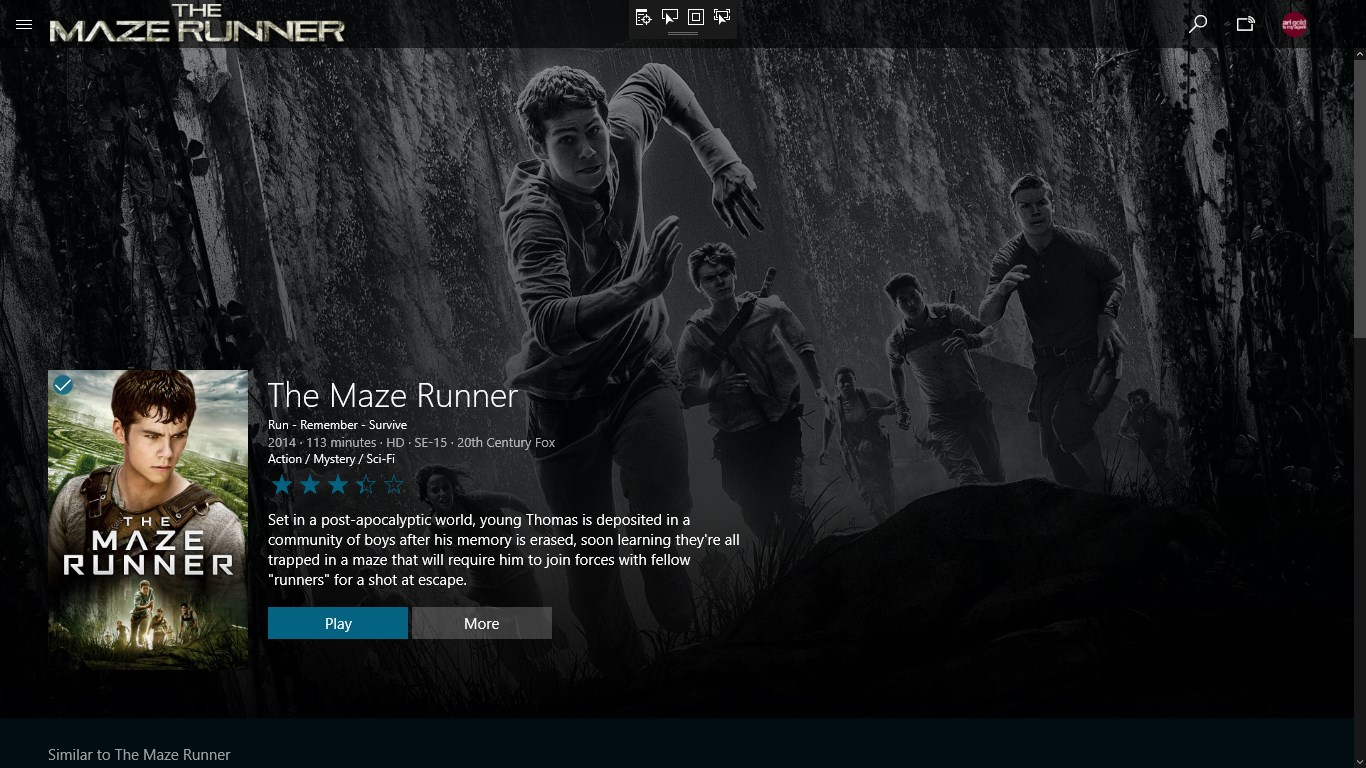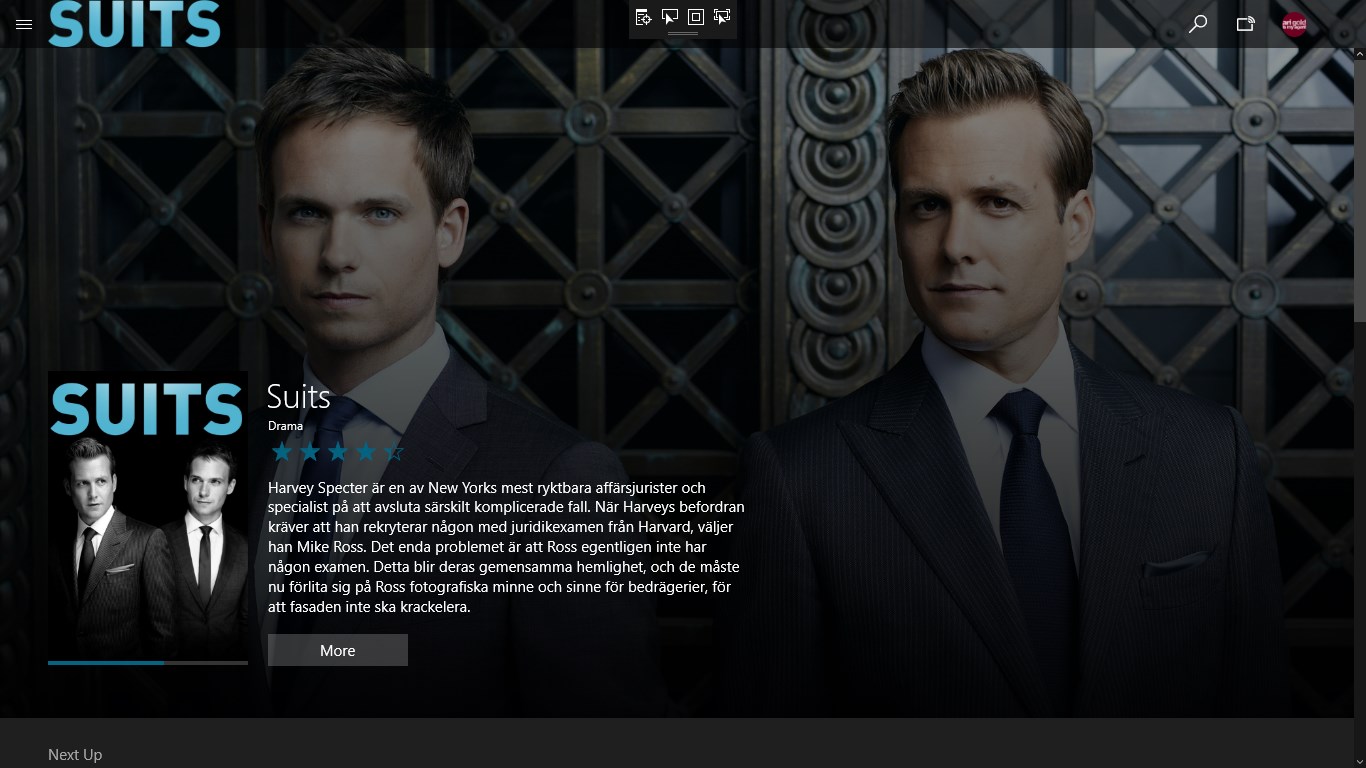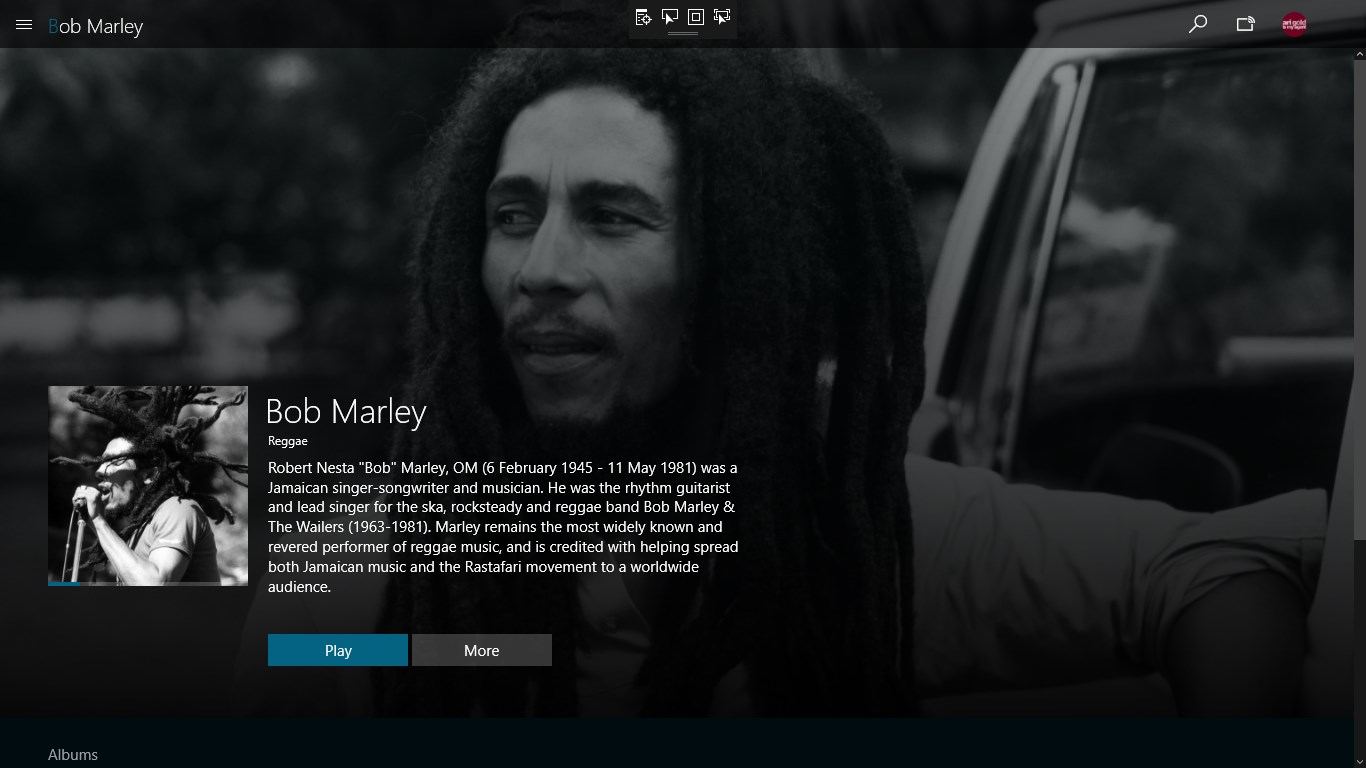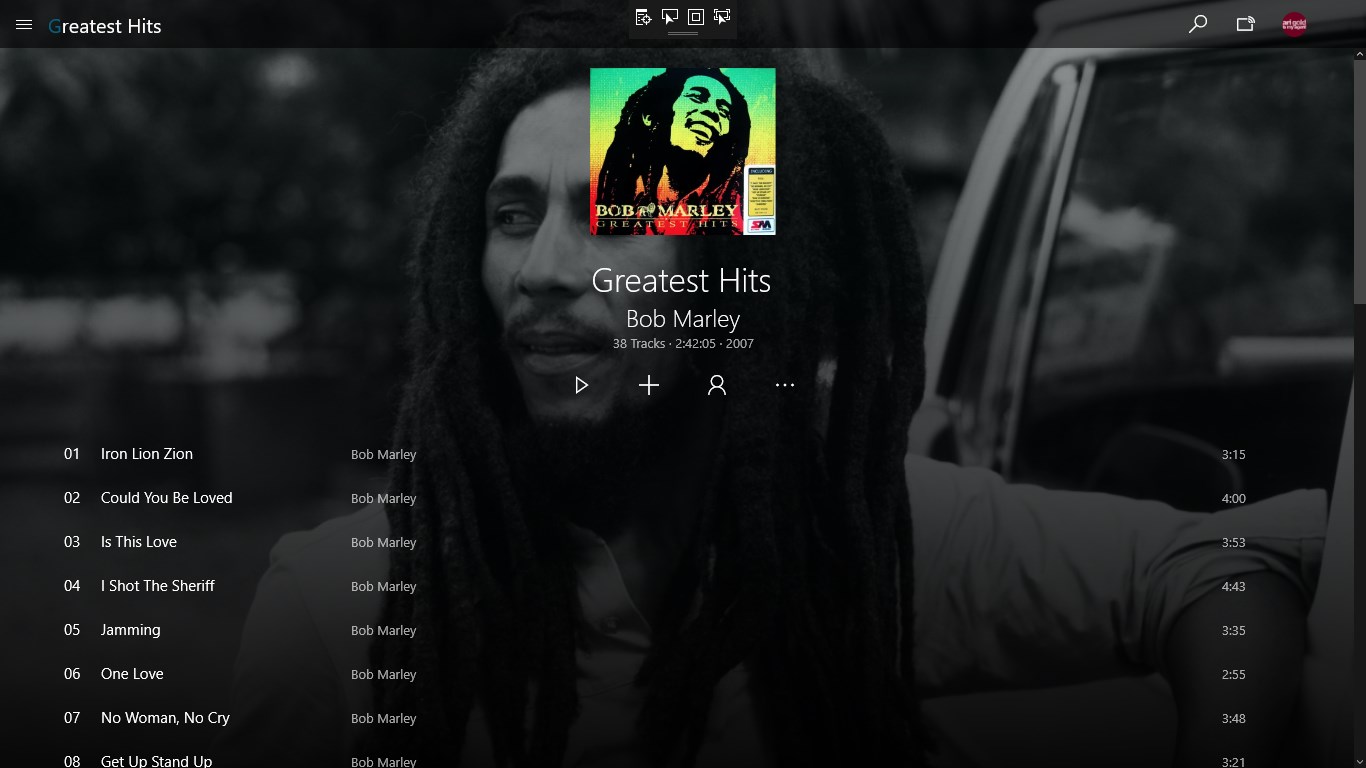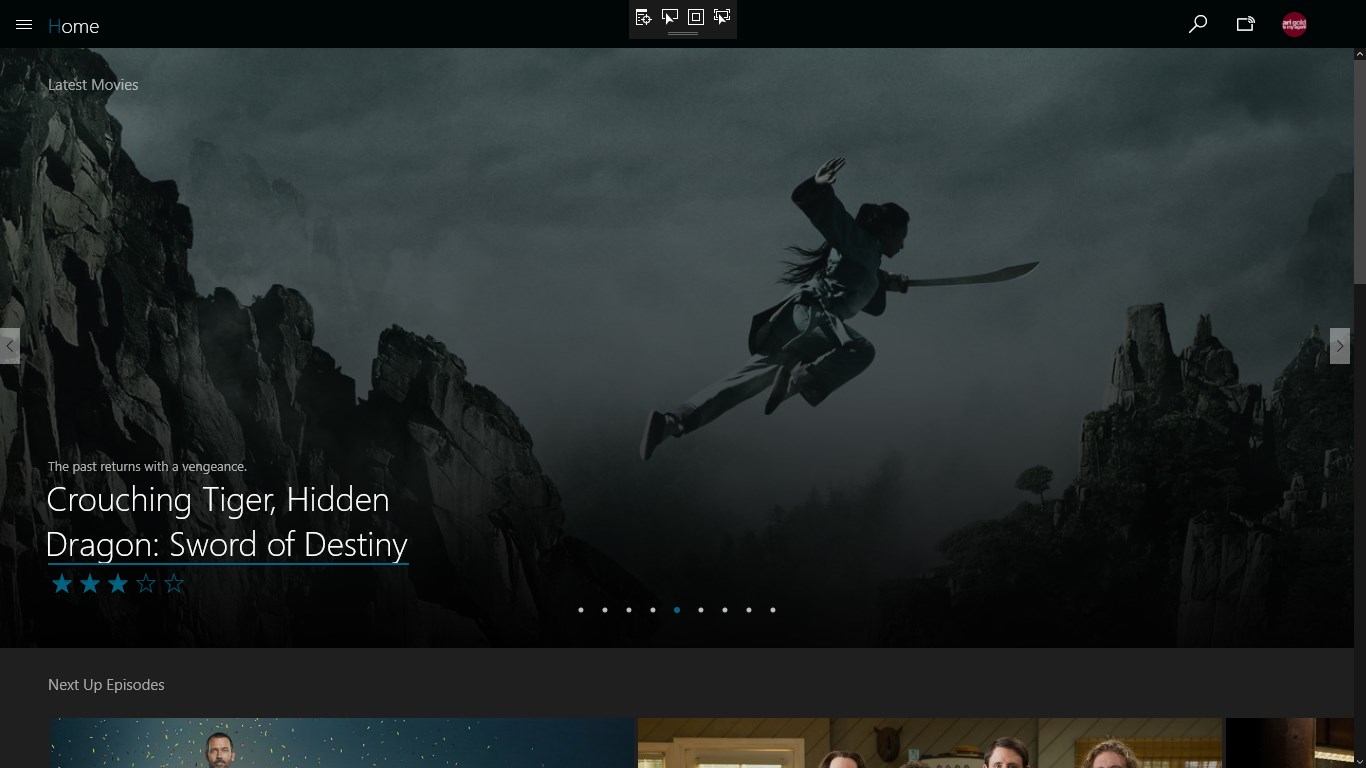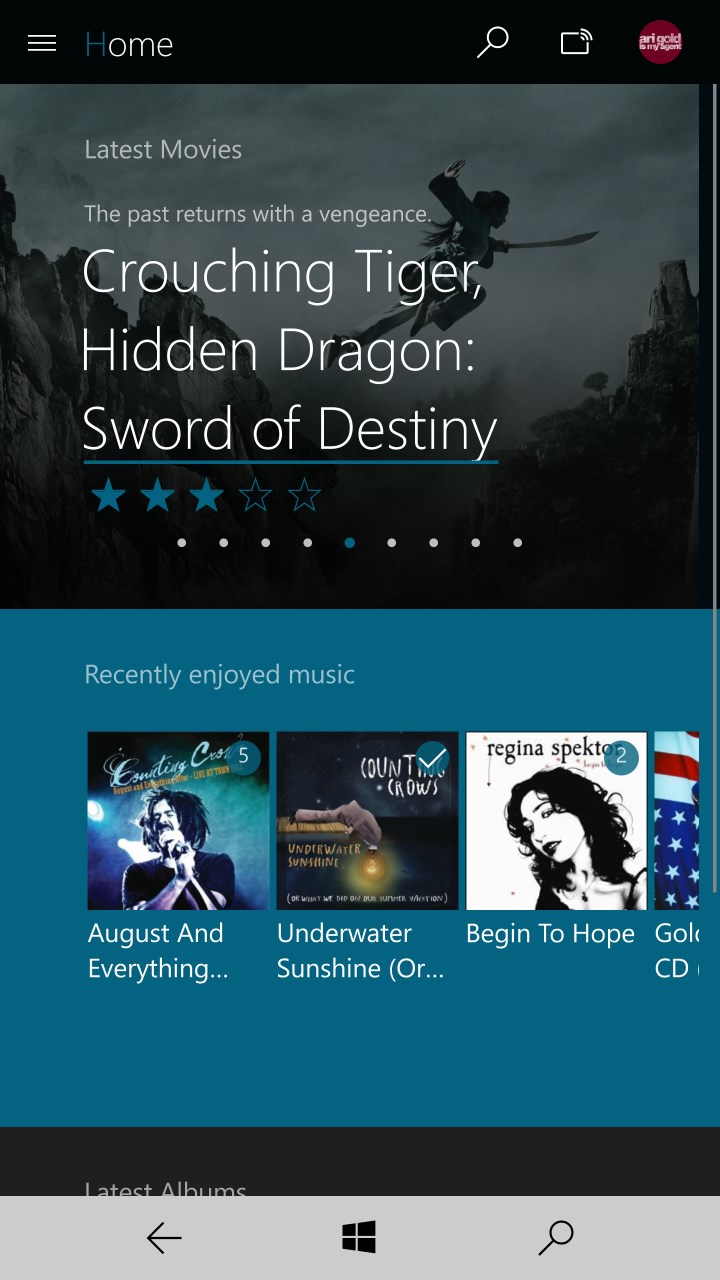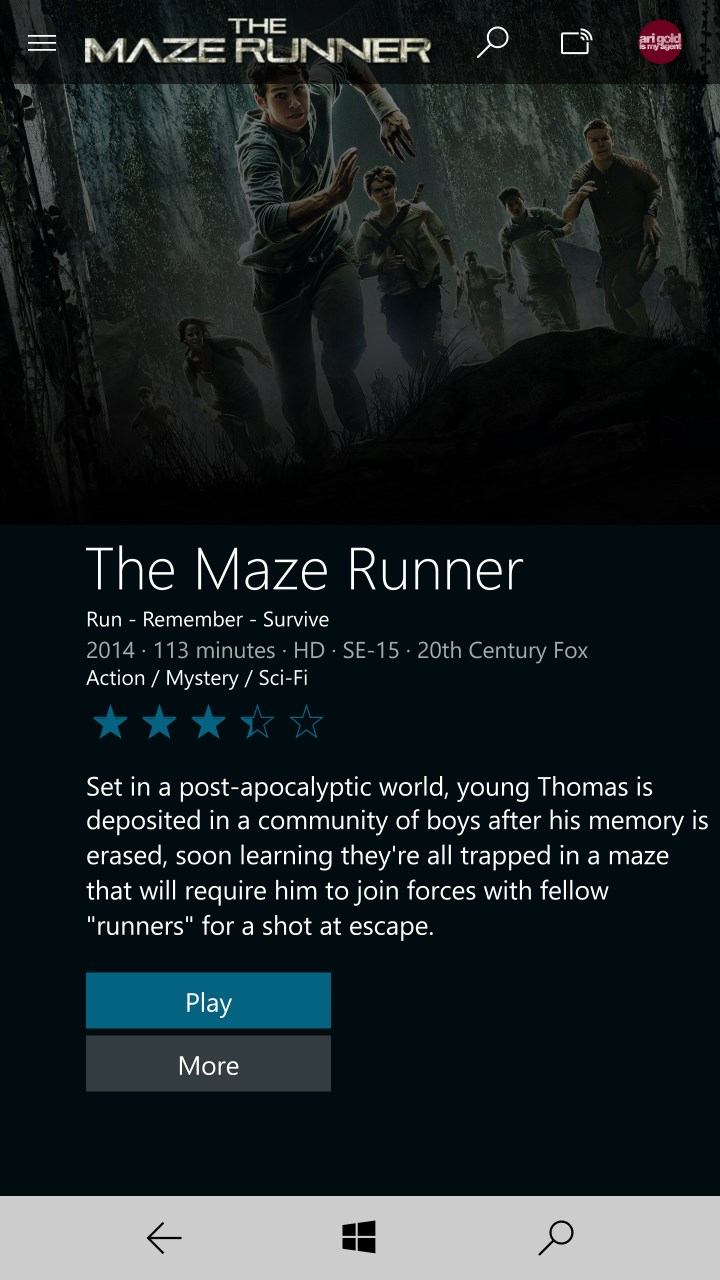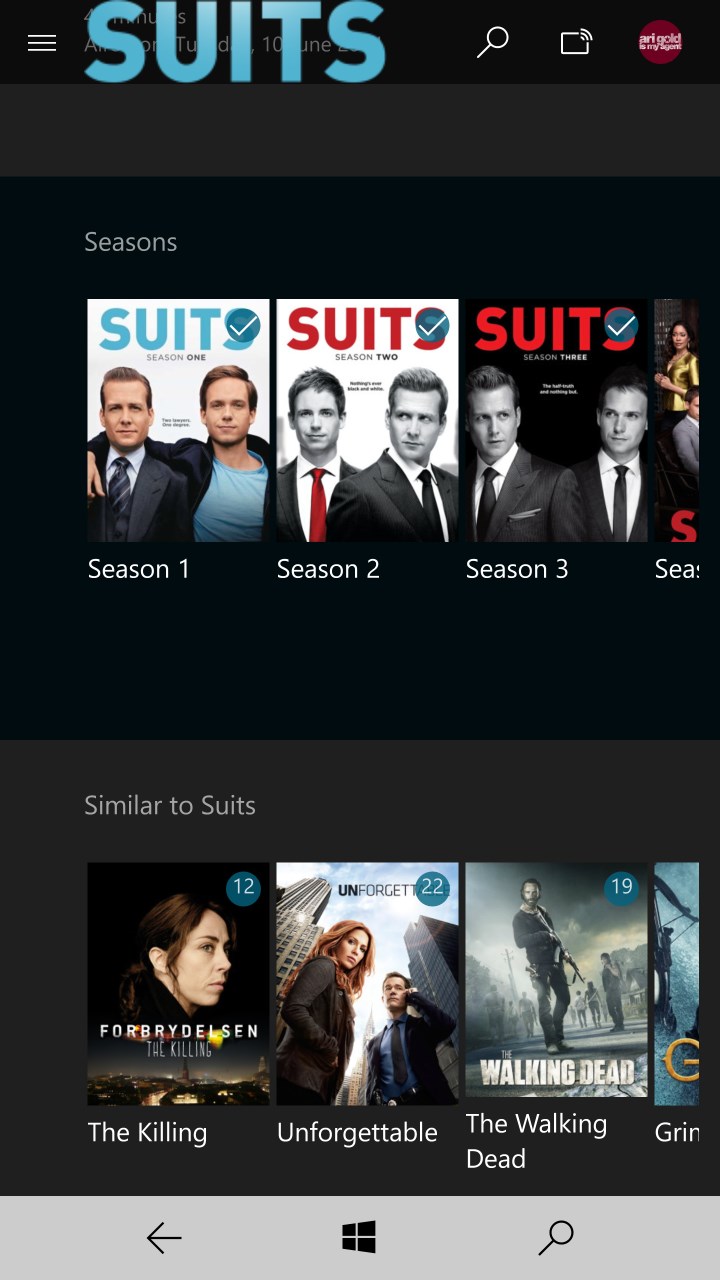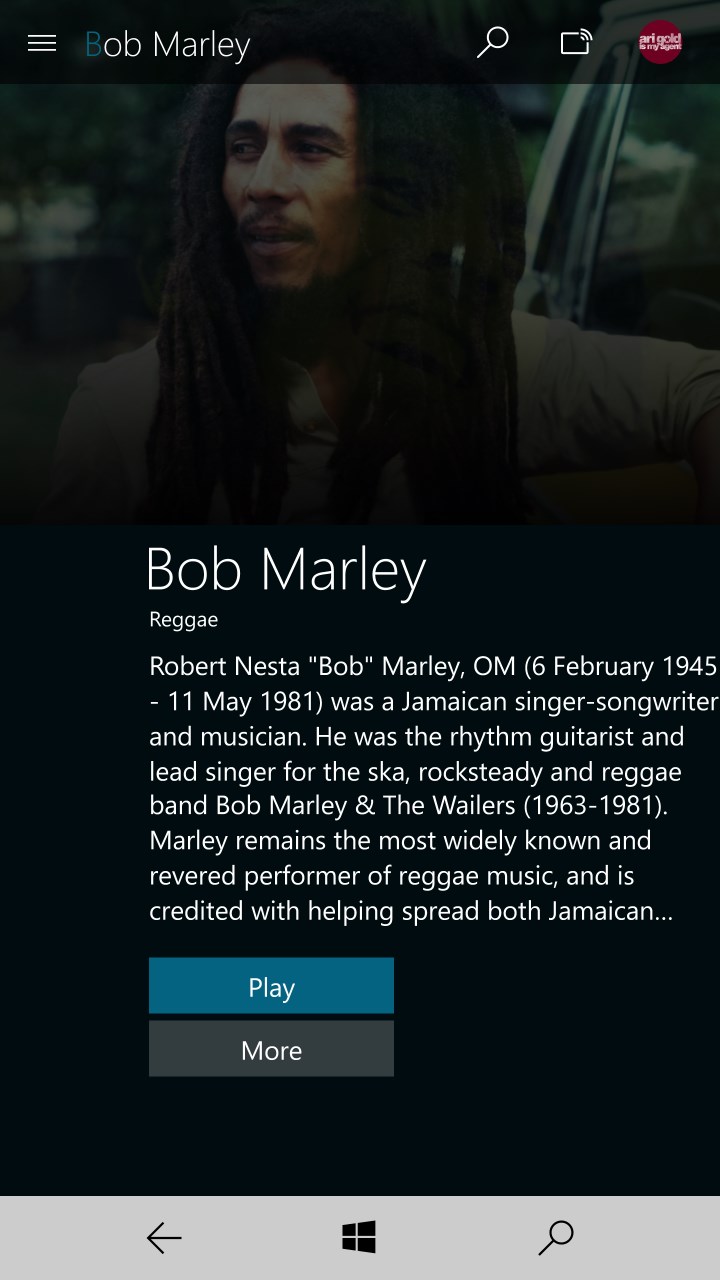- Like Collect Share
-
0 0
- Category: Music
- Published by: 7Illusions ?
- Size: 42.1 MB
-
Permissions:
- Access your Internet connection
- Access your Internet connection and act as a server.
- Access your home or work networks
- Use data stored on an external storage device
- Use your music library
- Use your pictures library
- Use your video library
- backgroundMediaPlayback
- Supported processors: x86, x64, ARM
- Language: English (United States), Italian, French, French (Canada), Swedish, Spanish (Spain), Kazakh, Spanish (Mexico), Portuguese (Portugal), Czech, Portuguese (Brazil), Russian, Dutch, German, Norwegian (Nynorsk)
- Learn more:
-
Notes:
* v4.3.233 Xbox and HTPC navigation fixes XBox layout changes v4.2.201 Audio Playback fullscreen mode Fixes a problem with sync causing the app to crash Enables LiveTile Enable Background sync Connected animations Added Vibrant Color Background to Ember Theme Redesign DetailsView to work better on smaller formfactors Lot's of minor UI tweaks v4.2.173 In Playback Chapter Selection Christmas Theme Animated backdrops Minor bugfixes v4.1.156 Support for Video-backdrops Added now-playing progressbar for mobile layout Changed layout on About-view Clear empty folders when deleting syncjobs Image-caching minor bugfixes V4.1.145 Support for directstreaming liveTV Option to force offline sync Offline mode improved Offline mode authentication support Various bugfixes v4.0.138 Fixes broken photoplayer Performance improvements Layout fixes v4.0.127 Rebrand to Ember Option to passthrough DTS Select AudioOut device Improved Playback Theming, select different themes Show Similar Items for Series Xbox Navigation fixes Search functionality Fixed issues: -- Can't play episodes using mouse on the episodes list screen -- App crashes when checking for sync jobs in an offline mode. -- Fallback to backdrop if thumb is missing -- Tweaks to CompositionImage -- connectivity fixes -- UI tweaks
Ember for Emby
Features:
- Browse your media
- Stream videos to your device
- Stream music to your device
- Remote control other Emby players
- Supports PlayTo
- LiveTile
- Offline Mode
Similar Apps View all
Comments View all
91 comment
7 July 2017
With the Emby server, sometimes only this app works to play videos, and sometimes only the web interface works to play videos. Overall, I'm highly disappointed. Especially with the Web interface implementing a timer before I can 'Play my Media'
12 April 2017
after about 10 mins the video will freeze, and you have to stop then resume too buggy
16 March 2017
No sound from any file type. Sound works on all my other emby clients.
15 March 2017
Very short list of things that I don't like. I'll update my comments accordingly but this app is extremely well done with seamless video backdrops and metadata that brings the media to life exactly like the wmc emby experience.. Very hard to believe it's done this well on a mobile platform... Excellent work!!!
2 February 2017
does not like to communicate with other devices, wont connect or tells you, that you have to purchase premiere to watch your own media
31 December 2016
Update: Developer is really is making this a polished front end app. Every update fixes pain points, and it looks and works great on laptop, tablet, and phone. It's much nicer to look at and use than just the browser. I like it better the Emby Theater but that's a preference thing. Theater is good, this adds some more polish to the experience, and that's why I'm running Emby to begin with. Works pretty well of the box. Playback is smooth, and ui has a high Wife Acceptance Factor.
29 December 2016
Installs but is unusable with controller input.
28 December 2016
I bought Ember but can't figure out how to get it to work on my laptop - I should be able to uninstall it from one machine and install it on another.
21 December 2016
I can no longer use my Atom Win 10 PC because it cant handle this "Ember". The old Emby app worked just fine and my Atom could run HD.
25 November 2016
Nice interface. Choppy playback.