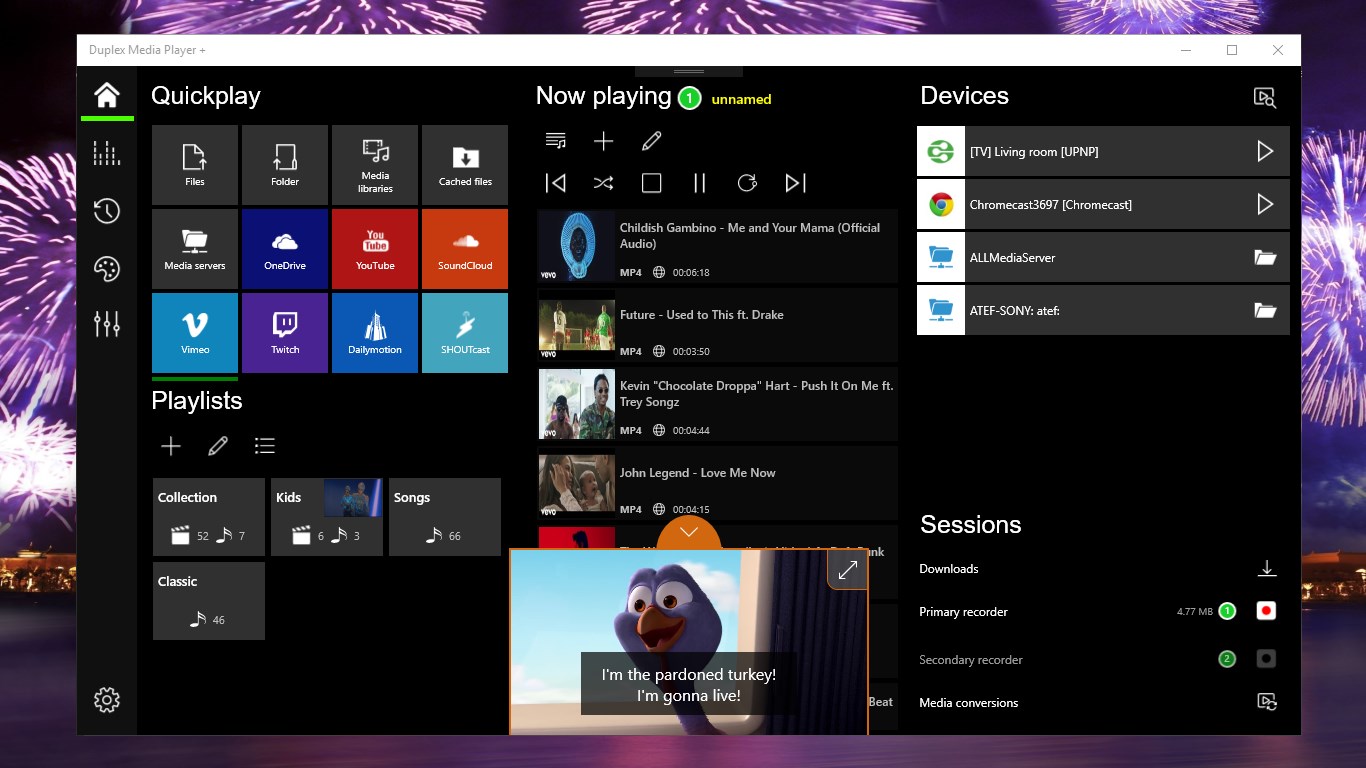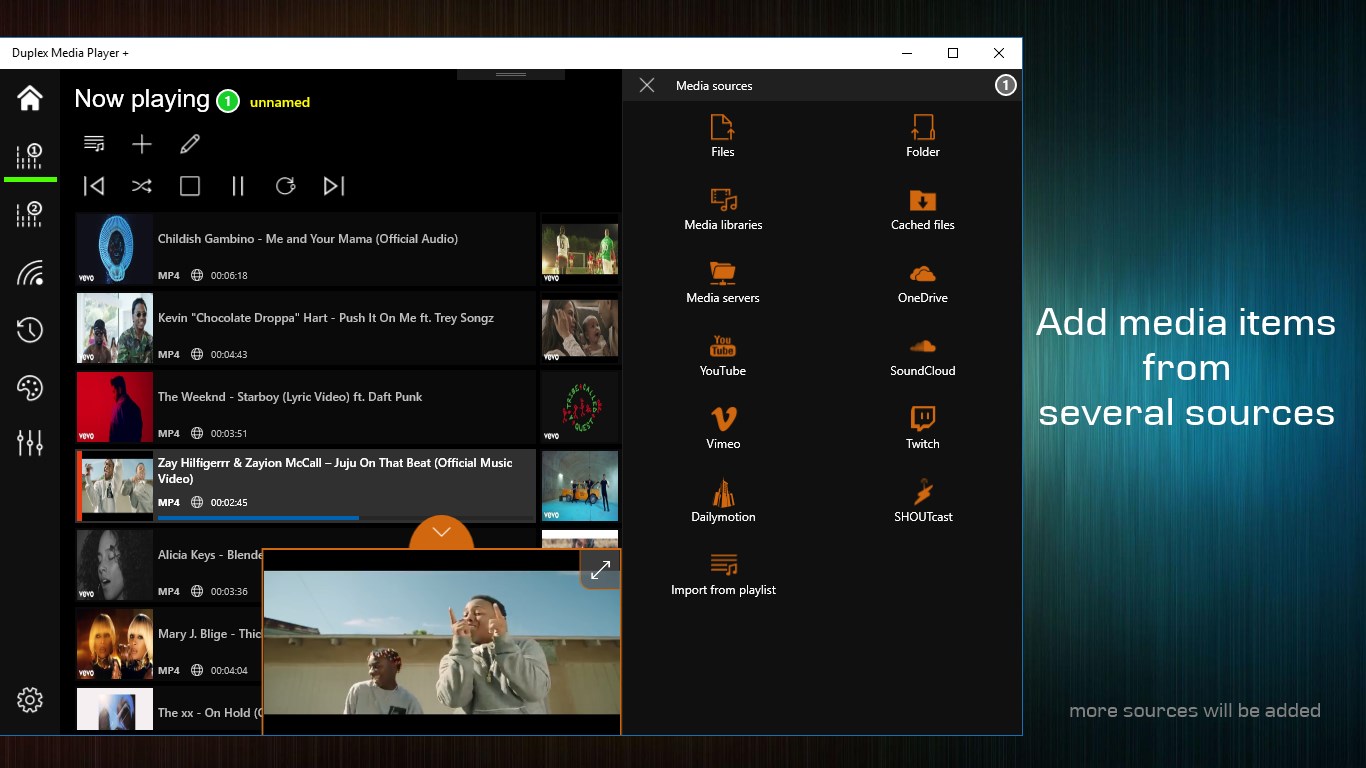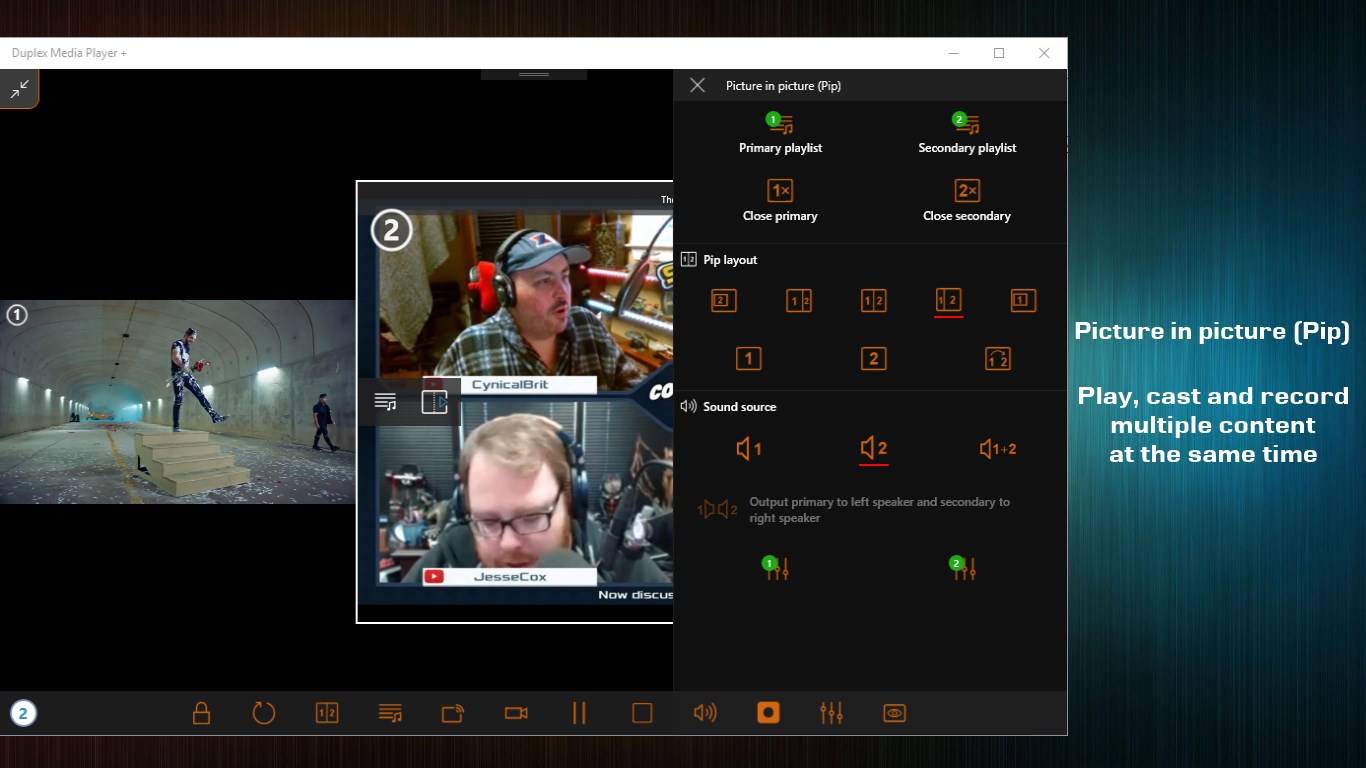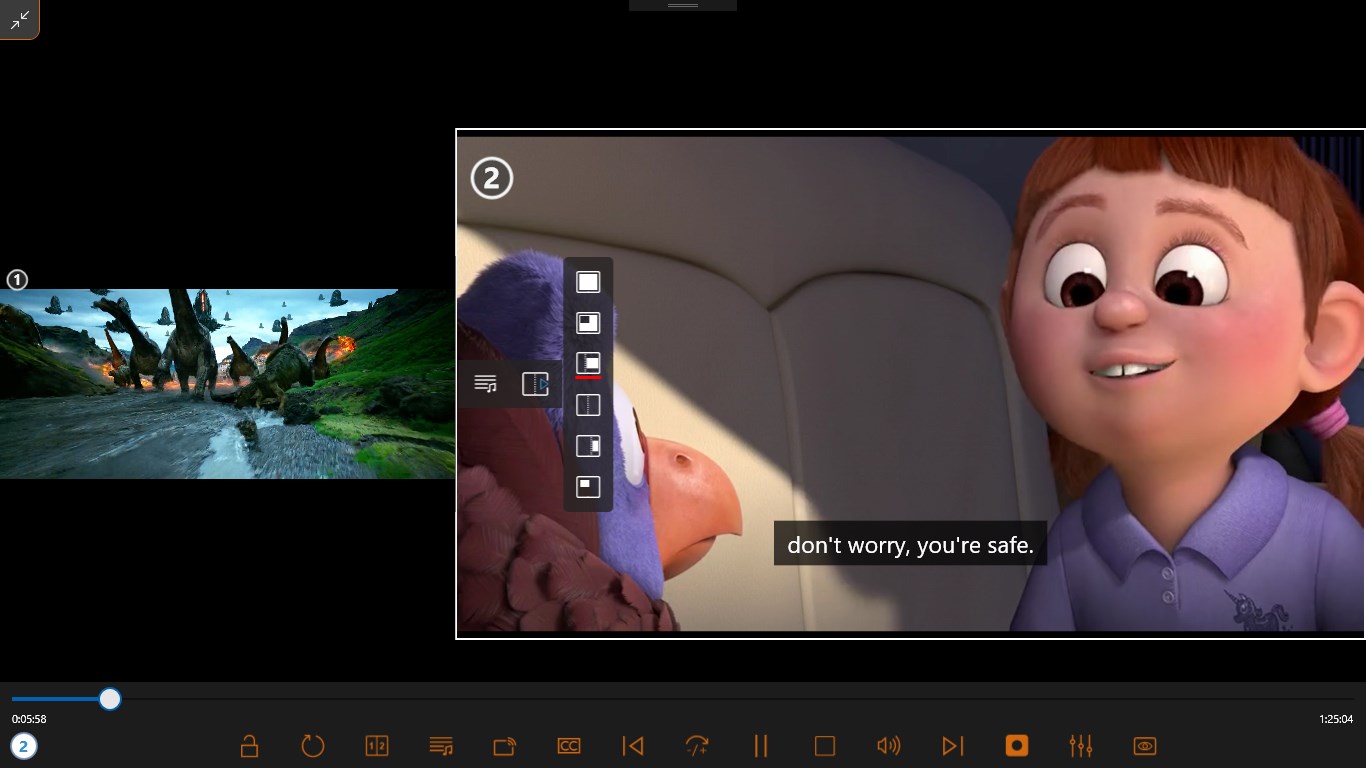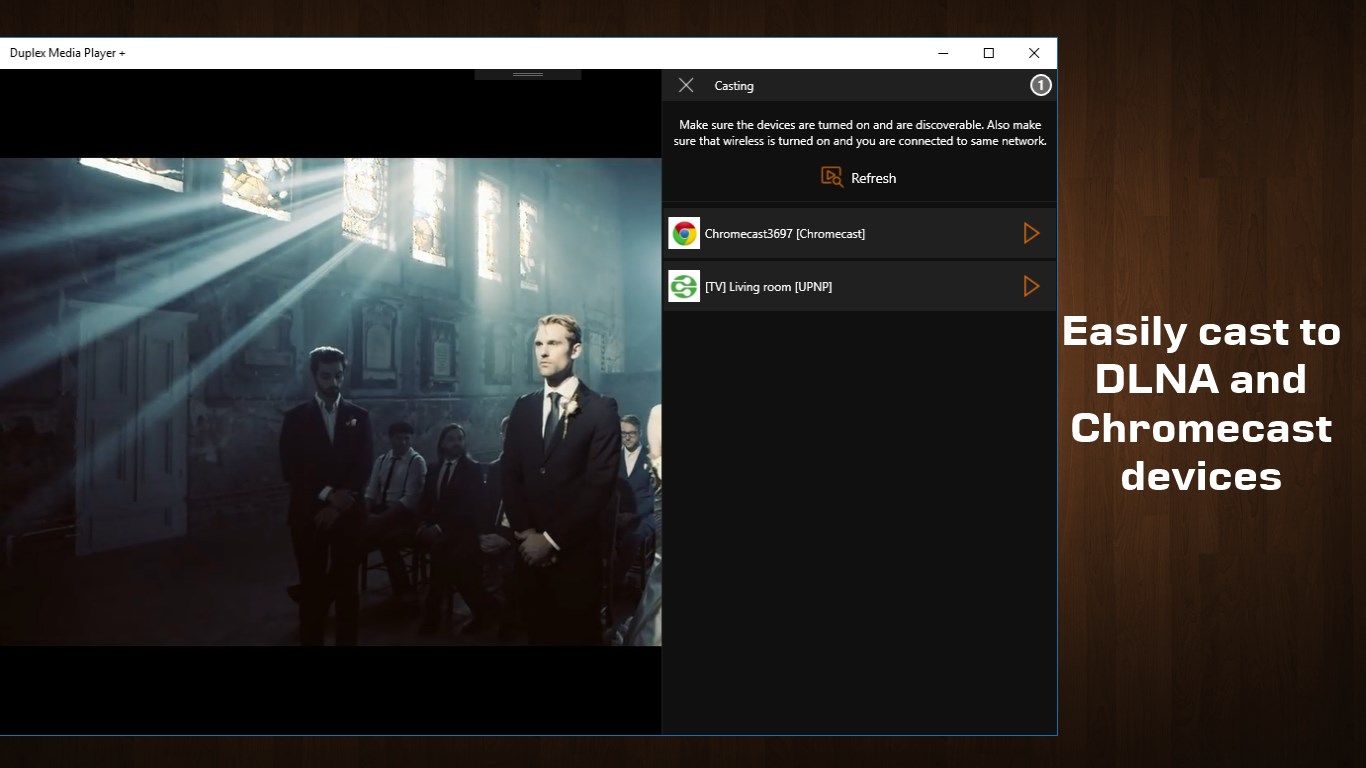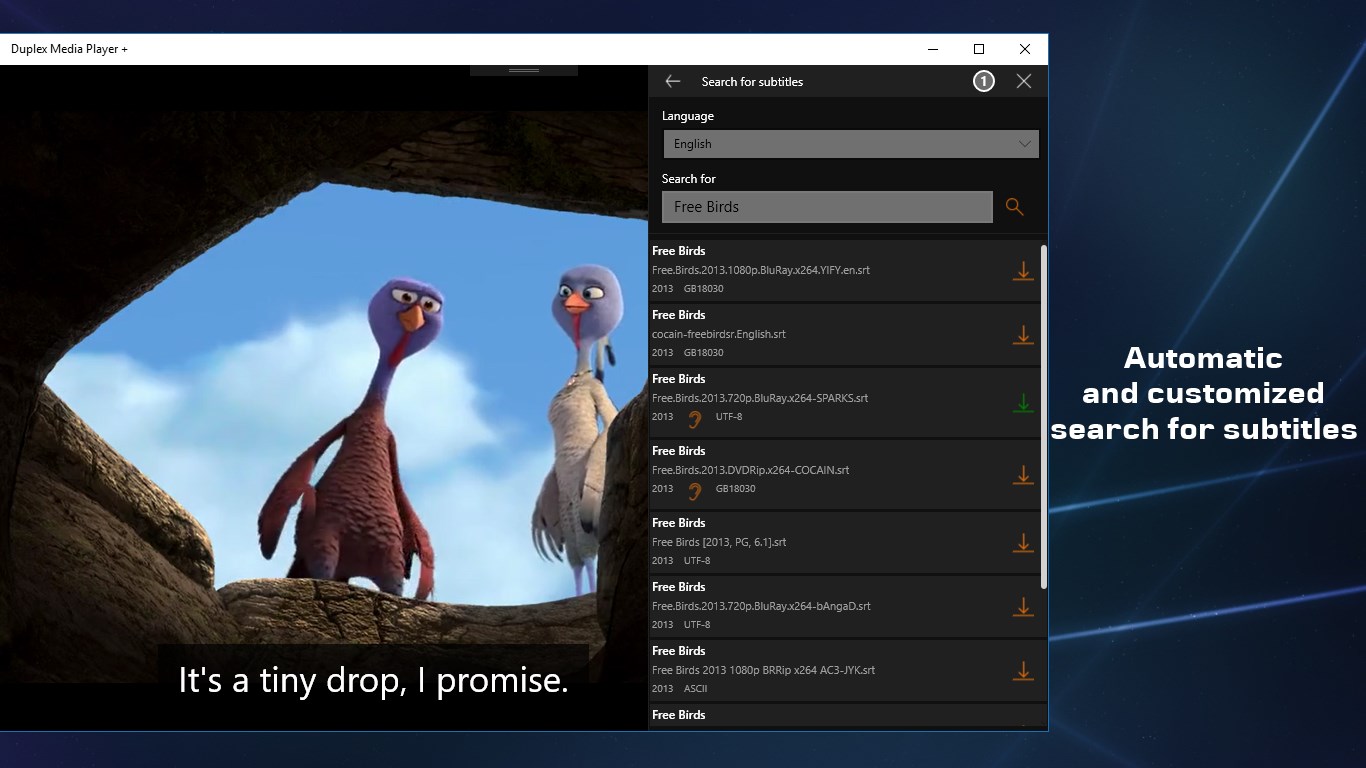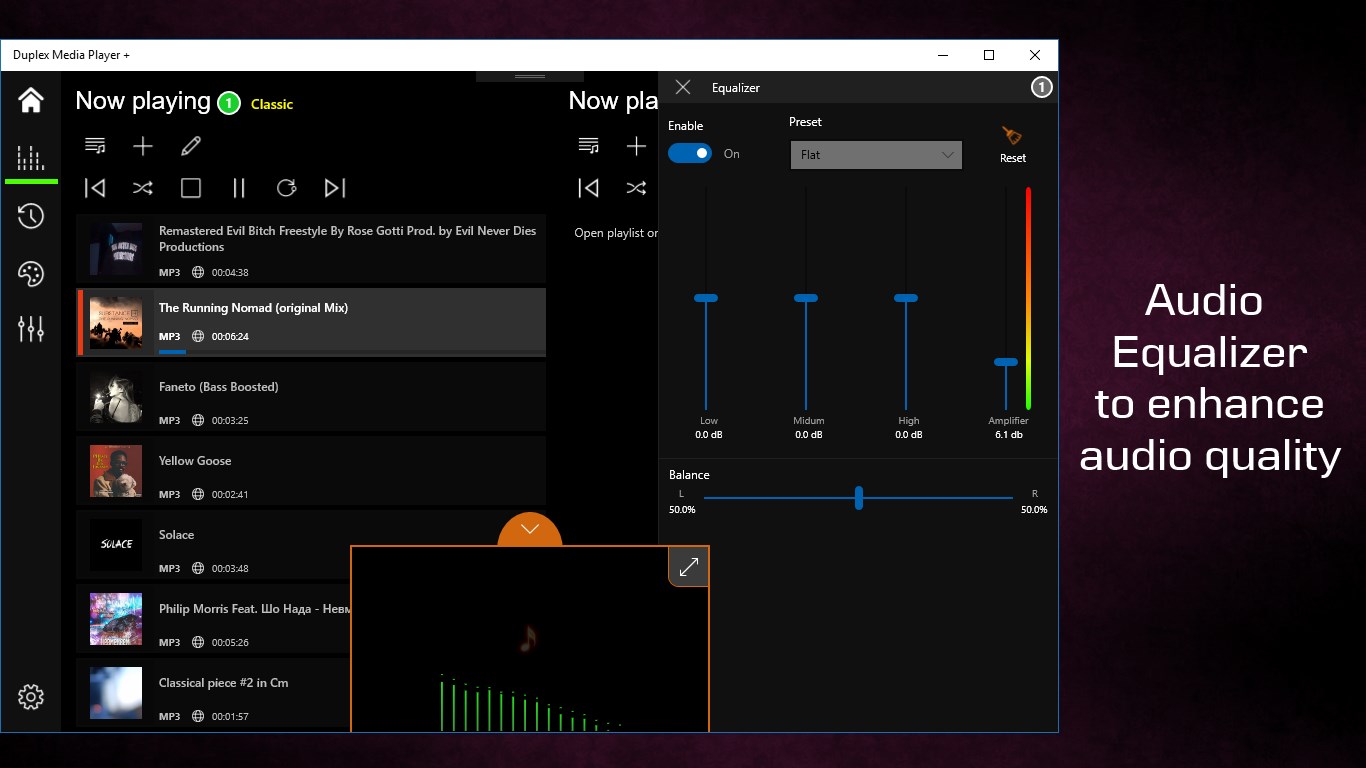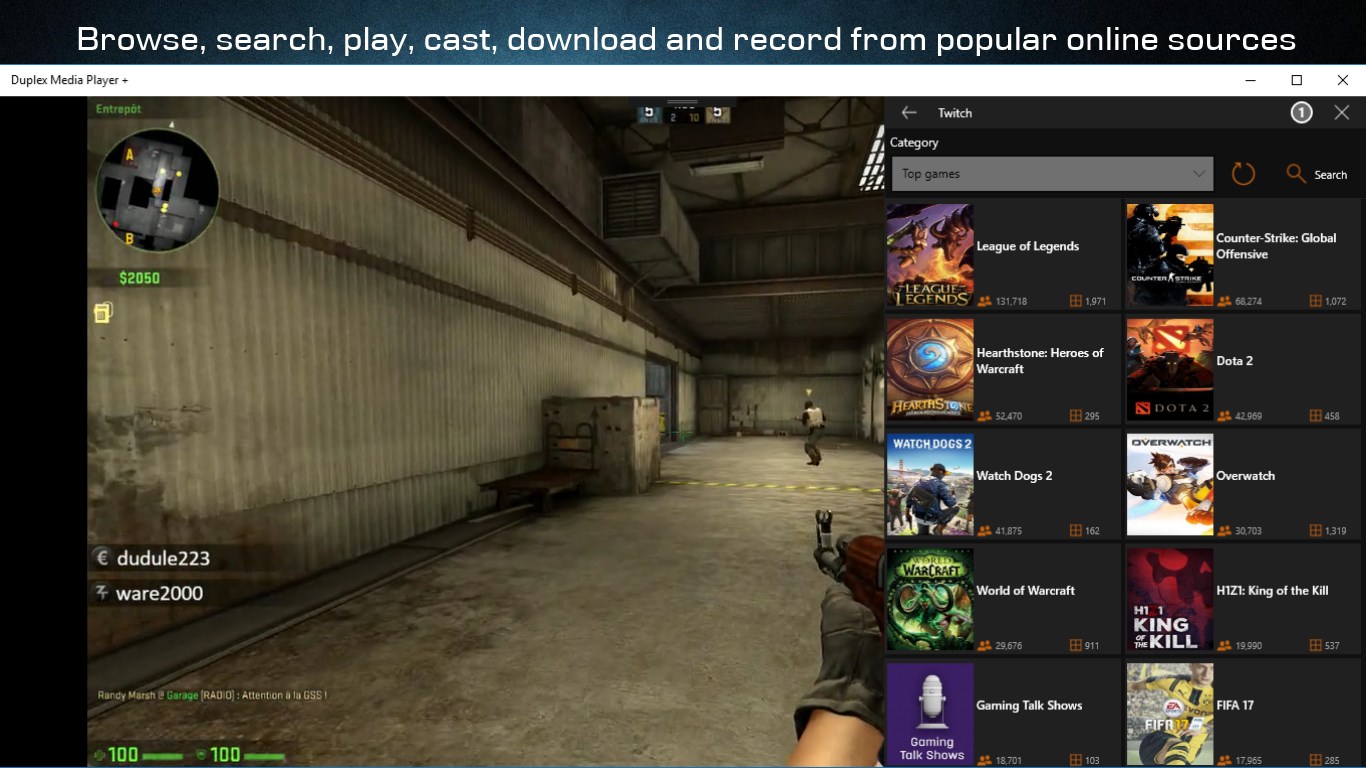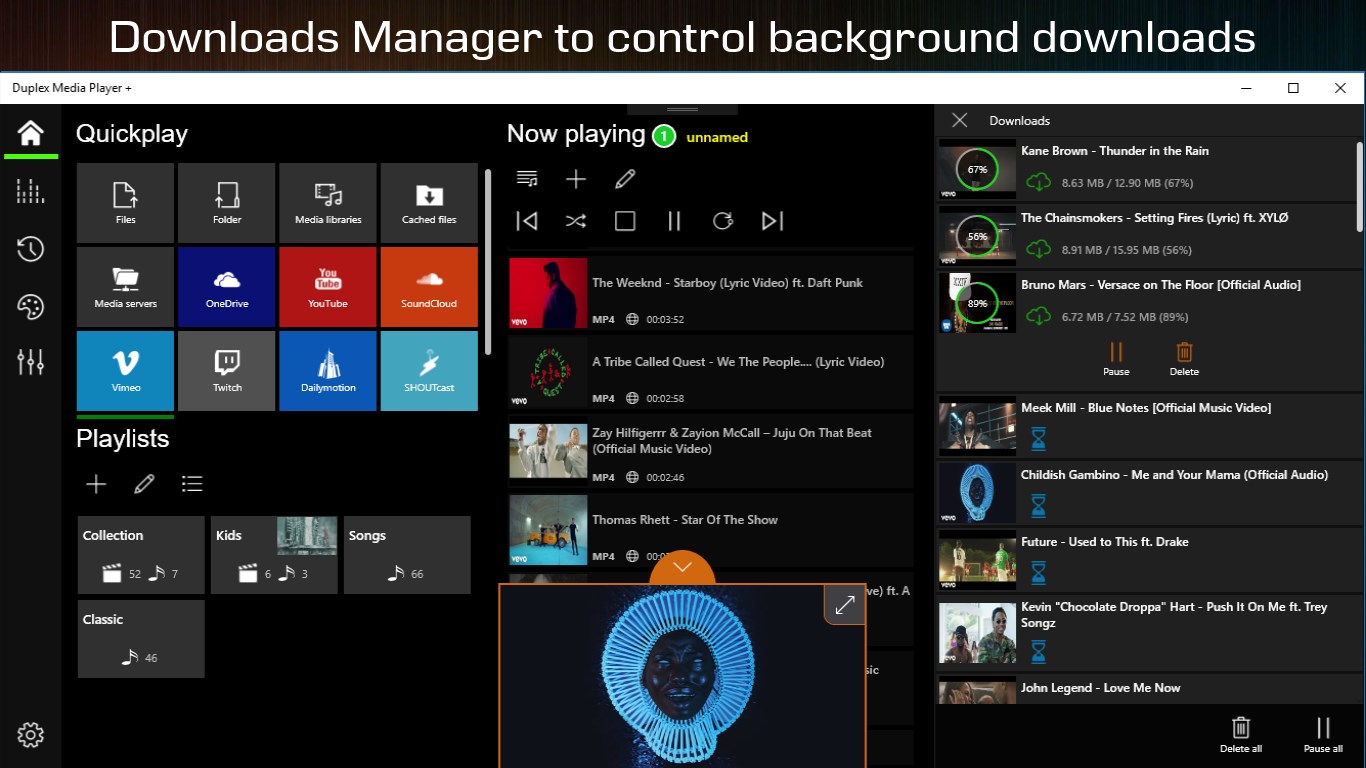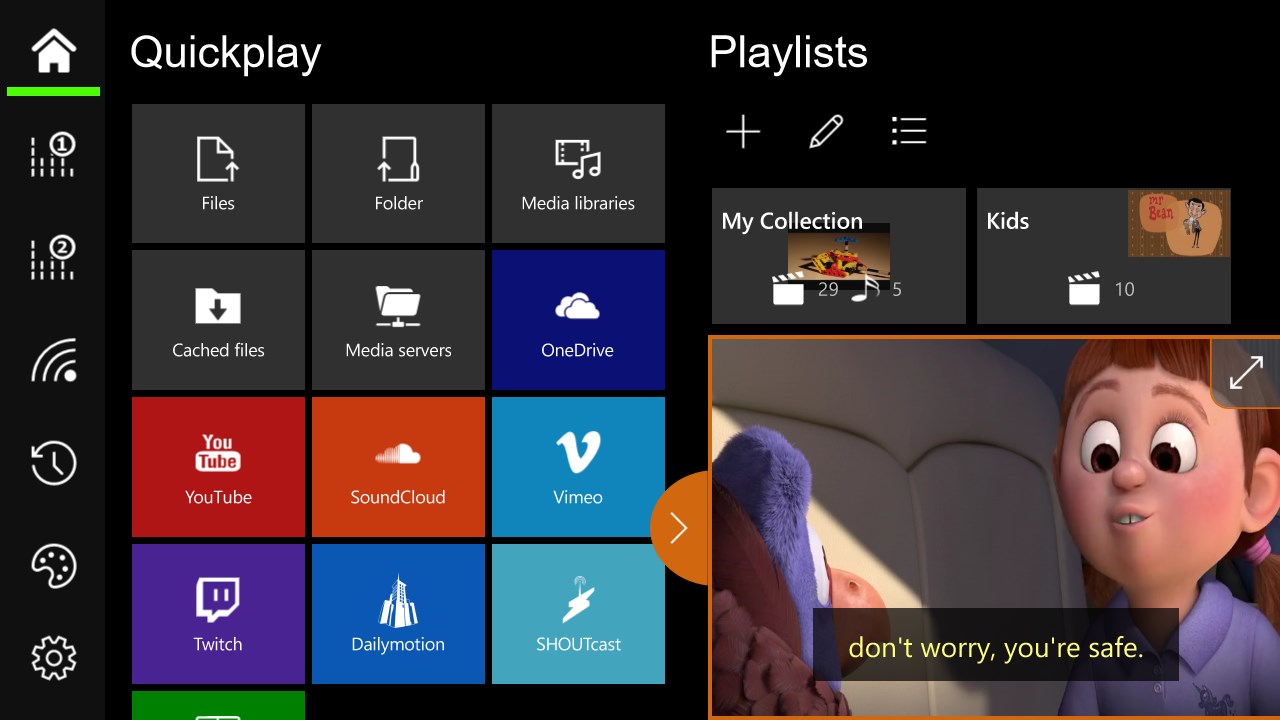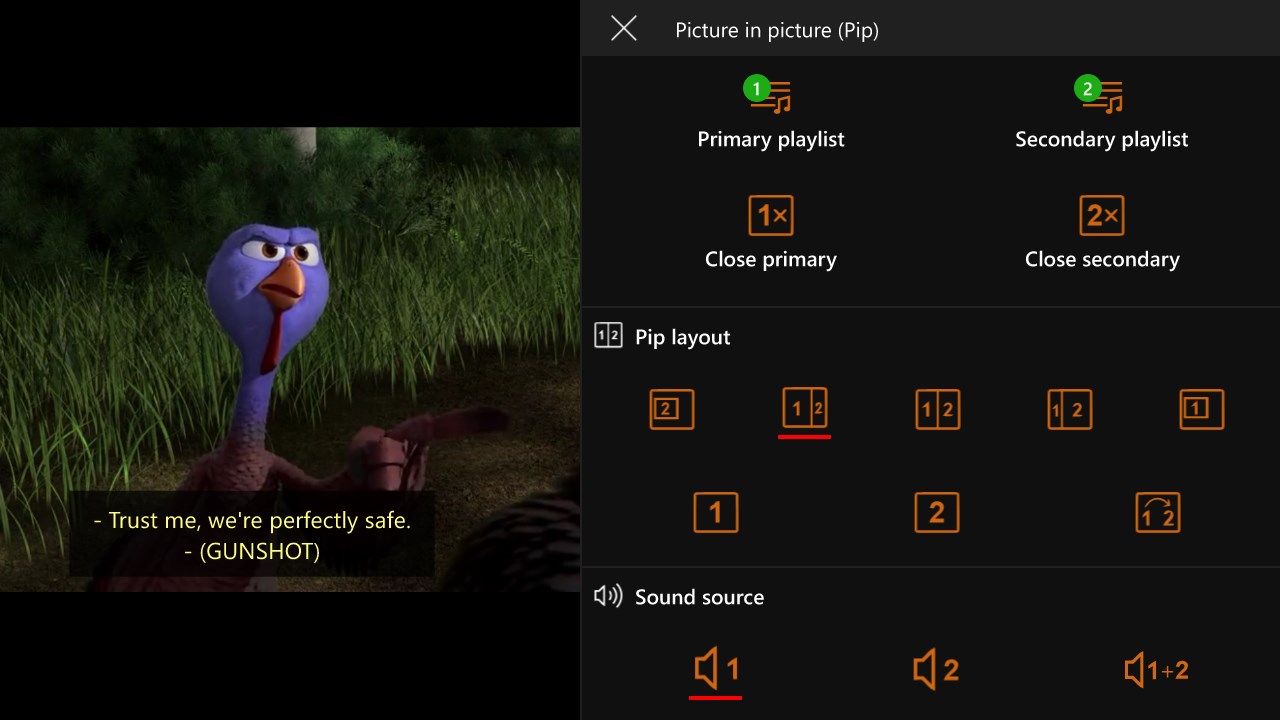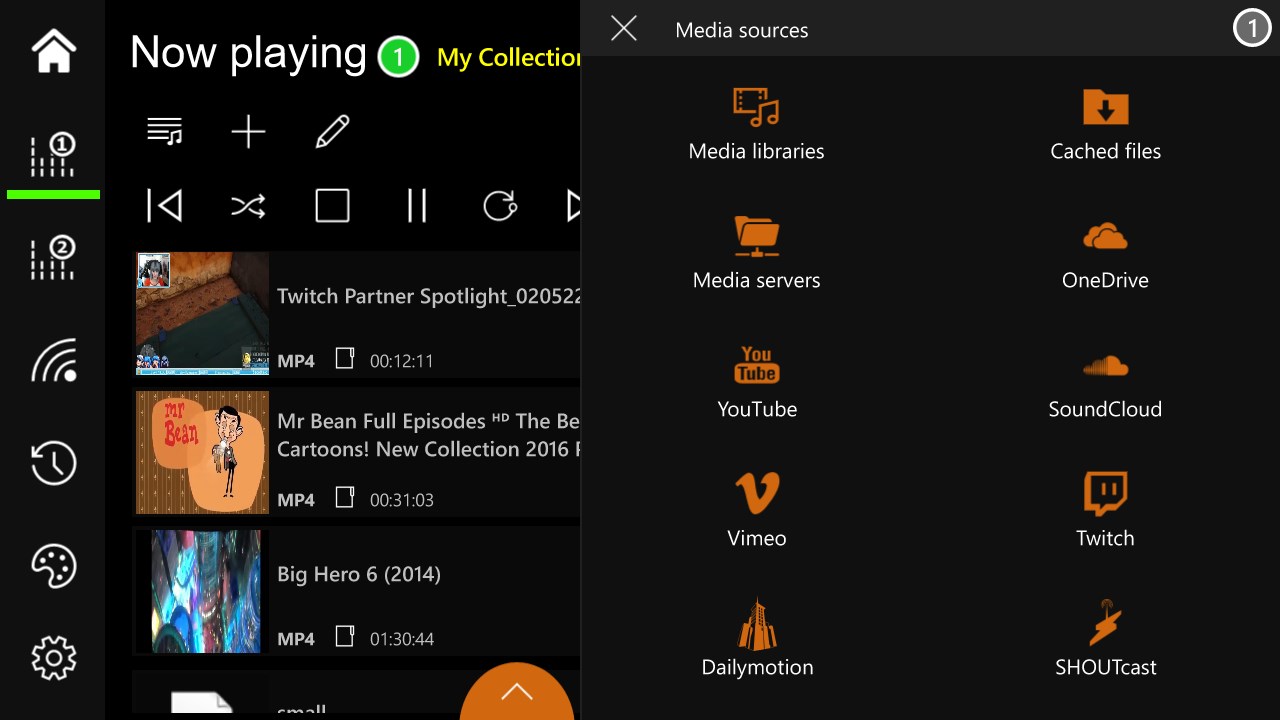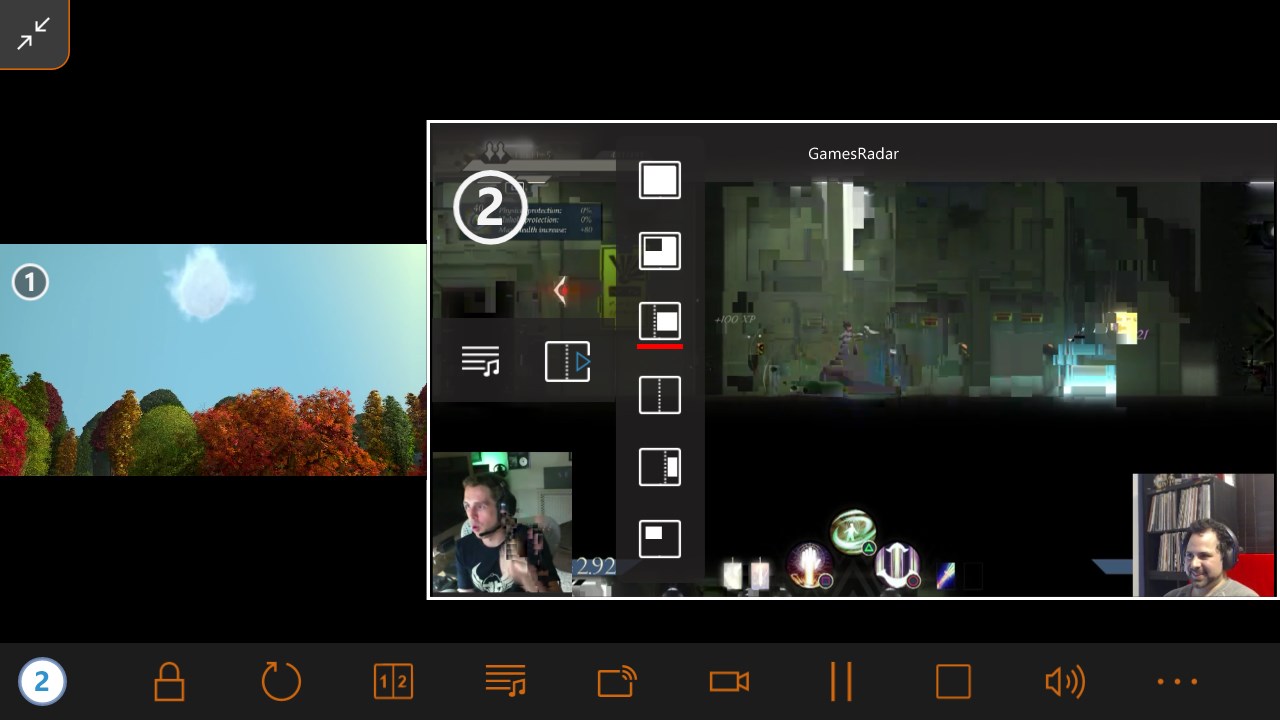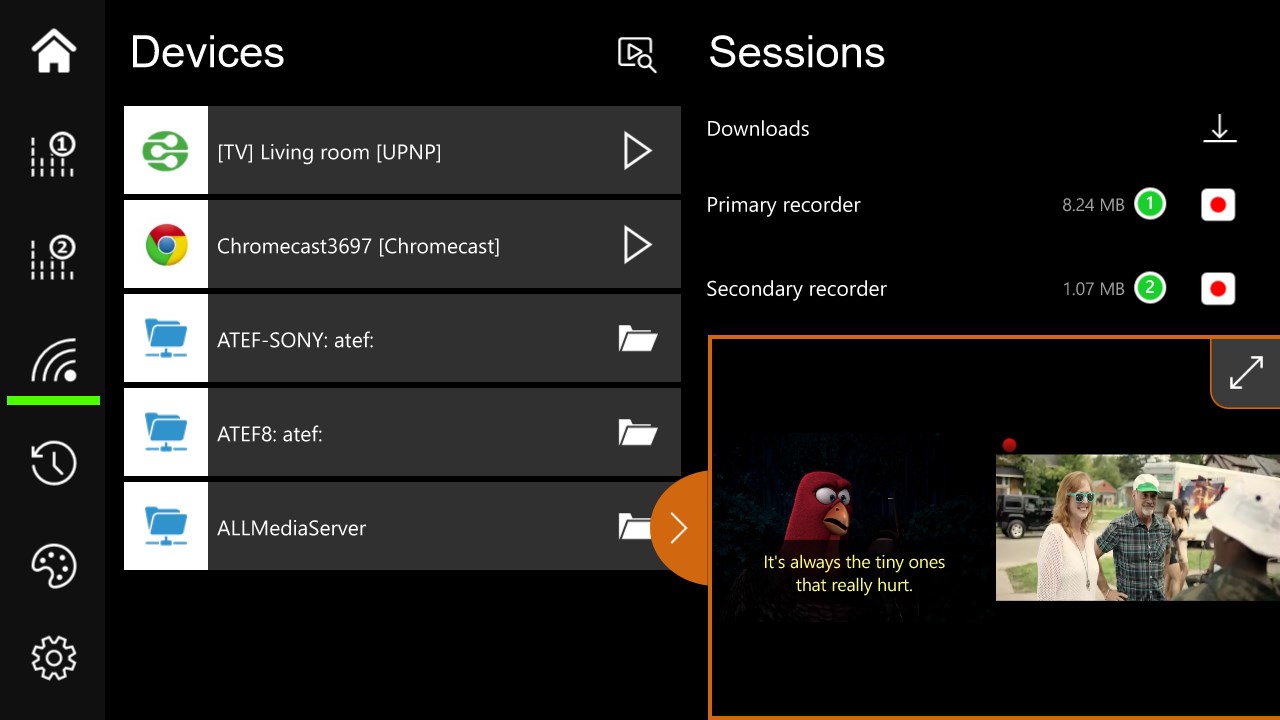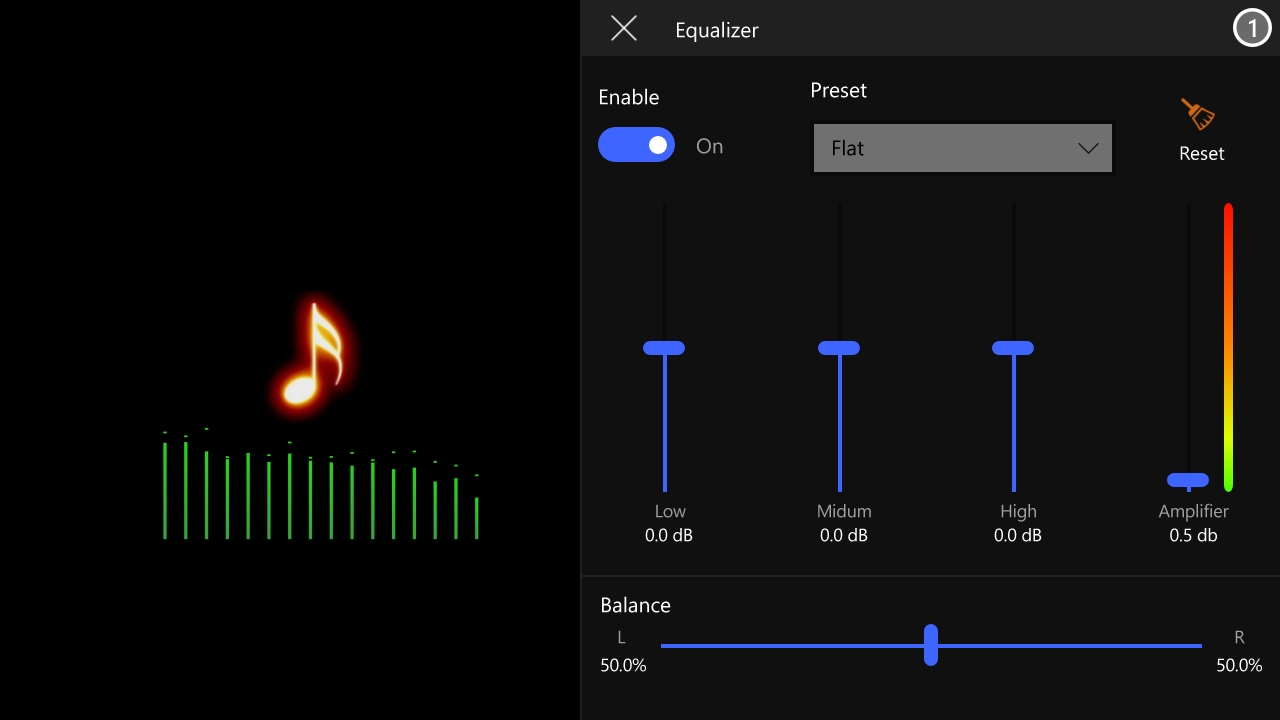- Like Collect Share
-
0 0
- Category: Entertainment
- Published by: Atef Shehata ?
-
Permissions:
- Access your Internet connection
- Access your Internet connection and act as a server.
- Access your home or work networks
- Use your location
- Use your music library
- Use your video library
- Use devices that support Near Field Communication (NFC) services
- backgroundMediaPlayback
- Supported processors: x86, x64, ARM
- Language: French, Dutch, Portuguese (Brazil), German, Arabic (Egypt), English (United States)
- Learn more:
-
Notes:
* Adds caching to enhance web and network downloads - Enhances playback of large files with high bitrate. - Fixes playback issue when playing some streams from NAS
Duplex Media Player +
Features:
- Plays all known video and audio codecs/formats
- Picture in picture (Pip) with support for several display layouts
- Allows Casting to Chromecast and DLNA devices
- Supports casting in slow networks and casting video streams encoded with high bitrate
- Supports casting same content to any number of connected TVs or big screens
- Records and download media content to local storage
- Allows Playing, casting and recording of multiple media content at the same time
- Automatic search and download for subtitles
- Adjusts subtitle display options and supports time adjustment
- Plays content from OneDrive and Media Servers directly without the need to download
- Supports video/audio track selection in media with multi tracks
- Supports video rotation, mirroring and full screen
- Create and organize playlists from several media sources (local files, OneDrive, media servers and from online sources such as YouTube, Twitch, Vimeo, SoundCloud, Dailymotion and SHOUTcast)
- Remember last position played and resume from that position
- Search, Browse, Play, record and Download from Online media sources (YouTube, Twitch, Vimeo, SoundCloud, Dailymotion, SHOUTcast)
- Drag and drop & open from file explorer and secure startup (login with password)
Similar Apps View all
Comments View all
114 comment
9 July 2017
it would be a five star app if every movie i stream from onedrive (main reason i bought it) didn't buffer every darn 6 seconds and it's not from my wifi
6 July 2017
SELECTION IS GREAT
30 June 2017
I travel a lot and I carry my music video files on my device so I can be entertained without being connected to wifi. For years I have searched for a good video player that allows me to create video playlists and also play several formats. This is perfect for my Windows Phone, tablet, notebook and desktop. I love the addition of 360 videos. Keep up the great work.
27 June 2017
It wont play any DVDs.
27 June 2017
The interface was not very intuitive. I liked the way it handled multiple formats. Reasonable price.
19 June 2017
App is feature filled and straight forward enough. But I could not get my DVD's to play - personal or commercial. Disconcerting.
14 June 2017
Nice program but the layout takes some getting use to
13 June 2017
I can download, browse, watch convert AND cast all within the app!!!! Godsend
11 June 2017
This app is not working at all... Actually none in and it is ticking me off.......
11 June 2017
This app is my best option to cast to my new smart tv.