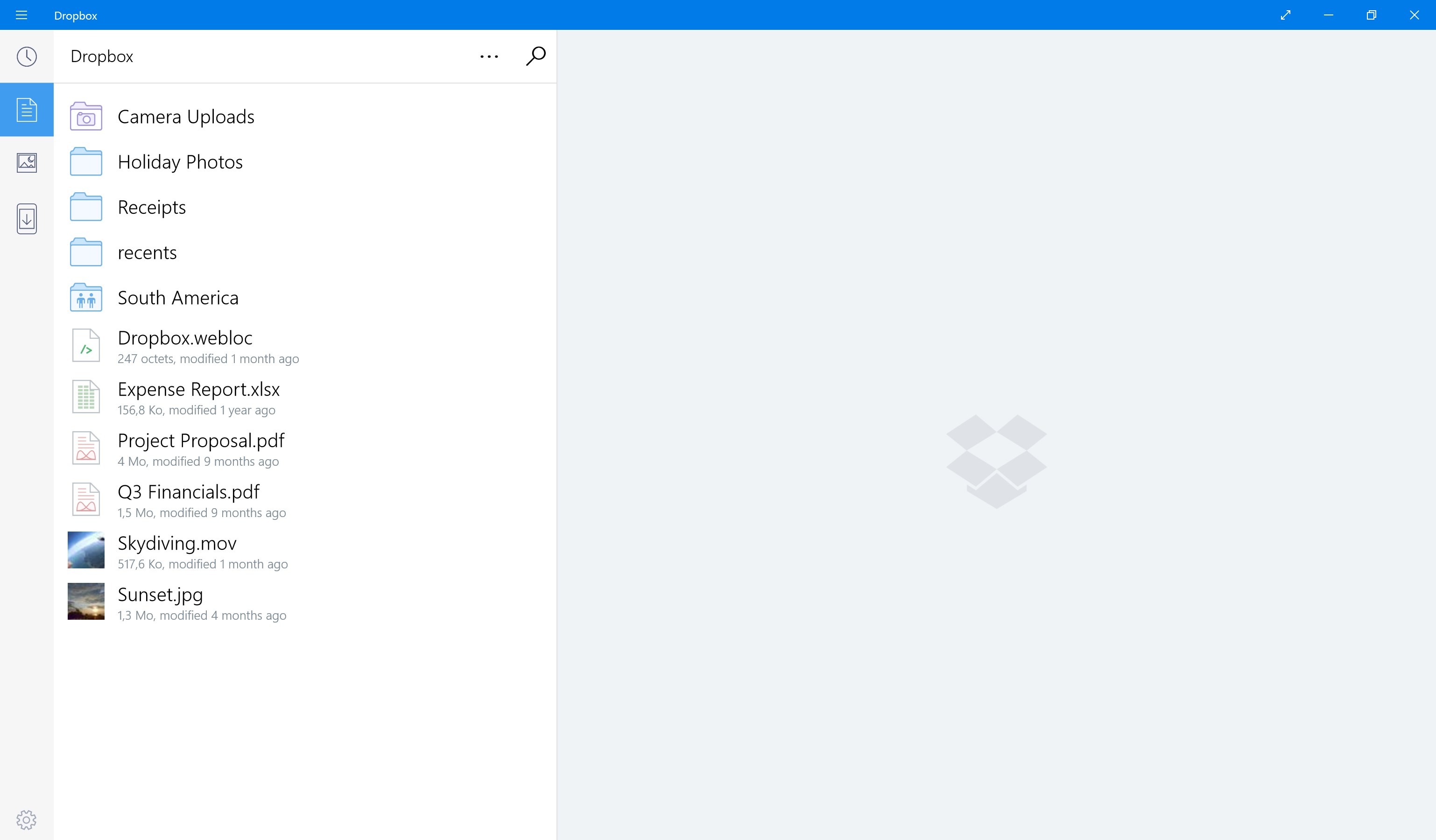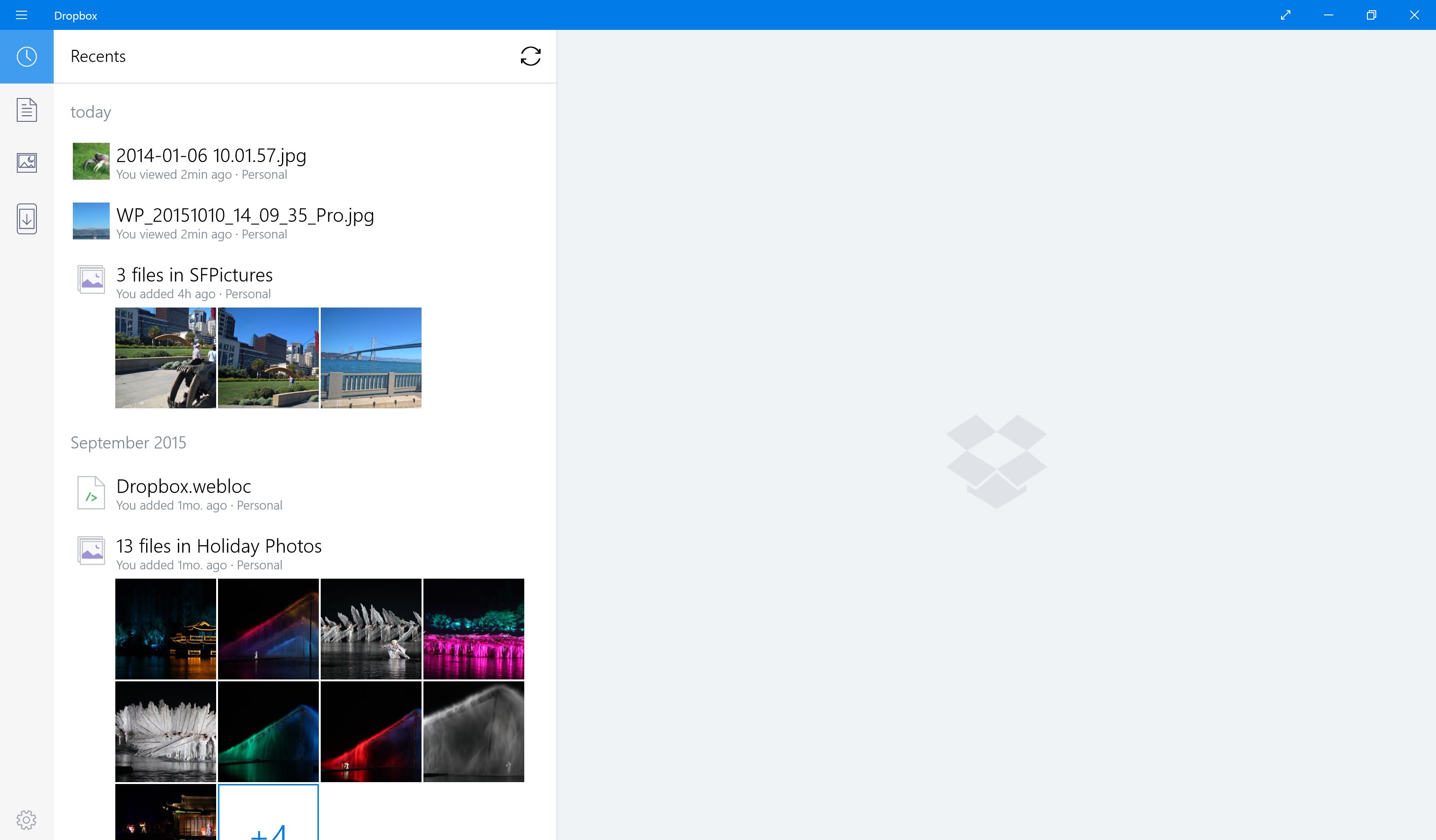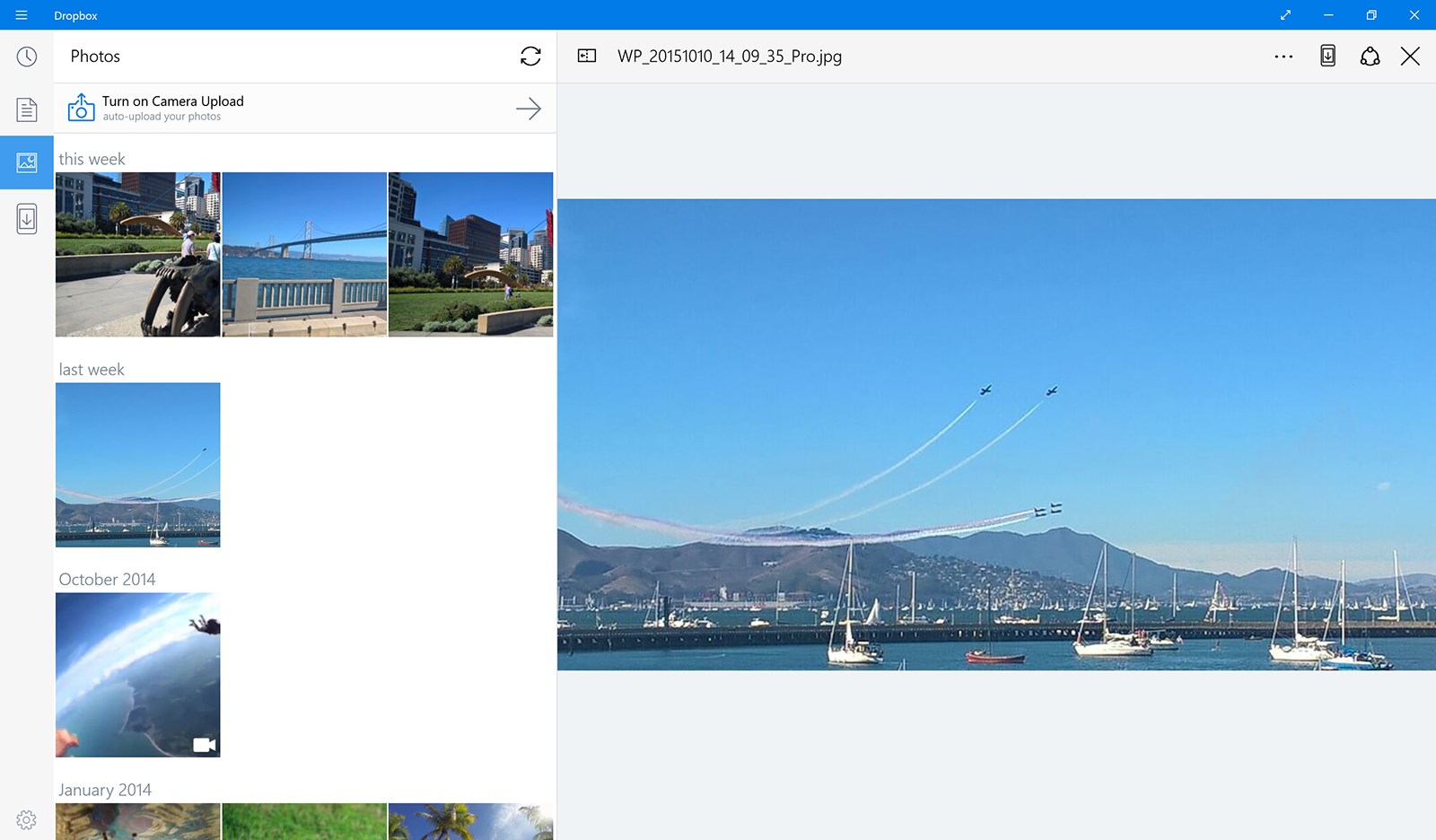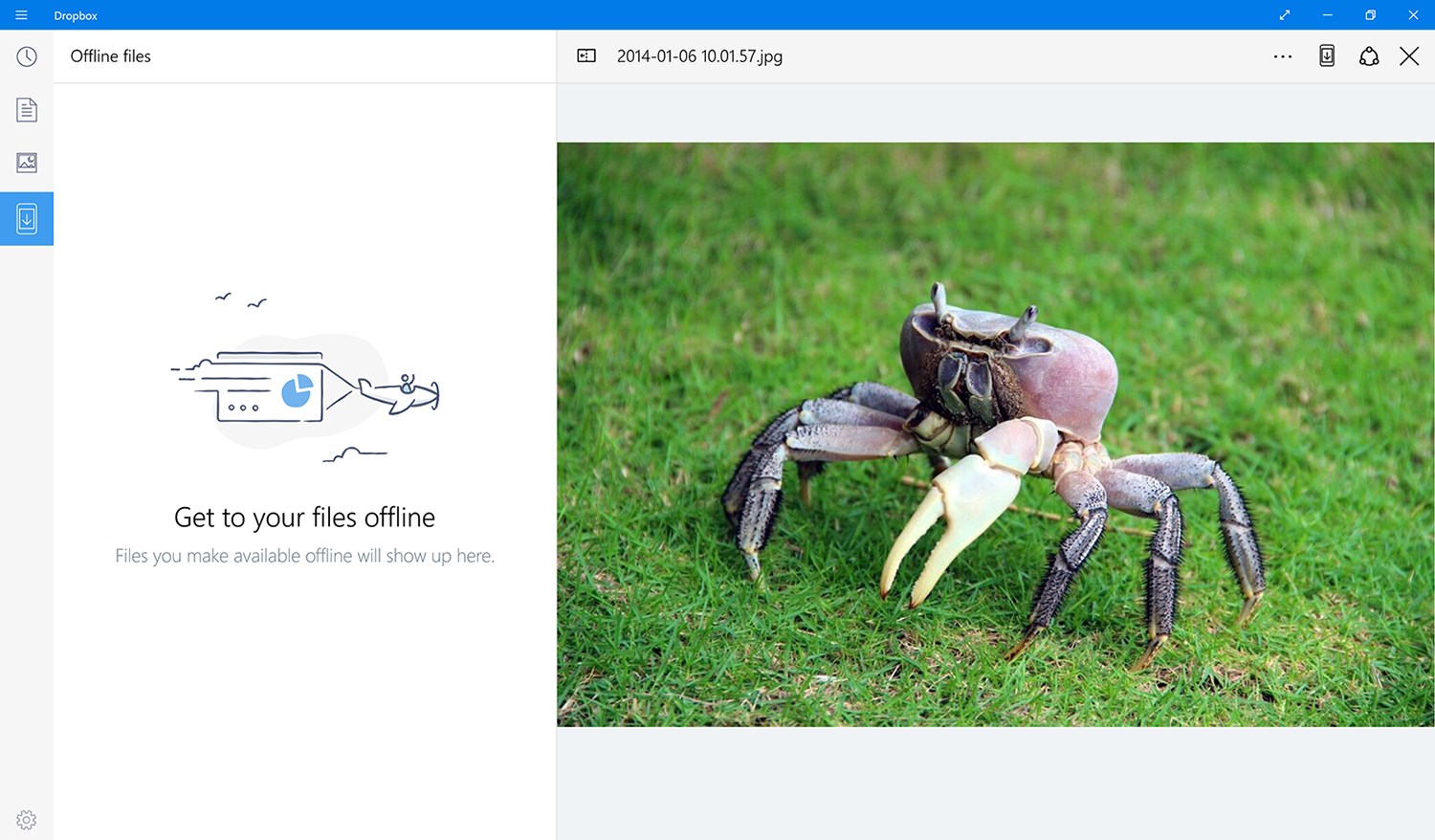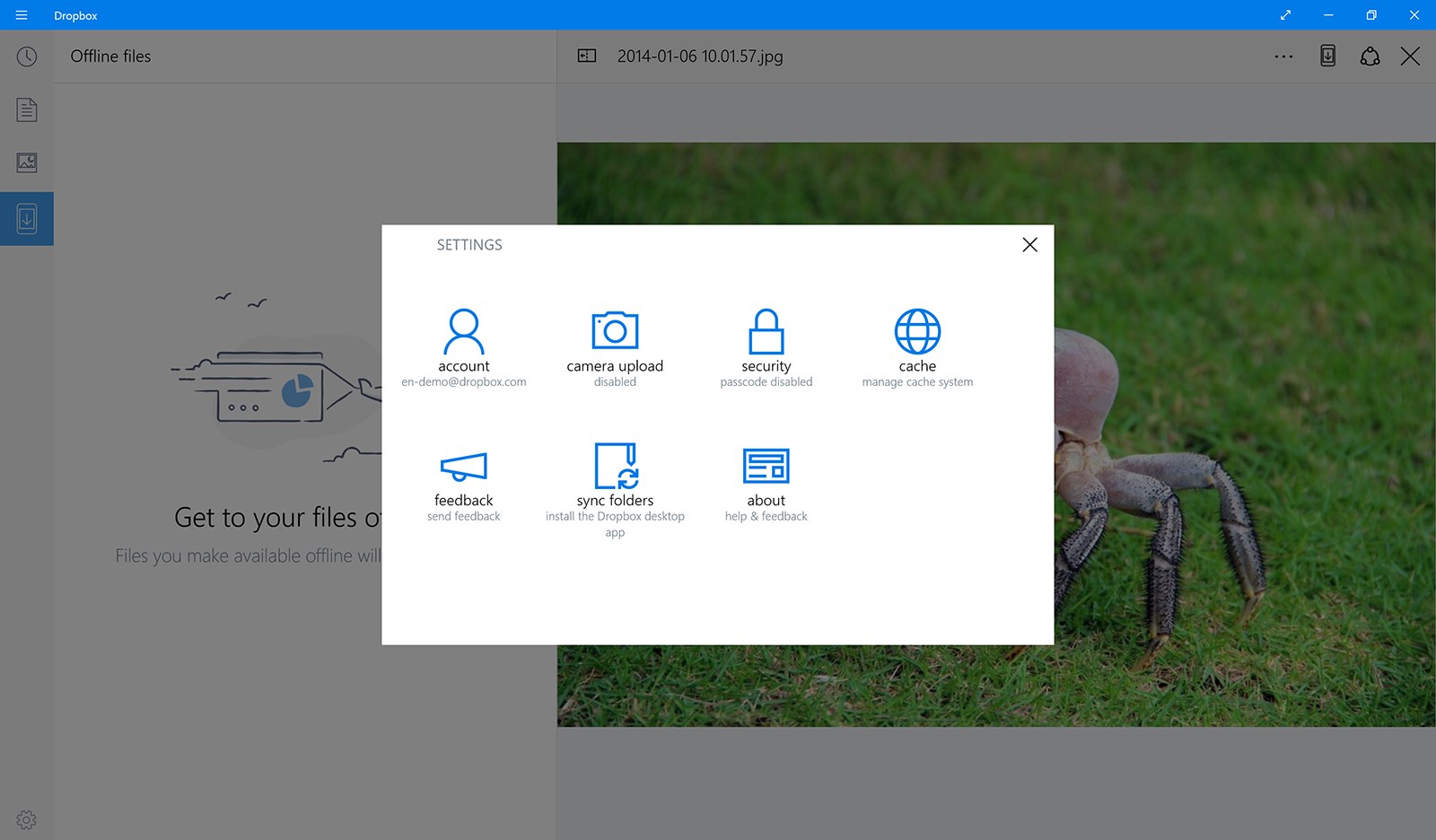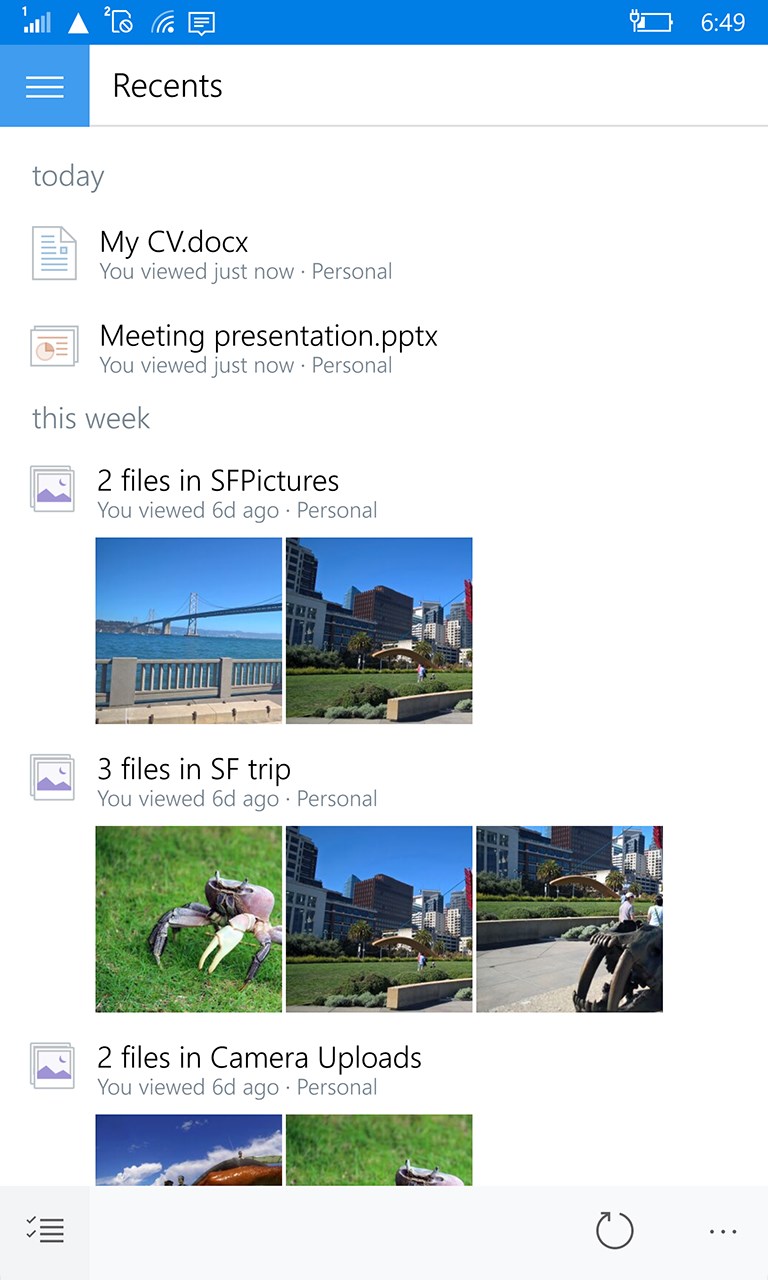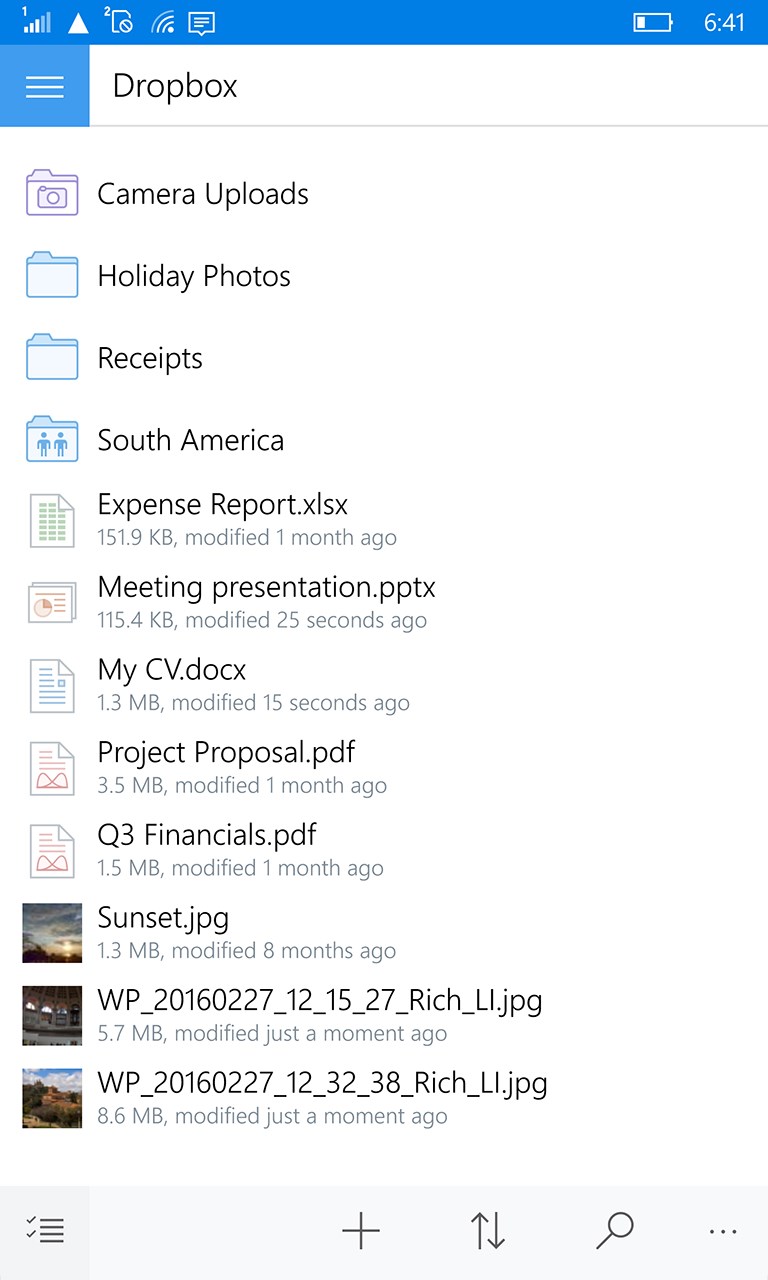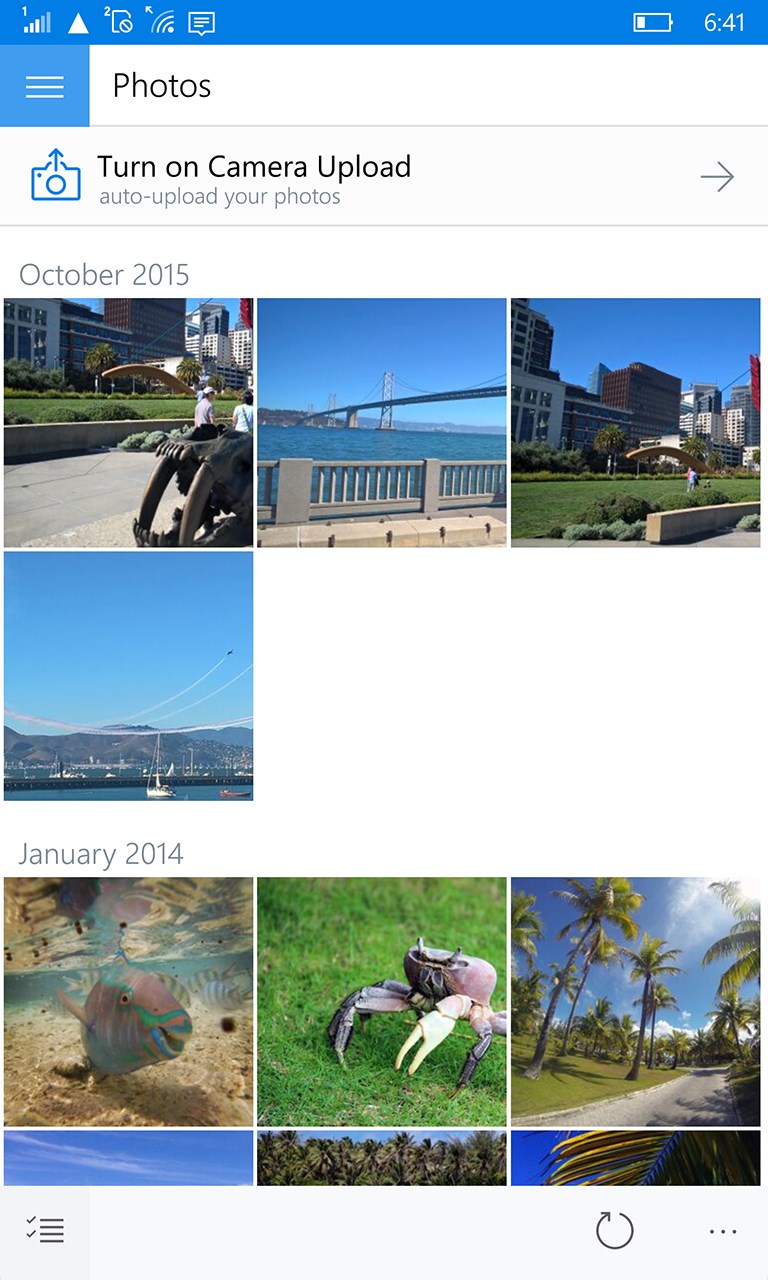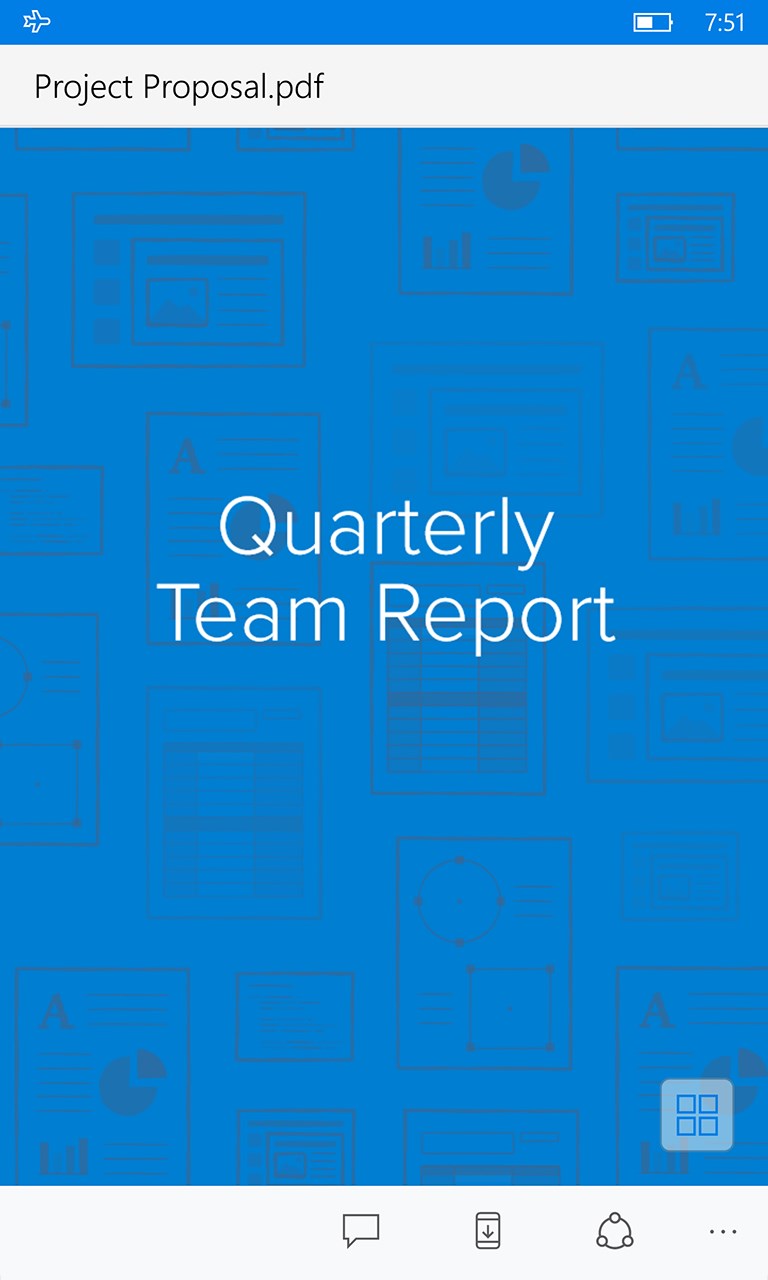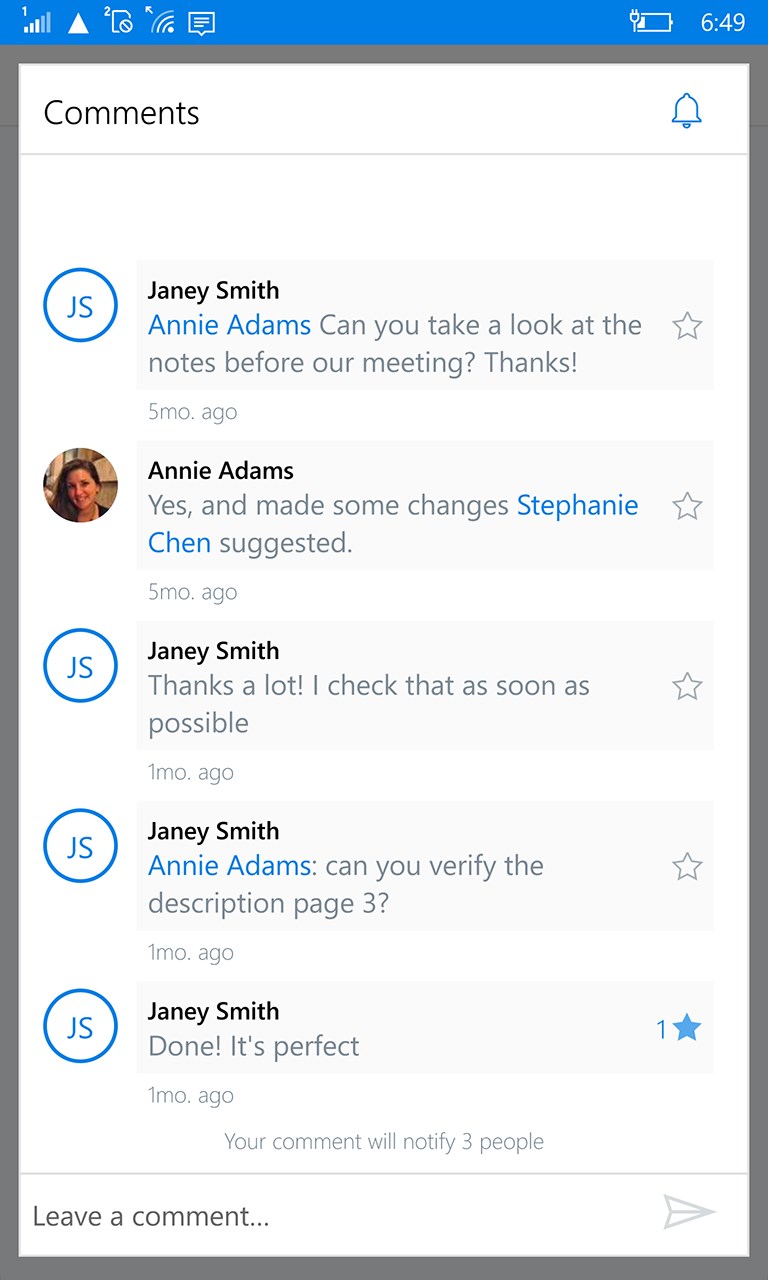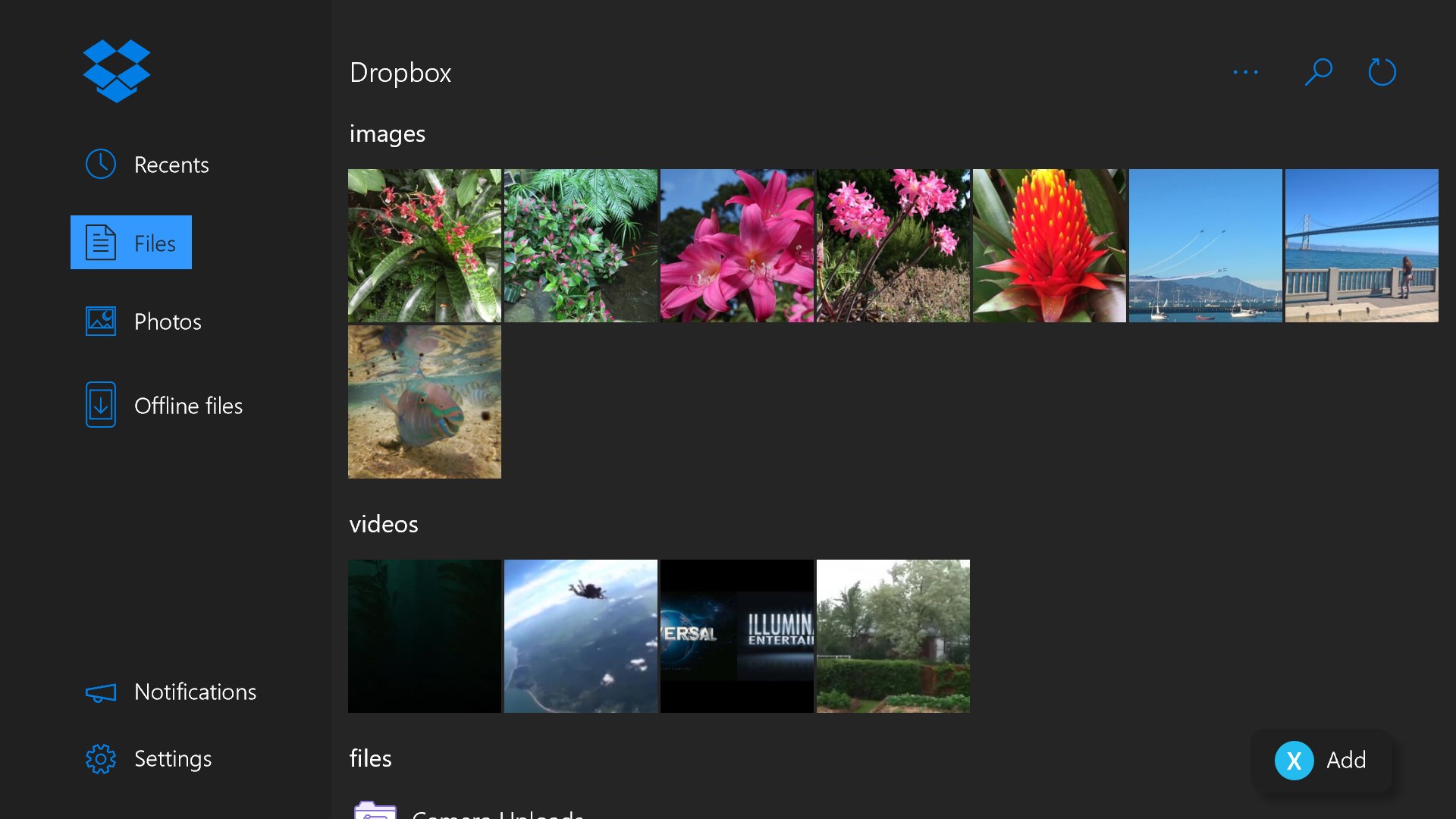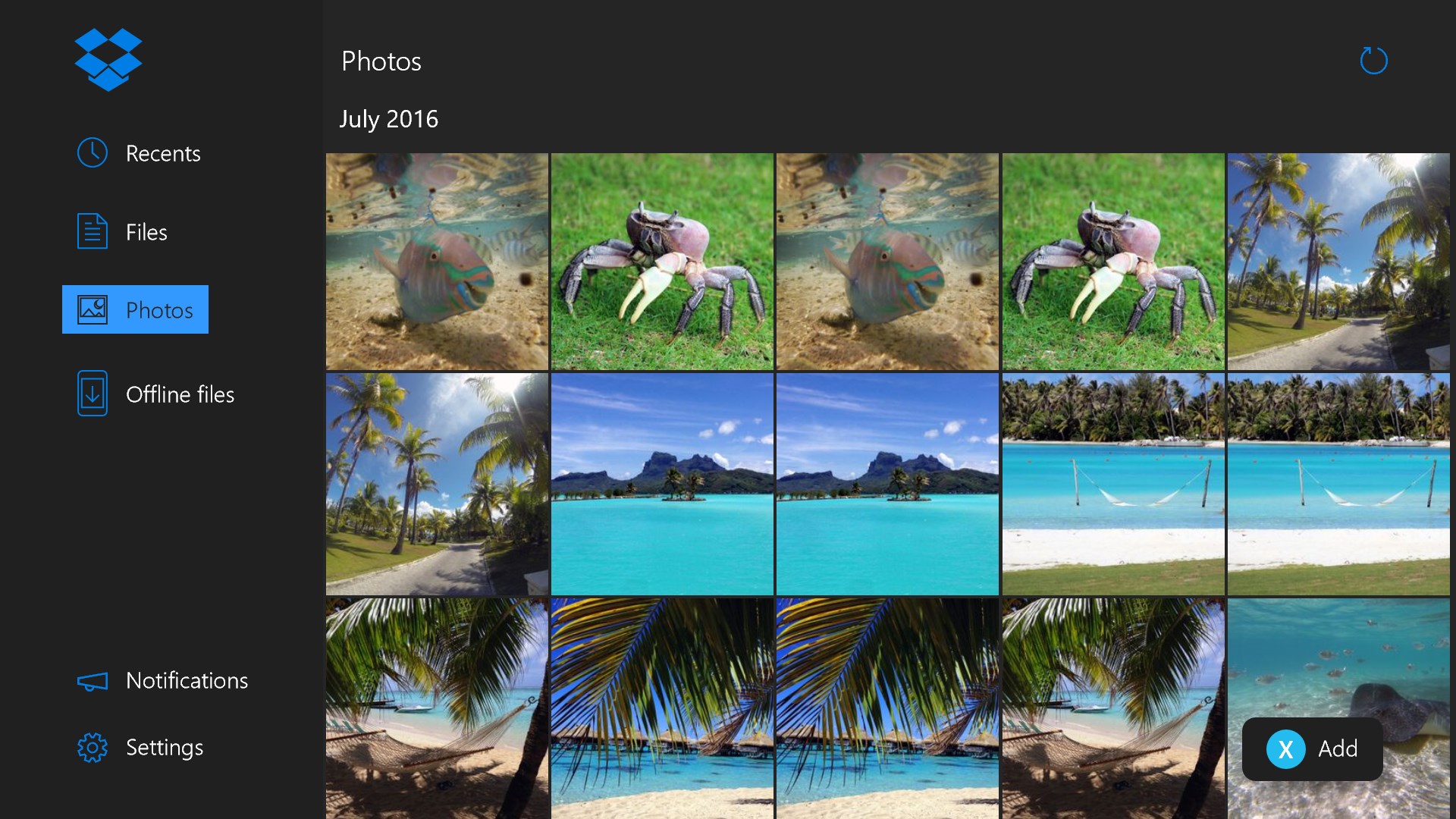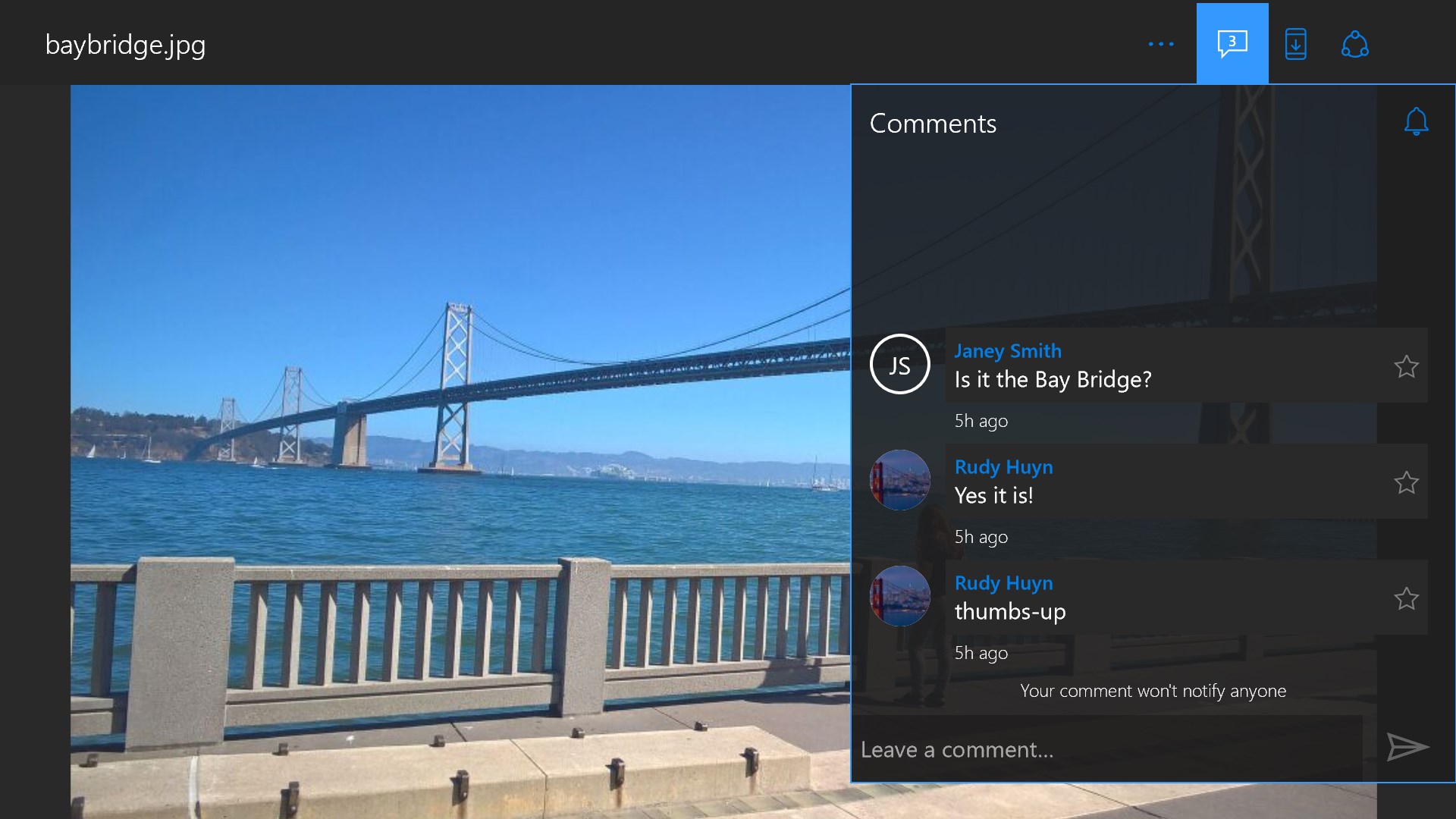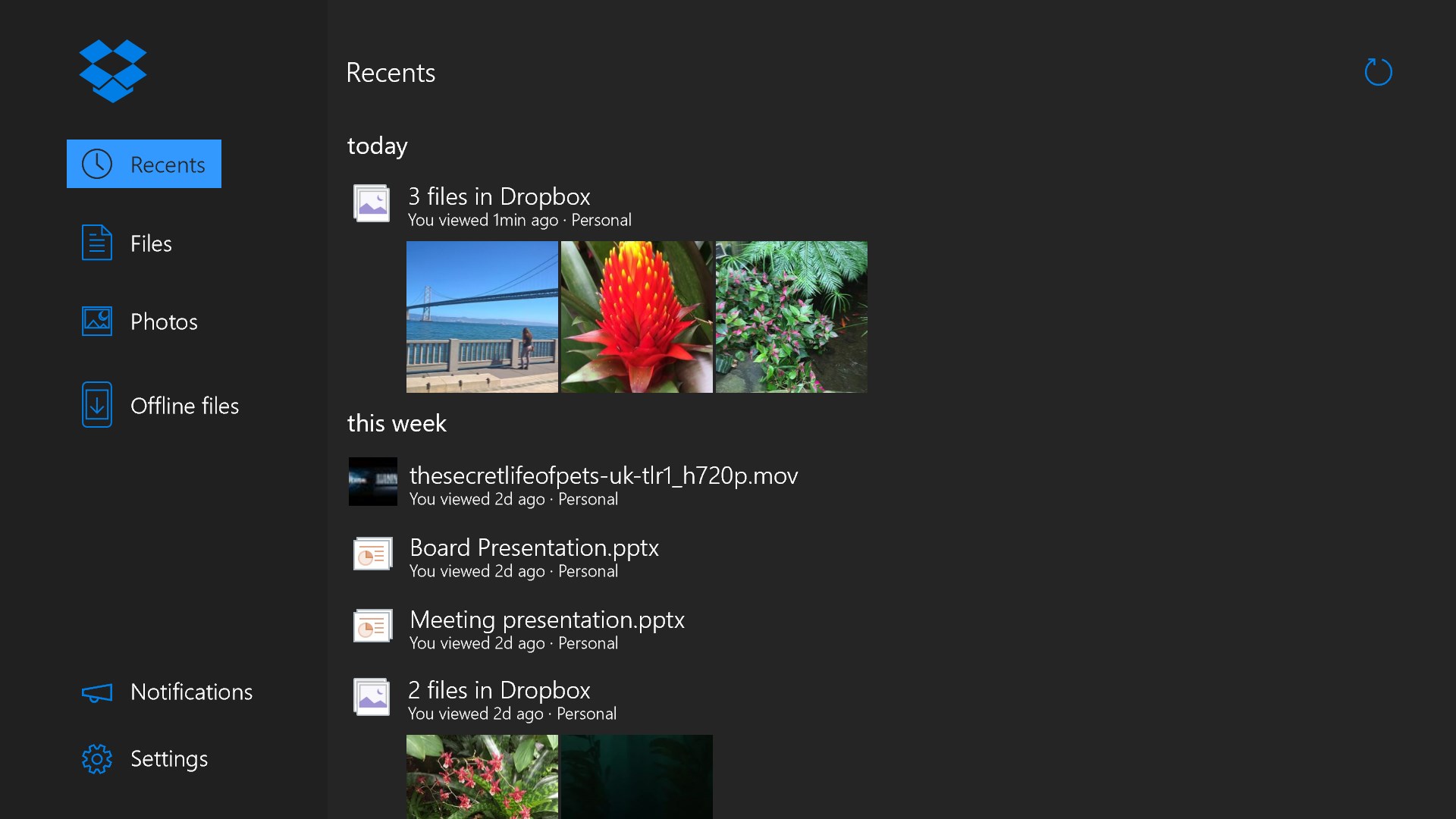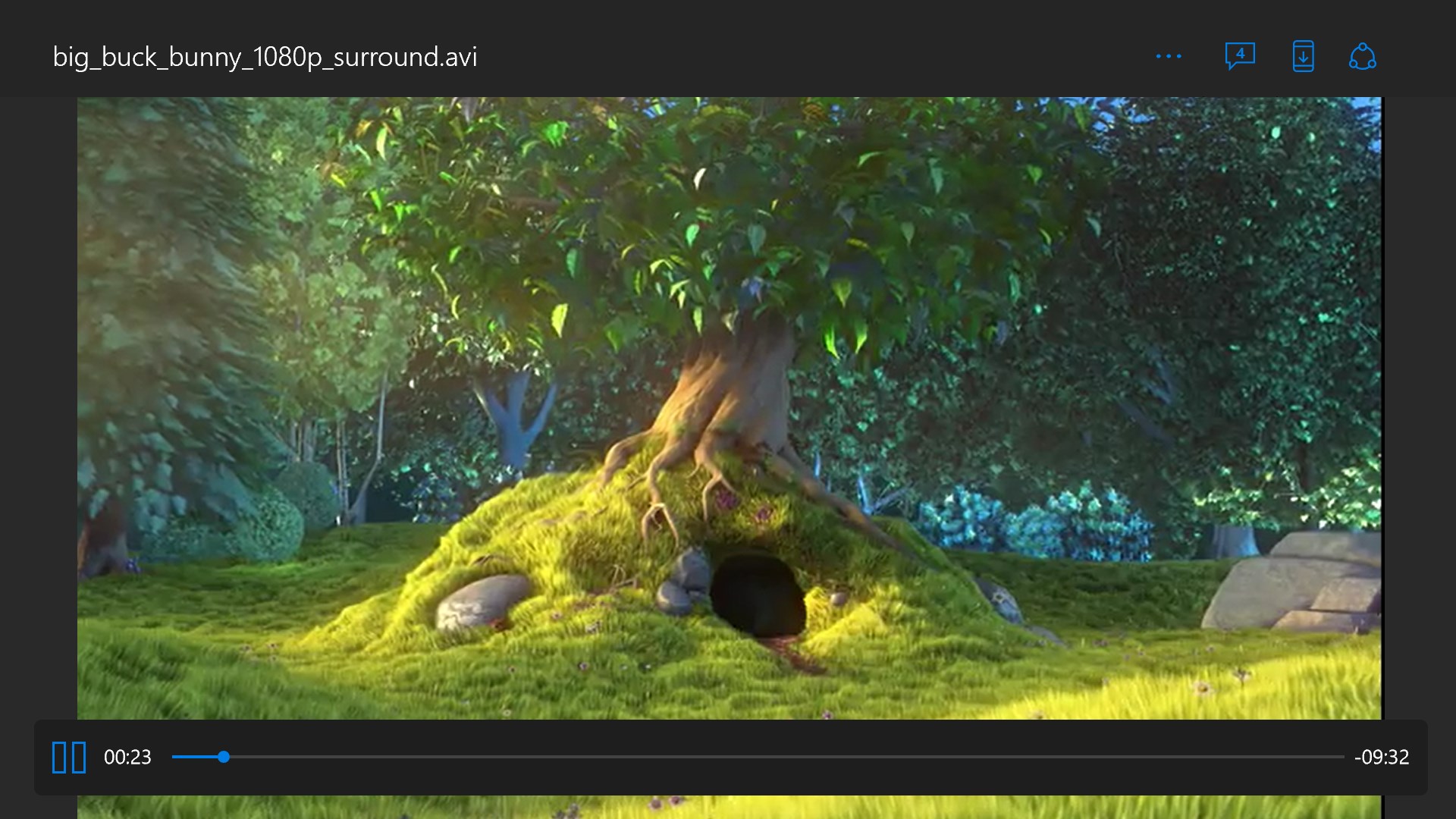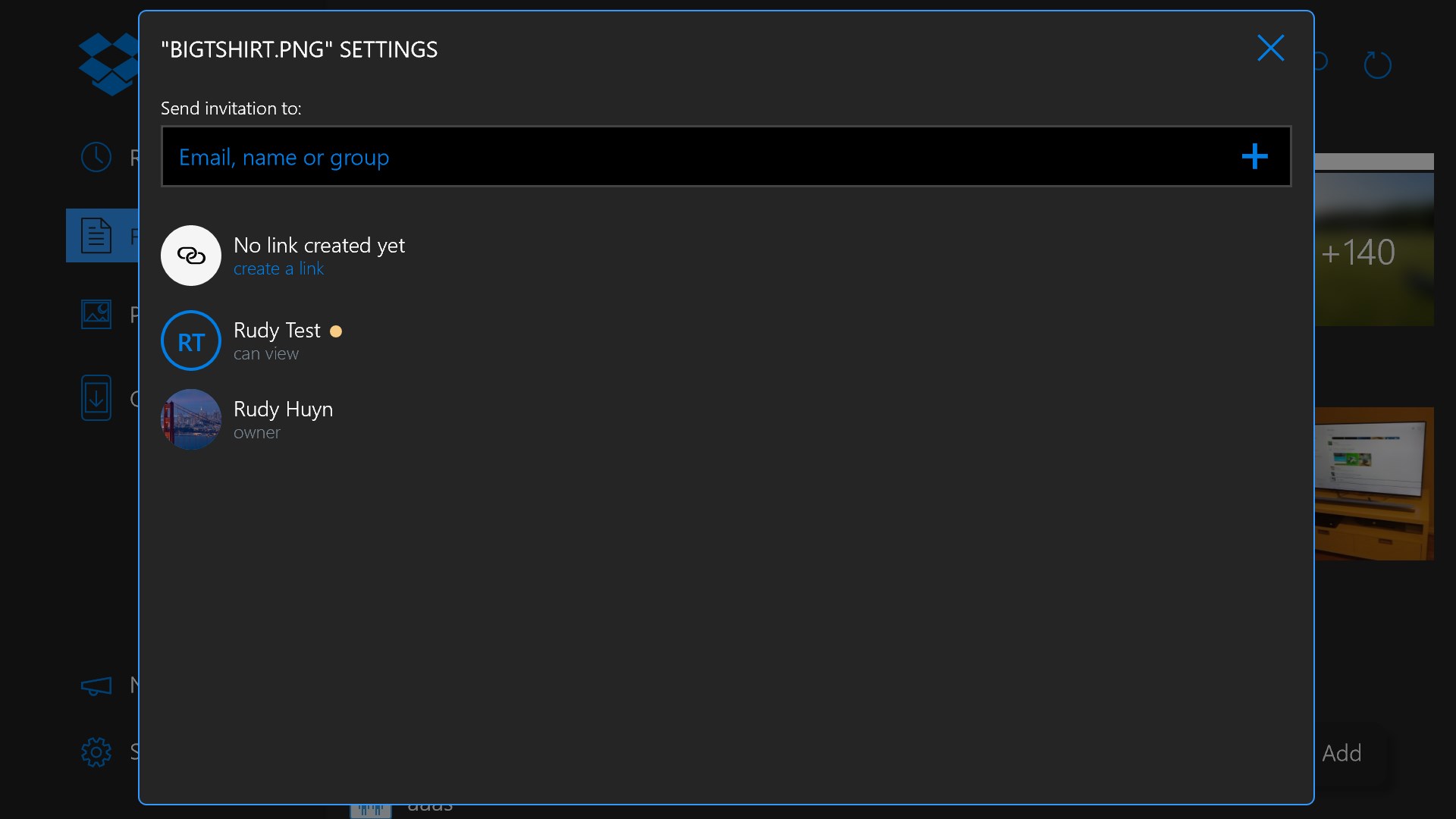- Like Collect Share
-
1 225
- Category: Productivity
- Published by: Dropbox Inc. ?
- Size: 54.4 MB
-
Permissions:
- Access your Internet connection
- Access your Internet connection and act as a server.
- Access your home or work networks
- Use your pictures library
- Use your video library
- Use your contacts
- Supported processors: x86, x64, ARM
- Language: English, French, Spanish, Chinese (Simplified), Dutch, German, Italian, Japanese, Portuguese (Brazil), Russian, Malay, Swedish, Polish, Korean, Spanish (Mexico), Danish, Indonesian, Thai, Chinese (Traditional Chinese), Spanish (Latin America), Norwegian (Nynorsk)
- Learn more:
-
Notes:
* Dropbox 4.6 - full support of Xbox One with a new UI adapted to TV screen, support of gamepad and Xbox one media remote. Show your pictures and videos to your friends and family directly on your TV with no cables. Dropbox 4.5 - introducing a new view style ‘grid view’ that provides a segmented folder view grouping photos and videos into a grid view, and files, folders, uploads in progress into list view. - links become clickable in comments - UI improved: better adaptive design, animations, blur effect, etc... - better support of Xbox controllers - optimization and bug fixes
Dropbox
Features:
- Access your photos, docs, and videos from any device
- 2 GB of free space when you sign up
- Share even your biggest files with a simple link — no more attachments!
- Add files to your “Favorites” for fast, offline viewing
Similar Apps View all
Comments View all
500 comment
13 July 2017
It didn't change my life like I thought it would.
12 July 2017
must have app
12 July 2017
wont allow me to even try to sign in.. app does not work on pc...
10 July 2017
I tried at least six times to open my account all with making up my pass words. Each time I was told my password was taken. What a bunch of bull...There is NO WAY that anyone could have the same password as mine was to personal. No one else would know my info as it is not common So what I say to this is keep your drop box !!!! I don't rally want it or need it or need the aggravation of making a strong password to be told it is already taken.
9 July 2017
I have used this app for years, when I need a photo off my phone I just share it with drop box and it is on every device I use so I can see it on my computer or Phone. I am hoping it works as well with Windows 10 guess we will see.
6 July 2017
DropBox works as advertised and already I'm enjoying it and the benefits of storing my content. It is a much easier way to store pictures and other files in the cloud. You can use just about any picture as your XB1 Dashboard background, as well as for your gamerpic (subject to XBL community standards of course). If you can't figure this app out on your own I highly recommend viewing tutorials on Youtube, honestly I was up and running in 2 minutes. No app is 'perfect', but Dropbox comes acceptably close.
6 July 2017
why can't sign in
3 July 2017
Will Not Download!!
2 July 2017
Not good 😞
2 July 2017
Please add the option to sign in with Google